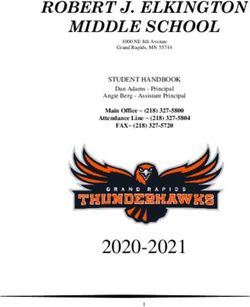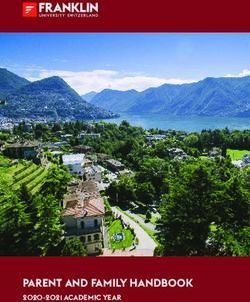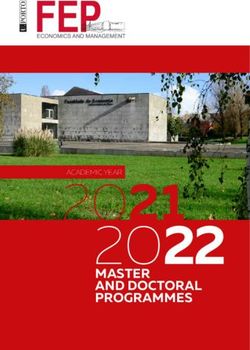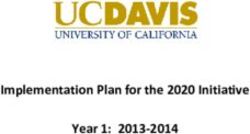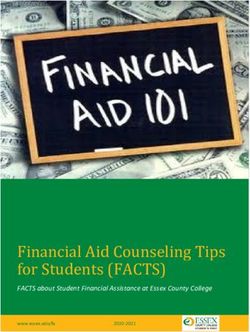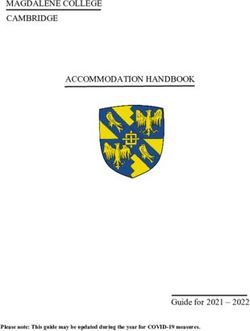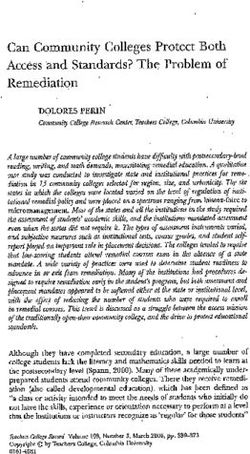Parent/Student Handbook 2021-2022 - Crooms Academy of ...
←
→
Page content transcription
If your browser does not render page correctly, please read the page content below
Letter from the Principal Dear Crooms Academy Families: Incredibly, it is time to prepare for the beginning of the 2021-22 school year. I can hardly believe that summer is about to come to a close, but I look forward to welcoming our students back for what I expect will be their most successful academic year ever. Teachers and staff have worked throughout the summer to develop new curricula, infuse technology, learn new teaching strategies, and collaborate to meet the needs of our students. I am proud of our staff and am honored to work with such an enthusiastic, dedicated group of professionals. Crooms AOIT is traditionally an A-rated high school, and we are the highest performing high school in Seminole County on almost every performance metric! The school-wide focus on monitoring students’ progress towards meeting high standards and the individualized instruction and remediation structures that we have in place played a key role in our school exceeding our school improvement goals. We will continue to focus on our vision of building a “culture of excellence and success for every student”. Our teachers will utilize best practices in teaching and learning and provide our students with a rigorous, relevant, and engaging academic program. Through our systems of support, students will have access to extensive tutorial opportunities and interventions during the school day to help them improve their performance. We are counting on your support in ensuring that students are in regular attendance, engaged in lessons, and are ready to put forth their best effort. We are also asking that parents partner with us this year on our expectation that class and homework assignments be completed on time. In just a few short years, our students will compete globally for employment and business opportunities. We want to ensure that they are prepared with the appropriate skill set and work ethic. When home and school collaborate, students are better for it. We want a home-school partnership which is stronger than ever to support students toward meeting their academic potential. I look forward to seeing you all soon! Respectfully, Brandon Hanshaw, Ed.D. Principal Crooms Academy of Information Technology
Vision
To build a culture of excellence and success for every student.
Mission
The mission of Crooms Academy of Information Technology is to provide innovative teaching and
learning in a technology-enriched environment and to engage students in an academically challenging
curriculum that prepares them for post-secondary education with industry-validated technology skills.
Beliefs
We believe that IT increases student learning and enhances student performance and therefore should
be incorporated into the entire curriculum.
We believe that teachers have a responsibility to increase their knowledge and enhance their
curriculum with training in IT, to collaborate with peers, and utilize state of the art technology.
We believe that we increase student achievement by providing consistent and frequent access to
faculty and staff members for both parents and students.
We believe parental involvement is a key to student success and that by providing parents with
many opportunities for communication and involvement in the school we will improve the school
environment and advance the mission.
We believe that our curriculum and program are strengthened through our business partnerships
due to the support we receive which increases student achievement and affective development.
Parental Involvement
We encourage parental involvement at Crooms Academy of Information Technology. There are many
opportunities to volunteer including:
❖ Dividends: Parents may volunteer to help in administration, classrooms, clinic, guidance,
media center and other areas on a regular or as needed basis.
❖ Parent Teacher Student Association (PTSA): An organization that supports the school’s
mission and supports student activities.
❖ School Advisory Committee (SAC): Group of parents, community members and staff
members who discuss issues that are important to the success of Crooms AOIT.Magnet School Academic Standards/Honor Code
To be eligible for a magnet program, students must reside in Seminole County and must have
academically completed all necessary requirements by the end of the spring term of 8th grade.
By signing the magnet application, parents and students agree to the following academic and
honor code provisions.
Academic: Upon admittance to Crooms Academy of Information Technology, students are
expected to maintain a grade point average (GPA) of 2.5. Any student below 2.5 GPA at
semester will be warned and placed on provisional status which will be reassessed at the end of
the school year.
Honor Code: Magnet students are expected to maintain the highest of academic integrity.
Students shall refrain from all forms of academic dishonesty, such as cheating, plagiarism, or other
deceitful means of obtaining good grades. In addition to receiving disciplinary action, a student who
is found guilty of academic dishonesty can be exited from the program. Inherent in the Honor Code
is the responsibility of all members of a magnet program who have knowledge that a student has
violated the honor code to come forth and report any form of Honor Code violation.
Honor Code Violations:
First Offense Second Offense Third Offense
*Zero on assignment *Zero on assignment *Zero on assignment
Parent contact Parent contact Parent contact
2 Hour Detention 3 Hour Detention Out-of-School Suspension
or equivalent
Student/Parent Commitment Statements
Student Statement of Commitment: I am willing to strive for the attainment of the high standards
required for this program, and I will work to the best of my ability. I also agree to remain at Crooms for
the full school year to which I have committed.
Parent/Guardian Statement of Commitment: I understand and commit my full support
to my child’s participation in the selected magnet program. I understand that in order to remain
in the program, my child must adhere to the specific requirements of the magnet program.
Additionally, my child must remain at Crooms for the full year of his or her commitment. As the
parent, I agree to support his/her participation in this program. I will ensure that my child has
uninterrupted study time daily. I further commit my support to the magnet teachers and agree to
participate in any parent/teacher conferences necessary to support my child’s success.Laptop Use
We are pleased to offer students of the Seminole County Public Schools access to the district
computer network and the Internet for instructional purposes. Access to school and district software,
shared files, email, and other electronic networks will enable students fully participate in required
instructional activities. Students benefit from this access as they explore information resources and
collaborate with professionals and peers.
The district provides Internet filtering, but filters do not offer 100% protection from accessing
inappropriate sites. Some material accessible via electronic networks might contain items that are
illegal, defamatory, inaccurate, or potentially offensive to some people. Students utilize electronic
resources under the supervision of faculty and staff and with the expectation that they will act in
accordance with the Student Code of Conduct, the Acceptable Use Policy, and related guidelines.
Seminole County Public Schools view parents and guardians as partners in setting and conveying the
standards that their children should follow when using electronic resources, media, and information
sources.
Access requires responsibility: At any time, an administrator or representative may review files
and communications to ensure that users are using the system responsibly. Students should have
no expectation of privacy in any communication sent by e-mail or regarding Internet or network
access. As a reminder of appropriate use, a warning screen will appear on the user’s computer at
logon and/or other times.
Laptop Central/Laptop Repair Procedures
1. Students must complete this online form for laptop repairs. They will then bring their laptop to
Laptop Central in the Cyber Center.
2. Tech team inspects and repairs system.
3. Laptop numbers for completed repairs are posted on the board outside of Laptop Central.
Students should check daily.
4. Student picks up laptop from Laptop Central and signs Drop Off/Pickup Sheet.
5. When the repair is completed, the “Laptop Repair Ticket” is closed.
6. Student will receive and email with what bay his/her laptop is in. LockNCharge is now located in
the Cyber Center.
7. Laptop Central times are 15 minutes prior to 1st warning bell and both lunch periods.
Laptop Center
Hours of Operation
Contact: Mr. Steve Brown
Before School: 7:00 - 7:15 am
During Both
Lunches
After School: 2:20 - 2:45 pmCrooms AOIT Laptop Use Policy/Laptop Insurance
1. No coverage by Seminole County Public Schools for lost or stolen laptops.
2. Insurance is offered during the first four weeks of the school year to protect against lost or
stolen laptops. The policy is offered by SCPS for $10.00. The cost of replacing a lost/stolen
laptop may be up to $1,300.00. The cost of the self-insure fund will cover the entire
replacement cost of a stolen computer minus a one hundred-dollar ($100.00) deductible.
The fund does not cover lost or stolen laptop parts but will protect students against theft of
the entire laptop. A police report is required when a claim is filed.
3. A $40.00 annual user fee is collected from each student during laptop checkout. The fee
will help provide toner, ink, and other unfunded technology needs.
4. Parents are required to attend a laptop orientation and training course at the time of
laptop checkout. They are also asked to supervise laptop use at home.
5. Students are expected to bring their laptops to school every day.
6. Students should only use laptops in class under the direct supervision and instruction
from the teacher.
7. If laptops are being used inappropriately, the teacher will write a referral and send the
student with the laptop to the assistant principal or principal.
8. Students are not to tamper with any settings or hardware on the laptops.
9. Students should never leave their laptops unattended. The second offense will result in a
referral and detention. Further offenses will be treated according to Level 1 offenses
described in the Crooms Technology Discipline Policy.
10. Students are not allowed to use other student laptops or components not assigned to them.
11. Laptop cases are always to be kept on laptops. Students are expected to keep ID tags in the
case.
12. Laptop inspections will be performed to ensure student compliance with the Acceptable Use
Policy.
13. Students are responsible for replacement costs for lost or stolen laptop parts such as
batteries, power cords, AC adapters or other computer components and for bags that have
been damaged beyond normal wear
14. Students are expected to fill in an online form and turn laptop in to the laptop repair center
immediately after a problem occurs with the laptop. Students must show proper
identification when picking up laptops from laptop repair center.
15. Any laptop or computer component found to be missing should be reported to the
technical staff IMMEDIATELY. Most items can be recovered if the incident is
reported the same day.
16. Cell phones can only be used between classes, at lunch, and before/after school. Students
using cell phones during instructional time anywhere on campus will have their phones
confiscated. The parent will be called. This may result in further discipline consequences
including a discipline referral. The student may pick up the phone from the teacher who
confiscated it at the end of the school day.
17. Personal laptops and tablets should be left at home.
DOE AUP: https://www.scps.k12.fl.us/ resources/documents/legal/AUP-Student-Policy-6.175.pdfNetiquette
When using the e-mail system and the Internet, please adhere to the following rules:
❖ ALWAYS use your assigned username. Do not share your username with anyone or use a
username that is not assigned to you. You will be held accountable for any inappropriate sites
that are logged under your username.
❖ ALWAYS be mindful of the way your recipient will interpret your message.
❖ ALWAYS be courteous and cautious of the use of language that might seem inappropriate.
❖ ALWAYS steer away from mail that has no educational value to you or Crooms Academy of
Information Technology. Please use good judgment when considering the transmission of such
e-mail and remember that ALL system usage is monitored.
❖ ALWAYS confirm that information you receive is the most current available.
As outlined in the Acceptable Use Policy for Electronic Networks section of the Student Code of
Conduct, the following are not permitted, including, but not limited to:
1. Using another’s username and password.
2. Using electronic resources for financial gain or for political or personal business activity.
3. Accessing, downloading, storing, sending, or displaying text, images, movies, or sounds that
contain pornography, obscenity, or language that offends or tends to degrade others.
4. Attempting to send or sending anonymous messages or pretending to be someone else while
sending a message.
5. Attempting to send or accessing, modifying, harming, or destroying another user’s data.
6. Harassing, insulting, threatening, or attacking others via electronic resources.
7. Electronically or physically damaging or attempting to damage the network, equipment, materials, or data.
Examples include hacking, flooding, or virus deployment.
8. Using telephone services, including long distance calls, without authorization.
9. Using electronic resources for illegal or inappropriate activities.
Electronic resources include but are not limited to:
❖ Network access
❖ Internet access
❖ Digital Cameras
❖ Personal digital assistants (PDAs, Pocket PC, Palm OS devices, etc)
❖ Personal communication devices (cell phones, pagers, messaging devices, etc…)
❖ mp3 players
❖ USB flash drives
❖ Email
❖ Computers
❖ Laptops
10. Sharing confidential information about students or employees.
11. Other uses that the Superintendent or his/her designee may find unacceptable.
Seminole County Public Schools supports and respects each family’s right to restrict access. If you
choose to restrict your child’s access, please visit the SCPS web site at http://www.scps.k12.fl.us or
contact your child’s school for the Internet Exclusion Request Form.Technology Discipline Consequences
The abuse and/or misuse of technology at Crooms AOIT will lead to disciplinary action. The severity
of the disciplinary action will depend on the type of infraction. Technology infractions are divided into
three levels.
Level 1
Type of Infraction:
❖ Abuse, misuse, or negligence that leads to minor damage of technology (i.e.
dropping laptop, spilling liquid in keyboard, taking off keys, etc.). Playing online
games.
❖ Carrying laptop without the school-issued case.
❖ Tampering with computer settings so that the original image is altered (i.e. changing
backgrounds, installing personal software, etc.).
❖ Disrupting class by not following explicit instructions of teacher where technology is
concerned (i.e. instant messaging, surfing web sites not directly related to lesson, refusing
to shut down laptop, etc.)
❖ Other activities related to technology that cause minor disruption or damage.
❖ Leaving laptop unattended.
Corresponding Disciplinary Action:
❖ 1st Offense: Administrative warning or detention (1 hour)
❖ 2nd Offense: Detention (2 hours)
❖ 3rd Offense: Detention (3 hours)
❖ 4th Offense: Out-of-school suspension (1 to 10 days)
❖ Subsequent offenses will result in out-of-school suspension. If any student is assigned
out-of-school suspension three times in a school year, the Crooms administration may
seek alternative placement.
Level 2
Type of Infraction:
❖ Possessing hacking software of any kind on laptop, personal storage device, CD, or by
any other means. Hacking software is any type of software that is used to circumvent
passwords or administrative settings (i.e. keystroke loggers, port scanners, trojans, or
altering BIOS
settings*)
❖ Participating in hacking activities or any activity intended to circumvent administrative
settings (i.e. changing other users’ passwords, peer to peer file sharing).
❖ Excessive and/or repeated laptop damage due to abuse, neglect or tacking them apart.
(Students will be required to pay replacement costs for broken laptop parts.)Corresponding Disciplinary Action:
❖ 1st Offense: Out-of-school suspension
❖ 2nd Offense: Out-of-school suspension
❖ 3rd Offense: Out-of-school suspension
❖ Subsequent offenses will result in out-of-school suspension. If any student is assigned
out-of-school suspension three times in a school year, the Crooms administration may
seek alternative placement.
*Hacking into teacher, school or administrative files will result in suspension and may
also result in alternative placement recommendation and law enforcement referral.
Level 3
Type of Infraction:
❖ Possession of pornographic or inappropriate/obscene files
Corresponding Disciplinary Action:
❖ 1st Offense: Each case will be reviewed by the administrative team and may result in
out-of-school suspension and possible recommendation for alternative placement.Laptop Care Instructions
1. Always keep laptop in the case.
2. Do not store paper, books, or anything behind, in, or under the laptop.
3. Do not touch the laptop screen.
4. Always know where your laptop is and keep it near you. Laptops left unattended will be
confiscated.
5. Do not loan anyone your laptop or any part of your laptop. Each part of the laptop is numbered.
6. Charge your laptop battery while at home so the laptop is fully charged for the next day.
7. Do not drop, throw, swing, sit or step on the laptop or its case.
8. Do not place anything on top of the laptop or the laptop case.
Save all your important work in OneDrive. OneDrive is hosted by Microsoft and can be
accessed anywhere there is internet connectivity.
9. Do not place stickers on the laptop or deface it in any way. This is considered vandalism.
10. If you are having trouble connecting to something or the laptop freezes, restart it and try again.
Rebooting the laptop can solve many problems.
11. NO games or unapproved software of any kind are to be played or installed on the laptop.
12. If there is a problem with the laptop (including loose screws or other parts). Take your
computer to the laptop repair center within 24 hours of submitting your work order.
13. Clean laptop case. You may wash case on gentle cycle in the washing machine and air dry.
14. NO food or drink around the laptop.
Helpful Technology Tips
1. The following systems will use your network username and password: logging onto
laptop/desktop, email, eCampus, One Drive, Skyward, and Clever Portal. If you need a
password reset for your network login, see Mrs. Benton.
2. For online textbooks, see your teachers.
3. If you have a problem with OneDrive, see Mrs. Benton.
4. Laptop Repair: Immediately after a problem occurs turn your laptop in to laptop repair center.
When your laptop is ready, the number will appear on the screen above the door. Students
must show proper identification when picking up laptops from laptop repair center.
5. If you have misplaced your laptop notify any administrator or member of the tech team
immediately. Check your last period teacher’s classroom and make sure you did not
leave it there.
6. You only have access to our network while you are on campus. You cannot access school
resources from home. In order to protect your data, make sure you back up your work weekly to
your 1 Terabyte OneDrive and an external pin drive or external hard drive. Do not rely on your
laptop alone to store your work because if it fails you have lost everything.
7. Keep food and drinks out of all laptop and the computer labs and away from computer
equipment.
8. If your computer is acting strange or you cannot connect to resources, reboot the system, and try
it again. Rebooting the system can fix many problems.
9. If you notice part of your laptop coming apart, take it to Laptop Central immediately.
Sometimes screws can be tightened and that will prevent further damage and down time.
10. Take care of your laptop as if you personally purchased it. Crooms Academy is the only school
in the district that issues laptops to students, and we would like to continue to do that. Caring
for your machine prevents breakage and less time spent without the machine.Internet Safety
Internet safety involves identity theft, credit card and other financial fraud, and predators. Our
students at Crooms are incredibly computer savvy but are still vulnerable and often naïve
teenagers. Parents and teachers are the first line of defense in helping students use technology
responsibly and safely. Here are just a few suggestions:
❖ Monitor their computer use appropriately.
❖ Talk to them about never revealing personal information even in seemingly safe situations.
❖ Ask them to tell you about phishing and when they have seen it. (Phishing is the creation
of a website which mimics a well-known site, such as eBay or Bank of America, and
attempts to get personal or financial information from the user).
❖ Ask them about other scams they have seen.
❖ Ask them to share what they know about internet predators.
❖ Keep them talking and you will have opportunities to discuss these issues with them.
❖ Remind them to keep passwords secret and never let anyone use their computer.
❖ Teenagers often will not tell adults about problems they may have encountered because
they are afraid of losing their computer privileges.
❖ Remind your child never to meet anyone they have met online without your permission
and presence.
❖ Learn everything you can about the Internet.
Cyber-Bullying involves the use of information and communication technologies such as
an email, cell phone and pager text messages, instant messaging, defamatory personal
Web sites and online personal polling Web sites, to support deliberate, repeated, and
hostile behavior by an individual or group that is intended to harm others." (Bill Belsey,
www.cyberbullying.ca)
The internet and modern technology provide a new world of communication and information. Teens
naturally explore the exciting possibilities available. However, bullies and predators have taken to the
information highway and used it anonymity to their advantage. Bullying has long been a problem for
teenagers, but the growth of email, instant messaging, cell phones, cell phone cameras, text
messaging, web cams, and personal web sites has provided new avenues for harassment and
delivering threats. Even if your child believes the threat or harassment is not serious, it should be
reported, and a record of the message and date should be kept.
• Report cyber-bullying to Crooms administration immediately.
• Do not respond to the email or message.
• Do not open any more messages from the sender.
• If your child is bullied in a chat room, Facebook or similar forum, he/she should leave
the site immediately.
• If a web site is involved, report the incident to the web host.
http://www.cyberbullying.org
Safe Florida - Home Page
http://www.safeteens.com/“How is my Child Doing?” Tracking Student Progress
Crooms Website
The Crooms website has links to the CLEVER portal for single sign into e-mail, eCampus, and
Skyward. Microsoft 365 is the school’s email system. Both student and staff members have an
email account. eCampus allows teachers to post lesson plans, projects, and assignments.
Parents may observe their student within the learning management system - eCampus.
As an observer, you can view the course content but cannot participate in the course. To access
eCampus, you must create a parent account.
Go to https://scps.instructure.com/register and click on the Parents Sign Up Here link. You will need the
following information to create your account: the student’s user id number and their network password.
Also, the student will need to have accepted a course invitation. Once you have made your account,
you will sign-in at https://scps.instructure.com/login/canvas. The link is under the Parent tab on
croomsaoit.org. If you made an account last year, you would not need to make a new account.
A Forgot Password link is available.
Students access eCampus through the CLEVER portal or by clicking on the link on the school’s
home page. The student eCampus login is identical to the student’s network login.
All teachers provide online support using the eCampus platform.SKYWARD FAMILY ACCESS
Family.scps.k12.fl.us
Select “Family/Student Access”
Family Access by Skyward, Inc. is a secure Internet based website that will allow you to easily keep track
of your child's information. Family Access is a free service and will be available to all parents with children
enrolled in the district. Family Access provides parents, legal guardians, and students’ access to grades in
current classes and other student records.
Keep your student's information up to date
New features in Family Access allow parents/guardians to review and update family information including
changes to addresses, phone numbers, emergency contact information, and health information. This
replaces the Emergency Cards filled out at the beginning of each year. Please login to Skyward Family
Access to verify that your information and make any necessary changes. Changes to
address will not take effect until you have provided the Guidance Dept. with a proof address.
Who is eligible to use Family Access?
All parents/guardians who have legal rights to view their child's school records may use Family Access.
Students are NOT allowed to register themselves to access this site.
Is there a fee to use Family Access?
No. Family Access is free to parent/guardians at SCPS schools.
Where do I find a link to Family Access?
The Family Access web site may be accessed from any computer with Internet access. The link for Family
Access is on the home page of the Crooms website (croomsaoit.org). On the SCPS web site for
participating schools a Family Access button is located by clicking the “Parents” or “Students” tab, then
clicking the correct link on the left side of the page.
How do I receive a login and password for Family Access?
If you had access to Skyward Family Access last year, your login and password will remain the same. If
you have forgotten your login information you may select “Reset Password” and you will receive an email
with directions. If you do not have an email address in the SCPS system you must come to the school,
present a picture id and receive the login information.
Can more than one parent/guardian have access to a child's record? Yes. Each
parent/guardian can receive individual accounts with his or her unique password. Parents must have
the legal right to view their child's school records.
Student Clever Portal
Student ID Number:
Password:
Family Access from Skyward
UserID:
Password:In Skyward, go to Student Information in the Parent Wizard. Under Allow Publication of Student’s Name, you must select YES for Local Use for your child’s picture to appear in the yearbook. You must select YES for District and Public Use if you would like your child to participate in the Cool School video or to appear in any printed or web-based publications.
SCPS Grading Scale
A 90-100
B 80-89
C 70-79
D 60-69
F 59 and below
Incomplete *Dual Enrollment Courses Only
Valedictorian and Salutatorian Requirements
For the purpose of class rank and honors/awards, graduating seniors’ grade point averages will
be calculated at the completion of the seventh semester of high school enrollment. “Flagging” or
dropping unneeded courses to improve overall grade point averages is NOT acceptable for
positioning as Valedictorian or Salutatorian. Flagging is done district-wide at the end of the
school year to improve a student’s overall grade point average to be delivered on a high school
transcript for college admissions.
Seniors taking courses with Florida Virtual should turn in any completed coursework by that
date if they want the grades to be considered for Top Ten. Grade changes may still be made,
and Florida Virtual coursework added to transcripts after January 31st, but those changes will
not figure into Top Ten or Valedictorian and Salutatorian.
Grade Improvement Program
Students who made D’s or F’s First Semester in year-long classes can improve their
grades as follows:
• Have no more than 3 unexcused absences in the 3 rd 9-weeks.
• Maintain an average of 65% or higher throughout the 3 rd Quarter in the class that GIP is
attempted.
• Work must be completed by the end of the 3rd Quarter, or as agreed to by the teacher and
student by following multiple deadlines per assignment throughout the 3 rd Quarter.
o Complete assignments (missing assignments from S1 and/or supplementary
assignments) as outlined by the teacher.
• The student and teacher will prepare and sign the Grade Improvement Program
contract by January 15, 2020.
F to D:
• Demonstrate competency (70% or higher) by passing a comprehensive
exam/assessment.
• Complete assignments outlined by the teacher that will earn enough points to achieve a
“D” average for the semester.
F to C:
• Demonstrate competency (70% or higher) by passing a comprehensive
exam/assessment.
• Complete assignments outlined by the teacher that will earn enough points to achieve a
“C” average for the semester.
D to C:
• Complete assignments outlined by the teacher that will earn enough points to achieve a
“C” average for the semester.SEMINOLE COUNTY PUBLIC SCHOOLS HIGH SCHOOL ATTENDANCE
POLICY
SEMINOLE COUNTY PUBLIC SCHOOLS STUDENT ATTENDANCE POLICY
The educational program offered by this District is predicated upon the presence of the student and
requires continuity of instruction and classroom participation. Attendance shall be required of all
students enrolled in the schools during the days and hours that the school is in session. School
attendance is the responsibility of parents and students. Absences shall be reported to the school
attendance office by the parent or adult student as soon as practicable.
In accordance with statute, the Superintendent shall require, from the parent of each student of
compulsory school age or from an adult student who has been absent from school or from class
for any reason, a statement of the cause for such absence. The School Board reserves the right
to verify such statements and to investigate the cause of each single absence.
In addition, educators have the responsibility to encourage regular attendance of students,
maintain accurate attendance records, and follow reporting procedures prescribed by the
Superintendent. Schools will record absent and tardy students in the automated student
attendance recordkeeping system.
Provision shall be made for promoting school attendance through adjustment of personal
problems, education of parents, and enforcement of the compulsory attendance laws and
related child-welfare legislation. Accordingly:
A. absences must be reported to the school by the parent or adult student as soon as practicable;
Failure to report and explain the absence(s) shall result in unexcused absence(s). The final
authority for determining acceptability of the reason for the absence(s) shall rest with the principal.
B. teachers shall record student attendance, excused and unexcused, as required by the school.
C. insofar as possible, parents should be contacted each time their child has an absence to
prevent the development of patterns of nonattendance.
D. when a student has at least five (5) unexcused absences or absences for which the reasons
are unknown, within a calendar month, or ten (10) unexcused absences, or absences for which
the reasons are unknown, within a ninety (90) calendar day period, the teacher shall report to the
Principal that the child may be exhibiting a pattern of nonattendance. Unless there is clear
evidence that the absences are not a pattern of nonattendance, the Principal will refer the case to
the school's child study team to determine if early patterns of truancy are developing. If the child
study team finds that a pattern of nonattendance is developing, a meeting with the parent must be
scheduled to identify potential remedies. If the problem is not resolved, the child study team will
implement interventions as provided in F.S. 1003.26.
Class Attendance Defined
For the purpose of this policy, Crooms AOIT defines class attendance as the student being
present and in class for 90% of an assigned class period. This equates to being present for 43
minutes during a straight seven bell period and 82 minutes during a block period. The teacher
shall maintain the official record of attendance by class period.
Participating in school activities, attending to school business, or participating in required
testing is considered in attendance.
Suspension for disciplinary reasons will not be considered an unexcused absence.Excused Absences
The Board considers the following factors to be reasonable excuses for time missed at school
(Please provide written documentation to Ms. Richard’s in the Clinic/Attendance Office):
1. Personal illness of the student (medical evidence may be required by the principal or
designee for absences exceeding five (5) consecutive days).
2. Court appearance of the student.
3. Medical appointment of the student.
4. Approved school activity.
5. Insurmountable conditions. Insurmountable conditions are extreme weather conditions,
communicable disease outbreaks, and local conditions determined by the School District
which, after taking into account the material circumstances, would render impracticable a
student's attendance at school. (F.A.C. 6A-1.09513)
6. Other absences with prior approval of the principal or designee.
7. Attendance at a center under Children and Families Services supervision.
8. Significant community events with prior permission of the Principal.
9. Religious instruction or religious holiday.
10. Death in the immediate family.
11. Appointments for a therapy service provided by a licensed health care practitioner or behavior
analyst certified pursuant to Florida law for the treatment of autism spectrum disorder
including, but not limited to, applied behavioral analysis, speech therapy, and occupational
therapy.
Unexcused Absences
Absence from class for any reason other than those enumerated above shall be considered
unexcused. Guidelines for Make-up Work
Regardless of whether an absence is excused or unexcused, students are required to make up all
coursework and assessments missed during the period of nonattendance. Immediately upon
returning to class, it is the responsibility of the student to obtain missed coursework, confirm
corresponding dates for completion, and schedule missed assessments. Students shall earn full
credit for all short-term assignments, long-term assignments, tests, and quizzes made up within the
reasonable time limits established by the teacher. Partial credit shall be given for assignments not
completed within the time limits established by the teacher.
Refer to the Student Progression Plan for further clarification and definitions of short-term
assignments, long-term assignments, tests, quizzes, and exams.
Crooms Academy of Information Technology initiates the following communication for
absences:
1. Automatic phone dialer calls phone number of record each day of absence for designated
periods.
2. Skyward Family Access is available to parents/ guardians and Student Access is available to
students.
3. STUDENTS AND FAMILIES ARE RESPONSIBLE FOR KNOWING THEIR ABSENCE
INFORMATIONATTENDANCE RELATED PROCEDURES
Late to School Check-In:
All students arriving after the start of school (bus, walk, drive, or ride) must check in at the front
desk. If the parent arrives with the student from an early appointment, they are requested to sign in
the student. Students must produce a valid note from the parent as stated in the attendance policy
in order to receive an excused absence/tardy.
To Check Out:
No student is permitted to leave campus early without permission. Medical or dental appointments
should be scheduled for after hours if possible. If for any reason a student needs to check out, the
parent/guardian must send a note with the student. Prior to first period, the student will take the
note to the front desk to check out. Please refrain from checking out your student after 2:00pm (M,
T, TH, and F) and/or 1:00pm on Wednesday. If a student becomes ill or injured, the
parent/guardian will be notified before the student will be allowed to leave campus. If the student
has a valid parking pass and a vehicle, the student will be permitted to leave at the parent’s
request. If the student does not have a valid parking pass and a vehicle, the parent/guardian must
sign out their student at the front desk and transport their student from the school. No student will
be permitted to leave with any person other than their parent/guardian or the contact listed in
Skyward.
DRIVER’S LICENSE / ATTENDANCE POLICY:
According to section 322.091 of Florida Statutes, a minor is not eligible for driving privileges unless
that minor is enrolled in public school, nonpublic school, or home education, and satisfies relevant
attendance requirements. All students attaining age 14 within the current school year, who
accumulate 15 unexcused absences in a period of 90 calendar days, will be reported to the
Department of Highway Safety and Motor Vehicles. DHSMV will submit notices to the student and
parent informing them of the suspension of the student’s license. The student and parent will have
15 calendar days from receipt of the notice to request a hardship waiver hearing before the Principal
or his Designee.
Tardy Procedure:
A) “Bus Tardy” does NOT count against students as an unexcused absence to class. Late bus
students will be announced/excused over the PA system.
B) Students arriving “Tardy to School” (before the start of second block classes) by any other
means are required to report to the front desk to check in.
C) Students that accumulate three (3) tardies to any class are to receive a CROOMS DETENTION
NOTICE and one hour of detention. Detention is held on Tuesday from 2:20 pm to 3:20
pm. A 4th tardy will result in a SCPS Discipline Referral and two-hour administrative
detention.
D) Repeated violations of the tardy policy will result in a SCPS Discipline Referral for
repeated misconduct.
E) Failure to serve detention will be handled by administration, possibly including additional time for
insubordination-failure to serve detention.Academic Dual Enrollment Course Policy
1. Students must have completed the 10th grade and be enrolled in at least four high
school credit courses during each term, excluding summer.
2. Students must have a 3.0 cumulative, unweighted grade point average.
3. Students must have college ready scores in math, reading, and writing.
4. Students must have passed the 10th grade required state reading assessment and
end-of- course exams.
5. Must have Principal’s approval if not in AA Pathway program.
Technology Dual Enrollment Course Policy
Students who wish to earn college credit through dual enrollment in courses at Seminole
Community College must meet the following pre-requisites for admission into those courses:
1. Students must have a 2.5 cumulative grade point average.
2. Students must take the PERT.
3. Students must complete an application to Seminole State College.
Applications will be provided to students who register for dual enrollment courses, and the
PERT
exam will be administered on the campus of Crooms during the spring of each school year.
The following courses are offered for dual enrollment credit:
Intro to Data Analysis Python Programming
Simulation & Gaming Fundamentals I C++ Programming
Network Computer Maintenance & Programming in Java
Repair Network Concepts & Operating Advanced Java
Systems Introduction to UNIX (Linux+) Programming Web
Cisco Networking Programming I
Fundamentals Cisco Router Web Scripting and
Technology Introduction to IP AJAX Data Driven
Telephony Web Sites Web
Introduction to Wireless Technologies Programming II
Cisco Scaling Networks Introduction to Internetworking Security
Cisco Connecting Networks Information Technology Project
Computer Applications Management
Advanced Computer Applications Advanced Security Certified Ethical
Database Management Hacker Oracle Structured Query
Principles of Computer Programming Language (SQL) Introduction to Digital
Media
Digital Imaging IRequirements for Graduation at Crooms AOIT
Plans for meeting graduation requirements should be developed with the assistance of a
guidance counselor. For the graduation requirements specified by the Florida Department of
Education and the Seminole County School Board, refer to the Crooms AOIT Curriculum
Guide, which is available in the Guidance office and on our school website
croomsaoit.org. Please note that each grade level will have different graduation requirements.
Grade Level Classification of Students
❖ 9th Grade Student - academically promoted from 8th grade
❖ 10th Grade Student - has earned 6 credits above 8th grade
❖ 11th Grade Student - has earned 12 credits above 8th grade
❖ 12th Grade Student - has earned 19 credits above 8th grade
❖ Graduation: having earned 26 credits.
Students will receive one credit for each subject satisfactorily completed over the period of one
regular school year. No credit shall be granted for athletics, extra-curricular activities, or any
course not listed in the Course Code Directory.
Technology Certifications
All students attending Crooms Academy of Information Technology shall have the opportunity to
prepare for the following National Technology Certifications:
Cisco Networking Fundamentals, Cisco Router Technology, Cisco Scaling Networks, Cisco Connecting
Networks
C.C.N.A. exam (Cisco Certified Network Associate)
Digital Design, Game & Simulation: 2D Graphic Development
Adobe Certified Associate: InDesign CC
Adobe Certified Associate: Photoshop
CC Adobe Certified Associate: Illustrator
CC
Digital Information Technology
CompTIA
Digital Media Fundamentals Honors, Digital Media Systems Honors
Adobe Premiere CC User Exam
Adobe Photoshop CC User Exam
Foundation of Web Design, Web Programming
Adobe Certified Associate: Dreamweaver
CC Adobe Certified Associate: Photoshop
CC
Game and Simulation: 3D Graphic Animation
Autodesk 3D Studio Max 2015 User Exam
Autodesk 3D Studio Max 2015 Professional Exam
National Center for Simulation: Modeling & Simulation Certification
Game and Simulation: Programming, Game and Simulation: Design, Game and Simulation: Adv.
Applications
National Center for Simulation: Modeling & Simulation Certification
Network Concepts and Operating Systems / Network Computer Maintenance and Repair (A+)
Microsoft Technical Associate (MTA) certification in Windows Operating System Fundamentals
CompTIA A+, Essentials and Practical Application (Computing Technology Industry
Association)
Technology Support Services / Client Systems
Microsoft Technical Associate (MTA) certification in Windows Operating System FundamentalsSchool Uniform Procedure
Crooms Academy of Information Technology requires a standardized dress code. Students are required to
wear approved clothing Monday through Friday.
These items include:
❖ Crooms logo polo shirt in black, maroon or tan
❖ Crooms logo white oxford shirt worn buttoned up
❖ Solid colored black, solid colored khaki shorts, slacks, skirts, shorts, or capris
❖ Black, maroon, grey, orange, or white sweatshirts, sweaters, or jackets
❖ Clothing must be appropriate length with no tears or frays.
*On FRIDAYS, students are allowed to wear any lower garment within the overall SCPS dress code and a
Crooms spirit/athletics/club t-shirt.
Patterned pants or shorts, yoga pants, sweatpants, or gym shorts are NOT permitted. The waistband of pants,
shorts, or skirts should be worn at the waist and not below. The hem of skirts and shorts must be no shorter
than mid-thigh.
Outerwear shall be black, maroon, orange, white, or grey with either the Crooms logo or no logo.
Students who repeatedly do not comply with the school uniform policy will be referred to their grade level
administrator. When not required to be in uniform, students must adhere to the Seminole County Public
School’s dress code policy.
Daily Checks
❖ First period teachers should check for dress code violations during the morning announcements.
❖ All teachers should watch for violations throughout the day. Students often change clothes during
the day.
❖ Students should be provided with an opportunity to make the necessary clothing adjustments, only if
adjustments are minor, prior to being sent to the front desk.
❖ Students should be sent to the Front Desk for a uniform citation, and the violation will be
documented.
*Any student who refuses to change clothes or make necessary clothing adjustments should be referred to their
grade level administrator for insubordination.
Uniform Violations: Sequence of Consequences Per Semester
1st and 2nd Violation (Warning and Parent Contact)
❖ A uniform citation form will be completed, and the violation will be documented.
❖ Parents will be called and notified of the violation.
3rd Violation (One-Hour CROOMS DETENTION NOTICE)
❖ A uniform citation form will be completed, and the violation will be documented.
❖ Students will be given a One-Hour CROOMS DETENTION NOTICE.
❖ Parents will be called and notified of the violation & detention.
4th Violation (Two-Hour Administrative Detention)
❖ A uniform citation form will be completed, and the violation will be documented.
❖ Students will be given a SCPS Discipline Referral and assigned a two-hour administrative
detention.
❖ Parents will be called and notified of the violation.
5 or More Violations (Out-of-School Suspension)
❖ A uniform citation form will be completed, and the violation will be documented.
❖ Students will be given a SCPS Discipline Referral and assigned an out-of-school suspension for
insubordination.
❖ Parents will be called and notified of the repeated violation.POWER
POWER is a positive approach to teaching school-wide expectations. Our plan emphasizes the
use of effective instructional strategies, proactive practices, logical consequences, and positive
reinforcement to teach students the behaviors necessary to succeed now and in the future and
to support our vision of building a culture of excellence and success for every student.
Our students will learn to be:
Perseverance
Optimistic
Well-
Rounded
Equality
Resilience
Students may earn POWER tickets for meeting the school-wide expectations in the classroom or in
various settings around campus that will be redeemed for prizes and rewards throughout the year.
With POWER, we hope to reach all students by teaching and reinforcing expectations, therefore
affording all students the rewards of positive choices.
Administrative Detention Policy
Administrative Detention – One Hour:
A one-hour detention is held each Tuesday afternoon. Students are to report on time to check in
and begin serving detention from 2:30 -3:30 p.m. Students should arrive prepared to complete
academic assignments during their scheduled detention.
This detention might be used as a consequence for tardiness to school or class and minor
infractions. Failure to serve reassigned detention is considered insubordination and the
consequences may result in doubling the detention. Parents may pick up students after that time or
students may drive themselves. If a student leaves the area, they must leave campus, otherwise
they are expected to remain under supervision until the Activity Bus leaves campus.
Administrative Detention – Two Hour:
A two-hour detention is held each Tuesday afternoon from 2:30-4:30 p.m. Students are to report on
time to check-in and begin serving detention.
This detention might be used as a consequence for repeated infractions of being out of
uniform, classroom disruptions or similar Level Two disciplinary infractions. Failure to
serve is considered insubordination and the consequences may include one-day off
campus suspension. Parents may pick up students after that time or students may drive
themselves. If students leave the area, they must leave campus. Otherwise, they are
expected to remain under supervision until the Activity Bus leaves campus.
Administrative Detention – Three Hour:
A three-hour detention is held each Tuesday afternoon from 2:30-5:30 p.m. Students are to report
on time to check in and begin serving detention. Students should arrive prepared to complete
academic assignments during their scheduled detention.
This detention might be used as a consequence for Level Three disciplinary infractions. Failure to
serve is considered gross insubordination and the consequences may result in an out-
of-school suspension. Parents may pick up students after that time or students may drive
themselves. If students leave the area, they must leave campus. Otherwise, they are expected to
remain under supervision until the Activity Bus leaves campus.
Crooms Academy of Information Technology does not have an In-School Suspension program.
Extraordinary consideration is given when administering disciplinary consequences. An off-
campus suspension does not count as an unexcused absence from school. Students are
expected to complete all missed assignments from classes while out on suspension.Student Services
Dr. Vincent Geigel, Guidance Counselor, A-L
Mrs. Jeanette Malone, Guidance Counselor, M-Z
Mrs. Adriana Teague, AA Pathway Counselor
Ms. Cathy Alper, Career Specialist
The Student Services department provides comprehensive services to ensure the academic,
personal, and interpersonal success of all students. Students are encouraged to meet regularly
with their counselors regarding adequate progress toward graduation requirements, college
entrance requirements, career goals, as well as personal issues such as conflict resolution and
stress management
Late Arrival/Early Release Requests
These special scheduling requests are limited to students who are taking courses online (SCVS or
FLVS) off-campus and/or AA students enrolled in college courses at SSC. Other unique
circumstances may also be considered on an individual basis. All requests must be approved by
administration.
Additionally, requests for late arrival and early release will not be considered for the
following:
1. Student is not enrolled in an online course through SCVS or FLVS.
2. Student has not met testing graduation requirements (ELA & Algebra) before rising to 11th
grade.
3. Student has a GPA lower than a 3.0 going into the next grade level AND/OR are not on track
with credits.
4. For all students, we can only allow for 1st period late arrival and 7th and 8th period early
release due to the bell schedule. This is to avoid students having holes in their schedule on
Wednesdays, which are periods 1-7.
Cyber Center Services and Procedures
The Crooms AOIT Cyber Center is located across from the main entrance of the building. A
collection of books and material is available for research, studying, and leisure reading. The
center houses the latest software and technology for information retrieval. Laptop charging areas
are available for student use. We provide instruction on information skills and search techniques
so students will use available resources properly. Students and teachers who have signed the
Seminole County Acceptable Use Policy may use the Internet in the Cyber Center.
Students entering the Cyber Center during class time must have a pass from their teacher.
Students are not required to have a pass before and after school, and during lunch. Students
expected to adhere to the following responsibilities:
❖ Materials are expected back by the due date so that they will be available to other users.
No fines are charged.
❖ To maintain an atmosphere conducive to study and learning, users are expected to
behave appropriately.
❖ Food and beverages are not permitted in the Cyber Center.
❖ Any rule or policy that applies in the classrooms at Crooms AOIT also applies in the Cyber
Center.Clinic/Emergency Cards/Medications The Clinic is located in room 01-118C. Students seeking medical attention should report to this area. Parent notification assists in proper and immediate attention. Emergency Cards must be turned in to the attendance secretary. This information is invaluable to the school in the case of emergency assistance is required. Teachers are accountable to assist in returning these cards to Mrs. Richards. Medication and written authorization including dosage instructions should be brought to the clinic room 01-118C (Mrs. Richards). No student medication will be administered in school without written authorization from both the parent and physician. Students must not bring medication to school to self-administer.
Fire Drills/Emergency Evacuations Drills
Fire drills and Emergency Evacuation Drills will be held at intervals (state statute requires 10 per
year) during the year to stress good habit formation and to develop the basic techniques for quick
evacuation. All classrooms have a map posted and instructions regarding the evacuation of their
classroom. When the alarm sounds, students should move quickly and quietly, following the
directions of the teacher. All personnel will remain outside, a safe distance from the building, until
all clear bell rings. Teachers are required to escort their students out of the building and have a
hard copy class roll with them during the evacuation.
Emergency evacuations may begin in a similar fashion as a fire drill. During an Emergency
Management Plan exercise, building representatives shall provide additional information to all
classroom teachers when appropriate to maintain confidence, composure, and high level of
involvement.
Lost and Found Items
Students who have lost articles should report them missing to their teacher, who will inform
appropriate individuals. Lost and Found items are to be sent to the Attendance/Clinic area (Mrs.
Richards). Students may check with the Attendance/Clinic area for their missing items. Missing
technology (laptops) must be reported to Laptop Central and Administration immediately.
Textbooks
Students are issued textbooks for use during the year. Students are responsible for returning
books or paying for them if they are damaged, lost, or stolen. If students need a hard-copy or
replacement textbook, they should see the circulation desk in the Cyber Center. Many of our
textbooks may be downloaded from the network.
Lunch Information
The lunches served daily in the Crooms Academy cafeteria are prepared on site and are
nutritionally sound. Students should complete an application to receive Free or Reduced-Price
lunches. Those applications may be found at the front office or in the cafeteria. The price for
school lunch is as follows:
o Assorted Value Meals $3.00
o Reduced Meals $0.40
o Student Breakfast Reduced $0.00
o Student Breakfast Full Price $1.75
Lunch Rules:
1. Students are expected to enjoy lunch in a relaxed, friendly atmosphere. Be respectful
to those seated around you.
2. Students are NOT permitted to leave campus during lunch.
3. Students are NOT permitted inside buildings during lunch except for club/organizational
meetings with sponsor.
4. Acceptable food areas during lunches are the cafeteria, outside patio, and courtyard.
5. Students are responsible for cleaning up after themselves and throwing trash in the
proper receptacles. See the Cafeteria Manager for specific lunchroom concerns.Contraband/Cell Phone
Contraband is possession or storage of items which are prohibited at school, including, but not
limited to: weapons, flammables, paraphernalia, and vaporizers.
Other items such as: headphones, cell phones, playing cards and other inappropriate items
may be confiscated by the teacher. Items will be returned to the student at the end of the
school day. Parents will be notified, and disciplinary consequences may be assigned.
Cell phone use is not permitted in the classroom unless given permission by the teacher.
Earbuds/Headphones- whenever cell phone/device use is permitted, only one earbud/headphone
is permitted to be in use and/or covering the ear. This is to ensure students can always hear any
necessary communication, especially in case of emergencies.
Consequences for Cell Phone Policy Violations
1st Violation: Verbal reprimand/confiscation
❖ Parents will be called and notified of the violation.
2nd Violation (One-Hour CROOMS DETENTION NOTICE)
❖ Teacher to assign One-Hour CROOMS DETENTION NOTICE.
❖ Parent Notification
3rd Violation (Two-Hour Administrative Detention)
❖ Teacher to write SCPS Discipline Referral. Student will be assigned a two-hour
administrative detention.
❖ Parent Notification
4th Violation (Three-Hour Administrative Detention)
❖ Teacher to write SCPS Discipline Referral. Student will be assigned a three-hour
administrative detention.
❖ Parent Notification
5 or More Violations (Out-of-School Suspension)
❖ Teacher to write SCPS Discipline Referral. Student will be assigned and assigned an out-of-
school suspension for insubordination.
❖ Parents will be called and notified of the repeated violation.
Transportation
A. Bus Issues:
Students are required to ride ONLY the bus on which they have been assigned. No occasional riders are
to be taken without written permission from the principal or designee. Permission will only be given for
emergency reasons related to the health, welfare, and safety of the student. Permission will not be
granted for purposes of a general nature or for convenience. Daily passes MUST be obtained from Mrs.
Richards after a note from a parent is provided. The note must have an active phone number. Mrs.
Richards will make contact prior to providing the note.
All students using school transportation will be transported from the stop closest to their residence and
back to the same stop. Requests for changes will be directed to the district Transportation
Department from the school. Requests for school transportation changes must be made by the parentYou can also read