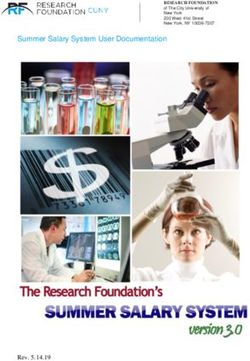Presented by Donna Linder - Stanislaus County Clerk-Recorder & Registrar of Voters - StanVote
←
→
Page content transcription
If your browser does not render page correctly, please read the page content below
Notice to Candidates
THIS OVERVIEW IS INTENDED TO PROVIDE general information for
candidates and committees and does not have the force and effect of law,
regulation or rule. It is distributed with the understanding that the Registrar of
Voters of the County of Stanislaus is not rendering legal advice. This overview is
not intended to be a substitute for legal counsel for the individual, organization or
candidate using it. In case of conflict, the law, regulation or rule will apply.
Information is subject to change.
THE REGISTRAR OF VOTERS STRONGLY recommends that any prospective
candidates obtain legal advice to assist in complying with the applicable California
laws, including California Elections Code and Government Code.
Information is subject to changeCity of Ceres
Interim City Clerk: Annabelle Aguilar Telephone: (209) 538-5731
2220 Magnolia Street
Ceres, CA 95307
Important Note!
City of Hughson
Deputy City Clerk: Ashton Gose Telephone: (209) 883-4054
7018 Pine Street
Hughson, CA 95326
City of Modesto
City Clerk: Diane Nayares-Perez Telephone: (209) 577-5396
Information provided in this candidate 1010 10th Street, 6th Floor
Modesto, CA 95354
filing overview is intended only for City of Newman
City Clerk: Mike Maier Telephone: (209) 862-3725
candidates who file directly with the 938 Fresno Street
Newman, CA 95360
Stanislaus County Registrar of Voters. City of Oakdale
City Clerk: Rouze Roberts Telephone: (209) 845-3573
280 N. 3rd Avenue
Oakdale, CA 95361
City of Patterson
City Clerk: Aracely Alegre Telephone: (209) 895-8014
Candidates for municipal offices 1 Plaza
Patterson, CA 95363
should contact their city clerk for City of Riverbank
Interim City Clerk: Kathy Teixeira Telephone: (209) 863-7198
6707 3rd Street
information, instructions and deadlines. Riverbank, CA 95367
City of Turlock
Municipal candidates may have different City Clerk: Julie Christel
156 S. Broadway, Ste 230
Telephone: (209) 668-5540
rules, laws and filing requirements. Turlock, CA 95380
City of Waterford
City Clerk: Patricia Krause Telephone: (209) 874-2328
101 E Street
Waterford, CA 95386Helpful links to online resources: Election Calendars Candidate Guide SOS Ballot Designation Worksheet Candidate List (updated daily during candidate nomination period) FPPC Website FPPC Forms Filed in Stanislaus County City Clerk Contact Information Public Notices (Workshops, legal notices, canvass updates, 1% manual tally, etc.)
Contests on November Ballot
Voter-Nominated Offices
• Top two candidates from the Primary Election will have a runoff in the General Election.
Local Offices
• Schools and special districts – offices where more candidates file than the number of seats
available.
• There is no filing fee or nomination signature requirement for schools and special districts
who file directly with the Stanislaus County Registrar of Voters.
• County office where no candidate obtained a 50%+1 majority in the Primary Election.
City Offices
• City elected officials (all municipal offices) – contact the city clerk for information.
• Modesto City Schools District candidates – contact the city clerk for information.
• Filing fees and nomination signature requirement – contact the city clerk for information.Top Two Offices Moving Forward Candidates moving forward are responsible for meeting all filing deadlines in the ensuing General Election. An information packet will be mailed to each candidate moving forward. Voter-Nominated offices: The top two candidates from the Primary Election will move forward to a runoff in the General Election. County offices: If one candidate did not receive a majority vote (50%+1) in the Primary Election the top two candidates will move forward to a runoff in the General Election.
Calendars
Election Calendar
Available at www.stanvote.com under the “Officials/Candidates” tab
Election Calendars.
Important dates and filing deadlines:
July 18 – August 12 Candidate Nomination Period (required for ALL candidates)
August 13 – August 17 Candidate Nomination Extension Period (when applicable)
August 18 Randomized Alphabet Draw
September 12 – October 25 Write-In Candidacy Filing PeriodCandidate Guide
Review electronic copy online.
Posted under
“Officials/Candidates” tab.
Candidate Guide
Hard copy provided during
candidate filing upon request.Registration and Election Data Contact our Tech Team at (209) 525-5201 for all data requests: Walking list Indexes Mailing labels GIS printed maps Vote by mail voter lists Allow 2 working days for all data requests. Details on Page 37 of the Candidate Guide.
Candidacy Forms Required Documents: Declaration of Candidacy Ballot Designation Worksheet (if requesting a ballot designation) FPPC Campaign Finance Disclosure Forms Candidate Document Checklist Optional Documents: Code of Fair Campaign Practices Candidate Media Release and Contact Information Candidate Statement of Qualifications
Declaration of Candidacy forms for nonpartisan offices will be similar to this sample. This form is where you will list your name and ballot designation for use on the official ballot. If you are not using a ballot designation, you will initial the box indicating no designation will appear under your name on the ballot.
The back of the Declaration of Candidacy form will look like this sample for local candidates. You will list any elective offices currently held in the space provided. The elections official will perform the Oath of Office with the candidate upon completion of this form.
Ballot Designation
A ballot designation appears directly below the candidate’s name on the ballot and should be your current principal profession, vocation or
occupation. EC 13107, 13107.3, 13107.5 and California Code of Regulations 20711
You may use ONLY ONE of the following 6 options:
1. Incumbent: If you are running for the same elective office you currently hold you may use Incumbent as your ballot designation.
The designation Incumbent cannot be used with any other words. Alternate ballot designations are typically not needed when using
Incumbent as your first choice proposed ballot designation.
2. Appointed Incumbent: If you are running for the same elective office to which you were appointed to fill a vacancy you may use
Appointed Incumbent. The designation Appointed Incumbent cannot be used with any other words. Alternate ballot designations
are typically not needed when using Appointed Incumbent as your first choice proposed ballot designation.
3. Elective Office: Words that designate the elective office you hold at the time of filing the nomination documents.
Example: Sunshine Community College District Trustee
4. 3-word Profession/Vocation/Occupation (PVO): No more than three words designating your current principal profession(s),
vocation(s) or occupation(s) or your principal profession(s), occupation(s), or vocation(s) within the preceding calendar year. If using
more than one PVO, separate each using a slash mark, but you must still use no more than three words total and each section must
be a complete designation.
Examples: A) Certified Public Accountant B) Certified Accountant / Farmer C) Accountant / Farmer / Teacher
5. Community Volunteer: A person whose substantial involvement of time and effort performing service for or on behalf of a
governmental agency, educational institution or charitable, educational, or religious organization as defined by Internal Revenue
Code section 501(c)(3)without profiting monetarily. The activity or service is the sole, primary, main or leading professional,
vocational or occupational endeavor. This designation cannot be used with any other designation and the candidate cannot be
engaged concurrently in another principal profession, vocation or occupation.
6. Judicial Office: See specific code related to judicial office - EC 13107(b) and EC 13107(c) Ballot Designations - EC 13107Ballot Designation Worksheet If you are using a ballot designation, you are required to complete and file a ballot designation worksheet created by the Secretary of State. This form will be provided in your candidate packet upon filing for office. Since this form is also available directly from the Secretary of State website, you may complete the form in advance and bring it with you when you file for office. If you are choosing not to use a ballot designation, this form will not be required. You will be asked to initial a section on the Declaration of Candidacy form stating you are not using a ballot designation. SOS Ballot Designation Worksheet – Fillable
Elections Code §§ 13107, 13107.3, 13107.5 and California Code of Regulations § 20711 govern which ballot designations are acceptable. All sections of this form MUST be completed. If you are not entering information in a field, use “N/A” so there are no blank spaces. This form allows for you to submit up to three ballot designations. Your first choice should be listed in the “Proposed Ballot Designation(s)” line. In the event the proposed designation is not acceptable, elections officials will default to the “Alternate Ballot Designation(s) 1.” In the event both are rejected, elections officials will default to the “Alternate Ballot Designation(s) 2.”
The back of the form is where you provide required information for justification
of the ballot designation(s) you are listing as your first choice in the “Proposed
Ballot Designation” line on the official Declaration of Candidacy form.
1
The form allows for justification of up to three different designations. The section
of the form refers to ballot designations as “PVO”s which means Profession
Vocation or Occupation (PVO).
2
For example, if you used “Farmer / Teacher / Accountant” you are using three
separate designations and would need to provide justification for each one
individually.
3
1. You would complete the “Justification for use of 1st PVO” section to explain
why you are eligible to use “Farmer.”
2. You would complete the Justification for use of the 2nd PVO” section to
explain why you are eligible to use “Teacher.” 4
3. You would complete the “Justification for use of the 3rd PVO” section to
explain why you are eligible to use “Accountant.”
4. Read each question, mark yes or no and initial each question before signing
and dating the form.
If you provided only one designation, for example “Farmer” you would only
need to complete the “Justification for use of 1st PVO” section to explain why you
are eligible to use “Farmer” and you would write “N/A” in the other two sections.The next page of the ballot designation worksheet is completed in the same manner as the previous A page. This is where you provide justification for the Alternate Ballot Designations, if you listed any. Section A is completed for justification of what you listed in Alternate Ballot Designations(s) 1. Section B is completed for justification of what you listed in Alternate Ballot Designation(s) 2. B If you are not providing any alternate ballot designations, you will initial at the very top right corner of this form to acknowledge the form is being left blank.
Candidate Contact Information
Candidate name and ballot designation
will automatically be posted on the
Candidate List on www.stanvote.com as
public information.
Although optional, it is suggested that
you provide contact information on this
form. Organizations and media often
review our candidate list in hopes of
inviting prospective candidates to
forums, community meetings and
interviews. We will only post and
release authorized contact information
submitted on this form.Code of Fair Campaign Practices
This is an optional
form that states that
you intend to run a
fair campaign.
Government Code
requires us to
provide this form to
candidates, but it is
OPTIONAL for
candidate to sign.
Review Pages 35-36
of the Candidate
Guide.Candidate Statement of Qualifications • Candidate Statements are OPTIONAL. • Review Pages 25-32 of the Candidate Guide. • Submit by email 24-48 hours prior to your visit to file candidacy. • Deposit collected at time you sign the candidate statement authorization form. • The candidate statement must be finalized prior to the close of the candidate nomination period.
Submit the candidate statement following the instructions on Page 27 of the Candidate Guide. Candidate Statements must conform to the formatting guidelines to be included in the County Voter Information Guide. The statement should be in standard paragraph format with no bullets, numbering or lists. Review the formatting guidelines and check your statement before submission. Once approved and filed, the statement cannot be changed.
The CANDIDATE CHECKLIST is completed last so staff and candidates can make sure all documents are filed and candidates have been provided with the information necessary for a successful candidacy. If we have not covered an important topic, this checklist provides an opportunity to go over the missed item. This is also a great time to ask questions!
California Fair Political Practices Commission (FPPC)
Campaign Finance Disclosure Reports
If you will spend LESS than $2,000:
Form 501 – Candidate Intention Statement
Form 470 - Officeholder and Candidate Campaign Statement (Short Form)
Form 700 - Statement of Economic Interests (unless exempt)
If you will spend MORE than $2,000: (review Pages 49-67 of the Candidate Guide)
Form 501 – Candidate Intention Statement
Form 410 - Statement of Organization Recipient Committee
Form 460 - Recipient Committee Campaign Statement
Form 497 - Late Contribution Report
Form 700 - Statement of Economic Interests (unless exempt) CampaignDocs is a free electronic
FPPC filing tool that satisfies the filing
requirement for Stanislaus County, no
paper copies needed!
Fast, easy and convenient.
Follow instructions on Page 50 of the
Candidate Guide to request access to
free online filing.
If you have FPPC filing requirements
with the Secretary of State or other
jurisdictions, paper copies with
original signatures are still required to
be filed with that agency.
Candidates are responsible for
ensuring filing deadlines are met.NEW - State contribution limits now apply to candidates running for city and county offices. Carefully review Pages 58-62 of the Candidate Guide for details and visit the FPPC website for current information. Registrar of Voters staff is limited in answering specific questions regarding contribution and expenditure reporting and will typically refer you to the FPPC helpline for assistance. The FPPC provides helpline staff to answer questions through its toll-free helpline and through an email advice line. https://www.fppc.ca.gov/advice.html Manuals, forms, filing schedules, latest information and updates are available directly from the FPPC. Additional FPPC resources for candidates and committees can be found here: https://www.fppc.ca.gov/learn/campaign-rules.html
FPPC Form 501 - Candidate Intention Statement
Must file Form 501 PRIOR to spending/receiving money for your campaign
Instructions:
Select a box at the top of the form indicating if this is an
initial filing or an amendment to a Form 501 previously filed.
A new Form 501 is required for each election.
Section 1:
Complete each of the highlighted areas.
Additionally - For multi-county jurisdictions, list each
county on the line provided.
For non-partisan county offices, check the “non-partisan
office” box. For voter-nominated state/federal offices, list
your party preference.
Section 2:
Local candidates will leave this section blank.
State candidates must complete this section to either accept
or decline the voluntary spending limits.
Section 3:
Sign and date the form.FPPC Form 700 – Statement of Economic Interests
Required for all state and local candidates
Instructions:
List your name (Last, First, Middle) and complete Section 1
with the name of the district. Use title of the office sought for
the position.
Section 2: Check all applicable jurisdiction boxes:
State, Multi-County (list all counties), Judge, County of
(Stanislaus) or other.
Section 3: Type of Statement – Check the “Candidate” box
and enter the date of the election.
Section 4: If you have no schedules to attach, check the
“NONE” box and enter “1” for number of pages. If schedules
apply, check each appropriate box, attach the completed
schedule pages and list the total number of pages being filed.
Section 5: Complete this section, sign and date.
Form and instructions available online FPPC Form 700FPPC filing schedules vary based on the type of committee. FPPC creates specific calendars for each type of filer and makes the filing schedule available on its website at www.fppc.ca.gov. The filing schedule provided in our Candidate Guide applies to candidates and controlled committees for LOCAL office. To obtain filing schedules for other types of filers, including candidates for STATE office, see the FPPC 2022 filing schedules available at: When to File Campaign Statements: State & Local Filing Schedules.
Additional FPPC Questions? Candidates and committee treasurers can find forms, manuals, filing schedules, FAQs, updates and additional information on the FPPC website at www.fppc.ca.gov. Review the applicable FPPC Campaign Disclosure Manual. Email: advice@fppc.ca.gov. Phone: 866-ASK-FPPC (1-866-275-3772) This free telephone advice helpline is available 9:00 a.m. to 11:30 a.m. Monday through Thursday.
Will you be distributing voter registration cards during your campaign? Our staff will provide a 20 – 30 minute required training session to go over the Secretary of State’s voter registration drive guidelines. Please bring your ID with you. A Statement of Voter Registration Distributor form must be completed in our office during the training. Some of the legal requirements are provided on the back of the form. Once this training has been completed, you can obtain up to 200 voter registration cards. Additional voter registration cards be obtained any time during the same calendar year, up to 200 per visit. A refresher training will be required for each calendar year.
Section 1. Please have the required information
with you. If you are working on behalf of a
candidate or group, their information should 1
be provided in the “Name of Organization”
section.
Section 2. Requires a brief description for your
distribution plan. Typically, when working on 2
behalf of a candidate, committee or campaign,
this is where you will provide that information.
Section 3. Sign to acknowledge you have read
and understand the legal requirements
provided on this form and during the training.
3
You will be given a copy of the Secretary of
State’s Guide to Voter Registration Drives to
take with you.Voter information you can help us share to ensure every eligible person can vote! Conditional Voter Registration Eligible persons who missed the close of registration deadline can still register and vote conditionally: Available at county elections office or any vote center. Must appear IN PERSON. Voters should update voter registration when: Name change. Address change. Political party change.
Vote Center Implementation
Vote center locations will be printed in the County Voter Information Guide and
posted on www.stanvote.com.
Vote centers will be available beginning 10 days prior to Election Day with
additional vote centers opening 3 days prior to Election Day.
Vote centers provide a convenient location where voters can:
Get a replacement ballot for lost, damaged or spoiled ballots.
Securely drop off their voted ballot.
Update voter registration information prior to voting.
Register to vote and vote conditionally for this election.
Receive accessibility and language assistance.Ballot Drop Boxes Securely drop off your completed vote by mail ballot at the county elections office, any vote center or a secure ballot drop box. A complete list of ballot drop box locations will be printed in the County Voter Information Guide and posted on www.stanvote.com. Ballot drop boxes will be deployed 29 days prior to Election Day. Remember to sign your ballot return envelope!
This overview was designed to assist you with the general process of running for office. The Candidate Guide provides more in-depth candidacy information. The Secretary of State website provides detailed information for state and federal offices. www.sos.ca.gov
We’re always here to help!
209-525-5237 Candidate Services
209-525-5201 Front DeskYou can also read