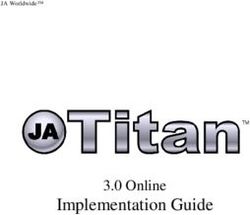APPLICATION WALKTHROUGH - TEACHER EDUCATION PROGRAM - Teacher Education Office
←
→
Page content transcription
If your browser does not render page correctly, please read the page content below
TABLE OF CONTENTS
1.0 APPLICATION DATES................................................................................................ 3
2.0 WHAT IS A CAMPUS WIDE-LOGIN (CWL) ACCOUNT ........................................ 3
3.0 LOGGING INTO THE BEd APPLICATION ................................................................ 4
3.1 Logging in with your CWL (Students/Alumni of UBC) ................................................... 6
4.0 BEd APPLICATION ..................................................................................................... 7
4.1 Personal Information .................................................................................................. 8
4.2 Academic History ........................................................................................................ 8
4.3 General Information ................................................................................................... 9
4.4 Program Selection ....................................................................................................... 9
4.5 Personal Profile ......................................................................................................... 11
4.6 Student Housing........................................................................................................ 11
4.7 Application Comments .............................................................................................. 11
4.8 Application Summary ................................................................................................ 12
4.9 Declaration ............................................................................................................... 12
5.0 SUPPLEMENTAL FORMS .......................................................................................... 12
6.0 REFERENCES AND TRANSCRIPTS .......................................................................... 13
6.1 Reference Report Forms............................................................................................ 13
6.2 Official Transcripts and Proofs of Registration ........................................................... 14
6.3 Language Proficiency Tests ........................................................................................ 14
6.4 How to Check if Documents are Received.................................................................. 14
7.0 APPLICATION STATUS AND OFFERS .................................................................... 15
8.0 FINAL NOTES ............................................................................................................. 16
21.0 APPLICATION DATES
The teacher education BEd program application opens on November 1, 2018 with a final
deadline of January 31, 2019, with documents due by February 15, 2019. Apply early!
By end of January, we would expect not only the application form and application fee
submitted, but also all supporting documentation including the Academic Requirements
Form (found under “Supplemental Forms” online on the Student Service Centre after
submitting the initial application form), official sealed transcripts from every post-
secondary institution you have attended apart from UBC, and reference report forms
submitted by email directly to us from your referees. While we often have a late
application period, it is to your advantage to submit on time as we begin to evaluate
completed applications in the order of which they are completed.
TIP: Do not wait until end of January to begin your application as we cannot help if you
have computer/internet issues causing delays.
2.0 WHAT IS A CAMPUS WIDE-LOGIN (CWL) ACCOUNT
Your Campus-Wide Login (CWL) is a single username and password that allows you to
access many online services at UBC, including the BEd online application and the UBC
Student Service Centre where the Academic Requirements Form is located. If you are
currently, or have previously been, a student at UBC, you will have already created a
CWL. If you have forgotten your CWL or password, you will be directed to links to
3retrieve information. If you are a new applicant to UBC, you will be prompted to create a
CWL during the initial application process.
TIP: Write down your username and CWL password as you will use it throughout the
application process including verifying documents received and checking your application
status. Information as to how to sign up for your CWL if you do not have one yet can be
found as part of the information below.
3.0 LOGGING INTO THE BEd APPLICATION
The following instructions refer to how to apply online for all UBC Vancouver BEd
program options including our West Kootenay Teacher Education Program (WKTEP),
and our 4-year direct entry Indigenous Teacher Education program (NITEP).
If you are interested in the UBC Okanagan BEd program, contact them directly at
education.ok.ubc.ca/programs/bed.html. We are NOT connected with the BEd program
at UBC Okanagan (UBCO) and cannot advise you on their program requirements.
The initial UBC Vancouver BEd application is found at you.ubc.ca.
Click on the “Apply to UBC” link to begin.
4If you do not have a Campus-Wide Login yet (new to UBC), please select the “Create
account” button.
5If you already have a Campus-Wide Login (student/alumni of UBC), you can proceed to
logging in using your CWL on this page.
3.1 Logging in with your CWL (Students/Alumni of UBC)
Once you log in with your CWL you will be able to access the application page. If you do
not remember your CWL or have forgotten your password, please contact UBC IT
services at it.ubc.ca/support.
You are almost ready to start the application!
TIP: There are some cases where students with existing Campus-Wide Logins get a “Single
Sign-On” error due to an integration issue. We apologize for this inconvenience. UBC IT
should be able to fix it fairly quickly. Just send as a ticket to https://ubc.service-
now.com/selfservice
Please provide your CWL username and/or email address on the UBC IT ticket and indicate
that it is related to “Academic Systems Support” and use the subject line “CRM Single Sign-
on Error”. UBC IT will then follow up with you regarding login procedures.
6You are now ready to
proceed with the initial
application for the UBC
BEd program by clicking
on Bachelor of Education,
Vancouver campus link.
4.0 BEd APPLICATION
The BEd application is divided into 9 sections - Personal Information, Academic History,
General Information, Program Selection, Personal Profile, Student Housing, Additional
Information, and an Application Summary of information submitted at the end. This is
followed by a Declaration that the information is accurate. After completion of all sections,
you will be prompted to pay your application fee.
TIP: Links at the top
of the page show you
what section you are
in – this applicant is
currently completing
the first part –
Personal Information
Throughout the application you will see SAVE and SUBMIT buttons. You can save the
completed portion of your application at any stage before you submit, however after 20
7minutes of inactivity, you will be logged out automatically and any changes not saved will
be lost.
4.1 Personal Information
Biographical information. Information marked with an asterisk (*) is required as is your
postal code and one phone number but we recommend filling in all fields to provide as
much information as possible.
4.2 Academic History
Provide complete information for secondary school(s) and all post-secondary
(university/college) institutions you have attended. To begin click on the ADD
SECONDARY (HIGH) SCHOOL button.
8You will be taken to a page where you choose Country and Province/State. Once you
indicate those variables, a list of possible institutions appears. Scroll down to choose
school and you will see it highlighted in
yellow. Add the years/months you
attended and click on the NEXT button
on bottom of page to populate fields.
Repeat these steps for all secondary
and post-secondary
(university/college) institutions you
have attended.
TIP: if your institution does not appear
on the drop down list, do not worry!
Simply select what is available and
proceed. When you reach the end of the
form, describe which institutions you
attended in on the “Application
Summary” page, in the comment box.
TIP: High School transcripts are not required, even though we require you to declare where you
have attended secondary school. If you have completed courses in the following programs:
Advanced Placement, International Baccalaureate, or Advanced Levels, please arrange to send
official score reports to the Teacher Education Office.
4.3 General Information
Level of schooling you have achieved at the time of application. For the 4th question, if
you are have a degree from or are currently attending UBC and will complete your
degree prior to program start, choose the first bullet point. For applicants who have a
degree or are currently completing a degree from another institution, please choose the
second bullet point.
4.4 Program Selection
All applicants are permitted to choose 2 BEd program options for admission
consideration. We evaluate you for your first choice initially. If we cannot give you an
offer for that choice, we might be able to proceed at assessing your second program
choice depending on a variety of factors such as the application volume for the upcoming
academic year. Please indicate campus (Vancouver, even if you wish to attend WKTEP
program as this is a UBC-Vancouver administered program), degree choice (Elementary
9or Secondary), credential version (Vancouver 11-month, WKTEP 11-month, or NITEP 4-
year), specialization, and session.
TIP: BEd elementary applicants can select between French Immersion or English. If you are
not qualified for the French Immersion option, do not select any specializations. The default
blank option is for the English option.
TIP: If you are interested in teaching Middle Years grades 6-8, please apply to BEd
Elementary. You will be able to select Middle Years as a cohort after successful admission.
TIP: It is to the applicant’s advantage to carefully review the requirements of your program
choices at the time of submitting your application. If there is an extenuating circumstance
after the application has been submitted, students can email teacher.ed@ubc.ca with
further details. Please note that program changes cannot be accommodated after a
decision has been rendered.
TIP: If you complete all fields for Choice 1 Program and click SAVE, you will see that you
are still on the Choice 1 Program page (see grey bar noted below). However if you click
NEXT without saving, you are taken automatically to Choice 2 Program page. Please make
sure to note if you are completing the first or second program choice. If you do not want to
apply to a second program choice, then for Choice 2 Program please make sure that for that
degree field, you choose the blank space at the top.
TIP: Grey bar
indicating this
applicant is
currently on Choice
2 Program page
TIP: Actively choose blank field at top
if you do not want a second choice
10TIP: As mentioned above, once you have followed through the first program choice with
your teachable/s (if applicable) and have clicked next, you will be brought to Program
Choice 2 – a form that looks exactly the same. Please do not put the same items that you
have put on Program Choice 1 as the system will not allow you to continue. Typically, the
system should permit you to continue the application by leaving the Degree field actively
blank for your Program Choice 2. If the system does not permit you to continue, we would
advise you then to proceed with the application form with ANY combination that works,
and then write down on the “Application Summary” tab (see Section 4.8 below) that you
did not want to be assessed for Program Choice 2, in the comment box on the page.
It will then manually be edited from our end.
4.5 Personal Profile
Summary of Experience, Application Essays, and References. Applicants are permitted to
put a maximum set of five experiences related to their application to the education
program. The amount of total hours that meet our experience requirement must be at
least 75 in total – this number can come from just one experience or a combination of
various experiences. The essays must be at the maximum 300 words – it is to your
advantage to provide a substantial essay. Very short essays are usually detrimental to an
individual’s application. Applicants to the French Options or any of the Modern
Languages teachables must still write their essays in English, as well as asking their
referees to answer the Reference Report Forms in English.
TIP: ItThe
TIP: supervisor’s
is the students’ name on eachto
responsibility of request
the experiences may or
their referees to may
sendnot
thebe one of your
Reference Report
referees. Please make sure to indicate the
Forms directly to us (see Section 6.1 below). most current contact information for these.
TIP: Please remember to proofread and edit your answers carefully before hitting submit.
More information for preparing your Personal Profile submission can be seen here:
teach.educ.ubc.ca/admissions/apply/personal-profile/
4.6 Student Housing
Link to information regarding on campus student housing.
4.7 Application Comments
Clarify or add information regarding gaps in academic history, description of unique
situation or curricula, etc. You are required to disclose any academic issues (academic
probation, failures, requirement to withdraw) as well as if you have ever begun a teacher
education program.
114.8 Application Summary
Summary of the information submitted. You will have the opportunity to return to
sections of application to modify responses. You will also be able to communicate to us
here any selections that you might have been forced to choose due to a system glitch.
We will then modify your application accordingly.
4.9 Declaration
Verify the accuracy of the information you have provided and agree to UBC’s use and
protection of your personal information.
After submission of initial BEd application and payment of your application fee, you will
receive an email from our office noting how to check application status, including
missing documentation. With a high volume of applications, it may be 2-3 weeks after
submission before we can generate this email so we do appreciate your patience. If you
do not receive this email 3 weeks after application, it could mean there is an incorrect
email associated with your file (as stored in your Campus-Wide Login); therefore if you
have not heard from our office please contact teacher.ed@ubc.ca to confirm contact
information. This is extremely important, as email is our primary method of
communication, including any offers sent.
5.0 SUPPLEMENTAL FORMS
Once you have submitted your application and paid the application fee, you will have access
to the online supplemental application forms via the Student Services Centre (SSC -
https://ssc.adm.ubc.ca/sscportal/servlets/SRVSSCFramework).
Log in using your CWL and from menu bar
at top of page, choose ADMISSIONS and
then from drop down menu choose
SUPPLEMENTAL APPLICATIONS.
TIP: It may take 1-2 business
days for supplemental forms to
be accessible after paying the
application fee.
12Academic Requirements form(s) – If you have applied to more than one program option
(e.g. BEd elementary and BEd secondary) you may have more than one academic
requirements form. These forms are meant to be a guide to both applicant and evaluator
as to course work completed or in progress that will meet our requirements. We suggest
that prior to completing this form, you take a look at the self-assessment worksheets
available on our website teach.educ.ubc.ca/admissions/academic-requirements/
TIP: It would be most helpful if you indicate the institution name, course code, and course
number (e.g. "UBC ENGL 110") as the format on the Academic Requirements form.
Note: At UBC a 1 term course = 3 credits.
6.0 REFERENCES AND TRANSCRIPTS
We do require documentation that is not submitted as part of the online application
process – reference report forms, official transcripts from all post-secondary institutions,
official language proficiency test scores (if required), and proofs of registration if you are
currently taking any coursework to meet our admission requirements.
6.1 Reference Report Forms
Forms and detailed instructions regarding submission can be found on our website
(teach.educ.ubc.ca/admissions/apply/references/). If you eventually choose different
referees than the names you have submitted with your application please contact
teacher.ed@ubc.ca to update.
TIP: We expect applicants to arrange for the submission of two confidential reference
reports to be sent on their behalf. The Teacher Education Office requests contact
information of referees on the student application form so that we are able to match the
reference report forms with the applicant’s file when they come in.
Please note that the Faculty of Education will not accept more than two reports. Letters in
lieu of these report forms are also not acceptable. The forms must be completed by the
referees in English, even if the applicant is applying for the French Options or any of the
Modern Languages teachables. You can download the forms for them from the page above.
136.2 Official Transcripts and Proofs of Registration
If you are completing, or have completed, any post-secondary studies at
institution(s) other than UBC you must arrange to have your official sealed
transcripts sent directly to the Teacher Education Office. If you have received
transfer credits or an exchange program, we still require the transcript directly
from the original institution. Please note we cannot get copies of transcripts from
UBC Undergraduate Admissions if you have submitted them there previously –
you will need to arrange to send new official copies directly to the Teacher
Education Office.
Exception: Students who completed an exchange program via UBC Go Global will
not need to arrange for original transcripts from the foreign institution.
If you are registered or will be registering in coursework when you apply to the
program, you will need to provide proof of registration for us to consider any
application. This can be in the form of an official transcript or an alternative proof
of registration. Please see our website for details. We suggest submitting this as
soon as possible after you register for your coursework.
Important deadlines: teach.educ.ubc.ca/admissions/apply/transcripts/.
6.3 Language Proficiency Tests
If you have completed your degree at an institution in a country that does not satisfy the
UBC English Admissions Standard, you will need to complete an English proficiency test
within 2 years of applying to our program. IELTS-Academic and TOEFL-iBT are the only
tests we accept. If you are applying to any of our French options, you will also need to
take French proficiency (FLA or DELF/DALF) within 2 years of applying to our program.
More information can be seen here:
teach.educ.ubc.ca/admissions/apply/language-proficiency-assessments/.
6.4 How to Check if Documents are Received
We update your application status regularly as documents are received by our office.
Please check the SSC as per instructions given in your admission offer after allowing a
few weeks during the busy season to process mail.
147.0 APPLICATION STATUS AND OFFERS
After you submit your application and pay your application fee, you will receive an email
from our office, usually within 2-3 weeks, informing you how to check the status of your
application, including documents received, online on the Student Service Centre (SSC).
With the volume of applications and documents our office receives, this is the best way
for you can confirm documents received within a timely manner. It is the applicants’
responsibility to check the SSC frequently for updates.
We will begin evaluating completed applications at the beginning of February, with the
bulk of decisions being made in April-early May. Admission offers are emailed to
successful applicants along with an admission package and further instructions.
TIP: Please ensure all personal information, especially email address and telephone
number, is up to date as we primarily communicate with applicants via email. If you have
changes to make to this information after you submit your application you can always
update via the SSC.
TIP: Please also make sure you check any junk/spam filters you have set in case our emails
are not coming to your inbox.
158.0 FINAL NOTES
Still have questions? We’d love to help! Not only do we have more information and
resources on our TEO website teach.educ.ubc.ca, but you can always contact our office
for assistance.
General Inquiry Mailbox: teacher.ed@ubc.ca
Information regarding Advising can be seen here:
http://teach.educ.ubc.ca/admissions/advising/
Telephone 604 822 5242: A member of the Admissions team will be able to
assist with general questions and can direct your call as appropriate.
Drop-in: If you have a quick question please feel free to drop in however if you
wish to guarantee someone will be able to help, we would suggest looking at
advising options above.
Mailing Address:
Teacher Education Office
UBC Faculty of Education
Neville Scarfe Building
Room 103 - 2125 Main Mall
Vancouver BC, V6T 1Z4
BEd Application checklist: http://teach.educ.ubc.ca/admissions/forms/
16You can also read