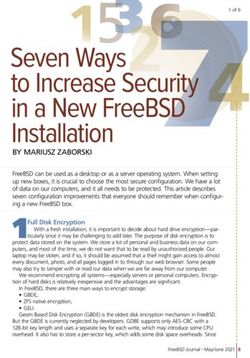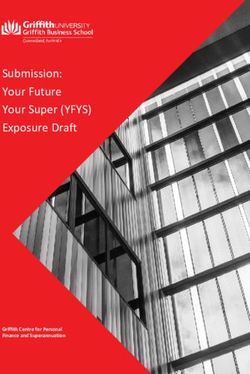Colorado Campaign and Political Finance - Laws & Filing Requirements School Board Candidate
←
→
Page content transcription
If your browser does not render page correctly, please read the page content below
Colorado Campaign and Political Finance
Laws & Filing Requirements
School Board School Board Candidate
Candidates Committees
Colorado Secretary of State’s Office
Presented by
Kristine Reynolds
Presentation for CASB June 16, 2021Disclaimer
The Colorado Secretary of
State’s office does not provide
legal advice.
This training was created for
reference purposes only.
Information contained in the
training is not a substitute for
legal advice and actual
knowledge of campaign
finance laws and regulations.
2Resources
• Campaign Finance page on Secretary of State’s (SOS) website
• TRACER (Transparency in Contribution and Expenditure Reporting)
website
• Colorado Campaign and Political Finance Manual – available on TRACER
and the SOS website (and includes the laws and rules)
– Article XXVIII of the Colorado Constitution,
– Title 1, Article 45 of the Colorado Revised Statute (a.k.a. the Fair Campaign Practices
Act), and
– Rules Concerning Campaign and Political Finance
• Training Opportunities – Click here to visit the training page
– Online eLearnings (CPF 101)
– TRACER Webinars (Learn how to use TRACER)
– Lawn Chair Chats – Informal discussions, via Zoom, to discuss Colorado’s Campaign
Finance laws/rules and TRACER (functions and demonstrations).
• Campaign Finance Support Help Desk
– Phone: 303-894-2200 (Dial 3, then 1)
– Email: CPFhelp@sos.state.co.us
3Topics for Discussion
• Standalone candidate v. candidate committee
• Disclosure Reports & filing schedules
• Contributions, Expenditures
• Disclaimers / Paid for by Statements
• Penalties, Waivers, & Complaints
• Closing / Terminating a committee
• TRACER
4You Become a Candidate When
• You publicly announce an intention to seek election to public office
And then
• Receive a contribution or make an expenditure on behalf of the
candidacy
Within 10 calendar days of becoming a candidate you must file a
Candidate Affidavit
Public Announcement Definition (CPF Rule 1.20)
• Registering a candidate committee, or
• Announcing an intention to seek public office through:
– A speech, advertisement, or other communication reported or appearing in
public media, or
– A statement made in any place accessible to the public, or
– A statement made in a manner that a reasonable person would expect to
become public.
5Standalone Candidate vs.
Candidate Committee
Standalone Candidate Candidate Committee
• A candidate who is self- • A candidate who is accepting
funding their candidacy; not contributions to help fund their
accepting contributions of any campaign.
kind from anyone. • Files disclosure reports to
• Files disclosure reports to show their contributions and
show their expenditures for the expenditures.
campaign. • Must register prior to accepting
• Only required to file reports for any type of contribution.
periods where expenditures • Once registered all reporting
take place. (contributions/expenditures) is
done under the committee.
• Required to file all reports
regardless of the level of
activity.
Note: DEOs who disqualify a candidate under 1-45-110(3), C.R.S. must provide proper
and timely notification. 6Disclosure Report Due Dates
In 2018 legislation passed (HB18-1047) that increases the frequency and number of
disclosure reports for school board candidates/committees. Candidates may have
upwards of 10 reports assigned in the year when their office is on the ballot. During
years when the candidate’s office is not on the ballot reports are due quarterly
(instead of annually).
2021 Report Due Dates
May 3, 2021 (Mon.) September 20, 2021 (Mon.)
June 1, 2021 (Tue.) October 5, 2021 (Tue.)
July 1, 2021 (Thur.) October 18, 2021 (Mon.)
August 2, 2021 (Mon.) November 1, 2021 (Mon.)
September 7, 2021 (Tue.) December 2, 2021 (Thur.)
Reports are filed electronically using TRACER and are timely if filed before midnight on
the due date.
Other Important Dates:
• September 3, 2021 – Starts the 60 day period before the Election for Biennial School
Electioneering Communication and concludes on November 1, 2021
• October 3, 2021 – Starts the 30 day period before the Election for 24 Hour Major
Contributor reports and concludes on November 1, 2021 7Supplemental Information / Reports
Biennial School Electioneering 24 Hour Notice of Major Contributor
Communication Report
Communications referring to one or A Major Contribution is a one-time
more candidates for school board and contribution of $1,000 or more
are broadcasted, printed, mailed, received within 30 days before the
delivered, or otherwise distributed Regular Biennial School election.
within 60 days before the election. Note: This includes contributions or loans a
The communication may or may not use candidate gives to their own candidate
express advocacy. committee.
When an expenditure is entered and TRACER creates a report once a
flagged by a filer as meeting the qualifying contribution has been
criteria, TRACER prompts filer to entered/saved. These reports are due
provide additional details which within 24 hours of the recorded
includes the name(s) of the received date.
candidate(s) mentioned in the Note: If an incorrect contribution date is entered,
communication and the date(s) and call the help desk for assistance in correcting.
method of the communication. Updating a date on a major contribution entry may
create multiple major contributor reports.
8Contributions
Contribution Limits Prohibited Contributors /
Contributions
• There are no contribution limits • Corporations (profit & non-profit)
for school board candidates –
• Labor Organizations / Unions
must be from permissible
sources • Foreign Citizens
• Cash/coin contributions are • Foreign Governments
allowed up to $100 – if over • Foreign Corporations
$100 must be received in • Issue Committees
another form of payment • Small-Scale Issue Committees
• LLC contributions are allowed if • Independent Expenditure
– All the LLC members are Committees
permissible contributors,
– The LLC’s shares are NOT publicly • Other Candidate Committees
traded, • Anonymous sources –
– The LLC does not file their taxes like contributions where the identity of
a corporation.
the contributor is unknown or not
– See the training manual for more
details on LLC contributions and all the required information is
how to report them. provided 9Disclosure Requirements
Contributions Expenditures
• Must report all – including those under $20 • Must report all – including those under $20
(a.k.a Non-Itemized) (a.k.a Non-Itemized)
• $20 or more (aggregated or one-time), within a • $20 or more (aggregated or one-time), within a
reporting period, must be itemized with: reporting period, must be itemized
• Contributor’s name & address, and • Itemized means listing:
• Occupation & Employer, if from a natural • Name & address to whom payment
person & the contribution is $100 or more was made
• No cash or coin contributions over $100 • Purpose of expenditure
• Use Fair Market Value to report non-monetary • No cash or coin expenditures over $100
(in-kind) contributions • An expenditure is made when:
• LLC contributions must have the affirmation • The actual spending occurs OR
form and be itemized regardless of the amount • A contractual agreement has been made
and the amount is known - Whichever
• Anonymous contributions may not be kept and comes first
must be donated to an IRS recognized charity or
sent to the State Treasurer’s office within 30 • The law does not provide a list of permissible
days of receipt. (CPF Rule 10.8) or prohibited types of expenditures. Funds
can’t be used for personal purposes except as
• Select “Candidate” as the contributor type when outline by 1-45-103.7(6.5), C.R.S. by
a candidate contributes/loans to their own candidates for reasonable and necessary child
committee / dependent care expenses.
10Sign Placement & “Paid For By” Statements
Sign Placement - check with:
• The city’s / county’s zoning or code enforcement office
• CDOT (Colorado Department of Transportation)
• HOA (Home Owner Association)
TV & Radio Ads / “Paid for By” Statements
• Must comply with the Federal Communications Commission (FCC)
Sponsorship Identification or “Sponsored by” regulations. Click here to
visit the FCC website.
THE SECRETARY OF STATE’S OFFICE SUGGESTS THAT
ALL COMMUNICATIONS CONTAIN A DISCLAIMER /
PAID FOR BY STATEMENT
Guidance Document Link
11“Paid For By” Statements Continued
Disclaimer / “Paid for By” Statements are required
for the following types of communications:
Broadcast & Non-Broadcast Placed on a website
Mailed Streaming media service
Printed Online forum for a fee
Delivered Otherwise distributed
12“Paid For By” Statements Continued
Electioneering Independent Other
Communications Expenditures Communications
• Spends $1,000 or • Spends in excess • Spend in excess of
more, in the of $1,000 on an $1,000 on a
aggregate during a Independent communication
calendar year, on Expenditure that must be
Electioneering Communication in disclosed under
Communications the calendar year Article XXVIII of
the Colorado
Constitution or the
Fair Campaign
Practices Act –
C.R.S. 1-45-
108.3(1)
13“Paid For By” Statements /
Disclaimer Requirements
Non-Broadcast Communications including Online
Communications
• Must appear in a manner that is clear, conspicuous, and is clearly
readable,
• A statement that “The communication has been paid for by (full name of
the person paying for the communication)”,
• Name of the natural person who is the registered agent if the person that
paid for the communication is not a natural person,
• For an Independent Expenditure, a specific statement that the
communication is not authorized by any candidate,
• Font is no less than 15 percent of the largest font used in the
communication. If 15 percent is less than 8 point font then the font must
be 8 point font.
14“Paid For By” Statements /
Disclaimer Requirements
Broadcast Communications including Online Video
and Audio
• Must comply with the Federal Communications Commission
(FCC) for size, duration and placement. Click here to visit
the FCC website for their requirements.
• A statement that “The communication has been paid for by
(full name of the person paying for the communication)”
15“Paid For By” Statements / Disclaimer
Requirements Continued
Electronic or Online Communications
If impracticable to include a disclaimer on an electronic or online
communication, the required disclaimer must be available by means of a
direct link from the communication to a web page or application screen
containing the disclaimer statement.
• Direct link disclaimer requirements:
– Same as the Non-Broadcast communication requirements for size
and content,
– The information on the direct link must be clearly and conspicuously
displayed, and must be immediately apparent on the screen without
receiving or viewing any additional material
16“Paid For By” Statements / Disclaimer
Requirements Continued
Campaign and Political Finance Rule 22
A disclaimer / paid for by statement does not apply to bumper
stickers, pins, buttons, pens, and similar small items upon
which the disclaimer cannot be reasonably printed.
17Penalties / Waiver Requests
Imposed Penalties Appealing Penalties
Penalties of $50 per day, including Written appeals may be submitted to
weekends and holidays, are imposed the Secretary of State’s office through
every day a report is late. your TRACER account or by email.
The request is due no later than 30
days after the date the notification of
penalty was sent.
Penalty may be reduced or waived if
good cause is shown – See CPF
Rule 18.1 for details.
But the
dog ate
my check
book
18Campaign Finance Complaints
• Complaint Process is established by Colorado law
1-45-111.7 C.R.S.
• Anyone can file a complaint
• Complaints cannot be filed anonymously
• Complaints are public information
• Complainants are not a party to the proceedings
• Complaints may be initiated by the Election
Division’s Complaint and Enforcement unit
– Note: The Complaint and Enforcement unit is separate and apart
from the Campaign Finance Compliance and Guidance team.
Contact info: CPFcomplaints@sos.state.co.us or 303-894-2200 ext.
6338.
19Campaign Finance Complaints Continued
CPF Complaints Must:
• Be filed on the Campaign and Political Finance
Complaint form
• Include Complainant’s name, address, email,
telephone number, and signature
• Include the Respondent’s name, address, email,
and telephone number
• Be filed within 180 days of when Complainant knew
or should have known of the alleged violation
• Allege one or more violations of campaign finance
regulations or law
• State sufficient facts to support a legal and factual
basis for the complaint
20Campaign Finance Complaints
Continued
• Complaint process & outcomes:
– Cure
– Investigation
– Dismissal
– Administrative Hearing
• Administrative Hearings can result in a monetary
penalty
• Complaint process statute / rules:
– 1-45-111.7 C.R.S.
– Campaign and Political Finance Rule 23
21Unexpended Funds / Termination
These are the funds left over after the election
Candidate Committee
• Personal use prohibited
• Candidates may be reimbursed for reasonable and necessary child /
dependent care expenses incurred in connection with campaign activity
during the election cycle
• Permissible
• Retain for use in a subsequent election (CPF Rule 2.2.4)
• Reimburse Candidate for their expenditures
• Contribute to the political party, subject to contribution limits
• Return to contributors (no more than what was contributed)
• Donate to a charitable organization recognized by the IRS
• Review 1-45-106 C.R.S. for additional options
Termination Reports
• May not have any outstanding debts/obligations/complaints including
late filing penalties
• Losing an election does not automatically terminate an account in
TRACER (the candidate or agent of a committee must affirmatively terminate
in TRACER otherwise reports are still required)
Note: Records must be kept for 180 days after the election (LLC affirmations for 1 year).
If a complaint is filed must maintain all records until it is settled. 22QUESTIONS
23Thank You
Campaign Finance Support Team
303-894-2200
E-mail: cpfhelp@sos.state.co.us
TRACER website: http://tracer.sos.colorado.gov
24TRACER Review - HOME PAGE
25Candidate Affidavit Searches
This search allows you to see all who have
filed a candidate affidavit in TRACER.
1. Click Candidate Search
2. Election Year field - Select 2021
3. Jurisdiction field: From the dropdown
list choose the desired county
(Tip: use the county where the Admin.
Offices for the School District are located)
4. Office field: Select School Board
Director
5. Status field: Defaults to Active (may
change to Select all Status if needed)
6. Click on the red Search button
7. Search Results are displayed (or an
error message appears if no results are
found)
8. Click on a candidate’s name to see
detailed information about them and
their filings
26Registered User Login Page
Login page after
setting up user
name, PIN, and
security
question /
answer.
TRACER will take
you directly to
your candidate
work space unless
you have a
committee, in
which case you’ll
need to select the
committee.
27Registered User Login Page – Forgot
Your PIN
1. Enter User
Name
2. Enter PIN
(password)
3. Click Login
button
Forgot your User
Name or PIN? No
problem.
After initially setting up your login information you
may use one of the “Forgot” links. You will need to
know the answer to the security question.
• Forgot your PIN? will show your PIN on screen
• Forgot your User Name? will send you your
user name by email (to the email you used to
register)
28Candidate or Committee Work Space
The main difference between a candidate’s and a committee’s work space is the
committee’s work space has a Contributions tab across the top. Enter all transactions,
using the work tabs at the top of the page, before attempting to file a report.
Candidate Committee
29File Reports Tab
After entering all transactions go to the File Reports tab, scroll past the Filing History
section and down to the Reports Due section, and locate the required report. This
takes you to the File Reports page where you’ll have an opportunity to review the
report before filing.
Whether filing as a
candidate or
committee, use the
“View/File” link to
submit a report with
activity or if you
have no activity,
use the “Nothing to
Report” link.
30File Report Page
Candidate Committee
Click on File to submit
the report. TRACER
may ask if you really
want to file the report –
click OK to confirm the
action.
31Filing Complete
• Click the red Finished button once you get the onscreen
confirmation of filing.
• You also get an email confirmation
• Don’t be late – we don’t want to impose late filing
penalties – call or email us for help.
32TRACER - Update Contact Information
Go to the
Administration tab
to update your
contact information
including email
addresses.
TRACER sends
email notices when
a report is filed and
when an upcoming
report is due;
therefore, please
keep your email
address current.
33TRACER Resources
• “Help with this page” link • Campaign Finance Manual
Help page results • Learn to Use TRACER webinars
34You can also read