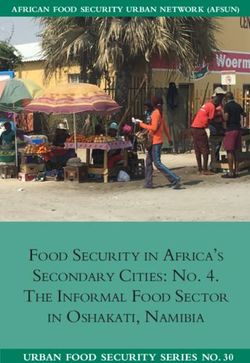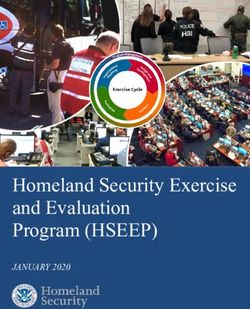Privacy and Security Considerations For Digital Technology Use in Elementary Schools - PEARL
←
→
Page content transcription
If your browser does not render page correctly, please read the page content below
Privacy and Security Considerations For Digital
Technology Use in Elementary Schools
Priya C. Kumar Marshini Chetty Tamara L. Clegg Jessica Vitak
College of Information Department of Computer College of Information College of Information
Studies Science Studies Studies
University of Maryland Princeton University University of Maryland University of Maryland
College Park, Maryland Princeton, New Jersey College Park, Maryland College Park, Maryland
pkumar12@umd.edu marshini@princeton.edu tclegg@umd.edu jvitak@umd.edu
ABSTRACT ACM Reference Format:
Elementary school educators increasingly use digital tech- Priya C. Kumar, Marshini Chetty, Tamara L. Clegg, and Jessica Vitak.
2019. Privacy and Security Considerations For Digital Technology
nologies to teach students, manage classrooms, and complete
Use in Elementary Schools. In CHI Conference on Human Factors in
everyday tasks. Prior work has considered the educational
Computing Systems Proceedings (CHI 2019), May 4–9, 2019, Glasgow,
and pedagogical implications of technology use, but little Scotland UK. ACM, New York, NY, USA, 13 pages. https://doi.org/
research has examined how educators consider privacy and 10.1145/3290605.3300537
security in relation to classroom technology use. To better
understand what privacy and security mean to elementary
school educators, we conducted nine focus groups with 25
educators across three metropolitan regions in the northeast 1 INTRODUCTION
U.S. Our findings suggest that technology use is an inte-
Schools across the United States have integrated Google, Mi-
gral part of elementary school classrooms, that educators
crosoft, and Apple products into K-12 classrooms [44]. How-
consider digital privacy and security through the lens of cur-
ever, the widespread use of these technologies—sometimes
ricular and classroom management goals, and that lessons
with little to no training for the educators using them—raises
to teach children about digital privacy and security are rare.
privacy and security concerns. These concerns include how
Using Bronfenbrenner’s ecological systems theory, we iden-
schools monitor students’ technology use [21], what data
tify design opportunities to help educators integrate privacy
corporations get when students use their devices [44], and
and security into decisions about digital technology use and
how schools use the student data they collect [15]. Much
to help children learn about digital privacy and security.
existing work by researchers, journalists, policy makers, and
activists focuses on student data privacy issues. For instance,
CCS CONCEPTS nearly 350 organizations have signed a “Student Privacy
• Security and privacy → Social aspects of security and Pledge” committing to principles of responsible data man-
privacy; • Social and professional topics → Children. agement [2]. However, less attention focuses on how indi-
vidual educators consider privacy and security when using
KEYWORDS technology in their classrooms and what educators teach
privacy, security, technology use, elementary school students about digital privacy and security [18].
Our paper addresses this gap. Doing so is important be-
cause elementary school students regularly use digital tech-
nology for educational purposes, making schools a logical
Permission to make digital or hard copies of all or part of this work for
personal or classroom use is granted without fee provided that copies
place for them to learn how to navigate privacy and security
are not made or distributed for profit or commercial advantage and that online [11]. Educators also play an important role in deter-
copies bear this notice and the full citation on the first page. Copyrights mining how technologies can be used to enhance learning
for components of this work owned by others than the author(s) must [34]. Understanding how educators navigate digital privacy
be honored. Abstracting with credit is permitted. To copy otherwise, or and security issues—as well as how they teach children about
republish, to post on servers or to redistribute to lists, requires prior specific
permission and/or a fee. Request permissions from permissions@acm.org.
these concepts—is crucial for finding design opportunities
CHI 2019, May 4–9, 2019, Glasgow, Scotland UK to teach children about privacy and security online. To do
© 2019 Copyright held by the owner/author(s). Publication rights licensed this, we ask three research questions:
to ACM.
ACM ISBN 978-1-4503-5970-2/19/05. . . $15.00 (1) What digital technologies do elementary school edu-
https://doi.org/10.1145/3290605.3300537 cators use in the classroom?(2) How do considerations about privacy and security some of the privacy implications of making data publicly
inform digital technology use in elementary school available and searchable [19]. For example, they understood
classrooms? that data collection and retention implicate privacy, that data
(3) What digital privacy and security lessons do elemen- analysis requires skepticism and interpretation, and that data
tary school educators give students? includes assumptions and hidden decision-making. Another
study found children ages 6-10 knew that Internet-connected
We conducted nine focus groups with 25 educators from
toys could “remember” what children said via recordings,
three metropolitan areas in the northeast U.S. Our findings
but they did not make the link that others could also hear
reveal that digital technologies are an integral part of ele-
the recordings [33]. Likewise, we conducted a study with
mentary school classrooms, and educators primarily consider
children ages 5-11 and found they had a basic understanding
privacy and security as it relates to handling student data
that information could be sensitive and should be shared only
and minimizing inappropriate use of technology. They rarely
with trusted parties; however, these children had little under-
teach children lessons specifically about privacy and secu-
standing of more complex topics such as how the medium
rity, with some feeling that such lessons are unnecessary for
of communication (e.g., face-to-face vs. online) implicates
younger children. Others saw privacy and security as part
privacy [24]. Overall, these studies suggest that while chil-
of topics like digital citizenship and suggested ways to make
dren absorb aspects of how privacy plays out online, they
such lessons resonate with children.
may need support understanding more nuanced ideas.
We interpret these findings through the lens of Bronfen-
Parents are an obvious source of support to help children
brenner’s ecological systems theory [7, 8]. Various contexts
develop privacy and security skills. However, in our study
shape children’s experiences, including the classroom, home,
with elementary school-aged children, we found some par-
and society at large. Our study focuses primarily on the mi-
ents saw privacy and security as a future concern, rather than
crosystem of the classroom, but our findings highlight design
something for their children to understand now [24]. Some
opportunities across contexts that can help children learn
parents may also have a limited understanding of privacy
about digital privacy and security.
and security. The Pew Research Center found the typical
American adult Internet user can only answer five out of
2 RELATED WORK
13 basic cybersecurity questions correctly [45]. Factors in-
To situate our study, we review existing work on privacy cluding age, education, socioeconomic status, and profession
and children’s digital technology use, the role teachers play influence people’s cybersecurity skills [40]. Thus, while par-
in integrating technology in the classroom, and how an eco- ents are a natural source of information for children, they
logical approach can help us understand digital privacy and should not—and perhaps cannot—be the only source.
security in the school context. Schools can also play an important role in helping chil-
dren develop privacy and security skills [11], especially as
Children, Technology Use, and Privacy Education educators continue to integrate digital technology into their
From tablets to connected toys and netbooks to course man- curricula. Some resources exist to teach privacy and security
agement software, digital technology is deeply embedded in high school [3], middle school [14], and elementary school
into children’s everyday experiences at home [32] and school [17]. That said, American children do not generally receive
[30]. Privacy implications related to digital technology use formal lessons about digital privacy and security [20]. In
range from abstract concerns about surveillance and identity addition, larger questions remain about the privacy implica-
theft to everyday tensions such as “minimizing embarrass- tions of digital technology in the classroom in the first place.
ment, protecting turf (territoriality), and staying in control For example, Internet access in classrooms enables schools
of one’s time” [37, p. 130]. Identity theft may not be a top and corporations to surveil students, characterizing school
concern for elementary school children (though it can hap- as not just a source of learning but also a place to regulate
pen [13]), but this does not mean that privacy is irrelevant and control children’s behavior [49]. Thus, while school may
to children’s technology use. To the contrary, privacy en- be a place for children to learn about privacy, technology
ables children to feel comfortable when communicating with use in school can also pose challenges to students’ privacy.
peers, forming relationships, seeking advice, and engaging in
identity play [27, 50]. Nevertheless, children may not always Educators’ Role in Integrating Technology in Schools
make connections between online and offline privacy [35]. Research on technology integration in schools has largely
HCI researchers are actively exploring children’s perspec- focused on educators’ use of technology to transform ped-
tives on—and knowledge of—privacy and data sharing in agogy [5, 22, 23], since educators guide and plan the use
online spaces. One study found that children ages 8-16 who of technologies in their classrooms [46–48]. The creation
used the visual programming language Scratch discerned of resources for educators (e.g., professional development,technical support) can help teachers transform learning and at school and district levels determine what technologies are
teaching experiences instead of enacting the same learning available in classrooms, what policies govern technology use
activities using technology [5]. in schools, and what, if any, professional development or sup-
To advocate for the integration of technology into ev- port educators receive [51]. Other settings in which children
ery part of teaching, Mishra and Koehler [34] developed use technology (e.g., home, community) and broader societal
the Technological Pedagogical Content Knowledge (TPCK) factors (e.g., technology trends) also affect technology use
framework. They specify that teachers not only need knowl- (and non-use) in the classroom [42].
edge of specific tools, hardware, and software that can be Though the TPCK framework emphasizes the complex
used for learning (Technology Knowledge), but also that role that micro, meso, and macrosystem contexts play in
this knowledge needs to be deeply integrated into their un- professional development and innovations in learning and
derstanding of how people learn (Pedagogical Knowledge) teaching with technology, most studies of TPCK have not ad-
and their knowledge of the discipline in which they teach dressed context [42]. These studies have typically focused on
(Content Knowledge). Though a large body of research has learning outcomes for students or professional development
focused on technology use in schools as well as educators’ outcomes for educators. In addition, the role of context as
TPCK (e.g.,[16, 22, 23, 36, 42], we could not find any studies it relates to technology use and digital privacy and security
that considered the intersection of TPCK and digital privacy learning is understudied.
and security in elementary schools. In the HCI community, education-focused research has be-
Our research contributes to this literature by examining gun exploring technology use in schools at these contextual
how educators use digital technologies in elementary school levels. Most research focuses on the microsystem, empha-
classrooms, how privacy and security factor into this use, sizing the influence of specific technologies or pedagogi-
and what students learn about digital privacy and security. cal approaches used in a particular classroom on learning
(e.g., [10, 28–30]). At the meso, exo, and macrosystem levels,
An Ecological Systems Approach to Understanding education research has considered the influence of school,
Privacy & Security in Schools district, and federal policies and procedures on the use of
To gain a holistic perspective on how educators can help stu- technologies in schools (e.g., [46, 47, 52]). However, with the
dents learn about digital privacy and security, we consider exception of Ahn et al. [4], who studied the use of social
our findings through the lens of Bronfenbrenner’s ecological media and tangible displays across school, home, and com-
framework [7, 8]. This framework emphasizes the need to munity settings (i.e., mesosystem level) and Pittarello et al.
understand students’ experiences in situ, taking into account [38], who hosted a workshop at CHI-Italy 2017 to explore
multiple layers of context that influence one’s experience. HCI in various educational settings (i.e., macrosystem level),
This means considering learning as it occurs in microsystems, little HCI research has focused on the meso or macrosystem
mesosystems, exosystems, macrosystems, and chronosys- levels of technology use in schools.
tems. Figure 1 shows how we apply this framework to the Although our study primarily focuses on digital privacy
elementary school context. and security in the microsystem of the classroom, partici-
Microsystems involve direct interactions with students; pants also discussed meso and exosystem influences, such
they are places where students engage in specific activities as parents and school district leaders. Based on our find-
and take on roles for particular periods of time (e.g., class- ings, we provide design recommendations for each level of
room settings where teachers directly interact with students). Bronfenbrenner’s framework [7, 8].
The mesosystem describes the interrelationships among ma-
jor settings of a student’s life (e.g., school, neighborhood, and
community settings). The exosystem represents the social 3 METHODS
structures that influence the immediate settings in which stu- To understand how privacy and security factors into digital
dents interact (e.g., school or district policies). The macrosys- technology use in elementary school classrooms, we con-
tem denotes the overarching institutions of culture or sub- ducted nine focus groups with 25 educators (M=33 years
cultures that encompass micro, meso, and exosystems (e.g., old, SD=11, range: 22-64) from seven school districts in three
laws and societal trends). Finally, the chronosystem refers metropolitan regions in the northeast United States between
to change over time in individuals, environments, and the August 2017 and February 2018. Our participants included
relations between them. teachers, teaching assistants, student teachers, and graduate
With this framework in mind, education researchers recog- students who taught as part of their program. All but two
nize that a range of contextual factors influence technology worked in elementary school classrooms. To gauge our par-
use in schools as well as educators’ use of transformative ped- ticipants’ privacy and security awareness, we asked them to
agogies with technology [42]. For example, decisions made fill out the privacy-related attitudes and behaviors scale [9]Microsystems:
Classrooms, home, community
Classroom Home
Procedures
Policies Culture or
Afterschool Community
program organization Sub-culture
Practices
Mesosystem:
Schools, neighborhoods, communities
Exosystem:
Policies and practices around tech use in schools
Macrosystem:
Technology trends & innovations
Chronosystem:
Developments over time in each context
Figure 1: Bronfenbrenner’s ecological framework applied to the school context.
(M=3.2, SD=0.8) and Security Behavior Intentions Scale (Se- summarized them in thematic statements. The team met re-
BIS) [12] (M=3.3, SD=0.6). Overall, the 22 participants who peatedly throughout the coding to discuss these ideas, reach
filled them out were slightly above average when it came consensus on the main themes in the data, and distill them
to privacy and security concerns and behaviors. Eight par- into findings.
ticipants also reported receiving some technology training By nature, focus groups allow participants to guide the
focused on privacy and security. Table 1 shows participant conversation and build on the experiences of others. Conse-
demographic information. quently, some focus groups discussed certain topics and/or
To recruit participants, we posted on educator-focused experiences in greater depth than others. When reporting
listservs and groups on Meetup and Facebook as well as our findings, we refrain from using quantitative metrics of
asked educators from our personal networks to share study how many participants made a given statement because the
information with people they knew. We also partnered with themes discussed here emerged from more general ques-
a teacher certification program at a university and conducted tions or prompts rather than a narrow accounting where we
two focus groups in one of the program’s courses. Each par- sought feedback from each participant. Qualitative theorists
ticipant received a US$15 Amazon gift card. The University have provided several arguments against reporting qualita-
of Maryland’s Institutional Review Board (IRB) approved tive data numerically, one being that, “[n]umbers can lead
this study. to the inference (by either the researcher or the audience)
of greater generality for the conclusions than is justified, by
Data Analysis slighting the specific context within which this conclusion
is drawn” [31, p. 479]. For this reason, we focus our findings
After the focus groups were transcribed, the research team on the themes that emerged across the full dataset rather
collaboratively developed a codebook and went through mul- than a numerical accounting of who said what.
tiple rounds of structural coding and thematic analysis [43].
To create the codebook, each author reviewed a different
4 FINDINGS
transcript and the team discussed the relevant categories
that emerged. We created codes for the technology educa- To address our research questions, we summarize the types
tors used, decisions about technology use, rules or bound- of digital technologies educators use in their classrooms,
aries around technology use, technology-related challenges, explain how digital privacy and security factors into this
parent-teacher communication, privacy/security lessons, and technology use, and describe how educators teach students
technology-related training for educators. We then went about digital privacy and security.
through two rounds of structural coding [43] in which one
researcher applied the codebook to the transcripts and an- Digital Technology Is Omnipresent in Elementary
other researcher reviewed the transcripts and refined the School Classrooms
coding. The team then conducted a thematic analysis on the Participants described using a variety of technologies in the
coded data [43]. Each author selected two to three codes, re- classroom. Some of their school districts offered one-to-one
viewed the quotes in each code, clustered similar quotes, and device programs where each student in a grade receivedTable 1: Focus Group Participant Information
Focus Group Participant Role in School Type of School
1 Alison Teacher: Grade 5 Public elementary
1 Bernard Former substitute teacher Public elementary
2 Cindy Teacher; Grade 1 Public elementary
2 Diane Teacher: Grades 4-6 Private Montessori
3 Emilia Teacher: Kindergarten Public elementary
3 Norah Teacher: English as a Second Language (ESL) Public elementary
3 Gabriela Teacher: Science resource Public elementary
3 Hannah Teacher: Arts and humanities Public elementary
4 Irene Teacher: Special education Public elementary
4 Jasmyn Teacher: Grade 3 Public elementary
5 Marisol Teacher: Pre-K (age 4) Public charter elementary
5 Luz Teacher: Pre-K (age 4) Public charter elementary
5 Maryam Teacher: Pre-K (age 4) Public charter elementary
5 Ayana Assistant teacher: Pre-K (age 3) Public charter elementary
6 Inez Taught a 7th grade class as a graduate student Middle
7 Paul Taught a 6th grade class as a graduate student Middle
7 Ridhi Taught a 4th grade class as a graduate student Elementary
8 Stephanie Student teacher: Grade 5 Public elementary
8 Tess Student teacher: Grade 1 Public elementary
8 Victor Student teacher: Grade 4 Public elementary
8 Yvonne Student teacher: Grade 5 Public elementary
9 Alissa Student teacher: Grade 5 Public elementary
9 Bethany Student teacher: Grade 5 Public elementary
9 Caitlyn Student teacher: Grade 1 Public elementary
9 Dawn Student teacher: Grade 2 Public elementary
their own device for educational activities. In others, educa- interact with information (e.g., listen to a story rather than
tors and students had access to shared computers, laptops, or read it), and to take standardized tests. Educators told us
tablets as well as interactive smartboards, document cameras, they also used these technologies in varied ways: to display
and/or projectors. Educators mentioned using productivity information during class time, to make lessons interactive, to
software (e.g., Google Apps), learning management systems share materials for students to make up or practice lessons at
(e.g., Canvas, GoGuardian, Hapara), presentation tools (e.g., home, to develop lesson plans, to record data about students
Screencastify, LiveBinder), media platforms (e.g., YouTube), and monitor their educational progress, and to communicate
media editing software (e.g., iMovie, Powtoons), interactive with students and parents.
quiz tools (e.g., Kahoot, Quizlet), communication apps (e.g., Educators said they looked for tools that focused on the
ClassDojo, Remind), educational databases (e.g., BrainPOP, content their students were learning (e.g., math, science, read-
PebbleGo), math and reading websites or apps (e.g, iReady- ing) and aligned with students’ developmental abilities (e.g.,
Math, Starfall), and games (e.g., ABCya!). They also looked pictures and simple words for students who were learning to
for technology-related resources for their students on sites read). They tried to avoid tools that involved a lot of typing
such as International Society for Technology in Education or complex login processes, since these were challenging for
(ISTE), CommonSense Media, and Teachers Pay Teachers. students, especially younger ones, to use. Beyond supporting
Participants said their students used digital tools to look students’ learning, educators also reported using technolo-
up information, to complete assignments or projects (e.g., gies to facilitate time-consuming tasks (e.g., grading) and to
write stories or essays, create presentations), to more easilyhelp manage their classrooms (e.g., monitoring student tech- Overall, participants did not know whether school districts
nology use to deter students from engaging in inappropriate or media specialists considered how a tool used students’ per-
activities). sonal information before recommending it. Some educators
expressed concern about using software that required too
Educators Consider Privacy and Security Through much student information, such as names, email addresses,
the Lens of Curricular or Classroom Management or birth dates. A few used limited identifiers, such children’s
Goals initials. One avoided using any tools that required more than
Considerations about digital privacy and security emerged an email address to sign up.
in three aspects of classroom technology use: deciding what Participants said they received some training related to
technologies to use, handling student data responsibly, and the various technologies their schools had adopted, but this
minimizing students’ inappropriate use of technology. Our typically did not include information related to privacy and
participants were largely focused on how these decisions security. Some training only focused on basic activities, such
would affect their ability to teach students what their curric- as how to post grades, or was only available to a few teachers
ula required and to manage student behavior. from each school. Few educators described training experi-
ences directly related to privacy or security. For example,
Deciding Which Technologies to Use in the Classroom. Par- Jasmyn paid for a professional development class through
ticipants typically used digital tools that were available or her district’s technology development office. One of the steps
recommended to them. They described turning to school me- in an app review she conducted for the class was to check
dia specialists for help deciding what to use in the classroom. the app’s privacy policy— “which now in turn, has made me
Media specialists might suggest relevant tools for a specific just peek through privacy policies” when she considers using
assignment or identify resources that fit with the district’s an app in her classroom. While privacy and security played
curriculum and learning objectives. Some districts provided some part in the decisions educators made about technology
lists of applications or websites for which they had purchased use in the classroom, it was unclear whether such considera-
software licenses and/or approved for classroom use. Third- tions were institutionalized at the school or district level.
grade teacher Jasmyn explained that if apps appeared in this
Handling Student Data Responsibly. Participants recognized
list, it meant:
their duty to responsibly manage student data, which primar-
“They’re all free, and they’re all education-based ily included login credentials and photographs of children
apps. Something that [the district has] looked engaging in school activities. Again, policies or priorities at
at and said, ‘This is okay to put your students the school or district level complicated educators’ efforts to
onto.’ So it kind of narrows down your search if mitigate privacy or security concerns.
you’re looking for something.” (Jasmyn) Policies for creating student accounts varied considerably.
In some districts, student passwords used the child’s name,
Educators said they did not know how their school dis-
birth date, and/or ID number; in others, passwords could
tricts decided to purchase particular hardware (e.g., Chrome-
not contain any part of a student’s name. One participant
books, iPads) or software (e.g., Google Apps for Education).
said she manually reset student passwords for her school
Some technology decisions seemed to be responses to con-
each year while another said students in her district keep the
cerns that emerged from earlier decisions. For example, fifth-
same password throughout elementary school. Educators
grade teacher Alison explained that a few years after her dis-
said they had to help students manage their credentials:
trict gave students Chromebooks, it purchased the “Chrome-
book management tool” GoGuardian: “One of the things they found in first grade, they
gave all the kids computers and realized the kids
“It allows the teacher to log in and see every- don’t know their upper- and lowercase letters.
body’s Chromebook, and you can close out tabs So, they can’t put in their passwords. . . . Teachers
if students are on the wrong thing. . . . We just got are doing it for them because they don’t know
that the end of last year. . . because there were so their letters.” (Norah)
many issues with kids doing things on Chrome-
Other ways to help students remember login credentials
books, so they finally figured it out, that we
included sending the credentials home to parents or keeping
needed this.” (Alison)
them in a box that they passed around when students had to
Other software-related decisions happened at the school log in. Two participants described cases of student passwords
level. For example, Alison said her district created a learning being taped to equipment.
management portal but let each principal decide whether to Participants also discussed their thought processes related
use it in their school. to posting student photos on school or district websites,newsletters, and social media. This involved balancing the as removal of computer privileges or automatic referrals to
school or district’s desire to publicize educational activities the school’s office or behavioral support team.
with parental permission to share images of children. For The educators we spoke to wanted to minimize the chance
example, Hannah, an art teacher, liked the idea of sharing of encountering adult material during lessons. For exam-
her students’ work on social media but called it a “double- ple, Tess said searching for information “backfired” in her
edged sword” because some parents may have opted out of first-grade classroom when, during a lesson on storytelling,
having their child’s picture taken during the school day or someone searched for “climax” and “other things came up.”
at school functions. This opt-out could mean that students Participants said they avoided searching for information on
would not appear in the yearbook or could miss out on field search engines or platforms like YouTube while projecting
trips where pictures would be taken. Norah, an English-as- their screen to the class, since they did not know what would
a-Second Language (ESL) teacher, noticed that most of her appear in response to the search. Others said they turned off
students were on her school’s opt-out list. She surmised their projectors while searching for information, used tools such
parents may have signed it without understanding it. as Safeshare.tv, which displays videos without advertising
Overall, the educators in our focus groups understood the or recommendations, or avoided using tools that contained
need to manage student data responsibly, but school policies pop-up advertising.
sometimes challenged their ability to do so. In sum, educators’ efforts to reduce inappropriate use of
technology focused on protecting students from online risks
Minimizing Inappropriate Use of Technology. Educators ex- and monitoring their use of technology.
pressed wanting their students to learn how to use technolo-
gies responsibly and to minimize students’ inappropriate use
of technology. Two participants created classroom contracts Lessons About Privacy and Security Online Are Rare
related to technology use. Others said they discuss physical Few participants described giving their students specific
use of devices (e.g., don’t run with them), how to navigate lessons related to privacy and security; some felt such lessons
concerning scenarios, (e.g., seeing something inappropriate), were unnecessary for young students. Participants expressed
and how other classroom norms apply to technology use varied interpretations of the role of privacy and security in
(e.g., respecting materials, sharing with others). students’ lives, connecting it to digital citizenship and the
Participants also wanted to manage how their students disclosure of personal information. They offered ideas about
were using digital technologies. First, they wanted students how such lessons could be designed to resonate with elemen-
to use the devices only at designated times and to go to spe- tary school students and identified obstacles educators face
cific websites or applications that teachers had assigned to in teaching students about privacy and security online.
them. Second, they wanted students to avoid accidentally or
intentionally accessing adult information, such as sexually
suggestive or drug-related material. Third, they wanted to The Role of Digital Privacy and Security in Students’ Lives.
reduce student exposure to advertising because this material Our participants conceptualized privacy and security for stu-
could distract students during lessons or present inappropri- dents as a subset of digital citizenship, which they defined
ate material. as learning how to act responsibly online. For instance, Jas-
Some educators described walking around or relying on myn described the connection between digital citizenship
the classroom layout (e.g., computers arranged in a semi- and privacy as, “What are you doing online? How will you be
circle) to observe whether students were on task. Others leaving a digital footprint?”
used tools like Google Classroom or LiveBinder to list the Only a few educators said their students received lessons
websites or apps that students were supposed to access for a focused on digital privacy and security, and these typically
given assignment. Alison said that while her students were came from a school media specialist or librarian. For instance,
working on a project, she displayed all students’ Chromebook Hannah said her school’s media specialist dedicated a ses-
screens on the projector. This way, everyone would see if sion for each class in the school to “talking about [students’]
one veered off-track. Two participants described learning technology footprint.” She added that the media specialist
management software that tracked students’ activities as wanted to discuss cyberbullying in a digital citizenship les-
“useful.” By enabling educators to see and take screenshots son after students at the school experienced bullying through
of students’ screens, in the present moment or in the past, Snapchat. In a similar vein, two student-teachers said their
the software produced “evidence” they could send to parents fifth-grade classes received a lesson at the media center about
or school administrators if an issue arose. Educators said “how to be safe online and what kind of technology is appro-
that students who accessed inappropriate material online or priate for their age and, kind of, how it can affect their getting
went to sites without permission faced consequences such into college, getting a job.” (Stephanie)Conversely, Diane described how her school incorporated room? Do they go to the bathroom with the door open? Why do
discussions about digital privacy and security in an unex- you close the door to go to the bathroom?”) and using those to
pected context—sex education: help children see how privacy and security play out online.
Dawn, a student-teacher, suggested giving children concrete
“One of the weeks is dedicated to technology use
examples, such as showing them how a piece of information
and how to be safe, because so much of. . . our
can spread online or how visible a social media profile can
sex ed is actually about communication: how
be. She compared this to models that show young children
to communicate with one another and how to
how germs travel:
communicate respectfully. And the same thing
goes for technology. We do talk about privacy “Where someone coughs on their hand and shakes
and talk about responsible technology use and someone’s hand, opens the door and all of the
about miscommunications that can happen over germs that get left behind, I think that that’s
technology.” (Diane) something that [students] can be like, oh, ugh,
Some participants said discussions about privacy and secu- and make that connection.” (Dawn)
rity were less necessary because elementary school students Alison felt the experience of making mistakes helped her
only used technology in limited ways. For example, Ayana, fifth graders understand the consequences of sharing access
a pre-K teacher, said her three-year-old students could not to information. For peer editing exercises, she encouraged
access much on the iPads they used. Jasmyn said she did not students to swap Chromebooks rather than give each other
discuss privacy and security in-depth with her third graders electronic access to a Google Doc. Sometimes, when students
because “they’re not on chat rooms and Facebook. . . . I’m sure did the latter and a student (accidentally or purposefully)
[for] the secondary [school] teachers, that’s another debate deleted another student’s work, she would let students “sweat
for them.” Similarly, Alison felt privacy and security lessons a little bit” before restoring the document. She told them:
were not necessary for her fifth graders because they did not
“‘Well, this what happens when you share it with
enter personal information when using digital technology:
someone. You don’t know what they’re going
“They’re using the Chromebooks kind of on the to do it. . . .’ But you have to use that as a mo-
most basic level, where they’re using word pro- ment to be like, ‘Hey, don’t. You can’t trust that
cessors to write. And they’re using Google to person. You thought you could but apparently
search on specific websites that we give them. you couldn’t.’. . . So, that’s, I feel, like the biggest
They’re never putting their own information in. lesson in privacy that they get.” (Alison)
Any account that they get is already set up for
them. So they just have to log in with what we Obstacles to Teaching Digital Privacy and Security Lessons.
give them. So, there’s not really much teaching Participants also discussed various obstacles that hinder ef-
on how to be safe on the Internet, knowing how forts to teach students about privacy and security. First, stu-
to put in personal information, things like that, dents might struggle to consider the long-term implications
because it doesn’t apply. . . . So, there’s no kind or consequences of disclosing information online. Paul said
of context to teach it in.” (Alison) his sixth graders did not always absorb privacy and secu-
rity lessons because they struggled to envision longer term
Making Privacy and Security Lessons Resonate with Younger consequences of their online actions:
Children. Although privacy and security lessons were not
“They were definitely receptive to the idea [that
prevalent in their teaching, participants shared ideas to make
technology use might affect college applications,
such lessons stick. Echoing prior work [25], they emphasized
job applications, or relationships] and a lot of
the need for privacy and security lessons to be relatable.
them knew that it was an issue . . . . But it was
Paul, who taught a sixth-grade class about privacy and
something that was far off for them, and so it was
security while he was a graduate student, said he found struc-
hard for them to, oftentimes, map that onto the
turing lessons as conversations rather than didactic lectures
decision-making that they were entering into on
helpful. He also tied examples back to the tools his students
a day-to-day basis right now.” (Paul)
used. For example, his students did not use Facebook, so he
discussed Snapchat and Kik, which they did use. Inez, who Second, educators may struggle to incorporate privacy and
taught privacy and security lessons to a seventh-grade class security lessons amidst other competing demands. Gabriela,
while she was a graduate student, suggested starting with who served as her school’s media specialist for three years,
examples of privacy or security based in the physical world saw this as part of her job but said she lacked the time to do
(“Do they have their own room? Do they close the door to their so thoroughly:“I know as the library and media specialist, it’s followed did not generally align with tenets of strong pass-
kind of my duty to do it. . . . I have not unfortu- word management. Designers should consider using alter-
nately gotten to it as much as I would like to. But native password schemes for younger users. For instance,
I do try to instill on them, like you’re saying, if Assal et al. [6] found evidence that graphical password au-
you post it [online], it’s there. Even if you try to thentication might work better for children than more tra-
delete it, it’s there. It’s never gonna go away, so ditional, text-based approaches. Our findings suggest that
just be careful what you put on the Internet. . . . when creating such features, designers must remain mindful
But I need to do more extensive security and of children’s varied abilities (e.g., reading, fine motor skills),
privacy stuff. (Gabriela)” even among children of the same age.
Finally, educators saw the need to involve parents in teach- Our participants also discussed privacy concerns related to
ing students about privacy and security online. Some school posting images of students in school publications or official
districts offered workshops or other programs to inform par- social media channels. HCI researchers could develop inter-
ents about what technologies were used in the classroom. faces that help educators better manage sharing information
But participants recognized they could not take parental while maintaining student privacy. For example, Li et al. [26]
digital literacy for granted. designed several approaches to obfuscating pictures so that
individuals cannot be easily identified. Our findings suggest
“It would be more effective in getting the kids that educators may welcome such features in social media
to understand these topics if the parents under- platforms, apps, and other educational technologies that in-
stand it, too. Because a lot of times I feel like volve photos in school settings. Further research towards
adults don’t really get it much, unless you’re in this end is needed.
a very specified area. Day-to-day, regular adults,
they just don’t get it. If the regular adults don’t Design Technology that Highlights Teachable Moments Related
get it, you can’t expect the kids to get it, if it’s to Privacy and Security. Few educators we spoke to teach their
not especially going on constantly.” (Inez) students about digital privacy and security. Echoing prior
Some participants said they encouraged their students to work on parents’ perspectives of privacy and security for
“teach” the digital citizenship lessons they learn in school to children [24], some educators we spoke to did not see such
family members. lessons as necessary for elementary school students. They
perceived that these students’ technology use is constrained
5 DISCUSSION and that these students have difficulty understanding the
long-term implications of their online behaviors.
Our findings suggest that technologies are an integral part
One way to help students and educators consider privacy
of today’s elementary school classrooms. The educators we
and security early on is to design teachable moments within
spoke to primarily consider digital privacy and security as it
technologies. Read and Cassidy [39] suggest that password
relates to handling student data and minimizing inappropri-
interfaces for children should display various warnings when
ate technology use. They saw privacy as a subset of digital
the password is weak; we suggest framing such prompts in
citizenship but said that students rarely received lessons
an educational rather than punitive manner. For example, a
directly focused on privacy or security. In this section, we
prompt could ask the user why a particular password is weak
identify opportunities to integrate lessons about privacy and
or how it can be improved. Similar to Wang et al.’s work on
security for elementary school children at each level of Bron-
Facebook privacy nudges [53], educational technology inter-
fenbrenner’s framework [7, 8].
faces can suggest that students think twice before entering
Microsystem: Integrating Privacy and Security personal information or can explain where data goes after
Features and Lessons into Classroom Technology they hit “Submit.” Such prompts could offer a lightweight
way to encourage students to think about privacy and se-
The educators we spoke to primarily consider digital privacy curity and also remind educators how these topics apply to
and security through the lens of curricular or classroom elementary school students.
management goals. We see opportunities for the HCI com-
munity to design technology that meets educators’ privacy Mesosystem: Incorporating Digital Privacy and
and security needs and highlight teachable moments related Security Lessons Across School and Home Contexts
to privacy and security.
Our participants recognized school as a place for students
Incorporate Privacy and Security Features that Meet Educa- to learn about privacy and security, even if some felt such
tors’ Needs. Our participants struggled to manage student lessons were more necessary for older students. They also
account credentials, and the policies they said their districts highlighted the important role parents play in providing andreinforcing lessons about privacy and security online. Yet publicly. Beyond clarifying their own decision making pro-
parents may also feel that such lessons are more important cesses to educators, school leaders can also equip educators
for older children [24] or may not fully grasp digital pri- to consider privacy and security in their decision-making.
vacy and security issues themselves. To bridge this gap, We
suggest ways to design apps that facilitate communication Develop and Disseminate Resources that Help Educators Un-
between educators, parents, and students. derstand and Evaluate Digital Privacy and Security Concerns.
We encourage school districts to provide educators with
Connect Teachable Moments Across School and Home Con-
resources to help them vet technologies. For example, Com-
texts. Our participants mentioned using mobile apps like
monSense Media maintains a database of educational tech-
Class Dojo and Remind to communicate with parents. Both
nology reviews and ratings [1]. These resources should clearly
apps offer various privacy resources on their websites, in-
explain what criteria are used to evaluate the technologies,
cluding a list of frequently asked questions for parents and
and these criteria should take into account privacy and secu-
details about their privacy and security protections.1 De-
rity. For example, these lists could explain what data the tech-
signers can consider embedding messages or prompts that
nologies collect, how they use it, how long they retain it, what
highlight these measures within the app and suggest ways
happens to this data if the tool is discontinued, and whether
for educators and parents to discuss them with children.
they comply with laws like COPPA [41]. They should also
For example, both apps tout their compliance with various
explain why these criteria are important and how they affect
privacy laws, including the U.S. Children’s Online Privacy
students. This would not only help educators incorporate
Protection Act (COPPA), the U.S. Family Education Rights
privacy and security into their decision-making, but also bet-
and Privacy Act (FERPA), and the European Union’s General
ter understand how technology use can affect their students’
Data Protection Regulation (GDPR). A prompt in the app
privacy and security.
could highlight these certifications and offer conversation
starters to help educators or parents talk to children about
why such laws matter (e.g. How do you feel about someone Incorporate Privacy and Security into Efforts to Build Techno-
being able to go to school and look up your grades? Why logical Content Pedagogical Knowledge (TCPK). Our findings
do you think there are laws against that?). The goal is not point to the need to consider privacy and security as a core
to encourage adults to explain the nuance of privacy laws component of educators’ TCPK [34, 42]. Even though all
to children,2 but rather to prompt conversations between the educators we spoke to used digital technology in the
children and the trusted adults in their lives about the value classroom, only one-third said they received any technology
of privacy and security. Such apps could also be designed to training related to privacy and security. Some encountered
allow educators to create prompts or messages to encourage it through coursework in educational technology, while oth-
parents to discuss the topics with children at home, helping to ers sought relevant professional development through their
reinforce lessons across the school and home contexts. Future districts. Our work suggests that school districts and teacher
work could investigate other ways to integrate conversation education programs should incorporate privacy and security
starters for parents into tools designed to facilitate home- into any existing technology training they provide to educa-
school communication. tors. Technology designers should also incorporate privacy
and security into any training or onboarding materials they
Exosystem: Improving Educators’ Knowledge about produce for educators.
Digital Privacy and Security
Our findings suggest that decisions made at the district or Macrosystem and Chronosystem: Addressing
school leadership level shape what technology is available Tensions Related to the Datafication of Education
or prioritized for use in the micro system of a classroom or Since computers and the Internet began entering classrooms
the mesosystem of classrooms and homes. The educators more than two decades ago, scholars and journalists have
we spoke to said they did not know whether or to what ex- considered the privacy implications of educational technolo-
tent school leaders considered digital privacy and security gies [15, 44, 49]. Our findings suggest that educators rely on
in these decisions. But it was clear that these decisions influ- others, from school district leaders to media specialists, to
ence everything from login and password policies to what vet digital technologies for privacy and security concerns.
sites students can access to what student data can be shared While future work should study whether and to what extent
this is the case, we argue that those who develop education
1 See https://www.classdojo.com/privacycenter/ and
technologies should design them in ways that respect privacy
https://www.remind.com/trust-safety and ensure security. In addition, the technologies should be
2 Which probably interests zero children and few adults. designed so that users clearly see and understand why theseprivacy and security measures are important. Making pri- that such lessons are not relevant for young students. Us-
vacy and security elements more visible within technologies ing Bronfenbrenner’s framework [7, 8], we recommended
can help build educators’ TCPK and students’ knowledge. ways the HCI community can help integrate privacy and
Meaningfully doing so would require the HCI and other security lessons in school and home settings as well as in-
communities to grapple with various tensions that emerge crease educators’ knowledge of digital privacy and security.
from the datafication of education. For example, some see col- We also highlighted the need to address broader tensions
lecting and analyzing data as the key to improving children’s surrounding the datafication of education. Overall, we see an
educational outcomes, while others question the effective- opportunity for educational technologies to sow the seeds
ness of such measures [15]. Companies like Google, whose of privacy and security learning among children, and we
educational platform dominates American classrooms, in- encourage educators and parents to actively cultivate them.
cluding those of our participants, offer technologies that
facilitate classroom activities, but they also profit from track- ACKNOWLEDGMENTS
ing users [44]. We thank our participants for sharing their perspectives
Finally, our findings suggest that students interact with and Lisa Rogers for assisting with coding the data. We also
digital technologies as early pre-kindergarten. Those who thank Niklas Elmqvist, Alisha Pradhan, and Daniel Votipka
design educational technologies should consider how their for their feedback on an earlier draft of this paper. Finally,
technologies may be used as children grow. For example, if a we thank the anonymous reviewers for their useful insights.
math app is primarily for first graders, will its data automat- This research was supported by a Google Faculty Research
ically be deleted when users move to second grade? Those Award. No one from Google was involved in the research.
who create materials to teach students about privacy should
do so with an eye toward what will resonate with children REFERENCES
now but also prepare them for privacy challenges they may [1] [n. d.]. CommonSense Media. https://www.commonsense.org/
face in the future. For example, privacy materials for young education/reviews/all
children can use physical-world examples as metaphors for [2] [n. d.]. Student Privacy Pledge. https://studentprivacypledge.org/
[3] [n. d.]. Teaching Privacy. https://teachingprivacy.org/
digital privacy (e.g., equating logging out of a website with [4] June Ahn, Arturo Salazar, Diana Griffing, Jeff Rick, Rachael Marr,
closing a door). Tamara Clegg, Jason Yip, Elizabeth Bonsignore, Daniel Pauw, Lautaro
Cabrera, Kenna Hernly, Caroline Pitt, and Kelly Mills. 2018. Science
Limitations and Future Work Everywhere: Designing public, tangible displays to connect youth
While we spoke with a variety of educators, they primarily learning across settings. In Proceedings of the 2018 CHI Conference on
Human Factors in Computing Systems - CHI ’18. ACM Press, Montreal
worked in public schools in metropolitan areas. Future work QC, Canada, 1–12. https://doi.org/10.1145/3173574.3173852
should consider the perspectives of educators in rural or [5] Peter R. Albion, Jo Tondeur, Alona Forkosh-Baruch, and Jef Peeraer.
low-income areas, as well as those who work in other types 2015. Teachers’ professional development for ICT integration: Towards
of school environments, such as private or home schooling. a reciprocal relationship between research and practice. Education and
Future work should also take an in-depth look at other levels Information Technologies 20, 4 (Dec. 2015), 655–673. https://doi.org/
10.1007/s10639-015-9401-9
of Bronfenbrenner’s framework. Studies of the mesosystem [6] Hala Assal, Ahsan Imran, and Sonia Chiasson. 2018. An exploration of
can examine how to incorporate privacy and security lessons graphical password authentication for children. International Journal
across home and school contexts. Studies of the exosystem of Child-Computer Interaction 18 (Nov. 2018), 37–46. https://doi.org/
can explore whether and to what extent district leaders con- 10.1016/j.ijcci.2018.06.003
sider privacy and security when making technology-related [7] Urie Bronfenbrenner. 1976. The experimental ecology of education.
Educational Researcher 5, 9 (Oct. 1976), 5–15. https://doi.org/10.3102/
decisions. As public consciousness about privacy and se- 0013189X005009005
curity issues related to digital technologies rises, studies [8] Urie Bronfenbrenner. 1986. Ecology of the family as a context for
of the mesosystem can critically question the role of tech- human development: Research perspectives. Developmental Psychology
nology platforms in education (something our team is cur- 22, 6 (Nov. 1986), 723–742. http://psycnet.apa.org/buy/1987-06791-
rently exploring). Finally, longitudinal studies related to pri- 001
[9] Tom Buchanan, Carina Paine, Adam N. Joinson, and Ulf-Dietrich
vacy and security learning could yield insights regarding the Reips. 2007. Development of measures of online privacy concern
chronosystem. and protection for use on the Internet. Journal of the American Soci-
ety for Information Science and Technology 58, 2 (Jan. 2007), 157–165.
6 CONCLUSION https://doi.org/10.1002/asi.20459
Our study revealed that educators primarily consider digital [10] Tamara Clegg, Jason Yip, Elizabeth Bonsignore, Jon Froehlich, Leyla
Norooz, Seokbin Kang, Virginia Byrne, Monica Katzen, Rafael Velez,
privacy and security within broader curricular and class- Angelisa Plane, Vanessa Oguamanam, and Thomas Outing. 2017. Live
room management goals. It suggests that educators provide physiological sensing and visualization ecosystems: An activity theory
few direct lessons on these concepts, with some perceiving analysis. In Proceedings of the 2017 CHI Conference on Human FactorsYou can also read