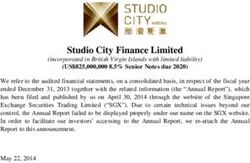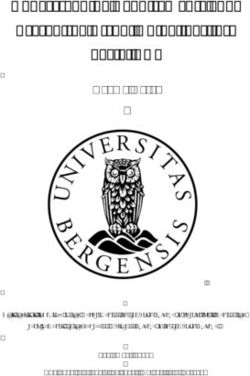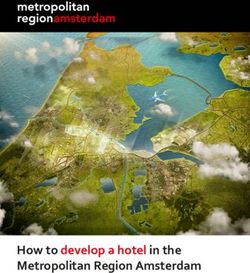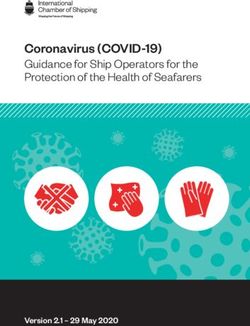ProCall 5 Enterprise Release Notes - Release Notes - estos
←
→
Page content transcription
If your browser does not render page correctly, please read the page content below
ProCall 5 Enterprise
Release Notes
Version 5.1.140.1273
Release Notes Page 1 of 53Legal Notice The information in this document is correct at the time of preparation. Errors and subsequent changes are reserved. The actual companies excludes all liability for damages incurred directly or indirectly from the use of this document. All trademarks and product names are trademarks or properties of the corresponding owners. The currently valid general terms and conditions, please visit our website at http://www.estos.com/about-us/terms-conditions.html Copyright actual companies. All rights reserved.ESTOS GmbH Petersbrunner Str. 3a D-82319 Starnberg info@estos.com www.estos.com Release Notes Page 2 of 53
Document history
Version Date Author Changes
19 13.03.2017 Raphael Bossek 5.1.110.44786
20 27.06.2017 Raphael Bossek 5.1.112.46457
21 14.07.2017 Raphael Bossek 5.1.113.47026
22 19.10.2017 Raphael Bossek 5.1.114.48706
23 13.11.2017 Raphael Bossek 5.1.115.49341
24 20.04.2018 Raphael Bossek 5.1.120.106
25 26.07.2018 Raphael Bossek 5.1.130.742
26 20.12.2018 Joachim Frenzel 5.1.140.1273
Release Notes Page 3 of 53Content
1 Information about the publication 8
1.1 Notes and Known Issues 8
1.1.1 Version numbers of the components 8
1.1.2 ProCall for Mac OS X 8
1.1.3 ProCall Analytics 8
1.1.4 ProCall Mobile for iPad, iPhone and Android 8
1.1.5 ECSTA Series 8
1.1.6 Desktop Sharing 9
1.1.7 Federation – SIP 9
1.1.8 Mobile Service und Apps 9
1.1.9 Citrix Application Sharing / TerminalServer RemoteApp 10
1.1.10 ProCall Monitor 10
1.1.11 ProCall for Outlook 64-Bit 10
1.1.12 STUN/TURN Server configuration at UCServer 10
1.1.13 STUN/TURN Server 10
1.1.14 E-mail; Error messages sent via e-mail to the administrator 11
1.1.15 Use of server components on a Windows® Client operating system. 11
1.1.16 Microsoft®Outlook Click-to-Run Installation. 11
1.2 Discontinued 11
1.2.1 Microsoft® Operating Systems 11
1.2.2 MAPI Calendar Replicator 11
1.3 Releases 11
1.3.1 Remote Office feature 11
1.3.2 Audio-/Video communication via SIP Federation 11
1.4 Modified / new features 13
1.4.1 ProCall Enterprise 5.1.120.160 13
1.4.2 ProCall Enterprise 5.1.103.40629 13
1.4.3 ProCall Enterprise 5.1.101.39823 13
1.4.4 ProCall Enterprise 5.0.90.38548 13
1.4.5 ProCall Enterprise 5.0.80.38259 13
1.4.6 ProCall Enterprise 5.0.70.37800 13
1.4.7 ProCall Enterprise 5.0.61.37533 13
1.4.8 ProCall Enterprise 5.0.50.36742 13
1.4.9 ProCall Enterprise 5.0.41.35034 13
Release Notes Page 4 of 531.4.10 ProCall Enterprise 5.0.3.32486 13
1.4.11 ProCall Enterprise 5.0.3.30950 14
1.4.12 ProCall Enterprise 5.0.2.29579 14
1.4.13 ProCall Enterprise 5.0.1.28591 14
1.4.14 ProCall Enterprise 5.0.0.27680 (GA) 14
1.4.15 ProCall Enterprise 5.0.0.26876 (BETA) 14
1.4.16 ProCall Enterprise 5.0.0.26345 (ALPHA) 14
1.5 Fixed bugs and problems 16
1.5.1 ProCall Enterprise 5.1.140.1273 16
1.5.2 ProCall Enterprise 5.1.130.742 16
1.5.3 ProCall Enterprise 5.1.120.160 16
1.5.4 ProCall Enterprise 5.1.115.49341 17
1.5.5 ProCall Enterprise 5.1.114.48706 18
1.5.6 ProCall Enterprise 5.1.113.47026 18
1.5.7 ProCall Enterprise 5.1.112.46457 18
1.5.8 ProCall Enterprise 5.1.110.44786 19
1.5.9 ProCall Enterprise 5.1.105.43840 19
1.5.10 ProCall Enterprise 5.1.105.43633 19
1.5.11 ProCall Enterprise 5.1.105.43533 20
1.5.12 ProCall Enterprise 5.1.105.43442 20
1.5.13 ProCall Enterprise 5.1.104.41061 21
1.5.14 ProCall Enterprise 5.1.103.40629 21
1.5.15 ProCall Enterprise 5.1.101.39823 22
1.5.16 ProCall Enterprise 5.0.91.39402 26
1.5.17 ProCall Enterprise 5.0.90.38548 26
1.5.18 ProCall Enterprise 5.0.80.38259 26
1.5.19 ProCall Enterprise 5.0.70.37800 27
1.5.20 ProCall Enterprise 5.0.61.37533 27
1.5.21 ProCall Enterprise 5.0.60.37176 27
1.5.22 ProCall Enterprise 5.0.50.36742 28
1.5.23 ProCall Enterprise 5.0.41.35424 28
1.5.24 ProCall Enterprise 5.0.41.35034 29
1.5.25 ProCall Enterprise 5.0.3.32486 31
1.5.26 ProCall Enterprise 5.0.3.30950 31
1.5.27 ProCall Enterprise 5.0.2.29579 33
1.5.28 ProCall Enterprise 5.0.1.28837 34
Release Notes Page 5 of 531.5.29 ProCall Enterprise 5.0.1.28591 34
1.5.30 ProCall Enterprise 5.0.0.27680 (GA) 36
1.5.31 ProCall Enterprise 5.0.0.27247 (RC OEM) 37
1.5.32 ProCall Enterprise 5.0.0.26876 (BETA) 37
1.5.33 ProCall Enterprise 5.0.0.26345 (ALPHA) 38
1.6 Improvements 38
1.6.1 ProCall Enterprise 5.1.114.48706 38
1.6.2 ProCall Enterprise 5.1.110.44786 39
1.6.3 ProCall Enterprise 5.1.105.43442 39
1.6.4 ProCall Enterprise 5.1.103.40618 39
1.6.5 ProCall Enterprise 5.1.101.39823 39
1.6.6 ProCall Enterprise 5.0.90.38548 40
1.6.7 ProCall Enterprise 5.0.60.37176 41
1.6.8 ProCall Enterprise 5.0.50.36742 41
1.6.9 ProCall Enterprise 5.0.41.35424 41
1.6.10 ProCall Enterprise 5.0.41.35034 41
1.6.11 ProCall Enterprise 5.0.3.30950 42
1.6.12 ProCall Enterprise 5.0.2.29579 48
1.6.13 ProCall Enterprise 5.0.1.28591 48
1.6.14 ProCall Enterprise 5.0.0.27680 (GA) 49
1.6.15 ProCall Enterprise 5.0.0.26876 (BETA) 49
1.6.16 ProCall Enterprise 5.0.0.26345 (ALPHA) 49
1.7 Abgewiesen 49
1.7.1 ProCall Enterprise 5.1.115.49341 49
2 Upgrade Process 50
2.1 Upgrade for ProCall 4.0/4+ Enterprise 50
2.2 Upgrade for ProCall 3.0 Enterprise 50
2.3 Upgrade for ProCall 2.2 Enterprise 50
2.4 Worst Case – first aid 50
Innovations 51
2.5 Audio and Video Communication 51
2.5.1 WebRTC-based real-time communication: 51
2.5.2 Modern communications and enhanced cooperation: 51
2.5.3 Browser to Browser Audio/Video communication: 51
2.6 Computer SmartPhone Integration (CSPI) via Bluetooth: 51
Release Notes Page 6 of 532.7 Mobile benefit 51
2.8 Improved Site Configuration: 52
2.9 UMS Tab 52
2.10 Journal 52
2.11 FAX Integration 52
2.11.1 With Ferrari electronic OfficeMaster (optional) 52
2.11.2 With Telesys Easy Fax (optional) 52
2.11.3 With SPEECH EXPERTS SPEXBOX Fax module (optional) 52
2.12 Reduce Visual Noise: 52
2.13 Other new features 53
2.13.1 Emoticons 53
2.13.2 Windows Toast (Modern UI) 53
2.13.3 UCServer Icon Set 53
2.13.4 EWS Calendar Replicator from Microsoft Exchange 2007 53
Release Notes Page 7 of 531 Information about the publication
1.1 Notes and Known Issues
1.1.1 Version numbers of the components
ProCall for Mac Version 1.19.13 (5968)
ProCall Analytics Version 2.0.4.49655
UCServer WebService Version 5.1.50.45370
STUN/TURN Server Version 5.1.130.742
EWS Calendar Replicator
SIP Proxy
XMPP Proxy
UCServer Tools for Active Directory
ProCall Mobile iPhone/iPad 1.51.4
Android 1.28.7 (1554)
ECSTA (optional) 5.0.6.26
1.1.2 ProCall for Mac OS X
Release Notes for ProCall for Mac OS X can be found on the Web at:
ProCall for MAC OS X Releasenotes
1.1.3 ProCall Analytics
Release Notes for ProCall for Analytics can be found on the Web at:
ProCall Analytics Releasenotes
1.1.4 ProCall Mobile for iPad, iPhone and Android
Release Notes for ProCall Mobile can be found on the Web at:
ProCall Mobile iPhone/iPad Releasenotes
ProCall Mobile Android Releasenotes
1.1.5 ECSTA Series
Release Notes for ProCall for Analytics can be found on the Web at:
ECSTA Releasenotes
Release Notes Page 8 of 531.1.6 Desktop Sharing
Desktop sharing using partner or session IDs is no longer possible.
During der desktop sharing elevated rights (UAC dialogues) cannot be granted by the
remote participant. The UAC dialogue has to be controlled by sharing party.
Desktop sharing on Windows Server 2008R2 is only available for manual installation of
ProCall clients - with an automatic deployment of the software on Windows Server
2008R2 (Terminal Server), this is not given.
1.1.7 Federation – SIP
Audio-/ Video communication is currently just possible from ProCall (Windows) to ProCall (Win-
dows) without proxy. Please note that possibly a STUN/TURN server is necessary.
1.1.8 Mobile Service und Apps
Please make sure that your Web Service is updated to the latest version. To further ProCall Mo-
bile and ProCall Mac versions you will need a web service 5.0.1.xxxxx or higher and will not be
compatible with older versions of the Web Service. "
Prerequisites for using the WebService on Windows Server 2012
(A IIS must be installed on the Windows Server
(WebServer role) and the following features must be enabled):
/FeatureName:IIS-DefaultDocument
/FeatureName:IIS-HealthAndDiagnostics
/FeatureName:IIS-HttpCompressionDynamic
/FeatureName:IIS-HttpCompressionStatic
/FeatureName:IIS-HttpErrors
/FeatureName:IIS-HttpLogging
/FeatureName:IIS-HttpRedirect
/FeatureName:IIS-LoggingLibraries
/FeatureName:IIS-ManagementConsole
/FeatureName:IIS-RequestFiltering
/FeatureName:IIS-StaticContent
/FeatureName:IIS-WebServer
/FeatureName:IIS-WebServerManagementTools
/FeatureName:IIS-WebServerRole
/FeatureName:IIS-NetFxExtensibility45
/FeatureName:NetFx4Extended-ASPNET45
/FeatureName:IIS-ASPNET45
/FeatureName:NetFx3ServerFeatures
The use of the WebService on a Client OS is because of technical restrictions on the part
of Microsoft very limited and not supported by estos also.
Please refer to the Microsoft license terms, when you install the Mobile Services still on a
Windows client operating system (up to 10 simultaneous connections are allowed).
In Outlook, scheduled calls are available only through an integration of the smartphone in
Microsoft Exchange. Going with scheduled calls over ProCall Mobile, you have to plan it
via ProCall Enterprise (UCServer).
HTTPS certificates can only be set via the IIS management.
If using a firewall, please ensure that the configured port is opened and accessible from
outside.
Release Notes Page 9 of 53 WebService installation on a Windows Server 2012 (R2) with already installed IIS, the web
service will not start sometimes:
See also our Knowledge Base Articles
1.1.9 Citrix Application Sharing / TerminalServer RemoteApp
When using the application sharing mode, it is technically not possible to perform with ProCall a
hotkey dialing. It is also not possible to dock of the monitor.
The Bluetooth Integration can´t be used.
1.1.10 ProCall Monitor
When using multiple monitors, it is not possible to dock the monitor in the center of the Area..
1.1.11 ProCall for Outlook 64-Bit
When using ProCall with Outlook, it has been necessary to install a separate ProCall x64 client.
This is obsolete now. The ProCall client can now be used with Outlook X86 just as Outlook x64.
If you have used the special x64 ProCall client previously, ProCall must be
uninstalled manually!!!!
1.1.12 STUN/TURN Server configuration at UCServer
In the Admin shell of the UCServer you have already a configuration option for a STUN or TURN
server. There you can enter your own server (IP), if you are familiar with the configuration op-
tions. Otherwise, please leave this setting unaffected.
1.1.13 STUN/TURN Server
- Used standards
ICE (RFC5245) // STUN (RFC5389) // TURN (RFC5766)
- Requirements:
The service can be installed on the following operating systems: Windows 7 (x86 / x64) Microsoft
Windows 8 (x86 / x64) Microsoft Windows 8.1 (x86 / x64) Microsoft Windows Server 2008 (x86 /
x64), Microsoft Windows Server 2008 R2, Microsoft Windows Small Business Server 2008 Stand-
ard, Microsoft Windows Small Business Server 2008 Premium, Microsoft Windows Small Business
Server 2011 Essentials, Microsoft Windows Small Business Server 2011 Standard, Windows Server
2012, Windows Server 2012 R2.
Note: Please be aware of the note in Chapter 1.1.16
- When do I need a STUN / TURN server?
All Audio/VideoChat clients are at the same local network (LAN): there is no need for STUN and
TURN servers. The Audio/VideoChat clients are using also the internet to communicate to each
other. No symmetric NAT is used: a STUN server is required.
The Audio/VideoChat clients are using the internet to communicate to each other. The NAT type
is unknown or mobile devices are used over the public internet: a STUN server and a TURN
server is required.
Release Notes Page 10 of 53To operate with the STUN / TURN server directly in the DMZ is officially not supported.
1.1.14 E-mail; Error messages sent via e-mail to the administrator
Error messages are summed over an interval of one minute and multiple reports in this time dis-
carded. Thus, the number of messages per minute is capped to 100 units.
1.1.15 Use of server components on a Windows® Client operating system.
The number of connections to a client operating system are limited in the Microsoft EULA. Please make
sure, before installing the UCServers on a client operating system if the number of connections is not ex-
ceeded (more usage scenarios - device connections).
Microsoft License Term or Microsoft Volume Licensing
1.1.16 Microsoft®Outlook Click-to-Run Installation.
Unfortunately, Click-to-Run installations cannot be supported because there is no "extended MAPI for Third
Party Applications" available. For more information see: https://support.microsoft.com/en-us/kb/981242
1.2 Discontinued
1.2.1 Microsoft® Operating Systems
The support of Microsoft Windows® XP and Windows® Server 2003 is obsolete.
ProCall Enterprise can´t be used on these operating systems anymore.
Also, Windows 7, 8 and Server 2008 isn´t supported by Microsoft anymore. ProCall on these sys-
tems can be supported only limited by estos.
1.2.2 MAPI Calendar Replicator
The MAPI calendar replicator has been discontinued and can´t be used anymore. Alternatively,
the EWS (Exchange® Web Service) calendar replicator is to use.
1.3 Releases
1.3.1 Remote Office feature
The Remote Office feature of ProCall and its function depends on the used PBX.
A test instruction to test your PBX to remote office functionality
and a list of approved systems can be found on the Web at:
http://www.estos.de/loesungen/remote-office.html
1.3.2 Audio-/Video communication via SIP Federation
Released is audio/video communication via SIP Federation between ProCall and ProCall (Win-
dows Client) without the use of SIP proxies and/or the WebServices.
The media connection is established without Media Relay directly with DTLS-SRTP using the
WebRTC standard AV HD codecs.
Release Notes Page 11 of 53Release Notes Page 12 of 53
1.4 Modified / new features
1.4.1 ProCall Enterprise 5.1.120.160
SIX-1377 New wording:'You have more than 100 new emails'
FIVE-3116 With "Enable chat globally" the screen share is also affected
FIVE-3079 Customer bug: ProCall 6 assigns mobile phone numbers incorrectly
SIX-1440 Creating product brief information for use in Setup.exe
1.4.2 ProCall Enterprise 5.1.103.40629
FIVE-2605 Windows10 Apps integration in ProCall
FIVE-2036 Client-side Outlook synchronization via EMS instead MAPI
1.4.3 ProCall Enterprise 5.1.101.39823
FIVE-2005 ACD integration via Web client in ProCall Custom Tab
FIVE-1658 WebRTC 1.4 with VS2010
FIVE-1450 MBC-E (OEM) Packet
FIVE-383 Outlook presence for all internal contacts (+ monitor and favorite contacts)
1.4.4 ProCall Enterprise 5.0.90.38548
FIVE-2560 Remove "A description and examples can be found in the SDK.”
1.4.5 ProCall Enterprise 5.0.80.38259
FIVE-2333 Behavior of the buttons in the conversation window
1.4.6 ProCall Enterprise 5.0.70.37800
FIVE-2271 Busylight-Integration Busylight Omega
FIVE-2152 Outlook 2016 integration/support for ProCall Client
1.4.7 ProCall Enterprise 5.0.61.37533
FIVE-2381 MultiTerminal support for ECSTA MX-ONE
FIVE-2368 GS-202203: Office 2016
PCE-4903 Allocation of mobile numbers to the wireless network is incorrect
1.4.8 ProCall Enterprise 5.0.50.36742
FIVE-1993 3.7 Target IP-PBX (postponed)
1.4.9 ProCall Enterprise 5.0.41.35034
FIVE-311 ProCall Mobile 'mobile' display in the desktop client (Favorites)
Estos STUN/TURN Server
FIVE-1519 SIP AV Federation
FIVE-2081 Display of presence changes when you exit the ProCall client on the Innovaphone terminals
1.4.10 ProCall Enterprise 5.0.3.32486
FIVE-1654 Citrix HDX Support for Webcam
FIVE-1703 Busylight-Integration Busylight UC
Release Notes Page 13 of 531.4.11 ProCall Enterprise 5.0.3.30950
FIVE-1661 Control buttons for camera control
ESTOS STUN/TURN Server (Beta)
A/V-TestTool - new Version
ICE TestTool
FIVE-1002 Design and Implementation of a XMPP gateway for the UCServer to enable XMPP Federation
FIVE-1373 Turn / Stun Test Tool for TC or customers
FIVE-1653 TURN / STUN Test button for the UCServer Admin
FIVE-259 Support Outlook business cards for audio / video call button
FIVE-576 abstract fax integration, and notification (AddIn technique)
FIVE-1545 Big profile picture
FIVE-80 On-Premise TURN Server
1.4.12 ProCall Enterprise 5.0.2.29579
FIVE-1595 EULA Extension: binding to OEM
FIVE-1096 A/V-Test tool
FIVE-538 Use of Codejock 16.2
1.4.13 ProCall Enterprise 5.0.1.28591
PCM-1680 WebService should consider AsnLocationInformation2
PCM-1682 (DEV) web service must keep a separate connection per device for UCServer
PCM-1691 Transmitted extensions of the journal table to Mobile Clients (esp. CallType)
PCM-1692 (DEV) Web service support ASN1 Remote Office interface
PCM-1674 PCM-1671 Delete from My Favorite provides HTTP result 405 (Method not allowed)
PCM-1690 PCM-1684 Optimization of the processing time of requests by the WebService (1-3 seconds)
FIVE-378 Non-UI License
PCM-1714 DEV: Response / Transmission of ASN1 Protocol / Decode / Encode errors (5.x)
PCM-1680 WebService should consider AsnLocationInformation2
PCM-1682 (DEV) web service must keep a separate connection per device for UCServer
PCM-1692 (DEV) Web service support ASN1 Remote Office interface
PCM-1671 Delete from My Favorite provides HTTP result 405 (Method not allowed) (DEV) Web service sup-
PCM-1674 port ASN1 Remote Office interface
PCM-1690 PCM-1684 Optimization of the processing time of requests by the WebService (1-3 seconds)
1.4.14 ProCall Enterprise 5.0.0.27680 (GA)
FIVE-0 Quick Launch toolbar for Active Contacts
FIVE-570 Chat window with audio / video integration
FIVE-1233 After initial installation "additional lines" by default not show
FIVE-1225 Revised presence icons
FIVE-283 Click on a contact name in the conversation window should show contact details from the call
1.4.15 ProCall Enterprise 5.0.0.26876 (BETA)
PCE-4679 Take over ProCall for Mac 1.19.6
PCE-4672 Royalty Challenge Response implement compared with the Auerswald PBX
PCE-4627 Change the timeout values for standing web service sessions (iPhone polling)
PCE-4615 SQL Server 2014 compatibility check
PCE-4650 Using the schema extension can be disabled
1.4.16 ProCall Enterprise 5.0.0.26345 (ALPHA)
n/a n/a
Release Notes Page 14 of 53Release Notes Page 15 of 53
1.5 Fixed bugs and problems
1.5.1 ProCall Enterprise 5.1.140.1273
RTCSP-249 An issue with finding other ProCall users has been fixed.
FIVE-3203 A crash when using "%" in the SuppliedDatabases registry key has been fixed.
FIVE-3197 Maximizing the docked monitor results in empty spaces between other maximized appli-
cations.
FIVE-3194 Arranging the groups in the monitor is possible again.
FIVE-3167 A problem with MS Outlook has been fixed.
FIVE-3083 Kerberos authentication removed from Help.
1.5.2 ProCall Enterprise 5.1.130.742
FIVE-3057 Customer bug: Client settings of DATEV integration are not saved
FIVE-3176 Automatically create line on demand no LineOpen is performed after server restart
FIVE-3177 BluetoothHandsfree driver for Windows 10 signed by Microsoft and smaller Windows 10 is
the estos file signing changed from sha1 to sha256.
FIVE-3180 Outlook Addin Logs are always written
FIVE-3188 Shortcut "Accept calls on another line" CTRL + B initiates a screen release
FIVE-3189 GS-254248: Send journal entry via email does not work with EWS connection in MBC
POTWO- Bluetooth Handsfree driver for Windows 10 signed by Microsoft and smaller Windows 10
201 is the estos file signing changed from sha1 to sha256
SDPOH-45 Customer bug: UCServer service crashed for no apparent reason
SIX-1820 SDPOH-47: SQLite support for UCServer databases. A bug was found that was also fixed in
5.1.130; SQLite was NOT built into PCE 5.
SIX-1969 XML code in favorites and monitor contacts, if a contact field (for example, company
name) contains a line break and then &, < or > . In PCE 5 only detected missing locks on ob-
jects with traced è SDPOH-47 included
SDPOH-47 Customer bug: UCServer crashes daily
SIX-1432 Performance Leak in UCServer for many Tapi Lines
SIX-2063 FIVE-3176: When configuration changes are made to remote lines, the notifiers are not
adapted towards the clients
1.5.3 ProCall Enterprise 5.1.120.160
FIVE-3057 Customer bug: Client settings of DATEV integration are not saved
FIVE-3157 Customer bug: Missing mail content for journal forwarding via Tobit David
FIVE-3161 Customer Bug: PE5 Action "Log off from server" is not executed on Win- Log off or ShutDown.
FIVE-3135 Windows 10 Version 1709 - estos Auto Client Update does not start anymore
SIX-1639 Customer bug: Notes connection does not work
SIX-1734 Adsnapin path in the help is wrong
FIVE-3148 Customer Bug: The Reg-Key "Flags" for EWS is not automatically set to value 4
FIVE-3153 The clients sporadically cannot connect to the server
Release Notes Page 16 of 53FIVE-3172 No Outlook calendar icon in ProCall main window
FIVE-3168 Detect the default e-mail application "Tobit" using the IApplicationAssociationRegistration
FIVE-3165 ProCall crashes when a Notes search node is configured and the Domino server is unreachable
FIVE-3159 Crash because of too optimistic thread synchronization in EActiveContactPresence::SetAppointmentEntry
FIVE-3158 Endless loop when server boots up and it does not get a connection to the DB
FIVE-3150 Wrong spelling: Place Oebisfelde
FIVE-3129 the Client showing grey for users to transfer to
FIVE-3041 Customer bug: Scheduled calls (UCServer) are saved with n-1 days
FIVE-3142 Customer bug: Delayed writing of journal table
FIVE-3141 Customer bug: Clients react very slowly or not at all in the morning
FIVE-2780 End call recording fails if caller has already hung up
SIX-1559 Crash on client startup
FIVE-2998 Client freeze
FIVE-3081 Empty Profile in Client
FIVE-3067 PCE TAPI pickup fails on Selta Samip TSP
FIVE-2845 SDK / ENetTSC.dll works only once (waiting for customer)
FIVE-3074 GS-238157: Jump back one day after saving a scheduled call start date / due date.
FIVE-3065 Federation PtP failing with "no reply" message
FIVE-3076 Customer bug: Screen sharing does not work
FIVE-3046 Customer bug: client crashes
FIVE-3037 Customer bug: Inerformant parameter search of the PE client
FIVE-2836 outlook 2013 does not open if they open Client previously
FIVE-3070 UCServer crash due to debug message
FIVE-3080 Tab "Advanced" in the profiles of the UCServer/Client empty
FIVE-3110 UCServer crash after changing a SIP URI in AD
FIVE-3029 Customer bug: After update to 5.1.110. the set rights no longer apply
FIVE-3127 Customer bug: Client repeatedly loses connection to the server and then no longer logs on automati-
cally
FIVE-3131 Customer bug: Incorrect display of umlauts in callback mail (ANSI instead of UTF-8)
FIVE-3078 Customer bug: UCServer collects memory: EActiveContacts are no longer resolved if the login names
are specified in uppercase letters
FIVE-3060 Customer bug: Sporadic crashes UCServer at least 1 time a week
FIVE-3124 GS-243969: Screen sharing does not work in a TS environment
FIVE-3145 GS-247992: Hotkey dialing on WIN10 from Microsoft Edge does not work
FIVE-3073 Outlook-Connector does not save password for more than one Exchange mailbox
FIVE-3093 GS-235554: UC Server service does not start automatically after PC restart
1.5.4 ProCall Enterprise 5.1.115.49341
FIVE-2997 Client crash with hotkey selection from IWM FinanzOffice
FIVE-3121 Store new ELicenseTool in ProCall
FIVE-3122 UCServer crash: Run MakeCall without feedback notify (via SDK) crashes server
FIVE-3125 Customer Bug: Microsoft Maps Support (Bing)
FIVE-3126 Map service does not use https
FIVE-3130 Customer Bug: When the UM Replicator starts, an ASN1 error is written to the UC server log
FIVE-3132 Customer Bug: In the case of "Everyone has everything in the monitor", a user does not see any contacts in
the "Pro-Call User" group
Release Notes Page 17 of 53FIVE-3134 CLONE - Customer Bug: "Opening contacts by default for editing" does not work
FIVE-3135 Windows 10 Version 1709 - estos Auto Client Update does not start anymore
FIVE-2780 End call recording fails if caller has already hung up
FIVE-2977 Customer Bug: Users deleted via the GUI are not deleted in the database (UMR!)
1.5.5 ProCall Enterprise 5.1.114.48706
FIVE-2997 Client Absturz bei Hotkey-Wahl aus IWM FinanzOffice
FIVE-3006 GS-230262: EUCSRV.EXE AppCrash
FIVE-3087 Despite sufficient licenses, not all users can log on
FIVE-1725 Automatic line activation in the UCServer does not work correctly.
FIVE-2451 Error "Can not update dataset" in the journal database - "no closing quotes"
FIVE-2993 Error shown when hotkey dialing is triggered from MS Edge browser
FIVE-2994 GS-226299: Despite license for 15 jobs. the 11th client can not be started
FIVE-3025 Error in e-mail notification unanswered calls on forwarding
FIVE-3064 GS-236509: Terminal sessions start slowly after Installation BusinessCTI
FIVE-3069 Client SQL query in Oracle DB syntactically incorrect
FIVE-3092 UCServer Admin displays incorrect area code for country / region
FIVE-3094 UCServer Admin wants to export data rather than import
FIVE-3101 Failed to ignore an "Anonymous" login with an empty user name and password
FIVE-3103 MetaDir Connection error 'Get the list' for base DN, with AD link to the MetaDir and AD flag, to not allow
anonymous users
FIVE-3111 UCServer service depends on site networking configuration
FIVE-3118 cities.xml should be updated for north America / Canada
FIVE-2872 Outlook AddIn lets several DropDown menus appear in the Outlook notes
FIVE-3122 UCServer crash: Run MakeCall without a notification message (via SDK) causes the server to crash
1.5.6 ProCall Enterprise 5.1.113.47026
FIVE-2845 SDK / ENetTSC.dll funktioniert nur ein mal (waiting for customer)
FIVE-3029 Kundenbug: Nach Update auf 5.1.110. greifen die eingestellten Rechte nicht mehr
FIVE-3041 Kundenbug: Geplante Anrufe (UCServer) werden mit n-1 Tagen gespeichert
FIVE-3070 Absturz UCServer durch Debug-Meldung
FIVE-3080 Reiter "Erweitert" in den Profilen des UCServers/Pro leer
FIVE-3069 Kundenbug: Client SQL Abfrage in Oracle DB syntaktisch falsch
1.5.7 ProCall Enterprise 5.1.112.46457
FIVE-3043 Lizenzen mit gleicher Seriennummer werden, wenn Sie in der Registry hinterlegt sind, beim Laden nicht ge-
filtert
FIVE-3045 DATEV SDD Journaldaten unvollständig
FIVE-2967 Kundenbug: Falsche Anruf-Assoziation im CallTracker
FIVE-3013 Remote Office does not work if Country/Region is set to Russia, Ukraine, etc.
FIVE-3023 RedirectingNumber is filled within CallTracker but not saved in Journal DB
FIVE-3048 German language is displayed on "Turn on Remote Office" right click menu.
FIVE-3050 Kundenbug: Callback (Busy) Shortcut funktioniert nicht
FIVE-3049 A description should be revised (Russian language)
Release Notes Page 18 of 531.5.8 ProCall Enterprise 5.1.110.44786
FIVE-2963 Sprache des Clients nach update verändert
FIVE-2972 CLONE - ContactSearch (Kontaktsuche) sucht nicht im Feld Vorname bei ODBC-Datenquellen
FIVE-2948 Automatische Wahlwiederholung ignoriert eingestellte Wartezeit
FIVE-2806 Mehrfache Chatfenster
FIVE-2968 Kundenbug: Ohne MSXML 6 kommt es zu einem Fehler im Konversationsfenster
FIVE-2937 Duplicated records when asking for "more records" in Journal Browser
FIVE-2964 The city name in Russia is incorrect
FIVE-2965 Corruption on Calendar Replicator Help (ru-RU)
FIVE-2981 Suche in ODBC-Datenquelle liefert keine Treffer, wenn ein Feldname eines zusammengesetzten Feldes
ein Leerzeichen enthält
FIVE-2971 ODBC import fails for non us-ascii characters (e.g. cyrillic)
FIVE-2966 PCPresence.ocx shows broken menu if language is set to cyrillic (ru-RU)
FIVE-2982 Cyrillic MFC standard Context Menu shows incorrect character set
FIVE-2894 Incorrect display of Cyrillic for Mails processed by Pro client
FIVE-2940 Hängenbleiben bzw. Absturz des Clients bei DTMF Wahl
FIVE-2963 Sprache des Clients nach update verändert
FIVE-2972 CLONE - ContactSearch (Kontaktsuche) sucht nicht im Feld Vorname bei ODBC-Datenquellen
FIVE-2948 Automatische Wahlwiederholung ignoriert eingestellte Wartezeit
FIVE-2806 Mehrfache Chatfenster
FIVE-2968 Kundenbug: Ohne MSXML 6 kommt es zu einem Fehler im Konversationsfenster
FIVE-2937 Duplicated records when asking for "more records" in Journal Browser
FIVE-2964 The city name in Russia is incorrect
FIVE-2965 Corruption on Calendar Replicator Help (ru-RU)
FIVE-2981 Suche in ODBC-Datenquelle liefert keine Treffer, wenn ein Feldname eines zusammengesetzten Feldes
ein Leerzeichen enthält
FIVE-2971 ODBC import fails for non us-ascii characters (e.g. cyrillic)
FIVE-2966 PCPresence.ocx shows broken menu if language is set to cyrillic (ru-RU)
FIVE-2982 Cyrillic MFC standard Context Menu shows incorrect character set
FIVE-2894 Incorrect display of Cyrillic for Mails processed by Pro client
FIVE-2940 Hängenbleiben bzw. Absturz des Clients bei DTMF Wahl
FIVE-2988 Absturz bei Suche in ODBC-Excel-Meta-Namensliste
FIVE-2987 Mail Journalweiterleitung unvollständig
FIVE-2786 Position des Gesprächsfensters kann nicht festgelegt werden
FIVE-2985 Crash bei SIP-Fed AV-Call Verbindungsaufbau
1.5.9 ProCall Enterprise 5.1.105.43840
FIVE-2911 When updating ECSTA / UCServer, there are cases HWID changes.
FIVE-2787 GS-216095: Contacts may jump in Result List when clicking
FIVE-2920 EnableMAPI over Policy is not visible in UI
FIVE-2926 EnableEWS Policy does not work
FIVE-2927 Expert view ignores EWS integration
FIVE-2929 Anonymous video chat additionally causes an additional journal entry (with Bluetooth pairing)
FIVE-2933 For journal entries in the MSSQL server, replace the deleted flag with genuine deletion
FIVE-2935 Incorrect status message when a chat message is sent via SIP Federation
1.5.10 ProCall Enterprise 5.1.105.43633
FIVE-2833 After pickup on Samsung TSP, Connected ID is ignored
FIVE-2901 RegKey ShutDownByMissingServerUser does not work if user does not exist
FIVE-2902 SIP SIMPLE Federation requests are answered with 401 if the configuration is incorrect
Release Notes Page 19 of 53FIVE-2923 Federation Chat with the chat base service switched off in the UCServer
FIVE-2625 Group Policy and Server Profile to expand Datev Settings
FIVE-2916 to mark “X new chats as edited” does not work
FIVE-2921 Dialing code setting causes calls to be treated as private.
FIVE-2925 Opening a consultation call within a conference
1.5.11 ProCall Enterprise 5.1.105.43533
FIVE-2754 Products should be registered at a central location (registry) for Setup.exe
FIVE-2910 Client constantly asks for access to the Bluetooth phone book
FIVE-2295 Translation Collector Ticket
FIVE-2342 Default audio devices are not accepted
FIVE-2756 Client hangs at startup and lures Citrix user environment (ducking)
FIVE-2831 Company search does not work with new connectors
FIVE-2904 Screen sharing does not work
FIVE-2912 Smilies with uppercase letters are no longer recognized
FIVE-2913 The HID audio devices may not be used for pure desktop sharing
FIVE-2914 After AD failure Federation over SIP proxy no longer works properly
1.5.12 ProCall Enterprise 5.1.105.43442
FIVE-2907 Call Recording Server for call recording only with outside line access
FIVE-2905 Recording server can only be used when call recording is configured with MSN
FIVE-2899 UCServer service exits
FIVE-2895 UCServer crashes when sending SMS with approx. 800 characters
FIVE-2892 UC Server crashes when sending SMS with approx. 800 characters
FIVE-2880 In the conversation window on a Bluetooth line, Hold / Back is offered
FIVE-2873 Deadlock in Bluetooth code
FIVE-2866 'Cannot archive journal entries after X days' cannot be activated
FIVE-2864 Translation of all dialogs to UCServer import / export function
FIVE-2861 Links with 'mailto:', 'phone:', 'www.', 'Www2.' Start from the ELinkParser to 'file:' on the left
FIVE-2860 Crash Bluetooth with Out of Bounds Exception
FIVE-2858 For all participants the group chat closes almost at the same time
FIVE-2855 EWS: Revert Outlook Interop Connection
FIVE-2853 Text in business process Integration area in Conversation Window is too large
FIVE-2849 Calls on busy are not marked as "unprocessed"
FIVE-2848 UCServer crash
FIVE-2846 Monitor docked on the edge (always in the foreground) is hidden by maximized applications
FIVE-2843 Descriptions on Pro Server screen has been changed from previous version.
FIVE-2842 "Procall4" is displayed on Outlook tool Add-ins
FIVE-2841 Spelling mistake on "search or a phone number" bubble
FIVE-2838 No error output of the MSXML parser
FIVE-2837 EWS Connector Problem with special configuration
FIVE-2823 Datev Replicator from the ProCall Client works or the search in this data source does not work
FIVE-2815 Unanswered calls are no longer stored as unanswered in the journal.
FIVE-2813 Writing records to older archive database fails because of the "label" field
FIVE-2807 Journal entries are sporadically truncated when exporting to Excel.
FIVE-2805 Client stops working when the PEProvider.dll (Database Wizard) is used
FIVE-2801 After the sleep mode, you can no longer search for the database add-ins (for example, Outlook)
FIVE-2790 Crash ClInt / EWS Connector when reading the AutoDiscover Xml
FIVE-2789 Column settings in the journal tab are not retained by the ProCall Client after restarting
FIVE-2788 Search in own contact folder via EWS does not return any results
FIVE-2770 Spelling Bad Oeynhausen in cities.xml
FIVE-2739 Incoming no name resolution
FIVE-2737 EWS: Avoid unnecessary inquiries for the password
Release Notes Page 20 of 53FIVE-2652 Automatic redialing when the call is active creates a consultation
FIVE-2644 Query call off Monitor not possible when Prepare call is activated
FIVE-2589 Missing translations of French UCS servers
FIVE-2303 Rules for private talk also apply to the non-private line
FIVE-1818 Many e-mails in the absence of a call
FIVE-1649 Conference display error Favorites / Monitor
FIVE-1126 Labeling the check mark for Custom Tab security zones is misleading
1.5.13 ProCall Enterprise 5.1.104.41061
FIVE-2765 Updating Active Directory Snapin fails
FIVE-2783 line addresses from 3rd Party-TSPs shouldn’t be shown as lines in the client
FIVE-2779 ConsultationCall fails with NSX (Sub device=Active)
FIVE-2778 Group Leader rights is given to the group members.
FIVE-2729 GS-212 298 Call forwarding Mivoice 2380 and OEM Client 5.0
FIVE-2776 When busy override is executed, call window does not display the contact name.
FIVE-2774 quit conversation - no function
FIVE-2773 Forward is not supported – (hide)
FIVE-2775 Link in an IM message is displayed not always right at the transmitter
FIVE-2716 Email of call record contains no information about the call
FIVE-2764 GS-214609: Display Problem MBC Client Monitor on Win10
FIVE-2571 Personal ad in the monitor after (blind + Normal) Transfer wrong
FIVE-2769 Shortcut menu Monitor bar does not fit the selected contact when the favorite group (TAB) to get the focus
A telephone employee wants to start quickly the call recording for a recognized threatening phone call and
FIVE-2557 after ending the call to a central point forward (incl. Further information about the caller).
FIVE-2767 Incorrect positioning / width of the monitor when TaskBar located on both the monitor is docked above
1.5.14 ProCall Enterprise 5.1.103.40629
FIVE-2752 & before login name in the French translation
FIVE-2751 Client displays client even if the called number is identical to the user's
FIVE-2745 Windows Store Connector sometimes does not get new e-mail notifications with
FIVE-2743 New faxes are not displayed in the EWS connection
FIVE-2738 Info overlay icon ("i") is not displayed properly in the It sector
FIVE-2735 EWS email search does not always work
FIVE-2730 Video image from your mobile phone will not rotate accordingly
FIVE-2727 UCServer Crash
FIVE-2725 Client crash when stopping a failed con- AV Chat
FIVE-2723 Action call 'hold' during call recording cannot be undone
FIVE-2722 Crash UCServers when exiting a call record
FIVE-2719 Misleading error message in the network interfaces
FIVE-2713 After updating to 5.1.101 screen sharing no longer works
FIVE-2707 There are multiple stored journal entries in Outlook
FIVE-2703 Refcounter Release missing - memleak fix
FIVE-2701 Crash On Exit Of Video Wizard
FIVE-2700 Remove & character in the extended profiles for users
FIVE-2684 long display name rich in the chat window in the selection button
FIVE-2681 Sporadic AV Chat crash when writing status reports in the log file
FIVE-2677 Missing translation in English Update Service
FIVE-2673 Despite private call number is displayed in the monitor for a third party
FIVE-2658 UCServer aborts with error message when more than ~ 1000 journal entries to be updated at once
FIVE-2631 Journal database error: executeQuery BulkRow; Failed to Read Row 7 | "String data, right truncation"
FIVE-2620 Avaya IPO: call forwarding not working correctly
FIVE-2541 Bluetooth lines in multiline Tapi driver
FIVE-2451 Error "Cannot update dataset" in the journal database - "no closing quote"
Release Notes Page 21 of 53FIVE-2434 Journal database Count Field invalid (invalid)
FIVE-2103 Journal Database Primary Key violation (PK journal ConnectionId)
1.5.15 ProCall Enterprise 5.1.101.39823
FIVE-2428 Save desktop sharing session as such in the Journal
FIVE-2425 Control must remain in the foreground.
FIVE-2424 start an A / V chat from screen sharing out
FIVE-2420 Favorites - to ensure backward compatibility
FIVE-1647 Switching to Visual Studio 2013 for new WebRTC Stub
FIVE-2426 FIVE-2402 Desktop Sharing documentation (P1)
FIVE-2423 FIVE-2402 disable initials data channel
FIVE-2422 FIVE-2402 Desktop Sharing handling are multiple active chats must be improved (P1)
FIVE-2406 FIVE-2402 desktop sharing control must initially be deactivated (P1)
FIVE-2403 FIVE-2402 desktop sharing must select a screen enable (P1)
FIVE-2077 FIVE-1947 Client ignore the Server Busy Timeout
FIVE-1931 FIVE-1874 Translation
FIVE-1873 FIVE-1796 TypeLibs will integrate currently NOT as a resource
FIVE-1924 FIVE-1874 ECSTA supplement missing languages
FIVE-1925 FIVE-1874 ECSTA supplement missing languages
FIVE-2380 FIVE-2402 desktop sharing for contacts via SIP Federation (P1)
FIVE-1840 FIVE-1796 New Network Interface Module is missing help
FIVE-797 FIVE-779 further adjustments / documentation / simplifications for the integral security model of IE
FIVE-2683 In Outlook (MAPI) scheduled calls cannot always be marked as completed on ProCall
FIVE-550 AD Domaincontroller mit FQ-Domainname initial vorschlagen
FIVE-2617 Change Sunshine EULA
FIVE-2602 The desktop sharing data should be encrypted (SRTP)
FIVE-2560 Remove "A description and examples can be found in the SDK.” from OEM Client
FIVE-2552 Client Line License
FIVE-2528 Adoption and translation of the administrative monitor content whitepaper
FIVE-2521 Client Capability Interface V2
FIVE-2511 not end the call when you close the window AVChat
FIVE-2498 Merge the branch located by Project Sunshine in 5.0 resources in the trunk
FIVE-2444 Support that client capabilities changes can also be subscribed without Open Contact ()
FIVE-2416 Hide UC Connect function
FIVE-2391 Call status in SIP AV cable symbol in the It sector
FIVE-2353 OEM rebuild on pc oem, no separate build destination, no own setups
FIVE-2310 Adopt product documentation for Windows 10
FIVE-2274 New TVG-API
FIVE-2257 XMPP / SIP / Stun Server: Check Admin Resizing all elements
FIVE-2225 Conversion VS2013 -> MediaStreamer2.lib is not -> Remove DeskShare components
FIVE-2219 Conversion Visual Studio 2013
FIVE-2191 EWS calendar replicator: using Microsoft.Exchange.Webservices v22 (MIT license)
FIVE-2122 adapt to new requirements LicenseTool
FIVE-1874 Collective ticket for Sunshine
FIVE-1803 SDK Samples handler for communication with Win8 / IE11 no longer function
FIVE-1349 UC server: send the events 'CONVERSATION READ' only when the state changes
FIVE-1275 ProCall Go ProCall unlock 5 features per license
FIVE-832 The desktop sharing Status Monitor is minimized his see. TeamViewer
FIVE-625 deploy Cisco Call Manager
FIVE-2647 The UCServer administration is terminated after a line was double clicked
FIVE-2642 protect m_pHandler in ENetCtiConnectionLineAddRemoveMonitor
FIVE-2630 UCServer service crash (SSL Helper)
FIVE-2627 SIP AV Federation failure by recursive call distribution
Release Notes Page 22 of 53FIVE-2626 Possible crash with x64 Outlook when the folder selection opens
FIVE-2618 Client crashes when settings in Outlook Web node, but no MAPI is present when opening the database
FIVE-2614 CLONE - Windows Contacts cannot be disabled in the Calendar Integration
Contacts from other data sources (such as Outlook) will not get the permission level "Public" when adding
FIVE-2612 bookmarks
FIVE-2610 Screen sharing with deactivated A / V for the ProCall crash
FIVE-2608 Contacts drag and drop from Outlook to favorites does not go beyond EWS.
FIVE-2607 The demand dialogue cuts to long text
FIVE-2604 Pushing away during the ringing phase Conversation Window [x] - Note Window
FIVE-2597 UCServer crash - only 5.1 / 6.0 as a result of ClientContentv2
FIVE-2568 When executed "Exit" and "Launch" on OEM Client, OEM Client screen always shows "Sub device is Active"
FIVE-2566 Desktop Sharing - abnormalities
FIVE-2564 Counting of CSTA to TAPI licenses differs between server and ECSTA
FIVE-2549 Error in presence synchronization between server and Innovaphone PBX over SIP
FIVE-2547 Module for abstraction of Outlook bit width is not loaded / is faulty
FIVE-2546 Incorrect, outdated message about Outlook connection available
FIVE-2534 Calendar does not synchronize automatically
FIVE-2533 UC Server crash (reentrant call)
FIVE-2532 Client crash
FIVE-2530 Client Crash on / in the starting behavior
FIVE-2529 Crash when client Start
FIVE-2526 Memory leak in Update Service at shutdown of the server
FIVE-2523 Clicking ProCall Calendar icon selected in Outlook calendar all except their own
FIVE-2520 Workplace settings changed the SIP identity
FIVE-2519 Crash the server in Server Statistics Output
FIVE-2513 Sablotron crashes with huge images
FIVE-2509 Admin port sends events from UCServer also to non-registered clients (for example, Telnet)
FIVE-2502 GS-205 351 No change in status by slaked appointment
FIVE-2499 Crash UCServers
FIVE-2497 If unread journal entries (chat / phone) cleared the sum Bubble is not updated.
FIVE-2496 ProCall chat box / message box is shown always transparent
FIVE-2494 AV commands often come only with delay in the remote site
FIVE-2489 German assistance in the Workstation Settings for language exchange
FIVE-2485 UCServer crash
FIVE-2475 GS- 204518 MBC on Hyper-V
FIVE-2466 new (simple) listener for UCServer to Update to receive notifies the SPEXBox
FIVE-2456 Call forwarding must also be set when a line is OutOfService
FIVE-2455 ECSTA for SIP Phones - If no connection to the server is uaCSTA the line appears to be functional
FIVE-2454 OEM CTI: implementation of the first requirements for version 2.0 (not for No.)
SIP proxy works for 10 minutes no longer, if a Skype for Business client a registration request to the SIP proxy
FIVE-2449 sends
FIVE-2443 Incorrect contact assignment in the Journal for mobile calls via Bluetooth
FIVE-2438 local connection Phonebook Germany Autumn 2015 leading to client crashes (RN)
FIVE-2435 (5.1) permission requests no longer works
FIVE-2433 SMS delivery is not possible to Hungarian mobile numbers
FIVE-2432 No action in Action -> After X minutes idle
FIVE-2431 CLONE - Federation Diagnostics has problems with wildcard certificates
FIVE-2430 Chat history not sorted correctly after time
FIVE-2411 Office 2016 MAPI problems?
FIVE-2410 Crash when closing the AV Wizards
FIVE-2405 PCE client (with CW script) crash
FIVE-2397 Strings that can be improved
FIVE-2394 OEM STI: eliminate remnants of the old and replace #defines OEM ID queries
FIVE-2392 SIP Federation with FreeSWITCH, or FreeSWITCH as SIP proxy does not go
Release Notes Page 23 of 53FIVE-2390 Lotus / IBM Notes loses notes.ini path
FIVE-2386 UC Server service crashes
FIVE-2369 Sablotron error when accessing contact details of a smartphone address book contact
FIVE-2362 The Uninstall / Update Installation NOT all files removed
FIVE-2350 Jump start fails if the passed registry path does not exist
FIVE-2349 Correct display of the operating system and version
FIVE-2341 In the Help for XMPP and SIP Proxy System not be called
FIVE-2336 Start menu shortcuts require the server original MSI package.
FIVE-2335 Lists interfaces configuration and certificate for WebService
FIVE-2326 Call duration at about ext. miscalculated fetched Call
FIVE-2325 Search in Help for "Windows" found disjointed pages Windows versions with title "untitled"
FIVE-2324 Coding error in test email pt-BR (possibly ru-RU)
FIVE-2316 Multiline Installer Back and forth showing old line list
FIVE-2309 UCServer service fails to start
Acquisition of configuration changes from the Multiline Installer only occurs after restarting all TAPI applica-
FIVE-2304 tions
FIVE-2302 Server crashes
FIVE-2299 ProCall crashes when with deactivated Notes connection a configured Notes search node to be processed
FIVE-2296 With Chat activate the chat via Messenger interface is possible
FIVE-2293 External choice, although internal election is recognized
FIVE-2283 Option "choose only to authorized users allow" was not taken
FIVE-2281 In Journal report missing relevant information when a call is forwarded or pickuped
FIVE-2279 Polish special characters chatting delete previous text
FIVE-2278 Polish special characters chatting delete previous text
FIVE-2275 "Start New Chat" in the chat history leads to errors
FIVE-2273 do not work after conversion to VS2013 links in the chat window more
FIVE-2270 Context menu search input box is no longer displayed
FIVE-2269 MobileAvailibility signaled sporadically, although the desktop client has not signaled IDLE
FIVE-2266 Ordinal 627 missing in gdiplus.dll on Windows Terminal Server 2008
FIVE-2265 Changes to CPropertySheet / CPropertyPage Microsoft causes crashes
FIVE-2261 Installation on 2k8 WTS fails because EIRCOM Contact Lib.tlb registry errors
FIVE-2260 ProCall not start on Server 2008
FIVE-2259 Federation diagnostics destroyed valid registration with the SIP proxy / proxy NGN21
FIVE-2256 Calendar based presence change to busy is not resettable to available in the first approach
FIVE-2253 Hotkey dial brings ProCall crash
FIVE-2252 Windows 10 compatibility
After calendar entry change in the tooltip in "My calendar" next to the subject a "" appears even though the
FIVE-2251 location was not specified
FIVE-2244 Outlook Add-In does not show the language configured in the client
FIVE-2238 TAPI pickup does not work
FIVE-2237 HWID constantly changing on a Hyper V cluster
FIVE-2235 Adjuster pages for x64 Outlook are always in German
FIVE-2234 Hanging missed calls in the total bubble, if they are older than 60 days
FIVE-2227 Documentation AD tools "call recording server" available
FIVE-2222 German string also in other languages
ProCall crashes with Context Menu Add in when the "Host" window is closed before running the Add in
FIVE-2214 command is finished
FIVE-2213 Client crashes when Call Type EAV_CALLTYPE_JSEP_D
FIVE-2212 Empty Object ID provides assertions and log file entries
FIVE-2211 Large images cannot be retrieved
FIVE-2210 Outlook business card shows Central European Time constant
FIVE-2202 Server LOG are not archived
FIVE-2199 To delete an error while trying not persist Chat
FIVE-2195 Measures of dialog controls (position, size) are not done the correct way
Release Notes Page 24 of 53FIVE-2190 Problem with Remote Office feature
FIVE-2188 Teleex.exe Dialog resizing, not all Dialog items are moved
FIVE-2181 Win8 UI add-in is not removed when Uninstall from the version directory
FIVE-2171 by Diversion put in ProCall client will not be displayed on the top left in the presence
FIVE-2170 Win 8 UI add-in stops working after changing the PCON3.DLL
FIVE-2167 Total Bubble for fax is not displayed.
FIVE-2166 Remote Office with a Innovaphone does not work properly in ProCall Client
FIVE-2164 (Slider: 2075_1695) Program name is displayed as "OEM Client 5" in windows start menu.
FIVE-2134 Keyboard operation from the monitor / EXTPReport controls not targeted or not possible
FIVE-2130 Administrative Templates - Info what how where in the ZIP package
FIVE-2124 Entries into groups Journal of the Journal browser cannot be changed by the members
FIVE-2113 ProCall crashes with OL2013 when a contact is added in the Favorites
FIVE-2112 Chats cannot be marked as read
FIVE-2107 Multiple journal entries in unstable Bluetooth connection
FIVE-2086 Bluetooth lines need to consume a license
FIVE-2054 Video quality on Terminal Server
FIVE-1983 Presences are no longer displayed fully in Outlook
FIVE-1980 formulate regard to client MSI files in Setup
FIVE-1955 Context menu taskbar
FIVE-1947 UCServer service crash (C. Kocy, team.de)
FIVE-1940 OEM information in "About ..." dialog no longer correct
FIVE-1920 Skip settings, the client is no longer possible
FIVE-1911 ProCall client incorrectly reports incompatible Server Version
FIVE-1903 UCServer installation change in the 2nd part of the setup of de-DEU in en-UK
FIVE-1883 Client control via the browser
FIVE-1861 Chat Conversation may be continued despite activate chat basic service
FIVE-1838 Chat message is overwritten with new chat message
FIVE-1782 Actions at MULAP be performed several times
FIVE-1719 Windows Server App Certification reports error
FIVE-1708 Execution of the Active Directory tools 5 leads to false security question
FIVE-1682 Speed Dial: settle election
FIVE-1676 No persistence of column width in the Journal at computer restart
FIVE-1628 Turn/Stun server service crashing right after start
FIVE-1607 Admin: Global law is not recognizable to the user
FIVE-1605 SMS in the Journal is displayed as a chat
FIVE-1592 CLONE - "faulty DATEV institution ..." as the data source
FIVE-1586 In ProCall client no online help A / V is present
FIVE-1569 DATEV SDD client replicator should be disengaged
FIVE-1543 Consultation cannot be connected when a call knocks
FIVE-1419 Installation UCServer French OEM is English interspersed
FIVE-1391 User login fails if the user has no password, but to experience one Submitted
FIVE-1319 Chat always scrolls when you click at the very beginning
FIVE-1305 Chat message cannot mark it as processed.
FIVE-1209 Log files are created under a false path
FIVE-1109 WebRTC RTP/SAVPF vs UDP/TLS/RTP/SAVPF
Server setup is when updating the System account no longer overwrite (was: change the database in
FIVE-554 UCServer Server Setup)
FIVE-440 no "back" the server setup when the licenses have expired
FIVE-2659 ProCall client crashes
FIVE-1858 Journal ad in the client differs with that of the Journal Browser (Help)
FIVE-2672 UCServer crash (SMTP2)
FIVE-2671 Call plan via EWS does not work
FIVE-2667 UC server crash by broken Notify list in Line Manager
FIVE-2665 2. Make Call kicks the client fails when a first call on hold
Release Notes Page 25 of 53FIVE-2662 Screen Sharing, Voice Mail Box and Call Recording for Sunshine
FIVE-2641 Forwarding an internal call fails
FIVE-2634 Desktop Sharing - KBD input without focus
FIVE-2636 AV Chat with Remote muted video shows a 'black' window
FIVE-2624 "Add data source - The phone directory Germany" Continuing to click leads to a new one-contract
FIVE-2476 Planned calls error
FIVE-2197 (Slider:2075_1708) Description for Recording options remains on Workstation setting screen
FIVE-2119 TLS communication problems
FIVE-2348 DATEV activation missing in the ADM / ADMX File
FIVE-2206 "System Requirements" section is not described in Help for OEM server etc.
FIVE-1783 Adjusting call recording, text used MSN
FIVE-1571 "on connected call" Action is triggered also after "unhold" command
FIVE-1562 Software poses as ESTOS Cti client to recognize
FIVE-1441 Additional lines may be used only in full canonical form (Help Change)
FIVE-1342 JournalBrowser: Faulty filter with umlauts
FIVE-2693 Unread text chats stuck by telephone or AVChat in the totals Bubble
FIVE-2655 Hide selection of forwarding address for OEM or OEM-PBX
FIVE-2689 OEM licensing opposite PBX fails
FIVE-2692 PBX Call Assist Client Installer not working
FIVE-2688 AV Chat crash at Reinivites with 'inconsistent' SDPs
FIVE-2696 2. Call on others address a line appears in the same conversation window
FIVE-2632 AV-Chat Crash by Answer Timeout
FIVE-2657 "Always on standard cable select" does not work on User containers of the MX-One
FIVE-1862 CLIR not possible in each constellation
FIVE-2752 & Before login name in the French translation
1.5.16 ProCall Enterprise 5.0.91.39402
FIVE-2630 UCServer service crash (SSL Helper)
FIVE-2659 ProCall client crashes
FIVE-2665 2. Make Call kicks the client when a first call on hold
FIVE-2667 UC server crash by broken Notify list in Line Manager
FIVE-2672 UCServer crash (SMTP2)
1.5.17 ProCall Enterprise 5.0.90.38548
FIVE-2568 When executed "Exit" and "Launch" on Client, screen always shows "Sub device is Active"
FIVE-2564 Counting of CSTA to TAPI licenses differs between server and ECSTA
FIVE-2549 Error in presence balance between UCServer and Innovaphone PBX over SIP
FIVE-2547 Module for abstraction of Outlook bit width is not loaded / is faulty
FIVE-2546 Incorrect, outdated message about Outlook connection available
FIVE-2545 Memory Leak at the SIP-Stack
FIVE-2534 Calendar does not synchronize automatically
FIVE-2533 UCServer crash
FIVE-2499 Crash UCServers
FIVE-2451 Error "Cannot update dataset" in the journal database - "no closing quote"
FIVE-2445 GS-203158 BusinessCTI with Citrix server and Outlook plugin problem leads to CrashLogs
FIVE-2302 Server crashes
1.5.18 ProCall Enterprise 5.0.80.38259
FIVE-2529 Crash when Client Start
Release Notes Page 26 of 53FIVE-2392 SIP Federation with FreeSWITCH, or FreeSWITCH as SIP Proxy doesn’t work
FIVE-2438 local connection Phonebook Germany Autumn 2015 leading to client crashes
FIVE-1782 Actions at MULAP be executed multiple times
FIVE-2520 Workstation Setting changed the SIP identity
FIVE-2519 Crash of the server if Server Statistics Output
FIVE-1676 No persistence of the column width in the Journal at reboot
FIVE-1955 Context menu behind the taskbar
FIVE-2432 No action in Action -> After X minutes idle
FIVE-2530 Client crash by / at starting behavior
FIVE-2490 English translation is wrong in the server documentation (online help)
FIVE-2494 AV commands often come only with delay at the remote site
FIVE-2405 PCE client (with CW script) crash
FIVE-2532 Client crash
When updating the System account the Server setup will no longer overwrite (was: changing the database in
FIVE-554 UCServer Server Setup)
FIVE-2496 ProCall chat box / message box is shown always transparent
FIVE-2513 Sablotron crashes with huge images
FIVE-2509 Admin port sends events from UCServer also to undeclared client (e.g. Telnet)
FIVE-2401 GS-203003 MBC for incoming calls in pop-up a "41" is too much (RN)
FIVE-2489 German help in the Workstation Settings after language change
FIVE-2312 Conversation window "freezes"
1.5.19 ProCall Enterprise 5.0.70.37800
FIVE-2264 status change alerts message is wrong
FIVE-2373 GS-202267: UCServer service stops spontaneously ...
FIVE-2390 Lotus/IBM Notes loses notes.ini path
FIVE-2397 Strings which can be improved
FIVE-2408 AD attribute list not displayed
FIVE-2431 CLONE - Federation Diagnostics has problems with wildcard certificates
FIVE-2443 Incorrect contact assignment in the Journal for mobile calls via Bluetooth
FIVE-2452 SSL Encryption/Decryption error
FIVE-2455 ECSTA for SIP Phones - If there is no connection to the uaCSTA server the line appears to be functional
FIVE-2456 Call forwarding must also be set when a line is OutOfService
FIVE-2471 Active Directory schema is extended even if installation is cancelled.
FIVE-2474 LDAP Attribute mapping is missing in the user management
FIVE-2475 GS- 204518 MBC on Hyper-V
1.5.20 ProCall Enterprise 5.0.61.37533
PCE-4955 User is not deleted in the monitor, although disabled
FIVE-2396 GS-203145: Field-Labels aren't present anymore when viewing a contact
PCE-4973 PE client Jobs by company and job title does not work
PCE-4971 Dial with second line via Multiline TSP not working, even the owner of the line.
PCE-4963 Wildcard certificate is not accepted in Configuration Open Federation
1.5.21 ProCall Enterprise 5.0.60.37176
FIVE-2356 Multible radio buttons selectable in the Administration tool
FIVE-2350 StartHelp fails if the passed registry path does not exist
FIVE-2372 A part of words is hidden (missing).
FIVE-2371 Unnecessary bullets are left on the manuals (Server, all languages)
FIVE-2366 "Welcome to "(English) is displayed during Active DirectlyTools installation(nl-NL)
FIVE-2364 "Welcome to "(English) is displayed during STUN/TURN Server installation(Italy)
FIVE-2363 There are differences about sentence between Spanish installers.
Release Notes Page 27 of 53You can also read