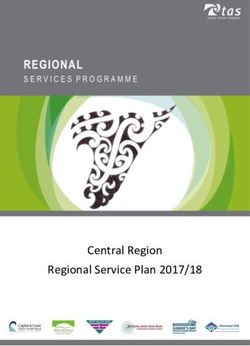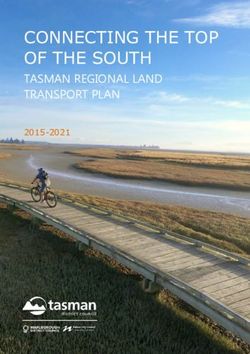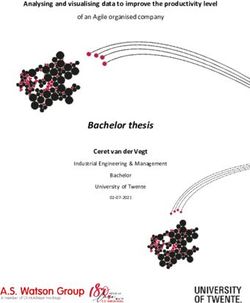Professional SQL Server 2005 Integration Services - Brian Knight, Allan Mitchell, Darren Green, Douglas Hinson, Kathi Kellenberger, Andy Leonard ...
←
→
Page content transcription
If your browser does not render page correctly, please read the page content below
01 584359 ffirs.qxd 12/16/05 6:30 PM Page iii
Professional SQL Server™ 2005
Integration Services
Brian Knight, Allan Mitchell, Darren Green, Douglas Hinson,
Kathi Kellenberger, Andy Leonard, Erik Veerman,
Jason Gerard, Haidong Ji, Mike Murphy01 584359 ffirs.qxd 12/16/05 6:30 PM Page ii
01 584359 ffirs.qxd 12/16/05 6:30 PM Page i
Professional SQL Server™ 2005
Integration Services01 584359 ffirs.qxd 12/16/05 6:30 PM Page ii
01 584359 ffirs.qxd 12/16/05 6:30 PM Page iii
Professional SQL Server™ 2005
Integration Services
Brian Knight, Allan Mitchell, Darren Green, Douglas Hinson,
Kathi Kellenberger, Andy Leonard, Erik Veerman,
Jason Gerard, Haidong Ji, Mike Murphy01 584359 ffirs.qxd 12/16/05 6:30 PM Page iv
Professional SQL ServerTM 2005 Integration Services
Published by
Wiley Publishing, Inc.
10475 Crosspoint Boulevard
Indianapolis, IN 46256
www.wiley.com
Copyright © 2006 by Wiley Publishing, Inc., Indianapolis, Indiana
Published simultaneously in Canada
ISBN-13: 978-0-7645-8435-0
ISBN-10: 0-7645-8435-9
Manufactured in the United States of America
10 9 8 7 6 5 4 3 2 1
1B/QZ/QR/QW/IN
Library of Congress Cataloging-in-Publication Data:
Professional SQL Server 2005 integration services / Brian Knight ... [ et al.].
p. cm.
Includes index.
ISBN-13: 978-0-7645-8435-0 (paper/website)
ISBN-10: 0-7645-8435-9 (paper/website)
1. SQL server. 2. Database management. I. Knight, Brian, 1976-
QA76.9.D3P767 2005
005.75’85 — dc22
2005026347
No part of this publication may be reproduced, stored in a retrieval system or transmitted in any form or by any
means, electronic, mechanical, photocopying, recording, scanning or otherwise, except as permitted under Sections
107 or 108 of the 1976 United States Copyright Act, without either the prior written permission of the Publisher, or
authorization through payment of the appropriate per-copy fee to the Copyright Clearance Center, 222 Rosewood
Drive, Danvers, MA 01923, (978) 750-8400, fax (978) 646-8600. Requests to the Publisher for permission should be
addressed to the Legal Department, Wiley Publishing, Inc., 10475 Crosspoint Blvd., Indianapolis, IN 46256, (317)
572-3447, fax (317) 572-4355, or online at www.wiley.com/go/permissions.
LIMIT OF LIABILITY/DISCLAIMER OF WARRANTY: THE PUBLISHER AND THE AUTHOR MAKE NO
REPRESENTATIONS OR WARRANTIES WITH RESPECT TO THE ACCURACY OR COMPLETENESS OF
THE CONTENTS OF THIS WORK AND SPECIFICALLY DISCLAIM ALL WARRANTIES, INCLUDING
WITHOUT LIMITATION WARRANTIES OF FITNESS FOR A PARTICULAR PURPOSE. NO WARRANTY
MAY BE CREATED OR EXTENDED BY SALES OR PROMOTIONAL MATERIALS. THE ADVICE AND
STRATEGIES CONTAINED HEREIN MAY NOT BE SUITABLE FOR EVERY SITUATION. THIS WORK IS
SOLD WITH THE UNDERSTANDING THAT THE PUBLISHER IS NOT ENGAGED IN RENDERING
LEGAL, ACCOUNTING, OR OTHER PROFESSIONAL SERVICES. IF PROFESSIONAL ASSISTANCE IS
REQUIRED, THE SERVICES OF A COMPETENT PROFESSIONAL PERSON SHOULD BE SOUGHT.
NEITHER THE PUBLISHER NOR THE AUTHOR SHALL BE LIABLE FOR DAMAGES ARISING HERE-
FROM. THE FACT THAT AN ORGANIZATION OR WEB SITE IS REFERRED TO IN THIS WORK AS A
CITATION AND/OR A POTENTIAL SOURCE OF FURTHER INFORMATION DOES NOT MEAN THAT
THE AUTHOR OR THE PUBLISHER ENDORSES THE INFORMATION THE ORGANIZATION OR WEB
SITE MAY PROVIDE OR RECOMMENDATIONS IT MAY MAKE. FURTHER, READERS SHOULD BE
AWARE THAT INTERNET WEB SITES LISTED IN THIS WORK MAY HAVE CHANGED OR DISAP-
PEARED BETWEEN WHEN THIS WORK WAS WRITTEN AND WHEN IT IS READ.
For general information on our other products and services please contact our Customer Care Department within
the United States at (800) 762-2974, outside the United States at (317) 572-3993 or fax (317) 572-4002.
Trademarks: Wiley, the Wiley logo, Wrox, the Wrox logo, Programmer to Programmer, and related trade dress are
trademarks or registered trademarks of John Wiley & Sons, Inc. and/or its affiliates, in the United States and other
countries, and may not be used without written permission. All other trademarks are the property of their respec-
tive owners. Wiley Publishing, Inc., is not associated with any product or vendor mentioned in this book.
Wiley also publishes its books in a variety of electronic formats. Some content that appears in print may not be
available in electronic books.01 584359 ffirs.qxd 12/16/05 6:30 PM Page v
About the Authors
Brian Knight, SQL Server MVP, MCSE, MCDBA, is the cofounder of SQLServerCentral.com and was
recently on the Board of Directors for the Professional Association for SQL Server (PASS). He runs the local
SQL Server users group in Jacksonville, Florida (JSSUG). Brian is a contributing columnist for SQL Server
Standard and also maintains a weekly column for the database Web site SQLServerCentral.com. He is the
author of Admin911: SQL Server (Osborne/McGraw-Hill Publishing) and coauthor of Professional SQL
Server DTS and Professional SQL Server 2005 SSIS (Wiley Publishing). Brian has spoken at such confer-
ences as PASS, SQL Connections, and TechEd. His blog can be found at
www.whiteknighttechnology.com.
Allan Mitchell is joint owner of a UK-based consultancy, Konesans, specializing in ETL implementation
and design. He is currently working on a project for one of the UK’s leading investment banks doing
country credit risk profiling as well as designing custom SSIS components for clients.
Darren Green is the joint owner of Konesans, a UK-based consultancy specializing in SQL Server, and of
course DTS and SSIS solutions. Having managed a variety of database systems from version 6.5
onwards, he has extensive experience in many aspects of SQL Server. He also manages the resource sites
SQLDTS.com and SQLIS.com, as well as being a Microsoft MVP.
Douglas Hinson, MCP splits his time between database and software development as a Senior Architect
for Hinson & Associates Consulting in Jacksonville, Florida. Douglas specializes in conceptualizing and
building insurance back-end solutions for payroll deduction, billing, payment, and claims processing
operations in a multitude of development environments. He also has experience developing logistics
and postal service applications.
Kathi Kellenberger is a database administrator at Bryan Cave LLP, an international law firm headquar-
tered in St. Louis, Missouri. She fell in love with computers the first time she used a Radio Shack TRS-80,
many years ago while in college. Too late to change majors, she spent 16 years in a health care field
before switching careers. She lives in Edwardsville, Illinois, with her husband, Dennis, college-age son,
Andy, and many pets. Her grown-up daughter, Denise, lives nearby. When she’s not working or writing
articles for SQLServerCentral.com, you’ll find her spending time with her wonderful sisters, hiking,
cycling, or singing at the local karaoke bar.
Andy Leonard is a SQL Server DBA, MCSD, and engineer who lives in Jacksonville, Florida. Andy man-
ages a SQL Server DBA Team. He has a passion for developing enterprise solutions of all types and a
fondness for business intelligence solutions in industrial enterprises. Learn more at
www.andyleonard.net and reach Andy at andy@andyleonard.net.
Erik Veerman is a mentor with Solid Quality Learning and is based out of Atlanta, Georgia. Erik has
been developing Microsoft-based Business Intelligence and ETL-focused solutions since the first release
of DTS and OLAP Server in SQL Server 7.0, working with a wide range of customers and industries. His
industry recognition includes Microsoft’s Worldwide BI Solution of the Year and SQL Server Magazine’s
Innovator Cup winner. Erik led the ETL architecture and design for the first production implementation
of Integration Services and participated in developing ETL standards and best practices for Integration
Services through Microsoft’s SQL Server 2005 reference initiative, Project REAL.
Jason Gerard is President of Object Future Consulting, Inc., a software development and mentoring
company located in Jacksonville, Florida (www.objectfuture.com). Jason is an expert with .NET and
J2EE technologies and has developed enterprise applications for the health care, financial, and insurance01 584359 ffirs.qxd 12/16/05 6:30 PM Page vi
About the Authors
industries. When not developing enterprise solutions, Jason spends as much time as possible with his
wife Sandy, son Jakob, and Tracker, his extremely lazy beagle.
Haidong Ji ( ), MCSD and MCDBA, is a Senior Database Administrator in Chicago, Illinois. He
manages enterprise SQL Server systems, along with some Oracle and MySQL systems on Unix and
Linux. He has worked extensively with DTS 2000. He was a developer prior to his current role, focusing
on Visual Basic, COM and COM+, and SQL Server. He is a regular columnist for SQLServerCentral.com,
a popular and well-known portal for SQL Server.
Mike Murphy is a .NET developer, MCSD, and in a former life an automated control systems engineer cur-
rently living in Jacksonville, Florida. Mike enjoys keeping pace with the latest advances in computer tech-
nology, meeting with colleagues at Jacksonville Developer User Group meetings (www.jaxdug.com) and,
when time allows, flying R/C Helicopters. To contact Mike, e-mail him at mike@murphysgeekdom.com or
visit www.murphysgeekdom.com.
vi01 584359 ffirs.qxd 12/16/05 6:30 PM Page vii
Credits
Exceutive Editor Project Coordinator
Bob Elliott Ryan Steffen
Development Editor Graphics and Production Specialists
Brian MacDonald Denny Hager
Joyce Haughey
Technical Editors Jennifer Heleine
Slobodan M. Bojanic Barbara Moore
James K. Howey Alicia B. South
Ted Lee
Runying Mao Quality Control Technicians
Ashwani Nanda John Greenough
Ashvini Sharma Brian H. Walls
Production Editor Media Development Specialists
William A. Barton Angela Denny
Kit Malone
Copy Editor Travis Silvers
Publication Services
Proofreading and Indexing
Editorial Manager TECHBOOKS Production Services
Mary Beth Wakefield
Production Manager
Tim Tate
Vice President and Executive Group Publisher
Richard Swadley
Vice President and Publisher
Joseph B. Wikert01 584359 ffirs.qxd 12/16/05 6:30 PM Page viii
01 584359 ffirs.qxd 12/16/05 6:30 PM Page ix
To my eternally patient wife, Jennifer01 584359 ffirs.qxd 12/16/05 6:30 PM Page x
01 584359 ffirs.qxd 12/16/05 6:30 PM Page xi
Acknowledgments
First and foremost, thanks to my wife for taking on the two small children for the months while I was
writing this book. As always, nothing would be possible without my wife, Jennifer. I’m sorry that all I
can dedicate to her is a technical book. Thanks to my two boys Colton and Liam for being so patient
with their Dad. Thanks to all the folks at Microsoft (especially Ash) for their technical help while we
were writing this. This book was turned good to great with the help of our excellent Development Editor
Brian MacDonald. Once again, I must thank the Pepsi Cola Company for supplying me with enough caf-
feine to make it through long nights and early mornings. —Brian Knight
I would like to thank my wife, with whom all things are possible, and our son Ewan, who is the cutest
baby ever, but I would say that, wouldn’t I? I would also like to thank the SSIS team at Microsoft, in par-
ticular Donald Farmer, Ashvini Sharma, and Kirk Haselden, because let’s face it, without them this book
would not need to be written. —Allan Mitchell
I’d like to thank my wife Teri for being so patient and not spending too much time out shopping while I
was holed up writing this. Thanks also go to the team in Redmond for answering all my questions and
being so generous with their time. —Darren Green
First, I’d like to thank God for his continuous blessings. To my beautiful wife Misty, thank you for being
so supportive and understanding during this project and always. You are a wonderful wife and mother
whom I can always count on. To my son Kyle and daughter Mariah, you guys are my inspirations. I love
you both. To my parents, thanks for instilling in me the values of persistence and hard work. Thanks,
Jenny, for being my sister and my friend, and thanks to all my family for your love and support. Thanks
to Brian MacDonald, Ashvini Sharma, and Allen Mitchell for doing the hard work of reading these long
chapters and offering your advice and perspectives. A big thanks to the Team and Brian Knight for ask-
ing me to come along on this project in the first place and giving me this opportunity, which I have thor-
oughly enjoyed. —Douglas Hinson
I would like to thank my extended family, friends, and coworkers for their encouragement and sharing
of my excitement about this project. Thanks to Doug Wilmsmeyer who advised me over 10 years ago to
learn VB and SQL Server. Thanks to my brother, Bill Morgan, Jr., who taught me programming logic
and gave me my first break programming ASP back in 1996. But most of all, thank you to Dennis,
my husband, my partner, and love of my life. Because of all you do for me, I am able to live my dreams.
—Kathi Kellenberger
I would first like to thank my wonderful wife. Christy signed on to this project when I did, and did as
much to contribute to my part of this book. Christy, thank you for your unwavering support. Thanks to
our son, Stevie, for giving up some playtime so Dad could write, and to Emma for just being cute. Thanks
also to Manda and Penny for their support and prayers. Thanks to the team at work for their flexibility
and inspiration, especially Mike Potts, Jason Gerard, Doug Hinson, Mike Murphy, and Ron Pizur. Finally,
I would like to thank Brian Knight for his example, friendship, leadership, and the opportunity to write
some of this book. —Andy Leonard01 584359 ffirs.qxd 12/16/05 6:30 PM Page xii
Acknowledgments
Thanks are in order to the Microsoft Integration Services development team for a few reasons. First,
thank you for your vision and execution of a great product, one that has already made a big splash in the
industry. Also, thanks to Donald Farmer and Ashvini Sharma (on the Microsoft development team) for
your partnership since my first introduction to Integration Services in the summer of 2003; this includes
putting up with my oftentimes nagging and ignorant questions, and talking through design scenarios
and working with clients to make success stories. Much of those discussions and real-world lessons
learned have been captured in the chapter I’ve contributed. A thanks needs to go to Mark Chaffin, a
great contributor in the industry, for pulling me into this effort and for the many white-board design ses-
sions we had putting this product into action. —Erik Veerman
Thanks go to my wife, Sandy, for putting up with my many late-night writing sessions. You were awe-
some during this whole experience. I would like to thank my son, Jakob, for making me laugh when I
needed it. Many thanks to Doug Hinson for looking over my work and to Chad Crisostomo for cri-
tiquing my grammar. Thanks to Mike Potts for your support. Finally, thanks to Brian Knight for present-
ing me with this opportunity and to Andy Leonard for convincing me to do it. —Jason Gerard
I’d like to thank a lot of people who’ve helped me over the years. Thanks to my parents for their hard
work and perseverance and for giving us an education in very difficult circumstances. Thanks to my
brothers and their families for their help and care. Thanks to Brian Knight for introducing me to techni-
cal writing; I am very grateful for that. Thanks to Brian MacDonald, our editor, for his patience and
excellent editing guidance. Finally, thanks to Maria and Benjamin, who are absolutely and positively the
best thing that ever happened to my life. Maria, thank you for all you have done and for putting up with
me. Benjamin, thank you for bringing so much joy and fulfillment into our lives. We are incredibly
proud of you. —Haidong Ji
I would like to thank my parents, Barb and Jim, and my brother Tom for all their support throughout
my life. Thanks to Sheri and Nichole for always believing in me. I would also like to thank Brian Knight
for offering me this opportunity to expand my horizons into the world of writing, and Andy Leonard
for keeping me motivated. And finally, thanks so much to all my friends and colleagues at work.
—Mike Murphy
xii02 584359 ftoc.qxd 12/16/05 6:18 PM Page xiii
Contents
Acknowledgments xi
Foreword xxiii
Introduction xxv
Who This Book Is For xxv
How This Book Is Structured xxv
What You Need to Use This Book xxvi
Conventions xxvii
Source Code xxvii
Errata xxvii
p2p.wrox.com xxviii
Chapter 1: Welcome to SQL Server Integration Services 1
What’s New in SQL Server 2005 SSIS 1
Import and Export Wizard 2
The Business Intelligence Development Studio 3
Architecture 3
Packages 5
Tasks 5
Data Source Elements 6
Data Source Views 8
Precedence Constraints 9
Constraint Value 9
Conditional Expressions 9
Containers 10
Variables 10
Data Flow Elements 11
Sources 11
Destinations 12
Transformations 13
Error Handling and Logging 14
Editions of SQL Server 2005 16
Summary 1702 584359 ftoc.qxd 12/16/05 6:18 PM Page xiv
Contents
Chapter 2: The SSIS Tools 19
Import and Export Wizard 19
Using the Import and Export Wizard 19
Package Installation Wizard 25
Business Intelligence Development Studio 25
Creating Your First Package 27
The Solution Explorer Window 28
The Toolbox 29
The Properties Windows 30
Navigation Pane 31
Other Windows 32
The SSIS Package Designer 32
Controller Flow 33
Connection Managers 36
Variables 37
Data Flow 38
Event Handlers 39
Package Explorer 40
Executing a Package 41
Summary 41
Chapter 3: SSIS Tasks 43
Shared Properties 43
Execute SQL Task 44
Bulk Insert Task 46
Using the Bulk Insert and Execute SQL Tasks 48
Data Flow Task 51
Execute Process Task 51
File System Task 52
FTP Task 54
Using the File System and FTP Task 55
Execute Package Task 59
Script and ActiveX Tasks 60
Send Mail Task 62
Message Queue Task 63
Web Service Task 63
WMI Data Reader and Event Watcher Task 65
XML Task 68
SQL Server Analysis Services Execute DDL and Processing Tasks 70
Data Mining Query Task 71
xiv02 584359 ftoc.qxd 12/16/05 6:18 PM Page xv
Contents
The Expression Page 72
Summary 72
Chapter 4: Containers and Data Flow 73
Containers 73
Task Host Containers 73
Sequence Containers 73
For Loop Container 74
Foreach Loop Container 78
Sources 80
OLE DB Source 80
Excel Source 83
Flat File Source 84
Raw File Source 84
XML Source 84
Data Reader Source 84
Destinations 84
Data Mining Model Training 86
DataReader Destination 86
Dimension and Partition Processing 87
Excel Destination 87
Flat File Destination 88
OLE DB Destination 88
Raw File Destination 89
Recordset Destination 89
SQL Server and Mobile Destinations 90
Transformations 90
Aggregate 91
Audit 93
Character Map 94
Conditional Split 94
Copy Column 97
Data Conversion 97
Data Mining Query 98
Derived Column 99
Export Column 100
Fuzzy Grouping and Lookup 101
Import Column 101
Lookup 101
Merge 102
Merge Join 103
xv02 584359 ftoc.qxd 12/16/05 6:18 PM Page xvi
Contents
Multicast 104
OLE DB Command 105
Percentage and Row Sampling 105
Pivot and Unpivot 106
Row Count 107
Script Component 107
Slowly Changing Dimension 107
Sort 107
Term Extraction and Lookup 108
Union All 109
Data Flow Example 110
Data Viewers 116
Summary 117
Chapter 5: Creating an End-to-End Package 119
Basic Transformation Tutorial 119
Creating Connections 120
Creating the Tasks 122
Creating the Data Flow 123
Completing the Package 124
Saving the Package 125
Executing the Package 125
Typical Mainframe ETL with Data Scrubbing 125
Creating the Data Flow 129
Handling Dirty Data 129
Finalizing 133
Handling More Bad Data 134
Looping and the Dynamic Task 138
Looping 139
Making the Package Dynamic 140
Summary 142
Chapter 6: Advanced Tasks and Transforms 143
Execute SQL Task 144
Variables 145
Expressions 146
Using SQL Output Parameters to Change Runtime Settings 148
Import Column 150
Import Column Example 151
Import Column Example Using File Iteration 155
xvi02 584359 ftoc.qxd 12/16/05 6:18 PM Page xvii
Contents
Using Temp Tables in SSIS Package Development 157
Export Column 159
Row Count 160
OLE DB Command 162
Term Extraction 165
Term Lookup 171
Fuzzy Lookup 173
Fuzzy Grouping 178
Pivot Transform 182
Unpivot 186
Slowly Changing Dimension 189
Database Object-Level Tasks 201
Transfer Database Task 201
Transfer Logins Task 202
Transfer Master Stored Procedures Task 203
Transfer SQL Server Objects Task 204
Summary 205
Chapter 7: Scripting in SSIS 207
Scripting Overview 207
Expressions 208
Dynamic Properties 208
Expressions in Tasks 211
Script Tasks 213
The Dts Object 218
Accessing Variables 219
Events 220
Logging 222
Script Task Debugging 222
Using .NET Assemblies 225
Structured Exception Handling 227
Script Component 228
Using the Script Component 229
Debugging the Script Component 235
Summary 237
Chapter 8: Accessing Heterogeneous Data 239
Excel 240
Exporting to Excel 240
Importing from Excel 244
xvii02 584359 ftoc.qxd 12/16/05 6:18 PM Page xviii
Contents
Access 250
Understanding Access Security 250
Configuring an Access Connection Manager 251
Importing from Access 253
Using a Parameter 255
Oracle 259
Client Setup 259
Importing Oracle Data 259
Web Services 262
The Hyperlink Extractor Service 262
The Currency Conversion Service 265
XML Data 272
Summary 278
Chapter 9: Reliability and Scalability 279
Restarting Packages 279
Simple Control Flow 280
Containers within Containers and Checkpoints 285
Variations on a Theme 288
Inside the Checkpoint File 290
Package Transactions 292
Single Package, Single Transaction 293
Single Package, Multiple Transactions 296
Two Packages, One Transaction 298
Single Package Using a Native Transaction in SQL Server 299
Error Outputs 301
Scaling Out 304
Scale Out Memory Pressures 304
Scale Out by Staging Data 305
Summary 310
Chapter 10: Understanding the Integration Services Engine 311
The Integration Services Engine: An Analogy 311
Understanding the SSIS Data Flow and Control Flow 312
Comparing and Contrasting the Data Flow and Control Flow 312
SSIS Package Execution Times from Package Start to Package Finish 314
Enterprise Workflows with the Control Flow 315
xviii02 584359 ftoc.qxd 12/16/05 6:18 PM Page xix
Contents
Enterprise Data Processing with the Data Flow 317
Memory Buffer Architecture 317
Types of Transformations 318
Advanced Data Flow Execution Concepts 329
Summary 339
Chapter 11: Applying the Integration Services Engine 341
That Was Then: DTS 341
DTS Solution Architecture 342
Common DTS Processing Practices 343
DTS Limitations 345
This Is Now: Integration Services 346
Integration Services Design Practices 347
Optimizing Package Processing 360
Pipeline Performance Monitoring 366
Summary 369
Chapter 12: DTS 2000 Migration and Metadata Management 371
Migrating DTS 2000 Packages to SSIS 371
Using the Package Migration Wizard 373
Running DTS 2000 Packages under SSIS 380
Package Metadata and Storage Management 384
Managing SSIS Packages within SQL Server Management Studio 386
Managing DTS 2000 Packages within SQL Server Management Studio 388
Summary 389
Chapter 13: Error and Event Handling 391
Precedence Constraints 391
Precedence Constraints and Expressions 393
Multiple Constraints 397
Event Handling 398
Events 398
Inventory Example 399
Event Bubbling 406
Breakpoints 408
Checkpoints 411
Logging 412
Summary 416
xix02 584359 ftoc.qxd 12/16/05 6:18 PM Page xx
Contents
Chapter 14: Programming and Extending SSIS 417
The Sample Components 417
Component 1: Source Adapter 418
Component 2: Transformation 418
Component 3: Destination Adapter 419
The Pipeline Component Methods 419
Design-Time 419
Runtime 423
Connection Time 425
Building the Components 425
Preparation 426
Building the Source Adapter 432
Building the Transform 443
Building the Destination Adapter 454
Debugging Components 461
Design-Time 462
Runtime 463
Summary 466
Chapter 15: Adding a User Interface to Your Component 467
Three Key Steps 467
Building the User Interface 468
Adding the Project 468
Implementing IDtsComponentUI 471
Setting the UITypeName 475
Building the Form 476
Further Development 481
Runtime Connections 482
Component Properties 484
Handling Errors and Warnings 486
Column Properties 488
Summary 490
Chapter 16: External Management and WMI Task Implementation 491
External Management with Managed Code 491
Application Object Maintenance Operations 492
Package Maintenance Operations 493
Server Folder Maintenance 494
Package Role Maintenance 495
xx02 584359 ftoc.qxd 12/16/05 6:18 PM Page xxi
Contents
Package Monitoring 495
A Package Management Example 496
Package Log Providers 505
Specifying Events to Log 506
Programming Log Providers 507
Package Configurations 509
Creating a Configuration 510
Programming the Configuration Object 511
Configuration Object 512
Windows Management Instrumentation Tasks 512
WMI Reader Task Explained 513
WMI Event Watcher Task 514
WMI Data Reader Example 515
WMI Event Watcher Task Example 521
Summary 522
Chapter 17: Using SSIS with External Applications 523
RSS In, Reporting Services Report Out 524
InfoPath Document 532
ASP.NET Application 540
Summary 545
Chapter 18: SSIS Software Development Life Cycle 547
Introduction to Software Development Life Cycles 548
Software Development Life Cycles: A Brief History 548
Types of Software Development Life Cycles 549
Versioning and Source Code Control 550
Microsoft Visual SourceSafe 550
Team Foundation Server, Team System, and SSIS 565
MSF Agile and SSIS 570
The Project Portal 573
Putting It to Work 573
Code Deployment and Promotion from Development to Test to Production 587
The Deployment Wizard 588
Import a Package 589
Summary 591
xxi02 584359 ftoc.qxd 12/16/05 6:18 PM Page xxii
Contents
Chapter 19: Case Study: A Programmatic Example 593
Background 593
Business Problem 594
Solution Summary 594
Solution Architecture 595
Data Architecture 599
File Storage Location Setup 599
Bank ACH Payments 599
Lockbox Files 600
PayPal or Direct Credits to Corporate Account 601
Case Study Database Model 601
Database Setup 602
Case Study Load Package 610
Naming Conventions and Tips 611
Package Setup and File System Tasks 612
Lockbox Control Flow Processing 616
Lockbox Validation 622
Lockbox Processing 631
ACH Control Flow Processing 635
ACH Validation 639
ACH Processing 643
E-mail Payment Processing 645
E-mail Data Flow Processing 648
Testing 651
Case Study Process Package 651
Package Setup 652
High-Confidence Data Flow 654
Medium-Confidence Data Flow 659
Interpreting the Results 663
Running in SQL Agent 664
Summary 665
Index 667
xxii03 584359 flast.qxd 12/16/05 6:33 PM Page xxiii
Foreword
It was back in 2001 when I first started to manage the then data transformation services team. At that
time, I’d just moved over from working on the Analysis Services team. I did not have much of a back-
ground in DTS but was a great fan of the product and was willing to learn and eager to get started. The
question was, What is the best way to get up to speed with the product in a short amount of time?
As I asked around, almost all my new teammates recommended “the red book,” which of course was
Brian Knight and Mark Chaffin’s Professional DTS book. And right they were; this book is comprehen-
sive, detailed, and easy to follow with clear examples. I think that it has been invaluable to anyone who
wanted to get started with DTS.
Since then a few years have passed, and DTS has evolved into SQL Server Integration Services (SSIS).
The philosophical foundations and the customer-centric focus of both these products are the same; their
origins undeniably are the same. But SSIS is a totally different product that plays in a very different
space than DTS. Indeed DTS is a very popular functionality of SQL Server. It is used by almost everyone
who has a need to move data or tables in any from. In fact, according to some surveys, more than 70 per-
cent of all SQL Server users use DTS. Given the popularity of DTS, one might ask why we chose to
pretty much rewrite this product and build SSIS.
The answer lies in what most defines the SSIS/DTS team: listening to our customers. We had been hear-
ing again and again from customers that while they loved DTS, they still felt the need to buy a comple-
mentary ETL product, especially in the higher-end/enterprise space. We heard a repeating theme
around performance, scalability, complexity, and extensibility. Customers just wanted more from DTS.
Among those providing us this feedback were the authors of this book, and I personally have had a lot
of feedback from Mark Chaffin on the evolution of DTS into SSIS. Along with the need to greatly expand
the functionality, performance, and scalability of the product, there was the implicit need to adapt to the
emerging .NET and managed code architectures that were beginning to sweep our industry. All this
together led to the only logical conclusion, and this was to build a new product from the ground up, not
just to tweak DTS or even to build on the legacy architecture. After we shipped SQL 2000, this effort to
take DTS to the next level slowly began.
Luckily for us, we had some great vision and direction on what this new product should be. Euan
Garden, who had been the program manager for DTS, Gert Drapers, who was then architect/manager
for DTS, Jag Bhalla, whose company we had acquired, and Bill Baker, the general manager for all of SQL
Server’s Business Intelligence efforts, provided that initial direction and set the course for what was to
become SSIS. The DTS team was still part of the Management Tools team, and it was only in 2001 that it
became a separate team. It was still a very small team, but one with a clear and very important mission:
complete the SQL BI “stack” by developing an industry-leading ETL/data integration platform.
So here I was in the summer of 2001, taking over the team with a huge mission and just one thing to do:
deliver on this mission! The initial team was quite small but extremely talented. They included Mark
Blaszczak, the most prolific developer I have ever met; Jag Bhalla, a business-savvy data warehouse
industry veteran; James Howey, a deeply technical PM with an intuitive grasp of the data pipeline;03 584359 flast.qxd 12/16/05 6:33 PM Page xxiv
Foreword
Kirk Haselden, a natural leader and highly structured developer; and Ted Lee, a veteran developer of
two previous versions of SQL Server (just about the only one who really understood the legacy DTS
code base!). We built the team up both via external hiring and internal “poaching” and soon had most of
our positions filled. Notable additions to the team included Donald Farmer, the incredibly talented and
customer-facing GPM who now is in many ways most identified with SSIS; Ashvini Sharma, the UI dev
lead with a never-say-die attitude and incredible customer empathy; and Jeff Bernhard, the dev manager
whose pet projects caused much angst but significantly enhanced the functionality of the product. Before
we knew it, Beta 1 was upon us. After Beta 1 we were well on our way to deliver what is now SSIS.
Somewhere along the way, it became clear that the product we were building was no longer DTS; it was
a lot more in every way possible. After much internal debate, we decided to rename the product. But
what to call it? There were all sorts of names suggested (e.g., METL) and we went through all kinds of
touchy-feely interviews about the emotional responses evoked by candidate names. In the end, we set-
tled on a simple yet comprehensive name that had been suggested very early on in the whole naming
process: Integration Services (with the SQL Server prefix to clarify that this was about SQL Server data).
That DTS was part of the larger SQL BI group helped immensely, and the design of SSIS reflects this
pedigree on many levels. My earliest involvement with DTS was during the initial planning for Yukon
(SQL 2005) when I was part of a small sub-team involved in mocking up the user experience for the evo-
lution of the DTS designer. The incredible potential of enabling deep integration with the OLAP and
Data Mining technologies fascinated me right from the beginning (and this fascination of going “beyond
ETL” still continues — check out www.beyondetl.com). Some of this integration is covered in Chapter 6
of this book along with Chapter 4, which provides a very good introduction to the new Data Flow task
and its components. Another related key part of SSIS is its extensibility, both in terms of scripting as well
as building custom components (tasks and transforms). Chapter 14 of this book, written by Darren and
Allen (who also run SQLIS.com and who are our MVPs), is a great introduction to this.
I should add that while I have written this foreword in the first person and tried to provide some insight
into the development of SSIS, my role on the team is a supporting one at best, and the product is the
result of an absolutely incredible team: hardworking, dedicated, customer-focused, and unassuming. In
fact, many of them (Runying Mao, James Howey, Ashvini Sharma, Bob Bojanic, Ted Lee, and Grant
Dickinson) helped review this book for technical accuracy. In the middle of a very hectic time (trying to
wrap up five years’ worth of development takes a lot), they found time to review this book!
I am assuming that by the time you read this book, we will have signed off on the final bits for SQL 2005.
It’s been a long but rewarding journey, delivering what I think is a great product with some great fea-
tures. SSIS is a key addition to SQL Server 2005, and this book will help you to become proficient with it.
SSIS is easy to get started with, but it is a very deep and rich product with subtle complexities. This book
will make it possible for you to unlock the vast value that is provided by SSIS. I sincerely hope you enjoy
both this book and working with SQL Server 2005 Integration Services.
Kamal Hathi
Product Unit Manager
SQL Server Integration Services
xxiv03 584359 flast.qxd 12/16/05 6:33 PM Page xxv
Introduction
SQL Server Integration Services (SSIS) is now in its third and largest evolution since its invention. It has
gone from a side-note feature of SQL Server to a major player in the Extract Transform Load (ETL) mar-
ket. With that evolution comes an evolving user base to the product. What once was a DBA feature has
now grown to be used by SQL Server developers and casual users that may not even know they’re using
the product.
The best thing about SSIS is its price tag: free with your SQL Server purchase. Many ETL vendors charge
hundreds of thousands of dollars for what you will see in this book. SSIS is also a great platform for you
to expand and integrate into, which many ETL vendors do not offer. Once you get past the initial learn-
ing curve, you’ll be amazed with the power of the tool, and it can take weeks off your time to market.
Who This Book Is For
Having used SSIS for years through its evolution, the idea of writing this book was quite compelling. If
you’ve used DTS in the past, I’m afraid you’ll have to throw out your old knowledge and start nearly
anew. Very little from the original DTS was kept in this release. Microsoft has spent the five years
between releases making the SSIS environment a completely new enterprise-strength ETL tool. So, if you
considered yourself pretty well-versed in DTS, you’re now back to square one.
This book is intended for developers, DBAs, and casual users who hope to use SSIS for transforming
data, creating a workflow, or maintaining their SQL Server. This book is a professional book, meaning that
the authors assume that you know the basics of how to query a SQL Server and have some rudimentary
programming skills. Not much programming skills will be needed or assumed, but it will help with
your advancement. No skills in the prior release of SSIS (called DTS then) are required, but we do refer-
ence it throughout the book when we call attention to feature enhancements.
How This Book Is Structured
The first four chapters of this book are structured more as instructional, laying the groundwork for the
later chapters. From Chapter 5 on, we show you how to perform a task as we explain the feature. SSIS is
a very feature-rich product, and it took a lot to cover the product:
Chapter 1 introduces the concepts that we’re going to discuss throughout the remainder of this book. We
talk about the SSIS architecture and give a brief overview of what you can do with SSIS.
Chapter 2 shows you how to quickly learn how to import and export data by using the Import and
Export Wizard and then takes you on a tour of the Business Intelligence Development Studio (BIDS).
Chapter 3 goes into each of the tasks that are available to you in SSIS.03 584359 flast.qxd 12/16/05 6:33 PM Page xxvi
Introduction
Chapter 4 covers how to use containers to do looping in SSIS and describes how to configure each of the
basic transforms.
Now that you know how to configure most of the tasks and transforms, Chapter 5 puts it all together
with a large example that lets you try out your SSIS experience.
Chapter 6 is where we cover each of the more advanced tasks and transforms that were too complex to
talk about in much depth in the previous three chapters.
Chapter 7 shows you some of the ways you can use the Script task in SSIS. This chapter also speaks to
expressions.
Sometimes you connect to systems other than SQL Server. Chapter 8 shows you how to connect to sys-
tems other than SQL Server like Excel, XML, and Web Services.
Chapter 9 demonstrates how to scale SSIS and make it more reliable. You can use the features in this
chapter to show you how to make the package restartable if a problem occurs.
Chapter 10 teaches the Data Flow buffer architecture and how to monitor the Data Flow execution.
Chapter 11 shows how to performance tune the Data Flow and some of the best practices.
Chapter 12 shows how to migrate DTS 2000 packages to SSIS and if necessary how to run DTS 2000
packages under SSIS. It also discusses metadata management.
Chapter 13 discusses how to handle problems with SSIS with error and event handling.
Chapter 14 shows the SSIS object model and how to use it to extend SSIS. The chapter goes through cre-
ating your own components, and then Chapter 15 adds a user interface to the discussion.
Chapter 16 walks through creating an application that interfaces with the SSIS to manage the environ-
ment. It also discusses the WMI set of tasks.
Chapter 17 teaches you how to expose the SSIS Data Flow to other programs like InfoPath, Reporting
Services, and your own .NET application.
Chapter 18 introduces a software development life cycle methodology to you. It speaks to how SSIS can
integrate with Visual Studio Team Systems.
Chapter 19 is a programmatic case study that creates three SSIS packages for a banking application.
What You Need to Use This Book
To follow this book, you will only need to have SQL Server 2005 and the Integration Services component
installed. You’ll need a machine that can support the minimum hardware requirements to run SQL
Server 2005. You’ll also want to have the AdventureWorks and AdventureWorksDW databases installed.
(For Chapters 14 and 15, you will also need Visual Studio 2205 and C# to run the samples.)
xxvi03 584359 flast.qxd 12/16/05 6:33 PM Page xxvii
Introduction
Conventions
To help you get the most from the text and keep track of what’s happening, we’ve used a number of con-
ventions throughout the book.
❑ We highlight new terms and important words when we introduce them.
❑ We show keyboard strokes like this: Ctrl+A.
❑ We show file names, URLs, and code within the text like so: persistence.properties.
❑ We present code in two different ways:
In code examples we highlight new and important code with a gray background.
The gray highlighting is not used for code that’s less important in the present
context or that has been shown before.
Source Code
As you work through the examples in this book, you may choose either to type in all the code manually
or to use the source code files that accompany the book. All of the source code used in this book is avail-
able for download at http://www.wrox.com. Once at the site, simply locate the book’s title (either by
using the Search box or by using one of the title lists) and click the Download Code link on the book’s
detail page to obtain all the source code for the book.
Because many books have similar titles, you may find it easiest to search by ISBN; this book’s ISBN is
0-7645-8435-9 (changing to 978-0-7645-8435-0, as the new industry-wide 13-digit ISBN numbering
system will be phased in by January 2007).
Once you download the code, just decompress it with your favorite compression tool. Alternately, you
can go to the main Wrox code download page at www.wrox.com/dynamic/books/download.aspx to
see the code available for this book and all other Wrox books.
Errata
We make every effort to ensure that there are no errors in the text or in the code. However, no one is per-
fect, and mistakes do occur. If you find an error in one of our books, like a spelling mistake or faulty
piece of code, we would be very grateful for your feedback. By sending in errata, you may save another
reader hours of frustration, and at the same time you will be helping us provide even higher-quality
information.
To find the errata page for this book, go to http://www.wrox.com and locate the title using the Search
box or one of the title lists. Then, on the book details page, click the Book Errata link. On this page you can
view all errata that has been submitted for this book and posted by Wrox editors. A complete book list
including links to each book’s errata is also available at www.wrox.com/misc-pages/booklist.shtml.
xxvii03 584359 flast.qxd 12/16/05 6:33 PM Page xxviii
Introduction
If you don’t spot “your” error on the Book Errata page, go to www.wrox.com/contact/techsupport
.shtml and complete the form there to send us the error you have found. We’ll check the information
and, if appropriate, post a message to the book’s errata page and fix the problem in subsequent editions
of the book.
p2p.wrox.com
For author and peer discussion, join the P2P forums at p2p.wrox.com. The forums are a Web-based sys-
tem for you to post messages relating to Wrox books and related technologies and to interact with other
readers and technology users. The forums offer a subscription feature to e-mail you topics of interest of
your choosing when new posts are made to the forums. Wrox authors, editors, other industry experts,
and your fellow readers are present on these forums.
At http://p2p.wrox.com you will find a number of different forums that will help you not only as
you read this book but also as you develop your own applications. To join the forums, just follow these
steps:
1. Go to p2p.wrox.com and click the Register link.
2. Read the terms of use and click Agree.
3. Complete the required information to join as well as any optional information you wish to pro-
vide and click Submit.
4. You will receive an e-mail with information describing how to verify your account and com-
plete the joining process.
You can read messages in the forums without joining P2P, but in order to post your own messages, you
must join.
Once you join, you can post new messages and respond to messages other users post. You can read mes-
sages at any time on the Web. If you would like to have new messages from a particular forum e-mailed
to you, click the Subscribe to this Forum icon by the forum name in the forum listing.
For more information about how to use the Wrox P2P, be sure to read the P2P FAQs for answers to ques-
tions about how the forum software works as well as many common questions specific to P2P and Wrox
books. To read the FAQs, click the FAQ link on any P2P page.
xxviii04 584359 ch01.qxd 12/16/05 10:20 PM Page 1
Welcome to SQL Ser ver
Integration Ser vices
SQL Server Integration Services (SSIS) is one of the most powerful features in SQL Server 2005. It
is technically classified as a business intelligence feature and is a robust way to load data and
perform tasks in a workflow. Even though it’s mainly used for data loads, you can use it to do
other tasks in a workflow like executing a program or a script, or it can be extended. This chapter
describes much of the architecture of SSIS and covers the basics of tasks.
What’s New in SQL Ser ver 2005 SSIS
In SQL Server 7.0, Microsoft had a small team of developers work on a much understated feature of
SQL Server called Data Transformation Services (DTS). DTS was the backbone of the Import/Export
Wizard, and the DTS’s primary purpose was to transform data from almost any OLE DB–compliant
data source to another destination. It also had the ability to execute programs and run scripts,
making workflow a minor feature.
By the time that SQL Server 2000 was released, DTS had a strong following of DBAs and developers.
Microsoft included in the release new features like the Dynamic Properties task to help you
dynamically alter the package at runtime. It also had extended logging and broke a transformation
into many phases, called the multiphase data pump. Usability studies still showed that at this point
developers had to create elaborate scripts to extend DTS to do what they wanted. For example, if you
wanted DTS to conditionally load data based on the existence of a file, you would have to use the
ActiveX Script task and VBScript to dynamically do this. The problem here was that most DBAs
didn’t have this type of scripting experience.
After five years, Microsoft released the much touted SQL Server 2005, where DTS is no longer an
understated feature, but one of the main business intelligence (BI) foundations. It’s been given so
much importance now that it has its own service. DTS has also been renamed to SQL Server
Integration Services (SSIS). So much has been added to SSIS that the rename of the product was04 584359 ch01.qxd 12/16/05 10:20 PM Page 2
Chapter 1
most appropriate. Microsoft made a huge investment in usability and making it so that there is no longer
a need for scripting.
Most of this book will assume that you know nothing about the past releases of SQL Server DTS and will
start with a fresh look at SQL Server 2005 SSIS. After all, when you dive into the new features, you’ll
realize how little knowing anything about the old release actually helps you when learning this one. The
learning curve can be considered steep at first, but once you figure out the basics, you’ll be creating what
would have been complex packages in SQL Server 2000 in minutes.
You can start differentiating the new SSIS by looking at the toolbox that you now have at your fingertips
as an SSIS developer. The names of the tools and how you use them have changed dramatically, but the
tools all existed in a different form in SQL Server 2000. This section introduces you briefly to each of
the tools, but you will explore them more deeply beginning in the next chapter.
Import and Export Wizard
If you need to move data quickly from almost any OLE DB–compliant data source to a destination, you
can use the SSIS Import and Export Wizard (shown in Figure 1-1). The wizard is a quick way to move
the data and perform very light transformations of data. It has not changed substantially from SQL
Server 2000. Like SQL Server 2000, it still gives you the option of checking all the tables you’d like to
transfer. You also get the option now of encapsulating the entire transfer of data into a single transaction.
Figure 1-1
204 584359 ch01.qxd 12/16/05 10:20 PM Page 3
Welcome to SQL Server Integration Services
The Business Intelligence Development Studio
The Business Intelligence Development Studio (BIDS) is the central tool that you’ll spend most of your
time in as a SQL Server 2005 SSIS developer. Like the rest of SQL Server 2005, the tool’s foundation is the
Visual Studio 2005 interface (shown in Figure 1-2), which is the equivalent of the DTS Designer in SQL
Server 2000. The nicest thing about the tool is that it’s not bound to any particular SQL Server. In other
words, you won’t have to connect to a SQL Server to design a SSIS package. You can design the package
disconnected from your SQL Server environment and then deploy it to your target SQL Server you’d like
it to run on. This interface will be discussed in much more detail in Chapter 3.
Figure 1-2
Architecture
SQL Server 2005 has truly evolved SSIS into a major player in the extraction, transformation, and
loading (ETL) market. It was a complete code rewrite from SQL Server 2000 DTS. What’s especially nice
about SSIS is its price tag, which is free with the purchase of SQL Server. Other ETL tools can cost
hundreds of thousands of dollars based on how you scale the software. The SSIS architecture has also
expanded dramatically, as you can see in Figure 1-3. The SSIS architecture consists of four main
components:
❑ The SSIS Service
❑ The SSIS runtime engine and the runtime executables
❑ The SSIS data flow engine and the data flow components
❑ The SSIS clients
304 584359 ch01.qxd 12/16/05 10:20 PM Page 4
Chapter 1
Custom Applications SSIS Designer
Command Line Utilities SSIS Wizards SSIS
Service
Tasks Native Managed
Object Model
Custom
SSIS Runtime .dtsx File
Tasks
msdb
Task Database
Log Task Container Enumerators
Providers
Task
Task
Data Task
Sources
Data Flow Task
Data Flow Task
SSIS Data Flow
Source Adapter Source Adapter
Transformation
Transformation
Destination Destination
Adapter Adapter
Transformations
Transformation Pipeline
Custom
Transformations
Figure 1-3
The SSIS Service handles the operational aspects of SSIS. It is a Windows service that is installed when
you install the SSIS component of SQL Server 2005, and it tracks the execution of packages (a collection
of work items) and helps with the storage of the packages. Don’t worry; you’ll learn more about what
packages are momentarily. The SSIS Service is turned off by default and is set to disabled. It only turns
on when a package is executed for the first time. You don’t need the SSIS service to run SSIS packages,
but if the service is stopped, all the SSIS packages that are currently running will in turn stop.
404 584359 ch01.qxd 12/16/05 10:20 PM Page 5
Welcome to SQL Server Integration Services
The SSIS runtime engine and its complementary programs actually run your SSIS packages. The engine
saves the layout of your packages and manages the logging, debugging, configuration, connections, and
transactions. Additionally, it manages handling your events when one is raised in your package. The
runtime executables provide the following functionality to a package that you’ll explore in more detail
later in this chapter:
❑ Containers: Provide structure and scope to your package
❑ Tasks: Provide the functionality to your package
❑ Event Handlers: Respond to raised events in your package
❑ Precedence Constraints: Provide ordinal relationship between various items in your package
In Chapter 3, you’ll spend a lot of time in each of these architecture sections, but the vital ones are
introduced here.
Packages
A core component of SSIS and DTS is the notion of a package. A package best parallels an executable
program in Windows. Essentially, a package is a collection of tasks that execute in an orderly fashion.
Precedence constraints help manage which order the tasks will execute in. A package can be saved onto
a SQL Server, which in actuality is saved in the msdb database. It can also be saved as a .DTSX file, which
is an XML-structured file much like .RDL files are to Reporting Services. Of course, there is much more to
packages than that, but you’ll explore the other elements of packages, like event handlers, later in this
chapter.
Tasks
A task can best be described as an individual unit of work. They provide functionality to your package,
in much the same way that a method does in a programming language. The following are some of the
tasks available to you:
❑ ActiveX Script Task: Executes an ActiveX script in your SSIS package. This task is mostly for
legacy DTS packages.
❑ Analysis Services Execute DDL Task: Executes a DDL task in Analysis Services. For example,
this can create, drop, or alter a cube.
❑ Analysis Services Processing Task: This task processes a SQL Server Analysis Services cube,
dimension, or mining model.
❑ Bulk Insert Task: Loads data into a table by using the BULK INSERT SQL command.
❑ Data Flow Task: This very specialized task loads and transforms data into an OLE DB destination.
❑ Data Mining Query Task: Allows you to run predictive queries against your Analysis Services
data-mining models.
❑ Execute DTS 2000 Package Task: Exposes legacy SQL Server 2000 DTS packages to your SSIS
2005 package.
504 584359 ch01.qxd 12/16/05 10:20 PM Page 6
Chapter 1
❑ Execute Package Task: Allows you to execute a package from within a package, making your
SSIS packages modular.
❑ Execute Process Task: Executes a program external to your package, such as one to split your
extract file into many files before processing the individual files.
❑ Execute SQL Task: Executes a SQL statement or stored procedure.
❑ File System Task: This task can handle directory operations such as creating, renaming, or
deleting a directory. It can also manage file operations such as moving, copying, or deleting files.
❑ FTP Task: Sends or receives files from an FTP site.
❑ Message Queue Task: Send or receives messages from a Microsoft Message Queue (MSMQ).
❑ Script Task: Slightly more advanced than the ActiveX Script task. This task allows you to
perform more intense scripting in the Visual Studio programming environment.
❑ Send Mail Task: Send a mail message through SMTP.
❑ Web Service Task: Executes a method on a Web service.
❑ WMI Data Reader Task: This task can run WQL queries against the Windows Management
Instrumentation. This allows you to read the event log, get a list of applications that are
installed, or determine hardware that is installed, to name a few examples.
❑ WMI Event Watcher Task: This task empowers SSIS to wait for and respond to certain WMI
events that occur in the operating system.
❑ XML Task: Parses or processes an XML file. It can merge, split, or reformat an XML file.
There is also an array of tasks that can be used to maintain your SQL Server environment. These tasks
perform functions such as transferring your SQL Server databases, backing up your database, or
shrinking the database. Each of the tasks available to you is described in Chapter 3 in much more detail,
and those tasks will be used in many examples throughout the book. Tasks are extensible, and you can
create your own tasks in a language like C# to perform tasks in your environment, such as reading data
from your proprietary mainframe.
Data Source Elements
The main purpose of SSIS remains lifting data, transforming it, and writing it to a destination. Data
sources are the connections that can be used for the source or destination to transform that data. A data
source can be nearly any OLE-DB-compliant data source such as SQL Server, Oracle, DB2, or even
nontraditional data sources such as Analysis Services and Outlook. The data sources can be localized to
a single SSIS package or shared across multiple packages in BIDS.
A connection is defined in the Connection Manager. The Connection Manager dialog box may vary
vastly based on the type of connection you’re trying to configure. Figure 1-4 shows you what a typical
connection to SQL Server would look like.
604 584359 ch01.qxd 12/16/05 10:20 PM Page 7
Welcome to SQL Server Integration Services
Figure 1-4
You can configure the connection completely offline, and the SSIS package will not use it until you begin
to instantiate it in the package. The nice thing about this is that you can develop in an airport and then
connect as needed.
704 584359 ch01.qxd 12/16/05 10:20 PM Page 8
Chapter 1
Data Source Views
Data source views (DSVs) are a new concept to SQL Server 2005. This feature allows you to create a logical
view of your business data. They are a collection of tables, views, stored procedures, and queries that can
be shared across your project and leveraged in Analysis Services and Report Builder.
This is especially useful in large complex data models that are prevalent in ERP systems like Siebel or
SAP. These systems have column names like ER328F2 to make the data model flexible to support nearly
any environment. This complex model naming convention creates positions of people in companies who
specialize in just reading the model for reports. The business user, though, would never know what a
column like this means, so a DSV may map this column to an entity like LastPaymentDate. It also maps
the relationships between the tables that may not necessarily exist in the physical model.
DSVs also allow you to segment a large data model into more bite-sized chunks. For example, your
Siebel system may be segmented into a DSV called Accounting, Human Resource, and Inventory. One
example called Human Resource can be seen in Figure 1-5. As you can see in this figure, a friendly name
has been assigned to one column called Birth Date (previously named BirthDate without the space) in
the Employee entity. While this is a simplistic example, it’s especially useful for the ER328F2 column
previously mentioned.
Figure 1-5
DSVs are deployed as a connection manager. There are a few key things to remember with data source
views. Like data sources, DSVs allow you to define the connection logic once and reuse it across your
SSIS packages. Unlike connections, though, DSVs are disconnected from the source connection and are
not refreshed as the source structure changes. For example, if you change the Employee table in a
8You can also read