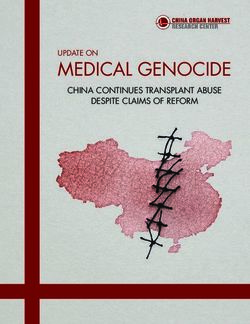Google Data Collection-NEW
←
→
Page content transcription
If your browser does not render page correctly, please read the page content below
Digital Content Next January 2018 / DCN Distributed Content Revenue Benchmark
Google Data
Collection
—NEW—
August 2018
digitalcontentnext.org
CONFIDENTIAL - DCN Participating Members Only
1This research was conducted by Professor Douglas C. Schmidt, Professor of Computer Science at Vanderbilt University, and his team. DCN is grateful to support Professor Schmidt in distributing it. We offer it to the public with the permission of Professor Schmidt.
I. EXECUTIVE SUMMARY
1. Google is the world’s largest digital advertising company.1 It also provides the #1 web browser,2 the
#1 mobile platform,3 and the #1 search engine4 worldwide. Google’s video platform, email service, and map
application have over 1 billion monthly active users each.5 Google utilizes the tremendous reach of its products
to collect detailed information about people’s online and real-world behaviors, which it then uses to target them
with paid advertising. Google’s revenues increase significantly as the targeting technology and data are refined.
2. Google collects user data in a variety of ways. The most obvious are “active,” with the user directly
and consciously communicating information to Google, as for example by signing in to any of its widely used
applications such as YouTube, Gmail, Search etc. Less obvious ways for Google to collect data are “passive”
means, whereby an application is instrumented to gather information while it’s running, possibly without the
user’s knowledge. Google’s passive data gathering methods arise from platforms (e.g. Android and Chrome),
applications (e.g. Search, YouTube, Maps), publisher tools (e.g. Google Analytics, AdSense) and advertiser tools
(e.g. AdMob, AdWords). The extent and magnitude of Google’s passive data collection has largely been
overlooked by past studies on this topic.6
3. To understand what data Google collects, this study draws on four key sources:
a. Google’s My Activity 7 and Takeout8 tools, which describe information collected during the use of
Google’s user-facing products;
b. Data intercepted as it is sent to Google server domains while Google or 3rd-party products are used;
c. Google’s privacy policies (both general and product-specific); and
d. Other 3rd-party research that has examined Google’s data collection efforts.
4. Through the combined use of above resources, this study provides a unique and comprehensive view
of Google’s data collection approaches and delves deeper into specific types of information it collects from
users. This study highlights the following key findings:
1 “Google and Facebook tighten grip on US digital ad market,” eMarketer, Sept. 21, 2017, available at
https://www.emarketer.com/Article/Google-Facebook-Tighten-Grip-on-US-Digital-Ad-Market/1016494
2 “Market share or leading internet browsers in the United States and worldwide as of February 2018,” Statista, February 2018,
available at https://www.statista.com/statistics/276738/worldwide-and-us-market-share-of-leading-internet-browsers/
3 “Global OS market share in sales to end users from 1st quarter 2009 to 2nd quarter 2017,” Statista, August 2017, available at
https://www.statista.com/statistics/266136/global-market-share-held-by-smartphone-operating-systems/
4 “Worldwide desktop market share of leading search engines from January 2010 to October 2017,” Statista, Feb. 2018, available at
https://www.statista.com/statistics/216573/worldwide-market-share-of-search-engines/
5 Google 10K filings with the SEC, 2017, available at https://abc.xyz/investor/pdf/20171231_alphabet_10K.pdf
6 Please see Appendix section IX.F for a list of past studies/news reports on Google data collection
7 “My Activity,” Google, available at https://myactivity.google.com/myactivity
8 “Download your data,” Google, available at https://takeout.google.com/settings/takeout?pli=1
2a. Google learns a great deal about a user’s personal interests during even a single day of typical internet
usage. In an example “day in the life” scenario, where a real user with a new Google account and an
Android phone (with new SIM card) goes through her daily routine, Google collected data at numerous
activity touchpoints, such as user location, routes taken, items purchased, and music listened to.
Surprisingly, Google collected or inferred over two-thirds of the information through passive means.
At the end of the day, Google identified user interests with remarkable accuracy.
b. Android is a key enabler of data collection for Google, with over 2 billion monthly active users
worldwide.9 While the Android OS is used by Original Equipment Manufacturers (OEMs) around the
world, it is tightly connected with Google’s ecosystem through Google Play Services. Android helps
Google collect personal user information (e.g. name, mobile phone number, birthdate, zip code, and
in many cases, credit card number), activity on the mobile phone (e.g. apps used, websites visited), and
location coordinates. In the background, Android frequently sends Google user location and device-
related information, such as apps usage, crash reports, device configuration, backups, and various
device-related identifiers.
c. The Chrome browser helps Google collect user data from both mobile and desktop devices, with over
2 billion active installs worldwide.10 The Chrome browser collects personal information (e.g. when a
user completes online forms) and sends it to Google as part of the data synchronization process. It
also tracks webpage visits and sends user location coordinates to Google.
d. Both Android and Chrome send data to Google even in the absence of any user interaction. Our
experiments show that a dormant, stationary Android phone (with Chrome active in the background)
communicated location information to Google 340 times during a 24-hour period, or at an average of
14 data communications per hour. In fact, location information constituted 35% of all the data samples
sent to Google. In contrast, a similar experiment showed that on an iOS Apple device with Safari
(where neither Android nor Chrome were used), Google could not collect any appreciable data
(location or otherwise) in the absence of a user interaction with the device.
e. After a user starts interacting with an Android phone (e.g. moves around, visits webpages, uses apps),
passive communications to Google server domains increase significantly, even in cases where the user
did not use any prominent Google applications (i.e. no Google Search, no YouTube, no Gmail, and
no Google Maps). This increase is driven largely by data activity from Google’s publisher and advertiser
products (e.g. Google Analytics, DoubleClick, AdWords)11. Such data constituted 46% of all requests
9 Dave Burke, “Android: celebrating a big milestone together with you,” Google, May 17, 2017, available at
https://www.blog.google/products/android/2bn-milestone/
10 Frederic Lardinois, “Google says there are now 2 billion active Chrome installs,” TechCrunch, Nov. 10, 2016, available at
https://techcrunch.com/2016/11/10/google-says-there-are-now-2-billion-active-chrome-installs/
11 Google recently rebranded AdWords as “Google Ads” and DoubleClick as “Google Ad Manager”
3to Google servers from the Android phone. Google collected location at a 1.4x higher rate compared
to the stationary phone experiment with no user interaction. Magnitude wise, Google’s servers
communicated 11.6 MB of data per day (or 0.35 GB/month) with the Android device. This experiment
suggests that even if a user does not interact with any key Google applications, Google is still able to
collect considerable information through its advertiser and publisher products.
f. While using an iOS device, if a user decides to forgo the use of any Google product (i.e. no Android,
no Chrome, no Google applications), and visits only non-Google webpages, the number of times data
is communicated to Google servers still remains surprisingly high. This communication is driven purely
by advertiser/publisher services. The number of times such Google services are called from an iOS
device is similar to an Android device. In this experiment, the total magnitude of data communicated
to Google servers from an iOS device is found to be approximately half of that from the Android
device.
g. Advertising identifiers (which are purportedly “user anonymous” and collect activity data on apps and
3rd-party webpage visits) can get connected with a user’s Google identity. This happens via passing of
device-level identification information to Google servers by an Android device. Likewise, the
DoubleClick cookie ID (which tracks a user’s activity on the 3rd-party webpages) is another
purportedly “user anonymous” identifier that Google can connect to a user’s Google Account if a user
accesses a Google application in the same browser in which a 3rd-party webpage was previously
accessed. Overall, our findings indicate that Google has the ability to connect the anonymous data
collected through passive means with the personal information of the user.
4Contents
I. Executive summary ................................................................................................................................................... 2
II. A day in the life of a Google user ........................................................................................................................... 7
III. Data collection through Android and Chrome platforms .............................................................................. 9
A. Personal information and activity data collection ..........................................................................................10
B. User location data collection .............................................................................................................................11
C. An assessment of passive data collection by Google through Android and Chrome ..............................13
IV. Data collection through publisher and advertiser technologies ...................................................................15
A. Google Analytics and DoubleClick ..................................................................................................................17
B. AdSense, AdWords and AdMob ......................................................................................................................18
C. Association of passively collected data with personal information .............................................................19
1) Mobile advertising identifier may get de-anonymized through data sent to Google by Android......20
2) DoubleClick cookie ID gets connected with user’s personal information on Google Account .......21
V. Amount of data collected during a minimal use of Google products .............................................................23
VI. Data collected from Google’s key popular applications aimed at individuals ...........................................25
A. Search ....................................................................................................................................................................26
B. YouTube ...............................................................................................................................................................27
C. Maps ......................................................................................................................................................................28
D. Gmail .....................................................................................................................................................................29
VII. Products with high future potential for data aggregation .............................................................................30
A. Accelerated Mobile Pages (AMP) .....................................................................................................................30
B. Google Assistant .................................................................................................................................................32
C. Photos ...................................................................................................................................................................33
D. Chromebook ........................................................................................................................................................34
E. Google Pay ...........................................................................................................................................................35
F. User data collected from 3rd-party data vendors ...........................................................................................35
VIII. Conclusion ............................................................................................................................................................36
IX. Appendix ..............................................................................................................................................................37
5A. Characterization of active vs passive data collection from “day in the life” of a user .............................37
B. List of Google products .....................................................................................................................................38
C. Data collection from other prominent Google products .............................................................................38
D. Method for location traffic monitoring ...........................................................................................................46
E. Google sign in authentication sequence ..........................................................................................................49
F. Usage profile for mobile data collection experiments ...................................................................................50
G. Past articles that relate to Google’s data collection practices .......................................................................51
H. Clarifications ........................................................................................................................................................52
I. About the author .................................................................................................................................................52
6II. A DAY IN THE LIFE OF A GOOGLE USER
5. To illustrate the multitude of touchpoints between Google and an individual, as well as the extent of
information collected during these interactions, an experiment was designed where a researcher carried an
Android mobile phone device12 during a day’s activities. The mobile phone was wiped by conducting a factory
data reset13 and configured as a new device to avoid prior user information associated with the device.14 A new
Google account was created (username “Jane”), so that Google had no prior knowledge of the user and had
no advertising interests associated with the account. Researcher then went about a normal day using the mobile
phone associated with the new Google account.
6. The data collected by Google was checked using two tools provided by Google: My Activity15 and
Takeout.16 The My Activity tool shows data collected by Google from any Search-related activities, use of
Google applications (e.g. YouTube video plays, Maps search, Google Assistant), visits to 3rd-party web pages
(while logged in to Chrome), and clicks on advertisements. The Google Takeout tool provides a more
comprehensive information about all historical user data collected via Google’s applications (e.g. it contains all
past email messages on Gmail, search queries, location collection, and YouTube videos watched). We
synthesized the collected data and used it to depict key information collection events in the form of a “day in
the life” of the user “Jane,” as shown in Figure 1.
7. In the activity shown in Figure 1, as well as throughout the rest of this document, the collected data is
categorized in two broad subgroups: active and passive. Active data is defined as information directly exchanged
between the user and a Google product, whereas passive data is defined as information exchanged in the
background without any obvious notification to the user. An example of active data collection occurred when
Jane submitted a keyword in the Search tool bar and that search query was collected by Google. An example
of passive data collection occurred when Jane’s location was sent to Google after she entered a search query.
12 LG X Power device with Android 6.0 version installed
13 The factory data reset deletes all login data for Google services and other accounts, system and app data and settings, all
downloaded apps, digital rights management licenses, music, images, documents and backups, and other usage data from the internal
storage of the device.
14 Researchers used LG X Power device that was wiped clean to the default factory settings and given new SIM card in order to
ensure that no data was stored on the phone and that phone numbers could not be linked with any past usage.
15 “My Activity,” Google, available at https://myactivity.google.com/myactivity
16 “Download your data,” Google, available at https://takeout.google.com/settings/takeout?pli=1
78. Analysis of key touch points during a normal day in the life of Jane suggested that the number of
“passive” data collection events outnumbered the “active” events by approximately two-to-one (a detailed
breakdown of characterization of active vs passive data collected appears in Table 3 of the Appendix section
IX. A).
9. Google analyzes the collected data to assess user interests, which it then applies to target users with
appropriate ads. For example, Google provides a list of interests that it has inferred from a user’s activities,
available via the “topics you like” section in the Google’s Ad Personalization webpage.17 Figure 2 shows such
a list that Google associated with Jane’s account after a day’s worth of activity. In total, Google attributed 18
interests to Jane, eight of which (shown by colored borders) closely matched Jane’s usage and activities.18
Figure 2: Google’s assessment of Jane’s interest at the end of the day
10. Although My Activity and Takeout tools are helpful in assessing the amount of active data collected
after a user interacts with Google’s products, they do not paint a complete picture of the size and scale of
Google’s data collection. A comprehensive understanding of which requires a review of Google’s product-
specific privacy policies, as well as analyses of the actual data traffic passed to Google servers during the
instances of a user’s interaction with its services. Results derived from these resources are covered later in this
report.
III. DATA COLLECTION THROUGH ANDROID AND CHROME PLATFORMS
17“Ads personalization,” Google, last accessed on August 15 2018, available at https://adssettings.google.com/authenticated
18It’s unclear as to why other interests that have no connection with Jane’s activities during the day show up in this list, though
perhaps Google uses historical analysis of similar interests from other users to create associated recommendations.
911. Android and Chrome are Google’s key platforms that aid in significant user data collection due to their
extensive reach and frequency of usage. By January 2018, Android captured 53% of the total US mobile OS
market (Apple iOS held 45%)19 and as of May 2017 there were more than 2 billion monthly active Android
devices worldwide.20
12. Google’s Chrome browser held more than 60% share of all internet browser usage in the world with
over 1 Billion monthly active users as reported in the 2017 Q4 10K filing.21 Both platforms facilitate the use of
Google and 3rd-party content (e.g. 3rd-party websites and 3rd-party apps) and hence provide Google access to
a wide range of personal, web activity, and location information.
A. Personal information and activity data collection
13. To download and use apps from Google Play Store on an Android device, a user must have (or create)
a Google Account, which becomes a key gateway through which Google collects personal information,
including user name, email, and phone number. If a user registers for services such as Google Pay22, Android
also collects the user’s credit card information, zip code, and birth date. All this information becomes part of a
user’s personal information associated with their Google Account.
14. While Chrome does not mandate sharing additional personal information gathered from users, it does
have the capability to capture such information. For example, Chrome collects a range of personal information
via its form “autofill” feature, and such form fields typically include user name, address, phone number, login
name, and passwords.23 Chrome stores form fill information on a user’s local drive, however, if the user logs
in to Chrome using Google Account and enables its “Sync” feature, this information gets sent to and stored
on Google servers. Chrome could also learn about the language(s) a person speaks during their interactions
with its translate feature, which is enabled by default.24
15. In addition to personal data, both Chrome and Android send Google information about a user’s web
browsing and mobile app activities, respectively. Any webpage visit is automatically tracked and collected under
19 “Subscriber share held by smartphone operating systems in the United States from 2012 to 2018,” Statista, May 2018, available at
https://www.statista.com/statistics/266572/market-share-held-by-smartphone-platforms-in-the-united-states/
20 Dave Burke, “Android: celebrating a big milestone together with you,” Google, May 17, 2017, available at
https://www.blog.google/products/android/2bn-milestone/
21 Google 10K filings with the SEC
22 “Google Chrome privacy whitepaper,” Google, March 6, 2018, available at
https://www.google.com/chrome/privacy/whitepaper.html#payments
23 “Google Chrome privacy whitepaper,” Google, March 6, 2018, available at
https://www.google.com/chrome/privacy/whitepaper.html#autofill
24 “Google Chrome privacy whitepaper,” Google, March 6, 2018, available at
https://www.google.com/chrome/privacy/whitepaper.html#translate
10user credentials by Google if the user is signed in to Chrome. Chrome also collects information about a user’s
browsing history, passwords, website-specific permissions, cookies, download history, and add-on data.25
16. Android sends periodic updates to Google servers, including device type, cell service carrier name,
crash reports, and information about apps installed on the phone.26 It also notifies Google whenever any app
is accessed on the phone (e.g. Google knows when an Android user accesses their Uber app).
B. User location data collection
17. Android and Chrome platforms meticulously collect user location and movement information using a
variety of sources, as depicted by Figure 3. For example, a “coarse location” assessment can be done by using
GPS coordinates on an Android phone or through a network’s IP address on a desktop/laptop device. The
user location accuracy can be improved further (“fine location”) through the use of nearby cell tower IDs or
via scanning the device-specific BSSIDs or basic service set identifiers, assigned to the radio chipset used in
nearby Wi-Fi access points.27 Android phones can also use information from the Bluetooth beacons registered
with Google’s Proximity Beacon API.28 These beacons not only provide user’s geolocation coordinates, but
could also pinpoint exact floor levels in buildings. 29
Figure 3: Android and Chrome use multiple ways to locate a mobile user
25 “Google Chrome Privacy Notice,” Google, March 6, 2018, available at https://www.google.com/intl/en/chrome/browser/privacy
26 https://policies.google.com/privacy?hl=en&gl=us#infocollect
27 To understand how location data is sent to Google servers in more depth, our researchers analyzed the data traffic from a mobile
phone from a user in motion, applying the method described in Appendix section VIII.C.
28 “Google beacon platform, proximity beacon API,” Google, last accessed on August 15 2018, available at
https://developers.google.com/beacons/proximity/guides
29 “Google beacon platform, proximity beacon API,” Google, last accessed on August 15 2018, available at
https://developers.google.com/beacons/proximity/guides
1118. It’s hard for an Android mobile user to “opt out” of location tracking. For example, on an Android
device, even if a user turns off the Wi-Fi, the device’s location is still tracked via its Wi-Fi signal. To prevent
such tracking, Wi-Fi scanning must be explicitly disabled in a separate user action, as shown in Figure 4.
Figure 4: Android collects data even if Wi-Fi is turned off by user
19. The ubiquity of Wi-Fi hubs has made location tracking quite frequent. For example, during a short 15-
minute walk around a residential neighborhood, an Android device sent nine location requests to Google. The
request collectively contained ~100 unique BSSIDs of public and private Wi-Fi access points.
20. Google can ascertain with a high degree of confidence whether a user is still, walking, running,
bicycling, or riding on a train or a car. It achieves this by tracking an Android mobile user’s location coordinates
at frequent time intervals in combination with the data from onboard sensors (such as an accelerometer) on
mobile phones. Figure 5 shows an example of such data communicated with the Google servers while the user
was walking.
12Figure 5: Snapshot from a Google user location upload
C. An assessment of passive data collection by Google through Android and Chrome
21. Active data that Android or Chrome platforms collect and send to Google as a result of users’ activities
on these platforms can be assessed through the MyActivity and Takeout tools. Of potentially greater interest,
however, is the passive data that these platforms collect, which goes beyond location data and which remains
relatively unrecognized by the users. To assess the type and frequency of occurrence of such collection in
greater detail an experiment was conducted that monitored traffic data sent to Google from mobile phones
(both Android and iPhone) using the method discussed in Section IX.D in the Appendix. For comparison’s
sake, this experiment also included the analysis of data sent to Apple via an iPhone device.
22. For simplicity, the phones were kept stationary, with no user interaction. On the Android phone a
single Chrome browser session remained active in the background, whereas on the iPhone the Safari browser
was used. This configuration provided an opportunity for systematic analysis of the background collection that
Google performs purely through Android and Chrome, as well as collection that occurs in the absence of those
(i.e. from iPhone device), without any additional collection requests generated by other products and
applications (e.g. YouTube, Gmail, App usage).
23. Figure 6 shows a summary of the results obtained from this experiment. The x-axis indicates the
number of times the phones communicated with Google (or Apple) servers, whereas the y-axis indicates the
phone type (Android or iPhone) and server domain type (Google or Apple) with which data packets were
exchanged by the phones. The colored legend describes the broad categorization of the type of data requests
identified by the domain address of the server. A complete list of domain addresses belonging within each
category appears in Table 5 of Section IX.D of the Appendix.
1324. During a 24-hour time period the Android device communicated ~900 data samples to a variety of
Google server endpoints. Of these, ~35% (or approximately 14/hour) were location-related. Google ad
domains received only ~3% of the traffic, which is mainly due to the fact that the mobile browser was not
actively used during the collection period. The remaining ~62% of communications with the Google server
domains were roughly divided between requests to Google’s Play App store, Android’s uploads of device-
related data (such as crash reports and device authorization), and other data which were predominantly in the
category of Google services background calls and refreshes.
Figure 6: Traffic data sent from idle Android and iPhone mobiles
25. Figure 6 shows that the iPhone device communicated with Google domains at more than an order of
magnitude (~50x) lower frequency than the Android device, and that Google did not collect any user location
during the 24-hour experiment timeframe via iPhone. This result highlights the fact that the Android and
Chrome platforms play an important role in Google’s data collection.
26. Additionally, the iPhone device’s communication with Apple’s servers were 10x less frequent than the
Android device’s communications with Google. Location data made up a very small fraction (~1%) of the net
data sent to Apple servers from the iPhone, with Apple receiving location-related communications once every
day on an average.
27. Magnitude wise, Android phones communicated 4.4 MB of data per day (~130MB per month) with
Google servers, which is 6x more than what Google servers communicated through the iPhone device.
1428. As a reminder, this experiment was conducted using a stationary phone with no user interaction. As a
user becomes mobile and starts interacting with their phone, the frequency of communications with Google’s
servers increases considerably. Section V of this report summarizes results from such an experiment.
IV. DATA COLLECTION THROUGH PUBLISHER AND ADVERTISER
TECHNOLOGIES
29. A major source for Google’s user activity data collection stems from its publisher- and advertiser-
focused tools, such as Google Analytics, DoubleClick, AdSense, AdWords, and AdMob. These tools have
tremendous reach, e.g. over 1 million mobile apps use AdMob,30 over 1 million advertisers use AdWords,31
over 15 million websites use AdSense,32 and over 30 million websites use Google Analytics.33
30. During the writing of this report Google rebranded AdWords as “Google Ads” and DoubleClick as
“Google Ad Manager”, however there were no changes instituted in the core product functionalities including
information collection by these products. 34 Therefore, for the purpose of this report the names are kept
unchanged to avoid confusion that may occur with related domain names (such as doubleclick.net).
31. There are two main groups of users of Google’s publisher- and advertiser-focused tools:
o Website and app publishers, which are organizations that own websites and create mobile apps. These
entities use Google’s tools to (1) make money by allowing the display of ads to visitors on their websites
or apps, and (2) better track and understand who is visiting their websites and using their apps. Google’s
tools place cookies and run scripts in the browsers of website visitors that help determine a user’s
identity, track their interest in content, and follow their online behavior. Google’s mobile app libraries
track use of apps on mobile phones.
o Advertisers, which are organizations that pay to have banner, video, or other ads delivered to users as
they browse the Internet or use apps. These entities apply Google’s tools to target specific profiles of
people for advertisements to increase the return on their marketing investments (better targeted ads
generally yield higher click-through rates and conversions). Such tools also enable advertisers to analyze
their audiences and measure the efficacy of their digital advertising by tracking which ads were clicked
with what frequency and by providing insight into the profiles of people who clicked on ads.
30 “AdMob by Google,” Google, last accessed on August 15 2018, available at https://www.google.com/admob/
31 “Hear form our happy customers,” Google, last accessed on August 15 2018, available at
https://adwords.google.com/home/resources/success-stories/
32 “Websites using Google Adsense,” BuiltWith, last accessed on August 15 2018, available at
https://trends.builtwith.com/websitelist/Google-Adsense
33 Google Analytics usage statistics,” BuiltWith, April 2018, available at https://trends.builtwith.com/analytics/Google-Analytics
34 Garett Sloane, “Google to retire Doubleclick and AdWords names in a rebrand of its as business,” Ad Age, available at
http://adage.com/article/digital/google-waves-goodbye-doubleclick-ad-business-evolves/314046/
1532. Together, these tools collect information about user activities on websites and in apps, such as content
visited, and ads clicked. They work in the background—largely unnoticeable by users. Figure 7 shows some of
these key tools, with arrows indicating data collected from users and ads served to users.
Figure 7: Google products aimed at publishers and advertisers35
33. The information collected by such tools includes a non-personal identifier that Google can use to send
targeted advertisements without identifying the unique individual’s personal information. These identifiers can
be device- or session-specific, as well as permanent or semi-permanent. Table 1 lists a set of such identifiers.
To provide users greater anonymity during information collection for ad targeting, Google has recently shifted
towards using semi-permanent device unique identifiers (e.g. GAIDs).36 Further sections go in detail about how
these tools collect user data and the use of such identifiers during the data collection process.
Table 1: Identifiers passed to Google
Identifier Type Description
GAID/IDFA Semi-Permanent Alphanumeric string for Android / iOS devices to allow
targeted mobile ads. Resettable by users.
Client ID Semi-Permanent ID created the first time a cookie is stored on the browser.
Used to link browsing sessions together. Resets when browser
cookies are cleared.
IP address Semi-Permanent A unique string of number that identifies the network through
which a device is accessing the Internet.
35“Our products,” Google, last accessed on August 15 2018, available at https://www.google.com/about/products/
36“Best practices for unique identifiers,” Google, last accessed on August 15 2018, available at
https://developer.android.com/training/articles/user-data-ids
16Android device Semi-Permanent Randomly generated number when a device is first booted up.
ID Used to identify the device. It is in the process of being phased
out of advertising. Resets with a factory reset of a device.
Google Services Semi-Permanent Randomly assigned number when a user first logs into Google
Framework (GSF) services on a device. Used to identify a unique device. Resets
with a factory reset of a device.
IEMI / MEID Permanent Identifier used in mobile communication standards. Unique for
each mobile phone.
MAC address Permanent Unique 12-character identifier for a piece of hardware (e.g.
router).
Serial number Permanent Alphanumeric string used to identify a device.
A. Google Analytics and DoubleClick
34. DoubleClick and Google Analytics (GA) are Google’s leading products in user behavior tracking and
webpage traffic analyses on desktop and mobile devices. GA is used by ~75% of the top 100,000 most visited
websites.37 DoubleClick cookies are associated with more than 1.6 million websites.38
35. GA uses short pieces of tracking code (called “page tags”) embedded in a website’s HTML code.39
After a webpage loads per a user’s request, the GA code calls an “analytics.js” file residing on Google’s servers.
This program transfers a “default” snapshot of user data at that moment, which includes visited webpage
address, page title, browser information, current location (derived from IP address), and user language settings.
GA scripts use cookies to track user behavior.
36. GA script, the first time when it’s run, generates and stores a browser-specific cookie on the user’s
computer. This cookie has a unique client identifier or Client ID (see Table 1 for details).40 Google uses the
unique identifier to link previously stored cookies that capture a user’s activity on a particular domain as long
as the cookie does not expire, or the user does not clear the cookies cached on their browser.41
37. While a GA cookie is specific to the particular domain of the website that user visits (called a “1st-party
cookie”), a DoubleClick cookie is typically associated with a common 3rd-party domain (such as
37 Google Analytics usage statistics,” BuiltWith, April 2018, available at https://trends.builtwith.com/analytics/Google-Analytics
38 “DoubleClick market share,” Datanyze, last accessed on August 15 2018, available at https://www.datanyze.com/market-share/ad-
exchanges/doubleclick-market-share
39 GA or other tags can also be implemented through Google Tag Manage (GTM) without changing the functionality of the page tag
40 “Cookies and user identification,” Google, last accessed on August 15 2018, available at
https://developers.google.com/analytics/devguides/collection/analyticsjs/cookies-user-id
41 “Cookies and user identification,” Google, last accessed on August 15 2018, available at
https://developers.google.com/analytics/devguides/collection/analyticsjs/cookies-user-id
17doubleclick.net). Google uses such cookies to track user interaction across multiple 3rd-party websites.42 When
a user interacts with an advertisement on a website, DoubleClick’s conversion tracking tools (e.g. Floodlight)
places cookies on a user’s computer and generates a unique client ID. 43 Thereafter, if the user visits the
advertised website, the stored cookie information gets accessed by the DoubleClick server, thereby recording
the visit as a valid conversion.
B. AdSense, AdWords and AdMob
38. AdSense and AdWords are Google tools that serve ads on websites and in Google Search results,
respectively. More than 15 million websites have AdSense installed to display sponsored ads.44 Likewise, more
than 2 million websites and apps that make up the Google Display Network (GDN) and reach over 90% of
Internet users45 display AdWords ads.
39. AdSense collects information about whether an ad was displayed on the publisher’s webpage. It also
collects how the user interacted with the ad, such as clicking an ad or tracking the curser movement over an
ad.46 AdWords enables advertisers to serve search ads on Google Search, display ads on publisher pages, and
overlay ads on YouTube videos. To track user click-through and conversion rates, AdWords ads place a cookie
on users’ browsers to identify the same user if they later visit the advertiser’s website or complete a purchase.47
40. While AdSense and AdWords collect data on mobile devices as well, their ability to get user information
on mobile devices is limited since mobile apps do not share cookie data between them, an isolation technique
known as ‘sandboxing,’48 which makes it hard for advertisers to track user behavior across mobile apps.
41. To address this issue, Google and other companies use mobile “ad libraries” (such as AdMob) that are
integrated into the apps by their developers for serving ads in mobile apps. These libraries compile and run
with the apps and send to Google data that is specific to the app to which they belong, including GPS locations,
device make, and device model when apps have the appropriate permissions. As observed through the data
42 “DoubleClick search help,” Google, last accessed on August 15 2018, available at
https://support.google.com/ds/answer/7298761?hl=en
43 “DoubleClick search help,” Google, last accessed on August 15 2018, available at
https://support.google.com/ds/answer/2903014?hl=en&ref_topic=6054260
44 “Websites using Google Adsense,” BuiltWith, last accessed on August 15 2018, available at
https://trends.builtwith.com/websitelist/Google-Adsense
45 “Google Ads Help,” Google, last accessed on August 15 2018, available at https://support.google.com/google-
ads/answer/2404191?hl=en
46 “AdSense help, privacy and security,” Google, last accessed on August 15 2018, available at
https://support.google.com/adsense/answer/9897?hl=en
47 “Evaluating ad performance on the Search Network,” Google, last accessed on August 15 2018, available at
https://support.google.com/adwords/answer/2404037?hl=en; “About conversion tracking,” Google, last accessed on August 15 2018,
available at https://support.google.com/adwords/answer/1722022?hl=en
48 This approach is similar to desktops, where cookies are not shared between browsers.
18traffic analyses (Figure 8), and confirmed through Google’s own developer webpages,49 such libraries can also
send user-personal data, such as age and gender, to Google whenever app developers explicitly pass these values
to the library.
Figure 8: Snapshot of information sent back to Google when an application is launched
C. Association of passively collected data with personal information
42. As discussed above, Google collects data through publisher and advertiser products and associate such
data with a variety of semi-permanent, anonymous identifiers. Google however, has the ability to associate these
IDs with a user’s personal information. This is insinuated by the statements made in Google’s privacy policy,
excerpts of which are shown in Figure 9. The left text box clearly states that Google may associate data from
advertising services and analytics tools with a user’s personal information, depending upon the user’s account
settings. This arrangement is enabled by default, as shown in the right text box.
Figure 9: Google’s privacy page for 3rd-party websites collection and association with personal
information5051
49 “Google APIs for Android,” Google, last accessed on August 15 2018, available at
https://developers.google.com/android/reference/com/google/android/gms/ads/doubleclick/PublisherAdRequest.Builder
50 “Google privacy and terms,” Google, last accessed on August 15 2018, available at
https://policies.google.com/privacy/example/your-activity-on-other-sites-and-apps
51 “Google https://myaccount.google.com/activitycontrols
1943. Furthermore, an analysis of data traffic exchanged with Google servers (summarized below) identified
two key examples (one on Android and the other in Chrome) that point to Google’s ability to correlate
anonymously collected data with users’ personal information.
1) Mobile advertising identifier may get de-anonymized through data sent to
Google by Android
44. Analyses of data traffic communicated between an Android phone and Google server domains suggest
a possible way through which anonymous identifiers (GAID in this case) can get associated with a user’s Google
Account. Figure 10 describes this process through a series of three key steps.
45. In step 1, a “checkin” data is sent to the URL android.clients.google.com/checkin. This particular
communication provides an Android data sync to Google servers and contains Android log information (e.g.
recovery log), kernel messages, crash dumps, and other device-related identifiers. A snapshot of a partially
decoded checkin request sent to Google’s server from Android is shown in Figure 10.
Figure 10: Device identifiers are sent together with account information in Android check in requests
46. As pointed out by the labeled boxes, through the checkin process, Android sends to Google a variety
of important device-related permanent identifiers, including device MAC address, IMEI /MEID, and device
20serial number. Moreover, these requests also contain the Android user’s Gmail ID. The data present in checkin
uploads enable Google to connect a user’s personal information with Android device permanent identifiers.
47. In step 2, the reply to the checkin request comes from the Google server. This message contains a
Google services framework identifier (GSF ID)52 that is similar to the actual “Android ID”53 (see Table 1 for
descriptions).
48. Step 3 entails another instance of communication where the same GSF ID (from step 2) is sent to
Google together with the GAID. Figure 10 shows one such data transmit to
android.clients.google.com/fdfe/bulkDetails ?au=1.
49. Through the above three data exchanges, Google receives the information needed to connect a GAID
with permanent device identifiers as well as users’ Google Account IDs.
50. These intercepted data exchanges with Google servers from an Android phone show how Google can
connect anonymized information collected on an Android mobile device via DoubleClick, Analytics or AdMob
tools with the user’s personal identity. During the 24-hour data collection from a stationary and dormant
Android phone two instances of checkin communications with Google servers were observed. Additional
analysis is needed, however, to determine if such information exchange occurs with a certain periodicity or if it
is triggered by specific activities on the phones.
2) DoubleClick cookie ID gets connected with user’s personal information on
Google Account
51. The previous section explained how Google can de-anonymize user identity via the passive,
anonymized data it collects from an Android mobile device. This section shows how such de-anonymization
can also occur on a desktop/laptop device.
52. Anonymized data on desktops/laptops is collected via cookie-based identifiers (e.g. Cookie ID), which
are typically generated by Google’s ad and publisher products (e.g. DoubleClick) and stored on a user’s local
mass storage. The experiment presented below assessed whether Google can connect such identifiers (and
hence information associated with them) with a user’s personal information. This experiment involved the
following ordered steps:
1. Opened a new (no saved cookies, e.g. Private or Incognito) browser session (Chrome or other),
52 “Difference between Android ID and device ID,” Stack Exchange, Dec. 2016, available at
https://android.stackexchange.com/questions/162448/difference-between-android-id-and-device-id
53 Patrick Ahlbrecht, “What’s the difference between the GSF ID and the Android ID,” Onyxbits, March 2016, available at
https://blog.onyxbits.de/whats-the-difference-between-the-gsf-id-and-the-android-id-208/
212. Visited a 3rd-party website that used Google’s DoubleClick ad network,
3. Visited the website of a widely used Google service (Gmail in this case),
4. Signed in to Gmail.
53. After completion of step 1 and 2, as part of the page load process, the DoubleClick server received a
request when the user first visited the 3rd-party website. This request was part of a series of requests comprising
the DoubleClick initialization process started by the publisher website, which resulted in the Chrome browser
setting a cookie for the DoubleClick domain. This cookie stayed on user’s computer until it expired or until the
user manually cleared cookies via the browser settings.
54. Thereafter, in step 3, when the user visited Gmail, they are prompted to log in with their Google
credentials. Google manages identity using a “single sign on (SSO)” architecture, whereby credentials are
supplied to an account service (signified by accounts.google.com) in exchange for an “authentication token,” which
can then be presented to other Google services to identify the users. In step 4, when a user accesses their
Gmail account, they are effectively signing into their Google Account, which then provides Gmail with an
authorization token to verify the user’s identity. 54 This process is outlined by Figure 24 in Section IX.E in the
Appendix.
55. In the last step of this sign-on process, a request is sent to the DoubleClick domain. This request
contains both the authentication token provided by Google and the tracking cookie set when the user visited
the 3rd-party website in step 2 (this communication is shown in Figure 11). This allows Google to connect the
user’s Google credentials with a DoubleClick cookie ID. Therefore, if the users do not clear browser cookies
regularly, their browsing information on 3rd-party webpages that use DoubleClick services could get associated
with their personal information on Google Account.
Figure 11: Request to DoubleClick.net includes Google's authentication token and past cookies
54The advantage of the extra authentication step is that the user’s browser can later use the same authentication token to confirm user
identity on other Google services (due to this process a sign-on in any particular Google application enables an automatic sign-on all
others in the same browser session).
2256. It has thus far been established that Google collects a wide variety of user data through its publisher
and advertiser tools, without a direct knowledge of the user. While such data is collected with user-anonymous
identifiers, Google has the ability to connect this collected information with a user’s personal credentials stored
in their Google Account.
57. It’s worth pointing out that Google’s passive user data collection from 3rd-party webpages cannot be
prevented using popular ad blocking tools,55 as such tools are designed primarily to prevent the occurrence of
advertisements while users browse through 3rd-party webpages.56 The next section takes a closer look at the
magnitude of such data collection.
V. AMOUNT OF DATA COLLECTED DURING A MINIMAL USE OF GOOGLE
PRODUCTS
58. This section examines the details surrounding Google’s data collection through its publisher and
advertiser services. To understand such data collection, an experiment is designed which entailed a user going
through her daily life using a mobile phone (akin to “day in the life” described before), while deliberately avoiding
the use of any direct Google products (i.e. avoiding Search, Gmail, YouTube, Maps, etc.), except for the
Chrome browser.
59. To keep the experiment as realistic as possible, various consumer usage studies57,58 were used to form
a daily usage profile of a typical mobile phone user, thereafter, any direct interactions with Google’s products
were omitted from the profile. Section IX.F in the Appendix describes the websites and apps used in this
experiment.
60. The experiment was replicated on both Android and iOS devices and the HTTPS data sent to Google
and Apple servers were monitored and analyzed using a similar method explained in previous sections. The
results are summarized in Figure 12. During the 24-hour time period (which includes the night time
stationary/dormant timeframe), the majority of calls from the Android phone were made to Google’s location
and publisher/advertisement service domains (e.g. DoubleClick, Analytics). Google collected user location in
~450 instances, which is ~1.4x times the experiment presented in Section III.C, which involved a stationary
phone.
55 “How many users block Google Analytics, measured in Google Analytics,” Quantable, Dec. 2017, available at
https://www.quantable.com/analytics/how-many-users-block-google-analytics/
56 “Ad blocking: who blocks ads, why and how to win them back,” iab., 2016, available at https://www.iab.com/wp-
content/uploads/2016/07/IAB-Ad-Blocking-2016-Who-Blocks-Ads-Why-and-How-to-Win-Them-Back.pdf
57 The average person visited 88 webpages per day in 2010. “Nielsen provides topline U.S. web data for March 2010,” Nielsen, April
2010, available at http://www.nielsen.com/us/en/insights/news/2010/nielsen-provides-topline-u-s-web-data-for-march-2010.html
58 55% of web traffic comes from mobile devices. Eric Enge, “Mobile vs desktop usage: mobile grows but desktop still a big player in
2017,” Stone Temple, April 2017, available at https://www.stonetemple.com/mobile-vs-desktop-usage-mobile-grows-but-desktop-still-
a-big-player-in-2017/
23Figure 12: Information requests from mobile devices during a day of typical use
61. Google servers communicated significantly lower number of times with an iPhone device compared
to Android (45% less). However, the number of calls to Google’s advertising domains were similar from both
devices - an expected outcome since the usage of 3rd-party webpages and apps was similar on both devices.
One notable difference was that the location data sent to Google from an iOS device is practically non-existent.
In the absence of Android and Chrome platforms—or the use of any other Google product—Google becomes
significantly limited in its ability to track the user location.
62. The total number of calls to Apple servers from an iOS device was much lower, just 19% the number
of calls to Google servers from an Android device. Moreover, there are no ad-related calls to Apple servers,
which may stem from the fact that Apple’s business model is not as dependent on advertising as Google’s.
Although Apple does obtain some user location data from iOS devices, the volume of data collected is much
(16x) lower than what Google collects from Android.
63. Magnitude wise, Android phones communicated 11.6 MB of data per day (~350 MB per month) with
Google servers. On the other hand, the iPhone device communicated just half that amount. The amount of
data particularly associated with Google’s ad domains remained very similar across both the devices.
64. The iPhone device communicated an order of magnitude less data to Apple servers than what the
Android device exchanged with Google servers.
2465. Overall, even in the absence of user interaction with Google’s most popular applications, a user of an
Android phone and the Chrome browser still sends a significant amount of data to Google, the majority of
which is associated with location and calls to ad server domains. Although an iPhone user is insulated from
Google’s location collection in this narrow experiment, Google still captures a similar amount of ad-related
data.
66. The next section describes the data collected by Google’s popular applications, such as Gmail,
YouTube, Maps, and Search.
VI. DATA COLLECTED FROM GOOGLE’S KEY POPULAR APPLICATIONS
AIMED AT INDIVIDUALS
67. Google has dozens of constantly evolving products and services (a list is available in Table 4 in Section
IX.B of the Appendix). These products are often accessed through—or associated with—a Google Account,
which enables Google to directly link user activity details from its application-oriented products and services
to a user profile. In addition to product usage data, Google also collects device-related identifiers and location
data when Google’s products and services are accessed.59
68. Some of Google’s applications (e.g. YouTube, Search, Gmail, and Maps) are central to the basic tasks
that many users conduct daily through their desktop or mobile devices. Table 2 describes the reach of these
key products. This section explains how each of these prominent applications collect user information.
Table 2: Worldwide reach of Google's top application products
Product Active users
Search Greater than 1B monthly active users, 90.6% search engine market share60
YouTube Greater than 1.8 billion logged-in monthly active users61
Maps Greater than 1 billion monthly active users62
Gmail 1.2 billion registered users63
59 “Google privacy and terms,” Google, last accessed on August 15 2018, available at https://policies.google.com/privacy
60 “Search engine market share worldwide,” StatCounter Global Stats, April 2018, available at http://gs.statcounter.com/search-engine-
market-share#monthly-201704-201804
61 Devindra Hardawar, “YouTube gets 1.8 billion logged-in viewers monthly,” Engadget, May 3, 2018, available at
https://www.engadget.com/2018/05/03/youtube-1-8-billion-viewers/
62 Google 10K filings with the SEC, 2017, available at https://abc.xyz/investor/pdf/20171231_alphabet_10K.pdf
63 Motek Moyen, “Gmail is very popular but Google still won’t fix a security vulnerability,” Seeking Alpha, July 17, 2017, available at
https://seekingalpha.com/article/4088241-gmail-popular-google-still-fix-security-vulnerability
25You can also read