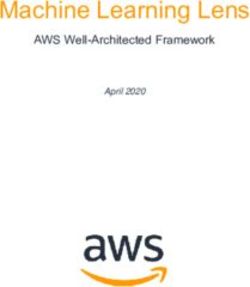Understanding Software AG Integration & API Products in the Cloud and On Premises - March 2020
←
→
Page content transcription
If your browser does not render page correctly, please read the page content below
This document applies to Software AG Products and to all subsequent releases. Specifications contained herein are subject to change and these changes will be reported in subsequent release notes or new editions. Copyright © 2021 Software AG, Darmstadt, Germany and/or Software AG USA, Inc., Reston, VA, USA, and/or its subsidiaries and/or its affiliates and/or their licensors. The name Software AG and all Software AG product names are either trademarks or registered trademarks of Software AG and/or Software AG USA Inc. and/or its subsidiaries and/or its affiliates and/or their licensors. Other company and product names mentioned herein may be trademarks of their respective owners. Detailed information on trademarks and patents owned by Software AG and/or its subsidiaries is located at https://softwareag.com/licenses/. Use of this software is subject to adherence to Software AG's licensing conditions and terms. These terms are part of the product documentation, located at https://softwareag.com/licenses/ and/or in the root installation directory of the licensed product(s). This software may include portions of third-party products. For third-party copyright notices, license terms, additional rights or restrictions, please refer to "License Texts, Copyright Notices and Disclaimers of Third Party Products". For certain specific third-party license restrictions, please refer to section E of the Legal Notices available under "License Terms and Conditions for Use of Software AG Products / Copyright and Trademark Notices of Software AG Products". These documents are part of the product documentation, located at https://softwareag.com/licenses/ and/or in the root installation directory of the licensed product(s). Document ID: SAG-UNDR-20210217
Table of Contents
About this Guide........................................................................................................................................5
Document Conventions.....................................................................................................................6
Online Information and Support.....................................................................................................6
Data Protection...................................................................................................................................7
1 Quick Start................................................................................................................................................9
Application Integration, API Management, and B2B Integration in the Cloud Quick Start..10
Application Integration On Premises Quick Start.......................................................................10
API Management On Premises Quick Start.................................................................................11
B2B Integration On Premises Quick Start.....................................................................................12
Business Process Management On Premises Quick Start...........................................................12
On-Premises Cross-Product Tools Quick Start............................................................................14
Analytics & Decisions On Premises Quick Start..........................................................................14
2 Application Integration, API Management, and B2B Integration in the Cloud.......................17
Software AG Cloud..........................................................................................................................18
webMethods.io API..........................................................................................................................18
webMethods.io B2B..........................................................................................................................20
webMethods.io Integration.............................................................................................................20
Cloud Container...............................................................................................................................22
webmethods.io End to End Monitoring........................................................................................23
CloudStreams....................................................................................................................................23
3 Application Integration On Premises...............................................................................................25
Application Integrations..................................................................................................................26
Developing Application Integrations............................................................................................27
Developing and Testing Integration Server Assets Locally........................................................32
Executing Application Integrations...............................................................................................34
Monitoring Application Integrations............................................................................................35
Hosting and Delivering Microservices..........................................................................................36
Application Integration Examples.................................................................................................36
4 API Management On Premises..........................................................................................................39
API Management..............................................................................................................................40
Governing the API Design Life-cycle............................................................................................40
Governing and Securing API Runtime Execution.......................................................................40
Publishing APIs................................................................................................................................41
5 B2B Integration On Premises..............................................................................................................43
B2B Integration.................................................................................................................................44
Building, Managing, and Monitoring a Trading Network.........................................................45
Managing File Transfers..................................................................................................................47
Understanding Software AG Integration & API Products in the Cloud and On Premises iiiTable of Contents
6 In-Memory Data Management On Premises...................................................................................49
Terracotta...........................................................................................................................................50
Terracotta Server Array...................................................................................................................50
Ehcache..............................................................................................................................................50
TCStore...............................................................................................................................................50
Terracotta Management Console....................................................................................................50
Terracotta Cluster Tool.....................................................................................................................51
Clients.................................................................................................................................................51
7 Business Process Management On Premises...................................................................................53
Intelligent Automation....................................................................................................................54
Designing Business Processes.........................................................................................................54
Implementing Business Process Models.......................................................................................55
Executing Business Processes.........................................................................................................60
Business Process Model Implementation Details........................................................................61
Developing Composite Applications............................................................................................63
Administering Business Processes.................................................................................................66
Monitoring Business Process Instances.........................................................................................67
Managing Business Processes and Tasks Using Role-Based Administration, Monitoring, and
Social Guidance................................................................................................................................68
Mobile Development........................................................................................................................69
8 Master Data Management On Premises...........................................................................................71
Master Data Management...............................................................................................................72
OneData.............................................................................................................................................72
9 On-Premises Cross-Product Tools......................................................................................................75
Command Central............................................................................................................................76
Software AG Installer.......................................................................................................................76
Update Manager...............................................................................................................................76
Deployer and Asset Build Environment.......................................................................................77
Digital Event Services......................................................................................................................77
10 Analytics & Decisions On Premises................................................................................................79
Analytics & Decisions......................................................................................................................80
Visualizing Data...............................................................................................................................82
Mining Process Data and Analyzing Root Causes......................................................................82
Detecting and Analyzing Complex Patterns in Real Time.........................................................83
Making Predictions..........................................................................................................................85
iv Understanding Software AG Integration & API Products in the Cloud and On PremisesAbout this Guide ■ Document Conventions ................................................................................................... 6 ■ Online Information and Support ...................................................................................... 6 ■ Data Protection ................................................................................................................ 7 Understanding Software AG Integration & API Products in the Cloud and On Premises 5
This guide describes Software AG products and how to use them to accomplish your goals.
Document Conventions
Convention Description
Bold Identifies elements on a screen.
Narrowfont Identifies service names and locations in the format folder.subfolder.service, APIs,
Java classes, methods, properties.
Italic Identifies:
Variables for which you must supply values specific to your own situation or
environment.
New terms the first time they occur in the text.
References to other documentation sources.
Monospace font Identifies:
Text you must type in.
Messages displayed by the system.
Program code.
{} Indicates a set of choices from which you must choose one. Type only the
information inside the curly braces. Do not type the { } symbols.
| Separates two mutually exclusive choices in a syntax line. Type one of these
choices. Do not type the | symbol.
[] Indicates one or more options. Type only the information inside the square
brackets. Do not type the [ ] symbols.
... Indicates that you can type multiple options of the same type. Type only the
information. Do not type the ellipsis (...).
Online Information and Support
Software AG Documentation Website
You can find documentation on the Software AG Documentation website at http://
documentation.softwareag.com. The site requires credentials for Software AG's Product Support
site Empower. If you do not have Empower credentials, you must use the TECHcommunity
website.
Software AG Empower Product Support Website
If you do not yet have an account for Empower, send an email to empower@softwareag.com with
your name, company, and company email address and request an account.
6 Understanding Software AG Integration & API Products in the Cloud and On PremisesOnce you have an account, you can open Support Incidents online via the eService section of Empower at https://empower.softwareag.com/. You can find product information on the Software AG Empower Product Support website at https://empower.softwareag.com. To submit feature/enhancement requests, get information about product availability, and download products, go to Products. To get information about fixes and to read early warnings, technical papers, and knowledge base articles, go to the Knowledge Center. If you have any questions, you can find a local or toll-free number for your country in our Global Support Contact Directory at https://empower.softwareag.com/public_directory.asp and give us a call. Software AG TECHcommunity You can find documentation and other technical information on the Software AG TECHcommunity website at http://techcommunity.softwareag.com. You can: Access product documentation, if you have TECHcommunity credentials. If you do not, you will need to register and specify "Documentation" as an area of interest. Access articles, code samples, demos, and tutorials. Use the online discussion forums, moderated by Software AG professionals, to ask questions, discuss best practices, and learn how other customers are using Software AG technology. Link to external websites that discuss open standards and web technology. Data Protection Software AG products provide functionality with respect to processing of personal data according to the EU General Data Protection Regulation (GDPR). Where applicable, appropriate steps are documented in the respective administration documentation. Understanding Software AG Integration & API Products in the Cloud and On Premises 7
1 Quick Start
■ Application Integration, API Management, and B2B Integration in the Cloud Quick
Start ................................................................................................................................ 10
■ Application Integration On Premises Quick Start .......................................................... 10
■ API Management On Premises Quick Start ................................................................... 11
■ B2B Integration On Premises Quick Start ...................................................................... 12
■ Business Process Management On Premises Quick Start .............................................. 12
■ On-Premises Cross-Product Tools Quick Start ............................................................... 14
■ Analytics & Decisions On Premises Quick Start ............................................................. 14
Understanding Software AG Integration & API Products in the Cloud and On Premises 91 Quick Start
Application Integration, API Management, and B2B Integration
in the Cloud Quick Start
Product Lets you...
Software AG Cloud Cloud foundation for Software AG's cloud products and portal to those
products.
webMethods.io API Cloud-hosted API Management-as-a-Service (MaaS) platform for securely
managing and exposing APIs to your developer and partner community.
webMethods.io B2B Cloud-hosted Software-as-a-Service (SaaS) product for defining
communication channels with trading partners in order to exchange business
documents electronically.
webMethods.io Cloud-hosted integration Platform-as-a-Service (iPaaS) product for automating
Integration tasks by connecting apps and services, such as Marketo, Salesforce, Paypal,
Cumulocity, Evernote, and Gmail.
webMethods Cloud Cloud-hosted product for deploying integration-related assets from an
Container on-premises Integration Server to the cloud for execution.
CloudStreams On-premises framework for building and using connectors that connect
software as a service (SaaS) providers such as Salesforce.com with on-premises
applications such as CRM and ERP.
End-to-End Cloud offering for monitoring business transactions from start to finish as
Monitoring they pass through Software AG's cloud products.
Application Integration On Premises Quick Start
Product Lets you...
Application Integration Development
Software AG Designer Design and test services that make up application integrations. Users can
collaborate using CentraSite as a shared database.
webMethods Adapters Convey data from external resources (for example, SAP, Siebel, PeopleSoft)
to Software AG products and vice versa.
EntireX Easily connect services that run on Integration Server to mission-critical
programs written in languages like COBOL or Natural.
ApplinX Enable web applications to access and integrate data and transactions
from core system applications without changing those applications.
Application Integration Local Development and Testing
10 Understanding Software AG Integration & API Products in the Cloud and On Premises1 Quick Start
Product Lets you...
Software AG Designer Eclipse-based graphical development tool. Develop application logic in
Java without having to use proprietary webMethods APIs. Develop
Integration Server packages locally as Eclipse projects; check package
elements and their supporting files in to and out of a version control
system (VCS) directly from Software AG Designer. Quickly assemble unit
tests to improve overall development quality without custom development.
Application Integration Execution and Monitoring
Integration Server Execute application integration services.
Integration Agent Light-weight Integration Server that provides a subset of Integration
Server functionality.
Universal Messaging Route application integration data from publishers to subscribers.
Monitor View clients that called services and service status, view service and
document status, and resubmit services and documents.
Optimize for Monitor system resources using KPIs. Define KPI evaluation rules, discover
Infrastructure trends in system behavior, and define actions to take in problem situations.
Find rules that were violated, resources that are out of or will go out of
compliance. Analyze historical KPI performance to find positive or
negative trends.
Application Integration Microservices
Microservices Runtime Host or deliver microservices as a package that includes a set of related
services, interfaces, document types, and triggers that subscribe to topics
or queues, or as a set of related packages of this kind.
API Management On Premises Quick Start
Product Lets you...
API Gateway Receive requests from consumer applications and forward them to API
providers, then return responses from providers to consumer applications.
Protect products and their applications, services, and data from malicious
attacks from external client applications.
API Portal Expose and consume APIs. Web-based, self-service portal through which to
securely expose APIs to external developers, partners, and other consumers
for use in their own apps.
CentraSite Provide design-time, governance, and run-time aspects of API management.
Insight Server Monitor and manage APIs.
Identify and isolate root cause of problems.
Understanding Software AG Integration & API Products in the Cloud and On Premises 111 Quick Start
Product Lets you...
Predict and prepare for the impact of planned changes.
Create and apply policy to monitor performance and enforce SLAs.
Detect rogue, ungoverned APIs.
B2B Integration On Premises Quick Start
Product Lets you...
Trading Networks Build and manage network in which trading partners (retailers,
manufacturers, suppliers, marketplaces) exchange electronic business
documents using automated processes.
eStandards Define industry-standard transport protocol, provide business document
Modules types, specify document exchange rules. Modules support B2B standards for
various industries (for example, manufacturing, financial, healthcare).
Optimize for B2B Monitor Trading Networks transactions in real time.
B2B Analytics Analyze Trading Networks partner transactions.
ActiveTransfer Manage transfer of business documents in the trading network.
ActiveTransfer Transfer files between the remote systems and the central hub that hosts
Agent ActiveTransfer Server.
Business Process Management On Premises Quick Start
Product Lets you...
Business Process Management Design, Implementation, and Execution
Software AG Designer Eclipse-based graphical development tool. Document the requirements
of the business process for implementors (for example, specify input and
output for process steps and how to handle errors, identity humans
involved in the process, list KPIs). Implement business process from
business process model. Develop services for use in business processes.
Develop business rules for use in business processes. Develop tasks for
use in business processes.
AgileApps Build and deploy process-driven application solutions. Application
Platform-as-a-Service (aPaaS) product.
Task Engine Find and manipulate tasks from services or other applications through
APIs.
12 Understanding Software AG Integration & API Products in the Cloud and On Premises1 Quick Start
Product Lets you...
Integration Server Execute business processes and services.
Process Engine Control and direct execution of business processes.
Rules Engine Execute rules invoked by business processes or services.
Task Engine Execute tasks.
Business Process Management Composite Applications
Software AG Designer Design composite applications. Webpages in CAF and Business Console
gadgets can invoke services. Webpages can access and display data stored
in databases.
My webMethods Host composite applications.
Server
Business Process Management Administration and Monitoring
Monitor View process instance status and KPIs; forecast process instance path;
stop, suspend, or resume process instances; and resubmit process steps.
Mobile Monitor View process instances, view and work on tasks from mobile device or
tablet.
Task Engine Assign tasks, start, stop, suspend, resume, delete task instances.
Optimize for Process Monitor business processes, activities, events, and other business-related
data in real time. View and evaluate business data, define rules that trigger
alerts when problems arise.
Business Console Schedule and work on tasks, monitor process and task instances in real
time, view trending information about processes on social media, view
process analytics, view decision tables invoked by processes, and view
processes that include case applications.
Process Engine View, suspend, resume, stop, restart, or resubmit process instances; cancel,
skip, pause, or restart process steps; create, modify, or delete process
model stages; project process instance completion, and view average cycle
time.
Mobile Business Collaborate on tasks and workflows, monitor process and task instances
Console in real time, and make time-critical decisions from mobile device or tablet.
Business Process Management Mobile Development
Software AG Designer Design a user interface and then generate Java code that displays the user
interface and responds to user-initiated events, such as clicking a button.
Code business logic separately from the user interface, in Java classes
created by Mobile Development.
Understanding Software AG Integration & API Products in the Cloud and On Premises 131 Quick Start
Product Lets you...
Mobile Designer Create mobile apps in Java and then automatically convert the apps for
any mobile device.
Mobile Support Create mobile data synchronization solutions that transfer data between
mobile devices and backend enterprise applications and resolve conflicts
that occur when backend data is updated by multiple sources at the same
time.
On-Premises Cross-Product Tools Quick Start
Product Lets you...
Command Central Install, patch, configure, manage, and upgrade Software AG products;
create database components; and connect products to database components,
remotely from one location.
Software AG Installer Install Software AG products.
Software AG Update Install fixes and support patches on Software AG products and troubleshoot
Manager problems in Software AG product installations.
Deployer and Asset Deploy user-created assets that reside on source runtimes or repositories
Build Environment to target Software AG runtimes (for example, from servers in a development
environment to servers in a staging or production environment).
Digital Event Foundation for the event-driven architecture (EDA) that enables
Services and Software AG products to communicate using events.
Universal Messaging
Software AG Eclipse-based graphical development tool. Publish and monitor events.
Designer
Analytics & Decisions On Premises Quick Start
Product Lets you...
Apama Monitor rapidly moving event streams, detects and analyzes important
events and patterns of events, and immediately acts on events of interest
according to specifications.
ARIS Process Draw business process data from data sources (for example, databases,
Performance Manager trading partner data stores, third-party applications like SAP or Salesforce).
MashZone NextGen Visualize data from Software AG data sources (for example, databases,
XML files, Apama events, process instances) or from web feeds or web
services.
14 Understanding Software AG Integration & API Products in the Cloud and On Premises1 Quick Start Product Lets you... Universal Messaging Deliver events from producers to consumers. Zementis Predictive Execute predictive models built by machine learning and data mining Analytics tools to make real-time predictions. Understanding Software AG Integration & API Products in the Cloud and On Premises 15
1 Quick Start 16 Understanding Software AG Integration & API Products in the Cloud and On Premises
2 Application Integration, API Management, and B2B Integration in the Cloud ■ Software AG Cloud ........................................................................................................ 18 ■ webMethods.io API ........................................................................................................ 18 ■ webMethods.io B2B ....................................................................................................... 20 ■ webMethods.io Integration ............................................................................................ 20 ■ Cloud Container ............................................................................................................. 22 ■ webmethods.io End to End Monitoring ......................................................................... 23 ■ CloudStreams ................................................................................................................. 23 Understanding Software AG Integration & API Products in the Cloud and On Premises 17
2 Application Integration, API Management, and B2B Integration in the Cloud
Software AG Cloud
Software AG's cloud products are hosted in the Software AG Cloud. Software AG Cloud is the
cloud foundation for Software AG's cloud products and the portal to those products. It offers
common cloud platform services such as identity, tenant, and environment management; a scalable
subscription model so you can grow at your own pace; and messaging and cloud storage. Software
AG Cloud supports infrastructure providers such as Amazon Web Services (AWS) and Microsoft
Azure. It supports LDAP and SSO, and is certified under ISO 27001 and the SOC2 Type II standard
for security and availability.
You enter Software AG Cloud through a single, easy-to-use portal, where you can sign up for free
trials of Software AG's cloud products. You can have multiple Software AG Cloud environments
(for example, one environment each for development, test, and production). Within each Software
AG Cloud environment, you can have one tenant for each Software AG cloud product you have
licensed.
webMethods.io API
webMethods.io API is a Software AG Cloud-hosted API Management-as-a-Service (MaaS) platform.
webMethods.io API enables you to securely manage and expose APIs to your developer and
partner community.
webMethods.io API enables you to govern and secure the runtime execution of your APIs. You
can do the following:
Publish your APIs for consumption inside and outside your organization.
Define and enforce policies around aspects of runtime execution, such as user access, required
access protocol and keys, data masking, and so on.
18 Understanding Software AG Integration & API Products in the Cloud and On Premises2 Application Integration, API Management, and B2B Integration in the Cloud Protect your APIs from unauthorized and malicious users, while also having full control and visibility into who is accessing your APIs. The built-in approval process workflow lets you manage third-party access requests. Enforce standards and practices as every API moves through its life-cycle. Define and track API versions. Multiple versions can co-exist, and older versions can be retired over time. Design and configure policies to be applied to your APIs at runtime. Monetize your APIs by creating API plans and packaged offerings. View usage statistics and dashboards to make sure your API service level agreements are met, and to understand how your APIs are being accessed and used. Monitor runtime performance and send alerts when performance conditions are violated, optionally based on an SLA. webMethods.io API offers a self-service portal that API providers and product managers can use to collaborate with consumers. Developers have a place to discover, test, and sign up for your APIs, and to publish REST and SOAP APIs. The developer portal is the public face of your API offerings and enables you to create and grow your network of developers and partners. The portal offers the capabilities described below. You can customize the portal using logos, skins, corporate colors and fonts, and more; change layouts for the portal landing page and API Gallery; and customize the portal’s privacy and usage terms. You can view statistics that provide information about which pages attract the most interest and which APIs are the most popular so you can improve the portal experience and increase API adoption. API consumers can quickly find the APIs they need in the API Gallery or by running a simple keyword search. webMethods.io API provides code samples with expected error/return codes and descriptions so consumers can easily try out APIs. API consumers can rate APIs, follow and un-follow updates to APIs, and participate in discussions with other developers. API consumers can upload, describe, and promote applications built using your published APIs. webMethods.io API also offers a developer outreach program called API Engagement. API Engagement helps API providers grow their API business and revenues. With API Engagement, API providers can build an ecosystem in which to proactively promote, market, and launch APIs. Developers are the organic evangelists for an organization to spread the word and make an API provider more popular. With API Engagement, providers can engage the developer community to foster collaboration, run campaigns, and evangelize API usage and adoption. For example, API providers can do the following: Understanding Software AG Integration & API Products in the Cloud and On Premises 19
2 Application Integration, API Management, and B2B Integration in the Cloud
Create, manage, and judge API hackathons. An API hackathon is a design sprint-like event in
which developers, graphic designers, interface designers, project managers, and others
collaborate intensively to create a functioning product.
Conduct customized beta-programs for testing APIs in a beta state. API providers expose APIs
in API Engagement, and API consumers collaboratively test those APIs by building apps. The
API consumers then give feedback and raise defects.
webMethods.io B2B
webMethods.io B2B is aSoftware AG Cloud-hosted Software-as-a-Service (SaaS) product.
webMethods.io B2B enables enterprises to define communication channels with trading partners
in order to exchange business documents electronically. Business documents typically include
purchase orders, order statuses, purchase order acknowledgments, invoices, and other
domain-specific business documents. webMethods.io B2B supports XML and EDI, covering
hundreds of versions and more than 15,000 transaction definitions, including ANSI X12, EDIFACT,
VICS, EANCOM, and ODETTE, along-with AS2 and HTTP protocols. With webMethods.io B2B,
you can:
Quickly onboard trading partners, and centrally manage all partner details.
Exchange business documents on cloud or on premise.
Define rules that govern how to identify and process business documents.
Monitor all transactions that pass through webMethods.io B2B.
Integrate with webMethods.io Integration for orchestration using pre-defined applications.
webMethods.io Integration
webMethods.io Integration is a Software AG Cloud-hosted Integration Platform-as-a-Service
(iPaaS) product. webMethods.io Integration enables you to automate tasks by connecting apps
and services, such as Marketo, Salesforce, Paypal, Cumulocity, Evernote, and Gmail. It lets your
favorite apps exchange data and talk to each other seamlessly. With webMethods.io Integration,
20 Understanding Software AG Integration & API Products in the Cloud and On Premises2 Application Integration, API Management, and B2B Integration in the Cloud you can create hybrid portfolios with applications and data that are located both on-premises and in the cloud. webMethods.io Integration offers two different user interfaces for two types of users: Business users can create workflows. A workflow is a connection between two or more web apps or services, and defines the steps of a recurring task that you want to automate. For an example, you might create a workflow that is triggered by the creation of a new note in your Evernote account, translates the note into Spanish using Google Translate Text, and then sends the translated text to your Gmail account. webMethods.io Integration offers hundreds of web services as well as pre-built workflow templates you can use as a starting point for your own complex use cases. You can also import recipes to bootstrap your workflows faster. Workflows run in containers. Developers can create point-to-point integrations or complex integrations that orchestrate among multiple endpoints. The webMethods.io Integration Flow Editor lets you create services, documents, and other assets required by integration flows, and supports the use of conditions, switches, looping, and custom actions. You can check your flows using debugging, execution retry, and error handling features. You can automate the launching of your flows by creating on demand, polling, or event-driven triggers. webMethods.io Integration users can collaborate, governing projects using permission-based folder access, versioning, and locking and unlocking to prevent unintended changes. webMethods.io Integration comes with hundreds of connectors to popular SaaS, on-premises, and IoT apps. You can also use CloudStreams connectors with webMethods.io Integration, or use the webMethods.io Integration Connector Builder Framework to develop your own connectors. In your custom connectors, you can map fields, use pre-defined transformers for manipulating values such as strings, dates, numerical values, and more, and create your own transformers using Node.js. webMethods.io Integration administrators can define and administer users, including access rights, and activate and deactivate workflows as needed. They can monitor workflow execution, set up Understanding Software AG Integration & API Products in the Cloud and On Premises 21
2 Application Integration, API Management, and B2B Integration in the Cloud
email-based alert rules to send notification of workflow errors, and review tenant audit and activity
logs for root cause analysis.
webMethods.io Integration also offers an add-on named webMethods.io Embed that provides an
SDK for creating workflows and integration flows your users can embed in their own applications.
For example, your HR department might create a workflow that downloads pre-travel approval
forms, uploads completed forms, and sends a notification of the outcome (approval, rejection,
error, and so on). Your employees could embed this workflow in their mobile devices.
Cloud Container
Cloud Container is a Software AG Cloud-hosted product that enables you to deploy on-premises
application integrations to the cloud for execution.
First you create solutions in your Cloud Container tenant. Each solution includes a landscape
comprising four Docker containers, orchestrated by Kubernetes, that will execute the deployed
application integrations. There is one Docker image for each of the following:
One or more Integration Server instances.
One Universal Messaging instance.
One or more BigMemory Max instances.
You then use Software AG Designer to deploy application integration-related assets such as
Integration Server, webMethods Adapter for JDBC, and CloudStreams services and documents
from an on-premises Integration Server into a solution. You can also deploy the on-premises
product configurations for use with the products in the solution's landscape, substituting variables
such as port numbers. You can then execute the application integrations on the cloud-hosted
Integration Servers.
For information on application integrations, Software AG Designer, Integration Server, Universal
Messaging, and BigMemory Max, see “Application Integration On Premises” on page 25.
22 Understanding Software AG Integration & API Products in the Cloud and On Premises2 Application Integration, API Management, and B2B Integration in the Cloud webmethods.io End to End Monitoring webmethods.io End to End Monitoring is a Software AG Cloud-hosted product that enables you to monitor business transactions from start to finish as they pass through Software AG's cloud products. It offers a dashboard on which you can see the business transactions list and associated details such as overall transaction status, topology, transaction duration, and error rate. You can create rules that define a set of conditions which, when met, indicate that a violation has occurred. Rule violations trigger alerts in the form of an on-screen notifications, emails, or both. CloudStreams CloudStreams is an on-premises framework that enables you to build and use connectors that connect software as a service (SaaS) providers such as Salesforce.com with on-premises applications such as CRM and ERP. CloudStreams comes with pre-built connectors. You use Software AG Designer to develop CloudStreams connectors. The table below describes the types of connectors you can develop. Connector Description Connect from SaaS You create virtual services and service governance policies that perform providers to user-defined security checks and processing, send requests to on-premises on-premises applications, and handle the responses. You can also implement applications backend-specific inbound streaming. Connect from You create cloud connector services that perform SOAP operations or on-premises access REST resources, and a special kind of virtual service, called a applications to SaaS connector virtual service, that sends requests to SaaS providers and handles providers the responses. The connectors and services run on CloudStreams Server, which in turn runs on Integration Server. CloudStreams Server also collects run-time performance metrics and events for your CloudStreams connectors that you can view on the CloudStreams Analytics dashboard. Understanding Software AG Integration & API Products in the Cloud and On Premises 23
2 Application Integration, API Management, and B2B Integration in the Cloud You can use pre-built and user-created CloudStreams connectors with webMethods.io Integration and Cloud Container. 24 Understanding Software AG Integration & API Products in the Cloud and On Premises
3 Application Integration On Premises ■ Application Integrations ................................................................................................. 26 ■ Developing Application Integrations ............................................................................. 27 ■ Developing and Testing Integration Server Assets Locally ............................................ 32 ■ Executing Application Integrations ................................................................................ 34 ■ Monitoring Application Integrations .............................................................................. 35 ■ Hosting and Delivering Microservices ............................................................................ 36 ■ Application Integration Examples .................................................................................. 36 Understanding Software AG Integration & API Products in the Cloud and On Premises 25
3 Application Integration On Premises
Application Integrations
Application integrations enable disparate resources to share business data. Resources include
software applications such as SAP and Siebel, and systems such as databases and mainframe
programs. Common integration patterns include:
Synchronization. For example, two stores in a chain of retail stores maintain customer, product
SKU, and product price information. One store maintains the information in a database and
the other in a mainframe program. When information is added to or changed in the resource
at one store, an application integration updates the resource at the other store.
Propagation. For example, a human resources (HR) person enters data for a new employee in
a composite application and an application integration propagates the data to a human resources
(HR) database, a retirement plan mainframe program, and an employee benefits application.
Composition. For example, an HR person requests a report on an employee through a composite
application. An application integration gathers the data for the report from an HR database,
26 Understanding Software AG Integration & API Products in the Cloud and On Premises3 Application Integration On Premises a retirement plan mainframe program, and an employee benefits application, and then returns the data to the web application for display in report format. Developing Application Integrations The primary products you use to develop application integrations are Software AG Designer, Application Platform, webMethods adapters, Integration Server, EntireX, and ApplinX. Software AG Designer Software AG Designer is an Eclipse-based graphical development tool you use to design and test services, the primary elements in application integrations. A service is logic that performs a unit of work. For example, a service could post a purchase order received from a customer to an ordering system, or perform a credit check for a loan application. You can develop these types of services: Simple services that perform one unit of work. Aggregate services, in which services call other services (for example, to propagate data from one resource to several other resources). Composite services, in which a service is wrapped around multiple simple or aggregate services that execute in sequential order (for example, to compose a report by gathering data from one resource after another). The wrapper service manages the flow of data from service to service. You develop services in Software AG Designer, using webMethods Flow language or other languages such as Java. When you work in Software AG Designer, you are always connected to an Integration Server, a run-time server whose primary function in application integrations is to execute services. Through Software AG Designer you build and edit services directly on the Integration Server. In addition, Integration Server comes with a library of built-in services that you can use in your application integrations. Service development is an iterative process of building, testing, and correcting (debugging) your code. Software AG Designer provides a range of tools to assist you during the testing and debugging phases. You can test services with input values you specify manually, inspect the results, and investigate errors. You can compare differences between Flow services, document types, JMS triggers, and adapter services and connections, and you can merge the differences between two Flow services or two document types. You can set up audit logging for services and documents. Understanding Software AG Integration & API Products in the Cloud and On Premises 27
3 Application Integration On Premises The organizational unit in Integration Server is a package. A package contains a set of services and related files, such as specifications and document types. Typically the services and files are grouped by function or application; for example, you might put all purchasing-related services in a package called PurchaseOrderMgt and all time-reporting services into a package named TimeCards. You can easily manage (enable, disable, delete, and so on) the entire contents of a package with one action. Multiple Software AG Designer users can collaborate on an application integration, developing different pieces of the application integration and then deploying the pieces to a single Integration Server for testing. Software AG Designer enables you to lock objects you are working with, and can interact with a third-party version control system (VCS) repository. Another tool for collaboration is CentraSite, which operates as a shared database of metadata about assets that are stored in Software AG Designer, Integration Server, and CentraSite. Application integration developers can publish services and document types from Software AG Designer to CentraSite, and can drag and drop these assets from CentraSite into Software AG Designer. You can incorporate web services from CentraSite (and other SOA registries) into application integrations you build in Software AG Designer. Conversely, Software AG Designer can create web services from services that reside on Integration Server and can register the web services with CentraSite (and other SOA registries). Adapters If an application integration must interact with an application for which Software AG provides an adapter, you can create services that invoke services in the adapter. Adapters are software components with web browser-based interfaces that connect resources in your enterprise to Software AG products, and, through those products, to each other. While Integration Server supports a variety of standards such as XML, adapters support proprietary protocols for accessing packaged applications such as SAP, Siebel, Oracle Applications, and PeopleSoft; databases such as Oracle, SQL Server, Informix, Sybase, and DB2; and mission-critical programs on mainframes and UNIX systems. Adapters transform data from resource-specific format into the format used by the Software AG product, and vice versa. They enable you to incorporate resources into application integrations without having to build complex custom code. Adapters run on Integration Server. Adapters convey data from resources to Software AG products. Adapters can either actively poll resources for new or changed data or passively receive new or changed data from resources. For example, the Adapter for JDBC can receive data from a database, transform it from the database-specific format into the appropriate Software AG internal format, and send the transformed data to services on Integration Server for further processing. 28 Understanding Software AG Integration & API Products in the Cloud and On Premises
3 Application Integration On Premises Adapters convey data from Software AG products to resources. For example, an Adapter for JDBC service can receive data from an Integration Server service, transform it from the Software AG internal format into the format required by the database, and insert it into the database. EntireX EntireX enables you to easily connect services that run on Integration Server to mission-critical programs written in languages like COBOL or Natural. The EntireX runtime environment includes these main components: The EntireX Adapter, which runs on Integration Server. The EntireX Broker, which supports load balancing, security, large messages, and high availability. Client or Server endpoints, like CICS RPC Server. Software AG Designer, which enables you to generate the necessary assets, like adapter services on Integration Server. Suppose you want to call a CICS transaction programmed in COBOL from Integration Server. One architectural variant to implement this synchronous request-reply scenario with EntireX is EntireX Adapter to EntireX Broker to CICS RPC Server. You would use Software AG Designer to extract the transaction's interface from the COBOL source, copybooks, or both. EntireX wizards guide you through interface extraction and code generation of the adapter service on an Integration Server that hosts the EntireX Adapter. EntireX creates all technical assets needed, relieving you from having to work with technical details. You can directly test the adapter service in Software AG Designer. For advanced use cases, however, the technical details are still accessible. The illustration below shows extracted signatures for two mainframe programs in Software AG Designer. Understanding Software AG Integration & API Products in the Cloud and On Premises 29
3 Application Integration On Premises When you run the adapter service on Integration Server, it invokes the CICS transaction on the mainframe side using values you provide for the transaction’s extracted inputs. You can use the adapter service in application integrations as you would any other Integration Server service. Software AG Designer can create a web service from the adapter service and can register the web service in SOA registries such as CentraSite. You can then easily use the web services to include mainframe resources in business-to-business integrations (B2B) and business processes. Since the EntireX architecture is symmetric, it allows for outbound as well as inbound connectivity. For example, suppose your CICS transaction wants to call an Integration Server Flow service (that is, mainframe outbound). EntireX helps you create the necessary assets in the same manner. You can extract the signatures of programs written in COBOL, PL/I, or Natural. On the mainframe, EntireX supports CICS, IMS, and batch environments. You can set up zero server footprint scenarios for CICS, IMS, and AS/400. This may be useful when integration spans different organizational units. ApplinX ApplinX is a server-based technology that provides an efficient, robust, and easy way for web applications to access and integrate data and transactions from core system applications without changing those applications. ApplinX exposes core system applications and encapsulates them in components such as web applications and web services using standard programmatic environments such as .NET or J2EE. You can then use these components as advanced building blocks in any modern development platform, for new or existing applications such as CRM applications. In this way, you can integrate core system applications into new strategic IT platforms, and can re-engineer your workflow using a more streamlined and efficient task-oriented and role-based approach. 30 Understanding Software AG Integration & API Products in the Cloud and On Premises
3 Application Integration On Premises
ApplinX offers three types of solutions: web enablement, SOA enablement, and webpage
integration. You use Software AG Designer for these types of development work, as shown below.
Web enablement allows you to turn existing host 'green screens' into web interfaces. You can
achieve a true web look and feel without touching existing applications or changing any code.
ApplinX offers the web enablement solutions described below.
Solution Description
Instant Enables you to turn core system applications into modern-looking web applications
with little or no coding. In Software AG Designer, you can apply the same design to
multiple screens. You can use transformations to convert host screen patterns into web
components (for example, transforming host function keys into hyperlinks, buttons, or
images, or converting input fields into GUI elements such as combo boxes, radio buttons,
or check boxes.
HTML Instantly turn a host terminal emulation into a web browser terminal emulation that
emulation provides host key and print support and maintains existing color schemes. Available
in .NET and J2EE environments.
Composite Fully customize and extend your web applications. You can aggregate information
from multiple core system applications into a single webpage. You can integrate legacy
assets at the screen, transaction, or data level, and support various web environments
Understanding Software AG Integration & API Products in the Cloud and On Premises 313 Application Integration On Premises
Solution Description
using the ApplinX Base Objects API for customizing the web framework. Available in
.NET and J2EE environments.
SOA enablement allows you to reuse core system application functionality and leverage the
operational qualities of a system's transaction platform to new IT projects. You expose core system
application functionality and data as web services at the screen or transaction level, and integrate
with other environments that invoke web services. In Software AG Designer, you can create
procedures and use them to turn application functionality into web services. You can combine
disparate data sources into web services using ApplinX entities such as screens, programs,
databases, and external web services. ApplinX supports web service standards such as SOAP and
WSDL, and JAXR for registering services in SOA registries such as CentraSite.
Webpage integration enables you to simulate web browser activity within ApplinX and expose it
as a standard web service or integrate it with ApplinX procedures. Specifically, you use the
simulation to record web content and create an ApplinX Web Procedure. The web procedure is
designed to enable integration of webpage user interfaces within ApplinX. You can expose the
web procedure as a service in the same way you can expose ApplinX procedures such as the Path
and Flow Procedures.
Developing and Testing Integration Server Assets Locally
The collection of products that enable you to develop and test Integration Server assets locally is
called webMethods Integration Server DevOps Edition. DevOps Edition contains features that
improve development productivity and enable developers to locally develop, build, change, and
test the services that eventually lead to continuous integration.
DevOps Edition includes Software AG Designer, Local Version Control Integration, Unit Test
Framework, and Application Platform.
Local Version Control Integration
Local Version Control Integration (LVCI) is a feature in the Software AG Designer Service
Development plug-in that you can use to develop Integration Server packages as Eclipse projects
locally. By default, the local development part of this feature is enabled by an installation of
Integration Server in the same root directory as Software AG Designer. You can also use an
Integration Server running in a Docker container as the local development server for this feature.
This feature also enables you to check package elements and their supporting files into and out
of a version control system (VCS) directly from Software AG Designer.
Unit Test Framework
Software AG Designer provides a range of tools to assist during the testing and debugging phases
of development. Unit Test Framework is a service unit and regression testing tool that enables
service developers to quickly assemble unit tests and improve overall development quality without
custom development. Unit Test Framework facilitates automated unit and regression testing of
services, and provides a mechanism for creating automated tools for continuous integration and
32 Understanding Software AG Integration & API Products in the Cloud and On PremisesYou can also read