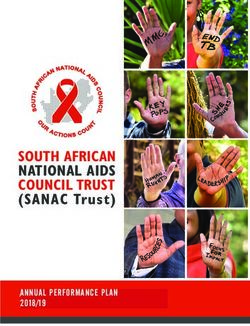Procedure guide For a smoother operation - Barclaycard
←
→
Page content transcription
If your browser does not render page correctly, please read the page content below
Contents
Payment Acceptance 5 Using your own software to accept
Card Present 5 online payments 15
Card Not Present 5 Using our payment gateway 15
Accepting Card Requirements if you don’t have
Present transactions 5 a Hosted Payment Page 15
Using Barclaycard processing Keeping your card data secure 15
equipment 5 Accepting Mail Order and
Using your own processing Telephone Order payments 15
equipment (or another supplier’s) 5 Taking telephone orders 16
How to spot and stop fraudulent
Visual checks when accepting Card Not Present transactions 16
cards 6 Tools for monitoring fraud 16
Card Security Code (CSC) and
Accepting different cards 6 Address Verification Service
Accepting American Express 6 (CSC/AVS) 17
Accepting co-badged cards 6 Internet authentication (3D Secure) 17
Choose the card categories Fraud screening 17
you’d like to accept 7 Extra security checks for online
Accepting cards with a chip 7 transactions 17
Accepting cards without a chip 7 Refunds 17
Accepting contactless payments 7
To make a contactless payment 7 Other services 18
Dynamic currency conversion (DCC) 18
Verifying Card Present payments 7
Using Chip and PIN 7 Chargeback and retrieval
Using a signature 8 requests 18
Authorisations 8
Voice authorisations 8 Payment security 18
Code-10 calls 8 What information needs to be
Referrals 9 stored securely? 19
Split sales 9 What information shouldn’t
Exchanges 9 be stored? 19
Key-entered transactions 10 What do I need to do to be
Processing a fall-back paper compliant with the PCI DSS? 19
voucher 10 How to show you meet the PCI DSS 19
Using approved Qualified Security
Banking procedures 11 Assessors and Approved Scanning
Sales and refund vouchers 11 Vendors (ASV) 21
How to complete your merchant Data compromises 21
voucher summary 12 Other organisations that store,
How to spot and stop fraudulent transmit or process your
Card Present transactions 12 cardholder data 21
Returning wanted or recovered What could happen if I’m not
cards 12 compliant with the PCI DSS? 21
Our returned card reward scheme 13 How to protect cardholder
information 22
Accepting Card Not Present Storing your records 22
transactions 13
Authorisations 13 Understanding your statement 22
Shipping goods and providing A closer look at your statements 22
services 14 Transaction payment advice 22
Accepting payments online 14 Periodic statement 22
Website information 14 Advice on the details of the
Transaction receipts 14 service charge 22
Using a PSP to accept online
payments 15
2Contents
Exceptional procedures 24 Collecting the vehicle 32
Passing charges to customers 24 Pre-authorisation 32
Minimum charging 24 The end of the hire period 32
Accidents or damage to the vehicle 33
Internet authentication 24 How to deal with delayed charges 33
How to successfully authenticate Accepting split sales 34
customers 24 Your refund policy 34
The different types of Extended hire 34
authentication 25 Disputed transactions 34
Liability shift 25
Displaying the Visa Secure and Sector-specific trading –
Mastercard Identity Check logos 25 Lodging and accommodation 35
Using our 3D Secure service 25 Authorise every transaction 35
Using your own authentication Tips for advance bookings 35
solution 26 Tips for phone bookings 35
Card issuer pop-up or in-line Tips for fax or mail bookings 36
window 27 Note regarding terms
Message values 27 and conditions 36
BIN cache 27 Tips for taking online bookings 36
Keeping to the card scheme rules 28 Extra checks for all transactions 36
If the authentication fails or Mastercard guaranteed reservation 36
there’s a mistake 28 Visa guaranteed reservation 36
Your cancellation policy 36
Storing cardholder credentials 28 Taking advanced booking deposits 36
Stored credential 28 Guest arrivals and check in 36
Disclosure requirements 29 Pre-authorisation 36
Transaction processing Pre-authorisation departures and
requirements 29 check out 37
Cancellation procedure 30 Express and priority check out 37
Extended stays 38
Sector-specific trading Processing delayed or amended
– Vehicle rental companies 30 charges 38
Authorise every transaction 30 Disputed transactions 38
Tips for phone reservations 30 Information and chargeback
Tips for taking fax or mail requests 38
reservations 30 No shows 38
Note regarding terms Express and priority check out 39
and conditions 31 Other charges 39
Tips for online reservations 31
Extra checks for all transactions 31 Contact numbers 40
Guaranteed reservation 31
Your cancellation policy 31 Glossary and jargon buster 41
Your no-show policy 31
3Welcome to Barclaycard Business
Payment Solutions
This procedure guide includes all the information your business needs to accept card
payments. It forms part of the Terms and Conditions and your Additional Service Conditions.
Inside you’ll find what you need to get started, along with information on some of the risks of
accepting card payments – and how you can keep your business as safe as possible.
This guide is part of your Agreement with us
So please keep it in a safe place – and in easy reach of your employees (but not
your customers).
It sets out a number of your responsibilities under the contracts with Barclaycard in order to
illustrate to you how to meet these requirements, for a full list of your duties required under
the contract please consult your terms and conditions.
Your Barclaycard merchant number
Whenever you get in touch with us, it’s helpful to have your merchant number ready. If you
rent a terminal from us, you will find the merchant number on the front screen. Alternatively,
it will be on any Invoice/Statement we send you.
Make a note of it here:
Let us know if your business changes
To make sure you receive the right services for your business, please call us on
0800 161 5343* (Barclaycard Payment Solutions) / 0818 205270* (Barclaycard International
Payments) if any of these changes take place:
• an alteration to the type of business or the goods or services you provide since you signed
your Merchant Agreement
• you start to use other channels (e.g. online or mail order)
• you change the name of your business
• you sell your business or change its legal entity (e.g. if you change from a sole trader
to a limited company)
• there’s a significant change in the shareholding of your company
• you stop trading
• your business begins any insolvency procedure
• you change any of your business details, like your address or contact details
It’s really important that you keep your contact details up to date, otherwise we can’t get in
touch when we need to.
Stay protected from fraudsters
We’ll never email you asking for you to confirm any card payment or transaction details. If you
do get an email asking for this that looks like it’s from us, you shouldn’t respond.
Instead you’ll need to let us know so we can look into this for you. To do this:
• open a new email and attach the fake ‘phishing’ email – make sure you don’t forward it, as
this potentially loses important information
• then send your email to internetsecurity@barclays.com. Use this email address to report any
of these instances
And be careful of third-party processing
If you’re ever asked to buy card transactions or process another business’ transactions, please
call us on 0844 811 1981.* That’s known as transaction laundering and would break the terms
of your agreement.
4Payment acceptance
We can help you to accept payments from your customers in various places and using a number
of different payment methods. But to make things simple, we’re going to explain the two main
types of card payments:
• Card Present (CP) – this is when the cardholder is in front of you and has their card with them.
You’ll take the payment then and there by either taking a Chip and PIN payment, swiping the
card or using contactless
• Card Not Present (CNP) – this is where the cardholder and their card are someplace else. Like
if you’re taking payments over the internet, by phone, by mail order or if it’s a
recurring transaction
We’ve explained which types of transactions you can take in your agreement with us – so tell us
if you want to start taking any other types.
Accepting Card Present transactions
To accept Card Present transactions you’ll need to use Barclaycard and card scheme approved
processing equipment – either from us, from another supplier or your own. Just make sure your
device can accept magnetic strip, Chip and PIN or signature and contactless payments.
Using Barclaycard processing equipment
As well as reading this guide, you’ll need to make sure you and your staff read through the ‘Read
me first’ and ‘Read me next’ guides that came with your terminal. This includes important safety
information about the equipment and how to use it – including keeping liquids away from it at
all times.
You’ll also need to meet the Payment Card Industry Data Security Standard (PCI DSS), there’s
more on that on pages 18 – 22.
If your device is damaged and needs to be repaired, please let us know so we can get this sorted
for you Just bear in mind that if the damage is your fault, we might charge you to replace it.
Using your own processing equipment (or another supplier’s)
If you don’t use Barclaycard processing equipment, we’ll need to test your processing
equipment and approve it before you can take live transactions. Give us a call on 0800 161 5343*
(if your business takes payments inside the UK – Barclaycard Payment Solutions)
or 0818 205270* (if your business takes payments in Ireland, or outside of the UK –
Barclaycard International Payments).
You’ll also need to regularly carry out ‘asset management’. That’s where you record all stock and
serial numbers, the location and the basic electronic and physical identification you use to
authenticate your equipment.
It’s up to you to make sure your supplier keeps to the PCI DSS and for making sure the
equipment is up to industry standards. If you don’t do this, you might end up breaking card
scheme rules and have to pay fines as a result.
5Visual checks when accepting cards
There are many different credit and debit card designs – but they all share some common
features (like a card number, chip etc). It’s important that you look for these to make sure you
don’t accept fraudulent cards. We’ve explained some of the common features of a card so you
know what to look out for.
Most of the time the cardholder will insert their card into the device themselves. If you do
handle a card, follow these quick visual checks:
Front Back
Cardholder number
15- to 19-digit account Card scheme Magnetic stripe or
number symbol or logo halomag stripe
Chip CSC 3-digit card
Embedded security code
microchip This can also be
a four-digit CID
number found on
the front of the
card above the card
number.
Cardholder’s name Card valid from Hologram Signature strip
Can be embossed and to dates Can be debit or Some international cards will have a
or not Can be embossed global hologram message on the strip and will not be signed
or not
• make sure the card is valid and in date
• check that no part of the card has been damaged or tampered with
• rub your thumb over the signature strip (it should be smooth and level with the surface of
the card)
• if the cardholder needs to sign the transaction receipt, check that their signature matches
the one on their card
• check that the spelling of their signature (if you can read it) matches with the name on
their card
• check the hologram moves when you tilt the card back and forth – counterfeit cards use
poor reproductions, so it should be easy to spot a fake at a glance
Accepting different cards
Accepting American Express
If you have chosen to process American Express payments you will have a specific American
Express merchant number as you will have entered into a separate contract with American
Express Payment Services Limited. This doesn’t change or replace the Agreement you have in
place with Barclaycard. American Express will manage and operate your account and pay for
the transactions you accept. Should you have any queries on how to handle American Express
transactions, or billing, settlement, or general queries please contact American Express on
0800 032 7216.*
Accepting co-badged cards
Where you’re presented with a co-badged card (a card that’s aligned to more than one card
scheme), you must allow the cardholder to choose which card scheme they’d like to pay
through – providing you accept that scheme. Our terminals support the acceptance of
co-badged cards but if you have your own terminal or hire one from elsewhere you should
contact your supplier to ensure that your terminal can support these cards and enable
customer choice. In addition if your own terminal offers you the ability to prioritise a
particular payment scheme, then you can do this providing it lets a co-badged cardholder
override this with their chosen scheme.
6Choose the card categories you’d like to accept
You can choose the EU card categories you wish to accept within a scheme. Card categories
are defined as consumer debit, consumer pre-paid, consumer credit and commercial. For
example, you can decide to accept debit, prepaid and credit cards, but not commercial cards.
Once you accept one consumer card within a particular category and card scheme, you will
need to accept all cards within that same category and card scheme. For example, if you
accept any Visa consumer credit card, you must accept all Visa consumer credit cards. This
change only applies to cards issued in the EU. If you decide to accept any non-EU issued card
within a scheme, then you must accept all card products within your chosen card scheme that
are issued outside the EU. If you do choose to only accept certain types of cards, then you’ll
need to display this clearly at your point of sale and on your website.
Accepting cards with a chip
To make a payment, the cardholder should insert their card into the card reader. If your terminal
can’t read the chip, you’re allowed one level of ‘fall-back’ and can process the transaction by swiping
the magnetic stripe through your device.
Accepting cards without a chip
If a customer has a card without a chip, you’ll need to swipe the card through the magnetic
stripe reader on your device. You’ll also need to get online authorisation so make sure your
processing equipment has online access.
If your terminal can’t read the magnetic stripe, ask the customer for another form of payment.
If they don’t have any, you can process this as ‘a key entered transaction’ (see page 10 for
more info).
But be aware that this increases your chance of processing a fraudulent transaction and
receiving a chargeback claim see page 18 for more on this.
Accepting contactless payments
A contactless payment is processed using near field communications (NFC) technology.
That’s where the payment instructions are shared securely between a contactless card
(or other device) and processing equipment that has contactless technology enabled.
Contactless readers can be part of your processing equipment or they can be separate.
And you can also carry out a contactless refund up to the current limit if you need to.
You can recognise contactless cards as
they’ll have this little symbol on them:
To make a contactless payment
• Your customer needs to place their contactless card or device over the reader
• They don’t need to enter their PIN unless it’s for a high-value payment (HVP). These are most
likely to be made using a mobile phone and will need the customer to use a PIN or some
other method to confirm that they’re who they say they are
• Your reader will go online to check that funds are available
• The customer might be told to complete the transaction using Chip and PIN instead – this is
just a security check
• And if the contactless payment fails, try again with a Chip and PIN or by swiping the card
Does your customer need a receipt? Your terminal only usually prints a merchant receipt for
contactless payments. Take a look at your Terminal Operating Guide for info on how to print a
copy for your customer.
Verifying Card Present payments
Using Chip and PIN
Usually when there’s a card with a chip, there’s a PIN (Personal Identification Number). Your
customer needs to enter this to confirm the transaction and your terminal will go online and
seek authorisation.
A person with disabilities may not be able to enter a PIN – you should follow terminal
prompts. Additionally, under the Disability Discrimination Act (1995), you must allow them to
pay using a different method.
If the authorisation is declined, don’t go ahead with the transaction – as we won’t be able to
help if there’s a chargeback claim later on. Instead, ask your customer to pay another way
(but not by swiping the card or by key entering the declined card).
7Using a signature
If the terminal doesn’t prompt the customer for a PIN, you can use their signature to confirm
they’re who they say they are – remember that a non-secure fee may be levied. If a customer
cannot remember their PIN, the transaction should not be completed. Remember to carry out
visual checks on the card.
Authorisations
Every Card Present transaction needs to be authorised at the time of the transaction. This isn’t
a guarantee of payment, but it does confirm that the cardholder has enough funds for the
transaction – and checks that the card hasn’t already been reported as lost or stolen.
If the genuine cardholder disputes the transaction (and you haven’t completed the correct
authorisation process), you may be liable for a chargeback.
For hotels and and vehicle rental, please refer to the sector-specific sections.
Complete your authorisation either online through your processing equipment or by
calling 0800 151 2630* (for payments inside of the UK – Barclaycard Payment Solutions)
or 0818 205272* (for payments in Ireland, or outside of the UK – Barclaycard
International Payments).
Voice authorisation
Most of the time, your processing equipment will automatically communicate with the card
issuer for an authorisation. But sometimes you might need to call for a voice authorisation.
Only accept an authorisation code from a confirmed Barclaycard source, do not accept
a code from the cardholder.
You should do this if:
• your device asks you to
• the transaction’s more than your floor limit
• you’re suspicious about the card or cardholder (see Code-10 procedure below)
• you have to use a fall-back voucher because of a fault with your Barclaycard equipment
By calling for voice authorisation, you’re asking us to check that the cardholder has enough
funds on their account and that the card hasn’t been reported as lost or stolen. This is an
Automated Voice Response service – you will need your Merchant ID, card number, expiry
date, payment amount and currency to the nearest whole amount (for example, if the amount
is £89.76, you should state ‘ninety pounds’). Just remember that a voice authorisation can’t
confirm the cardholder’s identity or guarantee their payment.
If you need to change the amount of the transaction after you’ve authorised it, cancel the
original amount and get a new authorisation. This makes sure the right amount is taken from
the cardholder’s account.
Please note that voice authorisation services including standard authorisation, cancellation
and code-10 are not supported for Discover and UnionPay transactions.
Code-10 calls
If you or your staff are ever suspicious of the card or suspicious of the cardholder,
it’s important that you call for authorisation.
Call us on 0800 151 2630* (Barclaycard Payment Solutions) or 0818 205272* (Barclaycard
International Payments). Remember, that a Code-10 call can only happen if the cardholder is
present – so you can’t call about mail, phone or online transactions.
When you call the Automated Voice Response service:
• provide your Merchant ID and when prompted on the transaction menu state
Code 10 call
• you’ll then need to give the card number, expiry date and issue number (if they have one).
Next, you’ll have to choose from the options given depending on the type of call you’re making
• you’ll then be connected to an operator – answer their questions with a yes or a no
• remember to keep the card and the goods out of reach from the customer
• and if you have surveillance equipment, make sure it’s on and positioned at the point of
sale equipment
If the operator asks you to keep the card, tell the customer politely and explain what happens
next but never put yourself or any member of your staff at risk.
8Referrals
Sometimes, the card issuer might ask for a referral before they approve the transaction. If this
happens, your processing equipment will tell you to call for authorisation. Note that Visa,
Discover or UnionPay do not support referrals.
In most cases you’ll need to give the phone to the cardholder so they can answer some
questions asked by their card issuer.
After we’ve spoken to the card issuer, we’ll let you know what the decision is. You must have
the final discussion with us. Do not key any authorisation number given by the
cardholder and do not allow the cardholder to key any data. If this happens, you may
be liable for a chargeback and we are unable to defend your claim.
Split sales
If the customer wants to split the payments across different cards, or a combination of a card,
cash or cheque, it’s called a split sale. These usually happen if the customer is making a high-
value transaction and doesn’t have enough credit on one card.
You should only accept a split sale if:
• the customer has their card with them in front of you (we’d strongly recommend not
splitting sales for any phone, telephone or online transactions – as you’re more at risk of
chargeback claims)
• each transaction is authorised (no matter what floor limits you have)
• the cardholder clearly agrees to how much is being charged to each card and is
given receipts
If the authorisation is declined, don’t split the transaction into smaller amounts
to try and authorise it. This could result in chargeback claims being made
against you.
If multiple cardholders ask you to split one transaction (like at a restaurant)
• Just make sure you agree the amount that each cardholder will pay before you process
each transaction
• Ask every cardholder to enter their PIN or give their signature
• And give each cardholder a copy of the transaction receipt (which might include any tips
they’ve agreed to pay)
If one cardholder asks you to split a transaction across different cards
• Just make sure each card has the same cardholder name on and carry out visual checks
• And don’t go ahead with the transaction if you’re ever suspicious of it or the cardholder
If one cardholder asks you to split a transaction across a card and cheque
• Make sure the cheque and card have the same cardholder name
Exchanges
If your customer wants to exchange their items for something else, there are three different
steps you can take. Just remember that you can only put a refund back on
a card, you can’t give the customer cash or a cheque.
• If they exchange a purchase for goods of the same value – you don’t need to do anything
(but it all depends on the individual procedures you have in place for
your business)
• If they exchange a purchase for goods of lower value – you’ll need to refund the customer
the difference. Just make sure you do this on the same day and process the refund on the
same card that theyoriginally paid with. If they’ve lost that card, you can refund them to a
different card. But if they’ve closed their account you’ll need to refund the card number they
used originally
• If they exchange a purchase for goods of higher value – carry out a sale for the difference in
cost. You’ll need to get authorisation, even if the amount is below your floor limit
9Key-entered transactions
If you can’t swipe your customer’s magnetic stripe card – you’ll need to enter the transaction
using the keys whilst your customer is in front of you (except for Maestro cards where electronic
key entry is only permitted for refund transactions). Make sure your equipment goes online so
you can get the right authorisation.
There are also a few other steps you need to take:
• take an imprint of the card using a manual imprinter – this is to prove you saw the card and
helps if the card issuer raises any chargeback claims
• fill in the voucher details in full and ask the cardholder to sign the paper voucher
• you’ll automatically be credited for transactions made using the keys, so you don’t need to
send the paper voucher for processing – but do make sure you keep the vouchers and
processing equipment receipts for 13 months. If you don’t, you might be liable for
chargebacks
Please note that the manual completion of a transaction does not provide sufficient proof of
card presence in a fraud-related dispute. Unfortunately, you can’t enter transactions using the
keys for unembossed cards. So you might have to ask your customer for another way to pay.
Something not working? If the transaction fails, call for authorisation on 0800 151 2630*
(Barclaycard Payment Solutions) or 0818 205272* (Barclaycard International Payments).
If you’re suspicious of the transaction, make sure you let us know it’s a ‘Code-10 call’. This may
help protect you from chargebacks.
Processing a fall-back paper voucher
It’s unlikely – but if your Barclaycard processing equipment ever fails, you can use a manual
imprinter to take certain payments. It goes without saying, but make sure you report any
faults so we can get you back up and running. Call us on 0800 161 5343* option 1 (Barclaycard
Payment Solutions) / 0818 205270* (Barclaycard International Payments) or your supplier if
you don’t use equipment from us.
You should only use these fall-back paper vouchers in exceptional circumstances, like if your
phone line or your device is faulty. You’ll need to make sure you get voice authorisation for each
transaction you make – but bear in mind that this won’t guarantee a payment or that the
cardholder is who they say they are. The card issuer can still raise a chargeback claim against
you – even more so if you haven’t followed the right processes. If something doesn’t seem right
about the transaction, please follow the ‘Code-10’ call process. Remember, you can’t process
unembossed cards with with paper vouchers. Please note that manual vouchers are not
supported for Discover and UnionPay transactions.
Make sure you have an imprinter just in case your communication link or card
terminal can’t be used. If neither can be used, you won’t be able to take card
payments until these are back up and running. Imprinters and paper vouchers
can be purchased directly from pdqconsumables.com
Here’s how to process a fall back paper voucher
1. Carry out all the normal card checks – you’ll find these on page 6
2. Once you’ve ordered and received your imprinter follow the instructions provided to
process the voucher
3. Fill out the sales voucher with the following info (use a ballpoint pen and write as clearly
as possible):
• the date
• the amount of each item
• the transaction total (you must not split a sale – split sales are at your own risk and could
be charged back)
• details of what was bought. Please do not just write ‘Goods’ as this is
not acceptable
4. If you’re selling fuel, only fill out the ‘For Merchant Use Only’ boxes to record the vehicle
registration number
5. Once everything’s filled in, ask the cardholder to sign the sales voucher. You should hold
the card and watch whilst they’re doing this
106. Check that the signature matches the signature on their card and that the name
is the same. You should also check the signature on the card hasn’t been tampered with
7. Next, you’ll need to get voice authorisation. Call 0800 151 2630* (Barclaycard Payment
Solutions) or 0818 205272* (Barclaycard International Payments) and ask for standard
authorisation
8. You may need to follow some extra steps given by the operator you’re speaking to, including
passing the phone to the customer
If the transaction isn’t authorised – no reason will be given, so you’ll need to give the
9.
card back to the customer and ask them for another form of payment
10. I f the transaction is authorised – write the authorisation code you’re given on the sales
voucher. Tear off the cardholder copy and give it to the customer, along with their goods.
Remember only use the authorisation code given by ourselves, do not use any codes
provided by the cardholder or a third party
11. Keep the sales voucher in a safe place in case you need it. Don’t bank the voucher as
your processing equipment will credit the amount to your bank account
12. Finally, once your device is up and running again, key in the transaction number. If you’re
using Barclaycard processing equipment, do this as a forced sale (select this from the
Transaction Menu). This will prevent a second authorisation code from being given or the
transaction being refused
13. If you can’t enter the transaction using the keys, fill in the sales voucher and send it
for processing (take a look at the ‘Sales and refund vouchers’ section). We’ll accept
the transaction as long as you’ve used the right authorisation and followed all the
steps needed
And that’s that. Remember, we can’t accept altered vouchers. So if you make a mistake,
destroy the sales voucher and start again. You should also never pin, staple, fold or damage
vouchers as we might not be able to process them.
Banking procedures
It’s as simple as this – to make sure you get paid for all transactions, follow the end-of-day
banking procedure.
This means sending all transactions within two working days of being accepted. You can find
more about this in your Terminal Operating Guide.
If you send a transaction later than two working days – the transaction might be rejected and
charged back to you. And if that happens, we can’t defend you from these chargebacks.
If your processing equipment isn’t working, make sure you follow the steps on page 10 so you
can still receive payment.
If you can’t process a sales voucher, complete the three-part merchant voucher summary
(MVS) and then send your bank copies of your sales and refund vouchers to the address
referenced below. Just make sure that there are no more than 20 vouchers per MVS.
Sales and refund vouchers
When you use sale or refund vouchers, there’ll be three copies:
• a merchant copy (on the top) – this is for you to keep
• a bank processing copy (the middle one) – you’ll need to send this immediately so it can be
processed within two working days
• a cardholder copy (the bottom one) – last but not least, give this to the cardholder for their
records. Or if it’s a phone or online order, post it to them
• make sure you don’t bank the sales voucher as this will cause the transaction to go through
twice. The voucher is just to show that the card was present and to prove the transaction
was valid if there’s any dispute
• keep a merchant copy of the receipt and the sales voucher – if you don’t keep hold of these,
you could suffer losses if there’s a chargeback claim
11A few exceptions
You can’t process unembossed cards with paper vouchers:
And you can’t take an imprint of any printed cards. So if your device can’t read any of these
cards, ask your customer for another form of payment as you won’t be protected from
chargebacks with an imprint.
How to complete your merchant voucher summary (MVS)
1. W
rite your merchant name and number on the MVS (this is usually on the top line of your
imprinter plate), along with the paying-in date
2. L
ist the value of each voucher on the back of the MVS in the boxes shown
3. W
rite the total number and value of both vouchers on the front
4. A
nd then if possible, post these vouchers on the same day – or at least within the next two
working days
Send your MVS to the below address for processing:
MVP
51 Saffron Road
South Wigston
Leicester
LE18 4US
And that’s that. As always, if you’ve got any questions about this just get in touch and
give us a call on 0800 161 5343* option 1 (for payments inside of the UK – Barclaycard
Payment Solutions) / 0818 205270* option 1 (for payments in Ireland, or outside of the
UK – Barclaycard International Payments)
How to spot and stop fraudulent Card Present transactions
We’ve mentioned it earlier in this guide, but it’s worth repeating: taking Chip and PIN
payments will help prevent you being charged back for any transactions the authorised
cardholder claims they did not participate in.
If your customer doesn’t have a chip-card, you’re at higher risk of accepting a fraudulent
transaction. So you always need to get authorisation and complete the below checks:
• keep hold of the card at all times (try and just touch the edges)
• keep the goods out of reach of the customer
• check the ‘valid from’ date. If the card is newly issued, be extra careful
• watch out if the customer hesitates with their signature – and make sure it matches the
signature and name on their card. If the card is not signed, you should ask for an official
document displaying the cardholder’s normal signature
• stay alert – fraudsters might try to hurry or distract you when they’re paying
• don’t process transactions on anyone else’s behalf. This would break your Merchant
Agreement and could lead to chargebacks
• if your customer can’t remember their PIN, make sure you ask for another form of payment
• never accept a code from an unauthorised source i.e. the cardholder, an unsolicited call to
your premises or anyone claiming to be the card issuer. If you are prompted to enter a code
on your terminal, always contact the number displayed for Barclaycard’s authorisation centre
Contactless payments work a bit differently – as you don’t need any verification (see page 7
for more on this).
Returning wanted or recovered cards
If we ever ask you to retain a customer’s card and not return it to them, politely tell the
customer what’s happened. And then follow these steps:
• don’t handle the card too much – you want to preserve fingerprints and other evidence,
so try to hold it by the edges
• with the card facing you, cut off the bottom left hand corner only – keeping the signature
strip, magnetic stripe, chip and hologram intact
• fill in the recovered-card form in your welcome pack – you’ll need to keep the cut-off part of
the slip in your files
12• then send the top section of the form and both pieces of the card to: Recovered Card
Services, Barclaycard Department RC, Northampton NN4 7SG
• if you’re returning a Visa Electron card, you’ll also need to include a copy of the processing
equipment declined receipt
Need more recovered-card forms or have a question?
Call us on 0800 161 5343* (Barclaycard Payment Solutions) / 0818 205270* (Barclaycard
International Payments).
Our returned card reward scheme
To say thanks for spotting and returning a wanted card, we might pay you a £50 reward.
It’s up to you whether to split the reward or pass it onto the staff member who actually
recovered the card. Remember you are responsible for the tax treatment.
If the police want to keep a wanted card or sales voucher for investigation (like if a stolen card
is presented), you’ll need to keep certain details in case there are any further questions.
Make sure you have a good copy of the sales voucher, as well as:
• the card number
• the expiry date
• the name embossed on the card
• the date the card was recovered
• the crime reference number
• details of the officer and police station dealing with the case
You can still claim the reward if the police take the card for evidence.
Accepting Card Not Present (CNP) transactions – by phone, online and
mail order
Sometimes it’s just not possible for the cardholder to be in front of you, like if you’re taking
payments online, over the phone or through mail order. Whilst you can take Card Not
Present transactions, it’s important to understand that there are higher risks involved.
When you accept these payments you’ll need to get an authorisation and make a note of
the following:
• the card number
• the card expiry date
• the cardholder’s full name and address
• their postcode and phone number
• the delivery address and name of the person receiving the goods
• their signature (for mail order)
• the gross transaction amount (that means the total amount including postage, packaging,
VAT etc)
• the card security code (CSC) (only for online transactions and mail order)
You must not store the card security code. This is part of the Payment Card Industry
Security Standard.
If you’d like to accept online Maestro transactions, you’ll need to enrol for Mastercard
Identity Check.
When dealing with CNP transactions, make sure you don’t:
• give the goods to anyone who claims to be collecting them on the cardholder’s behalf (like a
taxi driver)
• let the cardholder pick up goods in person. If they pay online, or by mail order or phone
(also known as MOTO) and come to collect the goods, you need to cancel the transaction
and carry out a Card Present transaction instead.
For storing cardholder details, refer to Storing Credentials section.
Authorisations
It’s important to get an authorisation for all CNP transactions at the time the transaction takes
place – either for the actual amount or as a pre-authorisation for the expected value (like a
hotel or car hire bill).
13Just remember that an authorisation only confirms there are enough funds in the
account and that the card hasn’t been reported as lost or stolen at that time.
That means it doesn’t guarantee payment or that the person paying is the genuine
cardholder. So you’re automatically more at risk of taking fraudulent transactions and
seeing chargeback claims.
Shipping goods and providing services
The authorisation you need when shipping goods and providing services depends on the type
of card you’re using.
Visa transactions – can be authorised up to seven days before the transaction date (the day
the goods are shipped or the services are provided).
This authorisation is still valid if the transaction is under 15% of the authorised amount,
as long as the extra amount represents shipping costs.
Mastercard transactions – need an authorisation on the day the cardholder places the
order. When the goods or services are ready to be delivered, you should then process the
transaction (which can’t be more than the original authorisation amount). Please note that a
Mastercard final authorisation is only valid for 7 days, a preauthorisation is valid for 30 days
for Mastercard and 7 days for Maestro.
Accepting payments online
To accept payments online you can either use a Barclaycard payment gateway, which you
integrate into your website, or you can use another Payment Service Provider (PSP).
Website information
It’s important that your customers understand how to make payments and any restrictions
that are in place. So make sure you clearly display this information on
your website:
• your company name, registered office address, phone number and email address
• your company registration number and VAT number
• a full and clear description all the goods and services, including the price and all extra costs
like taxes and delivery costs
• information on the type of transaction security you provide
• your privacy statement
• your transaction currency
• the merchant outlet country at the time of giving payment options
• the scheme logos of the cards you accept
• your delivery policy
• any export restrictions (it must be clear to cardholders where you are located)
Transaction receipts
You need to give your customers a transaction receipt as part of an order confirmation notice
at the time of the purchase. This receipt has to include:
• an instruction to print or keep the receipt for future reference
• your company name, address and phone number for customers to contact
• your website address
• the total cost of the purchase and the currency it’s made in
• the transaction date and type (e.g. whether it was a sale or a refund)
• the name of the purchaser
• an authorisation code
• a complete description of all the goods and services bought
•clear information on your Terms and Conditions, cancellation, returns and refund policy
(if there are restrictions)
• the exact date any free trial period ends (if applicable)
14Just make sure you only include the last four digits of the card number. And don’t include the
expiry date for Mastercard transactions.
You’ll need to keep a record of the cardholder’s name and address in case there are any
questions in the future. It’s also your responsibility to check the card when the goods are
delivered to see if the card number and expiry date are the same as the one presented.
And to also check that the signatures match.
If your customer is picking up their order, you’ll need to cancel the original transaction and
start a new Card Present transaction. Take a look earlier in this guide for how those work.
Using a PSP to accept online payments
If you don’t use a Barclaycard payment gateway, we can accept your online payments through
an accredited Payment Service Provider (PSP). You just need to make sure that the PSP meets
the minimum security guidelines in this guide and that they offer the communication links
needed.
It’s up to you to make sure your PSP follows the Payment Card Industry Data Security
Standard (PCI DSS) to help keep your business and your customer’s card data as safe as
possible. There’s more on the PCI DSS and how to comply with it on pages 18 – 22. If your PSP
offer it, we’d also recommend you use their fraud management service too.
The services your chosen PSP offers and the charges they apply are part of the agreement
between you and them, and are separate from our agreement with you.
Using your own software to accept online payments
If you’d prefer, you can also use your own equipment or software to accept online payments.
Just bear in mind that it’s your job to make sure we can approve the equipment or software,
and that it keeps to the necessary card scheme rules. You’ll also need to make sure your PSP
keeps to the PCI DSS and the Payment Application Data Security Standard (PA–DSS).
Using our payment gateway to accept online payments
Our online service lets you take quick and secure payments online. And business is open all
hours, as you can take these payments 24 hours a day, all year long.
You have two options to choose from:
• using our Hosted Payment Pages (HPP)
• or hosting your own
If you choose our HPP, you can rest assured that these pages will meet the PCI DSS. And you
won’t see any sensitive card data either.
If you host your own pages, you can take more control over the process. But you’ll need to
integrate with our Application Programme Interface (API), so you can collect cardholder details
and communicate directly with our gateway. If you want to do this, we’ll give you a guide on
how to get started.
If you don’t use a Barclays-owned submission product, you’ll need to correctly flag every
transaction by using the correct level of APACS software. You should then maintain the level
of software in line with the APACS standards.
If you don’t, you’ll be liable for any fines or penalties from the card schemes.
Requirements if you don’t use a Hosted Payment Page (HPP)
Keeping your card data secure
Whether you use our payment gateway, your own software or someone else’s, you’ll need to
have certain security measures in place. If you don’t use a Hosted Payment Page (HPP),
you’ll have even more responsibility to make sure your customer’s data is as safe and secure
as possible. Take a look at our guide to the PCI DSS and other security standards on
pages 18 – 22.
Accepting Mail Order and Telephone Order (MOTO) payments
We need to point out that you face increased risk of fraud and chargeback due to not being
able to authenticate the customer and not having seen the card.
15Taking telephone orders
1. First, keep a record of the cardholder’s name and address in case there are any questions
in the future
2. Use the CSC and AVS feature on your terminal
3. Do not allow any third-party not appointed by you (including taxi or delivery drivers) to
collect the goods
4. If they’re collecting the order, you’ll need to cancel the original Card Not Present transaction
and start a new one as Card Present transaction
5. Finally, you should give the customer a transaction receipt. We recommend that this only
includes the last four digits of the customer’s card number and doesn’t include the expiry
date for Mastercard transactions
Just remember, if you key in a transaction after a phone order, you won’t be able to guarantee
that the customer is the authorised cardholder and so you could be at risk of chargebacks.
Although you need to get authorisation, as this is a Card Not Present transaction it will only
guarantee that there are enough funds in the account at that moment in time and that the
card hasn’t been reported as lost or stolen. It won’t guarantee payment.
How to spot and stop fraudulent Card Not Present transactions
You do need to take extra care with Card Not Present transactions and to understand that
there are greater risks. For example, without a cardholder and card in front of you, you won’t
be able to complete any of the usual visual checks. So it puts you at greater risks of accepting
fraudulent transactions and chargebacks.
If most of your payments are online, over the phone or by mail order, you need to use an
online or MOTO solution. That’s because you won’t be able to accept online transactions using
your face-to-face Chip and PIN processing equipment.
A few important things to remember
• Authorisation does not guarantee payment and only confirms that there are enough funds
at that moment in time on the card to pay for the goods and that the card hasn’t been
reported as lost or stolen at that time.
• You can use internet authentication (such as Visa Secure or Mastercard Identity Check,
or Maestro SecureCode). Please refer to pages 24 – 28 for more information on
Internet Authentication
• If the cardholder comes to collect their goods you’ll need to cancel the original
transaction and process a new Card Present transaction instead
With these greater risks in mind, you should ask yourself the following questions before you
accept any MOTO transactions. If the answer’s yes, it could be a fraudulent transaction.
• Is the transaction out of character compared to your usual orders?
• Is your customer ordering many different items?
• Does the delivery address seem suspicious, or has it been used before with different
customer details?
• Is the customer being prompted by someone else whilst on the phone?
• Are they trying to use more than one card to split the transaction?
• Does the customer lack basic knowledge of their account, or have a problem remembering
their home address or phone number?
• Has there been previous declines with the card details provided?
• Have items been removed to lower the transaction value and gain authorisation?
• Have you been provided with several cards after initial cards have been declined?
• Rapid repeat orders from same customer or to same shipping address?
Tools for monitoring fraud
You can use the following security checks to help you watch out for fraud. They won’t be able
to fully prevent fraud or stop you from being liable for chargebacks, but they are best practice
and recommended by the card schemes.
16Card Security Code (CSC) and Address Verification Service (CSC/AVS)
These services can help reduce Card Not Present fraud by asking the cardholder for a small
amount of extra information.
• CSC is a condition of the card schemes and asks for the last three numbers on the signature
strip or the three digits in the white box next to the signature panel. Make sure you don’t
store the CSC after the transaction’s been authorised
• AVS asks for the first five numbers of the cardholder’s full statement address and for the
numbers in their postcode.
Internet authentication (3D Secure)
Internet authentication services (including Visa Secure and Mastercard Identity Check) all use
the 3D Secure protocol to authenticate card users during the transaction process. How this
authentication occurs will depend on the card issuing bank’s policy on authentication – for
example, asking risk-based questions or asking the card user for personal information.
Fraud screening
Using rule-based tools can help reduce the risk of fraud to your business. It can let you cross
check the name, address, phone numbers, card details, email address and IP address with
past and daily records.
We know that fraudsters can use similar details elsewhere – for example using different card
numbers but the same name and address, or the same IP address. So constantly cross
checking this type of information will help you to spot this.
Using our payment gateway will give you extra fraud screening tools. Or you can use a
number of different providers for tools like these.
To find out more about what’s on offer, give us a call on 0800 161 5343* (Barclaycard Payment
Solutions) / 0818 205270* (Barclaycard International Payments).
Extra security checks for online transactions
As well as all of the above checks, there are some extra steps you can take to try and keep
your online transactions as safe as possible.
Use our checklist below:
• check for sequential card numbers
• review orders going to and coming from the same customer – with the same name, address
and card number
• review or refuse all or new orders going to a different delivery address other than the
registered card address
• review or refuse duplicate purchases
• review or refuse the order if the postcode doesn’t match
• refuse the order if the CSC doesn’t match
• and refuse new orders that have an invalid expiry date
You should also:
• use the ‘chargeback data’ you receive to highlight possible problem names, addresses and
IP addresses
• always make sure that you reply quickly to ‘request for information letters’ as you may be
able to prevent the chargeback. Failure to reply opens up additional risk of chargeback
• use internet authentication (3D Secure) and CSC/AVS for added security
There’s more on this and how you can make your staff more fraud-aware at
barclaycard.co.uk/business/help-and-support/accepting-payments/security-help/fraud-
and-security
Refunds
If you sell products or services to customers without face-to-face contact, Distance Selling
Regulations (DSRs) and e-commerce Regulations (ECRs) will apply. That’s because if customers
buy over the phone or online, they won’t have had chance to examine or discuss the goods or
services in person before they buy.
17You’re legally required to keep to these regulations
The aim is to make sure there’s a minimum level of consumer protection across the European
Union (EU), although other EU countries might put the regulations into practice differently.
If you don’t stick to these regulations, the courts can take action against you.
Make sure you include these regulations in your online or MOTO returns policy – find out
more about them at www.gov.uk/accepting-returns-and-giving-refunds
To make a MOTO or e-commerce refund
• Make sure the refund is processed to the card that was originally used and that it doesn’t go
over the original sale amount
• If the card or account originally used is closed, you can use another one
• If the customer doesn’t have another card, you can credit the refund to the customer’s
bank account in line with your own procedure (as long as the credit isn’t any winnings
from gaming)
Other services
Dynamic currency conversion (DCC)
If your business takes payments from non-UK cards, your processing equipment can be
configured for DCC. This makes it easier for Visa and Mastercard cardholders to pay in their
home currency. And gives them a competitive exchange rate for purchases too.
The cardholder will be asked whether they want to pay using the currency of the card or their
local currency. To make things straightforward, the transaction will stay in whichever currency
the customer chooses from start to finish. That way, you both know how much the purchase
costs at the time of sale.
Every time you send an authorisation request, you need to use the conversion rate for that
date. If you’re sending more than one request for the same transaction, use the rate that
applies on the day of the final authorisation request. Remember that you’re responsible for
any rates that you’ve told your customer about.
Chargeback and retrieval requests
If a cardholder queries a transaction on their statement, their card issuer may raise a ‘retrieval
request’. This usually happens when the customer doesn’t recognise the payment, and is
questioning whether they made the payment or if it was fraudulent.
Chargebacks occur when a cardholder or the card issuer dispute a transaction, this can be for
many different reasons. Unless we are able to remedy the chargeback this will result in a debit
to your account.
You can find more detailed information on chargeback and retrievals at:
barclaycard.co.uk/business/help-and-support/accepting-payments/fraud-and-security-help/
chargebacks
Payment security
To help keep your customers’ data as safe and secure as possible, it’s important that you keep
to the Payment Card Industry Data Security Standard (PCI DSS). It’s a set of guidelines to make
sure payment information is stored securely by your company and anyone else who stores,
transmits or processes the cardholder’s payment information on your behalf. Remember that
cardholder data should not be stored unless absolutely necessary to meet the needs of
your business.
Sticking to this standard also forms part of your agreement with us. If you don’t, you can be
charged non-compliance fees, penalties and charges from card schemes – not to mention the
impact it will have to your customers, and your business’ reputation.
18What information needs to be stored securely?
You’ll need to make sure any information that’s necessary to process card transactions is
stored securely.
We call this ‘cardholder data’ and it includes:
• a
ny information used to authenticate a card payment, including:
– the card number
– the expiry date
– the issue number
– passwords or pass phrases
– and any other unique information supplied as part of the card payment
• any information that could identify individual cardholders and their purchase
That means:
– their name
– their address
– description of the purchase
– the purchase amount
– and other details of the card payment
What information shouldn’t be stored?
Make sure the Primary Account Number (PAN) is rendered unreadable and that the data
stored excludes sensitive data, which is:
• full magnetic stripe data
• the card verification value (CVV/CAV2/CVC2/CVV2/CID) which is stored within the magnetic
stripe and chip
• the PIN or PIN blocks contained within the magnetic stripe
What do I need to do to be compliant with the PCI DSS?
There are 12 requirements within the PCI DSS which you must meet if you are to become
compliant. These are best summarised by the six key goals of the Standard below:
1. Build and maintain a secure network and systems
2. Protect cardholder data
3. Maintain a vulnerability management programme
4. Implement strong access control measures
5. Regularly monitor and test networks
6. Maintain an information security policy
Take a look at the full details of the 12 requirements and what they mean on the Payment
Card Industry Security Standards Council (PCI SSC) page at: www.pcisecuritystandards.org
Meeting these requirements will mean you’re compliant with the PCI DSS and are running a
more secure business for the peace of mind of you and your customers.
How to show you meet the PCI DSS
We need you to show us that you’re meeting the PCI DSS every year. We also might ask you to
pass vulnerability scans every three months to keep to the standard.
If you don’t meet the PCI DSS, you could be legally responsible for paying any charges and
penalties to us and the card schemes.
The actions you need to take to keep to the standard and how you let us know you’re
following them depends on your merchant level and the type and volume of card transactions
that we process on your behalf, which we’ve explained below. We might also get in touch to
tell you to take extra security measures for a set period of time.
19You can also read