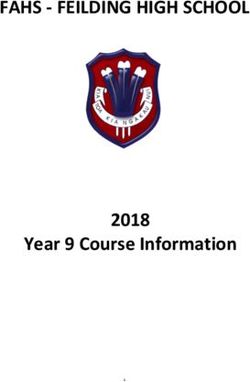Purdue e-Pubs Purdue University
←
→
Page content transcription
If your browser does not render page correctly, please read the page content below
Purdue University Purdue e-Pubs Proceedings of the IATUL Conferences 2019 IATUL Proceedings “What’s Up, Doc?”: Selling Digital Literacy to Academics Marianne Sato The University of Queensland, Australia, m.sato@library.uq.edu.au Kathleen Smeaton The University of Queensland, Australia, k.smeaton@library.uq.edu.au Thomas Palmer The University of Queensland, Australia, t.palmer@library.uq.edu.au Marianne Sato, Kathleen Smeaton, and Thomas Palmer, "“What’s Up, Doc?”: Selling Digital Literacy to Academics." Proceedings of the IATUL Conferences. Paper 8. https://docs.lib.purdue.edu/iatul/2019/bp/8 This document has been made available through Purdue e-Pubs, a service of the Purdue University Libraries. Please contact epubs@purdue.edu for additional information.
“WHAT’S UP, DOC?”: SELLING DIGITAL LITERACY TO
ACADEMICS
Marianne Sato
The University of Queensland, Australia m.sato@library.uq.edu.au
Kathleen Smeaton
The University of Queensland, Australia k.smeaton@library.uq.edu.au
Thomas Palmer
The University of Queensland, Australia t.palmer@library.uq.edu.au
Abstract
When academics receive emails that start with “Wassup bro?” and students think digital literacy
means “computer skills for old people”, how does the library bridge the gap between students and
academics? Increasingly, libraries play a pivotal role in supporting learning in this critical space.
However, more could be done. Libraries need to advocate for digital literacy as a legitimate capability
that should be embedded into the curriculum rather than an optional extra.
In 2018, The University of Queensland Library undertook a project to create digital literacy modules
to enable students to develop digital capabilities that would “fit an individual for living, learning and
working in a digital society” [JISC, 2014]. These modules were designed to blend into the curriculum,
rather than as a package of stand-alone “library skills”. To foster academic engagement, the modules
also had to reduce teaching pain points such as badly worded emails, assignments saved in incorrect
file formats, backlit videos and presentations full of images infringing copyright requirements.
The project team collaborated across The University of Queensland (UQ) to ensure the modules met
the needs of students, academics and central services. Modules needed to integrate with learning
management systems and University courses and appeal to students who told us they were “too lazy
to look outside my course site” or “won’t look at anything but Google”. The modules were designed
to be used as assessment items or embedded at the point of need. They also build capabilities that
are vital once students leave university.
This paper will discuss how the project team developed digital literacy resources that academics want
to embed, and students want to use. It will describe the research carried out with students and
academics and how the research findings shaped the module design process. It will also outline the
challenges of working in a complex organisation to support learning, and the lessons learnt including
the need to support staff learning as well as students when it comes to digital literacy.
Keywords: digital literacy, information literacy, digital learning, university academics, academic
libraries, library resources, higher education
Introduction
Digital technologies have changed the way that we learn, live and work. Increasingly, jobs demand
that workers possess generic ‘enterprise skills’ such as problem solving, creativity, teamwork and
communication skills and digital literacy [The Foundation for Young Australians [FYA], 2017]. The
impact of digital technologies led to a 212% increase in the demand for digital literacy (DL) in jobs
across Australia between 2012 and 2015 [FYA, 2017]. This demand for DL can mean a variety of
things. DL covers a range of capabilities from functional information and communications technology
(ICT) skills through to higher order critical thinking skills including manipulating data [JISC, 2015].With the potential for university funding in Australia to be tied to employability, and university rankings taking into account graduate employability, it is critical for universities to develop the DL of students [Australian Government - Department of Education and Training, 2019; Times Higher Education [THE], 2018]. Students come to university with varying levels of DL based on their experiences at home and school and factors such as exposure to technology, location and socio-economic status [Thompson & De Bortoli, 2012]. As UQ aims for current students to become a digitally minded generation of leaders [University of Queensland, n.d.], developing the digital capabilities students need to survive and thrive, at UQ and in the workforce, is a critical part of university life. The UQ Library recognised this need and in 2016 created the Information and Digital Literacy Strategic Framework 2016-2020 to support the development of information and DL skills across the UQ community. This framework [The University of Queensland Library, 2016, p. 3] was designed to guide “the development of a coherent and comprehensive approach to information and digital literacy” across UQ, building on the strong networks the Library has developed and library staff expertise in this area. The creation and endorsement of this framework by the UQ community demonstrated that developing student DL was a priority at UQ and provided the Library with a mandate to work in this area. While the UQ Library had a mandate, there was recognition from Library staff that engaging with teaching staff across the University was critical to the success of developing DL amongst students. Support from teaching staff was vital in exposing students to the DL resources, as they would be embedding DL within the curriculum, and directing students to the appropriate resources. Therefore, while the resources were designed to be used by students, they also had to meet the needs of academic staff and be appealing for academics to integrate into courses. This paper describes how the Library met the dual challenges of creating student-friendly resources that would largely be promoted by academics. Background In 2018, UQ undertook a survey of undergraduate students’ digital capabilities. The survey used was the JISC digital experience insights service and it was the first time a survey like this had been undertaken at UQ [JISC - Digital experience insights, 2018]. Almost 10,000 UQ students, approximately 18% of the student population, responded to the survey. The results indicated that students were aware that they would need to have highly developed digital capabilities to succeed in the workplace, with 70% of respondents indicating that they believed digital skills would be important in their chosen career [The University of Queensland Library, 2018]. While students indicated that developing their digital capabilities was important, the survey also showed that 40% of students felt that they did not have the time needed to update their digital skills. This again demonstrated the need for UQ to help students develop digital capabilities. It should also be noted, that while many students indicated they had the time to develop digital capabilities on their own, this assumes that they have the knowledge of which digital capabilities will be important for them academically and in the workforce. The survey indicated that there was a need to create DL resources for students that would develop the digital capabilities that would “fit an individual for living, learning and working in a digital society” [JISC, 2014]. This data provided both a base to begin designing resources, and a call to action to present to academics. Using the survey results, library staff were able to discuss with academics both the need for these resources, and also gather their views on how the resources could be designed and implemented. Research methods The survey demonstrated the need for the creation of DL resources. It was essential, however, that further research be undertaken to ensure that the proposed resources would meet the needs of staff
and students. This research included an environmental scan, focus groups with students and liaison with academics. Environmental scan UQ Library conducted an environmental scan of 55 Australian and international research institutions, universities and government bodies in order to identify existing DL frameworks, programs or practices. Examples of best practice and available Creative Commons or subscription resources were identified, for possible incorporation into future provision. The environmental scan revealed commonalities in both the types of resources and the method of DL provision. Themes, relating to content and delivery of DL resources, that were discovered are outlined below. Digital skills Many organisations framed DL training in terms of digital skills, such as learning how to use a particular tool, or perform a particular task. While students unquestionably need basic digital skills, many organisations did not address higher order capabilities, such as the ability to evaluate educational technologies and decide when they are appropriate to use. Many academic libraries focused on finding high quality information through university systems that would not be accessible to the student after graduation. Transferable skills were not given priority, or even developed in some instances. To create “lifelong and life wide” learners who are able to thrive professionally and personally in an ever-changing world, the Library recognised that the resources must allow students to develop digital capabilities that would be applicable in the workplace [The University of Queensland Library, 2016]. Digital citizenship Many organisations provided users with information about principles of digital citizenship with a focus on how individuals present themselves online, interact with others, and maintain their privacy. These resources ranged from in-depth guides on engaging in social media to brief mentions on how to keep data private. Privacy was identified as a critical area to develop, as it is an overarching ability that cuts across all aspects of DL. Language The environmental scan uncovered a diversity of terms used to describe DL capabilities, including information literacy, study skills, academic writing skills and institutional literacies. While the name of the capabilities being taught varied the use of specialist language was common. As the resources may have been created by library or educational professionals the terminology appeared to be aimed at the creators, rather than the users of the resources. The Library recognised that the resources must employ language that is familiar to students, making them easy to find, and use. Delivery platform The resources were web-based and usually hosted on an organisational website. On some websites, an overarching DL framework was outlined with resources linking back to specific competencies in the framework. Other organisations had a variety of DL resources scattered across one or more websites, and this may reflect the way DL resources are often created in an ad-hoc way. Having a framework that allows the resources to be structured improved the user experience and the Library determined to take this approach. With this in mind, the team undertook student focus groups. Student focus groups Four focus groups were held with a total of 43 undergraduate students. Of these students, 32 were enrolled in UQ undergraduate programs across different faculties and in different stages of study and
11 were English for speakers of other languages (ESOL) students from UQ’s Institute of Continuing
& TESOL Education (ICTE).
The Library obtained ethical clearance for the focus groups (UQ Ethics Approval Number
2018001356) and all students who participated received a $20 Coles/Myer gift voucher as a token of
appreciation for their time. Focus groups were audio recorded and transcribed.
Data analysis
After the focus groups were transcribed three members of the project team undertook thematic
analysis using Braun & Clarke’s six step process (2006). The steps and the way they were applied
are outlined below.
Step 1 – Familiarising with data
This step involves immersion in the data, through the repeated active reading of the data.
Step 2 – Generating initial codes
The next phase in data analysis involves coding interesting features of the data systematically across
the entire data set, collating data relevant to each code.
Step 3 – Searching for themes
Once the initial coding has taken place the data is collated into potential themes, gathering the data
that is relevant to each potential theme. This step was carried out separately by the team members.
Step 4 – Reviewing themes
Reviewing themes involves checking if the themes work in relation to the coded extracts and the
entire data set. This happened in a two-stage process. Firstly, the team members met to compare
the themes they had found individually in the data and look for similarities and differences. The team
members then developed a set of potential themes together, then separately reread all of the focus
group transcripts to review the potential themes and ensure all themes had been captured.
Step 5 – Defining and naming themes
This stage involves ongoing analysis to refine the specifics of each theme and the overall story that
the analysis tells, generating clear definitions and names for each theme.
Step 6 – Producing the report
This is the final opportunity for analysis. In this process the team members compiled a selection of
extract examples and then the team carried out a final analysis of these extracts, relating them back
to the questions [Braun & Clarke, 2006].
Findings
Three main themes were uncovered in the data:
● Information seeking
● Concepts
● Learning preferences
These three themes are interrelated.
Information seeking
This theme referred to the way that students sought information, and the feelings they experienced
as they were searching. There was a preference to “just Google it” or “YouTube it” when searching
online, rather than going to a specific site, and an expectation that the information they were seeking
would appear in the top page of the search results. The one place where students felt they would look
at all the information, and go to all the recommended resources, was their Learn.UQ (Blackboard)
course sites. The consistent message was that information presented in Learn.UQ course sites wastreated differently from other information. Students felt that this information was reliable and relevant
to them because it was published on the site by teaching staff: “If it’s put in Blackboard you end up
clicking on it anyway. Because you end up clicking on everything in the course”.
While there is Library content in Learn.UQ, it is under the ‘Library Links’ section, and not all students
visited this section, as it was seen as non-essential information: “I feel like it has to be compulsory to
learn about the library, when we go into a course, when we go into UQ”. While embedding DL
throughout the curriculum and into courses would be an appropriate way to direct students to the
resources, this again emphasised that the Library needed to engage with academics, so they would
want to do this.
Concepts
This theme was about the concepts and terminology that staff use, and whether these resonate with
students. While the term DL is commonly used by staff, when students were asked what the term DL
meant to them, they either found the phrase meaningless: “it doesn’t really mean anything — it’s like
a book that’s online” or thought that DL was “like old people who don’t know how to use computers
and phones”.
While the students were very clear about what they didn’t like, they found it difficult to think of
alternative terminology to use that would entice them. There was a consensus amongst the students
that the titles or terms used need to imply that it is something “essential for everyone”. “Essential”,
“skill” or “proficiency” were terms that resonated with students. Students often didn’t understand what
terms meant or what the content might be. Many of the students were confused by terms such as
“digital citizenship” and “digital curation”, however, when the type of content this covered was
explained to the students, they all indicated that they would see value in learning about these
concepts. This supported the finding from the environmental scan that using terminology that appeals
to students is critical if they are to engage with the content.
Learning preferences
Students were asked for their opinion on existing training offered by the Library, both face to face and
online. Many students found online training appealing as if they “could do it online it my own time that
would be really useful”. They also indicated that both websites and digital learning objects needed to
be produced to a high standard: “It really depends on the quality of the information”.
Students valued simplicity and time when it came to learning how to accomplish simple online tasks:
“when it’s going through the steps of finding something... it would be easier to just have pictures, so
you wouldn’t have to just go to a video”. This demonstrated that students have an expectation of
being able to quickly acquire the skills and knowledge that they need, at the point of need.
To ensure that the resources were fit for purpose, they had to:
● be embedded at the point of need in students’ learning and course content
● be written in user friendly language
● include interactive elements in a way that appealed to students.
As well as this, the focus groups confirmed that having academic buy-in was crucial as students were
unlikely to look at any resources, unless the academics directed them there.
Designing the resources
A user centred design (UCD) approach was adopted to develop the DL resources. UCD puts the user
at the centre of the design process to create services and resources that are more than functional.
The end results of a UCD process is a product that can be “easily used by the people for whom it was
created” [Bowler et al., 2011]. Figure 1 shows the UCD process.Figure 1. The user centred design process. The first phase of the user centred design approach was to find out whether students recognised the importance of developing their DL and to understand how they would approach learning those skills. The survey results gave evidence that students did want to develop their DL. The student focus groups gave an insight into their attitude and behaviour when locating and using resources. After the background information was gathered from the survey and focus groups, students worked as part of the library team to develop and produce the content. Over many weeks, the student partners provided insight into what information potential users would value and researched and wrote the content of modules with the team. More students were recruited for user testing of the draft content and design. The design and content of each module were adjusted according to the results of the user testing and feedback. This has been an ongoing process, even after publication. Academic liaison While students are the intended end users of the resources, and hence integral to the UCD process, academics were also an important audience for the resources as they would direct students to the modules. Academics were consulted to discover what DL skills they considered to be crucial for students undertaking their courses, and these were then mapped back to the resources to ensure that they were covered. Once this had been done academic staff were asked to provide feedback on the content, and how the resources could be used in their courses. This led to discussions with academics about issues they had experienced around students’ DL and led to additional content being added to resources to meet identified needs. For example information was added to help students write an email to their lecturer after hearing stories from academics about receiving emails that started with “Wassup” or
“Hey you”. Content on saving files in particular formats was also added in response to issues about
assignment submission in particular courses.
As well as the inclusion of specific content academics also wanted modules that could be easily
integrated into their courses, without taking up time that was needed for teaching discipline
knowledge. Academic staff knew that they needed to incorporate DL and were eager to respond to
students desire for it in the curriculum, but often lacked either the time or the skills to incorporate this.
An example of this is ensuring students use non-copyright images in presentations, and understand
concepts such as Creative Commons licensing. While recognising this is important, academics may
not be able to devote part of a lecture to this and tutors in large courses may not all be able to teach
these skills in tutorials. An online, point of need resource for students was a way to meet the needs
to all stakeholders.
Academics also expressed a desire for flexible resources, that could be used when and how they
needed. The ability to map different resources to different points across programs was seen as more
valuable than a resource that was completed at a set point in first year and unable to be accessed
again. Therefore the resources had to be able to be used in a variety of ways. This flexibility also
extended into assessing module use as some academics wanted to incorporate certain modules into
assessment via verified quizzes, while others wanted modules that could be part of reading lists.
Meeting these differing requirements was critical if the resources were to be used by academic staff,
and in turn by students.
The resources
The planning and design stages resulted in the creation of a series of online modules, one called
Digital Essentials and another called Assignment Essentials. The Digital Essentials modules develop
students' digital capabilities and knowledge, while Assignment Essentials focuses on helping students
find, use and evaluate information effectively for learning. The modules are available on the Library
website for anyone to use. The modules are designed to cover skills from across JISC's six elements
of digital literacy [JISC, 2015]:
• ICT proficiency
• Information, data and media literacy
• Digital learning and development
• Digital communication, collaboration and participation
• Digital creation, problem solving and innovation
• Digital identity and wellbeing.
Figure 2 shows a list of the modules mapped to the JISC elements of digital literacy.Figure 2. The modules mapped to the JISC elements of digital literacy.
Academic response to modules When the modules went live the responses from academics were overwhelmingly positive with academics responding to both the content in the resources and the way they can be used flexibly. Data on module use has also shown that there has been uptake amongst academic staff. The modules have seen a steady increase in usage since publication, with spikes in the use of particular modules that correspond to key milestones in the academic semester. As at 23 April 2019, there have been 14860 visits to the Digital Essentials homepage (since 1 November 2019) and 7373 visits to the Assignment Essentials homepage (since the launch in mid- February 2019). In each post module quiz there is a required question asking participants to rate the module’s usefulness. Overall, 85% of UQ students/staff who completed a quiz said they agreed or strongly agreed that the Digital Essentials modules helped them to learn new digital skills. 87% agreed or strongly agreed that the Assignment Essentials modules helped them to learn new skills for study and assignments. Analysis of website views and quiz completions indicates that there are spikes in usage corresponding to particular milestones in semester weeks, showing how academics are highlighting different modules at the appropriate times. During Orientation week, held in February 2019, the UQ systems module saw a significant increase in usage. In March 2019, when students commence assignments and group projects, the Communicate and collaborate online and Information essentials modules had a large increase in usage. In April 2019, when students had to write and submit their first assignments, the Writing, citing and submitting module had a very big increase in usage. Figure 3, 4, 5, 6 show the usage and spikes for January, February, March and April of 2019. Modules that are embedded in courses have a consistently higher usage than modules that have to be discovered by other methods.
Figure 3. Module page views - January 2019
Figure 4. Module page views - February 2019
Figure 5. Module page views - March 2019
Figure 6. Module page views - April 2019 As well as this data, academics have contacted the Library to not only comment on how useful the initial modules are, but to also request additional content be added to meet the needs of their particular cohort. For example, after the Finding and using media module was released, academics reported that there had been issues with the confidentiality aspect of sharing images, particularly during work placements, and requested more content to help their students gain skills in this area. As a result, the Confidentiality and images module was developed, in consultation with the academics. Other requests led to the development of a module focused on Artificial Intelligence (AI) and the upcoming Office 365 module. Conclusion Knowing that developing students’ DL is crucial to prepare them to survive and thrive at university and in the workplace, was the driving force behind developing a DL resource for use across UQ. However, actually getting students to use the resource would potentially be difficult. “If you build it, they will come” may have worked for Kevin Costner's character in the movie Field of Dreams but past Library experience has shown that this is not always the case. It quickly became clear that support
and engagement from academic staff was critical to the overall success of the DL resources.
Encouraging academics to embed the resources within the curriculum and direct students to the
appropriate resource was the primary goal. The JISC digital experience insights survey and focus
group data provided the Library with an opportunity to demonstrate to academics that students valued
the development of their digital capabilities and that the Library was incorporating the student voice
in the design and development process.
Academic staff have responded positively to Digital Essentials and Assignment Essentials. In
particular, they value the ability to use the modules when and how they need them, to easily integrate
the module, or parts of the module, into their course and the knowledge that students were actively
involved in the design process.
Going forward, it will be important for the Library to pursue opportunities to work with academics and
students, to ensure the DL resources continue to be taken up, and that they remain relevant and
useful for building students’ digital literacy.
References
Australian Curriculum, Assessment and Reporting Authority (ACARA). (n.d.). Australian Curriculum:
Structure. Retrieved from https://www.australiancurriculum.edu.au/f-10-
curriculum/technologies/digital-technologies/structure/
Australian Government - Department of Education and Training. (2019). Performance-based
funding for the commonwealth grant scheme. Retrieved from
https://www.education.gov.au/performance-based-funding-commonwealth-grant-scheme
Bowler, L., Koshman, S., Oh, J., He, D., Callery, B. G., Bowker, G. C., & Cox, R. J. (2011). Issues in
User-Centered Design in LIS. Library Trends, 59(4), 721-752. doi:10.1353/lib.2011.0013
Braun, V., & Clarke, V. (2006). Using thematic analysis in psychology. Qualitative research in
psychology, 3(2), 77-101. doi:10.1191/1478088706qp063oa
JISC - Digital experience insights. (2018). The University of Queensland - Piloting the Digital
Experience Insights Service (2018). Case studies. Retrieved from
https://digitalinsights.jisc.ac.uk/case-study-listing/university-queensland/
JISC. (2015). Developing students' digital literacy. Retrieved from
https://www.jisc.ac.uk/guides/developing-students-digital-literacy
New Media Consortium (NMC). (2016). Digital Literacy: An NMC Horizon Project Strategic Brief.
Retrieved from
https://library.educause.edu/~/media/files/library/2016/6/2016stratbriefdigitalliteracy.pdf
The Foundation for Young Australians (FYA). (2017). The new basics: Big data reveals the skills
young people need for the New Work Order. Retrieved from https://www.fya.org.au/wp-
content/uploads/2016/04/The-New-Basics_Update_Web.pdf
The University of Queensland. (n.d.). Student strategy 2016-2020 white paper. Retrieved from
https://student-strategy.uq.edu.au/files/453/Student-Strategy_White-Paper.pdfThe University of Queensland Library. (2016). Information and digital literacy: A strategic framework
for UQ Library 2016-2020. Retrieved from
https://web.library.uq.edu.au/files/14363/UQL_IDL_StategicFramework.pdf
The University of Queensland Library. (2018). Digital essentials. Retrieved from
https://web.library.uq.edu.au/research-tools-techniques/digital-essentials
Thompson, S., & De Bortoli, L. (2012). Preparing Australian students for the digital world: Results
from the PISA 2009 digital reading literacy assessment. Retrieved from
https://www.acer.org/files/PISA2009_PreparingAustralianStudentsForTheDigitalWorld.pdf
Times Higher Education (THE). (2018). Graduate employability: top universities in Australia ranked
by employers 2018. Retrieved from https://www.timeshighereducation.com/student/best-
universities/graduate-employability-top-universities-australia-ranked-employersYou can also read