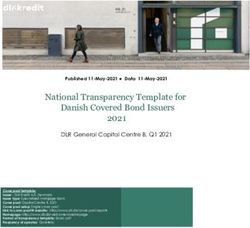Pyahocorasick Documentation - Wojciech Muła - Oct 21, 2021 - Read the Docs
←
→
Page content transcription
If your browser does not render page correctly, please read the page content below
pyahocorasick Documentation
Wojciech Muła
Oct 21, 2021Contents
1 Download and source code 3
2 Quick start 5
3 Documentation 7
3.1 Unicode and bytes . . . . . . . . . . . . . . . . . . . . . . . . . . . . . . . . . . . . . . . . . . . . 8
4 Build and install from PyPi 9
5 Support 11
6 Contributing 13
7 Authors 15
8 License 17
9 Other Aho-Corasick implementations for Python you can consider 19
10 API Overview 21
10.1 Module constants . . . . . . . . . . . . . . . . . . . . . . . . . . . . . . . . . . . . . . . . . . . . . 21
10.2 Automaton class . . . . . . . . . . . . . . . . . . . . . . . . . . . . . . . . . . . . . . . . . . . . . 21
10.3 Automaton Trie methods . . . . . . . . . . . . . . . . . . . . . . . . . . . . . . . . . . . . . . . . . 22
10.4 Automaton Dictionary-like methods . . . . . . . . . . . . . . . . . . . . . . . . . . . . . . . . . . . 22
10.5 Aho-Corasick methods . . . . . . . . . . . . . . . . . . . . . . . . . . . . . . . . . . . . . . . . . . 22
10.6 Automaton Attributes . . . . . . . . . . . . . . . . . . . . . . . . . . . . . . . . . . . . . . . . . . 23
10.7 Saving and loading automaton . . . . . . . . . . . . . . . . . . . . . . . . . . . . . . . . . . . . . . 23
10.8 Other Automaton methods . . . . . . . . . . . . . . . . . . . . . . . . . . . . . . . . . . . . . . . . 25
11 Examples 27
11.1 Example of the keys method behavior . . . . . . . . . . . . . . . . . . . . . . . . . . . . . . . . . . 28
12 API Reference 29
12.1 Automaton(value_type=ahocorasick.STORE_ANY, [key_type]) . . . . . . . . . . . . . . . . . . . . 29
12.2 add_word(key, [value]) -> boolean . . . . . . . . . . . . . . . . . . . . . . . . . . . . . . . . . . . . 30
12.3 exists(key) -> boolean . . . . . . . . . . . . . . . . . . . . . . . . . . . . . . . . . . . . . . . . . . 31
12.4 get(key[, default]) . . . . . . . . . . . . . . . . . . . . . . . . . . . . . . . . . . . . . . . . . . . . 31
12.5 longest_prefix(string) => integer . . . . . . . . . . . . . . . . . . . . . . . . . . . . . . . . . . . . . 32
i12.6 match(key) -> bool . . . . . . . . . . . . . . . . . . . . . . . . . . . . . . . . . . . . . . . . . . . . 32
12.7 len() -> integer . . . . . . . . . . . . . . . . . . . . . . . . . . . . . . . . . . . . . . . . . . . . . . 33
12.8 remove_word(word) -> bool . . . . . . . . . . . . . . . . . . . . . . . . . . . . . . . . . . . . . . . 33
12.9 pop(word) . . . . . . . . . . . . . . . . . . . . . . . . . . . . . . . . . . . . . . . . . . . . . . . . 33
12.10 clear() . . . . . . . . . . . . . . . . . . . . . . . . . . . . . . . . . . . . . . . . . . . . . . . . . . . 34
12.11 keys([prefix, [wildcard, [how]]]) . . . . . . . . . . . . . . . . . . . . . . . . . . . . . . . . . . . . . 34
12.12 items([prefix, [wildcard, [how]]]) . . . . . . . . . . . . . . . . . . . . . . . . . . . . . . . . . . . . 35
12.13 values([prefix, [wildcard, [how]]]) . . . . . . . . . . . . . . . . . . . . . . . . . . . . . . . . . . . . 35
12.14 make_automaton() . . . . . . . . . . . . . . . . . . . . . . . . . . . . . . . . . . . . . . . . . . . . 35
12.15 iter(string, [start, [end]], ignore_white_space=False) . . . . . . . . . . . . . . . . . . . . . . . . . . 35
12.16 iter_long(string, [start, [end]]) . . . . . . . . . . . . . . . . . . . . . . . . . . . . . . . . . . . . . . 35
12.17 find_all(string, callback, [start, [end]]) . . . . . . . . . . . . . . . . . . . . . . . . . . . . . . . . . . 36
12.18 __reduce__() . . . . . . . . . . . . . . . . . . . . . . . . . . . . . . . . . . . . . . . . . . . . . . . 36
12.19 save(path, serializer) . . . . . . . . . . . . . . . . . . . . . . . . . . . . . . . . . . . . . . . . . . . 36
12.20 load(path, deserializer) => Automaton . . . . . . . . . . . . . . . . . . . . . . . . . . . . . . . . . . 36
12.21 get_stats() -> dict . . . . . . . . . . . . . . . . . . . . . . . . . . . . . . . . . . . . . . . . . . . . . 37
12.22 dump() . . . . . . . . . . . . . . . . . . . . . . . . . . . . . . . . . . . . . . . . . . . . . . . . . . 37
12.23 set(string, reset=False) . . . . . . . . . . . . . . . . . . . . . . . . . . . . . . . . . . . . . . . . . . 37
iipyahocorasick Documentation pyahocorasick is a fast and memory efficient library for exact or approximate multi-pattern string search meaning that you can find multiple key strings occurrences at once in some input text. The library provides an ahocorasick Python module that you can use as a plain dict-like Trie or convert a Trie to an automaton for efficient Aho-Corasick search. It is implemented in C and tested on Python 2.7 and 3.4+. It works on Linux, Mac and Windows. The license is BSD-3-clause. Some utilities, such as tests and the pure Python automaton are dedicated to the Public Domain. Contents 1
pyahocorasick Documentation 2 Contents
CHAPTER 1
Download and source code
You can fetch pyahocorasick from:
• GitHub https://github.com/WojciechMula/pyahocorasick/
• Pypi https://pypi.python.org/pypi/pyahocorasick/
• Conda-Forge https://github.com/conda-forge/pyahocorasick-feedstock/
3pyahocorasick Documentation 4 Chapter 1. Download and source code
CHAPTER 2
Quick start
This module is written in C. You need a C compiler installed to compile native CPython extensions. To install:
pip install pyahocorasick
Then create an Automaton:
>>> import ahocorasick
>>> A = ahocorasick.Automaton()
You can use the Automaton class as a trie. Add some string keys and their associated value to this trie. Here we
associate a tuple of (insertion index, original string) as a value to each key string we add to the trie:
>>> for idx, key in enumerate('he her hers she'.split()):
... A.add_word(key, (idx, key))
Then check if some string exists in the trie:
>>> 'he' in A
True
>>> 'HER' in A
False
And play with the get() dict-like method:
>>> A.get('he')
(0, 'he')
>>> A.get('she')
(3, 'she')
>>> A.get('cat', 'not exists')
'not exists'
>>> A.get('dog')
Traceback (most recent call last):
File "", line 1, in
KeyError
5pyahocorasick Documentation
Now convert the trie to an Aho-Corasick automaton to enable Aho-Corasick search:
>>> A.make_automaton()
Then search all occurrences of the keys (the needles) in an input string (our haystack).
Here we print the results and just check that they are correct. The Automaton.iter() method return the results as two-
tuples of the end index where a trie key was found in the input string and the associated value for this key. Here we
had stored as values a tuple with the original string and its trie insertion order:
>>> for end_index, (insert_order, original_value) in A.iter(haystack):
... start_index = end_index - len(original_value) + 1
... print((start_index, end_index, (insert_order, original_value)))
... assert haystack[start_index:start_index + len(original_value)] == original_
˓→value
...
(1, 2, (0, 'he'))
(1, 3, (1, 'her'))
(1, 4, (2, 'hers'))
(4, 6, (3, 'she'))
(5, 6, (0, 'he'))
You can also create an eventually large automaton ahead of time and pickle it to re-load later. Here we just pickle to a
string. You would typically pickle to a file instead:
>>> import cPickle
>>> pickled = cPickle.dumps(A)
>>> B = cPickle.loads(pickled)
>>> B.get('he')
(0, 'he')
See also:
• FAQ and Who is using pyahocorasick? https://github.com/WojciechMula/pyahocorasick/wiki/FAQ#
who-is-using-pyahocorasick
6 Chapter 2. Quick startCHAPTER 3
Documentation
The full documentation including the API overview and reference is published on readthedocs.
Overview
With an Aho-Corasick automaton you can efficiently search all occurrences of multiple strings (the needles) in an
input string (the haystack) making a single pass over the input string. With pyahocorasick you can eventually build
large automatons and pickle them to reuse them over and over as an indexed structure for fast multi pattern string
matching.
One of the advantages of an Aho-Corasick automaton is that the typical worst-case and best-case runtimes are about
the same and depends primarily on the size of the input string and secondarily on the number of matches returned.
While this may not be the fastest string search algorithm in all cases, it can search for multiple strings at once and its
runtime guarantees make it rather unique. Because pyahocorasick is based on a Trie, it stores redundant keys prefixes
only once using memory efficiently.
A drawback is that it needs to be constructed and “finalized” ahead of time before you can search strings. In several
applications where you search for several pre-defined “needles” in a variable “haystacks” this is actually an advantage.
Aho-Corasick automatons are commonly used for fast multi-pattern matching in intrusion detection systems (such
as snort), anti-viruses and many other applications that need fast matching against a pre-defined set of string keys.
Internally an Aho-Corasick automaton is typically based on a Trie with extra data for failure links and an implemen-
tation of the Aho-Corasick search procedure.
Behind the scenes the pyahocorasick Python library implements these two data structures: a Trie and an Aho-Corasick
string matching automaton. Both are exposed through the Automaton class.
In addition to Trie-like and Aho-Corasick methods and data structures, pyahocorasick also implements dict-like
methods: The pyahocorasick Automaton is a Trie a dict-like structure indexed by string keys each associated with a
value object. You can use this to retrieve an associated value in a time proportional to a string key length.
pyahocorasick is available in two flavors:
• a CPython C-based extension, compatible with Python 2 and 3.
• a simpler pure Python module, compatible with Python 2 and 3. This is only available in the source repository
(not on Pypi) under the py/ directory and has a slightly different API.
7pyahocorasick Documentation
3.1 Unicode and bytes
The type of strings accepted and returned by Automaton methods are either unicode or bytes, depending on a
compile time settings (preprocessor definition of AHOCORASICK_UNICODE as set in setup.py).
The Automaton.unicode attributes can tell you how the library was built. On Python 3, unicode is the default.
On Python 2, bytes is the default and only value.
Warning: When the library is built with unicode support on Python 3, an Automaton will store 2 or 4 bytes per
letter, depending on your Python installation. When built for bytes, only one byte per letter is needed.
Unicode is NOT supported on Python 2 for now.
8 Chapter 3. DocumentationCHAPTER 4
Build and install from PyPi
To install for common operating systems, use pip. Pre-built wheels should be available on Pypi at some point in the
future:
pip install pyahocorasick
To build from sources you need to have a C compiler installed and configured which should be standard on Linux and
easy to get on MacOSX.
On Windows and Python 2.7 you need the Microsoft Visual C++ Compiler for Python 2.7 (aka. Visual Studio 2008).
There have been reports that pyahocorasick does not build yet with MinGW. It may build with cygwin but this has not
been tested. If you get this working with these platforms, please report in a ticket!
To build from sources, clone the git repository or download and extract the source archive.
Install pip (and its setuptools companion) and then run (in a virtualenv of course!):
pip install .
If compilation succeeds, the module is ready to use.
9pyahocorasick Documentation 10 Chapter 4. Build and install from PyPi
CHAPTER 5
Support
Support is available through the GitHub issue tracker to report bugs or ask questions.
11pyahocorasick Documentation 12 Chapter 5. Support
CHAPTER 6
Contributing
You can submit contributions through GitHub pull requests.
13pyahocorasick Documentation 14 Chapter 6. Contributing
CHAPTER 7
Authors
The initial author and maintainer is Wojciech Muła. Philippe Ombredanne, the current co-owner, rewrote documenta-
tion, setup CI servers and did a whole lot of work to make this module better accessible to end users.
Alphabetic list of authors:
• Andrew Grigorev
• Bogdan
• David Woakes
• Edward Betts
• Frankie Robertson
• Frederik Petersen
• gladtosee
• INADA Naoki
• Jan Fan
• Pastafarianist
• Philippe Ombredanne
• Renat Nasyrov
• Sylvain Zimmer
• Xiaopeng Xu
This library would not be possible without help of many people, who contributed in various ways. They created pull
requests, reported bugs as GitHub issues or via direct messages, proposed fixes, or spent their valuable time on testing.
Thank you.
15pyahocorasick Documentation 16 Chapter 7. Authors
CHAPTER 8
License
This library is licensed under very liberal BSD-3-Clause license. Some portions of the code are dedicated to the public
domain such as the pure Python automaton and test code.
Full text of license is available in LICENSE file.
17pyahocorasick Documentation 18 Chapter 8. License
CHAPTER 9
Other Aho-Corasick implementations for Python you can consider
While pyahocorasick tries to be the finest and fastest Aho Corasick library for Python you may consider these other
libraries:
• py_aho_corasick by Jan
• Written in pure Python.
• Poor performance.
• ahocorapy by abusix
• Written in pure Python.
• Better performance than py-aho-corasick.
• Using pypy, ahocorapy’s search performance is only slightly worse than pyahocorasick’s.
• Performs additional suffix shortcutting (more setup overhead, less search overhead for suffix lookups).
• Includes visualization tool for resulting automaton (using pygraphviz).
• MIT-licensed, 100% test coverage, tested on all major python versions (+ pypy)
• noaho by Jeff Donner
• Written in C. Does not return overlapping matches.
• Does not compile on Windows (July 2016).
• No support for the pickle protocol.
• acora by Stefan Behnel
• Written in Cython.
• Large automaton may take a long time to build (July 2016)
• No support for a dict-like protocol to associate a value to a string key.
• ahocorasick by Danny Yoo
• Written in C.
19pyahocorasick Documentation
• seems unmaintained (last update in 2005).
• GPL-licensed.
20 Chapter 9. Other Aho-Corasick implementations for Python you can considerCHAPTER 10
API Overview
This is a quick tour of the API for the C ahocorasick module. See the full API doc for more details. The pure Python
module has a slightly different interface.
The module ahocorasick contains a few constants and the main Automaton class.
10.1 Module constants
• ahocorasick.unicode — see Unicode and bytes
• ahocorasick.STORE_ANY, ahocorasick.STORE_INTS, ahocorasick.STORE_LENGTH — see
Automaton class
• ahocorasick.KEY_STRING ahocorasick.KEY_SEQUENCE — see Automaton class
• ahocorasick.EMPTY, ahocorasick.TRIE, ahocorasick.AHOCORASICK — see Automaton At-
tributes
• ahocorasick.MATCH_EXACT_LENGTH, ahocorasick.MATCH_AT_MOST_PREFIX,
ahocorasick.MATCH_AT_LEAST_PREFIX — see description of the keys method
10.2 Automaton class
Note: Automaton instances are pickle-able meaning that you can create ahead of time an eventually large automaton
then save it to disk and re-load it later to reuse it over and over as a persistent multi-string search index. Internally,
Automaton implements the __reduce__() magic method.
Automaton([value_type], [key_type])
Create a new empty Automaton optionally passing a value_type to indicate what is the type of asso-
ciated values (default to any Python object type). It can be one of ahocorasick.STORE_ANY,
ahocorasick.STORE_INTS or ahocorasick.STORE_LENGTH. In the last case the length of
21pyahocorasick Documentation
the key will be stored in the automaton. The optional argument key_type can be ahocorasick.
KEY_STRING or ahocorasick.KEY_SEQUENCE. In the latter case keys will be tuples of integers.
The size of integer depends on the version and platform Python is running on, but for versions of Python
>= 3.3, it is guaranteed to be 32-bits.
10.3 Automaton Trie methods
The Automaton class has the following main trie-like methods:
add_word(key, [value]) => bool Add a key string to the dict-like trie and associate this key with a
value.
remove_word(key) => bool Remove a key string from the dict-like trie.
pop(key) => value Remove a key string from the dict-like trie and return the associated value.
exists(key) => bool or key in ... Return True if the key is present in the trie.
match(key) => bool Return True if there is a prefix (or key) equal to key present in the trie.
10.4 Automaton Dictionary-like methods
A pyahocorasick Automaton trie behaves more or less like a Python dictionary and implements a subset of dict-like
methods. Some of them are:
get(key[, default]) Return the value associated with the key string. Similar to dict.get().
keys([prefix, [wildcard, [how]]]) => yield strings Return an iterator on keys.
values([prefix, [wildcard, [how]]]) => yield object Return an iterator on values associated
with each keys.
items([prefix, [wildcard, [how]]]) => yield tuple (string, object) Return an itera-
tor on tuples of (key, value).
10.4.1 Wildcard search
The methods keys, values and items can be called with an optional wildcard. A wildcard character is equivalent
to a question mark used in glob patterns (?) or a dot (.) in regular expressions. You can use any character you like as a
wildcard.
Note that it is not possible to escape a wildcard to match it exactly. You need instead to select another wildcard
character not present in the provided prefix. For example:
automaton.keys("hi?", "?") # would match "him", "his"
automaton.keys("XX?", "X") # would match "me?", "he?" or "it?"
10.5 Aho-Corasick methods
The Automaton class has the following main Aho-Corasick methods:
make_automaton() Finalize and create the Aho-Corasick automaton.
22 Chapter 10. API Overviewpyahocorasick Documentation
iter(string, [start, [end]]) Perform the Aho-Corasick search procedure using the provided input
string. Return an iterator of tuples (end_index, value) for keys found in string.
iter_long(string, [start, [end]]) Returns iterator (object of class AutomatonSearchIterLong) that
searches for longest, non-overlapping matches.
10.5.1 AutomatonSearchIter class
Instances of this class are returned by the iter method of an Automaton. This iterator can be manipulated through
its set() method.
set(string, [reset]) => None Set a new string to search eventually keeping the current Automaton state
to continue searching for the next chunk of a string.
For example:
>>> it = A.iter(b"")
>>> while True:
... buffer = receive(server_address, 4096)
... if not buffer:
... break
... it.set(buffer)
... for index, value in it:
... print(index, '=>', value)
When reset is True then processing is restarted. For example this code:
>>> for string in string_set:
... for index, value in A.iter(string)
... print(index, '=>', value)
does the same job as:
>>> it = A.iter(b"")
>>> for string in string_set:
... it.set(it, True)
... for index, value in it:
... print(index, '=>', value)
10.6 Automaton Attributes
The Automaton class has the following attributes:
kind [readonly] Return the state of the Automaton instance.
store [readonly] Return the type of values stored in the Automaton as specified at creation.
10.7 Saving and loading automaton
There is support for two method of saving and loading an automaton:
• the standard pickle protocol,
• custom save and load methods.
10.6. Automaton Attributes 23pyahocorasick Documentation
While pickling is more convenient to use, it has quite high memory requirements. The save/load method try to
overcome this problem.
Warning: Neither format of pickle nor save are safe. Although there are a few sanity checks, they are not
sufficient to detect all possible input errors.
10.7.1 Pickle
import ahocorasick
import pickle
# build automaton
A = ahocorasick.Automaton()
# ... A.add_data, A.make_automaton
# save current state
with open(path, 'wb') as f:
pickle.dump(A, f)
# load saved state
with open(path, 'rb') as f:
B = pickle.load(f)
10.7.2 Save/load methods
import ahocorasick
import pickle
# build automaton
A = ahocorasick.Automaton()
# ... A.add_data, A.make_automaton
# save current state
A.save(path, pickle.dumps)
# load saved state
B = ahocorasick.load(path, pickle.loads)
Automaton method save requires path to the file which will store data. If the automaton type is STORE_ANY,
i.e. values associated with words are any python objects, then save requires also another argument, a callable. The
callable serializes python object into bytes; in the example above we use standard pickle dumps function.
Module method load also requires path to file that has data previously saved. Because at the moment of loading
data we don’t know what is the store attribute of automaton, the second argument - a callable - is required. The
callable must convert back given bytes object into python value, that will be stored in automaton. Similarly, standard
pickle.loads function can be passed.
24 Chapter 10. API Overviewpyahocorasick Documentation
10.8 Other Automaton methods
The Automaton class has a few other interesting methods:
dump() => (list of nodes, list of edges, list of fail links) Return a three-tuple of
lists describing the Automaton as a graph of (nodes, edges, failure links). The source repository and source
package also contains the dump2dot.py script that converts dump() results to a graphviz dot format for
convenient visualization of the trie and Automaton data structure.
get_stats() => dict Return a dictionary containing Automaton statistics. Note that the real size occupied
by the data structure could be larger because of internal memory fragmentation that can occur in a memory
manager.
__sizeof__() => int Return the approximate size in bytes occupied by the Automaton instance. Also avail-
able by calling sys.getsizeof(automaton instance).
10.8. Other Automaton methods 25pyahocorasick Documentation 26 Chapter 10. API Overview
CHAPTER 11
Examples
>>> import ahocorasick
>>> A = ahocorasick.Automaton()
>>> # add some key words to trie
>>> for index, word in enumerate('he her hers she'.split()):
... A.add_word(word, (index, word))
>>> # test that these key words exists in the trie all right
>>> 'he' in A
True
>>> 'HER' in A
False
>>> A.get('he')
(0, 'he')
>>> A.get('she')
(3, 'she')
>>> A.get('cat', '')
''
>>> A.get('dog')
Traceback (most recent call last):
File "", line 1, in
KeyError
>>> A.remove_word('he')
True
>>> A.remove_word('he')
False
>>> A.pop('she')
(3, 'she')
>>> 'she' in A
False
>>> # convert the trie in an Aho-Corasick automaton
>>> A = ahocorasick.Automaton()
>>> for index, word in enumerate('he her hers she'.split()):
(continues on next page)
27pyahocorasick Documentation
(continued from previous page)
... A.add_word(word, (index, word))
>>> A.make_automaton()
>>> # then find all occurrences of the stored keys in a string
>>> for item in A.iter('_hershe_'):
... print(item)
...
(2, (0, 'he'))
(3, (1, 'her'))
(4, (2, 'hers'))
(6, (3, 'she'))
(6, (0, 'he'))
11.1 Example of the keys method behavior
>>> import ahocorasick
>>> A = ahocorasick.Automaton()
>>> # add some key words to trie
>>> for index, word in enumerate('cat catastropha rat rate bat'.split()):
... A.add_word(word, (index, word))
>>> # Search some prefix
>>> list(A.keys('cat'))
['cat', 'catastropha']
>>> # Search with a wildcard: here '?' is used as a wildcard. You can use any
˓→character you like.
>>> list(A.keys('?at', '?', ahocorasick.MATCH_EXACT_LENGTH))
['bat', 'cat', 'rat']
>>> list(A.keys('?at?', '?', ahocorasick.MATCH_AT_MOST_PREFIX))
['bat', 'cat', 'rat', 'rate']
>>> list(A.keys('?at?', '?', ahocorasick.MATCH_AT_LEAST_PREFIX))
['rate']
28 Chapter 11. ExamplesCHAPTER 12
API Reference
12.1 Automaton(value_type=ahocorasick.STORE_ANY, [key_type])
Create a new empty Automaton. Both value_type and key_type are optional.
value_type is one of these constants:
• ahocorasick.STORE_ANY [default] : The associated value can be any Python object.
• ahocorasick.STORE_LENGTH : The length of an added string key is automatically used as the associated value
stored in the trie for that key.
• ahocorasick.STORE_INTS : The associated value must be a 32-bit integer.
key_type defines the type of data that can be stored in an automaton; it is one of these constants and defines type of
data might be stored:
• ahocorasick.KEY_STRING [default] : string
• ahocorasick.KEY_SEQUENCE : sequences of integers; The size of integer depends the version and platform
Python, but for versions of Python >= 3.3, it is guaranteed to be 32-bits.
12.1.1 Examples
>>> import ahocorasick
>>> A = ahocorasick.Automaton()
>>> A
>>> B = ahocorasick.Automaton(ahocorasick.STORE_ANY)
>>> B
>>> C = ahocorasick.Automaton(ahocorasick.STORE_INTS, ahocorasick.KEY_STRING)
>>> C
29pyahocorasick Documentation
12.2 add_word(key, [value]) -> boolean
Add a key string to the dict-like trie and associate this key with a value. value is optional or mandatory depending how
the Automaton instance was created. Return True if the word key is inserted and did not exists in the trie or False
otherwise. The value associated with an existing word is replaced.
The value is either mandatory or optional:
• If the Automaton was created without argument (the default) as Automaton() or with
Automaton(ahocorasik.STORE_ANY) then the value is required and can be any Python object.
• If the Automaton was created with Automaton(ahocorasik.STORE_INTS) then the value is optional.
If provided it must be an integer, otherwise it defaults to len(automaton) which is therefore the order index
in which keys are added to the trie.
• If the Automaton was created with Automaton(ahocorasik.STORE_LENGTH) then associating a value
is not allowed - len(word) is saved automatically as a value instead.
Calling add_word() invalidates all iterators only if the new key did not exist in the trie so far (i.e. the method returned
True).
12.2.1 Examples
>>> import ahocorasick
>>> A = ahocorasick.Automaton()
>>> A.add_word("pyahocorasick")
Traceback (most recent call last):
File "", line 1, in
ValueError: A value object is required as second argument.
>>> A.add_word("pyahocorasick", (42, 'text'))
True
>>> A.get("pyhocorasick")
(42, 'text')
>>> A.add_word("pyahocorasick", 12)
False
>>> A.get("pyhocorasick")
12
>>> import ahocorasick
>>> B = ahocorasick.Automaton(ahocorasick.STORE_INTS)
>>> B.add_word("cat")
True
>>> B.get()
Traceback (most recent call last):
File "", line 1, in
IndexError: tuple index out of range
>>> B.get("cat")
1
>>> B.add_word("dog")
True
>>> B.get("dog")
2
>>> B.add_word("tree", 42)
True
>>> B.get("tree")
42
(continues on next page)
30 Chapter 12. API Referencepyahocorasick Documentation
(continued from previous page)
>>> B.add_word("cat", 43)
False
>>> B.get("cat")
43
12.3 exists(key) -> boolean
Return True if the key is present in the trie. Same as using the ‘in’ keyword.
12.3.1 Examples
>>> import ahocorasick
>>> A = ahocorasick.Automaton()
>>> A.add_word("cat", 1)
True
>>> A.exists("cat")
True
>>> A.exists("dog")
False
>>> 'elephant' in A
False
>>> 'cat' in A
True
12.4 get(key[, default])
Return the value associated with the key string.
Raise a KeyError exception if the key is not in the trie and no default is provided.
Return the optional default value if provided and the key is not in the trie.
12.4.1 Example
>>> import ahocorasick
>>> A = ahocorasick.Automaton()
>>> A.add_word("cat", 42)
True
>>> A.get("cat")
42
>>> A.get("dog")
Traceback (most recent call last):
File "", line 1, in
KeyError
>>> A.get("dog", "good dog")
'good dog'
12.3. exists(key) -> boolean 31pyahocorasick Documentation
12.5 longest_prefix(string) => integer
Return the length of the longest prefix of string that exists in the trie.
12.5.1 Examples
>>> import ahocorasick
>>> A = ahocorasick.Automaton()
>>> A.add_word("he", True)
True
>>> A.add_word("her", True)
True
>>> A.add_word("hers", True)
True
>>> A.longest_prefix("she")
0
>>> A.longest_prefix("herself")
4
12.6 match(key) -> bool
Return True if there is a prefix (or key) equal to key present in the trie.
For example if the key ‘example’ has been added to the trie, then calls to match(‘e’), match(‘ex’), . . . , match(‘exampl’)
or match(‘example’) all return True. But exists() is True only when calling exists(‘example’).
12.6.1 Examples
>>> import ahocorasick
>>> A = ahocorasick.Automaton()
>>> A.add_word("example", True)
True
>>> A.match("e")
True
>>> A.match("ex")
True
>>> A.match("exa")
True
>>> A.match("exam")
True
>>> A.match("examp")
True
>>> A.match("exampl")
True
>>> A.match("example")
True
>>> A.match("examples")
False
>>> A.match("python")
False
32 Chapter 12. API Referencepyahocorasick Documentation
12.7 len() -> integer
Return the number of distinct keys added to the trie.
12.7.1 Examples
>>> import ahocorasick
>>> A = ahocorasick.Automaton()
>>> len(A)
0
>>> A.add_word("python", 1)
True
>>> len(A)
1
>>> A.add_word("elephant", True)
True
>>> len(A)
2
12.8 remove_word(word) -> bool
Remove given word from a trie. Return True if words was found, False otherwise.
12.8.1 Examples
>>> import ahocorasick
>>> A = ahocorasick.Automaton()
>>> A.add_word("cat", 1)
True
>>> A.add_word("dog", 2)
True
>>> A.remove_word("cat")
True
>>> A.remove_word("cat")
False
>>> A.remove_word("dog")
True
>>> A.remove_word("dog")
False
>>>
12.9 pop(word)
Remove given word from a trie and return associated values. Raise a KeyError if the word was not found.
12.7. len() -> integer 33pyahocorasick Documentation
12.9.1 Examples
>>> import ahocorasick
>>> A = ahocorasick.Automaton()
>>> A.add_word("cat", 1)
True
>>> A.add_word("dog", 2)
True
>>> A.pop("elephant")
Traceback (most recent call last):
File "", line 1, in
KeyError
>>> A.pop("cat")
1
>>> A.pop("dog")
2
>>> A.pop("cat")
Traceback (most recent call last):
File "", line 1, in
KeyError
12.10 clear()
Remove all keys from the trie. This method invalidates all iterators.
12.10.1 Examples
>>> import ahocorasick
>>> A = ahocorasick.Automaton()
>>> A.add_word("cat", 1)
True
>>> A.add_word("dog", 2)
True
>>> A.add_word("elephant", 3)
True
>>> len(A)
3
>>> A.clear()
>>> len(A)
0
12.11 keys([prefix, [wildcard, [how]]])
Return an iterator on keys. If the optional prefix string is provided, only yield keys starting with this prefix.
If the optional wildcard is provided as a single character string, then the prefix is treated as a simple pattern using
this character as a wildcard.
The optional how argument is used to control how strings are matched using one of these possible values:
• ahocorasick.MATCH_EXACT_LENGTH (default) Yield matches that have the same exact length as the pre-
fix length.
34 Chapter 12. API Referencepyahocorasick Documentation
• ahocorasick.MATCH_AT_LEAST_PREFIX Yield matches that have a length greater or equal to the prefix
length.
• ahocorasick.MATCH_AT_MOST_PREFIX Yield matches that have a length lesser or equal to the prefix
length.
12.12 items([prefix, [wildcard, [how]]])
Return an iterator on tuples of (key, value). Keys are matched optionally to the prefix using the same logic and
arguments as in the keys() method.
12.13 values([prefix, [wildcard, [how]]])
Return an iterator on values associated with each keys. Keys are matched optionally to the prefix using the same logic
and arguments as in the keys() method.
12.14 make_automaton()
Finalize and create the Aho-Corasick automaton based on the keys already added to the trie. This does not require addi-
tional memory. After successful creation the Automaton.kind attribute is set to ahocorasick.AHOCORASICK.
12.15 iter(string, [start, [end]], ignore_white_space=False)
Perform the Aho-Corasick search procedure using the provided input string.
Return an iterator of tuples (end_index, value) for keys found in string where:
• end_index is the end index in the input string where a trie key string was found.
• value is the value associated with the found key string.
The start and end optional arguments can be used to limit the search to an input string slice as in
string[start:end].
The ignore_white_space optional arguments can be used to ignore white spaces from input string.
12.16 iter_long(string, [start, [end]])
Perform the modified Aho-Corasick search procedure which matches the longest words from set.
Return an iterator of tuples (end_index, value) for keys found in string where:
• end_index is the end index in the input string where a trie key string was found.
• value is the value associated with the found key string.
The start and end optional arguments can be used to limit the search to an input string slice as in
string[start:end].
12.12. items([prefix, [wildcard, [how]]]) 35pyahocorasick Documentation
12.16.1 Example
The default Aho-Corasick algorithm returns all occurrences of words stored in the automaton, including substring of
other words from string. Method iter_long reports only the longest match.
For set of words {“he”, “her”, “here”} and a needle “he here her” the default algorithm finds following words: “he”,
“he”, “her”, “here”, “he”, “her”, while the modified one yields only: “he”, “here”, “her”.
>>> import ahocorasick
>>> A = ahocorasick.Automaton()
>>> A.add_word("he", "he")
True
>>> A.add_word("her", "her")
True
>>> A.add_word("here", "here")
True
>>> A.make_automaton()
>>> needle = "he here her"
>>> list(A.iter_long(needle))
[(1, 'he'), (6, 'here'), (10, 'her')]
>>> list(A.iter(needle))
[(1, 'he'), (4, 'he'), (5, 'her'), (6, 'here'), (9, 'he'), (10, 'her')]
12.17 find_all(string, callback, [start, [end]])
Perform the Aho-Corasick search procedure using the provided input string and iterate over the matching tuples
(end_index, value) for keys found in string. Invoke the callback callable for each matching tuple.
The callback callable must accept two positional arguments: - end_index is the end index in the input string where a
trie key string was found. - value is the value associated with the found key string.
The start and end optional arguments can be used to limit the search to an input string slice as in string[start:end].
Equivalent to a loop on iter() calling a callable at each iteration.
12.18 __reduce__()
Return pickle-able data for this automaton instance.
12.19 save(path, serializer)
Save content of automaton in an on-disc file.
Serializer is a callable object that is used when automaton store type is STORE_ANY. This method converts a
python object into bytes; it can be pickle.dumps.
12.20 load(path, deserializer) => Automaton
Load automaton previously stored on disc using save method.
Deserializer is a callable object which converts bytes back into python object; it can be pickle.loads.
36 Chapter 12. API Referencepyahocorasick Documentation
Return the approximate size in bytes occupied by the Automaton instance in memory excluding the size of associated
objects when the Automaton is created with Automaton() or Automaton(ahocorasick.STORE_ANY).
12.21 get_stats() -> dict
Return a dictionary containing Automaton statistics.
• nodes_count - total number of nodes
• words_count - number of distinct words (same as len(automaton))
• longest_word - length of the longest word
• links_count - number of edges
• sizeof_node - size of single node in bytes
• total_size - total size of trie in bytes (about nodes_count * size_of node + links_count * size of pointer).
12.21.1 Examples
>>> import ahocorasick
>>> A = ahocorasick.Automaton()
>>> A.add_word("he", None)
True
>>> A.add_word("her", None)
True
>>> A.add_word("hers", None)
True
>>> A.get_stats()
{'nodes_count': 5, 'words_count': 3, 'longest_word': 4, 'links_count': 4, 'sizeof_node
˓→': 40, 'total_size': 232}
12.22 dump()
Return a three-tuple of lists describing the Automaton as a graph of nodes, edges, failure links.
• nodes: each item is a pair (node id, end of word marker)
• edges: each item is a triple (node id, label char, child node id)
• failure links: each item is a pair (source node id, node if connected by fail node)
For each of these, the node id is a unique number and a label is a number.
12.23 set(string, reset=False)
Set a new string to search. When the reset argument is False (default) then the Aho-Corasick procedure is continued
and the internal state of the Automaton and end index of the string being searched are not reset. This allow to search
for large strings in multiple smaller chunks.
12.21. get_stats() -> dict 37You can also read