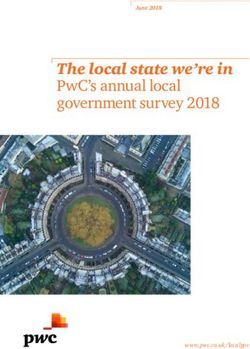QSITE State Conference 2018
←
→
Page content transcription
If your browser does not render page correctly, please read the page content below
Keynote Dean Foley
Keynote Julie King Keynote James Curran
QSITE State Conference 2018
Thursday Session Topics and Bios…………………………………………3
Friday Session Topics and Bios … ............................................ 9
Conference Sponsors … .......................................................... 20
Locality Map … ........................................................................ 21
Ground Level map and Evacuation Route … ........................... 22
Conference Sponsored byTeachers Mutual Bank
For over fifty years Teachers Mutual Bank has provided financial services to Australian educators.
With over 175,000 members and more than $6 billion in assets, Teachers Mutual Bank is one of
Australia’s largest mutual banks, and we’re proud to be awarded Mutual Bank of the Year 20171.
Teachers Mutual Bank continues to be passionate about assisting members secure their financial
futures through superior member support and banking products.
Products & Services
Teachers Mutual Bank offers a wide range of products and services including:
Everyday Banking
Savings Accounts
Home Loans
Personal & Car Loans
Credit card
Allianz Insurance
School visits from our Business Relationship Managers & Mobile Lenders
and more
At Teachers Mutual Bank we exist for the mutual benefit of our members, which means everything
we do is to ensure you, our members, have a brighter future.
Teachers Mutual Bank is a market leader in member advocacy in the Australian banking sector, and
is also committed to strong standards of corporate responsibility through community investment
and ethical business as one of the World’s Most Ethical Companies.
For more information or to arrange a school visit from a Teachers Mutual Bank Business Relationship
Manager or Mobile Lender visit tmbank.com.au or visit our new office at 201 Montague Road, West
End, Brisbane.
2QSITE Conference Program – Thursday 5th July 2018
QSITE 2018 STATE CONFERENCE
Thursday 5th July 2018
Theatre BR219 - Level 2 - 9:00 OPENING AND WELCOME
9:15 - 9:45 - Keynote Presentation – Dean Foley
Dean Foley is the How a 'D' Student has become One of
Founder at Barayamal Australia's Best Up-and-Coming
www.barayamal.com.au Entrepreneurs
We inspire, educate After receiving a Band 1 (49 marks or
and support First below) for his Higher School Certificate
Nations youth and (HSC), Dean will discuss life after
budding entrepreneurs through finishing school in rural New South
technology and entrepreneurship to Wales, and how he has become one of
help them achieve their dreams and Australia's best up-and-coming
create a better world for all who live entrepreneurs and has shared the stage
in it. with Australia's most successful
entrepreneurs like Mike Cannon-
Dean served five years in the Royal Brookes, Co-Founder & Co-CEO at
Australian Air Force before founding Atlassian at Startup Battlefield Australia.
Australia’s Indigenous business
accelerator, Barayamal – now known as
a world leader in Indigenous
Entrepreneurship.
Dean is an action-oriented entrepreneur,
Microsoft RAP Advisory Board Member,
CSIRO STEM Award Winner, Indigenous
Digital Excellence (IDX) Entrepreneurship
Award Winner, and proud Kamilaroi Man
from Gunnedah, NSW.
10:00 – 10:30: MORNING TEA – Ground floor
SESSIONS STARTING 10:30 to 1:30
Level 1 Damien Kee Introduction to Robotics
BR111 Dr Damien Kee is an independent Introduction to Robotics: EV3: Find out how
technology education expert, who to excite and inspire your students and
specialises in bringing technology discover how to integrate robotics into your
concepts to teachers and educators curriculum. Learn practical ideas and
around the world. Focusing primarily activities to run in your classroom using the
on Robotics, and with a strong interest latest LEGO MINDSTORMS system and
in other areas of Technology discover why robotics is fast becoming a
Education, he works to educate
3teachers on the benefits and relative major tool in the teaching of the
ease with which technology can be Technology,
embedded into their daily classroom Maths and Science.
activities. Damien has run his popular **No prior experience necessary!**
workshops for Teachers and Students
around the world and is the author of
several Teacher Resource books. He
has worked with The LEGO Group both
as a MCP (MINDSTORMS Community
Partner) as well as on the software
documentation team of the recent EV3
product line. Damien is the founder
and moderator of the LEGO
Engineering mailing list, serving over
1000 educators who use robotics in
their classroom. He has been heavily
involved with RoboCup Junior, running
the National competition in 2007,
serving as Chairman of RCJ Australia in
2010/2011 and being on the
committee (RCJ Rescue) for the
International competition (2009-2012).
Level 1 Cran Middlecoat Digital Aviation: Drones – Implementing
BR110 Cran is Civil Aviation Safety Authority Drones into the School Curriculum
(CASA) licensed airline pilot and drone Implementing drone technology into the
pilot. With over 20 years aviation school curriculum can be overshadowed by
experience from Aerial stock safety concerns, Australia's aviation laws
mustering, flying clinic runs for the and confusion with platform choices?
Royal Flying Doctor Service in outback Perfect for beginners or teachers wanting
Australia, and flying the Boeing 787 to up-skill, our curriculum applications, tips
Dreamliner, his qualifications include a and tricks will develop teacher skills and
Flight Crew Licence, AROC, RePL knowledge in compliance, safety, risk
(Drones) in the fully unlimited category mitigation (CASR Part 101) and operation
(ie any drone, anywhere, anytime). He requirements before instructing and/or
is also a self-confessed Aerospace operating in any school setting. Practical
Geek, with a serious tinkering habit. Handbook Resource for each participant is
His Award-winning aerospace included in this program.
invention created a spectacular STEM
resource for the enquiry pathways
being used in education nationwide.
He knows Australia's law and safety
regulations inside and out.
4Level 1 Tim Kitchen Sparking Creativity with Adobe
BR114 With close to thirty years of teaching Adobe Spark is a set of free creativity tools
and education leadership experience, from Adobe that are being used to enhance
Dr Tim Kitchen is currently Adobe’s creativity in classrooms around the world.
Senior Education Specialist for Asia They are a great introduction to the
Pacific. Tim regularly liaises schools & amazing world of Adobe creativity software
universities with a focus on enhancing because they are so simple to use and
creativity in education. He also accessible. Available for iOS and via a web
manages the Adobe Education browser, students and teachers are able to
leadership and active use programs use Adobe Spark to make posters, videos
throughout Australasia and helps lead and web pages quickly and easily. In this
the Adobe Education Exchange interactive workshop (run by Dr Tim
(https://edex.adobe.com) which now Kitchen, Adobe’s Education Specialist for
has over 500,000 members. A APAC) you will be shown how Spark is
passionate advocate for creativity in making a positive creative difference to
education, and a well-recognised classrooms across the globe. To make the
education thought leader in Australia, most of this workshop, install Spark Video,
Tim is a regular presenter for a wide Spark Post & Spark Page on your iOS
range of national and international device or just have a browser handy to
education events. access the online version on your laptop.
Level 2 Kylie Docherty Unpacking Senior Digital Solutions
BR219 Kylie Docherty, Senior IPT; ITS teacher This half day workshop is designed for
at Mansfield SHS and co-author of the teachers preparing for the implementation
new Digital Solutions for QCE textbook. of the Senior Digital Solutions subject in
2019. The aim of the workshop is to
develop a deeper understanding of subject
matter prescribed by the syllabus that is
new or different to approaches teachers
may have used previously. A range of Digital
Solutions problem solving phases,
technology contexts and units will be
considered as participants:
• Explore a problem in a chosen
technology context using a mind map
• Evaluate a database using normalisation
• Develop a data flow diagram that
symbolises interactions between user
interfaces and databases
Generate a simple data exchange
prototype.
Please bring your laptop with a simple text
editor installed. Internet access required
for some activities.
5Level1 Ben Paparoulas Australian Computing Academy –
BR113 Ben is a Computing Education Unpacking the Digital Technologies
Specialist at the ACA and manages the Curriculum
Computer Assisted Learning In this workshop you will gain hands on
Environment (CalEN) project at experiences with free, classroom-ready
Beenleigh State School. Ben has come resources that support you to implement
to teaching after working in the IT the Digital Technologies Curriculum. You
industry most recently as a business will deep dive into Blockly and Python
solutions specialist at Optus. While he programming in what will cover the coding
has left that life behind now he has aspects of the Years 5-6 and 7-8 curriculum,
held various Technologies curriculum focusing on defining and decomposing real-
management and development roles world problems, designing algorithms and
within the Queensland Department of implementing programs.
Education. Ben is a very active in
running various clubs and has a keen
interest in digital and innovation
entrepreneurship.
Karsten Schulz is the Deputy Academic
Director of the ACA and an Associate
Professor in the School of Information
Technologies, University of Sydney.
Karsten has a PhD in Computer Science
and a Bachelor in Electrical Engineering
with a focus on Software Engineering.
For 10 years, Karsten led the research
division of a large multi-national ICT
company in Australia and the Asia-
Pacific Region and between 2013 and
2016 he led the national Digital
Careers Program. In 2010, Karsten
created the Young ICT Explorers
Competition and in 2014 he founded
the Bebras Australia Computational
Thinking Challenge which is part of the
international Bebras Challenge.
1:30 - to 2:00: LUNCH - Ground Floor
6AFTERNOON Sessions 2:00 to 5:00
Level 1 Damien Kee Beyond the Basics with EV3
BR111 Dr Damien Kee is an independent You're confident making your robot move
technology education expert, who around and react to sensor input, but
specialises in bringing technology looking to push your EV3 kit just a little
concepts to teachers and educators further? In this workshop, teacher will build
around the world. Focusing primarily and program a range of different activities,
on Robotics, and with a strong interest from classroom attendance counters, to
in other areas of Technology games to Musical Instruments, all with the
Education, he works to educate standard LEGO EV3kit.
teachers on the benefits and relative
ease with which technology can be Programming topics will include Data Hubs,
embedded into their daily classroom Wiring, Switches, Variables, Bluetooth and
activities. Damien has run his popular Datalogging.
workshops for Teachers and Students
around the world and is the author of
several Teacher Resource books.
Level 1 Sarah Hobson Computational Thinking Strategies
BR110 Sarah Hobson is a Curriculum Officer Participants will:
for ACARA’s Digital Technologies in • unpack the Computational Thinking skills
Focus project supporting school in the Digital Technologies curriculum
clusters in south-west Queensland and (short presentation)
northern New South Wales. Sarah is a • develop a deeper understanding of
board member for the International computational thinking through
Bebras Computational Thinking scaffolded unpluggedand device-
Challenge and is an editor of the connected activities including:
Australian Bebras Teacher solution *different types of computational thinking
guide. She was the chair of CSIRO’s skills
Digital Careers Educators Advisory *sequencing as the first step in
Committee for three years and was algorithmic thinking
awarded the QSITE’s Outstanding *visual programming languages and
Leader in 2015. Sarah’s previous roles simple algorithms in a geometric context
include Assistant Manager, *how choice (branching) works in
Technologies, at the Queensland algorithmic thinking
Department of Education and *how data can be useful to teach concepts
specialist eLearning teacher at Good across learning areas
News Lutheran School. *how computational thinking can be used
to support literacy and numeracy (hands-
on activities)
• understand the ways computational
thinking could be used in everyday
teaching and learning activities
(discussion).
7Level 1 Amanda Frampton Empowering a new wave of creativity with
BR114 Amanda works as part of Microsoft Windows 10 3D for everyone
Australia Education. Windows 10 now brings so many options to
allow students to bring their work to life
with 3D. Learn how Paint 3D empowers
students to create in 3D with ease. See how
these can be viewed in Mixed Reality,
added to Office documents, reports and
presentations or even movies using Photo
Remix. We’ll take a look at all of these tools
as well as showcase how you can export 3D
objects created in Minecraft Education
Edition!
Level 2 Kylie Docherty Implementing Senior Digital Solutions
BR219 Kylie Docherty, Senior IPT & ITS This half day workshop is designed for
teacher at Mansfield SHS and co- teachers preparing to implement the new
presenter for some of the QCAA Digital Senior Digital
Solutions implementation workshops. Solutions subject in 2019. The aim of the
workshop is to provide a brief overview of
the syllabus subject matter and review the
process recommended by QCAA for
creating a Teaching and Learning Plan
(TLAP). Participants will be grouped
according to their preferred technology
context and provided with opportunities to
collaborate to develop their own TLAPs for
2019
Level 1 Ben Paparoulas and Karsten Schulz Australian Computing Academy –
BR113 Unpacking the Digital Technologies
Continued from Morning Session Curriculum
5:00 to 6:00 - Social Networking - Ground Floor
Drinks and Finger food in Trade Exhibitor area
8QSITE 2018 STATE CONFERENCE
Friday 6th July 2018
Theatre BR219 - Level 2 – 8:30 OPENING AND WELCOME
8:45 - 9:15 - Keynote Presentation – Julie King
Julie King is the Creating preferred futures through
Curriculum Specialist, the Australian Curriculum: Digital
Technologies at the Technologies
Australian Curriculum, Both nationally and internationally
Assessment and there is a focus on the importance of
Reporting Authority developing students’ skills in problem-
(ACARA). She oversees the development solving, collaboration, creativity and
and writing of the Australian Curriculum: innovation. In the Australian
Technologies F-10. She has worked as a Curriculum: Digital Technologies, the
teacher, distance education writer, key ideas, the key concepts and the
curriculum advisor and curriculum links to the general capabilities
developer. Julie has developed and provide opportunities for teachers to
presented a range of professional learning enhance students’ knowledge,
workshops and presentations for understanding and skills through
technologies educators and professional thoughtful teaching, learning and
teachers associations, most recently on the assessment plans. Julie will explore
Australian Curriculum: Technologies. The the current educational landscape and
Australian Curriculum, Assessment and how best to use the Australian
Reporting Authority (ACARA) is an Curriculum and related resources to
independent statutory authority create a preferred future for students’
responsible for developing and education in Digital Technologies.
implementing a national Australian
curriculum, the national assessment
program and reporting on school
performance via MySchool.
SESSIONS 9:20 – 10:10 am
Level 1 Chat with Julie Join Julie to continue further discussion
Room following her keynote session.
BR110
Level 1 Tim Kitchen Basic video production with Adobe
Room With close to thirty years of teaching Premiere Pro
BR111 and education leadership experience, Video is becoming a literacy. The ability to
All Dr Tim Kitchen is currently Adobe’s produce a quality video is becoming as
year Senior Education Specialist for Asia important as the ability to write an essay, a
levels Pacific. Tim regularly liaises schools & report or a creative story. Students who
universities with a focus on enhancing develop skills in video production have a
creativity in education. He also clear communication advantage over
manages the Adobe Education students who do not. Premiere Pro and
9leadership and active use programs Premiere Elements are the ultimate
throughout Australasia and helps lead multimodal tools as they manipulate
the Adobe Education Exchange images, footage, audio, voice and print.
(https://edex.adobe.com) which now Adobe Premiere Pro is now considered the
has over 500,000 members. A standard video editing tool in the TV and
passionate advocate for creativity in video production industry. The aim of this
education, and a well-recognised workshop (run by Dr Tim Kitchen, Adobe’s
education thought leader in Australia, Education Specialist for APAC), is to help
Tim is a regular presenter for a wide teachers develop skills and confidence with
range of national and international simple video capture, editing, publication
education events. and promotion with Adobe Premiere Pro.
To make the most of this session, make
sure you have a laptop with Adobe
Premiere Pro CC installed.
Level 1 Kylie Docherty Digital Solutions for QCE
Room Kylie is a current Senior IT teacher at Explore a sneak preview of the new Nelson
BR113 Mansfield State High School with past IT Digital Solutions for QCE textbook
Yr 11 industry experience and an extensive presented by co-author Kylie Docherty.
Yr 12 knowledge of junior Digital Attendees will receive a copy of sample
Technologies and senior Digital chapters and have the opportunity to
Solutions curriculum. discuss the types of case studies and
activities that will be available in this new
year 11 and year 12 textbook.
Level 3 Graeme Breen Mountain Creek SHS: 2013-now
Room Head of Department - Coding and This presentation will be on the experience
BR328 Innovation of Mountain Creek SHS and the release of
the Digital Technologies course, with
specific reference to the relationship
between DT and the delivery of
Entrepreneurship skills and knowledge. The
pitfalls, the opportunities, and also where
to from here.
Level 3 Julie-Anne Angell Game On! The Use of Gamification in the
Room Julie-Anne started as a Business and Classroom
BR327 Economics teacher who enjoyed At a time when we are all trying to provide
working with and exploring the use of individualised and differentiated courses for
All
new technologies within her classroom. our students, finding ways to engage and
year
During this time Julie-Anne developed give our students choices about their
levels
her interest and skill set in eLearning, learning can be difficult. Gamification is a
especially the use of Web 2.0 tools. In great way to offer choices. This session will
10January 2010, Julie-Anne move into the focus on the, who, what, when, where and
role of eLearning Facilitator at John Paul how of Gamification in the classroom. It will
College. Since then she has been set context, work through examples and
working with staff and students start you on your own design process for
throughout the college from Kindy to how you could implement gamification in
Year 12 along with the International your classroom, past just gamifying
College, in the implementation of new classroom management.
ideas and technologies into the
classroom. She has also investigated,
proposed and implemented many
innovative ideas to assist in the
eLearning Landscape at the college.
In recognition of this innovation she
was recently appointed as one of 86
Microsoft Innovative Educator Experts
in Australia. Julie-Anne works closely
with Microsoft to improve the use of
technology for better learning and
student outcomes worldwide.
10:15 – 10:45: MORNING TEA – Ground floor
SESSIONS 10:45 – 12:40 pm
10:45– Peter Whitehouse Microbits
12:40 Educator, learner, lunatic. The BBC Micro:bit is a physical computer
Level 1 platform that offers enormous flexibility in
BR110 coding and problem solving. As a simple to
Yrs 5-6 use, cost-effective programmable piece of
Yrs 7- tech, it is funky, fun and powerful in the
10 hands of learners. In this session, we will,
hands-on, explore coding using a micro:bit,
interaction design, sensing, messaging
between micro:bits and how we can use
these little devices as the "brains" of other
devices. Attendees will learn a little coding,
from blocks to textual instructions both in
emulation and physically on a micro:bit.
Bring your computer (and a regular USB
dongle if your computer does not have a
regular USB socket) and be ready to play.
Attendees need Computers please, not
iPads - devices with a mouse pointer and a
USB device is required to use the software
we will use here.
1110:45– Kylie Docherty Learning to code with Codesters.com
12:40 Kylie is Digital Technologies teacher at This workshop is designed for first time
Level 1 Mansfield SHS and co-author of several teachers of Digital Technologies with little
BR111 C2C Digital Technologies resources. or no coding experience. Participants will
Yrs 7-8 work through some of the free online
lessons on the codesters.com website to
learn the basic sequence, selection and
iteration code structures required by the
Australian Curriculum, and review examples
of user interface sketches and algorithms
aligned with Codesters.com materials.
Sample classroom monitoring tools, project
management approaches, assessment
instrument and examplars suitable for Year
7-8 Digital Technologies will also be shared
and demonstrated.
10:45 – Belinda Couper Using ICTs for increasing student
11:35 Belinda is a Year 6 teacher and the Year engagement
Level 1 6 Level Leader based at Ascot State This presentation will discuss the
BR113 School. She has over 15 years teaching integration of ICTs into literacy programs
experience with Education Queensland, within the primary education setting, and
Prep -
as a classroom teacher and an ICT the use of ICTs to help reduce planning and
Yr 4;
Specialist Teacher, and has previously lesson management time, and easily track
Yrs 5–6
worked in Workplace Training and student data.
Assessment roles for both small and Topics discussed will include:
large private entities. Belinda is a Using ICTs for increasing student
recipient of the EQ’s ICTs for Learning engagement in:
Teacher Awards and has been - Vocabulary and spelling lessons
nominated for the Regional Smart - Reading group activities, and
Classroom Teacher Awards. She is - Writing activities, including Quick Writes
passionate about integrating ICTs in all Using ICTs to:
curriculum areas to increase student - Manage reading group rotations
engagement. - Track teaching content easily across a year
- Track student data
1211:45 – Paul Herring “Corona - More Than Just A Beer: A
12:40 Mr Paul Herring MSc (Physics), B Sc, Dip potential approach to the Digital Solutions
Level 1 T, MACS (Snr) CP, CertIV Unit 3 Project”
BR113 Head of Department - Digital Solutions A look at how the excellent Lua integration
and Technologies; Somerville House with SQLite 3 has the potential to be used
Yr 11-
LinkedIn: with the Corona SDK for the Unit 3 Project.
12
https://www.linkedin.com/in/paulfherri
ng/
Blog Site:
https://computationalthinkingK12.word
press.com/
Slideshare:
https://www.slideshare.net/StrategicIT
byPFH
Curation Site:
https://www.scoop.it/t/computational-
thinking-in-digital-technologies
10.45- Ben Paparoulas Getting creative with Assessment in Digital
12:40 Ben is a Computing Education Specialist Technologies
Level 3 at the ACA and manages the Computer Designing quality assessment is not an easy
BR328 Assisted Learning Environment (CalEN) task, knowing how to align it to the
project at Beenleigh State School. Ben achievement standard can be even harder.
All
has come to teaching after working in Not to mention what do each of the five
year
the IT industry most recently as a standards look like.
levels
business solutions specialist at Optus.
While he has left that life behind now Bring your current assessment
he has held various Technologies instruments, bring your ideas and together
curriculum management and we will unpack the achievement standard,
development roles within the identify the types of evidence you should
Queensland Department of Education. collect while getting creative with
Ben is a very active in running various engaging assessment tasks for your
clubs and has a keen interest in digital students.
and innovation entrepreneurship.
1310:45 – Leanne Nott Getting Creative with the Digital
11:35 Leanne is a secondary school Technologies Curriculum: Game and
Level 3 technology teacher and has 15 years Controller Design
BR327 teaching experience in NSW and more The presentation will cover a unit of work
recently QLD Education. Subjects developed for 7/8 Digital Technology. In
Yrs 7-8
delivered include: Software Design and this unit students are engaged in the design
Development (SDD), Information and development of two products, a Digital
Systems Technology (IST), Information Computer Game and a 3D printed Game
Processing and Technology (IPT), Controller with which to operate their
Information Communication and game. Students will follow the design
Technology (ICT), Information process to research design, develop and
Technology (VET) and Design and evaluate their final products. They
Technology. Leanne has taught in collaborate in small groups to produce each
Lismore and Kingscliff in Northern NSW, product. Students utilize 3D printers, virtual
the Gold Coast and is now located at reality equipment, Tinker CAD, RPG Game
Calamvale Community College and is Maker software and hand tools to create
passionate about technology in the their products. The presentation will
classroom and preparing 21st century include hands on interaction with student
students through project based learning designed Game Controllers and a 3D
and practical technology applications. printer. Students engage with technology,
group work and project based learning.
Marie Moo
Marie is Acting Head of Programme at
CCC for Design and Digital Technology
P-12. I have been teaching since 2004 in
a range of settings in both the public
and private sectors. With a love of using
technology in teaching and educational
settings I have always been an early
adopter of educational technology
hardware and software. My current role
sees me supporting teachers in P-6 to
include and implement Design and
digital technologies curriculum into
their Units and in secondary involves
supporting teachers to prepare for the
new SATE curriculum.
1411:45 – Tim Kitchen Photoshop Tips & Tricks for teachers
12:40 With close to thirty years of teaching Photoshop is Adobe’s most well-known
Level 3 and education leadership experience, application and with visual literacy such an
BR327 Dr Tim Kitchen is currently Adobe’s important aspect of teaching and
Senior Education Specialist for Asia communication, it has become a tool of the
All year
Pacific. Tim regularly liaises schools & trade for teachers who incorporate images
levels
universities with a focus on enhancing into their presentations. In this interactive
creativity in education. He also workshop (run by Dr Tim Kitchen, Adobe’s
manages the Adobe Education Education Specialist for APAC), we will be
leadership and active use programs going through some of the simple ways
throughout Australasia and helps lead Photoshop helps teachers and students
the Adobe Education Exchange compress large image files for online use,
(https://edex.adobe.com) which now remove objects from in an image, change
has over 500,000 members. A the perspective of images, turn 2D into 3D
passionate advocate for creativity in and lots more.
education, and a well-recognised
education thought leader in Australia, To make the most of this session, make
Tim is a regular presenter for a wide sure you have a laptop with Photoshop CC
range of national and international installed.
education events
12:40 – 1:30: LUNCH - Ground Floor
SESSIONS 1:30 – 2:20
1:30 – A/Prof. Karsten Schulz (PhD) Digital Systems Hands-on Inside a
2:20 Karsten Schulz is an engineer, Computer’s Brain
Level1 computer scientist, and educator. In this session, we get to know Digital Systems
Karsten holds a PhD in Computer and binary data with a hands-on approach.
BR110
Science and a Bachelor in Electrical We start by making our own binary data,
All year
Engineering with a focus on Software translate it into decimal numbers, perform
levels
Engineering. In 2010, Karsten created binary addition, and use binary data to make
the Young ICT Explorers Competition pixel graphics. The approach is fun,
and in 2014 he founded the Bebras interactive, tactile, with many experiments.
Australia Computational Thinking Topics include: Digital systems, data
Challenge which is part of the representation, binary numbers, variables,
international Bebras Challenge. algorithms, logic, etc.
Karsten has been working in the Of interest to Digital Technologies teachers
Australian ICT/Digital Technologies who want to explore a practical approach to
space since 2008. He is passionate teaching the Digital Systems and algorithms.
about digital systems and how Primary and Secondary school teachers who
computers work deep, deep inside. want to deepen their understanding of digital
systems, binary numbers and data
representation in general.
151:30 – Tim Cummings BE (Hons) BSc. Pythonator - making Python coders out of
2:20 Tim is a software developer / gamers
Level 1 engineer / director at Triptera Pty Experience hands-on a novel tool for teaching
BR111 Ltd, Mentor at CoderDojo Kenmore Python in a gaming environment that has
and Brisbane Square. Tim has two proved popular and engaging with students at
All year
sons who both love gaming. multiple CoderDojo locations in Brisbane in
levels
Pythonator was developed by Tim to the past two years. Ninjas and Youth Mentors
add programming challenges into (aged 9 to 17 years) enjoy interacting with
their games. It started in Minecraft other players while using computational
and then was converted to Minetest. thinking and learning coding foundations that
Tim has contributed to several allow them to create anything they like - from
Minecraft and Minetest open source castles to tunnels, explosions to train systems.
projects to improve the Pythonator Set in the virtual world of Minetest, students
experience (and improve the enter the multiplayer world and find
games!). personalised signs detailing their tasks to be
completed by writing Python programs. Fall
Caroline Rasmussen behind and they are put in a virtual jail. Get
Senior IPT/ICT Teacher, ahead and they are rewarded with extra
CoderDojo Kenmore mentor powers - they may speed up, fly or walk
through walls. The task setting in Minetest is
automated and designed to match the self-
guided courses built for PyCharm Edu. The
course teaches Python programming
structure, variables, operators, loops and
conditionals. The more advanced sections
teach data types (tuples, lists, dictionaries),
functions and modules. Students do not need
teacher guidance to work through the tasks as
they learn to analyse, debug and later write
their own Python programs. Minetest is a free
open source game similar to Minecraft but
specifically designed to be easy to mod
(modify) and run well on low spec hardware.
PyCharm Edu is a free educational IDE based
on the community edition of the professional
python development environment PyCharm.
This system is suitable as an extra-curricular
coding club activity or as a classroom tool to
introduce Python to junior secondary Digital
Technologies students or senior Digital
Solutions students. Additional modules can be
created and added for covering different
Python technologies or cross-curricular
content.
161:30 – Jason Zagami In loving memory of Information
2:20 Dr Jason Zagami taught IPT from 1990 Processing and Technology
Level 1 to 2007, and prepared new teachers to
teach IPT from 2007 to 2018. Please join us in celebrating the life of IPT.
BR113
He was IPT panel chair for the IPT provided great joy and challenge to
Yr 11-
Brisbane/Ipswich district from 1998- generations of students and teachers
12
2006, and on the IPT state panel from throughout Queensland, from humble
2006-2018. He also led the writing of beginnings as a trial subject in 1991, IPT
the 2010 syllabus. rode the dot.com bubble in popularity and
suffered through its crash and the
emergence of ICT integration. Throughout,
IPT shielded the flame of computer science
in Queensland education for almost three
decades, and it is with great sadness we
gather to mourn the passing of a great
Queensland subject.
Join together with those who knew and
loved IPT to share fond memories of the
birth, life, and death of Queensland's great
computing course.
As the last cohort of 2018 students
completes their studies of IPT, the course
bravely lingers on, but with administrative
functions coming to an end, remaining life
The honour of your presence is
support will be finally removed in 2019.
requested at the wake of Information
Processing and Technology. IPT is remembered by Digital Technologies
Please join us in celebrating the life of and Digital Solutions, and we also fondly
IPT. remember his younger sibling Information
Technology Systems (ITS), also tragically
taken this year at 19 years old.
Photos, memorabilia, work programs and
assessment tasks are requested to be
displayed at the wake, and memorial
addresses will be made by those closest to
IPT, celebrating and remembering the
achievement of 27 years in computer
education.
171:30 – Julie-Anne Angell 1 Image = 1000 Thoughts
2:20 See bio Session 9:20-10:10 An abundance of information floods the
Level 3 internet daily. As every minute more and
BR328 more data is added, how do we help our
All year students make sense of it all? It is said that
levels 1 image can equal 1000 words. The use of
infographics has made the multitude of
information easier to digest. Come and find
out how to create simple infographics, what
an infographic is, where to source your
information and how to find and create the
resources you need and want.
1:30 – Tim Kitchen Make Photoshop Puppets come alive with
2:20 See bio for session 9:20 – 10:10 Adobe Character Animator
Level 3 Adobe Character Animator is now a fully-
BR327 fledged part of the Adobe Creative Cloud
All year and is the simplest way for teachers &
levels students to produce engaging animations.
This interactive workshop (run by Dr Tim
Kitchen, Adobe’s Education Specialist for
APAC), shows how easy it is to find and
download a puppet made in Photoshop or
Illustrator and animate it by simply tracking
your face via a webcam. It is a great way to
quickly set up an introduction to a unit of
work or get students to present a concept
in a very engaging and creative way. This
session also feature aspects of Adobe
Photoshop & Premiere Pro.
To make the most of this session, make
sure you have a laptop with Adobe
Character Animator, Photoshop CC,
Premiere Pro CC and Media Encoder
installed.
18SESSION 2:30 - 3:00 - Level 2 BR219 - CLOSING KEYNOTE: James Curran
Lucky Draw for prizes – Must be present to be eligible for the prize.
19CONFERENCE EXHIBITORS
Teachers Mutual Bank
Hawker Brownlow Education
Nelson Cengage
UQ SchoolsNet
2021
The conference rooms are all located in The Brigid Centre – purple block.
There is no parking in Cecil Street but you can enter the grounds from that
entrance. Parking will be around the streets which hopefully with no school there
should be more spaces available.
Registration will be on the ground level of Brigid Centre – definitely inside is rainy or
may be in the Under Cover area outside which has tables and chairs for the school
Canteen.
A contact phone number for Lyn Allsop is 0401 310 803 if you need directions.
2223
You can also read