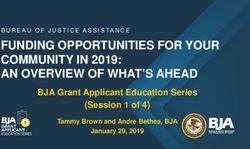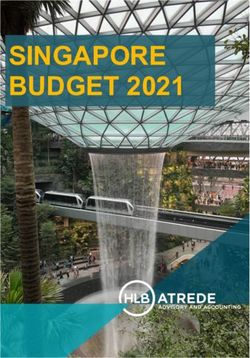Release Notes for Cisco Cloud Native Broadband Router Version 21.2
←
→
Page content transcription
If your browser does not render page correctly, please read the page content below
Release Notes for Cisco Cloud Native Broadband Router Version 21.2
First Published: 2021-07-14
Americas Headquarters
Cisco Systems, Inc.
170 West Tasman Drive
San Jose, CA 95134-1706
USA
http://www.cisco.com
Tel: 408 526-4000
800 553-NETS (6387)
Fax: 408 527-0883THE SPECIFICATIONS AND INFORMATION REGARDING THE PRODUCTS IN THIS MANUAL ARE SUBJECT TO CHANGE WITHOUT NOTICE. ALL STATEMENTS, INFORMATION, AND RECOMMENDATIONS IN THIS MANUAL ARE BELIEVED TO BE ACCURATE BUT ARE PRESENTED WITHOUT WARRANTY OF ANY KIND, EXPRESS OR IMPLIED. USERS MUST TAKE FULL RESPONSIBILITY FOR THEIR APPLICATION OF ANY PRODUCTS. THE SOFTWARE LICENSE AND LIMITED WARRANTY FOR THE ACCOMPANYING PRODUCT ARE SET FORTH IN THE INFORMATION PACKET THAT SHIPPED WITH THE PRODUCT AND ARE INCORPORATED HEREIN BY THIS REFERENCE. IF YOU ARE UNABLE TO LOCATE THE SOFTWARE LICENSE OR LIMITED WARRANTY, CONTACT YOUR CISCO REPRESENTATIVE FOR A COPY. The Cisco implementation of TCP header compression is an adaptation of a program developed by the University of California, Berkeley (UCB) as part of UCB's public domain version of the UNIX operating system. All rights reserved. Copyright © 1981, Regents of the University of California. NOTWITHSTANDING ANY OTHER WARRANTY HEREIN, ALL DOCUMENT FILES AND SOFTWARE OF THESE SUPPLIERS ARE PROVIDED “AS IS" WITH ALL FAULTS. CISCO AND THE ABOVE-NAMED SUPPLIERS DISCLAIM ALL WARRANTIES, EXPRESSED OR IMPLIED, INCLUDING, WITHOUT LIMITATION, THOSE OF MERCHANTABILITY, FITNESS FOR A PARTICULAR PURPOSE AND NONINFRINGEMENT OR ARISING FROM A COURSE OF DEALING, USAGE, OR TRADE PRACTICE. IN NO EVENT SHALL CISCO OR ITS SUPPLIERS BE LIABLE FOR ANY INDIRECT, SPECIAL, CONSEQUENTIAL, OR INCIDENTAL DAMAGES, INCLUDING, WITHOUT LIMITATION, LOST PROFITS OR LOSS OR DAMAGE TO DATA ARISING OUT OF THE USE OR INABILITY TO USE THIS MANUAL, EVEN IF CISCO OR ITS SUPPLIERS HAVE BEEN ADVISED OF THE POSSIBILITY OF SUCH DAMAGES. Any Internet Protocol (IP) addresses and phone numbers used in this document are not intended to be actual addresses and phone numbers. Any examples, command display output, network topology diagrams, and other figures included in the document are shown for illustrative purposes only. Any use of actual IP addresses or phone numbers in illustrative content is unintentional and coincidental. All printed copies and duplicate soft copies of this document are considered uncontrolled. See the current online version for the latest version. Cisco has more than 200 offices worldwide. Addresses and phone numbers are listed on the Cisco website at www.cisco.com/go/offices. Cisco and the Cisco logo are trademarks or registered trademarks of Cisco and/or its affiliates in the U.S. and other countries. To view a list of Cisco trademarks, go to this URL: https://www.cisco.com/c/en/us/about/legal/trademarks.html. Third-party trademarks mentioned are the property of their respective owners. The use of the word partner does not imply a partnership relationship between Cisco and any other company. (1721R) © 2021 Cisco Systems, Inc. All rights reserved.
CONTENTS
CHAPTER 1 What's New in Cisco cnBR 21.2 1
New Software Features in Cisco cnBR 21.2 1
CHAPTER 2 Caveats 5
Open Caveats for Cisco cnBR 21.2 5
Resolved Caveats for Cisco cnBR 21.2 6
Cisco Bug Search 6
CHAPTER 3 Supported Packages and System Requirements 9
Determining the Software Version for Cisco cnBR 21.2 9
CHAPTER 4 Other Important Information 11
Cisco cnBR and Cisco Remote PHY Devices Version Compatibility 11
Browser Support 11
Third-Party Tools Integration 11
Cisco cnBR Router Documentation References 12
Contact Cisco Support 12
Release Notes for Cisco Cloud Native Broadband Router Version 21.2
iiiContents
Release Notes for Cisco Cloud Native Broadband Router Version 21.2
ivCHAPTER 1
What's New in Cisco cnBR 21.2
Note Explore the Content Hub, the all new portal that offers an enhanced product documentation experience.
• Use faceted search to locate content that is most relevant to you.
• Create customized PDFs for ready reference.
• Benefit from context-based recommendations.
Get started with the Content Hub at content.cisco.com to craft a personalized documentation experience.
Do provide feedback about your experience with the Content Hub.
Cisco is continuously enhancing the product with every release and this section covers a brief description of
key features and enhancements that were added. It also includes links to detailed documentation, where
available.
• New Software Features in Cisco cnBR 21.2, on page 1
New Software Features in Cisco cnBR 21.2
Cisco cnBR 21.2 supports a range of improved menu options, flexible licensing capabilities, virtualized
network management microservices, intuitive diagnostic utilities, maintenance tools, and operational
improvements as well. The new changes are:
Feature Description
Cisco Cloud Native Broadband Router User's Guide, Release 21.2
Bare Metal support Cisco cnBR 21.2 provides for a simplified deployment and configuration, through the
Bare Metal support. With the introduction of Bare Metal support, all the required
software and applications for Cisco cnBR and Cisco Operations Hub installation are
provided in a single release package. This eliminates any dependency on external
software repositories.
Smart Licensing From Cisco cnBR 21.2, the Smart Licensing workflows have been simplified. Device
Registration, Permanent License Reservation, Specific License Reservation, and
returning license reservations are now simple GUI driven workflows.
Release Notes for Cisco Cloud Native Broadband Router Version 21.2
1What's New in Cisco cnBR 21.2
New Software Features in Cisco cnBR 21.2
Feature Description
Support for OOB This release of Cisco cnBR supports passing OOB signals through an RPD using the
Services SCTE 55-1 and SCTE 55-2 standards. It also supports NDF and NDR protocols for
the same purpose.
Out-of-band You can create and update OOB configuration templates, and save them to each RPD
Services when you add or edit an RPD.
Configuration
Profiles and From Cisco cnBR 21.2 onwards, you easily provision your detailed and repetitive
Templates tasks. The configuration needs and provisioning requirements for growing networks
are complex, and Cisco cnBR offers a simplified data model, commonly known as
Profiles and Templates, to enable ease of network operations. You can now easily
automate a range of commonly performed tasks, such as configuring Remote PHY
Device, establishing connections with cnBR clusters and other networking entities,
and also bringing Cable Modems online.
Support for NDF and The NDF supports FM broadcast, DAB+ broadcast, and OOB signals. NDF digitizes
NDR the analog portion of the DS and sends it to the RPD, where it recreates the original
analog portion. Whereas, NDR digitizes the analog portion of the US and sends it to
the CMTS, where it recreates the original analog portion at the headend. It supports
legacy OOB signals. In addition, Cisco cnBR provides SNMP support for NDF and
NDR.
Support for DHCPv6 This support provides the client's link-layer address in the DHCPv6 messages which
client link-layer are sent towards the server.
address (RFC 6939)
Support for 48 From Cisco cnBR 21.2, DS scale has been increased to 48 SC-QAM DS channels per
downstream SG. You can configure a total of 48 SC-QAM channels and 2 OFDM channels per
channels per Service SG. This increase in scale of DS channels per SG allows for increased DS bandwidth
Group as well as decreased load on each DS channel.
Support for 2 OFDM This feature increases the support for OFDM Blocks to 2. This increase allows for up
Blocks to 384 MHz of OFDM bandwidth per Service Group.
Downstream and Downstream and upstream channel utilization live graphs are added in the traffic
upstream channel throughput section of the service group dashboard. You can view the utilization of the
utilization live downstream and upstream channels under the service group in these live graphs.
graphs
Multiple NIC You can configure multiple NIC on the Cisco Operations Hub cluster that connects
configuration on the to CIN network, allowing the Cisco Operations Hub to poll cable modem data such
Cisco Operations as SNR and TX/RX power.
Hub for cable
modem data
Login Banner You can create and display a message that appears as a banner on the Cisco Operations
Messages Hub login page.
Release Notes for Cisco Cloud Native Broadband Router Version 21.2
2What's New in Cisco cnBR 21.2
New Software Features in Cisco cnBR 21.2
Feature Description
New dashboard Metrics & Dashboards page in the cnBR Manager has been renamed Dashboards and
home page and left promoted to a top level Cisco Operations Hub main menu item. The Dashboards home
navigation menu page has been updated to include a list of Suggested and Recently viewed dashboards.
Additionally, the left navigation menu on the Dashboards page has been streamlined
to improve usability.
CM State History Cisco cnBR 21.2 provides for improved access to information on online and offline
Cable Modems. The Download CSV option allows you to download information on
one Cisco cnBR cluster at a time. You can alternatively use the Cable Modem State
History dashboard for historical information.
Customize You can customize Cisco cnBR and Cisco Operations Hub dashboards to analyze and
Dashboards visualize your data the way you want to. You can use the real-time data or the historical
data for this purpose.
Kibana Queries and You can create Kibana queries, retrieve data, and then customize how you want to
Data Visualization present the queried data in Cisco cnBR.
Modem type column Modem type column is added in the Cable Modem List table of the Cable Modem
List dashboard. It shows the DOCSIS version of the cable modem.
RPD Reset From Cisco cnBR 21.2 onwards, you can reboot the RPD operations using the RPD
Reset button. Note that by using the RPD Reset option, existing services are affected.
Release Notes for Cisco Cloud Native Broadband Router Version 21.2
3What's New in Cisco cnBR 21.2
New Software Features in Cisco cnBR 21.2
Release Notes for Cisco Cloud Native Broadband Router Version 21.2
4CHAPTER 2
Caveats
• Open Caveats for Cisco cnBR 21.2, on page 5
• Resolved Caveats for Cisco cnBR 21.2, on page 6
• Cisco Bug Search, on page 6
Open Caveats for Cisco cnBR 21.2
Caveat ID Number Description
CSCvu83104 After Power outage, the cnBR is having issues with PTP pods sync and RPDs with
late maps or no maps
CSCvw83313 No UGS US throughput if EMTA has PHS enabled
CSCvx49463 cnBR REST API returns 401 Unauthorized after UCS reboot
CSCvx77870 [voice] Arris 402p failed to ping after SG moves
CSCvx77873 48 SC-QAMs configured as Primary causes the CMs to fall offline and never recover
CSCvx81685 Cisco DPQ3212 failed to ping after UCS reloads
CSCvx85084 [voice] voice dropped with vswitch crash
CSCvy73075 Fail to ping D3.1 CMs after OFDM config is applied on DP successful
CSCvy77172 License consumption is not updated after deleting RPD
CSCvy79288 OOB-DS configs via Opshub API is not reflected in RPD
CSCvy79292 OPSHUB: OOB-DS :Duplicate entry of the channel ID is appended in RPD configs
CSCvy80627 redis cluster leader failure after 2 UCS Reload
CSCvy81922 D2.0 CMs dropped offline after usscheduler and vswitch restart
CSCvy82627 IPDR : Channels 48 and above are not exported to collector
CSCvy84288 Not getting any logs under auto-deploy-lo file while deploying the operations hub and
cnBR
Release Notes for Cisco Cloud Native Broadband Router Version 21.2
5Caveats
Resolved Caveats for Cisco cnBR 21.2
Caveat ID Number Description
CSCvy86613 No data is displayed on OpsHub after fresh deployment
CSCvy88266 CM becomes unreachable after reboot one UCS
CSCvy88538 It takes an extra 13 min for one DP pod becomes ready after UCS reload
CSCvz00752 usschedular keeps crash after run reboot_ccmts due to "Failed to connect to vswitch"
Resolved Caveats for Cisco cnBR 21.2
Caveat ID Number Description
CSCvx81709 Audit log shows username field empty
CSCvx85079 [voice] making new calls failed after UCS reloads due to CMs being stuck at
DbcInProgress and caused
CSCvx85128 Getting home page of Operations Hub while going to the edit mode of Cable Modem
Basic Info panel und
CSCvx85151 RPD Add Operations with Video Services Fails when selected port is Downstream 1
(DS-1)
CSCvx86135 Default entitlements blocked when cmts-cp-mgmt-service is not ready
CSCvx86438 Failed to move SGs from Operations Hub for the first time after fresh deployement
CSCvx87009 The ranging pod wrongly mark down the upstream during startup
CSCvx87423 Video QAM: Operations Hub UI should support IPv6 format for the Source ID and
Group ID fields.
CSCvx87738 cmts-entitlements service does not restart after config map update.
Cisco Bug Search
Use the Cisco Bug Search Tool to access open and resolved bugs for a release.
The tool allows you to search for a specific bug ID, or for all bugs specific to a product and a release.
You can filter the search results by last modified date, bug status (open, resolved), severity, rating, and support
cases.
Release Notes for Cisco Cloud Native Broadband Router Version 21.2
6Caveats
Cisco Bug Search
Release Notes for Cisco Cloud Native Broadband Router Version 21.2
7Caveats
Cisco Bug Search
Release Notes for Cisco Cloud Native Broadband Router Version 21.2
8CHAPTER 3
Supported Packages and System Requirements
• Determining the Software Version for Cisco cnBR 21.2, on page 9
Determining the Software Version for Cisco cnBR 21.2
You can view the version of the Cisco cnBR components by using the following methods:
• To view the version of the Cisco cnBR cluster component, do the following:
1. On the Cisco Operations Hub menu, click cnBR Manager > cnBRs. The cnBR Clusters pane displays
all the available cnBR clusters.
2. On the Cisco cnBR clusters that are listed, click the i icon next to the cluster name. Information about
the cnBR cluster component and the version is displayed.
• To view the version of the Cisco cnBR and Cisco Operations Hub, do the following:
1. Click the Help Menu. The help menu is represented by the lifebuoy icon on the top-right of the Cisco
Operations Hub.
2. Click About. Information on the Cisco Operations Hub version is displayed.
Release Notes for Cisco Cloud Native Broadband Router Version 21.2
9Supported Packages and System Requirements
Determining the Software Version for Cisco cnBR 21.2
Release Notes for Cisco Cloud Native Broadband Router Version 21.2
10CHAPTER 4
Other Important Information
• Cisco cnBR and Cisco Remote PHY Devices Version Compatibility, on page 11
• Browser Support, on page 11
• Third-Party Tools Integration, on page 11
• Cisco cnBR Router Documentation References, on page 12
• Contact Cisco Support, on page 12
Cisco cnBR and Cisco Remote PHY Devices Version
Compatibility
The versions of Cisco cnBR and RPD must be compatible. The following list provides information on the
compatible Cisco cnBR and Cisco RPD versions:
• For Cisco cnBR 21.2, the supported RPD version is 9.5. You can download it from this page.
Browser Support
For the Cisco cnBR, the Cisco Operations Hub functionality is supported for the following browser versions:
• Mozilla Firefox 88 and later
• Google Chrome 90 and later
• Microsoft Edge 90 and later
Third-Party Tools Integration
Cisco cnBR provides integration with the following third-party tools:
• Viavi XPERTrak: For upstream spectrum capture.
Validated Versions:
• Viavi XPERTrak: 3.1, Build:91
Release Notes for Cisco Cloud Native Broadband Router Version 21.2
11Other Important Information
Cisco cnBR Router Documentation References
• Viavi RCI: 1.5.13
Following steps are required in Viavi XPERTrak for successful modeling of cnBR in XPERTrak:
1. Locate cmts_class_factory.csv file in /cfg folder XPERTrak installation directory.
2. Add the following lines to the end of file cmts_class_factory.csv.
3.0,Cisco,Cloud +CMTS,true,Cisco_31_Cmts,CiscoCBR8,ciscoRciNodeInfo
3.1,Cisco,Cloud +CMTS,true,Cisco_31_Cmts,CiscoCBR8,ciscoRciNodeInfo
3. Restart XPERTrak.
4. Re-sync the CMTS.
• Incognito MAP: For channel and service (MAC Domain) utilization reports using the IPDR interface.
Validated Versions:
• MAP: 6.5.1
Cisco cnBR Router Documentation References
For information on Cisco cnBR, go through the following:
• Cisco Cloud Native Broadband Router User's Guide, Release 21.2
• Cisco Cloud Native Broadband Router Operations Hub REST API Guide, Release 21.2
Contact Cisco Support
You can choose to open a ticket for any Cisco cnBR that you might encounter.
Complete the folloowng steps to contact Cisco Support:
1. On the Cisco cnBR Cisco Operations Hub, click the Help Menu icon > Contact Support.
2. Follow the Support Case Manager wizard to open a new case for your problem.
Release Notes for Cisco Cloud Native Broadband Router Version 21.2
12You can also read