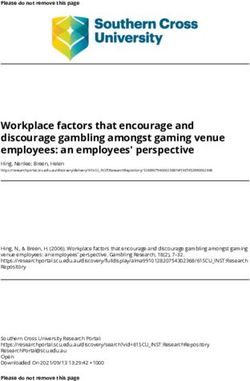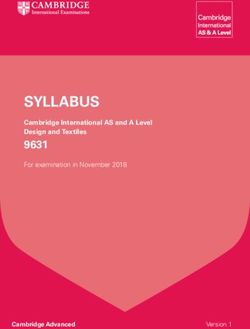Remote and Teleworking Toolkit - Get There Oregon
←
→
Page content transcription
If your browser does not render page correctly, please read the page content below
Table of contents
Introduction - Making a case
Work is what we do, not where we are. 3
Written proposal 4
_______________________________________________________________________________
Supervisor Resources
Empathy in the workplace 5
Supervisor checklist 6
Tips for being an empathetic leader 8
_______________________________________________________________________________
Employee Resources
Balancing work and children at home 9
Ergonomics and safety 11
Hosting virtual meetings 12
Mental wellness 13
Teleworking tips 14
_______________________________________________________________________________
Administrative
Teleworking agreement 15
Teleworking application 17
Teleworking policy 20
_______________________________________________________________________________
Additional Resources 23
_______________________________________________________________________________
2 | TELEWORKING TOOLKITMaking a case
Work is what we do,
not where we are. Teleworking Benefits:
Companies adapting to the COVID-19 Increases productivity and job satisfaction
among employees.
pandemic have been making the shift toward
telecommuting to protect their own workforce Improves the organization’s ability
and for the protection of others. In addition to recruit and retain well-qualified
to this “new normal,” many employees are employees.
navigating working from home while parenting Reduces costs associated with physical
and overseeing their child’s schooling through office space, including overhead costs,
distance learning. real estate leases, energy, and parking
expenses.
With no commute travel, it creates
Adopting a mobile, flexible work style for
more free time for employees.
employees is essential during this time of
constant change. Create an adaptable work Enhances work-life balance for your
workforce.
environment in which employees can respond
in the most agile way possible to business Allows workers to remain productive
demands while having the control and if the physical office is affected by an
influence over their own work environment. emergency or disaster.
By encouraging team-based discussions, these Reduces absenteeism in the form of
documents and resources aim to determine sick days, snow days, family leave, and
flexible ways of working that best meet team personal appointments.
needs while ensuring business requirements are Helps manage demand for parking.
attained. Focus on the outcomes of the work, not
Achieves company’s sustainability goals
the presence of the employee. and increasing environmental quality
through commute trip reduction goals.
3 | TELEWORKING TOOLKITMaking a case
Key questions and elements to include
in written proposal:
• Why you want to telework — Explain exactly why you want to telework and what teleworking will
mean to you. Focus on the nuts and bolts of your telework arrangement such as how things will be
done or how communication will occur.
• Employer benefits — Relate how it will benefit your agency. In some cases, it may be better to focus
more attention on how telework will benefit the agency/organization versus how it will benefit you.
• Job responsibilities — Summarize what you do and identify specific tasks or parts of your job
that lend themselves to teleworking. Focus attention on telework’s positive effects on your work
responsibilities.
• Employee characteristics — Discuss why you would be a good candidate for teleworking.
Remember successful teleworkers need to have work habits that support independent task
performance such as:
the ability to work with minimal direct supervision
organized work practices
good planning skills
the ability to meet schedules and deadlines
effective communication skills
• Home environment — Describe where in your home you will work. If applicable, include a safety
checklist self-certifying the space is free from hazards.
• Equipment and communications — Describe what equipment you will use (e.g. your employer’s or
yours) and how you plan to communicate with your supervisor, coworkers, and customers.
• Schedule — Be Flexible. Suggest a schedule that will be “comfortable” for your manager. Consider
starting out with one day every one or two weeks and increasing the number of days, if you wish, as
you both gain more experience.
• Trial period — Suggest a short trial period (e.g. 3-6 months minimum) with the option to change the
parameters of your arrangement after you and your manager have had the opportunity to evaluate
the telework arrangement.
4 | TELEWORKING TOOLKITSupervisor resources
Empathy in the workplace
of “professional empathy” ensures that co-
The current pandemic has changed how and workers feel supported, while not invading their
when federal employees work, but agency privacy. When asking an employee or co-worker
leaders say managing a remote workforce isn’t how they are feeling, be acutely aware of social
that different from supervising their colleagues queues. Some people may prefer to keep the
on site. details to themselves, but others may share
significant amounts of detail — perhaps more
Today’s challenges do demand a different than you’d expect — so it’s important to be
mix of flexibility, empathy, and creativity. prepared for that as well.
Speaker Sophie Wade reminded attendees of In order to effectively break down traditional
the 2019 Flex Summit that the shift in workplace workplace barriers and create a happier,
dynamics and ever-growing need for empathy healthier and more empathetic company culture,
is largely driven by technology, which speeds up it’s important to find ways to be more transparent
processes and blurs boundaries between work about your own life and work experience. At
and personal time. Wade insists we all need some organizations that already have an existing
new skills — particularly empathy — to work open culture, the concept of experience-sharing
effectively in this new environment. Click here to may be enough to increase empathy and support
watch her short and powerful presentation. within the work community. For other businesses
While an empathetic culture should start with where this is a newer practice, consider small
those at the executive level, managers and steps like hosting a culture expert or developing
their teams also hold a critical responsibility to a scale to create a common language. With
promote this way of working. Underscored in everything you do in the workplace, bringing
all of this is the need for effective collaboration, your life experience and your truest self to work
which starts with employees feeling that they are is always the best way to ensure that you are
in safe, accepting environments. Empathy helps supporting your teams, your co-workers and
us develop and build trust, which is essential the culture overall.
when dealing with a remote or distributed
workforce.
When extending support, be prepared for
what you may get back
Once you or your company embraces a more
empathetic culture, putting it into practice
while keeping things work-appropriate can be a
challenge. Showing empathy at work is different
from exercising it in your personal life, so it’s
essential to know how much to share, how much
to ask, and where to draw those lines. This form
Watch Sophie Wade presentation:
youtube.com/watch?v=QS-NkZDJajg
5 | TELEWORKING TOOLKITSupervisor resources
Supervisor checklist
Telework works best when employees and supervisors communicate clearly about expectations. The
following checklist will help establish a foundation for effective teamwork and continued productivity.
Understand relevant policies. Review the following telework-related policies. Supervisors should
verify that their employees have read and understood this information.
Review technology needs and resources. Identify technology tools staff use in their daily work and
determine whether the resources will be accessible when working from home and ensure employees
know how to access your team’s local technical support should they need assistance.
E
nsure employees know how to set up call forwarding and how to access voicemail from home.
T
he ability Determine which platform(s) you will use to communicate as a team, clarify
expectations for online availability and confirm everyone has access to the technology tool(s) and
support resources.
Review work schedules. Telework sometimes gets confused with flex work. Be clear about your
expectations with employees for maintaining their current work schedule or if you are open to flexible
scheduling based on employee needs. If children are at home, flex work may be a viable option and
would need to be discussed.
Draft a work plan. Review the questions below with staff and work through answers together.
W
hat routine responsibilities/tasks cannot be fulfilled while working remotely and how will it
impact operations or other people? What are ways to reduce the impacts?
W
hat routine responsibilities and tasks require regular communication and collaboration with
others? Pro actively contact each colleague to confirm how you will communicate while everyone
is working remotely.
O
ftentimes employees experience fewer interruptions while teleworking. Are there any special
projects or tasks that you can advance while working remotely?
W
hat events or meetings are scheduled during the time in which the telework arrangement is in
place? Will they be postponed or canceled, or will they take place using technology? What follow-
up needs to occur due to postponements or cancellations?
6 | TELEWORKING TOOLKITSupervisor resources
Make a communication and accountability plan. Supervisors should tell employees how often they
should send updates on work plan progress and what those updates should include. Supervisors should
also communicate how quickly they expect the employee to respond while teleworking and the best ways
for the employee to contact the supervisor while working remotely.
I
f you typically make daily rounds to visit employees at their desks, you can give them a call
during this period. Maintain team meetings and one-to-one check-ins, altering the schedule if
needed to accommodate any alternative schedules that have been approved.
C
onduct regular check-ins. Start each workday with a phone, video, or instant message chat.
Your employees will be eager for connection and information during the disruption and the
structure will help everyone create a positive routine. Every other day or weekly may be fine,
so long as you are in contact frequently enough that your employees are in sync with you
and/or with one another.
Be positive. A positive attitude toward teleworking and a willingness to trust employees to telework
effectively is key to making such arrangements successful and productive. Teleworking presents an
opportunity for managers to become better supervisors. Instead of focusing on how many hours your
employees are working, re-emphasize a focus on measuring results and reaching objectives — regardless
of the work arrangement. The employee’s completed work product is the indicator of success, rather
than direct observation. By focusing on the employee’s work product, telemanagers will improve their
organizational abilities and their own skill in managing by objectives.
Debrief after normal operations resume. Employees and supervisors should review work plans when
work returns to normal, assess progress on the employee’s work plan and prioritize any unresolved or
new work that resulted from temporary operational disruption.
7 | TELEWORKING TOOLKITSupervisor resources
Tips for being an empathetic leader
Cultivating empathy is a leadership skill that allows you to create bonds of trust. It gives you insight into what
others are feeling and thinking, and it helps you understand their reactions. At its foundation, empathy informs
your decision making by sharpening your perceptions and intuition.
Empathy is a right-brain activity, the kind that many people consider a touchy-feely discipline — a soft skill, as it is
often called these days. But at its core, empathy is a valued currency. Sometimes leaders need to get out of their
own shoes and put on someone else’s to truly understand what is happening around them.
Here are some tips that every leader should consider when striving to be more empathetic:
Truly listen. Empathetic leaders don’t just listen but Watch body language. Empathetic leaders understand
truly listen. There’s a big difference. True listening that nonverbal communication can say more about
means listening with open ears, open eyes, and what you are thinking than any words. Body language
an open heart. It means paying attention to body is often the most direct way people communicate
language, to tone of voice, to the hidden emotions what they think or feel, even when their verbal
behind what’s being said. Most of all, it means not communication says something quite different. Be
thinking about what you’re going to say next. You’ll aware of your own body language as you deal with
always gain more from listening than from speaking. others: remain open and listening, lean in when people
Don’t interrupt. Empathetic leaders know how speak, and show that you’re interested in what they are
easily distractions can affect the quality of listening. A saying. Spend some time considering how you come
distracted listener often grows impatient or frustrated across when you communicate with others.
and interrupts the speaker in an attempt to get them Encourage the quiet ones. In meetings, there are
to move along with what they’re saying, leaving the always two or three who do most of the talking. And
speaker unable to express their thoughts or make then there are the quiet ones who for whatever reason
their point. However strong the distraction, don’t rush never speak up as much, even if their ideas are solid. As
people or cut them off — or worse, try to be the kind of a leader, make it a point to encourage people to have
fixer who has a slapdash solution to everything. Giving a say; the simple act of encouraging the quiet ones will
people the space to say what they have to say is an empower everyone around you.
important form of empathy. Take a personal interest. Empathetic leaders have
Be fully present. When an empathetic leader speaks genuine curiosity about the lives of those who work
with someone, you’ll never catch them glancing at for them, and they show their interest by asking
their watch or scanning the room or checking their questions about people’s lives, their challenges, their
phone. It’s simple: When someone is speaking, listen. families, their aspirations. It’s not professional interest
If they’re expressing their feelings, be there with them. but personal, and it’s the strongest way to build
Concentrate on putting yourself in their shoes and relationships. When a leader lacks empathy, others
think of ways you can be supportive. approach with their guard up and everyone feels alone
Leave judgment behind. Even when the feelings of in looking after their own interests. With an empathetic
others are in direct opposition to their own, empathetic leader, though, everyone knows they can be open
leaders don’t judge. They let go of their biases and about what they are thinking and feeling without being
allow themselves to be open to new perspectives. judged, dismissed or ignored.
When you’re an empathetic leader, you don’t look Lead from within: Empathy is an emotional and
at the feelings of others in terms of agreement or thinking muscle that becomes stronger with use. It
disagreement but as a window into their perceptions doesn’t come across as weak but as the best kind of
and world view, an opportunity to better understand strength.
what they’re experiencing and expressing.
8 | TELEWORKING TOOLKITEmployee resources
Balancing work Be creative about how and
when you work. For example,
and children at it may be helpful for you to work
Rotate childcare with your
spouse. Pair up with your spouse
home before your children wake up to rotate time looking after the
As more businesses are going or after they go to bed. Please children. Switch roles after your
remote to mitigate the spread of remember to reach out to your designated work time is over.
COVID-19 and navigate distance supervisor in advance to discuss
Develop your children’s
learning with children at home, adjusting your work schedule.
collection of games. Take time to
many workers are faced with Do your most focused work build your inventory of games and
telecommuting for the first time. when the children sleep. Use help your children understand
Remember that we are all in this the time while your children sleep the rules so they can play
together, and that we need to to get your most important tasks independently while you work.
show one another (and ourselves) complete. If your children don’t
Rotate activities and keep some
grace and patience. nap, implement designated “quiet
in reserve. Having a rotation of
times” throughout the day to help
toys can help alleviate boredom
you keep focused.
Here are some tips for working that children experience when
Switch between children and they don’t have something new to
at home with children: work in time blocks. If your play with. Rotating toys in and out
Give the children attention children require more attention, of a storage area can help create
first. Before you switch your block out a chunk of time to excitement about playing with
attention to work, meet your tend to their needs as opposed toys, especially if they have not
children’s needs first. By doing to trying to work and watch seen the toys in a month or two.
this, they are less likely to the children at the same time.
interrupt you while you are Focusing on one task at a time is
working. much easier to handle.
9 | TELEWORKING TOOLKITEmployee resources
Send the children outside in all Resources for Learning Story Time with Ms. Becky
weather. Rain or shine, sending at Home KidTimeStoryTime
your children outside can provide Apps: Podcasts:
much needed quiet time to get RazKids Brains On
work done. Make sure they have the
Seesaw Six Minutes
right gear for any kind of weather
Epic But Why: A Podcast for Curious
and send them on their way.
Vooks Kids
Start an activity with them, then Story Pirates
Book Creator
leave. Sometimes children just
Magnetic ABC Circle Round
need a little motivation or direction
TenFrames Smash Boom Best
to start an activity. As soon as your
child is having a good time and self- ABCMouse Wow in the World
directing play, you can leave and get Monster Math Eleanor Amplified
started working. Scratch Jr The Two Princes
Stay healthy. Keep healthy, tasty Starfall Ear Snacks
snacks on hand that can be easily Let’s Read KidNuz
accessed for the Kids Learning Tube Websites:
whole family. Freckle.com
Free School
Make your home conducive to Homeschool Pop Lexialearning.com
self-directed play. Creating play Starfall.com
StoryBots
and hobby spaces for children MysteryScience.com
Khan Academy
provides them with easy access to
Smithsonian Channel Readworks.org
games and supplies for activities
The Brain Scoop STMath.com
causing less distractions while
trying to work. Word World PBS KhanAcademy.org
TED-ed Gonoodle.com
Encourage your children to
manage themselves. Children Sci Show Kids Abcya.com
who develop hobbies and skills National Geographic Kids Xtramath.org
that require their own independent Peekaboo Kidz Xtra Zearn.org
work, interest, and focus become Storyline Online
used to managing themselves. Use
the opportunity you have with them
while at home to help your children
grow in self-reliance.
10 | TELEWORKING TOOLKITEmployee resources
Ergonomics and safety
Ergonomics risks can be even more problematic for telecommuters. While this group is not inherently
more prone to ergonomic injuries, they may not be provided the same ergonomically friendly
equipment as employees within a company’s four walls. In most cases, telecommuters are often left
on their own when it comes to setting up their workstations.
Consider the following potential ergonomic concerns for telecommuters:
Chairs - If employees do not have proper chairs, they risk injury from poor fit, lack of lumbar
support, missing or poor armrests, or even sitting on a hard surface such as a dining room chair.
Laptops - A laptop keyboard could be too high, creating a risk for shoulder injuries.
Monitors - A monitor that is either too high or too low can cause a risk for neck or shoulder injuries.
Tips to provide employees
1. Desk should be slightly below elbow height for 6. Apply the 20/20/20 rule to help decrease eye
better posture fatigue: Look away from your monitor at least
2. Use an adjustable office chair with lumbar 20 feet, for 20 seconds, every 20 minutes
support 7. Use a phone speaker or headphones if you
3. Hips and knees should be at the 90 degree frequently talk to coworkers on the phone
angles with feet flat on the floor when sitting at 8. When using a cell phone, type with one finger
your desk; do not let your feet dangle instead of your thumbs to avoid soft tissue
4. Keep wrists straight when using your mouse injury
and keyboard 9. Keep cords under control and free of clutter
5. Adjust laptop or monitor to sit slightly below 10. Designate a space for your home office; do not
eye level to avoid neck strain; do not hunch turn your couch into a workstation
over laptop or computer screen 11. Create a safe work space from home -- check
out OSHA’s ergonomic checklist.
11 | TELEWORKING TOOLKITEmployee resources
Hosting virtual meetings
For meeting organizers:
Prepare. Make the most out of the meeting and make sure it is productive and useful.
Be welcoming. Before jumping straight into the meeting, spend a couple minutes and have everyone
introduce themselves. This also allows time for anyone late to the meeting to join.
After introductions, quickly explain expectations and the purpose of the meeting.
Create an agenda and send it out in advance.
Six components of an agenda:
Agenda header that identifies meeting details and purpose
The key objective that answers why the meeting is being held and what needs
to be accomplished Input, such as assigning meeting responsibilities
Meeting’s discussion items Time allocation of each agenda item
Follow-up with participants with meeting minutes
Keep attendees engaged and ask questions throughout the meeting. Use real-time polling, gamification, or
group problem solving to increase productivity.
End meeting on time
Virtual Meeting Etiquette
Even though virtual meetings don’t seem as professional, Let people know in advance when setting up an
the truth is that they are. As such, they deserve the same online meeting so everyone allots the appropriate
respect and etiquette. amount of time to log-in to the screen-sharing
system and become familiar with its functionality.
Here are some tips for everyone attending a virtual
meeting: Routinely address remote participants to ensure
Work from a quiet room that’s free from distractions. engagement with all meeting participants.
Make sure the room is brightly lit. Schedule virtual screen-sharing practice sessions for
novice users 15 minutes prior to a scheduled call.
Use a laptop because it is more steady and keeps
hands free for taking notes. Monitor the group chat during the virtual meeting.
Always test out the technology beforehand. Remember to dial-in remote teammates when
meeting face-to-face with other attendees.
Use the mute button when not speaking to
eliminate disrupting background noise. Engage. When attending an online meeting or
conference call, personally engage by asking
Always look into the camera. questions, seeking clarifications, and making
Know how to set up an online meeting to share suggestions.
documents and information with meeting
attendees through the shared-screen function.
12 | TELEWORKING TOOLKITEmployee resources
Mental wellness left home for the office. Instead, use this time for
self-care or family time.
While working from home may seem like a
dream, for many, this big change can be a source Set clear boundaries. When working from home,
of anxiety for those making the transition to their it’s important to communicate with co-workers
new office. as well as household members what your work
schedule looks like and stick to it. Working from
Here are some tips to stay balanced while home doesn’t mean you are working more hours.
working from home: When your workday ends, be sure to put away
your work equipment or stay out of the room
Keep your routine. Even if you are not going into designated as your workspace.
the office, it is important to maintain your normal
routine. Exercising, showering, getting dressed in Don’t forget to eat. Without a commute eating
“work” clothes, and doing your hair and makeup up your morning, you’ll have more time to
just as if you are heading into the office can help prepare a substantial and healthy breakfast.
put you in the right frame of mind for work. Hydrating and fueling your body with healthy
foods helps boost energy and productivity. Don’t
Take a break. Just because you are working from forget about lunch. You can use that extra time in
home, doesn’t mean that you are not entitled to the morning to prepare your lunch.
the same breathers. Stepping away for breaks
throughout the workday helps boost productivity. Stay connected. Even though you can’t physically
You can set a timer on your phone to focus for pop over to someone’s desk, you can take some
a 20-minute block then take a break when the time to drop your coworkers a text, message, or
time goes off. During your break, fix yourself a phone call. If you have video meeting capabilities,
cup of coffee, stand up and stretch or unload you may choose to get in some face time with
the dishwasher. Five minutes is all you need to your co-workers. You’ll create more meaningful
refresh your brain. interactions and avoid loneliness.
Get structured, but not too much. Be Some additional resources
thoughtful about where you choose to set up Consider the Employee Assistance Program
your workstation. You will want to find a quiet (EAP): free counseling to help employees
area for tasks that require deep thinking and navigate workplace stress.
concentration. Also, make sure to designate
“work-free” zones in your home so you don’t Access your comprehensive health care
associate those spaces with work. benefits, including options like Teledoc.
Take a course on the Science of Well-Being,
Repurpose your commute. Just because you are
by Yale University, through Coursera, a free
no longer commuting to work, doesn’t mean you
online learning platform.
need to start your workday when you would have
13 | TELEWORKING TOOLKITEmployee resources
Teleworking tips and
resources
your daily goals to match your current rhythm.
Employees who telework often learn that working Communicate with your supervisor or colleagues if
remotely is different than they expected and that you think your telework plan needs to be adjusted.
it requires specific skills and habits. The following
4. Eliminate distractions. If home is where your
tips will help you get to work while at home.
heart is then telework can mean pets, children,
1. Define your workspace. It can be easy to sit or a favorite hobby are only a few feet away.
on the sofa with your laptop and expect to get Depending on your living arrangement, you may
work done. Experienced teleworkers will tell you need to hang a “do not disturb” sign so your family
they tried that and it simply doesn’t work! We members don’t interrupt you. Pets often need a
are creatures of habit and most of us are used to closed door to keep them away and you might need
lounging with our laptops to read the news, watch headphones to block the neighborhood noise.
TV, play games and chat with friends and family.
5. Prioritize privacy. Whether you are in your
Establishing a workspace, even if it is your kitchen
home or a common area, take five minutes
table, gives your brain a cue that it is time for work
to assess the privacy of your workspace. Can
and not play.
someone standing behind you read confidential
2. Master the basics. information on your computer screen? Are
Add your telecommute schedule to your email your windows open so your neighbor can hear
signature line. your phone call? What information do you need
Set up call forwarding and how to access your to secure before grabbing a cup of coffee or
voicemail from home. heading to the restroom? Your personal privacy
Know how to remote into your company matters too, so see if there anything around you
network or desktop and other online tools that would not want to be visible during a video
regularly used. conference with your boss.
Use Skype or Teams or another instant 6. Stay connected. Many people say they do
messaging client to stay connected to colleagues. not call or instant message colleagues who are
Plan for video calls/meetings by making sure working remotely because they don’t want to
you know how to turn on your computer’s bother them. Remember, they are working, not
camera and microphone and being aware vacationing at home! You should feel confident
that your colleagues may be able to see the about calling or messaging an employee who is
background behind you. teleworking anytime you would walk to their office
Communicate with your teams, not just your or call them if you were working on-site. You can
supervisor. Teammates can get frustrated if you even keep your daily coffee run – simply plan to
are not able to be reached when they assume call or video chat with a cup in hand at the time
you are working. Let them know what your your crew would normally walk to your favorite
schedule is. espresso cart.
3. Set daily goals, track them and share your 7. Dress for work. Just like sitting on the couch
progress. You may be surprised by how differently can make us feel a little too relaxed, wearing
the work day passes without the comings and pajamas all day makes it hard to get into work
goings of an office to break things up or influence mode. Dressing casually is definitely a perk of
what you do next. Start each day of telework by working at home but getting “ready for work” is a
writing down what you need to achieve and then daily ritual that many teleworkers swear by.
track your progress. Pay attention to how long
tasks take you to complete and start adjusting
14 | TELEWORKING TOOLKITAdministrative
This TELEWORK AGREEMENT effective _____________________ is between _____________________ (referred
to as “Employee”) and INSERT COMPANY NAME (referred to as “Employee”).
Term of Agreement
This agreement shall become effective as of the date written above, and shall remain in full force and
effect, if employee teleworks, unless the agreement is terminated by the employer.
Employee’s Alternate Work Site
Address:________________________________________________________________________________________
Alternate Phone Number(s): ___________________________
Fax Number (if applicable): ____________________________
Work Schedule:
Week Office At Worksite Start Finish
Day
Mon
Tue
Wed
Thu
Fri
___Fixed (complete schedule below) or ___Flexible (submit schedule, in advance, each week)
The daily work schedule for the days when working at home is subject to negotiation with and approv-
al by Employee’s manager. The manager may require that Employee work certain “core hours” and be
accessible by telephone during those hours.
Work Hours, Overtime, Vacation
Work hours are not expected to change during the program. In the event that overtime is anticipated,
this must be discussed and approved in advance with the manager, just as any overtime scheduling
would normally have to be approved.
Equipment
Employee agrees that use of equipment, software, data supplies and other accessories are limited to
authorized persons and for purposes related to the organization, including self-development, training
and tasks.
At its sole discretion, (INSERT COMPANY NAME) may choose to grant the Employee use of laptops and
similar equipment but as a normal course of action, the Employee is expected to have personal equip-
ment that makes Telecommuting possible.
Employee may use personal equipment for teleworking purposes. In such cases, Employee will be
responsible for the maintenance and insurance required for the equipment.
(INSERT COMPANY NAME) does not assume liability for loss, damage or wear of Employee-owned
equipment.
15 | TELEWORKING TOOLKITAdministrative
In the event of equipment failure or malfunction, Employee agrees to notify the supervisor immediately.
Employee understands that any malfunction that is not repaired in a reasonable amount of time will
temporarily suspend the telecommuting privilege.
Termination of Agreement
Employee’s participation as a teleworker is entirely voluntary. Teleworking is available only to eligible
employees, at Employer’s sole discretion. Teleworking is not an employee benefit intended to be avail-
able to the entire organization. As such, no employee is entitled to, or guaranteed the opportunity to,
telework. Either party may terminate Employee’s participation in the program, with or without cause,
upon reasonable notice, in writing, to the other party. Employer will not be held responsible for costs,
damages or losses resulting from cessation of participation in the teleworking program. This Agreement
is not a contract of employment and may not be construed as such.
Employee Acknowledgment
I understand teleworking is voluntary and that my supervisor or I may end this telework agreement at
any time. I also understand that this agreement is not a contract for employment.
Furthermore, by signing this telework agreement I acknowledge I have read and will abide by the NSS
Telework Policy, including the Telework Guidelines, Home Office Safety Guidelines, and the Home Office
Self-Certification Safety Checklist.
Employee’s Signature: ___________________________________________________Date: ___________________________
Supervisor’s Review
_____ I have reviewed the employee’s Telework Agreement and Home Office Self-Certification Safety
Checklist and approve this request.
_____ I have reviewed the employee’s Telework Agreement and Home Office Self-Certification Safety
Checklist and I am unable to approve this request at this time for the following reason(s):
____________________________________________________________________________________________________________
____________________________________________________________________________________________________________
____________________________________________________________________________________________________________
Supervisor’s Signature:__________________________________________________ Date:____________________________
Please Return a Copy of this Form to the Employee Transportation Coordinator (ETC) or Human Re-
sources.
16 | TELEWORKING TOOLKITAdministrative
Employee Name: ______________________________________________________________________
Employee Number: ___________________________________________________________________
Department: ____________________________________________________________________________________________
Job Title: _________________________________________________________________________________________________
____________________________________________________________________________________________________________
Proposed Telework Address:__________________________________________________________________________
____________________________________________________________________________________________________________
____________________________________________________________________________________________________________
Employee Phone Number: ____________________________________________________________________________
Employee Phone Type: [ ] Cell [ ] Home
Supervisor: ______________________________________________________________________________________________
Department Administrator: __________________________________________________________________________
Type of Telework Applied for: [ ] Routine [ ] Informal
Current Work Schedule: _______________________________________________________________________________
_____________________________________________________________________________________________________________
_____________________________________________________________________________________________________________
Proposed Telework Days: ______________________________________________________________________________
_____________________________________________________________________________________________________________
_____________________________________________________________________________________________________________
Describe your current job duties.
For example, research, data entry and processing, reports, customer service, writing, adminis-
trative, reading, computer programming, field visits.
_____________________________________________________________________________________________________________
_____________________________________________________________________________________________________________
_____________________________________________________________________________________________________________
_____________________________________________________________________________________________________________
17 | TELEWORKING TOOLKITList the duties from above that can be performed at your proposed telework location.
_____________________________________________________________________________________________________________
_____________________________________________________________________________________________________________
_____________________________________________________________________________________________________________
_____________________________________________________________________________________________________________
List the duties from above that cannot be performed at your proposed telework location.
_____________________________________________________________________________________________________________
_____________________________________________________________________________________________________________
_____________________________________________________________________________________________________________
_____________________________________________________________________________________________________________
Do you have adequate space in your home/telework location to perform the duties of your job?
[ ] yes [ ] no
Do you have the following equipment available to you at your home?
[ ] Computer [ ] Internet access [ ] Desk [ ] Phone
List any potential barriers that would make teleworking difficult.
_____________________________________________________________________________________________________________
_____________________________________________________________________________________________________________
_____________________________________________________________________________________________________________
_____________________________________________________________________________________________________________
[ ] Approved [ ] Not Approved
Reasons for not approving:
_____________________________________________________________________________________________________________
_____________________________________________________________________________________________________________
_____________________________________________________________________________________________________________
_____________________________________________________________________________________________________________
Supervisors Signature: ______________________________________________________Date:______________________________
[ ] Approved [ ] Not Approved
18 | TELEWORKING TOOLKITReasons for not approving:
_____________________________________________________________________________________________________________
_____________________________________________________________________________________________________________
_____________________________________________________________________________________________________________
_____________________________________________________________________________________________________________
Directors Signature: _______________________________________________________Date: _______________________________
[ ] Approved [ ] Not Approved
Reasons for not approving:
_____________________________________________________________________________________________________________
_____________________________________________________________________________________________________________
_____________________________________________________________________________________________________________
_____________________________________________________________________________________________________________
HR Directors Signature: ___________________________________________________Date:________________________________
19 | TELEWORKING TOOLKITAdministrative
Purpose of Policy
The purpose of this policy is to establish a policy and procedures to use, where appropriate,
telecommuting in order to achieve administrative efficiencies, reduce traffic congestion, support
Continuity of Operations plans, and sustain the hiring and retention of a highly qualified workforce by
enhancing work/life balance.
Those Affected
All divisions and departments.
For employees who are represented under the terms of a collective bargaining agreement, this policy
prevails except where it conflicts with the collective bargaining agreement, or any memorandum of
agreement to the collective bargaining agreement, relative to the members of the bargaining unit.
Telework Definition
Telework is an alternative work arrangement available to employees through a mutual agreement
between employees, supervisors and department directors. It is based on the needs of the job, work
group, and organization, and the employee’s past and present levels of performance. Telework is
intended to reduce the number of commute trips taken by employees, reduce pollutants, save energy
and to enhance employee job performance and satisfaction without impairing productivity or service to
customers.
Policy
The telework policy shall apply to all employees at (organization) who have been employed in regular-
status position for a period of _____ months or more.
Telework is not appropriate for all employees. No employee is entitled to, or guaranteed the opportunity
to telework. The employee and supervisor will assess the job responsibilities of the employee to
determine if the job is appropriate for teleworking. The supervisor has full discretion to deny a telework
agreement if they deem it not appropriate.
Type of Arrangements
The (organization) authorizes two different telecommuting arrangements, which both require
completion of a Telework Application and Telework Agreement.
Informal telework: Ad- hoc telework arrangements may be approved for an employee when the
employee is working on a project requiring uninterrupted focus or when the employee must be home
for a situation that would otherwise require the use of vacation, comp time, personal holidays, or
management leave. Additionally, Supervisors are able to approve telework in advance in anticipation of
inclement weather. If an employee performs telework on a regular basis rather than occasional basis the
telework becomes routine telework and the appropriate agreement must be comp
Routine telework: Permitted for employees only under the terms of the Telework Agreement reached
between the employee and the immediate supervisor and approved by the Department Administrator.
20 | TELEWORKING TOOLKITAdministrative
Eligibility
zz Telework agreements will only be approved if the employee has a portion of their workload that can
be completed outside of the office. Other eligibility considerations are:
If the needs of both internal and external customers can be met without adverse impact to the
organization.
Employees must have successfully passed their probationary period and have a documented
history of meeting or exceeding expectations on their performance evaluations and other
performance documentation over the last 12 months. Requests for telework from newly hired
employees who have not been employed in a regular status position for a period of 12 months or
more may be approved based on a Family Medical Leave Act ( FMLA) qualifying health condition.
The teleworker must be able to arrange with their co- workers and supervisor for coverage of
on- site job demands that arise on telework days. If during the effective period of a Telework
Agreement coverage cannot be provided without a decrease in service levels or additional cost
to the (organization), the supervisor may require the employee to report to his/ her regular
workstation at (organization) premises.
zz The employee’ s schedule shall be outlined in the agreement and in compliance with wage and hour
laws, (organization’s) policies and any applicable collective bargaining agreement. Any personal leave
time to be taken during a telework period must be preapproved and requested in the same manner
as other leave requests. For informal telework agreements, each instance of telework must be
separately approved by the supervisor prior to the telework commencing. Such approval should be
documented in writing, which may be by email.
zz Prior to each telework period the employee and supervisor shall discuss and identify the assignments
to be completed by the employee while teleworking.
zz Criteria will be identified prior to the start of the arrangement, that will be used to evaluate the
success of the assignments, in addition to any work product expected by the supervisor to be
completed. Agreements for routine telework must be evaluated at regular intervals, with the
minimum evaluation period of once every three months.
zz The supervisor will determine appropriate equipment needs for each telecommuting arrangement
and will supply necessary general office supplies. For security purposes, it is preferred for the
employee to login remotely using their own laptop. If the employee does not own a laptop, the
Supervisor will determine if taking an (organization) owned laptop is appropriate and must be
approved by Human Resources and IT. Office furniture and household expenses will not be supplied
by (organization). Equipment supplied by the employee will be the responsibility of the employee to
maintain. The employee acknowledges that equipment used for business purposes but owned by the
employee is subject to Public Records laws and may be inspected as necessary. The (organization)
accepts no responsibility for damage or repairs to the employee- owned equipment.
zz Technical support is available to employees via the (organization’s) laptops, for network related
connectivity issues and software programs. It is the teleworker’ s responsibility to ensure the internet
connection has been tested at their home office prior to the beginning of their telework agreement.
Any down time related to technical issues should be reported to the supervisor immediately.
21 | TELEWORKING TOOLKITAdministrative
zz Employees who telework are expected to be available during their work hours via email and have
functioning internet and phone service. It is up to the employee and supervisor to determine the
communication strategy and outline it in the Telework Agreement.
zz Participation in the Telework program may be revoked if an employee violates or abuses the
program. Violations and abuses include but are not limited to:
Failure to provide satisfactory work products or deficits in performance.
Using telework hours to conduct personal business, perform work outside of City business, and/ or
taking breaks that exceed authorized periods without prior approval.
Failure to receive prior authorization from their supervisor to adjust work hours.
zz An employee who wishes to end their telework arrangement may do so with written notification to
their supervisor.
Procedures
(This process is contingent on the organization’s culture and procedural processes. In some organizations
there is no formal application and approval process – it is simply a discussion between employee and
manager. In establishing a procedure for how the employee requests and gains approval to telework,
the organization should strive to create a procedure that is least cumbersome and yet still protects the
interests of the organization. Some procedures are so time consuming, particularly for managers, that
they provide a disincentive to approval.)
zz Employee reads and understands the telework policy.
zz To initiate a telework arrangement, an employee should complete the Telework Application and
submit the application to their direct supervisor. The Supervisor will review the application and make
a recommendation for approval or denial within seven working days. Concurrently, the employee
should complete a Telework Checklist to determine any necessary items that would be needed to
carry out their telework assignment. Informal telework arrangements can be pre-approved in advance
without a specific date being identified.
zz If approved, the supervisor and teleworker will complete a Telework Agreement and forward the
completed agreement to the department Administrator for approval.
zz The application, agreement and checklist are forwarded to (organization’s HR) for review and final
approval. Any concerns will be addressed within seven working days of receipt. Denied requests will
be returned to the employee with explanation.
zz Along with their supervisor, the employee determines the best working schedule, workspace needs,
and necessary check-in meetings to assess productivity.
zz All teleworkers will adhere to City policies while working from their home office or other approved
telework location.
22 | TELEWORKING TOOLKITThis toolkit is brought to you and funded by grants
from Oregon Department of Transportation and
the Mid-Willamette Valley Council of Governments.
For more information contact:
Kiki Dohman 503-588-2424
23 | TELEWORKING TOOLKITYou can also read