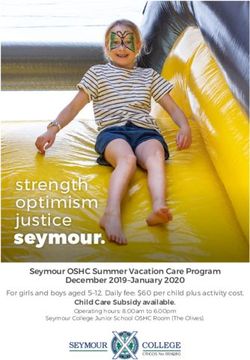Remote Learning Orientation 2020-2021 - September 9, 2020
←
→
Page content transcription
If your browser does not render page correctly, please read the page content below
TAF@SGH + TAF Admin Support Team Ms. McCorkle Mr. Umali Ms. Thompson Ms. Robinson Ms. Benitez 6th - 12th Instructional Coach + TAF STEM Integration 6th + 7th 8th + HS Dean of Students Admin Intern Transformation Coach Counselor Counselor
• Today you will have the opportunity
to meet your teacher and learn about
all the things that will make you
successful this year.
About Our Day
• You’ll learn about your schedule and
what you’ll learn this year.
• You’ll learn about the tools that will
help you – you will get to go to a
webinar or watch a video that will
teach you about those tools.
• It may feel overwhelming but don’t
worry – all of this content will be
available online.• Period 1
Our Schedule • Period 2
• SEL/CCR Time (Wolfpack Time)
• Period 3
• Period 4
• Technology Webinar for Parent and Scholar
• Launchpad to Learning
• Canvas
• Follow the provided Zoom links to join the
class!Attendance Matters
• Every scholar on time…even online!!
• It is critical that you come to school every
day
• Stay connected to your learning and
your teacher
• Learn today for your future success
• Log in to your Zoom every day for time
with your teacher (Monday, Tuesday,
Thursday, and Friday)
• Log in to Launchpad to Learning every
day for your independent learningParentVUE • ParentVUE is CRITICAL to your child’s success • Key communication about your child’s progress • Log in regularly to check their learning growth • Talk with your child about how they’re doing
Parent Zooms • The partnership between home and school is more important now more than ever • Principal/Parent Zooms held 2 times per month • Learn about school initiatives • Provide feedback and input that helps us get better!
Individual Zoom Supports – Option to Opt-Out
• At times we will provide supports to scholars
individually – this can happen during Zooms
• If you are not comfortable with your child in a
one on one Zoom:
• Opt-Out Form will be sent via message
• Complete form and submit
• This may impact the school’s ability to:
• Conduct academic assessments
• Provide individualized supportsWelcome Back to School
Scholars and Parents!
2020-21 School Year Orientation
September 2020
Es importante para nosotros que nuestros estudiantes, personal y familias se sientan seguros y
preparados al comenzar el nuevo año escolar.A New School
Year, A More
Consistent,
Robust Remote
Learning Plan
for Scholar
Learning
Con el lanzamiento del aprendizaje remoto en la primavera durante el inicio de la pandemia de COVID-19, reconocimos que
necesitábamos realizar mejoras significativas en nuestra instrucción remota para este otoño. Sabemos que este año probablemente
traerá nuevos desafíos y requerirá flexibilidad a medida que las familias, los estudiantes y el personal se adapten a esta nueva forma
de aprender y enseñar. Tenemos un plan de aprendizaje remoto más consistente y sólido para el aprendizaje escolar este año escolar.Continuous Learning 2.0
A Guide for Families
This guide is full of valuable information for
families including:
• A day in the life of a scholar
• Schedules
• Attendance and grading information
• Tips for setting your scholar up for success
• Information about who to contact for common
questions
• Health and safety protocols Escuchamos de muchos padres y tutores sobre la necesidad de más apoyo y consistencia a
medida que nos acercamos al aprendizaje para el año escolar 2020-21. Esta guía refleja eso, así
• and more! como el trabajo de un comité del Plan de Aprendizaje Continuo (CLP) de 100 miembros,
compuesto por padres, personal de la escuela y del distrito, y comentarios del personal,
académicos y padres de docenas de sesiones y encuestas de Zoom. Además, esta guía refleja
las mejores prácticas basadas en la investigación y se alinea con las pautas de OSPI y del
Departamento de Salud.Remote Learning Terms Definitions and Examples
Terms and Definitions Synchronous Online learning that happens live and
in real time
• Whole class Zooms
• Small group Zooms
• Teachers assign learning tasks to do
in real time
Asynchronous Learning that happens independently –
may be online
• Pre-recorded video lessons
• Independent reading and/or writing
• Teacher assigned lessons
• Online learning programs – iReady
Math, Legends of Learning
En la Guía familiar, notarán que hemos definido algunos términos comunes. Dos términos
que escucharán mucho son sincrónicos y asincrónicos. Sincrónico significa el aprendizaje
que ocurre con el maestro/a en tiempo real como Zooms de toda la clase. Asincrónico
significa aprendizaje que ocurre de forma independiente, como la lectura o la escritura
independientes.Parent/Guardian Roles and • Log into ParentVUE to access
Responsibilities and monitor scholar grades and
progress
• Monitor ParentVUE on
• Make sure your child attends consistent basis to track scholar
and participates in learning every performance; talk to your scholar
day about how they are doing in
• Reinforce expectations for classes and provide supports
active participation in • Communicate with teacher(s)
synchronous (live) and regarding questions, concerns
asynchronous instruction
• Provide input and suggestions
• Provide consistent location for Insert picture here
to building administrators during
scholar to engage in their work
family Zooms
• Monitor scholar work
• Create/activate ParentVUE • Attend Orientation class
account to access scholar
scores/grades, receive email from Nuestra guía familiar explica los roles y responsabilidades de los padres y tutores en el apoyo a
teacher, input attendance sus estudiantes en el aprendizaje remoto. Asegúrese de que su hija/o asista y participe en el
aprendizaje todos los días. Es muy importante que cree y utilice su cuenta de ParentVUE para
supervisar el progreso y las calificaciones de su hija/o. Hable con sus hijos sobre las
expectativas de que participen plenamente en la instrucción y se esfuercen al máximo. También
es importante proporcionarles una ubicación adecuada para participar en sus tareas escolares.Scholar Roles and Responsibilities
• Your child’s attendance
counts! Make sure your child • Wednesdays: Complete
logs into the Launchpad for and submit assigned
Learning every day. asynchronous learning tasks
• Prepare for the day of and/or small group live
learning instruction as assigned by
• Actively participate in live teacher
instruction on M, T, TH, and F • Ask for help and support
according to schedule posted in when needed
StudentVUE • Review the Rights and
• Complete and submit Responsibilities Handbook
assigned daily asynchronous at the start of the school year
work as outlined in the Week at
a Glance and on the Canvas page Los alumnos también tienen roles y responsabilidades. Es fundamental que su hijo/a inicie
sesión en Launchpad for Learning todos los días para acceder a sus cursos de Canvas y
participar en su aprendizaje. Se espera que participen en la instrucción en vivo, así como que
inicien sesión y completen sus tareas de aprendizaje asincrónico todos los días.100% Remote Learning Schedules
and Bell Times
A blend with synchronous (“live”) and
asynchronous (independent)
Schedule instruction.
Overview Mondays, Tuesdays, Thursdays,
Fridays - Synchronous (live) learning
with teacher(s), and asynchronous
(independent) learning.
Wednesday Remote Days
Asynchronous (independent) learning.
Los estudiantes participarán en el aprendizaje todos los días en una combinación de aprendizaje sincrónico y
asincrónico. Los lunes, martes, jueves y viernes, los estudiantes tendrán lecciones en vivo sincronizadas con sus
maestros/as en línea en sesiones de Zoom. Cuando no estén en aprendizaje sincrónico, tendrán tareas de
aprendizaje asincrónico para completar. Los miércoles, los estudiantes tendrán lecciones asincrónicas para
completar y algunos estudiantes se reunirán con los maestros para la instrucción en grupos pequeños.Day in the Life of a
Scholar: Grades 6-12
Monday-Friday: Login to Launchpad to
Learning at learn.fwps.org
Monday, Tuesday, Thursday and Friday
Synchronous (Live):
• Period 1
• Period 2
• Social Emotional Learning and College and
Career Readiness (SEL/CCR)
• Period 3
• Period 4
• Asynchronous (independent) Lessons Todos los lunes, martes, jueves y viernes, los estudiantes de la escuela secundaria iniciarán
Wednesday: Asynchronous (independent) sesión en Launchpad to Learning para un tiempo de aprendizaje sincrónico con sus maestros.
Los estudiantes de secundaria tendrán 4 períodos de clases por día. Tendrán artes del lenguaje
lessons and some small group instruction inglés (ELA), matemáticas, ciencias o estudios sociales y educación física o una materia
optativa; estas clases cambiarán en el semestre. Los estudiantes también participarán en media
hora de aprendizaje socioemocional y actividades de preparación universitaria y profesional en
esos días. Durante los horarios asincrónicos de la tarde y los miércoles, los estudiantes de la
escuela intermedia volverán a iniciar sesión en Launchpad to Learning para participar en las
tareas de aprendizaje independientes que les asignan sus maestros. Algunos alumnos también
trabajarán con los maestros para la instrucción en grupos pequeños durante este tiempo.Launchpad to Learning
learn.fwps.org
• Bookmark Launchpad to Learning on your
child’s computer today!
• It’s where your child will log in every
school day.
• It’s a one-stop location to access Canvas,
iReady and more.
• It tracks your child’s engagement and
attendance for asynchronous
(independent) learning. Es fundamental que los alumnos inicien sesión en Launchpad to Learning todos los días. ¡Esta es la
ÚNICA PARADA para que todos los estudiantes accedan a su aprendizaje todos los días! Así es como
accederán a Canvas, iReady y otras herramientas de aprendizaje. Launchpad to Learning también es
la forma en que se tomará la asistencia escolar para el tiempo de aprendizaje asincrónico. Por lo
tanto, asegúrese de recordar siempre usar el Launchpad al comienzo de su día.Setting Your Child Up For Success
• Make sure your child logs into Launchpad to Learning every day.
• Find a space where your scholar can do their work. Having consistency in the same space when possible can be helpful.
• Have learning materials organized (for example, a pouch, a bag, a box).
• Use a sign or other visual signal that reminds the scholar that they are in their learning space (e.g. A sheet of paper that says
“Scholar at Work” above their desk).
• If applicable, check to see that the Wi-Fi signal reaches the space so that online sessions are possible.
Challenge to consider: My scholar isn’t able to be in the same place every day. What can I do?
Consider having your scholar use a portable, visual signal to help remind them to be in their “school brain.” For example, they
can always open the same binder and put it in front of them as they’re working to create space
• Support having a regular time to wake up and go to bed, just as with traditional school.
• Set expectations for what is expected when your child is on a break or eating lunch.
• Communicate expectations for how often you will review grades together.
Challenge to consider: I’m an essential worker, and my older scholar is at home on their own.
Supporting scholars to “own their learning” is powerful. Ask your scholar questions such as “What do you think will help you
stay focused and learning?” “How can I help you even when I’m at work?” For example, you might decide that a daily,
encouraging text message at agreed upon time might be helpful.
El equipo de FWPS está comprometido a trabajar con todas nuestras familias para apoyar el
aprendizaje de nuestros estudiantes. Como el primer y más importante maestro de su hija/o,
valoramos su compromiso para monitorear de cerca y preparar a su hija/o para el éxito. Hemos
descrito algunas estrategias de apoyo que ayudarán a que la experiencia remota sea más exitosa.Setting Your Child Up For Success
• At the start and/or end of each day, ask your child what they need and how you might be able to help. This can help identify when
additional communication with the teacher or school is needed.
• Ask your child about what they are learning.
• Ask your child to explain what they are asked to do during asynchronous learning time.
• Log in to ParentVUE regularly to monitor your child’s progress towards learning standards.
Challenge to consider: Because of my work schedule, I leave the house before my child wakes up. How can I do this?
This could be a challenge that you solve together with your child. You could agree to have a 5-minute meeting every evening.
You could decide to chat on a weekly basis. You can connect via text. Find what works best for you and your family.
• Help your child celebrate the ways in which they are facing small and large challenges. This can be in the form of you praising your
child for their effort and can also be helping your child to celebrate their own efforts.
• Research shows that practicing gratitude can help counteract the effects of stress and lead to increased happiness.
Challenge to consider: I’m not used to this. This feels a bit forced.
Think through how to approach this in a way that feels natural to you. Some families keep a gratitude journal. Some fill a jar
with slips of paper where each family member writes one thing they’re thankful for every Friday. It can also be as simple as
asking, “What’s one good thing that happened today?” a few times a week.
Sabemos que está trabajando de cerca con su hija/o para que tenga éxito este año escolar. Establecer rutinas es importante, pero también sabemos que
usted está comprometido con el éxito de su hija/o durante todo el día. Una parte importante de esto es establecer controles regulares con su hija/o para
preguntarle cómo le está yendo, cómo podría ayudar y comunicarse con el maestro/a para hacer preguntas y colaborar. Una de las mejores formas de
controlar periódicamente el progreso de su alumno/a es mediante el uso de ParentVUE. Por último, ¡es realmente importante tomarse el tiempo para
celebrar el éxito de su hija/ en cada paso del camino!Attendance Counts
• It’s important your child engages every school day
in both the synchronous and asynchronous
sessions. Because learning will be graded this year,
your child’s attendance is essential for their
success in school.
• Teachers will take attendance during synchronous
(“live”) instruction.
• Asynchronous (independent) attendance recorded
when your child logs in to Launchpad to Learning.
• You may report absences to the school or through
ParentVUE if your child is absent due to illness, a
medical appointment, technology reasons, or other
reasons.
Durante este tiempo de aprendizaje remoto, estaremos tomando asistencia todos los días. Es importante que su hija/o participe todos los
días escolares en las sesiones sincrónicas y asincrónicas. Debido a que el aprendizaje se calificará este año, la asistencia de su hija/o es
esencial para su éxito en la escuela.
Los maestros serán responsables de marcar las ausencias escolares durante los tiempos de aprendizaje sincrónico. Durante los tiempos de
aprendizaje asincrónico, la asistencia se determinará en función de que el alumno inicie sesión en Launchpad to Learning. Si su hija/o va a
estar ausente, deberá llamar a la escuela o usar ParentVUE para INGRESAR la ausencia en línea.Grading and Feedback
• Standards-Based Grading and Reporting
continues
• Teachers provide timely, consistent feedback
• Grades will be assigned
• Gradebook updated regularly to communicate
scholar progress
• Parents, please check ParentVUE regularly to
see how their child is progressing academically
and view grades
¡Vuelven las calificaciones! Las calificaciones se basan en nuestro sistema
existente de calificaciones e informes basado en estándares que se enfoca en
brindar comentarios y calificaciones significativas que sean claras, precisas y
significativas.You Need ParentVUE! Help your child be successful in school this year by regularly logging in and monitoring their progress in ParentVUE! With ParentVUE, you can…. • access via mobile devices and computers. • access scores, grades, and attendance. • enter your child’s absences. • receive important email communication from your child’s teacher. A lo largo de esta presentación, ha escuchado sobre la importancia de ParentVUE. Si aún no lo ha hecho, active su cuenta de ParentVUE y descargue la aplicación ParentVUE. Se puede acceder a ParentVUE a través de dispositivos móviles y computadoras. ¡Puede ayudar a su hija/o a tener éxito en la escuela este año ingresando regularmente y monitoreando su progreso en ParentVUE! acceder a puntajes, calificaciones y asistencia. Puede ingresar las ausencias de su hija/o y recibirá importantes comunicaciones por correo electrónico del maestro de su hijo.
Meals • Information on meal pick-up times and locations is available at www.fwps.org/schoolmeals. • If you have questions regarding school meals, please call 253-945-5561 or email nutrition@fwps.org. Para el otoño, los padres recibirán información sobre las comidas y una tarjeta de comidas para los estudiantes matriculados. Recomendamos traer estas tarjetas de comida cuando recoja las comidas para su hijo. Visite el sitio web de FWPS y www.fwps.org/schoolmeals para obtener más información y los lugares y horarios de las comidas.
We have “How to” videos and
instructions to help you with:
We’re Here • Canvas Information about these
to Help You! • Remind technology tools and links
to “How To” instructions
Technology • ParentVUE and videos can be found in
the Family Guide and on
Tools to • Zoom www.fwps.org/parentportal
Support Your FWPS está totalmente comprometido a ayudar a las familias a navegar por el
Child’s aprendizaje remoto. Como parte de este compromiso, hemos desarrollado varios
videos de "procedimientos" e instrucciones escritas para familias sobre cómo
Learning
usar una variedad de herramientas como Canvas, Remind, ParentVUE y Zoom y
más. La Guía familiar de aprendizaje remoto de FWPS es otro recurso importante
que proporciona más información sobre estas herramientas tecnológicas, así
como enlaces a los videos e instrucciones. Como siempre, comuníquese con el
maestro/a de su hija/o y el director/a de la escuela si tiene preguntas adicionales
sobre cómo acceder a estas herramientas y apoyos tecnológicos.Questions Who to Contact
We’re Here Questions about my child’s •
•
First, contact your child’s teacher
If you have additional concerns,
learning, assignment of
to Help You! grades contact your child’s principal
Who to My child was absent for the • Reach out to your child’s teacher
Contact day, how do I get the work • Look at the teacher’s Canvas page
for more information
they missed?
I have feedback regarding • Attend the twice monthly principal-
remote learning led Zoom session
• Call or email the principal
I have questions about • WiFi, device, ParentVUE and
technology support Canvas: Contact IT at
helpdesk@fwps.org
• Review “How-To” Guides on remote
learning at www.fwps.org
• Password reset: Call the school
tech support or helpdesk@fwps.org
Sabemos que puede tener preguntas o necesitar ponerse en contacto con alguien para obtener ayuda, ¡ le recomendamos que se comunique con nosotros!
Para muchas de sus preguntas relacionadas con las calificaciones y las tareas, puede comunicarse con el maestro de su hija/o. También puede comunicarse
con el director de su hija/o. Su director/a también puede recopilar sus comentarios sobre el aprendizaje remoto, por ejemplo, a través de las reuniones
bimensuales de zoom del director. Si tiene preguntas sobre tecnología, comuníquese con el servicio de asistencia técnica. También puede comunicarse con la
escuela si necesita ayuda para restablecer la contraseña.Language Access
Support
• You can contact your child’s school
for support and request an
interpreter.
• Also, the district website is
translatable in over 100 languages.
To change the language on the
FWPS website:
• Go to www.fwps.org
• Click on the ‘Translate
Language’ at the top right of
the webpage
• Select your preferred language
from the drop-down menu
¡En FWPS celebramos la rica diversidad de idiomas entre nuestros estudiantes y familias! Si necesita ayuda con el idioma,
puede comunicarse con la escuela de su hija/o y solicitar un intérprete. Además, el sitio web del distrito se puede traducir en
más de 100 idiomas, y esta función se puede encontrar en la parte superior derecha del sitio web.Let’s make it a great school year! Gracias por revisar este video de orientación para el año escolar 2020-21. ¡Hagamos que sea un gran año!
Time for Class, Wolfpack! • You’re going to move now to your first period class • Please use the Zoom link located in your master list from email to find your next teacher’s link Make today a productive and innovative day! It’s a great day to be a WOLF in the PACK!!
September 10, 2020 Remote Learning Orientation 2020-2021
Ida Acton
TAF@SGH
Assistant Principal
Tonya McCabe
TAF Site Director
TAF@SGHWolfpack Admin Support Team Ms. McCorkle Mr. Umali Ms. Thompson Ms. Robinson Ms. Benitez 6th - 12th Instructional Coach + TAF STEM Integration 6th + 7th 8th + HS Dean of Students Admin Intern Transformation Coach Counselor Counselor
• Period 1
Our Schedule • Period 2
• SEL/CCR Time (Wolfpack Time)
• Period 3
• Period 4
• Technology Webinar for Parent and Scholar
• Launchpad to Learning
• Canvas
• Follow the provided Zoom links to join the
class!TAF@SGH SCHOOL-WIDE BEHAVIOR EXPECTATIONS The POWER of the Wolf Pack is in our ability to focus on the importance of WE! Perseverance Ownership Work Hard Equity Respect
TAF@SGH Remote Learning Expectations Insert Schoolwide PBIS expectations here
Our Wolfpack Will Embody The Strength Of
The Pack and Shine Like Diamonds!
• In ancient times, diamonds were seen as a symbol of invincibility, courage and strength.
• Diamonds are made of 100% carbon! The diamonds that we see today were formed
under immense heat and pressure below the earth’s surface.
• Diamonds are beautiful, rare, durable, and valuable!
• At TAF@SGH, we shine like diamonds by flexing our critical thinking, by encouraging
innovation, and by becoming change agents in our community!
• NO PRESSURE, NO DIAMONDS!
https://www.kgkgroup.com/interesting-facts-about-diamonds/#:~:text=A%20diamond%20can%20only%20be,pressure%20below%20the%20earth's%20surface.Time for Class, Wolfpack! • You’re going to move now to your first period class • Please use the Zoom link located in your master list from email to find your next teacher’s link Make today a productive and innovative day! It’s a great day to be a WOLF in the PACK!!
You can also read