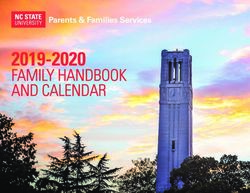Richmond County Technical Career Magnet School Teacher Expectation Manual
←
→
Page content transcription
If your browser does not render page correctly, please read the page content below
Richmond County Technical Career
Magnet School
Teacher Expectation Manual
RCTCM White Tiger Staff Members are
committed to providing a professional,
innovative, collaborative, clean, and safe
environment for our students.
Melisa L. Clark, Principal
Crystal Crawford, Assistant Principal
Dr. Cameron Henry, Assistant PrincipalDear Faculty and Staff,
The purpose of this handbook is to provide information that is vital for the daily and efficient
operation of our school. The policies and procedures of this handbook will supplement the
Richmond County Employee Handbook. The Richmond County policies and procedures take
precedence in the instance of any conflict with this handbook.
Familiarize yourself with the information contained in this handbook in order to better serve your
colleagues and your students. You are responsible for any material presented in this text as well
as any information presented throughout the school year. The goal of this information is to
maximize instruction by helping you become efficient and effective with the routine matters
of the school. I hope that the following information will assist you in knowing what is expected.
Our expectations are high for our students, and we should settle for nothing but their best each
day. In the same regards, we should strive every day to be our best by being model teachers and
professionals, exemplifying high moral and ethical behavior, and displaying dedication,
commitment, and a strong work ethic.
We are here for our students, the community, and each other. Teamwork and collaboration are
vital to our success and the success of our students. By sticking together, even in the face of
adversity, the challenges of each day will only make us stronger and more determined to be the
best.
If you have any questions or concerns, feel free to discuss them with me any time. I am here to
make your job more enjoyable and rewarding as you endeavor each day to help our students
achieve their best. I am excited about the upcoming year and humbled to be a part of a great staff
and a rich tradition of academic excellence. Make this your best year yet!
2The school of my aspirations would have the following
characteristics.
It would be student-centered where all decisions are made in the best interest of what will
impact student achievement and development. That would be evident in all decision
making. In a student-centered environment it is clear that students are the priority from
which all decisions are made. Students will be involved in numerous extra-curricular
activities...from academic to athletic. My school would have a viable and fully
functioning teacher mentoring program where students are valued for who they are and
what they want to become.
The school of my aspirations would be parent-friendly where parents know that they are
welcome and are a vital part of the school's life. They are active and visible in the school
and they work collaboratively with teachers for the betterment of all children.
Faculty and staff would maintain positive relationships and avoid any adversarial
relationships with parents or other staff members. Faculty and staff members’ attitudes
reflect a sense of pride and belonging. Staff members would be comfortable enough to
redirect any negative comments about the school from students, parents, and other staff
members.
Teachers would know the students well. The school environment would be personalized
and individualized as much as possible; teachers would use data to keep track of student
progress and address deficits immediately. The teachers would be keenly aware to
students' developmental and social needs as well as their academic needs and understand
how all of those needs are related.
All stakeholders would be celebrated and parents, community, students, teachers, district
personnel would all work together and their contributions would be purposefully
recognized and celebrated.
The school of my aspirations would have a culture of collaboration. It would be the
expectation that all stakeholders work together and support one another; all are held
accountable and understand the role they play in promoting and enhancing student
achievement.
Quality instruction would take place always. Teachers are always prepared,
knowledgeable, and create and implement engaging instruction differentiated to meet
individual needs while utilizing effective classroom management strategies.
3VISION
RCSS will create a world-class, globally
competitive school system where all students
will graduate and are college/career ready.
MISSION
Building a world-class school system through
education, collaboration, and innovation.
MOTTO
Learning Today…Leading Tomorrow
4ADMINISTRATIVE ASSIGNMENTS
Melisa Clark Crystal Crawford Cameron Henry
Principal Assistant Principal Assistant Principal
Duty Assignments Duty Assignments Duty Assignments
Overall Site Supervisor Instruction Buses/Transportation
School Council Testing Coordinator
Fire Drills Communications Child Find
School Calendar School Counselors
Gifted
Front Office Personnel Custodians
Secretaries/Nurse ESOL Technology
Workers Compensation In-School Suspension Supplies
Hospital Homebound Athletics (IEP, 504, RTI)
Title I
Duty(AM/PM/Lunch)*
CCRPI Collection Honors Day Facilitator
Personal Leave
Schedules
Field Trip Requests Teacher Recognitions Grade Verifications
Code of Conduct*
Site Safety Plan Staff Recognitions
Check Requests Professional Learning Textbooks
Intervention
Instruction Duty Schedule Clubs
Maintenance Attendance*
Public Safety Officer
Lunch Personnel Mental Health*
*Shared Duties
White Tiger Take-Away: “An investment in knowledge pays the best interest.” – Benjamin
Franklin
5White Tiger Teacher Essentials
reporting to work on time (TKES-9)
signing in and out daily and anytime exiting campus (TKES-9)
carrying out duty assignment(s) such as lunch, bus, and/or special duty (TKES-9)
attending staff meetings, committee meetings, PTO meetings, and required games
(TKES-9)
attending professional learning sessions (TKES-1,3,9)
supervising students on/off campus (TKES-9)
receiving approval prior to leaving campus (Write It, Don’t Say It) (TKES-9,10)
creating, communicating, and enforcing a classroom discipline plan/adhering to referral
procedures/protocols (TKES-7)
making parental contact(s) and documenting in Infinite Campus (TKES-9,10)
supervising students in the hall during class change (TKES-7,9)
reporting to class on time after lunch or planning period (TKES-9)
contacting the principal when going to be absent and calling for a substitute (TKES-9,10)
preparing and making accessible necessary materials for a substitute (TKES-2,9,10)
creating an emergency lesson plan packet to turn in to the front office secretary (TKES-
2,9,10)
following a professional dress code (TKES-9)
6Teacher Job Description
Under the direction of the school principal and his/her designee, plans, and provides for
appropriate learning experiences for students. Provides an atmosphere and environment
conductive to the intellectual, physical, social and emotional development of individuals to
ensure Success for Every Student. Supervises students in a variety of school related settings.
Monitors and evaluates student outcomes. Communicates and interacts with students, parents,
staff and community. Develops, selects and modifies instructional plans and materials to meet
the needs of all students. Maintains appropriate records and follows required procedures and
practices. Monitors appropriate use and care of equipment, materials and facilities.
PERFORMANCE RESPONSIBILITIES: (Asterisk for essential job duties.)
1. Plans a program of study that meets the needs, interests and abilities of individuals to ensure
success for every student (*)
2. Reports to work on time and is prepared for all classes and duty assignments (*)
3. Creates a classroom environment that provides student involvement in the learning process
and enables each student to achieve learning objectives
4. Provides an instructional program to meet the needs of all students including students with
disabilities (*)
5. Prepares lesson plans and other documentation as required by principal or his/her designee.
6. Guides the learning process toward the achievement of curriculum goals and in harmony with
the goals, establishes clear objectives for all lessons, units, projects and the like to communicate
these objectives to students (*)
7. Establishes learning objectives consistent with appraisal of student needs, requirements of
RCSS curriculum framework, and knowledge of human growth and development (*)
8. Plans for and utilizes instructional methods, resources and evaluation techniques which
motivate and enable each student to achieve learning objectives (*)
9. Assesses the learning and behavioral needs of students on a regular basis. Provides input as
needed to IEP’s of students with disabilities ensuring the implementation of modifications
including co-teaching as needed.
10. Takes all necessary and safety precautions to protect students, equipment, materials and
facilities (*)
11. Maintains accurate and complete records as required by law and per RCSS policy and
administrative regulation (*)
12. Assists the administration in implementing all policies and rules governing student life and
conduct and, for the classroom, develops reasonable rules of classroom behavior and procedure,
and maintains order in the classroom in a fair and just manner
13. Makes provision for being available to students and parents for education-related purposes
outside the instructional day when required or requested to do so under reasonable terms
14. Establishes relationships with colleagues, students, parents and community which reflect
recognition of and respect for every individual
15. Plans and supervises purposeful assignments for instructional assistants, teacher assistants,
and volunteers (*)
16. May evaluate paraprofessional’s job performance with department heads and/or
7administrators
17. Maintains fair and accurate grading policies and procedures, attendance, email and web
pages as required through the technology system provided by the RCSS
18. The employee shall carry out such other and further duties, whether specifically listed above
or not, as are assigned or required by such employee’s supervisor, other appropriate school
personnel, law board policy administrative regulation, department handbook, as are reasonably
necessary to the efficient operation of the school system and its mission.
KNOWLEDGE, ABILITIES, AND SKILLS:
Knowledge of RCSS curriculum, techniques for integrating curriculum, RCSS policies, and
effective instructional practices. Understanding of the teaching/learning process. Ability to
provide instruction that reflects multiple perspectives and multicultural education. Ability to
infuse technology into curriculum. Ability to work effectively with administrators, colleagues,
central office, and school based staff, students, parents and community. Excellent oral and
written communication and human relations skills.
SPECIAL REQUIREMENTS:
Required to attend school meetings, programs and activities outside the instructional day as
mandated by RCBOE contract. Some work beyond the school day may be required.
EVALUATION:
Conducted annually based on the policy of the Richmond County Board of Education
TEACHER KEYS EFFECTIVENESS SYSTEM
The Georgia Department of Education has designed the Teacher Keys Effectiveness System with
multiple components that provide data and feedback regarding teacher performance from
different sources and perspectives. The evaluation system is designed to provide information that
will guide professional growth and development for each teacher, as well as to provide
information that will be used in the calculation of the annual Teacher Effectiveness Measure
(TEM). The collection of educator effectiveness data and feedback to educators will occur
throughout the process for the TKES and the effectiveness system is designed to provide another
forum for ongoing instructional dialogue.
8Georgia Department of Education
Teacher Assessment on Performance Standards Reference Sheet
TKES Performance Standards and Rubrics
1112
Professionalism
Each teacher and staff member is responsible to the principal for carrying out the policies of the
Richmond County Board of Education (RCBOE) that apply to the functions of the school, the
classroom, contact with students, and the public. It is the responsibility of all teachers and staff
members to cooperate in a professional manner with their colleagues and with the administration.
This professional cooperation includes the extension of courtesy, respect, and consideration for
the feelings and rights of colleagues, other employees, students, parents, and the public. Every
teacher and staff member has the right to discuss any matter with anyone without interference.
However, it is a breach of professional ethics to discuss professional problems with laymen
without first attempting to resolve them within the teaching profession. Problems between adults
are not to be discussed in the presence of students.
Lesson Planning
A teacher’s teaching begins before he or she steps into the classroom. Prior to each lesson, unit,
semester, or school year, teachers plan the content of instruction, select teaching materials,
design learning activities and grouping methods, decide on the pacing and allocation of
instructional time, and identify learning opportunities for students. Teachers use state or district
curriculum standards, school district curriculum goals and objectives, and learning outcomes
developed by professional organizations to plot the scope and sequence of subject topics.
Teachers are required to post their lesson plans for the coming week to Rubicon and assigned
One Drive no later than Monday morning. Administrators will check the curriculum platform to
determine if the lesson plans are posted. This duty and responsibility will be kept on file for note
on the Teacher Keys Effectiveness System (TKES).
Teachers’ Work Day
The workday for teachers will vary, based on duty assignments – 7:30-3:30; 7:45-3:45; 8-4.
We work an 8-hour day. Each teacher is to sign-in upon arrival at school and is expected to be at
his/her duty station at 7:30 a.m. and classroom door at 8:05 a.m. Teachers sign in and sign out
through the School Check-In System on the computer in the front office. Teachers should check
their mail boxes and e-mail daily upon arrival, during their planning periods, and when leaving.
Each teacher is to sign-out at the end of the day. Failure to sign in and out could result in you
being counted absent for a day of work.
Leaving Campus
Teachers who need to leave the campus during their planning period or for an emergency must
obtain permission from the principal. Complete the “Write it, Don’t say it” request form and
follow the sign in and out protocol.
13Teacher Absence Protocol
These guidelines apply to all faculty and staff:
Pre-Planned Absences:
Notify Administrator at least three days prior to absence via Don’t Say It, Write It
Submit lesson plans and all information for the substitute prior to your absence.
Emergency Absences:
Call or Text Administrator: 706-825-6320
Login to AESOP and record absence including date and reason for absence. Note
whether or not a substitute is required to fill this absence. Also include information for
substitute to pick up folder from the front office at the time they enter the building.
Certificate of Absence is due to the Book-Keeper upon return to work.
Sick Leave/Medical Excuses:
Each staff member is required to bring in a medical/doctor excuse after each absence after the 3rd
consecutive day of a sick/medical absence. The excuse should be provided to the bookkeeper
within 48 hours of the absences. If an excuse is not provided, the staff member will have that
time deducted from payroll. Staff members are strongly encouraged to NOT schedule
appointments during school hours.
Personal Leave:
Staff members are allotted three personal days each school year with the following stipulations:
Three-day advance notice provided to administration (can be denied if directive is not
followed)
Must not extend a school vacation/holiday unless approved by central office.
After using three personal days, the fourth personal day will be docked from pay.
Substitutes/Class Coverage:
Staff members with planned, partial day, approved absences should secure classroom coverage
not requiring a substitute. For example, students can be dispersed on team and/or grade-level if
necessary.
Chronic Absenteeism:
Staff members absent 3 or more days within a grading period will be required to have a
conference with administration logged in through TLE Platform. Documentation will be
attached to justify absences or document abuse of attendance policy. Abuse of attendance
policy can result in an ineffective score under TKES Standard 10 Professionalism.
Note: Staff members not signing in and out through computer system will be warned, advised
through a conference, and can potentially impact payroll. This system is a written artifact of
your attendance.
14What should be available for the substitute teacher:
Substitute Folder including schedules, rosters, seating charts, assignments, policy and
procedure for reporting behavior issues. (Located in the Front Office)
Books, copies necessary for students to complete assignments
Login/passwords if allowing the substitute access to designated computer
Name of co-teacher if applicable
Schedule for SPED student where appropriate
School floor plan
Lunchroom procedures and policies
Restroom Guidelines (15-minute rule, one student at a time, limit passes out)
Daily Schedule
Substitute Folder. Each teacher will receive a school issued substitute folder and needs to store
documents for the substitute. This folder should be updated after each absence to ensure that all
components are available for the next substitute teacher. The FOLDER will be stored in the
front office.
School Procedures when substitutes arrive:
Front Office Personnel will greet the substitute in the front office
Front Office Personnel will provide the substitute with directions to the classroom
Department Procedures when a substitute does not arrive:
Split list should be created to accommodate all possible scenarios (The list should be
turned into the Department Chair and updated at the end of each grading period.)
15RTI/504/IEP
Teachers should make efforts to meet the individual needs of students. Students who are
experiencing serious academic, adjustment, or behavioral difficulties should be referred to an RtI
team. Response to Intervention (RTI) is a practice of academic and/or behavioral interventions
designed to provide early, effective assistance to underperforming students. Research-based
interventions are implemented and frequent progress monitoring is conducted to assess student
response and progress. The student’s response is used as feedback to more accurately target
interventions. When students do not make progress, increasingly more individualized
interventions are introduced. Student needs may also be addressed through PL 504 and an IEP.
Hospital Home Bound
Teachers will be notified if they have students in this category and will be asked to sign a HHB
Memorandum of Agreement. Assignments are to be prepared for this student covering at least
two weeks. The student under supervision of a visiting teacher will work out these assignments.
Assignments will be returned to the teacher for evaluation. The evaluated papers will then be
sent to the student. The home or hospital bound student is counted present each day. Ms. Clark
is the point of contact.
Reports/Paperwork/Deadlines
Do not rely on Infinite Campus for long-term documentation of grades and attendance. After
grades for each grading period are finalized and posted, print a copy to keep in your
gradebook/notebook. At the end of the year, the final grade book should be printed and taped
inside your gradebook. Your syllabus and an explanation of your grading procedures should be
the first page of your gradebook/notebook. Accuracy and adherence to due dates are expected.
Lists of names, records, etc. should always be kept in alphabetical order.
16Procedures For Reporting Suspected Child Abuse/Neglect
Georgia Law requires all persons who suspect child abuse/neglect to report it to the Department
of Family and Children Services (DFACS). As the law relates to school institutions, it requires
the observer to report it directly or cause it to be reported via the building supervisor. Any
person or official required to report a suspected case that knowingly and willfully fails to do so
should be guilty of a misdemeanor. The procedure to be followed is as follows: The staff
member suspecting child abuse/neglect must:
1. Report (immediately) the suspected child abuse/neglect to the guidance counselor, or the
assistant principal in the absence of the principal. The employee will then make the report to
the Intake Worker at the Department of Family and Children Services. This will be done in
the privacy of an administrator’s office or a counselor’s office.
2. Complete the Suspected Child Abuse Referral Form available in the guidance office prior to
calling DFCS since the intake worker will need this information. A copy of this referral goes
to the Board attorney, Public Safety Department, the principal, and one to the person making
the referral.
A. Allow the nurse or counselor to make a preliminary observation of any suspected abused
child, if applicable.
B. Expect a follow-up report from personnel at DFCS.
3. You are not the investigator. If you suspect it, then you must report it. If you do not report
it, then you can be held legally liable.
Extracurricular Activities
Extracurricular activities are an integral part of our total school program. Each teacher should
help chaperone these activities. Teachers’ presence at all student activities is highly desirable,
and attendance is appreciated and valued. Chaperones are not friends - they are responsible
adults. Be sure to secure adequate chaperones for any off-campus extracurricular activity.
Accidents, Injuries, and Illness
Students
In the event of an emergency, illness or accident, school office personnel may administer first aid
ONLY. Do not make a diagnosis or give any medication of any kind—not even ASPIRIN.
If a student is on prescribed medicine, a copy of the directions for giving the medicine should be
given to the nurse in the clinic. The medicine must be left in the clinic and the student sent to the
clinic to take it.
17All accidents, injuries, etc. that take place at school or on school premises must be reported to the
school nurse. An accident report form should be completed and filed in the office.
Faculty and Staff--Worker’s Compensation
All employees should report all accidents to their immediate supervisor immediately. Failure to
report an accident within 30 days may result in loss of coverage. Worker’s Compensation accident
reports should be filed on an employee whether or not the employee received medical treatment.
Our insurance carriers are requiring that we determine the cause of the accident and what corrective
action will be taken to prevent similar accidents.
All reports must reach the Department of Worker’s Compensation within two working days of
accident. Failure to file this on time could subject the Board to a penalty of up to $1,000.00.
Employees must visit one of the approved physicians. If the employee needs emergency treatment,
he/she may report to the emergency room of one of the public hospitals. The hospital should
contact one of the approved physicians.
If any employee is required to stay away from his/her job due to any injury received on the job, be
sure to notify the Worker’s Compensation office at the Central Office. THIS IS IMPORTANT!
This information must be reported to the worker’s compensation board immediately. If the injured
employee should return to work the next day and work one or more days before being required to
remain off the job, report each incidence of this. The Worker’s Compensation office should be
notified when an employee returns to work. If an employee cannot return to FULL DUTY,
he/she must contact the Worker’s Compensation department before returning to work.
Community Services
We encourage teachers to reach into the community to find and use human resources. However,
all community guests must abide by the Richmond County Board of Education Policies. All guests
must sign in at the office and obtain a visitor’s pass. No staff member should allow friends or
visitors to sit in classrooms during instruction time unless he/she is part of the lesson. Please
do not invite guests to participate in school activities without the approval of the principal.
Contact with Students
Do not hit, push or commit any other form of physical abuse to students. If you break up a
fight, be very careful of how you handle students. Putting your hands on students can result in
suspension or termination.
Daily Attendance
It is of great importance that attendance data is checked and recorded properly and carefully.
Please take attendance within the first 10 minutes of class. If a student is absent from 2
18consecutive classes, call the parent and document in Infinite Campus. If the student is absent 3 or
more days, please contact the School Social Worker.
Dealing with Money
Cash Receipts
1. Employees must keep a written record of all money received. ONLY issue Official RCSS
Receipts.
2. All money collected must be turned in to the office daily.
3. Receipts must be issued (by the bookkeeper) for all money turned in to the office.
Purchases
No purchases may be made without PRIOR authorization from the principal.
Distribution of Educational Materials
The central office must approve all literature (other than regular school materials) which
individuals and organizations may request to have distributed.
As a rule, the secretary will discard all such materials. If you receive unauthorized materials, please
bring such materials to the office for possible approval or discard.
Extra-Curricular Activity Sponsors
Any staff member who sponsors an extra-curricular activity is responsible for proper monitoring
of students. Under no circumstances are students to be left unsupervised or left alone while waiting
for a parent to pick them up.
Faculty Meetings
All faculty members – teachers and paraprofessionals are expected to attend faculty meetings.
19Dress Code
The Board of Education recognizes that teachers and other professional educators are role
models for the students who come in contact with them during and after school hours. As role
models, teachers and other staff should be conscious of their dress and grooming and how it may
affect students and parents.
Teachers and staff are expected to dress in a professional and appropriate manner that will be
most conducive to the educational environment. Employees should be clean, neat, well-groomed
and dressed in an appropriate manner for their individual work assignments. A wide variety of
teaching styles and activities occur between age and grade levels. Therefore, activities and/or
assignments planned for the day will dictate, to a degree, the style of dress considered
appropriate attire. Good judgment and common sense should be used in choosing appropriate
attire. The responsibility for determining appropriate grooming and dress shall be placed under
the supervision of district and school level administrators. As a general rule, shorts, sweats, and
warm up suits are not appropriate dress. Exceptions would be physical education, field days,
special dress days and field trips when special attire is required.
Minimum Dress and Grooming Standard
The minimum dress and grooming standard for employees shall meet or exceed the standard
required for students in Policy JCDB of the Uniform Code of Student Conduct. Employees are
expected to meet or exceed its standard in their professional dress and grooming.
The following items are considered appropriate attire:
Women
Men
Shoes with socks Shirts/blouses tucked in when appropriate
Ties Skirts/dresses (**appropriate length)
Slacks Slacks
Short/long sleeve collared shirts Suits
Sports jackets/suits Knit shirts
Crew/Mock/Turtleneck shirts Denim dresses/skirts
Polo/Golf shirts Coordinated Capri Pant Suits (mid-calf)
**Length guideline-Length not more than 2 ½ ” above knee (mandatory)
20The following dress is NOT considered appropriate attire:
Shirts not tucked in (men) Jogging/sweat suits (permitted for PE ONLY)
Leotard type-stirrup pants Miniskirts/dresses
Leggings/leotards Shorts or dress shorts (men/women)
Revealing garments Flip flops
Tight fitting clothing Skorts
Blue jeans (pants)
Note:
* There will be general exceptions for dress made for special areas of instruction and events, such
as physical education instruction, field trips, spirit day, etc., made by the site supervisor.
* Athletic shoes are NOT allowed to be worn during PTA or any activity leaving school site unless
receiving prior permission from site supervisor (i.e. field trip to Phinizy Swamp).
* Ties are preferred at scheduled parent/teacher conferences, PTA and any formal activities at the
school or in the community.
* Failure to adhere to this policy will be reflected in TKES.
21Field Trips
The field trip must be aligned to an academic standard or instructional unit.
Departments/Teachers that are planning a field trip must obtain the Fieldtrip Request
Document from the school bookkeeper.
The Fieldtrip Request Document must be presented to the principal at least 45 days
before the trip. Only certified staff members may request fieldtrips.
After receiving the written approval from the principal, the sponsor and the administrator
will have the responsibility of submitting the completed document to RCBOE (at least 30
days before the trip) for approval, via InfoFinder LE. Documents must be submitted
electronically.
The teacher(s) will be required to wait for the written approval of RCBOE BEFORE
collecting any funds for a trip. As always, money must be turned in to the bookkeeper
on a daily basis. The bookkeeper will take fundraiser money at planning times only (not
before school and not after school). The bookkeeper and the teacher MUST count the
money together.
Teachers preparing for a fieldtrip must inform the cafeteria manager of plans for the trip
at least 2 weeks before the trip. Bagged lunches must be requested at least 2 weeks in
advance.
The standard RCSS Instructional Fieldtrip Permission Form must be used for each
fieldtrip.
The requesting team/teacher must submit 3 quotes for chartered buses and/or make
arrangements with the transportation department if a bus is needed. Please see
bookkeeper for help with this step.
It is NOT recommended, however, teachers who plan to transport student in personal cars
must complete the appropriate Private Vehicle document. See the bookkeeper for this
document. This document must be submitted to the transportation department 10
business days before transporting the children.
The names of students who will attend the fieldtrip must be submitted to the Front Office
the day before the fieldtrip.
If a check is needed, it must be requested at least 5 days before the trip.
22Fire Drills
Fire drills will be conducted each month. The building must be vacated entirely.
Each room will have posted near each door, the fire evacuation chart showing the route to be taken
by each class to exit the building.
PROCEDURES:
At the sound of the fire alarm, talking and working will cease.
Teachers and students will line up and walk in a single file line from the room to their
assigned exit.
Classes MUST have a system for lining up and walking out in order to avoid confusion.
Students should be instructed to walk NOT run.
Teachers will guide the students to a safe distance from the building – AT LEAST 50
YARDS. Please report to the designated area.
Teachers will account for each student, complete the fire drill attendance document, and
send the completed fire drill document to the Front Office. Students must remain with
teachers.
Food and Smoking
Food and beverages should be consumed in the cafeteria and/or a faculty area only.
Employees are prohibited from using or displaying tobacco products, including smokeless tobacco,
while the employee is on duty at the assigned location during the normal school day or while on
duty at any school function, including extra-curricular activities.
Grade Book
The grade book is used to record grades for all work assigned and completed. It is the legal
document to be used to justify grades on report cards and permanent records. Grade books should
be neatly kept. They must be turned in to the administration during post planning. *A copy of
your grading procedures must be attached to the inside cover of your grade book. Grades
must reported updated weekly in Infinite Campus.
Student Grades/Assessment
Teachers must keep an accurate record of students’ grades. Teachers must be able to discuss
grades with parents if the need occurs. For their own protection, all teachers should keep samples
of students' work. All final grade(s) must reflect the averages consisting of and not limited to:
daily assignments, homework, quizzes, tests and special projects.
23All grades must be obtainable. A teacher cannot refuse to give an A because he/she feels no one
is perfect. Academic grades cannot be reduced because of misconduct. When failure is
probable, the parent should be contacted by phone, a progress report sent home, and a
parent/teacher conference requested. All parental contact must be documented in Infinite
Campus.
The assignment of grades is solely the teacher’s responsibility, and the principal will support
grades assigned by the teacher. However, teachers must be willing and able at all times to
discuss grades with parents and to support any grade that is assigned.
Parents have a right to know if their child’s academic or behavior performance is deteriorating
significantly. If this happens, notify the parents in time for them to take corrective action at
home. Do not surprise them with poor grades on a report card. The fact that papers were sent
home to be signed and returned is not sufficient notification of deteriorating performance.
Notify them in writing by sending a sealed letter home with the student and file a copy of the
letter for documentation. If it is suspected that a letter will not be delivered to the parents, then
ask the office to mail it. A telephone call may serve the same purpose, but be certain to make a
memorandum of the date, time, subject discussed, and the name of the party spoken with and
documented in Infinite Campus. A mid-term progress report should be sent home every four and
a half weeks. These dates are indicated in this handbook.
During the first and last nine week grading period, all parents of students failing a class should
be contacted by phone if possible. This contact should be recorded in the “Contact Log” (Infinite
Campus) and submitted to the Front Office. In addition to the above, under the system promotion
policy, each teacher is required to notify the parents in writing that their child is in danger of
failing for the year. This notification is to be made in the comments section of the report card.
It is the responsibility of the teacher to evaluate students assigned to him/her. The grading of
students’ work is the responsibility of the teacher ONLY. Students SHOULD NOT BE USED TO
GRADE PAPERS.
Academic grades cannot be reduced due to misconduct.
Samples of student’s work should be kept for reference.
Student work (with teacher commentary) should be posted in classrooms.
Assigning a grade of zero is not an option in a true standards-based classroom.
Students should be given multiple opportunities to prove that they are able to perform a task.
Absenteeism is not a reason to assign a grade of zero.
(ex. If parent(s) or student(s) request assignments when a child is suspended, the assignment(s)
must be provided and graded.)
Grades should be assigned in respect to the material presented in the classroom.
Teachers are encouraged to comment freely and professionally on report cards.
When failure is probable, a teacher-parent conference should be requested and documentation
should be provided to parents. Please use the Response to Intervention (RTI) process for
Students who are not performing.
24Ms. Demsko is the contact person for RTI.
Parents/guardians should be informed when students are performing below grade level.
Grading Policy
Grade books-
All teachers should include your grading policy in your course syllabus and post on your Teacher
Class Page.
Teachers are required to keep an updated grade book through Infinite Campus (updated weekly-
grades should be posted three days of due date), which can be accessed by parents at any time.
In addition, teachers should still continue to keep a written copy of grades in their grade book as
a back-up to the computer system (hand written or printed from Pinnacle). Note: This process
should happen every nine weeks.
Summative Assessments May include major projects, unit *Benchmarks are not placed
(TESTS) tests, and chapter tests, in grade book, but are used to
guide instruction.
Connections/non-core may
include: application of skills
learned through performance
projects, presentations, and tests.
Formative Assessments May include class work, daily or
(PRIMARY CLASSWORK) weekly assignments, quizzes,
writing assignments, small
projects, and TOTD.
Connections/non-core may
include: products produced to
show understanding of concepts,
performances, smaller projects,
and quizzes.
Homework/Other May include independent See RCBOE Homework
practice outside of class and Policy
computer lab time.
25Missing Assignments-
Teachers should follow the RCBOE policy on make-up assignments. Of course, teachers can use their
best judgment to apply lenience when allowing students to make up work
Extra Credit-
If extra credit is offered, it must be available to all students and must follow these guidelines:
The assignment must reflect extra learning.
A product must be produced that is related to the content area from which it is
assigned.
The value assigned is equivalent to 1 formative assessment.
Final Grade cannot exceed 100%
Preparation/Participation-
There is to be no value assigned to these categories. Of course, comments can be reflected on progress
reports and report cards each marking period. The effort of the students should be demonstrated in the
quality of class work.
26Infinite Campus GradeBook Instructions
Logging In
Log on to Infinite Campus at https://campus.rcss-k12.org using your email user name and
password.
****If you are having issues logging in, please contact your Student Data Collections
Specialist for assistance. Do not use the Forgot your password or Forgot your username
options on this page.****
This will take you to Campus Instruction Beta, the new teacher gradebook management tool for
Infinite Campus.
The Message Center is where you will be able to check messages from the school and the
district.
27Planner displays monthly events, your weekly calendar, and daily calendar. The Planner is
where you can view classes and assignments.
Month
28Week
Day
29Grade Book
To configure your grade book, click Grade Book; then click Settings.
In Settings, grade book preferences are set up. Grade Book Setup is where you will create
assignments, create categories, and calculations setup.
****Do not use Grading Scales under Grade Book Setup. The Grading Scale is set by the
District.****
30Creating Categories
Click Categories, then click Add.
Name, weight, and sequence the category. Click the section/sections where you want to use the
category.
31Assign the Quarter Grade grading task to the category and click Save.
Click the class from the Copy from list, then click the class/classes from the Copy To list. Check
the category to be added from the Category Name list, click Next.
32If the category and class are correct, click Copy. If not, click Back and make any corrections on
the previous page.
33Grade Calculations
Grading calculations must be set up in order for the students’ grades to calculate properly. To set
up grade calculations, click Grade Calc Options. The Calculation Type must be set to In
Progress Grade and Grading Scale must be set to Numeric. The type and scale can be set for all
tasks by selecting the options from the Fill Calculation Type and Grading Scale drop down
menus. The Grading Scale option will not appear until the type is selected from the menu.
****Do not make any changes to the Child Task/Standard box at the bottom of this page. The
calculations in this box are determined by the state and cannot be altered.****
34Assignment Marks
Assignment Marks allows you to set up grade thresholds which will convert scores to
percentages for calculation. This set of marks can be applied to individual assignments. To set
up, click Assignment Marks, then click Add. Name the marks. Click Add Row. The sequence
will automatically populate. Enter the Score, the symbol or letter grade used to score the
assignment. Then enter the percent value of the Score. Indicate if the score is passing. Click
Save when done.
35Creating Assignments
Assignment List is where assignments are created, edited, and scored. To create an assignment,
click Assignment List. Click Add Assignment.
Assignment Detail will open to create the assignment. Name the assignment, give the assignment
an abbreviation. Check the section/sections to add the assignment.
36Check Align to Grade Book under Scoring Alignment Detail. Check the Quarter Grade grading
task and select the category which the assignment should be weighted. Indicate if the assignment
will be scored using Points or Marks. If using Points, enter the total points and the multiplier. If
using Marks, select from the drop down menu.
Points
Marks
37Information regarding the assignment which students will be able to view on Campus Portal can
be added under Information for Students. The assignment can also be enabled to receive online
submissions and assessment under Student Work Product.
Click Save if the assignment will be scored at another time. If you want to score the assignment
immediately, click Score. Assignments can also be deleted, copied, added from this page.
Copying Assignments
To copy assignments, go to Planner. My Curriculum must be selected at the upper left of the
page and either Week or Day selected for the calendar view.
38You can copy assignments to or from a class. To copy an assignment to a class, click the class to
which the assignment will be copied. Select Copy assignments to this section. To copy an
assignment from a class to, click the class from which the assignment will be copied. Select
Copy assignments from this section.
The Assignment Copier will open. Select the class from which you want copy assignments and
check the assignments to copy. If all assignments will be copied, check the box next to
Assignment Name
39After the assignments have been selected, click Next.
This screen is where to verify the assignments to be copied. If there is an assignment that you do
not want to copy, click the blue X to delete it. If all the assignments are correct, click Copy.
40The assignment will be copied to the new section.
41Moving Assignments
All categories and assignments should be set to the Quarter Grade grading task only. If there
are any assignments that are marked for any other grading task (Progress Grade, Final
Grade, etc.), it must be moved in order to calculate in the Quarter Grade.
To move an assignment, click Assignment Overview to open Assignment Detail. Uncheck the
incorrect grading task. Move Scores will open.
Select Quarter Grade and the category from the drop down menu. Click Save.
42The task will now be Quarter Grade.
Scoring Assignments
Click the assignment to be scored from the Assignment List, this will open Assignment Detail;
then click Score.
43Enter grades in the GT1 column. If the grade will be dropped, click the Dr box. Any comments
regarding the assignment can be entered in the Assignment Comments box. The assignment
status can be entered by clicking the box for the appropriate status: T – Turned In, M – Missing,
L – Late, I – Incomplete, Ch – Cheated, X - Exempt
Click Save when grading is complete.
Use Fill Scores/Comments if a group of students are receiving the same grades and/or
Comments. Check the GT1 box and enter the score below. Check the comment box and enter
the comment, if necessary. The group students receiving the grade can be chosen from the drop
down menu: All, Empty, or Present & Empty.
44Assignment Overview
Assignments can also be viewed, edited, and scored by clicking Assignment Overview.
Assignment Overview displays all assignments created for a class. Select the class from the drop
down menu to show assignments. The list can also be filtered by the term and task.
Click the name of the assignment to open Assignment Detail. Click Score to grade the
assignment.
45Categories can be edited or deleted in Assignment Overview. Click the category to be edited or
deleted. Category Detail will open. Make any changes to the category and click Save. If the
category is to be deleted, click Delete; then Save.
46Posting Grades
Using Grade Book
To post grades using the Grade Book, click Grade Book; then click Post.
Post Grades will open. Select the Term and the Task to where the grades will be posted. Click
OK.
A warning will appear stating the grades will be posted upon save. Click OK to continue.
47Click Save (above the student list, in orange).
A warning will appear stating the Grade Book has been saved. Click OK.
Grades will be displayed under the Posted Section.
48Using Post Grades
Under Post Grades, the grades can be posted by task or by student.
Posting by Task
To post by task, select the section, term, and task from the drop down menus.
Enter the Percent and Grade. Select a comment, if necessary, from Canned Comments by
clicking Add.
Click Save.
49Posting by Student
To post by student, select section, term, and student’s name from the drop down menus.
Enter the Percent and Grade under the appropriate task. Add comments, if necessary, and Save.
Using Fill Percent, Grade, Comment
Grades can be filled for all students or for student who do not have a grade by using Fill Percent,
Grade, Comment. Enter the percent, grade, and comment in the designated fields. Select the
group of students to receive the grade from the drop down menu. Click Fill.
50A confirmation will appear stating all students will be updated. Click OK to continue.
The percent, grade, and comment for all or empty students will be filled. Click Save.
Attendance
Daily attendance can be taken by the attendance list or by seating chart.
Attendance List: Click Attendance. The attendance lists will be displayed by period. Click P, A,
or T to indicate whether the student is Present, Absent, or Tardy. Comments can also be entered.
If attendance has been entered by the attendance clerk, you will not be able to modify the
attendance code. Click Save.
51Seating Chart
If you have created a seating chart, you can take attendance by clicking P, A, or T under the
students’ names in the chart. Click Save.
Modifying Attendance
Click the App Switcher; then click Campus Tools.
In Campus Tools, click Search and enter the student’s name.
52On the Attendance tab, click the date you want to edit. Enter the appropriate attendance code and
Save.
Roster
Rosters are displayed by choosing the class from the drop down menu. At the top, rosters can be
filtered to show students by their status: All, Active, Incoming, or Dropped. Information on the
composition of the class is also displayed.
53The roster displays the name, gender, grade level, and date of birth for each student scheduled in
the class. Also displayed are start dates, end dates, and flags.
Rosters can be printed by clicking Report Options. Enter the Effective Date for the roster. Select
the class from the Section list. Select options from Page Printing Options, Remove Defaults, and
Add Extras. Choose sort options from Sort Sections By. Click Generate Report.
54Seating Chart
To create a seating chart, click Seating Chart; then click New.
55Choose the section from the Section(s) menu. Name the seating chart. Choose the number of
Columns and Rows which best matches your room.
Spacing between the desks can be chosen. Students can also be filled in by choosing the fill
options from the drop down menu. Click Create Chart.
After the chart is created, you will have the option to save the chart or edit it.
56Student Groups
57To create student groups, click Student Groups; then choose the class from the drop down menu.
Click New.
Name the group and indicate if the group will be active.
Click the Add to move students to the Student Groups Members list.
Click Save when the students are selected.
58Campus Tools
Campus Tools give you the ability to view student information, access SLDS, and search for
students using Campus Tools. To access Campus Tools, click the App Switcher.
Campus Tools
Index – Displays modules in Campus Tools
Search – Use to search for students. Search will only display students who are assigned to you.
Help – Displays help Infinite Campus modules
59Student Information – Displays information for students, such as, demographics, addresses, and
phone numbers.
Instruction – Displays class rosters
Attendance – Classroom Monitor: Access will be granted temporarily to enter student attendance
from the first 10 days of school. After that point, attendance will be taken in the Campus
Instruction Beta Attendance module.
60Attendance Policy for Students
ALL ATTENDANCE SHOULD BE ENTERED EACH
PERIOD, EACH DAY WITHIN THE FIRST 10 MINUTES OF
CLASS.
Attendance codes homeroom teachers are allowed to use:
U Unexcused Absence
Please DO NOT mark students that are in In-School Suspension with (I). That
code marks them completely absence for the day.
Coach Young will send out the daily attendance each afternoon for ISS students.
Mr. Wendal Moore will make all update changes to all tardy and Early release
students.
Absence excuses and Parent notes:
Student First and Last name must be listed
Exact date or dates student was absent
Homeroom teacher name
Please make a copy of the excuse for the student and submit the original
note to Mr. Wendal Moore
Students are only allowed (5) Parent notes for the entire school year. After
(5) parents notes, unless there are extenuating circumstances, the absence is
Unexcused.
Absence notes are due the day the student returns. If not, teachers must
follow up with the student.
61Grievance Procedures for Employees
Any individual principal, teacher, or any other employee of the Board of Education who considers
herself/himself unjustly treated shall have the right to the following grievance procedure (please
see the RCSS handbook for more specific information):
1. Within ten (10) days of the cause of complaint said employee shall make a written
request to his or her immediate superior who shall then make such investigation
and interview such persons as are necessary to determine whether said employee
has a legitimate cause for grievance and if so shall take such steps as are within the
authority of such superior to settle said grievances. Such superior or supervisor
shall render his decision in writing within ten (10) days after the investigation is
completed and shall furnish the complaining party and the superintendent a copy of
said letter.
2. If said grievance is not satisfactorily settled with the employee’s immediate
supervisor, the employee shall have the right to appeal to the superintendent,
provided the request is given in writing to the superintendent within ten (10) days
after a decision has been rendered by the immediate supervisor. If the employee
fails to comply with this provision, the matter will be considered closed.
3. If said grievance is not satisfactorily settled by the superintendent, or his designated
agent following investigation, the employee shall have the right to appeal to the
Board’s personnel committee or tribunal appointed by the Board from time to time
to handle such appeals provided the request is made in writing by said employee
within (10) days after a decision has been rendered by the superintendent or his
designated agent. The superintendent, or designated agent, shall issue his decision
in writing to the employee within ten (10) days of the investigation and/or hearing.
4. During all steps of the proceeding, employees shall have the right to request the
appropriate investigator to interview any and all witnesses having pertinent
information concerning the grievance, or in the event a hearing is held, to have such
witness testify in such matter.
5. A copy of the transcript of the investigation will be furnished to the employee.
6. The handbook for employees shall specifically designate that the Board has the
right to abolish, modify or amend this procedure at the sole discretion of said Board.
62Harassment and/or Disruptions of School
It is unlawful for any person to disrupt or interfere with or in the operation of Richmond County
Technical Career Magnet School. Harassment will not be tolerated.
Mailboxes/Email
It is the employee’s responsibility to check his/her mailbox and E-Mail daily. Most
communication to employees will be channeled through these means.
Media Center
Teachers are encouraged to incorporate use of the media center in their lesson plans. Teachers are
encouraged to communicate with the Media Specialist as they plan to address the 25 book
(1,000,000 words) standard. Please refer to the Media Handbook for media center expectations
and guidelines. * If a teacher would like to use material that is not a part of the RCTCM media
center collection, he or she must submit a request to the media specialist. The media specialist is
required to view the material before making a decision about use in the classroom/school.
Parent/Teacher Conferences
Parents/guardians are encouraged to call the guidance office to make appointments with teachers
at any time. The Guidance office will arrange for such conferences during the teacher’s planning
period or after school when all teachers are requested. Please confine your discussion to the
parent’s/guardian’s child and the school program. It is inappropriate to discuss (and call the names
of) other children.
Should you have a reason to feel that a parent/guardian may become irate during a conference,
please invite the principal or assistant principal to be present.
Teachers should contact a parent/guardian to arrange a conference whenever it seems beneficial to
the student or the class.
63Permanent Records
Permanent records may be signed out of the guidance office BUT MAY NOT BE CARRIED
OUT OF THE BUILDING. All records must be returned the same day and checked out again
the next school day if needed.
Personal Phone Calls during Class Time
1. All telephone messages will be placed in your mailbox except in case of an
emergency.
2. Teachers and paraprofessionals are to refrain from using the telephone during regular
class time except in case of an emergency.
3. Long distance calls for school purposes are made from the phone in the principal’s
office. Please do not utilize the principal’s office unless, you have been given
permission by the principal.
4. Teachers are not to send students to the teacher’s office areas to use the phones.
Personnel Reminders
Faculty and staff members are expected to perform all assigned duties and responsibilities.
Police Interrogations of Students
It is the policy of the school to cooperate with law enforcement agencies in the interest of the larger
welfare of all citizens. At the same time, schools have the responsibility to parents for the welfare
of students while they are in the care of the school. To carry out this responsibility, school officials
will support the following:
Any authority without the knowledge of the school official may not interrogate a student
in school.
Any interrogation must be done in private with an official school representative present.
A student may not be released to the custody of persons other than parent or legal
guardian, unless placed under arrest by legal authority.
If a student is removed from the school by legal authority, school officials should notify
parents of this action as soon as possible.
At such time as it becomes known to school official(s) present at the interrogation that the
student is about to be singled out as a prime suspect or charged with the violation of a law
64You can also read