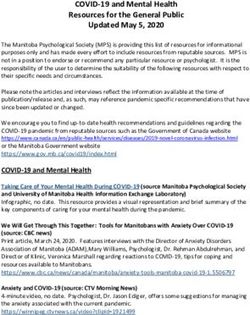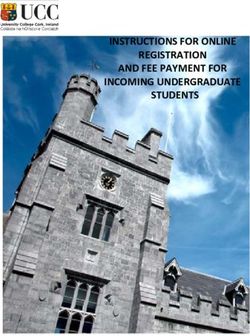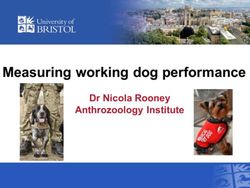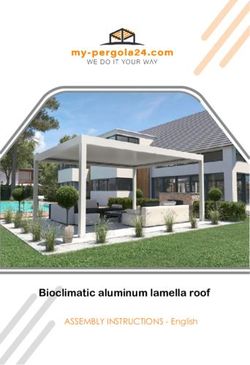Route Origin Validation - A MANRS Approach - Md. Zobair Khan MANRS Ambassador - SANOG
←
→
Page content transcription
If your browser does not render page correctly, please read the page content below
Acknowledgement • This paper is made taking notes, diagram, configurations from MANRS, APNIC training materials & blog, NLnet Labs, Github & Dr. Philip Smith along with the operational experience of the author.
MANRS • Mutually Agreed Norms for Routing Security (MANRS) is a global initiative, supported by the Internet Society, that provides crucial fixes to reduce the most common routing threats.
MANRS
• MANRS outlines four simple but concrete actions that network
operators should take:
• Filtering
• Anti-spoofing
• Coordination
• Global ValidationGlobal Validation • Publish your data, so others can validate routing information on a global scale • Automated information validation needs arrangements • Securing global routing information is done by RPKI
Resource Public Key Infrastructure (RPKI) • RPKI allows holders of Internet number resources to make verifiable statements about how they intend to use their resources. • RPKI is a way to define data in an out-of-band system such that the information that are exchanged by BGP can be validated to be correct. • RPKI is used to make Internet routing more secure.
Importance of RPKI • Secured Routing Table • Dynamic LOA checking • Maintaining a Dynamic Chain of Trust • Digitally Signed Resources Certificate (X.509 Certificates-RFC5280) • Helps to Stop Route Hijack
Route Origin Authorizations (ROA) • Using the RPKI system, the legitimate holder of a block of IP addresses can use their resource certificate to make an authoritative, signed statement about which autonomous system is authorized to originate their prefix in BGP. • These statements are called Route Origin Authorizations (ROAs).
Route Origin Validation (ROV) • RPKI system tries to closely mimic what route objects in the IRR intend to do, but then in a more trustworthy manner. • This process is called route origin validation (ROV)
Validity • Valid - Resources found in database which is called Validated ROA Payload (VRP). • Invalid – Resources found but partial/whole information doesn’t match with database. • Not Found - The prefix in this announcement is not covered by a VRP.
RPKI - Chain Of Trust
Ecosystem
Working Steps • Creating ROA for owned resources for RPKI • Implementing Validator relying software for ROV • Enforcing policies for based on Validation
Creating ROA
• Go to Resources > Route Management and select Create route
https://www.apnic.net/wp-content/uploads/2017/12/ROUTE_MANAGEMENT_GUIDE.pdfCreating ROA
• Mention your prefix with ASN & desired subnet & Submit
https://www.apnic.net/wp-content/uploads/2017/12/ROUTE_MANAGEMENT_GUIDE.pdfRelying Party Software
NLnet Labs Routinator
https://github.com/NLnetLabs/routinator
LACNIC/NIC Mexico validator (FORT)
https://github.com/NICMx/FORT-validator
Cloudflare validator (OctoRPKI)
https://github.com/cloudflare/cfrpki
RPKI-Client
https://github.com/kristapsdz/rpki-clientRoutinator
• Routinator is free, open source RPKI Relying Party software written by NLnet Labs in the
Rust programming language.
• Routinator connects to the Trust Anchors of the five Regional Internet Registries (RIRs) —
APNIC, AFRINIC, ARIN, LACNIC and RIPE NCC — downloads all of the certificates and
ROAs in the various repositories, verifies the signatures and makes the result available
for use in the BGP workflow.
• The validated cache can be fed directly into RPKI-capable routers via the RPKI to Router
Protocol (RPKI-RTR), described in RFC 8210.
https://rpki.readthedocs.io/en/latest/routinator/index.htmlInstallation (Routinator) Step by step installation process is given in Appendix-1 at the end of this slide.
OctoRPKI • Developed and used by Cloudflare • This application periodically refreshes the data provided by the RIRs and the delegated organizations. • No development after December 2020. • RTR session is handeled by GoRTR – a separate module.
Installation (OctoRPKI) Step by step installation process is given in Appendix-1 at the end of this slide.
FORT Validator • FORT validator is an MIT-licensed RPKI Relying Party, this is a tool offered as part of the FORT project. • FORT is a joint initiative by LACNIC, the Regional Internet Registry for Latin America and the Caribbean, and NIC.MX. • RTR Configuration is done with json file.
Installation (FORT) Start fort as a service. Check the status. It will take some time to build the first validated cache. Step by step installation process is given in Appendix-1 at the end of this slide.
RPKI-Client • rpki-client is a FREE, easy-to-use implementation of the Resource Public Key Infrastructure (RPKI) • The program queries the RPKI repository system and outputs Validated ROA Payloads in the configuration format of either OpenBGPD or BIRD, but also as CSV or JSON objects for consumption by other routing stacks. • rpki-client was primarily developed as part of the OpenBSD Project and gets released as a base component of OpenBSD every six months.
Installation (RPKI-Client) If everything goes smoothly, you will be able to see the ROA summury. bgpctl show sets You can apply RPKI information to reject invalids on import and export deny quick from ebgp ovs invalid deny quick to ebgp ovs invalid Step by step installation process is given in Appendix-1 at the end of this slide.
Hardware OS Juniper - Junos version 12.2 and newer. Cisco - IOS release 15.2 and newer, as well as Cisco IOS/XR since release 4.3.2. Nokia - SR OS 12.0.R4 and newer, running on the 7210 SAS, 7250 IXR, 7750 SR, 7950 XRS and the VSR. Arista - EOS 4.24.0F and newer MikroTik - 7.0beta7 and newer Huawei - VRP 8.150 and newer.
Router Configuration
router bgp [ASN]
address-family ipv4 unicast
rpki server [SERVER IP] bgp origin-as validation signal ibgp
transport tcp port 3323
refresh-time 120 address-family ipv6 unicast
bgp origin-as validation signal ibgp
Configuration of IOS-XRDecision • Since now the validation states are visible to you, you can decide what to do with invalids • You can – – Use them with low preference – Or drop them
Policy
route-policy RPKI route-policy RPKI
if validation-state is invalid then if validation-state is invalid then
set local-preference 50 drop
else else
if validation-state is valid then if validation-state is valid then
set local-preference 200 set local-preference 200
else else
pass pass
endif endif
endif endif
end-policy end-policy Configuration of IOS-XRFAH Deployment • Fiber@Home is one of the largest Internet Gateway in Bangladesh. • We have implemented Routinator as our validator software. • We are still in observation period and not dropping the invalids yet. • Communicating with our clients to make them ready for the dropping of invalids. • A proud member of MANRS and getting all the benefits from being in the elite platform of Routing Security. • Securing global routing information is done by RPKI.
One Last Thing
• ARIN has announced a surprised maintenance of 30 min in July 2021. Announcement was made on 2nd
June 2021.
• They are doing it to make sure that their RPKI infrastructure is running with peak performance.
• https://www.arin.net/announcements/20210602-rpki/
• Also Job Snijders has shared some valuable insights on this maintenance work.
• https://lists.arin.net/pipermail/arin-tech-discuss/2021-June/000932.html
• Our learning –
– When you deploy RPKI, you need to keep an eye on your RPKI infrastructure performance.
– You need to make sure that any maintenance work is informed to your clients way ahead.
– Also you need to be aware of the events taking places in RIRs regarding their RPKI Infrastructure.Reference • https://www.manrs.org/about/ • https://blog.apnic.net/2019/10/28/how-to-installing-an-rpki-validator/ • http://www.bgp4all.com.au/pfs/training/apnic48/agenda • https://rpki.readthedocs.io/en/latest/ops/tools.html#doc-tools • https://www.ripe.net/manage-ips-and-asns/resource-management/certification/tools-and-resources • https://github.com/cloudflare/cfrpki#octorpki • https://www.rpki-client.org/
Appendix-1 • Step by Step Installation of Routinator • Step by Step Installation of OctoRPKI • Step by Step Installation of Fort • Step by Step Installation of RPKI-Client
Appendix-1 • Step by Step Installation of Routinator
Installation (Routinator) Add the line below that corresponds to your operating system to your /etc/apt/sources.list or /etc/apt/sources.list.d/ deb [arch=amd64] https://packages.nlnetlabs.nl/linux/debian/ stretch main deb [arch=amd64] https://packages.nlnetlabs.nl/linux/debian/ buster main deb [arch=amd64] https://packages.nlnetlabs.nl/linux/ubuntu/ xenial main deb [arch=amd64] https://packages.nlnetlabs.nl/linux/ubuntu/ bionic main deb [arch=amd64] https://packages.nlnetlabs.nl/linux/ubuntu/ focal main
Installation (Routinator) Then run the following commands to add the public key and update the repository list wget -qO- https://packages.nlnetlabs.nl/aptkey.asc | sudo apt-key add - sudo apt update
Installation (Routinator) You can then install Routinator by running this command sudo apt install routinator
Installation (Routinator) Initialise, enable and start Routinator by running these commands. sudo routinator-init (This command should be given in /home/user/ directory) sudo systemctl enable --now routinator
Installation (Routinator) By default, Routinator will start the RTR server on port 3323 and the HTTP server on port 8323 which can be changed in /etc/routinator/routinator.conf. You can check the status of Routinator with sudo systemctl status routinator and view the logs with sudo journalctl --unit=routinator
Installation (Routinator) routinator -v vrps routinator server --rtr SERVER-IP:3323 --http SERVER-IP:9556 --refresh=900 &
Installation (Routinator)
Appendix-1 • Step by Step Installation of OctoRPKI
Installation (OctoRPKI) First, go to the Releases tab, download the latest version matching your platform.
Installation (OctoRPKI) To install the Linux deb package and start it: $ sudo dpkg -i octorpki_1.1.4_amd64.deb $ sudo systemctl start octorpki
Installation (OctoRPKI) mkdir tals cd tals wget https://raw.githubusercontent.com/cloudflare/cfrpki/master/cmd/octorpki/tals/afrinic.tal wget https://raw.githubusercontent.com/cloudflare/cfrpki/master/cmd/octorpki/tals/apnic.tal wget https://raw.githubusercontent.com/cloudflare/cfrpki/master/cmd/octorpki/tals/lacnic.tal wget https://raw.githubusercontent.com/cloudflare/cfrpki/master/cmd/octorpki/tals/ripe.tal wget https://www.arin.net/resources/manage/rpki/arin-rfc7730.tal -O arin.tal cd ..
Installation (OctoRPKI) Look into the tals directory to check if you have got all the 5 tals or not. Run the validator by issuing the following command. nohup octorpki -output.sign=false > out 2> err &
Installation (OctoRPKI) If the validator runs smoothly, you will see the ROAs in web format by querying a json file. The validated cache output uses default port 8081. GoRTR metrics uses default port 8080. You can build RTR session on your desired port.
Installation (OctoRPKI) GoRTR is Cloudflare’s RPKI-RTR server component, which allows RPKI-enabled routers to connect to it and fetch the validated cache (ROA cache). wget https://github.com/cloudflare/gortr/releases/download/v0.14.7/gortr_0.14.7_amd64.deb dpkg -i gortr_0.14.7_amd64.deb
Installation (OctoRPKI) nohup gortr -bind=SERVER-IP:8282 -metrics.addr=:8080 -verify=false -cache=http://SERVER-IP:8081/output.json > out 2> err &
Appendix-1 • Step by Step Installation of Fort
Installation (FORT) It has some dependencies. So need to resolve those first. sudo apt install openssl rsync libjansson-dev -y Version 1.5.0 is the latest official release. To fetch or review it, visit the GitHub release sudo wget https://github.com/NICMx/FORT-validator/releases/download/v1.5.0/fort_1.5.0-1_amd64.deb sudo apt install ./fort_1.5.0-1_amd64.deb
Installation (FORT) You will find an example config.json file inside /etc/fort/example. Rename the actual config.josn file to something else and copy the config file from example directory to /etc/fort/ In this way it will be much more easier to configure without destroying the json format. Change the below parameters if required. Tal Local-repository Address Port Rest of the fields should be fine with default values.
Installation (FORT) Get the tals including Arin. sudo fort --init-tals --tal=/etc/fort/tal
Installation (FORT) Start fort as a service. Check the status. It will take some time to build the first validated cache.
Appendix-1 • Step by Step Installation of RPKI-Client
Installation (RPKI-Client) First, you'll need a recent OpenSSL library (version 1.1.1c and above) on your operating system. Next, you'll need the /var/cache/rpki-client directory in place. It must be writable by the operator of rpki-client. mkdir /var/cache/rpki-client The default output directory is /var/db/rpki-client, which must also be writable (if not overriden). mkdir /var/db/rpki-client
Installation (RPKI-Client) Get the software from git hub gh repo clone kristapsdz/rpki-client Edit the make file and put 0 in the value of RPKI_PRIVDROP. If the value is 0, it doesn’t use the Privilege Drop user.
Installation (RPKI-Client) Get the TALs. fetch https://rpki.afrinic.net/tal/afrinic.tal fetch https://www.arin.net/resources/manage/rpki/arin-rfc7730.tal fetch https://www.lacnic.net/innovaportal/file/4983/1/lacnic.tal fetch https://tal.apnic.net/apnic.tal fetch https://tal.rpki.ripe.net/ripe-ncc.tal
Installation (RPKI-Client) You will be needing open rsync for cache refresh operation. pkg install openrsync Go to rpki-client directory and Install rpki-client and run it with mentioning the cache location. ./configure make make install ./rpki-client –v –d /var/cache/rpki-client/ /var/db/rpki-client/
Installation (RPKI-Client) If everything goes smoothly, you will be able to see the ROA summury. bgpctl show sets You can apply RPKI information to reject invalids on import and export deny quick from ebgp ovs invalid deny quick to ebgp ovs invalid
Query !!
Join MANRS : manrs.org/join/
Thanks …You can also read