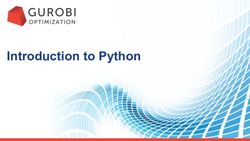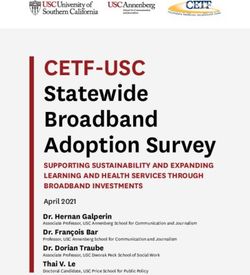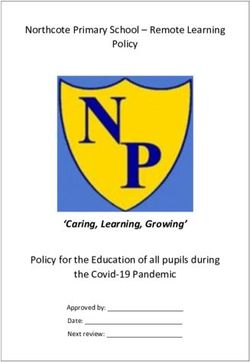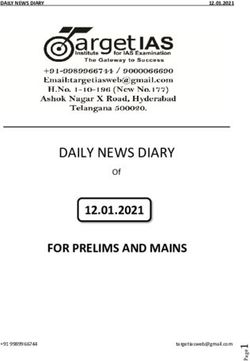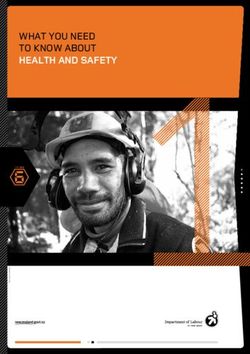Copyright What faculty & sessional instructors need to know - University of Manitoba
←
→
Page content transcription
If your browser does not render page correctly, please read the page content below
Things to consider when using works • Use of Copyright Protected Materials Policy. • Cite all works used (including clipart). • Apply Fair Dealing. • Use UM library resources. • Apply Canadian Copyright Act provisions. • Use free or pre-paid stuff. • fjdjfkd
Fair Dealing • The Copyright Act does not specify what is “fair” – interpretation comes from case law. • Universities Canada helped educational institutions clarify what is fair. • 10% of a work is the industry standard.
Fair Dealing Guidelines by
Universities Canada
• Based on
• copying purpose (education, research, private study, satire, parody,
criticism, review, news reporting)
• copying fairness (amount & character of copying, alternatives to
copying, nature of original, effect on market).
• Applies to
• content in all formats (text, audio, visual)
• distributing paper copies to students
• adding copies to library reserve
• emailing scanned copies to students
• posting scanned copies to UM Learn. Does not apply to a Wiki, blog,
personal webpage, Facebook, Dropbox, or publicly accessible online
space.
• Allowed to copy a “short excerpt”.What is a short excerpt?
The largest amount from the following:
• Up to 10% of a work (including literary work, musical score, sound
recording, audiovisual work)
• One chapter from a book
• One article from a periodical
• An artistic work (photograph, painting, print, diagram, drawing, map,
chart, plan) from a work containing other works
• One newspaper article or whole page
• One poem or musical score from a work containing other poems or
scores
• One entry from encyclopedia, annotated bibliography, dictionary, etc.More about Fair Dealing • Share a work with non-UM colleagues for collaborative research (unless the work is from the UM Libraries with a restrictive licence). • For educational purposes, copy up to 10% of an AV work using a recording device (iPhone, camcorder, screen capture software). • Permission may be needed to copy a work’s integral portion (e.g., a song’s refrain, a film’s climax). • Permission is probably needed for streaming an AV work on a server. • Analyse Fair Dealing contextually on a case-by-case basis. • When giving assignments that require students to upload copyrighted material to UM Learn, inform them about Fair Dealing.
Library licence agreements for
e-resources
• May copy more images or PDFs than Fair Dealing allows depending on the e-
resource license.
• See licence terms under “View It” in the library record (liberal vs restrictive).
• Post to UM Learn?
• Course Pack / Software Permitted: copy images or PDFs in accordance
with licence terms.
• Course Pack / Software Prohibited: permalink to content unless linking
is also prohibited.
• Fair Dealing Clause Yes: Confirm with library what Fair Dealing clause
allows.
• Contact your liaison librarian for help with licences, permalinks, image
databases, subject guides, etc.The Copyright Act and web
content
• Web content = text, images, audio, video, etc. (including content on
social media like Instagram and Facebook).
• Avoid content that is obviously posted illegally (e.g., scanned book
posted by “PirateDood” or new movie videotaped from inside theatre).
• Don’t break digital locks (technical protection measures/TPMs).
• If there are no terms of use, copy content or play the video/audio in
class.
• YouTube video can be embedded in UM Learn or a file (except
illegally posted content).
• If terms of use are restrictive, apply Fair Dealing or use URL.The Copyright Act allows you to:
• Create or draw an original figure, chart, diagram, etc.
based on someone else’s ideas, facts, statistics, data or
news. Add “based on” statement with citation.
• Permission might be needed to modify or adapt a work (due to moral rights -
need to retain the integrity of the work or intent of the creator).
• Some things cannot be copyrighted (e.g., ideas, facts, statistics, data,
equations, algorithms, news, simple drawings).
• Copyright protects expression of ideas, not ideas themselves.More about the Copyright Act
• Play physical copies of legally-acquired music or
films/videos in class for non-profit, educational
purposes.
• You must confirm that streaming service (Netflix,
Apple Music, etc.) terms permit public
performance of music/videos before showing them
in class for non-profit, educational purposes.
• Most streaming services allow personal, non-
commercial use only.
• Create and share a new work (e.g., mash-up of video
chunks, musical remix, collage of images) using
publicly-available works based on user-generated
content provision. Must cite, be non-commercial,
have no adverse effect on existing works, etc.
• Your creation must be substantially different than the
existing works. Remember that permission may be
required to modify or adapt a work.Use free or pre-paid stuff
URL or permalink Public domain (usually 50 years after death)
(see library info)
(check CC licence)
Library journals, databases & other e- All Canadian federal government works
resources such as ClinicalKey (images, (unless noted otherwise such as consultant
figures, videos, articles, books, etc.) reports)
Bing Images / Google images (apply Fair
Open Government / OpenData
Dealing or limit by usage rights)
Internet Archive Library and Archives CanadaMore resources
Educational Materials Journals
Open Ed Manitoba Directory of Open Access Journals
BC Campus Open Ed Electronic Journals Library
JISC OER PubMed Central
MERLOT
Books
National Science Digital Library
Open Library
OER Commons Directory of Open Access Books
Open Street Map Librivox
Wikipedia Project Gutenberg
Wikimedia Project Gutenberg Canada
Open Culture US Library of CongressMore resources
Images Art/Comics
Public Domain Review The Met
The British Library Wellcome Images
Creative Commons Search Europeana
Art Institute of Chicago
Flickr: The Commons
Wikimedia Commons Music
Pixabay Jamendo
Freeimages.co.uk Freeplay Music
Clker.com Musopen
Pics4Learning Mutopia Project
Bigfoto Public Domain/Royalty Free Music
Unsplash HooksoundsMore options • Provide citation/reference to students and ask them to find the work independently. • Add book/journal or copies of chapter/article to library reserve. • Contact BookStore staff to create a course pack. • Adopt a textbook.
Conferences
• Apply the UM Copyright Guidelines to a conference that takes
place on the UM campus with an audience consisting
primarily of UM students and faculty
• Apply the copyright laws of the country you are presenting in
o Do not apply UM Copyright Guidelines or Canadian law to conferences that
take place outside of Canada
• Copyright Act exemptions may not apply if a conference is not
held by a Canadian educational institution and/or the
audience is not primarily students/faculty
• Copyright Act exemptions may not apply if the conference or
Public Speaker by
wilkinsm@gmail.com. your appearance at the conference is for commercial
https://openclipart.org/deta
il/218641/title purposes
• If you have used copyright protected content in your
presentation materials, you may only share copies if a
Copyright Act exemption or licence applies, or if permission
was obtained from the copyright ownerFor graduate students working on theses
Managing your own copyright
• UMFA members own copyright to their course notes, exams, articles, etc.
See UMFA collective agreement.
• You may add a statement to your syllabus/teaching slides. Example:
© YEAR. Electronic or hard copy distribution of this content in part
or in whole is strictly prohibited without the written permission of
NAME OF PROFESSOR.
• For collaborative work, contact Legal Counsel to prepare a written
agreement which will clarify copyright.
• Check your publisher contract before uploading your published work
(e.g., to a UM personal website, MSpace, Dropbox, Google Drive,
academia.edu).
• When negotiating with publishers, try to retain rights.Tools for authors
• To create a more balanced publisher’s agreement, see
• CARL Author’s Addendum
• Scholar’s Copyright Addendum Engine
• Creative Commons
• See SHERPA/RoMEO for publishers’ copyright policies.
Consider publishing in an open access
journal.What now?
• Add citations to all copyrighted works used in teaching.
• Review the material in your UM Learn courses (library articles, book
chapters, reports, etc.) to ensure copyright compliance
OR
• Contact Tobe.Duggan@umanitoba.ca for the Copyright Solutions
service. Tobe will review your concerns, provide advice, help you find
copyright-friendly resources, clear copyright when necessary, etc.Top 10 Copy Wrongs Top 10 Copy Rights
1. Academic staff (and students) must
1. Oops, I forgot to cite the images in my
include credits for chapters, photos,
presentation slides.
tables, figures, etc. - even clipart.
2. I copied the PDF of an article from a
2. Check to see if course software is
library journal without first checking the
permitted, or use the permalink.
licence.
3. I scanned 3 chapters of a book and 3. Copy no more than a fair amount (e.g.
uploaded them to UM Learn. 10% of a work, or a full chapter/article).
4. I copied lots of photos from Google 4. Apply Fair Dealing to images or check
Images/Bing Images into my slides. website terms of use.
5. I use Facebook to share course work
5. Use only UM Learn.
because students like Facebook.Top 10 Copy Wrongs Top 10 Copy Rights
6. I modified a photo that I found on the 6. Only modify images which come with
web by cropping out half of it. permission to make adaptations.
7. I linked to an ebook posted by Pirates-
7. Link to legitimate resources only.
R-Us so my students can get it for free.
8. I brought my personal burned DVD
version of The Revenant to show my 8. Use only legally-acquired resources.
history students.
9. I uploaded the publisher version of my 9. Check the publisher agreement to see
article to my personal UM website. allowances before uploading anywhere.
10. I want to print my own course pack 10. Provide course packs through the
and sell it to my students at cost. BookStore.Resources • UM Copyright Guidelines http://umanitoba.ca/copyright/ • Copyright Office http://umanitoba.ca/copyright/ • UM Libraries http://umanitoba.ca/libraries/ • Use of Copyright Protected Materials Policy http://umanitoba.ca/admin/governance/media/Use_of_Copyright_Protected_Mater ials_Policy_-_2018_05_22.pdf • UM Intellectual Property policy http://umanitoba.ca/admin/governance/governing_documents/community/235.html • UMFA Collective Agreement http://umanitoba.ca/admin/human_resources/staff_relations/academic/UMFA.html • Creative Commons http://search.creativecommons.org/ • Open access http://libguides.lib.umanitoba.ca/oa-publishing • Copyright Act http://laws-lois.justice.gc.ca/eng/acts/C-42/index.html
Remember. . . • Use it fairly – keep it legal.
Althea Wheeler Tobe Duggan
Copyright Strategy Manager Copyright Coordinator
Information Sessions Copyright Solutions
204-474-7277 204-474-9607
203 Allen Building 203 Allen Building
althea.wheeler@umanitoba.ca tobe.duggan@umanitoba.ca
um.copyright@umanitoba.ca
http://umanitoba.ca/copyright
This presentation is for informational purposes only and is not intended to be official legal
advice. Images used with permission from Microsoft unless otherwise noted.You can also read