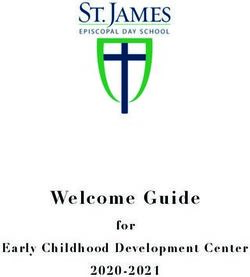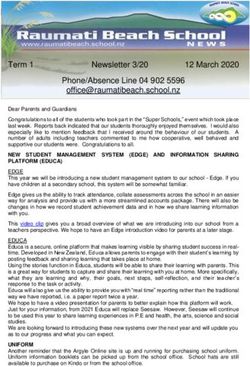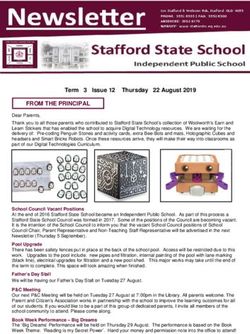Crowlands Primary School And Newtons Primary School Remote Learning Policy 2020-2021
←
→
Page content transcription
If your browser does not render page correctly, please read the page content below
Crowlands Primary School
And
Newtons Primary School
Remote Learning Policy
2020-2021
Approved: L&M Committee
Reviewed: Spring 2021
Date of next review: As requiredAims of the policy:
The Remote Learning Policy aims to:
Ensure consistency in the approach to remote learning for pupils who are not in school.
Set out expectations for all members of the school community with regards to remote learning.
Provide appropriate guidelines for data protection.
Clarify the school’s commitment to providing equal quality of learning, whether a child is present in the
traditional school based setting or distance learning at home.
Outline how, through the use of Google Classroom, the children will have access to digital learning
environments. In the event of a class, bubble or the whole school having to remain at home, as far as is
possible a full time equivalent of the school week’s curriculum will be made available to every year group.
Roles and Responsibilities
Teachers
When providing remote learning, teachers must be available for the duration of the school day, in line with the
normal school working day.
If Teaching Staff are unable to work for any reason during this time, for example due to sickness, they should report
this using the normal absence procedure.
When providing remote learning, teachers are responsible for:
Setting work for their class
o In the absence of colleagues due to sickness this would include arranging cover for other classes.
o Work should be set to schedule provided to the children and their families.
o When this work needs to be set in readiness for the day this should be done in collaboration with
Year Group colleagues and scheduled on Google Classroom by 8am daily.
o It is vital that staff keep communication high, recognising colleagues who may be in school ad that
there may be only selected convenient times to talk. Staff need to ensure co-ordination with other
teachers so that there is consistency across the year/subject and to make sure pupils with limited
access to devices can still complete their work
Providing feedback on work
o Using assignment tools and quizzes on google classroom.
o Verbal/Instant feedback via Google Meet when conducting live sessions.
o Feedback can be shared on live stream through google classroom.
o When the children need to finish sharing feedback on completed work is important, every child
should be noticed at least once a day.
Keeping in touch with pupils who are not in school and their parents
o If a child is isolating it is important we continue to keep contact with the family, this could be
through regular phone calls.
o Whilst it is important communication is kept with Parents/Carers and the child, it is for the teacher
to determine when this would be best done and it is not expected messages are sent outside of
working hours e.g. evenings/weekends.
o If a Parent/Carer/child shares a complaint or concern with a member of staff via a phone, please
inform the Executive Headteacher/Headteacher immediately where they will guide you through the
situation shared.
o For any safeguarding concerns, staff are to refer to the section below.
o For any behavioural issues, such as failing to complete work keep a daily log and inform a Senior
Member of Staff who will discuss the next course of action.
Attending virtual meetings with Staff, Parents/Carers and Pupils
o Using Google Meet to set up meetings and share information through Google Classroom.o Staff should only take calls with children with another member of staff present who will act as a
moderator.
o Parents are to ensure name on screen is the child’s first name only.
o Staff to ensure professional name is on screen using Mr and Miss/Ms/Mrs.
o Settings should be set to have microphones off when joining a session so teacher has control of
setting.
o Sessions are NOT to be recorded by Staff/Parents or pupils (on any device).
o During sessions, screen shots using the device or other devices are strictly NOT allowed.
o Ensure the host (Teacher) is in control of who can control the screen.
o Learn how to mute and unmute, including video screens.
o Be conscious of background environments which should be neutral where possible and there should
be nothing in appropriate in the background.
o Staff, Parents and pupils will wear suitable clothing, as should anyone else in the household.
o Any computers used should be in appropriate areas, for example, not in bedrooms; and where
possible be against a neutral background.
o Language must be professional and appropriate, including any family members in the background.
o Videos may be muted for Parents if other distractions in the household become unsettled or cause a
disruption.
Class based Support Staff
When assisting with remote learning, Class based Support Staff must be available between working hours and
teachers need to ensure and consider their presence on screen also.
If they are unable to work for any reason during this time, for example due to sickness the normal absence
procedure must be followed.
When assisting with remote learning, support staff are responsible for ensuring that interventions continue at home,
adding work to classrooms by providing it to teachers for uploading. Staff should continue with intervention work as
carried out on site as far as is possible.
Attending virtual meetings with teachers, parents and pupils;
o Using Google Meet to set up meetings and share information through Google Classroom.
o Staff should only take calls with children with another member of staff present who will act as a
moderator.
o Parents are to ensure name on screen is the child’s first name only.
o Staff to ensure professional name is on screen using Mr and Miss/Ms/Mrs.
o Settings should be set to have microphones off when joining a session so teacher has control of
setting.
o Sessions are NOT to be recorded by Staff/Parents or pupils (on any device).
o During sessions, screen shots using the device or other devices are strictly NOT allowed.
o Ensure the host (Teacher) is in control of who can control the screen.
o Learn how to mute and unmute, including video screens.
o Be conscious of background environments which should be neutral where possible and there should
be nothing in appropriate in the background.
o Staff, Parents and pupils will wear suitable clothing, as should anyone else in the household.
o Any computers used should be in appropriate areas, for example, not in bedrooms; and where
possible be against a neutral background.
o Language must be professional and appropriate, including any family members in the background.
o Videos may be muted for Parents if other distractions in the household become unsettled or cause a
disruption.
Phase Leaders and Subject Leaders
Alongside their teaching responsibilities, Phase Leaders and Subject Leaders are responsible for:
Monitoring the curriculum delivery Ensuring knowledge organisers are in place and are aware of gaps and any resources to support workload of
others sharing effective practice.
Considering whether any aspects of the subject curriculum need to change to accommodate remote learning
and providing support for this to happen.
Working with teachers across their year group or those teaching their subject remotely to make sure all
work set is appropriate and consistent.
Working with other middle and senior leaders to make sure work set remotely across all subjects is
appropriate and consistent, and deadlines are being set an appropriate distance away from each other
Monitoring the remote work set by teachers in their year group/subject.
Alerting teachers to resources they can use to teach remotely.
Senior Leaders
Alongside any teaching responsibilities, senior leaders are responsible for:
Co-ordinating the remote learning approach across the school and overseeing its implementation.
Monitoring and evaluating the effectiveness of remote learning through regular meetings with teachers and
leaders, reviewing work set or reaching out for feedback from Ppupils and Parents/Carers.
Monitoring the security of remote learning systems, including data protection and safeguarding.
Designated Safeguarding Lead (DSL)
Our school procedures for safeguarding children are in line with the London Borough of Havering and Havering Local
Safeguarding Children Board procedures; Edition 5 of the London Child Protection Procedures provides
comprehensive guidance.
We ensure that:
We have a Designated Safeguarding Lead of the Federation – Mrs McClenaghan (Executive Headteacher),
who has responsibility for Child Protection and who undertakes regular training for this role.
We have at least two designated Safeguarding Deputies who will act in the Designated Safeguarding Lead’s
absence. Mrs Clark (Headteacher @ Crowlands Primary) and Mrs Connolly (Headteacher @ Newtons
Primary).
The Designated Safeguarding Lead is a member of the Senior Leadership Team. Those named above have received
appropriate training. The Designated Safeguarding Lead and their deputies attend all whole staff in school training
and undertake additional formal training at least every two years. The Safeguarding Team keep themselves up to
date throughout the year. The Safeguarding and Child Protection Policy can be viewed on the School Website; paper
copies can be obtained from the School Office.
Computing Staff
Computing staff are responsible for:
Fixing issues with systems used to set and collect work.
Helping staff and parents with any technical issues they’re experiencing.
Reviewing the security of remote learning systems and flagging any data protection breaches to the data
protection officer.
Assisting pupils and parents with accessing the internet or devices.
Pupils and Parents/Carers
Staff can expect pupils learning remotely to:
Be contactable during the school day – although consider they may not always be in front of a device the
entire time.
Complete work to the deadline set by teachers.
Seek help if they need it, from Teachers or Support Staff Members.
Alert teachers if they’re not able to complete work.Staff can expect parents with children learning remotely to:
Make the school aware if their child is sick or otherwise can’t complete work.
Seek help from the school if they need it – if you know of any resources staff should point parents towards if
they’re struggling, include those here.
Be respectful when making any complaints or concerns known to staff.
Governing board
The governing board is responsible for:
Monitoring the school’s approach to providing remote learning to ensure education remains as high quality
as possible.
Ensuring that staff are certain that remote learning systems are appropriately secure, for both data
protection and safeguarding reasons.
Who to Contact
If staff have any questions or concerns about remote learning, they should contact the following individuals:
Issues in setting work – Email the Phase Leader
Issues with behaviour – Email Leadership
Issues with IT – Email Computing lead
Issues with their own workload or wellbeing – Talk to their Line Manager or Leadership Team
Concerns about data protection – talk to the Data Protection Officer (School Business Manager)
Concerns about safeguarding – talk to the DSL
Processing personal data
Staff members may need to collect and/or share personal data such as email addresses (this must be the staff
members school email address) as part of the remote learning system. As long as this processing is necessary for the
school’s official functions, individuals will not need to give permission for this to happen.
Staff are reminded to collect and / or share as little personal data as possible online.
Keeping devices secure
All staff members will take appropriate steps to ensure their devices remain secure. This includes, but is not limited
to:
Keeping the device password-protected – strong passwords are at least 8 characters, with a combination of
upper and lower-case letters, numbers and special characters (e.g. asterisk or currency symbol)
Ensuring the hard drive is encrypted – this means if the device is lost or stolen, no one can access the files
stored on the hard drive by attaching it to a new device
Making sure the device locks if left inactive for a period of time
Not sharing the device among family or friends
Installing antivirus and anti-spyware software
Keeping operating systems up to date – always install the latest updates
Safeguarding
During the current situation, student screen time will inevitably be increased significantly, both for home learning
and personal use. The school is committed to keeping children safe online and to ensuring positive online interaction
between teachers, parents and pupils. Any concerns should be dealt with as per our Safeguarding Policy and
Computing Policy. Pupils are taught:
Appropriate online behavior.
How to evaluate what they see online.
How to identify online risks; How to recognise techniques used for persuasion.
How and when to seek support. Pupils and or parents are required to sign an Online Safety Agreement. By signing, they agree to maintain
positive habits of learning, communicate respectfully with teachers and other pupils online, behave properly,
as they would in school, and act responsibly online to ensure their own safety and that of others.
Parents/Carers should be aware of:
The importance of remaining in control of electronic devices at home and remaining in earshot.
When children are in contact with teachers.
What their children are being asked to do online during this period of remote learning.
The sites that the children will be asked to access.
Filters that might be appropriate on home computers if online lessons are to be effective.
Who their child is going to be interacting with online.
How to report concerns to the school.
Where to seek support to help them to keep their children safe online
The following websites support Parents and Carers regarding Online Safety:
Internet matters https://www.internetmatters.org
London Grid for Learning https://www.lgfl.net/default.aspx
Net-aware https://www.net-aware.org.uk
Thinkuknow https://www.thinkuknow.co.uk/
Parent Info https://parentinfo.org/
UK Safer Internet Centre https://www.saferinternet.org.uk
School staff can also signpost Children/Parents/Carers to age appropriate practical support from:
Childline - for support
UK Safer Internet Centre - to report and remove harmful online content
CEOP - for advice on making a report about online abuse
The school’s own website also provides detailed support for keeping safe online
Links with other policies
This policy is linked to our:
Behaviour and Discipline Policy
Safeguarding and Child Protection Policy
Data Protection Policy and Privacy Notices
Home-school Agreement
Computing Policy
Online Safety Policy
Monitoring and Evaluation
This will be undertaken by the Assessment Leader in conjunction with the Leadership Team, as appropriate, who will
monitor the implementation of the policy and talk to stakeholders about this.
This policy has been reviewed and no individual or group are disadvantaged by the policy or process therein.You can also read