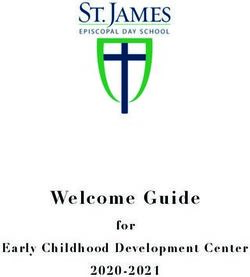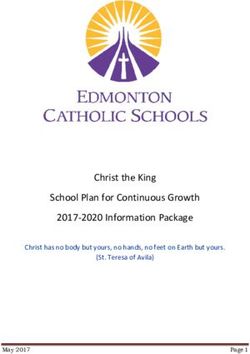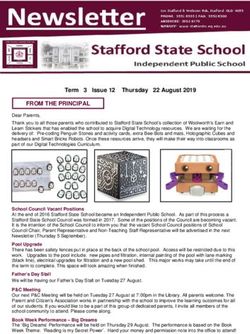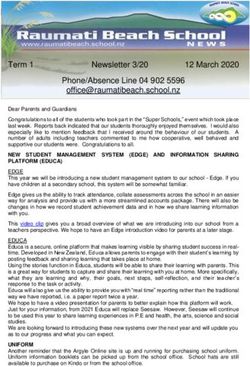Figtree High School Updated BYOD Procedure 2021
←
→
Page content transcription
If your browser does not render page correctly, please read the page content below
Figtree High School
Updated BYOD Procedure
2021Bring Your Own Device (BYOD) – Figtree High School
Procedures
Contents
What is the problem? What is BYOD? What are the aims of a new procedure? .................. 3
Devices ................................................................................................................................. 4
Hardware .......................................................................................................................... 4
Software ............................................................................................................................ 5
Student Charter Agreement .................................................................................................. 6
School Support and Responsibilities ................................................................................. 7
Appendix A: Policy Links ................................................................................................... 8What is the problem to be solved? Problem to be solved: In Term 2, 2019 a Google Survey was conducted which revealed Figtree High School students do not regularly engage enough with technology and there are not enough computer rooms available to meet the demands of teachers. At Figtree High School we believe technology is important for students and will properly roll out this updated procedure, to ensure consistency across the school. Implementing a school-wide BYOD program enables effective development of digital skills, increase in collaborative learning, advancement in social and personal development, as well as increased engagement with students’ personal devices that can be used in the classroom. The overall aim is to equip students with the skills needed for future careers in the 21st century (Parsons & Adhikari, 2016). The NSW DoE BYOD Guidelines document states that “Schools are in a position to harness students’ connection to their own personal mobile devices for the purpose of developing 21st century learning skills and for fostering digital literacy, fluency and citizenship in a safe environment.” (NSW DoE, 2013). What is BYOD? The aim of this procedure is to ensure that all students from years 7 to 12 of Figtree High School have personal access to technology for educational purposes. Bring your own device (BYOD) defines how staff, students and members of the school community can use their own devices to interact with the technologies used within the grounds of the school. This procedure reflects the current practices of the wider community to have access to information when required. Students are expected to have access to a computing device to complete tasks associated with their education, both during normal classes and outside of normal school hours. New BYOD Procedure Aims Improve student use of personal electronic devices in the classroom alleviating the computer room bookings and constraints on availability in the school. Development of digital literacy skills using BYOD technologies, and empowering the individual to be responsible for their own equipment that is managed beyond the classroom. Provide support/training to both staff and students in implementing effective means to deliver content electronically, and enhance collaboration between staff and their students.
Devices
Any device chosen by a student for school purposes must enable the student to complete
the normal activities set as part of their education. Teachers are increasingly distributing
content and expecting that students will hand in their work electronically.
Devices that allow students to do this must meet the following minimum standards.
Hardware
Generally suitable devices are small Windows or Apple laptops. Large laptops are not
recommended due to their weight, power consumption and increased risk of damage. All
devices brought to school should be transported in a suitable case to provide protection
when not in use.
Required Optional
Connectivity Wireless Network card that conforms to Wired connections (RJ45) are
the wireless a/b/g/n specification This not available in classrooms but
supports the 5Ghz dual band wireless may be useful on home
available in all NSW High Schools. networks.
RAM 4GB minimum.
Storage 60GB of internal storage. Solid State Drives (SSD) deliver
significantly better performance
and
are less prone to damage
from dropping or shock.
External USB port Additional USB ports let you
Connectivity use extra devices such as a
mouse.
Display Minimum 10inch display Larger screens are more useful
but
also increase the size and
weight of the device
Processor NA Minimum Intel
Pentium/AMD A4 or
equivalent
Battery Life 6 Hours
Mouse Built in Touchpad/Touchscreen Wireless/external mouse
Microphone Built in Microphone
Camera Built in Webcam
External USB Thumb drive (stick) USB hard drive kept at home
Storage for regularly backing up of
work.Software
Students should become familiar with the software on their devices. NSW schools use
Microsoft and Adobe software for most activities and educational pricing for these are
available from many retailers.
Licensing requirements will in most cases require that the owner of the device acquire their
own applications through appropriate channels. The Microsoft Office 365 suite can be
installed for free by going to the student portal, looking under the "My Learning" tab and
clicking the Office 365 link which will lead to the home page for Office Online, and an option
to install Office 2018 on the computer being used. If students experience issues downloading
they can seek assistance from the Technical Support Officer.
Some categories of software are very demanding of computer resources and are not
recommended for portable devices. Examples of these are video editing software and
most games. Some elective and senior courses have specific tasks which may require
additional software.
Category Versions
Operating Systems Windows 10
Apple OS X
Linux (Any version with the 5.x or higher
kernel)
Chrome OS (not recommended)
Browser Any browser that supports the HTML 5 standard and has
suitable plugins (Flash, Java etc).
Edge (Microsoft), Safari (Apple), Firefox, Chrome
Anti-Virus If running Windows 10, the Built-In Antivirus Software (Windows
Defender) is sufficient. It is not recommended to install Antivirus
Software on Apple products.
Word processor Compatible with Microsoft Word
Spread sheet Compatible with Microsoft Excel
PDF Reader Any PDF reader. Adobe Acrobat Reader is available as a free
download.
Image Editor Paint, Photoshop, GIMP
Media Player VLC Media player, Windows Media Player, QuicktimeBYOD STUDENT CHARTER AGREEMENT
Students must read and sign the BYOD Student Charter Agreement in the company of a parent
or caregiver unless otherwise directed by the principal.
I agree that I will abide by the school’s BYOD procedure and that:
I will use the department’s Wi-Fi network for learning.
I will use my device during school activities at the direction of the teacher.
I will not attach any school-owned equipment to my mobile device without the permission of the school.
I will use my own portal/internet log-in details and will never share them with others.
I will stay safe by not giving my personal information to strangers.
I will not hack or bypass any hardware and software security implemented by the department or my
school.
I will not use my own device to knowingly search for, link to, access or send anything that is: Offensive,
pornographic, threatening, abusive, defamatory or considered to be bullying.
I will report inappropriate behaviour and inappropriate material to my teacher.
I understand that my activity on the internet is recorded and that these records may be used in
investigations, court proceedings or for other legal reasons.
I acknowledge that the school cannot be held responsible for any damage to, or theft of my device.
I understand that I will be responsible for organising all maintenance and repairs in consultation with the
manufacturer, and have read the limitations of the manufacturer’s warranty on my device, both in
duration and in coverage.
I have read the BYOD Student Responsibilities document and agree to comply with the requirements.
I have reviewed the BYOD Device Requirements document and have ensured my device meets the
minimum outlined specifications.
I have read and will abide by the NSW Department of Education and Communities’ Online Communication
Services – Acceptable Usage for School Students.
Date: / /
in the presence of:
Student name Parent/caregiver name
Student signature Parent/caregiver signatureBYOD Student Responsibilities Appropriate usage: Ensure students have read the BYOD user agreement in full, and maintain appropriate usage of their device in conjunction with the Online Communication Services: Acceptable Usage for School Students policy. Battery life and charging: Students must ensure they bring their device to school fully charged. No charging equipment will be supplied by the school. Data back-up: Students are responsible for backing-up their own data and should ensure this is done regularly. Maintenance and support: Students are solely responsible for the maintenance and upkeep of their devices. NSW Department of Education and Communities’ Wi-Fi network connection only: Student devices are only permitted to connect to the department’s Wi-Fi network while at school. There is no cost for this service. Suggestions for support at home: Students, Parents and Carers are encouraged to discuss any aspects of a student’s education at any time. Advice and support regarding specific devices can be provided upon request and students will be assisted with connecting their devices to the school computer network. Students who are unable to obtain their own device should contact the classroom teacher at the school to discuss bookings from faculty laptop sets. BYOD Checks Classroom Teacher Checks To ensure there is consistent use of devices in classrooms, the school will be asking classroom teachers to conduct spot checks once a week, in addition to general monitoring of device usage. Teachers will follow this up as general requirement of everyday classroom equipment. This will be implemented to ensure consistent use of technology in classrooms. Rewards Students who are recorded as consistently bringing their devices will be rewarded by their classroom teachers in the form of an RSL or merit award. This can be entered into Sentral as a “positive incident”.
Appendix A: Online Communication Services: Acceptable Usage for School Students & NSW DoE Student BYOD Guidelines Policy Please refer to both policies for further information about the safety, security and appropriate guidelines for usage of electronic devices in schools. Links: https://education.nsw.gov.au/policy-library/policies/online-communication-services- acceptable-usage-for-school-students https://education.nsw.gov.au/policy-library/policies/student-bring-your-own-device-policy- byod
You can also read