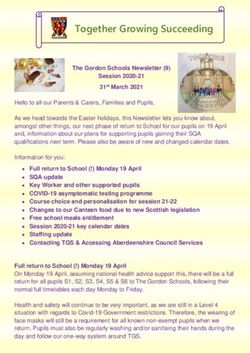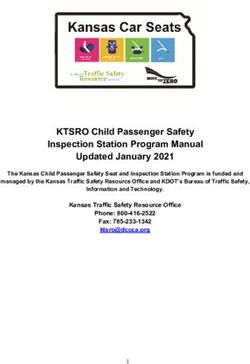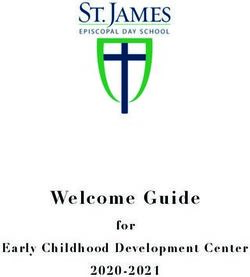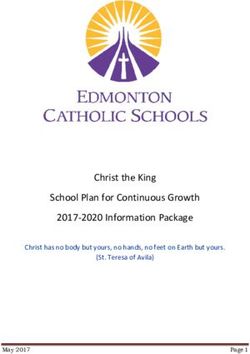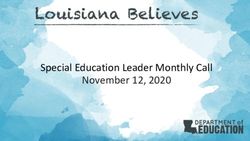1:1 iPad Program at Piara Waters Primary School - Piara water primary school
←
→
Page content transcription
If your browser does not render page correctly, please read the page content below
1:1 IPAD PROGRAM PARENT INFORMATION
WHY APPLE IPADS? DEVICE INSURANCE & FREQUENTLY ASKED
SECURITY QUESTIONS
REQUIREMENTS
1:1 iPad Program at Piara
Waters Primary School
Piara Waters Primary School aims to create engaging 21st Century learning opportunities
for all its students. This includes opportunities for authentic collaboration, teamwork,
innovation, creating and publishing in new and contemporary ways. Students in Years 3 to
6 are invited to participate in the Piara Waters Primary School 1:1 iPad Program, where
they are able to bring their own iPad device to school each day. This is a voluntary
program and any students who do not have their own device will have access to shared
school-owned devices. Students will still learn to read and write and participate in
activities using hands-on materials. iPads will be used to enhance current programs, not
replace them.
• Community
• Collaboration
• Contemporary
!11:1 IPAD PROGRAM PARENT INFORMATION
Our Technology Vision Device
Requirements
We are a community of critical thinkers who
believe the use of digital technologies can
enrich learning experiences through
collaboration, creativity and innovation.
We believe technology learning should be: To ensure compatibility
with the school and
Collaborative- Technology teaching and learning classroom needs, we ask
experiences that ensure connection with the curriculum and
that all iPads please have
learning with others.
the following features:
Creative- Contemporary teaching and learning practices that
inspire problem solving and critical thinking. ‣ The device must be an
iPad (6th Gen), iPad pro
Community Focused- Connect ethically and responsively
or newer. Old devices
within the local community and with learners from around the
world. will not be compatible.
Challenging- Cultivate a growth mindset that is constantly ‣ The iPad must have iOS
striving to improve teaching and learning through developing 12 installed (minimum)
targeted, rich and compelling learning.
‣ Have at least 32gb of
Why Apple iPads? storage or more (128gb)
‣
Portable: iPads are designed to allow for freedom of To assist students
expression and freedom of movement; students can use this
learning we also ask the
device easily inside and outside of the classroom. It is
lightweight and durable and, made from aluminium to following accessories be
withstand hands-on learning. brought in with the iPad:
Responsive: iPad is designed to work the way students think. ‣ Protective casing/
The multi-touch features on iPad allow students to tap, swipe,
screen protector
drag and drop from the moment they pick it up. This feature
allows students of all ages to fully engage in the learning
‣ Headphones (as
experience.
purchased on booklist)
Accessibility: iPad has a range of built-in accessibility
features to support students of all ages and abilities. For ‣ Logitech Crayon/ Apple
example, Speak Screen, Speak Selection and magnifier, to Pencil (optional)
name a few.
!21:1 IPAD PROGRAM PARENT INFORMATION
Reliable & Stable: The iPad operating system has a Purchasing
reputation of being robust and intuitive. It’s simplicity makes
for easy use at all levels. With an all-day battery life, iPad lets
students be productive and creative throughout the school day
without having to stop and recharge.
Continuity: Apple devices have proven to last through many
years of schooling and iPad is an effective learning tool in the
There are a number of
early years of schooling right through upper primary and high-
options you may wish to
school. Apps perform the same way across all recent versions
consider when buying your
of the iPad, allowing a consistent user experience and making
child’s iPad.
it easy to cater for a range of devices over time. The Apple ID
system allows users to change devices without losing any apps. Piara Waters Primary School
has partnered with Winthrop
Apple App Store: iPad comes with built in core apps
Australia. This enables you to
allowing students to discover and create straight away. The
access discounted devices
App Store has over 180 000 apps specifically designed with an
and protective cases, an
educational focus. Apps perform the same way on all recent
AppleCare+ Protection Plan,
versions of the iPad, making it easier to cater for a variety of
options for insurance and
devices over time. Apple updates are pushed through
financing, home delivery of
automatically, ensuring users are consistently using the most
your device, and ongoing
up to date versions of the software.
access to Winthrop’s Service
Support: All other primary schools in our area are using iPad, Portal in the event that your
allowing for collaboration and support amongst schools. Our child’s device needs repair.
teachers have opportunities to participate in iPad related
professional learning in order to provide our students with the Winthrop provides many
different options for
best possible learning experiences. Families have access to
purchasing, including
AppleCare support; this service can be accessed 24hours a day,
7 days a week by phoning 1300 760 237, use access code 2961. bundled packages. Please
visit bit.ly/piarawaters to
Collaboration: An iPad learning environment allows for access the purchasing portal.
collaboration and sharing. Features such as Airdrop give
students the capacity to share information and work easily, Please note that you may
increasing productivity and learning. choose to purchase your
child's device elsewhere. We
do leave this choice entirely
Frequently Asked Questions up to you, but please keep in
mind all the requirements
If my child already has a tablet that is not an iPad, can and insurances when
they use it at school? I.e. Android or Windows. purchasing from other stores
as privately purchased
No. To maximise the effectiveness of our program a common
devices will not have access
device is essential. This will ensure that your child’s device has
to the same technical
compatibility with school systems, other classroom devices
support provided to students
and learning programs. It will also allow teachers and students
whose device is procured
to collaborate, share and develop a common language around
through the school’s 1:1
the use of ICT in school.
program.
!31:1 IPAD PROGRAM PARENT INFORMATION
If my child or the family already have an iPad can they
use it at school? Insurance
Yes, as long as it has all the device requirements that have been
previously outlined.
Will my child’s personal iPad be shared?
No, each class will have a small bank of school iPads that can be
used. Situations will arise in which students will work together
in groups, but they will always be in charge of their own device
in these situations. iPads brought to
school are not
What is the cost of the apps?
covered by the Piara
Most applications used will already come with the iPad (iOS 11).
Waters Primary
We please ask that you or your child NOT delete any apps when
purchasing. Parents will receive an App List and teachers will School or
ask that parents load any apps to their child’s iPad. Where Department of
possible we endeavour to use free apps. Any paid apps will be
Education’s
purchased by the parent using the $30 voucher that has been
placed on the student booklist. insurance. If the iPad
Does the school have a policy on appropriate use of the
is damaged at school
iPad at school? it is the parent’s
Yes, an iPad agreement will need to be signed at the beginning
responsibility to pay
of the school year before students are able to use their iPads. the insurance excess
Will my child still learn to read and write?
and any other repair
costs which might
Yes! Literacy and Numeracy are the top priorities at Piara
Waters Primary School. Students will still learn to write and use occur. Parents will
hands on materials daily. We believe that the 1:1 program will need to ensure that
aid and enhance students learning across a range of learning iPads are insured
areas.
through their
How are students supported in cyber safety practices? personal home and
Cyber safety programs are taught at school on a regular basis contents insurance
and will be reinforced as part of the 1:1 program. Clear or if iPads are
expectations will be set for students with regard to device ethics,
etiquette during lessons and consequences reinforced. purchased through
Importantly, parents also need to be aware of their child’s Winthrop Australia,
activities online at home and how they are using the Internet. that you have
Can my child access social media apps and sites at purchased the
school? Optional 2 Year
The Department of Education has filtering tools in place. AppleCare or
Filtering tools restrict access to sites and apps that are not of
Protecsure Insurance
educational value or that may be misused by students. Parents
can also set up the device with Parental Controls and access option.
restrictions through ScreenTime.
!41:1 IPAD PROGRAM PARENT INFORMATION
My child has downloaded apps that I do not think he/
she should be using. What should I do?
Security
Parents are responsible for how the device is used at home and
what is downloaded. Students should be using a ‘Child’s Apple
ID’ not their parent’s Apple ID. Parents are strongly encouraged
to develop ‘household rules’ and to discuss the sites that their
child has asked to use. If you feel anything inappropriate has
been installed then it should be removed.
Students are to be
I am concerned that my child is using their device
responsible for their
inappropriately.
iPads during school
If you are unsure, openly discuss these concerns with your
hours, and are not
child. The use of devices in class will be actively monitored by
teachers. Misuse of a device will be treated the same as any allowed to remove their
other distracting activity and normal classroom discipline rules iPads from their
will apply. If you are unsure please discuss with the classroom classrooms during
teacher.
recess and lunch.
Can my child put their own programs/songs/media on During this time, the
their device? iPads will be stored in
Yes, as long as the media has been obtained legally and from the classroom. The
reputable sources and does not breach any copyright laws. security of the iPad
Sufficient storage space must remain on the device to ensure
outside of school hours
the educational needs of the device can still be met.
is the responsibility of
How often should a device be charged? the parent/carers.
It is expected that students will bring their device to school Direct internet access
fully-charged each day. It is recommended that the devices are will be monitored by
charged overnight prior to each school day. individual classroom
Should my child be spending a lot of time completing teachers. To support
homework on their device? this, protections are
Homework and device activities will vary depending on the also in place via the
tasks set across each term. The device is a tool to support Department of
learning and should be used in an open and transparent Education while
manner. Ask your child to show you how they are using the
device to support their learning. If the device is not required for connected to the
a task, it is best that it is put away or shut down for that period school Wi-Fi. Parents
of time. are encouraged to set
How can my child protect the device from accidental up the device with
damage? appropriate app limits
All devices should be kept in a protective case and used with and content and
due care. This can be purchased via the portal or you may privacy restrictions
choose to supply your own. Students are also instructed not to through the Settings
leave devices on the floor, near food or water or use it in a app.
careless manner.
!51:1 IPAD PROGRAM PARENT INFORMATION
!
!61:1 IPAD PROGRAM PARENT INFORMATION
!
!7You can also read