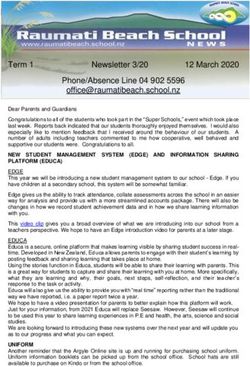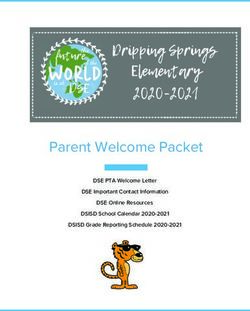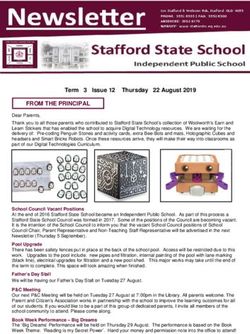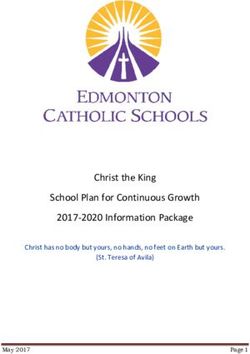2021 1:1 Student iPad Program Parent Information - Coomera ...
←
→
Page content transcription
If your browser does not render page correctly, please read the page content below
Our Vision • Our vision is to provide continuous learning opportunities that enrich our students’ lives, not just in the immediate moment, but for their future too. • Technology is our enabler in this vision. • Our current students will leave their education and enter a workforce where currently, many professions do not exist. It is our responsibility to prepare them for this life.
We use technology to:
Spark curiosity Free the imagination
Engage in
diverse learning
Inspire creativity opportunities
Encourage global and digital citizenshipWhat is 1to1@CSSS? • An optional initiative that allows student to utilise specific devices for educational purposes to meet their learning needs under the direction of a teacher and our school network. • 1to1@ CSSS is Year 1 to Year 6 program. Entry to the program is generally in Year 1. • Our Year 1 cohort numbers will be capped to ensure full 1:1 classes. There will not be any part 1:1 classes in Year 1 in 2021. • n.b. If circumstances change or a student is new to the school they may enter in other year levels.
What are the benefits of 1:1? • 1:1 is a functional approach to learning and does enable a different level of creativity • Flexible learning spaces • Real time learning where collaboration and feedback are immediate and critical • Hands on learning through real time apps • 24/7 ability to access • Great opportunity to learn associated skills and appropriate etiquette- collaboration & feedback • Workflow of apps that SPEAK to each other
iPads in the classroom
• iPads are learning tools – they DO NOT replace traditional
teaching methods or lesson delivery.
• Interactive and engaging method of delivery - iPads target
content delivery to a new generation of learners.
• Immediate feedback - Educational apps and programmes
provide feedback on the spot.Self Talk Interactive Skills
Self Monitoring and Reflection
Classroom Protocols
• iPads are ALWAYS cared for and treated with respect
• Devices are never shared
• Students use targeted apps and programmes during
lessons- Teacher directed.
• iPads come to school fully charged and in their case.Our Model of Choice
What is Coomera Springs Doing
Differently?
• VPP (Volume Purchasing Program)
• Jamf Pro Apple Device Management See
Flyer
• COMP NOW Parent Portal for
details
• Individualised student bundles
• Ability to purchase from a supplier of your choice
(Device must meet the exact specifications of the program or it will not be accepted and enrolled)
• Relationship with APPLE EducationIs the BYOD Program Mandatory? • No, if parents opt not to join our 1:1 iPad Program, students will still have access to a range of shared school-owned devices for use in the classroom, including laptops and iPads. These banks of devices are generally shared between a teaching block or borrowed from the library. • Students who have their own device will have greater access to technology and flexible learning styles and spaces.
Will my child be disadvantaged if I don’t join the program? • No. All students in each class still access the Australian Curriculum appropriate for their year level. • All students will still access modern and well-maintained technology. • BYOD is simply another way of engaging students within a dynamic and interactive learning environment. • All of our teachers at Coomera Springs run highly organised and efficient classrooms, regardless of BYOD.
iPad Models for 2021? • Parents opting 1:1 iPad program will have the option between purchasing one of the following: 1. iPad 8th Gen model Wi-Fi (128GB). Bundles from ~$840 2. iPad Air 4th Gen model Wi-Fi (256GB). Bundles from ~$1390 3. iPad Pro 11in 2019 model (256GB) All iPads will come with: • AppleCare+ 2 years • Glass screen protector Protective case with built in smart connector keyboard or plug in keyboard (additional cost) Optional: Insurance 3 Yrs Stylus, carry bag/back-pack
Parent Purchase Options • Option 1- CompNow Parent Portal (Opens in Term 4). • Option 2- Parent to purchase a device from a supplier of their choice. The iPad must meet the exact specifications communicated by the school. • All devices will have a one off $60 enrolment fee which is payable to the school for managing the device, including school purchased apps over the duration of the program.
Can I use an iPad I already own for this 1:1 program? • Yes, if it meets the exact specifications communicated by the school • Device must: • Have Find My iPad turned off • Be signed out of Apple ID • Be restored to the factory reset • Specific Device models have exit dates for the program.
What is Jamf Pro? – How will it be used in the classroom? • Jamf Pro is a leading endpoint management solution for Mac, iPad, iPhone, and Apple TV. It secures and manages devices automatically across the entire school, while enabling users to help themselves on-demand using Self Service. • Our IT Department uses Jamf Pro to manage all school applications, paid and unpaid.
Can I still use the iPad in Home Environment? • Yes, with the students created Apple ID you may continue to utilise the iPad in a traditional manner at home (No functionality will be impeded on the student’s iPad whilst at home) • You will still be able to Sync Pictures, Music, Apps, Videos from iTunes on your own home PC or MacBook
Parent Responsibilities • Parents will not link Credit Card information onto created Apple ID • The created Apple ID Security Questions & Answers must be stored in a safe/secure location • All devices will stay in their protective case in transport to and from school • We also strongly recommend that students have a school bag which is suitable for transporting the device safely. • If you choose to associate a passcode with your child’s device, please ensure your child knows the passcode.
What about security, theft and damage to the device? • Devices will be the responsibility of the student. • Devices will be stored in classrooms during class time and at break time. • Students will be educated in the proper care and appropriate use of their device. • If in the event of Theft, parents/guardians must file a police report and inform the school of the incident ASAP
What happens if a student uses a device inappropriately? • The school’s acceptable use agreement highlights the Acceptable Use and Behaviour Policy which outlines the sanctions for inappropriate use of devices and network. • Students and their parents will be required to sign agreements that these policies will be adhered to and that consequences of policy breaches are understood before network access is provided. • These documents will be provided by the school at a later date, as part of the device pick up process
How will devices be connected to the school network? • Students will be provided with wireless access on the BYOD network after the BYOD parental permission has been signed and returned. • Coomera Springs State School will provide technical support to ensure that students can access our secured wireless network.
What filtering will be provided when students connect their BYOD? Within School Grounds • The standard filter which is currently provided on the school network will apply to student owned devices as long as they connect to the school network in line with our schools BYOD and ICT agreements. • Students are not permitted to connect to any other network whilst at school. Outside of School Grounds • Private internet connection can be used
What apps will be required for the student iPad? • App Distribution will be managed remotely by the school’s Jamf Pro for each student’s iPad • Coomera Springs State School is enrolled under Apple’s Volume Purchasing Program (VPP) allowing Apps to be distributed/assigned to our supervised student iPads. • Under this VPP model, App licences become educational resources owned by the school that can be given or removed from an iPad remotely through Jamf Pro
What technical support will be available to students in school? • Technical support will be offered for initial connection to our school network and a level of support will be offered in class when requested by Teacher ($60 one off non refundable enrolment Fee) • Teachers will continue to be trained on how to best utilise technology to enhance the learning experience and learning outcomes of their students, although they are not expected to be technical experts.
What training will be provided for students? • As part of the introduction of a 1:1 program students will undergo class training on Acceptable Use as well being educated in CyberSafety. • Students will also receive an education; health and safety when using electronic devices, Cyberbullying and Cybersafety, plus anything else which the school deems appropriate. • File management tips and techniques are also delivered to students, ensuring best use of our digital storage solutions are used.
1:1 Student iPad Program Entry
Process for 2021
Attend an Purchase a device Sign the
Information with the correct Acceptable Use
Session specifications Agreement
Step 1 Step 3 Step 5
Step 2 Step 4
Complete and Drop off the
email Expression device to IT
of Interest- with Apple ID
Wait for signed out
confirmationImportant Points • EOIs are available on our website. This has also been emailed out. • EOIs are due to the email inbox by Friday 16 October 2020. • Places are limited in Year One for 2021. EOIs will be accepted in the order they are received. • Places will be confirmed by Friday 23 October 2020. • PLEASE DO NOT PURCHASE A DEVICE UNTIL YOUR PLACE IS CONFIRMED! • When your place is confirmed, you will be given the CompNow parent portal web address.
Questions?
You can also read