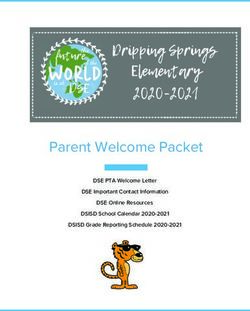VIRTUAL LEARNING HANDBOOK 2020 -2021 - cloudfront.net
←
→
Page content transcription
If your browser does not render page correctly, please read the page content below
VIRTUAL LEARNING HANDBOOK
2020 -2021August 27, 2020 Dear Parents/ Guardians and Students, Welcome to the 2020-2021 school year! This handbook contains pertinent information about Ave Maria Academy’s procedures, in regards, specifically to, Virtual Instruction. If the school is closed due to the pandemic all students will follow these procedures. Beginning on September 8, 2020, Ave Maria Academy will offer an opportunity to its students to access instruction through virtual instruction. We realize that many families have been impacted by the COVID-19 pandemic and believe that their children's education could be better met through a virtual platform. Virtual instruction will align with Diocesan guidelines and will parallel with the rigors of the daily instruction delivered in our buildings. Virtual Online Instruction: The student is at home accessing course work in a digital format. Students will continue to be enrolled at Ave Maria Academy and taught by teachers from our school. All lessons will be synchronous (the teacher delivering a lesson or the students participating in discussions via Google Meets), and some lessons will be asynchronous (students working independently accessing work created by the teacher through Google Classroom). Students who participate in the virtual learning program offered by Ave Maria Academy are held to the same academic standards as students who choose face-to-face instruction. The virtual instruction will look much different than it did in the spring. Your child will be required to be online at the beginning of each class period and will remain online until instructed by his/her teacher. They will follow the same schedule as the students at school. All classwork and homework are due the day it is assigned. Student emails
Every student, Kindergarten through 8th Grade, will be given the privilege of an Ave Maria
Academy email address. Having a school email address is a privilege and not a right. This
privilege can be taken away if used inappropriately or not for school purposes only.
The school’s computer and network resources are the property of Ave Maria Academy. Users
shall have no expectation of privacy in anything they create, store, send, delete, receive or
display on or over the school’s Internet, computers or network resources, including personal files
or any use of the school’s Internet, computers or network resources. The school reserves the right
to monitor, track, and log network access and use; monitor file server space utilization by school
users; or deny access to prevent unauthorized, inappropriate or illegal activity and may revoke
access privileges and/or administer appropriate disciplinary action.
Ave Maria Academy requires all users to fully comply with this policy and to immediately report
any violations or suspicious activities to Mrs. Lynch.
Students will not use their school emails in the following ways:
1. Sign up for non-school related apps or sites.
2. Loading or using any unauthorized games, programs, files, or other electronic media
3. Lewd, vulgar, or profane language.
4. Threatening, harassing, or bullying other students
5. Accessing, sending, receiving, transferring, and viewing of material likely to be offensive
or objectionable to recipients.
Attendance Policy for Distance Learning
Regular attendance at school is a major factor in determining academic success. Parents and
guardians of students who acquire excessive absences may be required to provide documentation
from a physician indicating that the absences are related to an existing medical condition.
Students absent for more than thirty days during the academic year may be denied academic
promotion.
Parents, kindly contact Ave Maria Academy’s Bethel Park or Mt. Lebanon campus by 9am, on a
daily basis, to report your child’s absence. Please give your child’s name, homeroom, teacher
and reason for the absence.
Homework and classwork for the day will be found on your child’s Google Classroom page.
There is no need to call the office to request homework as it will be posted online on a daily
basis.Absences from school are defined as either Excused or Unexcused according to guidelines from
the Pennsylvania School Code. Excused absences include illness, quarantine, impassable roads,
recognized religious holidays, and urgent reasons, such as a death in the family or a court
appearance.
The state guidelines also permit an excused absence for educational trips if a request is sent to
the school prior to the dates of the trip. If no prior notice is received, the absence is classified as
unexcused.
A student is responsible for making up work when absent from school and for completing
satisfactorily the courses of study prescribed by the State and the Department for Catholic
Schools. All classwork will be found on Google Classroom.
If an absence will be for an extended period, a note must be sent to the classroom teacher on the
day your child returns to school explaining their reason for the absence and the dates which they
were not in school. If a note is not received, your child will receive an unexcused absence.
Absences in regards to COVID-19
If your child should contract COVID-19 and originally signed up for face-to-face instruction,
he/she is able to participate in the virtual classroom if their health permits.
If you must quarantine due to COVID-19, your child MUST participate in virtual learning and
follow all the procedures and policies outlined in this handbook.
Participation in virtual learning is NOT an option for vacations, educational trips, tardies, and
single day absences.
● If your child misses the first class of the day, they are considered to be tardy.
● If your child misses 2-3 classes a day, they are considered to be half day absent.
● If your child misses 4 or more classes a day, they are considered absent.
According to the Pennsylvania School Code, Section 1332, "The absence of any pupil who
remains out of school with or without his parent's permission and is not absent because of illness
or for other urgent reasons, as defined in the School Code, shall be unexcused. Such absence
will be recorded as 'unlawful-unexcused' for a pupil who is under the compulsory attendance
age." Section 1333, "Any such child who has been absent three days, or their equivalent, during
the term of compulsory attendance, without lawful excuse…shall be given written notice. If,after such notice is given…, attendance is again violated by the person, such person shall be
liable… for referral to the magistrate."
Google Classroom for Distance Learning
Grades 1-8 will be utilizing Google Classroom for face-to-face instruction and distance learning.
In Google Classroom, your child’s teacher will be assigning classwork and homework
assignments. Your child’s homeroom teacher will provide you with the Google Meet link which
your child will log onto each morning and stay connected to throughout the day. Your child will
turn in assignments and classwork through their Google Classroom.
● Each subject will have its own Google Classroom. For example, for Math class you will
go into the Math Google Classroom, for Music you will go into the Music Google
Classroom, etc.
All classwork will be put out on a scheduled time of the start of each day. Your child MUST
complete the classwork by the end of the period, just like they would while in brick and mortar.
Homework will also have a due date.
★ If Ave Maria Academy mandates the return of Virtual Learning for all students, Google
Classroom and these procedures and policies will be in effect for ALL students.
Student Schedules
Students will receive their class schedules via email at the start of the school year.
Google Meet
Students that are participating in distance learning for the 2020-2021 school year MUST log into
Google Meet at the beginning of each day and stay connected for the entire day. When the face-
to-face students go to lunch and recess and/or take a break, your child will do the same.
Virtual Learning Student Responsibilities
● Appear daily for each class (must be visible on the computer screen). If they do not
appear, the student will be recorded absent for the class.
● Virtual Students will mute their computers upon entry of Google Meet to minimize
classroom distractions, unless noted otherwise.
● Must complete ALL assignments as if they were in the classroom. Assignments will be
submitted through Google Classroom.● Grades will be earned and assigned as if the student were receiving instruction while in
the brick and mortar classroom.
● Immediately following direct instruction, the teacher will provide the virtual students
time to ask questions.
● Must have a learning area free of disruptions and distractions to maximize instruction
effectiveness.
● Virtual students must follow the Student Dress Code, behavior expectations, Student
Handbook Policies, and any other applicable policies.
○ It is not the classroom teacher’s responsibility to redirect behavior of virtual
students unless it is impeding the learning of the other students.
Teacher Responsibilities
● Teachers are required to use Google Classroom for communication, assignment
provisions, and assignment collection.
○ Email and OptionC will also be used for communication.
● Immediately following direct instruction, the teacher will provide the virtual students
time to ask questions.
● Camera should be focused on the teacher and instruction at all times.
● In certain situations direct instruction may be recorded for viewing after school hours.
○ The recording will protect the privacy of both in the classroom and virtual
students as it will show only the teacher and the direct instruction.
Parents in Google Classroom
All parents will be given the capabilities to see updates for each class’ assignments at the
beginning of the school year within Google Classroom. You may opt out of this feature at any
time if you do not wish to have access to updates.
Pre-K and Kindergarten Distance Learning
Pre-K and Kindergarten students that are participating in distance learning will be using the
SeeSaw platform as it is more age appropriate. You will be able to access your child’s direct
instruction through this platform.
Pre-K and Kindergarten Student Responsibilities
● Students must login daily to turn in their work using SeeSaw.
● Each student’s work will be uploaded into their SeeSaw journal.
● Students will complete work by taking pictures of assignments or completing worksheets
on the app.
● All assignments must be submitted by the end of the day that they are assigned.
● For online instruction, the classroom teacher will be using Google Meet.
○ They will send a regularly scheduled Google Meet link to parents’ emails. Please
be sure to check this daily.Steps for Setup
STEP 1:
Go to app.seesaw.me or Download the Seesaw Class App for Your Child
Your child will use the Seesaw Class app for home learning. (This is different from the Seesaw
Family app.)
✓ Laptops + Computers: Visit app.seesaw.me
✓ Tablets + Mobile Devices: Download or update the Seesaw Class app in your device’s
app store. If you already have the app, make sure it is updated
STEP 2:
Help Your Child Log In to Seesaw
Click ‘I’m a Student’
Log in as directed by your student’s teacher or school:
✓ Your child may log in with an email address, Google account, or Clever badge
✓ Your child may log in with a Home Learning Text or QR Code
Trouble Logging In?
✓ Make sure your child is signing in to the CLASS app (Students cannot complete
remote learning activities on the Family app)
✓ Make sure your child clicks ‘I’m a Student’
✓ Make sure your child enters login credentials as shown with no typos; if scanning a
code, make sure to stand far enough away for the entire code to be scanned.You can also read