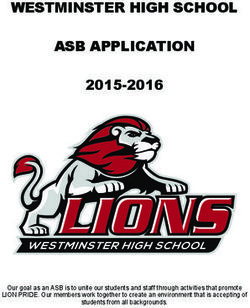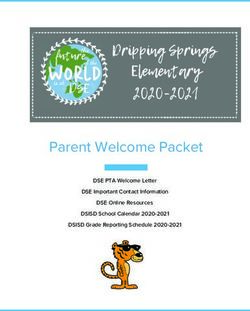2020-2021 1:1 Mobile Learning Device Responsibilities Handbook
←
→
Page content transcription
If your browser does not render page correctly, please read the page content below
1:1 Mobile Learning
Device Responsibilities
Handbook
2020-2021Mecklenburg County Public Schools
1:1 Mobile Learning Device Responsibilities Handbook
2020-2021
Table of Contents
INTRODUCTION 3
PARENT/GUARDIAN RESPONSIBILITIES 3
Monitoring Student Use 3
STUDENT RESPONSIBILITIES 4
General Care 4
Classroom Habits 4
Traveling To, From, and Around School 5
At Home 5
REPAIR/REPLACEMENT COSTS 5
FAQs 6
When will the 1:1 be implemented? 6
Are all grade levels able to take their Chromebook home? 6
Are cases being issued in addition to the Chromebook? 6
Can my student/I refuse a district provided Chromebook? 6
Will there be a technology fee for the Chromebooks? 7
My Chromebook is broken, how do I get it fixed? 7
What if my Chromebook is stolen? 7
Will Chromebooks have internet filtering when used off campus? 7
Will Chromebooks go home with students over the summer? 7
What if students do not have access to the internet at home? 8
Is there a Virtual Help Desk available? 8
What if I transfer to another school or district? 8
SIGNATURE PAGE 9
Page 2Mecklenburg County Public Schools
1:1 Mobile Learning Device Responsibilities Handbook
2020-2021
INTRODUCTION
Mecklenburg County Public Schools is providing a mobile device to students to
promote anytime, anywhere learning. This mobile device is an important part of
your school’s curriculum. The student will be permitted to take the device home
when he/she and the parent/guardian read and agree to the terms on this
form. Students and parents will receive and sign this document at the start of
each school year. The device issued is the property of MCPS and will be
returned at the end of each school year. Students will abide by all policies
outlined in the Student Handbook (Presented to the MCPS School Board) and
the Acceptable Computer System Use (Approved by the MCPS School Board).
PARENT/GUARDIAN RESPONSIBILITIES
The parent/guardian is responsible for the cost of repairs or replacements if the
device is :
● Not returned
● Intentionally damaged
● Lost because of negligence
● Stolen
Monitoring Student Use
All Chromebooks will be subject to the same filtering rules both on and off
campus. Although no web content filtering system is ever 100% effective, the
software used by the District provides protection against inappropriate web
content that meets federal Children’s Internet Protection Act (CIPA)
requirements. Parent involvement is key for keeping students safe online.
Suggestions:
● Communicate expectations for the types of resources your student
accesses online and for interacting with others online in a kind, respectful,
and safe manner.
● We recommend electronic devices to be used in common rooms of the
home (e.g. living room or kitchen) and not in bedrooms.
● Develop a set of rules/expectations for electronic device use at home.
● Demonstrate a genuine interest in what your child is doing on the device.
Ask questions and request to see their work often.
● View your child’s Google Drive to check on work progress. If you have
your own device like a Smartphone, computer, or tablet, and a Google
(Gmail) account, you can access your child’s Google Drive to look at the
Page 3Mecklenburg County Public Schools
1:1 Mobile Learning Device Responsibilities Handbook
2020-2021
work they have been doing at school, including comments from teachers
and peers.
● Investigate and apply parental controls available through your Internet
Service Provider and/or your wireless router.
● Turn off your home WiFi at appropriate times. Many of the Chromebooks
and other device features require an Internet connection to function.
When offline, the Chromebooks can access the Google Docs suite and
not much more. Turning off your home WiFi at night can prevent late night
YouTube sessions or chatting with friends at inappropriate times.
STUDENT RESPONSIBILITIES
General Care
● Keep your device in the case at all times
● Leave all asset tags on the bottom; do not tamper with or remove.
● Clean the screen with a soft, dry, microfiber cloth ONLY if needed.
○ Avoid using paper towels, napkins, or other paper products, as
these can scratch the screen.
● Never clean your device with water or other cleaning agents.
● Chromebooks must remain free of any decorative writing, drawing,
stickers, paint, tape, or labels.
● Use USB headphones (recommended) to prolong the life of the sound
jack and improve quality.
● Report any damage to the device within one school day.
● Log off and shut down your Chromebook each night to ensure you
receive updates.
● Spot checks for compliance can and will be done by administration or
MCPS technicians at any time.
Classroom Habits
● Bring your charged device to school every day.
● Center the device on the desk.
● Use two hands to open the lid and carry the device.
● Do not close the lid with anything inside the Chromebook (headphones,
pencils, etc.).
● Protect the device from food, drinks, or other liquids.
● Follow all directions given by the teacher.
● Follow copyright laws and cite appropriate sources used from electronic
media.
Page 4Mecklenburg County Public Schools
1:1 Mobile Learning Device Responsibilities Handbook
2020-2021
● Convey to your teacher as quickly as possible, without discussing with
other students, any identified security problems or potential online safety
issues.
Traveling To, From, and Around School
● Completely shut down the device before traveling.
● Never leave the device unattended for any reason. Use lockers/PE lockers
to lock up in school.
● Do not lean against the device or on your backpack with your device
inside.
● Store device standing up on it’s side in a locker. Do not pile other things on
top of it in a locker.
At Home
● Take your device home everyday.
● Charge the device fully each night.
● Use the device in a common room of the home (family room, kitchen,
dining room)
● Store the device on a desk or table - never on the floor!
● Do not leave the device in a vehicle.
● Protect the device from:
○ Extreme heat or cold.
○ Food, drinks, or other liquids.
○ Small children or pets.
REPAIR/REPLACEMENT COSTS
Students will receive a Chromebook, case, and charger within the first few
weeks of school. They will be kept in students’ possession until the last few weeks
of school. The Chromebook, along with the case and charger, will be returned
to the Technology Department for the summer for updates and repairs. Any
Chromebook that is not returned by the end of a student’s school year will be
considered as stolen and the cost to replace the device will be up to the
student/guardian and disciplinary action will be taken. Use of this Chromebook,
as well as access to the computer network, the Internet, and email are a
privilege and not a right. These items are provided for educational purposes
only, and are intended to support the learning objectives of Mecklenburg
County Public Schools.
Page 5Mecklenburg County Public Schools
1:1 Mobile Learning Device Responsibilities Handbook
2020-2021
The school division maintains basic insurance on all of the Chromebooks issued
to students; however, there will be fees charged to students who damage or do
not take proper care of their device.
The fees are outlined below:
● 1st damage incident (to be determined by IT and/or administration) –
Covered by Device Insurance
● 2nd damage incident - $25.00 Fee
● 3rd damage incident - $50.00 Fee
● Further incidents (fees to be determined by extent of damage)
Insurance does NOT cover loss or theft. Loss or Theft (fees to be determined by
years in service).
Intentional damage (to be determined by Administration and IT) will be subject
to disciplinary action and damage fees.
FAQs
When will the 1:1 be implemented?
Fall 2020. Each student in grades 3-12 will receive a Chromebook to use for their
coursework while at school and to utilize at home.
Are all grade levels able to take their Chromebook home?
Grades 3-12 will be able to take their devices home each day for academic
use. They will be required to bring the device fully charged and ready for use
every day.
Are cases being issued in addition to the Chromebook?
Yes. In order to reduce risk of damage a protective case will be provided.
Students are expected to keep their Chromebooks in the case at all times.
Can my student/I refuse a District provided Chromebook?
No. In order to keep our support model as efficient and effective as possible, we
need to maintain strict standards on the devices our students use. As such,
students will only be able to use District-supplied devices. In addition, having all
Page 6Mecklenburg County Public Schools
1:1 Mobile Learning Device Responsibilities Handbook
2020-2021
students with access to the same type of device creates a consistent teaching
and learning experience in the classroom.
Will there be a technology fee for the Chromebooks?
No. The district will provide the device, protective case, and insurance for each
student. There will be no required fees, unless the Chromebook, charging cable,
or protective case is damaged or lost.
My Chromebook is broken, how do I get it fixed?
If you have any issues with your Chromebook, please contact the Virtual Help
Desk at tiny.cc/MCPS_HelpDeskForm or 434-447-1291. Students may be given a
loaner device to use while their device is being repaired.
What if my Chromebook is stolen?
If a Chromebook is stolen, the family should notify building administration and
school security personnel. A police report will be required to formally document
the theft and receive a replacement device. School personnel can assist with
this process.
Will Chromebooks have internet filtering when used off campus?
Yes. All Chromebooks will be subject to the same filtering rules both on and off
campus. Although no web content filtering system is ever 100% effective, the
software used by the District provides protection against inappropriate web
content that meets federal Children’s Internet Protection Act (CIPA)
requirements.
Will Chromebooks go home with students over the summer?
No. Students will return Chromebooks when the school year ends. Student
devices may be collected for SOL testing during the school year but will be
re-issued after testing is completed (fall only).
Page 7Mecklenburg County Public Schools
1:1 Mobile Learning Device Responsibilities Handbook
2020-2021
What if students do not have access to the internet at home?
A limited number of Kajeet SmartSpots will be available for checkout at each
school. The Kajeet SmartSpot® is a filtered mobile hotspot device, providing
students with a safe, simple wireless connection to the Internet.
Is there a Virtual Help Desk available?
Yes. Students and parents will have access to a Help Desk during the school day
with our MCPS Tech Team. If support is needed, students/parents will email
tiny.cc/MCPS_HelpDeskForm
What if I transfer to another school or district?
Students are required to return the device to the school if they transfer to
another school or withdraw from the district. The device must be in good
working order and returned with all components including the charger.
Page 8Mecklenburg County Public Schools
1:1 Mobile Learning Device Responsibilities Handbook
2020-2021
Print full name of student: ______________________________________________
Grade: _______________ Service Tag Number: _________________________
1:1 Mobile Learning Device
Responsibilities Handbook
SIGNATURE PAGE
I acknowledge (please check boxes):
Receipt of the Mobile Learning Device Responsibilities Handbook. I
understand and agree that if I do not honor all the terms in the
agreement, I may be denied access to the division network and
other electronic media. I may be subject to disciplinary action and
my MCPS issued device may be confiscated.
Receipt of the Mecklenburg County School Board Student
Handbook and the Acceptable Computer System Use
Policy/Agreement (GAB-R/IIBEA-R). I received, understand and
signed these as part of the student handbook.
Student Signature : ________________________________________ Date: _______________
Print name of parent/guardian: __________________________________________________
Signature of parent/guardian: ______________________________Date: _______________
Page 9You can also read