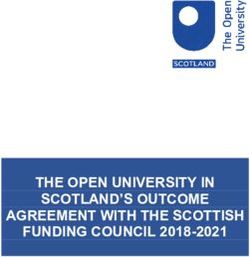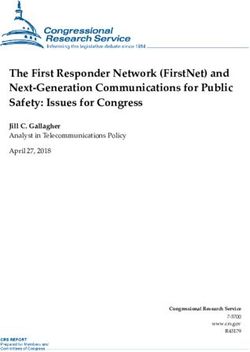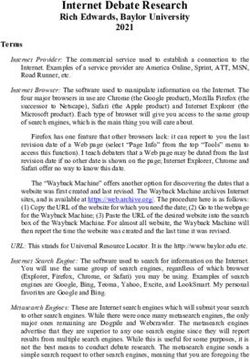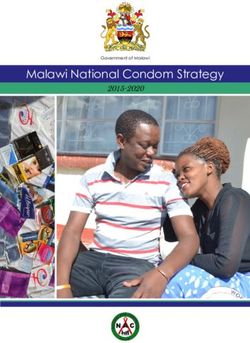SANS Institute Information Security Reading Room - SANS.org
←
→
Page content transcription
If your browser does not render page correctly, please read the page content below
SANS Institute Information Security Reading Room SOHO Remote Access VPN. Easy as Pie, Raspberry Pi... ______________________________ Eric Jodoin Copyright SANS Institute 2019. Author Retains Full Rights. This paper is from the SANS Institute Reading Room site. Reposting is not permitted without express written permission.
SOHO Remote Access VPN. Easy as Pie, Raspberry Pi…
GIAC (GSEC) Gold Certification
Author:(Eric(Jodoin,(ejodoin@hotmail.com(
Advisor:(David(Shinberg(
Accepted:(Nov(24th(2013((
Abstract(
Free,(unencrypted(wireless(access(points(have(proliferated(and(are(now(found(in(various(locations(
such(as(restaurants,(libraries,(schools,(hotels,(airports,(etc.((In(conjunction(with(the(spread(of(
mobile(devices,(“getting(on(the(Internet”(has(quickly(migrated(from(the(relative(confines(of(offices(
and(homes(to(locations(where(a(high(number(of(users(are(sharing(the(same(open(access(point.((
While(convenient,(this(situation(also(increases(the(likelihood(that(someone(will(have(the(skills(and(
intent(to(pry(into(our(privacy(and(collect(our(Internet(traffic(for(nefarious(purposes.(
(
Security(professional(are(always(preaching(restraint(when(it(comes(to(using(free/public(wireless(
access(points.((But,(when(asked(for(an(alternative(other(than(wait(to(go(back(home,(there(is(little(to(
offer(for(small(office/home(office((SOHO)(users(that(is(practical(while(also(remaining(free(or(at(
least,(almost(free.((This(gold(paper(presents(such(an(alternative(in(the(form(of(a(VPN(solution(and(
associated(configuration(instructions(for(both(server(and(clients.((It(leverages(the(rather(
inexpensive(Raspberry(Pi((RPi)(hardware(in(conjunction(with(the(freely(distributed(OpenVPN(
Server(and(client(software.((The(solution(requires(minimal(changes(to(an(existing(SOHO(network(
and(is(simple(to(configure(on(a(broad(variety(of(mobile(platforms(including(Windows,(Linux,(OS(X,(
iOS,(and(Android.(
(
(
(SOHO Remote Access VPN using RPi and OpenVPN 2
!
(
1. Introduction
Free, unencrypted Wireless Access Points (WAPs) have proliferated and are now found in
various locations including restaurants, libraries, schools, hotels, airports, etc. In conjunction with the
spread of mobile devices, “getting on the Internet” has quickly migrated from the relative confines of
offices and homes to locations where a high number of users are sharing the same open access point.
Mobile devices connect to numerous WAPs throughout the course of a single day, sharing access with a
comparatively high number of unknown and potentially malicious users. This raises the likelihood that
someone will have the skills and intent to pry into private communications and collect traffic for
nefarious if not outright illegal intent. While more web sites use encryption, there remains a fair number
of web and other Internet services that do not offer this protection. In addition, even if the traffic is
encrypted, a significant amount of information can be inferred by simply observing traffic and collecting
metadata such as the name of sites visited and the amount of encrypted traffic exchanged.
First, this paper presumes a certain level of trust in Internet Service Providers (ISPs) that is
routed in the supposition that they comply with their respective country’s laws regarding the illegal
interception of private communications. Secure in the presumption that ISP’s can be trusted, this paper
seeks to address protection from “privately” managed WAPs accessed while traveling and the
potentially malicious users gravitating around them. Specifically, when traveling to locations and/or
jurisdictions where the technical and/or regulatory protection afforded to private communications fall
below what you have come to expect from your own ISP.
An obvious solution could be to avoid public networks altogether. If Internet access is required,
perhaps a mobile phone with unlimited data plan could suffice. Additional devices could also be
tethered to the Internet via that mobile phone. However, this approach suffers from certain limitations.
First, there is the issue of signal strength, which may be inadequate. Then, the phone’s battery will
eventually become an issue, especially if the signal strength is low and power outlets are unavailable.
Furthermore, this solution can be expensive in some locations and countries, especially while roaming.
Finally, if roaming, especially in a foreign country, the mobile service provider may not afford the same
privacy as mobile service providers at home. These limitations can be frustrating to a mobile user when
considering that free Internet access is within its reach.
Eric(Jodoin,(ejodoin@hotmail.com(SOHO Remote Access VPN using RPi and OpenVPN 3
!
(
Other solutions could include the purchase of Virtual Private Network (VPN) or Virtual Private
Server (VPS) services. Many VPN service providers offer solutions for a few dollars a month. Some,
like vpnbook.com are completely free. Alternatively, a VPS can be rented and configured to run any
application, including a VPN server such as Openswan or OpenVPN. However, there will also be a
recurring monthly fee incurred. These solutions have the same problem than WAPs regarding the
expected level of trust and privacy afforded by the VPN/VPS service provider, especially if their service
is located in a different jurisdiction. Take vpnbook.com as an example. Members of Anonymous have
been accusing it of sharing metadata with various security services in different countries (Arnote).
Finally, The Onion Routing (TOR) network is another free alternative. Used worldwide by a
variety of individuals and organizations, it claims to offer both anonymity and privacy (The Tor Project,
Inc.). TOR relies on a worldwide network of entry and exit nodes with multiple layers of encryptions to
protect the user’s privacy. However, TOR can suffer from speed and performance issues making it
difficult to use for long durations (Dingledin & Murdoch). Additionally, TOR exit nodes have been
repeatedly used to eavesdrop on communications (Zetter).
The best alternative is to encrypt all data when connected via a free/public WAP and tunnelling
all traffic back to a trusted location like a Small Office/Home Office (SOHO) network where it can be
further routed to the Internet. Moreover, this will also introduce two additional side benefits. First, sites
visited will incorrectly geo-locate the mobile client “at home”, providing an additional layer of privacy.
Second, it provides an easy reach back into the mobile client’s SOHO network resources such as file
servers.
There are many VPN solutions currently available on the market that can meet both privacy and
reach back requirements. However, the challenge is finding a solution that is economical, easy to
configure, simple to use, and compatible with as broad a range of mobile devices. Below is a summary
of available VPN solutions separated into six broad categories then considered against three
straightforward requirements – cost, simplicity, and compatibility:
1. Off the Shelf VPN Routers: By far the easiest solution to deploy for a system administrator.
Numerous offerings are available such as the Cisco RV180 or the Linksys WRV54G.
However, this is a costly approach. Routers with VPN capabilities are expensive and
currently retail online for $150 or more.
Eric(Jodoin,(ejodoin@hotmail.com(SOHO Remote Access VPN using RPi and OpenVPN 4
!
(
2. Custom Firmware VPN Router: Some routers can be flashed with custom firmware such
as OpenWrt, which natively support VPNs. Some custom firmwares even support OpenVPN
such as DD-WRT and Tomato. Unfortunately, not all existing routers are supported which
would mean the need to purchase a new router. In that particular case, an off the shelf VPN
router would make more sense. However, even if the router on hand is supported using
custom firmware will mean flashing the router, which will instantly void the warranty. This
also adds a level of complexity to the operation and support of the VPN because custom
firmware is experimental in nature. This may make it more difficult to discern the root cause
of any problem experienced while trying to establish a VPN tunnel. Finally, the system
administrator is at the mercy of code maintained by volunteers who may not get around to
patching the firmware to address a security flaw in a timely fashion.
3. Windows Server: Windows Server 2012 Standard edition includes IPSec VPN. Windows
Home Server (WHS 2.0), a paired down version of Windows server 2003 is also capable of
providing IPSec VPN albeit requiring tweaks not supported by Microsoft. Prices range from
$800 for Windows Server 2012 down to $100 for WHS 2.0. In addition, a pricey, power
hungry PC is required. This may be a good solution to consolidate multiple services along
with VPN such as backups, file sharing, and web server. However, it is overkill and over
complicated if all that is required is a VPN Server.
4. SSH Client/Server: This is the most simplistic approach when it comes to establishing a
secure tunnel and it comes pre-configured on Raspberry Pi (RPi). However, every device
requires a different app and/or configuration changes unique to its OS’s (Android, iOS,
Windows, etc.). Because configuration of clients is complicated and problems while
traveling are likely, this approach is impractical for all but the savviest mobile users.
5. Open Source VPNs (openswan/strongswan): There are numerous free implementation of
IPSec for VPN tunnelling that can run on minimal hardware like a RPi and therefore make
viable candidates. However, a search on the Internet quickly highlights flaws in the
implementation of client software spanning numerous OS’s which forces configuration
changes and/or tweaks on both server and clients. This significantly raises the level of
complexity and risks of malfunctions. A month long attempt at configuring openswan
L2TP/IPSec to work simultaneously with Windows 7, Android and iOS was unsuccessful.
Eric(Jodoin,(ejodoin@hotmail.com(SOHO Remote Access VPN using RPi and OpenVPN 5
!
(
Because some configuration options were required to allow Windows 7 to connect, it
consequently prevented Android and iOS devices from connecting, and vice versa.
6. OpenVPN: This is the other free offering supported by the RPi. James Yonan, the creator
of OpenVPN, indicated in an interview back in 2003 that it was his answer to divergent IPsec
implementations that suffered from robustness and usability deficiencies (Dunston). In
essence, it was his answer to the problems of IPSec VPNs discussed in the previous
paragraph and, which continue to frustrate even a decade later. Although this solution
requires the download of both server and client software, setup is straightforward. Once the
server is configured, mobile client users only have to search for the term “OpenVPN client”
in their respective App store, download, install, and load the client configuration file
provided via secure means by the system administrator. Then, the OpenVPN client takes
care of the rest.
Simplicity of Configuration
Cost Compatibility
Server Clients
Off the Shelf VPN Router
Custom Firmware VPN Router
Windows Server
SSH Client/Server
Openswan VPN on Linux
OpenVPN
Table 1 – VPN Solution Comparison
This paper presents the principles supporting the proposed OpenVPN solution. You may be
tempted to jump straight into the step-by-step instructions in Appendix A. However, to take full
advantage of this solution, it is highly recommended you read the paper at least once to understand the
concepts supporting the proposed approach. Doing so will make the deployment, and most especially
any troubleshooting, a lot easier.
(
Eric(Jodoin,(ejodoin@hotmail.com(SOHO Remote Access VPN using RPi and OpenVPN 6
!
(
2. Building a Raspberry Pi VPN Server using OpenVPN
Figure 1 represents a typical Remote-Access VPN configuration where one or more client
devices connect back to a private (aka SOHO) network. Once authenticated, the VPN server and the
client establish an encrypted tunnel that will securely carry all traffic through the Internet back to the
trusted network where it will be routed to its final destination in the same manner as if the client had
been connected directly into the SOHO network itself. The diagram below will be useful throughout
this paper to visualize the various components of the proposed RPi OpenVPN architecture and how they
interact with each other.
Figure 1- Raspberry Pi VPN Architecture
2.1. OpenVPN Features
(
OpenVPN is an open source VPN solution and the brainchild of James Yonan. It came about
when Yonan was looking for a VPN solution to meet his privacy requirements while traveling through
Asia in the days prior to 9/11. Unsatisfied with the VPN implementations available at the time, he set
out to develop a solution that would rival IPsec’s security but without some of its complexity (Dunston).
OpenVPN became a highly customizable solution, supporting a broad range of options and capabilities,
the five most relevant described below.
Eric(Jodoin,(ejodoin@hotmail.com(SOHO Remote Access VPN using RPi and OpenVPN 7
!
(
2.1.1. Privacy through authentication and encryption
Because OpenVPN was created for privacy, authentication and encryption, this is a very
comprehensive topic. In fact, it is the subject of an entire gold paper written by Charlie Hosner titled
“OpenVPN and the SSL VPN Revolution”. This paper was used extensively to summarise key OpenVPN
SSL/TLS concepts presented in this section and which are required to securely deploy OpenVPN.
OpenVPN offers two encryption modes: Pre-shared Key and TLS. Once the OpenVPN tunnel is
established, both methods leverage the OpenSSL library to offer the same cryptologic protection.
Therefore, the main differences between the two modes are in the use of the symmetric key and the way
clients and server authenticate to establish that secure tunnel.
The Pre-shared key method is the easiest and quickest way to setup an OpenVPN Server but it is
not very secure. For starters, a single set of static keys is generated and used by all devices to
authenticate, establish, and encrypt the secure VPN tunnel. If the keys are compromised, either during
the transfer or recovered from a mobile device, all traffic (past and present) is assumed to be disclosed
and new keys must be generated and securely re-distributed to every single client (Feilner & Graf).
Furthermore, because every client has the same set of keys, there is no way to differentiate and track
login activity from individual clients or devices. Finally, only a single client can connect at once,
making the pre-shared key method impractical for most environments (openvpn.net).
The TLS method leverages the SSL/TLS protocol with private/public key pairs to authenticate
then establish a VPN tunnel using a process called TLS handshake. Client and servers exchange their
respective certificates, which contain the public key, and validate it through a Certification Authority
(CA) in the standard X.509 Public Key Infrastructure (PKI) approach. Once both sides are satisfied that
their counterpart’s certificate is valid, they exchange the data required to create an ephemeral symmetric
key that will be used to encrypt the VPN Tunnel for that specific session (Dierks & Rescorla).
CA’s provide a third party trusted service whose primary purpose is to digitally sign and publish
public keys. Some large organizations have the resources to deploy their own enterprise CA
infrastructure but most rely on a few commercial service providers. A detailed discussion of the PKI
infrastructure is beyond the scope of this paper, but suffice to say that CAs are used to prove that hosts
trying to connect really are whom they says they are when they exchange their certificates. This is
particularly important when two unrelated hosts are trying to establish a secure connection while
Eric(Jodoin,(ejodoin@hotmail.com(SOHO Remote Access VPN using RPi and OpenVPN 8
!
(
preventing a MitM attack. However, because of the infrastructure and tight security required to process
and secure the certificate information, this service can cost several hundreds of dollars a year. For a
detailed description of PKI, refer to Chapter 2 of “Beginning OpenVPN 2.0.9 Build and Integrate Virtual
Private Networks Using OpenVPN” by Markus Feilner & Norbert Graf.
A variation to CA signed PKI certificates are self-signed certificates. In this instance, you take
on the role of the CA. Using a highly trusted host you control, such as your RPi OpenVPN Server, you
generate and sign all certificates. These certificates will not be trusted anywhere else on the Internet.
However, since you control the entire certificate creation process, including the CA’s private keys used
to sign the client certificate they are suitable for this purpose. In addition, the certificates are only used
to connect back to your own OpenVPN Server. Thus, only the clients to whom you have distributed key
pairs will have the private and signed public keys required to connect to the server, making the
validation through a commercial CA superfluous. However, you must use the option “--ns-cert-type
server” in the OpenVPN configuration file to prevent a MitM attack (Yonan).
Regardless of a certificate being CA signed or self-signed, the private key always remains the
single most important piece of information stored on a mobile client and must be safeguarded
accordingly. Although protected by a password, do not rely solely on this feature to protect the private
key and by extension, access to the VPN. Programs such as Phrasen|Drescher1 can brute force the
password protecting the private key. The permanent solution to mitigate a lost private key, which
should be carried out soonest after discovery of potential compromise, is to revoke the certificate, as it
will prevent any unauthorized user from accessing the VPN via the stolen key pair. This service is
provided by all CA’s. As explained at Annex D, it can also be enabled with self-signed certificates
using the option “--crl-verify” (Burgsma).
In conclusion, TLS Mode is the only recommended method to consider as it provides a
significantly greater level of security. And, unless third party authentication is necessary, self-signed
certificates will afford adequate security provided the practices as described above are followed.
Therefore, this paper will present how to configure an RPi using self-signed certificates. However, if
the CA signed certificate approach is required, the information and instructions included in this paper
still apply. The only configuration difference between the CA signed and self-signed certificates is the
means by which the certificates are generated.
((((((((((((((((((((((((((((((((((((((((((((((((((((((((
1(http://www.leidecker.info/projects/phrasendrescher/(
Eric(Jodoin,(ejodoin@hotmail.com(SOHO Remote Access VPN using RPi and OpenVPN 9
!
(
2.1.2. Additional Authentication and Protection against DoS and OpenVPN 0-day
vulnerabilities
OpenVPN includes a form of Denial of Service (DoS) and buffer overflow protection through a
creative use of Hash-based Message Authentication Code (HMAC). Under normal circumstances,
HMAC key is generated during the TLS Handshake then used to validate data integrity and authenticate
incoming encrypted data packets before they are processed by the decryption routine. Any packet with
an incorrect HMAC hash code is expeditiously dropped, saving space in stacks and CPU cycles. In
addition, it prevents maliciously crafted packets from reaching and exploiting a buffer overflow
vulnerability in the OpenVPN or OpenSSL libraries.
The “traditional” HMAC works well to protect an established TLS connection but what about
protecting the connection initiation and TLS handshake itself? Couldn’t the server falter because it is
overwhelmed by a flood of TLS Handshake initiations, even if they would eventually be dropped
because the authentication failed? What about maliciously crafted packets sent during the TLS
Handshake? Couldn’t they compromise the OpenVPN or OpenSSL libraries? The answer to both
hypothetical scenarios is yes. But, because the TLS protocol was designed to establish a secure
connection between two unknown parties, there is nothing to protect against these kinds of threat.
This is where OpenVPN implements its own variant of HMAC protection to defend against DoS
and Buffer Overflow attempts from the very first packet sent to initiate the connection. In this case,
OpenVPN uses a static pre-shared HMAC Key generated during the OpenVPN Server configuration.
The OpenVPN documentation refers to this feature as “tls-auth”. However, to avoid confusion with the
HMAC that is part of TLS, this paper will refer to this pre-computed key as the OpenVPN-HMAC Key.
The OpenVPN-HMAC Key provides an additional layer of security that addresses both
hypothetical scenarios because a server would immediately drop any packet lacking the authentication
code computed from the pre-shared OpenVPN-HMAC Key. Furthermore, only clients with the pre-
shared OpenVPN-HMAC Key would be able to exchange certificates. Therefore, any attempts at buffer
overflow through malicious packet injection or MitM using fake certificates would be defeated as the
attacker would be unable to compute a valid authentication code without the OpenVPN-HMAC Key.
The OpenVPN-HMAC keys are manually generated during the server configuration and must be
enabled using the “tls-auth” option. It is then included in the OpenVPN configuration file alongside the
client public/private key pair and distributed securely to the client device.
Eric(Jodoin,(ejodoin@hotmail.com(SOHO Remote Access VPN using RPi and OpenVPN 10
!
(
While the OpenVPN-HMAC Key concept conveniently introduces an additional layer of
protection, it comes at a price. This key can only be pre-shared and is identical for every client.
Therefore, if it is compromised, and even if using a commercial CA, all mobile clients will require a
new OpenVPN-HMAC Key to be re-distributed securely. At least, there will be no need to revoke
certificates unless they are also suspected of being compromised.
Instructions to enable OpenVPN-HMAC in TLS mode are included at Section 2.5.5.
2.1.3. Additional privacy and protection through Proxy
A VPN connection back to a SOHO network provides an additional layer of privacy to the user
of mobile devices. Since all traffic appears to be coming out of the SOHO network, any connections
made from a mobile device to a server on the Internet will appear to have originated from the SOHO
network itself. For example, sites such as Facebook, Google, or Amazon will not be able to establish the
VPN client location solely based on the IP address, as it will appear to originate from the edge of the
SOHO Network. And, because some services alter the content delivered based on IP location, this will
help ensure the content delivered remains consistent whether the user is connecting from inside the
SOHO network or from any other location. Note that if the mobile device authorizes its browser or any
other app to access GPS data, this particular privacy protection will have been overcome.
There may be another benefit of having a mobile device Internet traffic routed through the
SOHO network. If additional boundary security is deployed on the SOHO network, for example an IPS,
the mobile devices will also benefit from the added security while connected through the VPN.
2.1.4. SOHO network access
A key feature of any VPN service is the ability to securely access resources hosted on the SOHO
network without having to punch more holes (ports) through the firewall. This opens up a world of
possibilities for mobile users:
a. Access to files hosted on network shares and Network-Attached Storage (NAS);
b. Print documents;
c. Remote desktop into a host;
d. Access an IP Based camera or surveillance system.
Eric(Jodoin,(ejodoin@hotmail.com(SOHO Remote Access VPN using RPi and OpenVPN 11
!
(
2.1.5. Broad device support
OpenVPN has been around since 2001 (Dunston). Support continually expands to include
popular platforms. As of this writing, clients are available for Windows, Mac OSX, Linux, iOS 5.0+,
and Android 4.0+.
2.2. Internet Requirements
There are a few things required from the SOHO Internet connection to allow clients to connect to
an OpenVPN Server. Unfortunately, not all ISPs are created equal; some may be more or less suited
than others for hosting a VPN. In addition, some functionality deployed on Free/Public WAPs may
affect the establishment of VPN Tunnels unless precautions are taken. Finally and while technically
feasible, it will be important to bear in mind acceptable use policies when considering the use of VPN.
2.2.1. SOHO Network Internet Upload/Download Speeds
In order to ensure a usable connection speed between the OpenVPN Server and the mobile
clients, the upload and download speeds provisioned by the ISP to the SOHO network must be carefully
considered. Usually, the download speed of the SOHO Internet connection will not be the problem.
Referring to figure 1, note that mobile clients will “download” traffic from the SOHO Network. This
means that the VPN server will “upload” data to the client. Therefore, the bottleneck will most likely be
the “upload” speed imposed by the ISP providing Internet access to the SOHO network.
Do not let low upload speed offered by many ISPs act as a deterrent. Testing conducted for this
paper demonstrated that 1Mbps upload speed was adequate for web browsing and emails. 3Mbps was
sufficient for more network intensive tasks such as remote desktop, file transfer and even video
streaming. Beside, unless users pay a premium while on the road, they are likely to be limited to low
download speeds on their end. In North America, free WAPs download speed commonly hovers
between 256 kbps and 1 Mbps while hotels and other paid WAPs download speed range between 1Mbps
and 5Mbps.
Finally, another factor that will affect throughput is the number of clients connecting
simultaneously to an OpenVPN Server. Greater upload speed will significantly increase the number of
concurrent connections possible.
Eric(Jodoin,(ejodoin@hotmail.com(SOHO Remote Access VPN using RPi and OpenVPN 12
!
(
2.2.2. Internet Facing IP Address / Internet hostname
In order to connect, mobile clients will need to know the server’s IP address. The easiest
solution is to hard code the SOHO Network Internet facing IP Address in the OpenVPN client
configuration file. Some ISP will be able to provide a static IP address, usually for a small additional
fee. Otherwise, ISPs will switch their client’s Internet IP addresses for various reasons on an
unpredictable schedule. To resolve this issue, some dynamic DNS services providers offer persistent
hostname to IP address resolution for free. This is usually accomplished by running a small daemon
program in the server’s background that checks on a regular basis to see if the Internet IP address
assigned to the network has changed. When the Internet IP does change, the daemon automatically
updates the DNS record with the new IP address. See section 2.5.9 for details on how to configure a
dynamic DNS daemon on the RPi.
2.2.3. Usage Allowance
Some ISPs have placed Usage Allowance restrictions in their Internet packages that limit the
quantity of data a customer is allowed to consume before incurring excess charges. Therefore, it is
important to carefully consider mobile client’s traffic volume through the VPN when selecting a plan
with monthly allowance restrictions. As a rule of thumb, a factor of 2.5 to 1 is adequate to estimate the
traffic volume through the SOHO. For example, for every 1MB of Internet data a mobile client
downloads through the VPN, the ISP will record the consumption of 2.5MB of data. This accounts for
1MB of data coming in from the Internet to the VPN Server and then, another 1MB for that same data to
traverse the VPN tunnel out to the client. The remaining ½MB accounts for the encrypted packet
encapsulation and the TLS control data.
2.2.4. Allowed/Blocked Ports & Acceptable Use Policies
For various reasons, ISPs may block certain incoming ports such as TCP 80 (HTTP Web
Server), TCP 443 (HTTPS Web Server), or even UDP 1194 (OpenVPN’s default port). However,
several solutions exist. First, it may be possible to contact the ISP and request a specific port to be
unblocked. If they refuse, review the ISP’s acceptable use policy to ensure that nothing else you try will
contravene it.
Eric(Jodoin,(ejodoin@hotmail.com(SOHO Remote Access VPN using RPi and OpenVPN 13
!
(
Next, alternate ports may be open by default; including UDP and TCP Port 53 which are
normally reserved for DNS and are very rarely blocked inbound. TCP Port 20, which is used in active
FTP, is also more likely to be open. Finally, try a high port such as UDP 60000. However, if these
ports are also blocked, it is time to consider changing ISP or at least switching Internet plan. Because,
the ISP clearly wishes to block services hosted by their clients under the current plan and any other
solution is likely going to be against the ISP’s acceptable use policy.
Nevertheless, an ISP blocking incoming ports is not as common as it once was. On the other
hand, free/public WAPs will probably have many outbound ports blocked. These WAP services,
especially the free ones, usually try to manage the volume of traffic by limiting users to certain Internet
services such as web and email. OpenVPN can be configured to use any TCP or UDP Port. Therefore,
it is easy to setup OpenVPN to listen on TCP Port 80 or 443. In addition, OpenVPN offers an
innovative solution to concurrently use TCP port 443 for both OpenVPN and HTTPS web server. It is
called Port Sharing. This option enables OpenVPN to inspect incoming packets bound for TCP port 443
and differentiate between OpenVPN traffic and HTTPS traffic, which it automatically forwards to the
HTTPS server (Keijser). Finally, free/public WAPs may also have restrictions included in their
acceptable use policy which mobile user will have to respect before initiating a VPN connection.
In the end, the selection of the port and protocol will be an educated guess of the most likely port
to be opened both inbound at the SOHO’s network edge with the ISP and outbound from the most
commonly used WAPs2. There is nothing wrong with trying UDP port 1194 first and conducting some
tests. It is always possible and relatively easy to reconfigure the server and clients later to a different
port and/or protocol. Finally, the acceptable use policies of both the SOHO ISP and the WAP must be
respected to avoid unnecessary legal complications.
2.3. Hardware Requirements
2.3.1. Router
Most modern routers will allow incoming connections for services such as OpenVPN through
relatively minor configuration changes. All that is needed is some form of Port Forwarding (aka Virtual
Server) functionality. Meyers describe port forwarding as “a mean for servers to work behind a NAT
((((((((((((((((((((((((((((((((((((((((((((((((((((((((
2(Based(on(personal(experience(writing(this(gold(paper,(I(found(that(approximately(one(quarter(of(all(free(WAPs(I(
tested(blocked(UDP(port(1194.((None(of(the(paid(WAPs(I(tried(blocked(it(
Eric(Jodoin,(ejodoin@hotmail.com(SOHO Remote Access VPN using RPi and OpenVPN 14
!
(
router”. In essence, a port is open on the router’s external interface and any incoming connection on that
specific port is routed to a pre-determined internal IP address where a server will be listening for
incoming connections.
You may be tempted to take a short cut by assigning the OpenVPN server to the Demilitarized
Zone (DMZ) instead of configuring port forwarding. Don’t! A host located in the DMZ, while inside
the network, is not protected by the router’s firewall. All traffic, for which the router does not have a
NAT Table entry or port-forwarding rule, will be sent to the host in the DMZ. A host in the DMZ
should be considered compromised at all times (White, Conklin, Cothren, & Davis). Thus, a DMZ will
significantly increase the risks that the OpenVPN server will be compromised by being virtually fully
exposed to the Internet.
2.3.2. Raspberry Pi Model B
The RPi is the brainchild of Eben Upton, Rob Mullins, Jack Lang and Alan Mycroft, from the
University of Cambridge’s Computer Laboratory (Raspberry Pi Foundation). They set out to design a
small, affordable computer to stem their perceived decline in student’s computer skill levels. They
established the Raspberry Pi Foundation as a UK registered charity and entered into manufacturing deals
with element 14/Premier Farnell and RS Electronics. Model A suffered from significant shortcomings
including a single USB port and lack of an Ethernet port. However, it was so well received by the
enthusiast’s community that it inspired the development of Model B, which sold over one million units
within its 1st year.
The RPi Model B costs approximately $35 and comes with a 700MHz ARM CPU, 512MB RAM
(since Oct 2012), Composite RCA and HDMI Video output, 10/100 wired Ethernet and two USB ports
(elinux.org). It also comes with a Secure Digital (SD) / MMC / SDIO card slot used to hold the OS and
provide rewritable storage.
The RPi requires a 5v 700mA power source provided via Micro USB. Use of a PC’s USB port
to power the RPi is not recommended. USB 2.0 specification sets the maximum power draw at 500mA.
Therefore, although the RPi may appear to work properly, it may malfunction in unpredictable ways
(elinux.org). Not to mention running the risks of damaging the PC’s USB chipset overtime. An
adequate power source can be found for less than $10. Moreover, many old Cell Phone chargers with a
Micro USB connector will do the trick as long as it supplies 5v with a minimum of 700mA.
Eric(Jodoin,(ejodoin@hotmail.com(SOHO Remote Access VPN using RPi and OpenVPN 15
!
(
Also, the RPi does not come with a case. While not absolutely necessary, it is a good idea to
prevent accidental short-circuits during operation that could permanently damage the RPi. Cases can be
found online for as little as $5. Alternatively, Legos plans3,4,5 for RPi abound on the Internet and have
been extensively used as a free solution for Lego owners.
Finally, while humble in its specifications, the RPi has enough processing power to run Linux
with OpenVPN Server.
2.4. Operating System Requirement
According to elinux.org, there are 28 (and counting) OS distributions available for the RPi. Each
distribution has its own advantages and disadvantages based on its intended purpose. However, to
minimize problems and have access to a large community support group, Raspbian is recommended. It
is a port from the Debian Linux Distribution and includes over 35,000 packages, pre-compiled software
bundles, including OpenVPN (raspbian.org).
2.5. Server Configuration
OpenVPN offers a multitude of functionality and is highly configurable. The following
instructions will result in an OpenVPN server in TLS mode listening on UDP port 1194. It will use self-
signed certificates generated using the Easy RSA management package included with OpenVPN.
Finally, it will also use “OpenVPN-HMAC” (See section 2.1.2) to authenticate packets.
A step-by-step OpenVPN Configuration guide is located at Appendix A.
2.5.1. OS Installation & Configuration
The latest Raspbian image can be downloaded from the Raspberry Pi Foundation Download
Page6. A 4GB SD Card is required to store the OS and provide a writable file system. Installation
instructions to load the raw image on the SD card are also be located on the download page.
((((((((((((((((((((((((((((((((((((((((((((((((((((((((
3(http://www.instructables.com/id/LegoaRaspberryaPiaCase/?ALLSTEPS(
4(http://www.raspberrypi.org/archives/1354(
5(http://anoved.net/2013/06/raspberryapialegoacase/(
6(http://www.raspberrypi.org/downloads(
(
Eric(Jodoin,(ejodoin@hotmail.com(SOHO Remote Access VPN using RPi and OpenVPN 16
!
(
Initially, a monitor and keyboard is required to interact with the RPi. On its very first boot, it
will start the Raspberry Pi Configuration Tool automatically. This is a good opportunity to complete the
following tasks:
a. Update the Raspberry Pi Configuration Tool;
b. Change the user (“pi”) password;
c. Set the RPi Hostname; and,
d. Enable SSH.
Once done, the RPi will reboot. Log in as username “pi”. The next step is to update Raspbian
using the following commands:
a. sudo apt-get update
b. sudo apt-get upgrade
c. sudo apt-get dist-upgrade
Finally, record the RPi MAC Address using the command “ifconfig eth0”. Once done, shut
down the RPi using the command “sudo poweroff”
2.5.2. Router Subnet Configuration
First, it is important to avoid subnet conflicts (openvpn.net). Imagine a SOHO Network using
the subnet 192.168.1.0/24. Now imagine a mobile client connected to a WAP in some remote hotel that
is also using the subnet 192.168.1.0/24. Once the mobile client connects to the OpenVPN Server, there
will be routing conflicts and the mobile device cannot be trusted to route all traffic reliably through the
VPN tunnel. To reduce the likelihood of this problem occurring, it is recommended that the SOHO
Network be assigned a private subnet that is rarely seen. For this purpose, these instructions will use the
subnet 192.168.200.0/24.
2.5.3. RPi’s static IP
Using the previously recorded MAC address of the RPi, it is time to allocate a static IP Address
on the SOHO LAN to supplement port forwarding in section 2.5.8. This paper will assign to the RPi the
IP address of 192.168.200.200.
Eric(Jodoin,(ejodoin@hotmail.com(SOHO Remote Access VPN using RPi and OpenVPN 17
!
(
Network administrators have two options. The RPi can be assigned a static IP Address via the
host configuration file “/etc/network/interfaces”7. Alternatively, the IP Address can be
reserved then dynamically assigned by leveraging the home router’s Dynamic Host Configuration
Protocol (DHCP).
Note that any future change to the RPi’s IP Address will require equivalent changes to the
OpenVPN Server Configuration file (section 3.5.6) and iptables rule (section 2.5.7).
2.5.4. VPN Installation
The RPi is now ready for the installation and configuration of the OpenVPN Service. At this
point, the monitor and keyboard is no longer required. The RPi can be accessed via SSH from any other
PC. OpenVPN is installed using the command “sudo apt-get install openvpn”.
2.5.5. Key Creation
OpenVPN requires Server and Clients key pairs. They are generated using the Easy_RSA
example included with OpenVPN under “/usr/share/doc/openvpn/examples/easy-
rsa/2.0/”. A copy must be made to “/etc/openvpn/easy-rsa/” and the environment variable of
EASY_RSA within the file “vars” must be changed to this new directory.
Next, Root Certificate and the root CA Key are built using the commands:
a. ./source vars: Sets required environment variables and default certificate values;
b. ./clean-all: Removes any previous attempts at creating Root Cert & CA Keys. Should
not be required but recommended to avoid problems; and,
c. ./build-ca: Builds the CA certificate and key by invoking the interactive openssl
command.
Then, the OpenVPN Server key pair is built using the command “./build-key-server
[Server_Name]”. The Common Name must be identical to the value used for [Server_Name]. The
challenge password must remain blank and the certificate must be signed.
Next, as many Client key-pairs as needed are generated using the command “./build-key-
pass [User_Name]”. As with the server certificate, the Common Name must remain identical to the
((((((((((((((((((((((((((((((((((((((((((((((((((((((((
7(http://elinux.org/RPi_Setting_up_a_static_IP_in_Debian(
Eric(Jodoin,(ejodoin@hotmail.com(SOHO Remote Access VPN using RPi and OpenVPN 18
!
(
value used for [User_Name]. A PEM pass phrase the user will remember must be set but the challenge
password shall remain blank. The client certificates must also be signed. Normally, this should mark
the end of the key pair creation process. However, there is a problem with OpenSSL version 1 used by
Easy_RSA which prevents the OpenVPN Connect Clients for both Android and iOS from successfully
parsing the certificates (Wolfs). To ensure that the keys will work on all clients, the following command
must be run: “openssl rsa -in [User_Name].key -des3 -out [User_Name].3des.key”.
Then, the Diffie-Hellman keys that are required by the server as part of the TLS Handshake with
clients must be generated using the command:
a. ./build-dh: Builds the Diffie-Hellman parameters for the server side.
Finally, the OpenVPN-HMAC protection mechanism described in Section 2.1.2 is generated
using the command:
a. Openvpn –genkey –secret keys/ta.key: Creates the OpenVPN-HMAC Keys.
2.5.6. VPN Configuration
The file “server.conf” is used to dictate the behaviour of OpenVPN. Create and open
“/etc/openvpn/server.conf” in a text editor such as nano. This section will summarize the most
important entries required based on the OpenVPN man page (Yonan) and the “How-To” page
(openvpn.net). The recommended configuration file for this paper is included in its entirety at
Appendix A.
• local [host]: Binds OpenVPN to the RPi’s Static IP. It must be identical to the IP assigned
in section 2.5.3.
• proto udp & port 1194: Tells OpenVPN Server which port and which protocol to listen to
for incoming client connections. The default is UDP Port 1194 but it can be set to any port.
TCP works equally well but will provide a slower connection due to the additional overhead
required by the protocol.
• dev tun: Establish a virtual point-to-point Layer 3 IP link.
• ca / cert / key / dh / tls-auth: Options used to point OpenVPN to the various
Certificates and Keys required.
Eric(Jodoin,(ejodoin@hotmail.com(SOHO Remote Access VPN using RPi and OpenVPN 19
!
(
• Server 10.8.0.0 255.255.255.0: Configures server mode and VPN subnet. The server
will be assigned 10.8.0.1 and the rest will be assigned to clients as they connect.
• ifconfig 10.8.0.1 10.8.0.2: Tunnel adapter parameters where 10.8.0.1 is the IP
Address of the local VPN endpoint and 10.8.0.2 is the IP address of the remote endpoint. The
two private IP addresses cannot be a part of any existing subnet in use in the SOHO Network or
WAP or the routing problems described in section 2.5.2 will surface.
• Push: Pushes configuration options to the client. Used to enable routing between the clients and
the SOHO Network through the OpenVPN Server and, to push the SOHO DNS Server IP
Address.
• Client-to-client: Allow OpenVPN to route packets between remote clients.
8
• Cipher AES-128-CBC : Tells OpenVPN which algorithm to use. The command “openssl
speed” will test the throughput speed of all algorithms. The command “openvpn --show-
ciphers” will show which one is supported by OpenVPN.
• User nobody & group nobody: Drop privileges of OpenVPN. Security feature in case an
OpenVPN 0-day is exploited to gain foothold on the VPN Server.
2.5.7. Routing traffic through the RPi between mobile clients and the SOHO network
using iptables
iptables is the command used to configure the Rapsbian Network Packet Processing subsystem
(Purdy). Also referred to as the Linux Kernel firewall, iptables is the secret sauce that defines rules used
to affect or monitor packets flow. For the purpose of the RPi OpenVPN Server, a rule must be added to
enable the RPi to provide NAT services to connected clients.
First, IP forwarding, which is disabled by default as a security measure, needs be enabled.
“net.ipv4.ip_forward = 1” must be uncommented/set in “/etc/sysctl.conf” (Purdy)9. The
change is applied using the command “sysctl –p”.
((((((((((((((((((((((((((((((((((((((((((((((((((((((((
8(AESa128aCBC(was(selected(because(it(provided(the(best(throughput(when(tested(using(openssl(speed(on(a(RPi.(
9
A(detailed(description(of(iptables(is(beyond(the(scope(of(this(paper.((However,(Gregor(N.(Purdy(wrote(a(great(book(
titled(“Linux&iptables&pocket&guide”(which(is(exceptional(both(in(its(simplicity(and(in(thoroughness(at(explaining(
iptables.
Eric(Jodoin,(ejodoin@hotmail.com(SOHO Remote Access VPN using RPi and OpenVPN 20
!
(
Then, remember from section 2.5.6 that clients connected to the OpenVPN server will be
assigned an IP Address in the 10.8.0.0/24 subnet for their tunnel. However, the SOHO Subnet is
192.168.200.0/24. Using the command below, the RPi will provide NAT between the OpenVPN Client
Subnet (10.8.0.0/24) and the SOHO Subnet (192.168.200.2/24).
iptables -t nat -A POSTROUTING -s 10.8.0.0/24 -o eth0 -j SNAT --to-
source 192.168.200.200
Lastly, iptables commands entered manually will not persist across reboot. The easiest way to
remedy this situation is to include them in a batch file as demonstrated at Appendix A.
2.5.8. Punching a hole in the router‘s firewall
It is time to setup the router’s port forwarding rules to enable clients to connect from the Internet.
In section 2.5.6, the OpenVPN server was configured to listen on a specific protocol and port. Using
this information, navigate the router’s configuration page and enter the port forwarding information. In
this paper’s example, the router must pass incoming UDP packets destined for port 1194 (OpenVPN
Default) to a listening server with an IP address of 192.168.200.200.
2.5.9. Dynamic DNS Configuration
Because most Internet plans do not include a static Internet IP, mobile clients will need an
alternate mean of connecting back to the SOHO network. Dynamic DNS service providers such as
dnsdynamic.org10 can provide a static Internet hostname that can be resolved to the SOHO IP from
anywhere on the Internet. A small application can be installed on the RPi that regularly verifies if the IP
address has changed and automatically update the DNS A record hosted by the Dynamic DNS Service
provider. A quick tutorial on how to setup a Dynamic DNS Internet hostname using dnsdynamic.org is
included at Sub-Appendix A-1.
2.6. Client Configuration
The RPi is now fully configured and after one last reboot, will be ready to receive incoming
client connections. All that is left is the creation of an OpenVPN (.ovpn) configuration file that can be
((((((((((((((((((((((((((((((((((((((((((((((((((((((((
10(http://www.dnsdynamic.org/(
Eric(Jodoin,(ejodoin@hotmail.com(SOHO Remote Access VPN using RPi and OpenVPN 21
!
(
securely uploaded to client devices. The configuration file greatly simplifies the actions required by the
end user to start using the newly created VPN Service and can be resumed in three simple steps:
a. Create the .ovpn configuration file;
b. Find and install the OpenVPN Client Software on a mobile client; and,
c. Securely transfer the .ovpn configuration file to the client and test the connection to the Server.
2.6.1. Creating the .ovpn configuration file
This file sets all the options required by an OpenVPN Client to successfully connect to an
OpenVPN Server. This section will summarize the most important entries required based on the
OpenVPN man page (Yonan) and the “How-To” page (openvpn.net). The recommended client
configuration file for this paper is included in its entirety at Appendix A.
• remote [host] [port]: [host] tells the client where to connect to. It can be a static Internet
IP Address or preferably the host name setup in section 2.5.9. As for [port], it must be identical
to the port setup in the server configuration file (section 2.5.6) and allowed through the router’s
firewall (sections 2.5.8)
• proto udp: This option tells the client which protocol to use and should be identical to the
protocol setup in the server configuration file (section 2.5.6) and allowed through the router’s
firewall (sections 2.5.8).
• ns-cert-type server: Security precaution that protect against MitM attacks by blocking
clients from connecting to any presumed server that lack the nsCertType=server designation in
its certificate.
• : Contains the Certification Authority’s Public Certificate. Will be used to verify the
signature of the OpenVPN server’s certificate.
• : Contains the Client’s Public Certificate.
• : Contains the password protected Client Private Key ([User_Name].3des.key).
• : Contains the static key for OpenVPN-HMAC.
• key-direction 1: Tells client that OpenVPN-HMAC (tls-auth) is enabled and will be
initiated from the other end.
Eric(Jodoin,(ejodoin@hotmail.com(SOHO Remote Access VPN using RPi and OpenVPN 22
!
(
2.6.2. Installing OpenVPN Clients
OpenVPN Clients installation is self-evident. Simply download and install the application
following the normal process for the specific device. Below is a table of recommended OpenVPN
clients for the more popular operating systems.
Supported)OS) Recommended)OpenVPN)Client)
Windows((XP,(Vista,(7,(8)( OpenVPN(GUI11(
Mac(OS(X( Tunnelblick12(
Ubuntu/Debian( aptaget(install(openvpn(
Fedora/CentOS/RedHat( yum(install(openvpn(
IOS(5.0+( OpenVPN(Connect13(by(OpenVPN(Technologies(
Android(4.0+( OpenVPN(Connect14(by(OpenVPN(Technologies(
2.6.3. Transferring the .ovpn configuration file to the client & testing the connection to
the OpenVPN Server
With an OpenVPN Client installed and running, the mobile user is almost ready to connect. But
first, the .ovpn file must be securely transferred to the mobile device. Although the private key held
within it is secured by a password, the .ovpn file should never be placed in a publicly available location.
After all, the key is only as strong as the password protecting it and is susceptible to password cracking
as described in section 2.1.1. Instead, move the .ovpn file to a removable media and transfer the file
directly to the mobile device or through a trusted PC via cable. “scp” is also a viable option.
Once transferred, open the .ovpn client configuration file in the OpenVPN Client application and
hit connect. When asked, supply the password to decrypt the client private key. Provided all is set
correctly, it will successfully connect to the OpenVPN Server.
If the SOHO has wireless networking enabled and the user is connected to it, try connecting from
within the network. A successful connection and the client’s ability to browse the web will validate the
setup.
((((((((((((((((((((((((((((((((((((((((((((((((((((((((
11(http://openvpnagui.sourceforge.net/(
12(http://code.google.com/p/tunnelblick/(
13(https://play.google.com/store/apps/details?id=net.openvpn.openvpn(
14(https://itunes.apple.com/app/openvpnaconnect/id590379981(
Eric(Jodoin,(ejodoin@hotmail.com(SOHO Remote Access VPN using RPi and OpenVPN 23
!
(
Next, the user should try connecting from a distant network. Home networks are preferred as
they usually have fewer restrictions and blocks that may interfere with an OpenVPN connection attempt.
If the connection succeeds then the mobile user will have proven that connectivity can be established
from the Internet, through the SOHO router/firewall and reach the OpenVPN Server inside.
Then, it will be a matter of trying to connect through a free/public WAP. Mobile users will be
wise to only connect to WAPs that allow, both technically and through the acceptable use policy, the
connection to be established.
Finally, mobile users should be reminded that most of the time when they connect to a
free/public WAP, their devices would usually not be allowed to connect to the Internet, let alone connect
to an OpenVPN Server, until they have visited a web page where they may be asked to authenticate
and/or agree with the acceptable use policy. Obviously, the OpenVPN Client will not be able to connect
until the user has been authorized access to the Internet.
2.7. Basic Troubleshooting
In cases where the mobile client(s) are unable to connect to the OpenVPN server, the following
leads can be used to troubleshoot the problem:
a. Verify the OpenVPN Service started successfully;
b. Verify RPi’s IP Address and connectivity with the router;
c. Double check the firewall (port forwarding/virtual server) entry on the router and iptables
entry on the RPi;
d. If unable to connect with any client, verify server.conf then each client .ovpn configuration
file;
e. If a single client is unable to connect, verify the client’s .ovpn configuration file;
f. Increase logging by inserting/updating the option “verb 6” in both server and client
configuration files; and,
g. Read the OpenVPN Logs. Server logs are located in “/var/log/openvpn.log” and
“/var/log/openvpn-status.log”.
Eric(Jodoin,(ejodoin@hotmail.com(SOHO Remote Access VPN using RPi and OpenVPN 24
!
(
3. Conclusion
For security professionals, online privacy has always been a concern. In fact, if asked by family,
friends or other usually cash strapped entities such as charities and small businesses, most of us would
recommend against using free/public WAPs to access any kind of sensitive or private information. Yet,
we must also be cognizant of the unrelenting drive users feel to access their information where and
whenever they need to. In fact, one could argue that this need/desire has emerged as an inextricable
aspect of our culture as we became increasingly connected. In addition, even the most security
conscious user will admit to making exceptions in an “emergency”. As a result, the desire and
expectations of staying connected have increased to the point where telling users not to use free/public
WAP has become an unrealistic proposition for almost everyone.
Yet, there is little to offer in terms of a useful and affordable solution that addresses both privacy
and access needs. Hopefully, this paper provides a basic understanding of VPN configuration
requirements and a practical solution that can be easily deployed in the service of netizens inhabiting
SOHO networks near you.
4. References
Arnote,(P.((2013,(September(Issue(80).(OpenVPN:&Other&VPN&Services.(Retrieved(October(14,(2013,(
from(The(PCLinuxOS(Magazine:(http://pclosmag.com/html/Issues/201309/links.html(
Burgsma,(R.((2013,(Feb(27).(Improving&OpenVPN&security&by&revoking&unneeded&certificates.(
Retrieved(July(14,(2013,(from(blog.remibergsma.com:(
http://blog.remibergsma.com/2013/02/27/improvingaopenvpnasecurityabyarevokinga
unneededacertificates/(
Dierks,(T.,(&(Rescorla,(E.((2008,(Aug).(RFC&5246&H&The&Transport&Layer&Security&(TLS)&Protocol&
Version&1.2.(Retrieved(August(17,(2013,(from(ietf.org:(http://tools.ietf.org/html/rfc5246(
Dingledin,(R.,(&(Murdoch,(S.(J.((2009,(Mar(11).(Performance&Improvments&on&Tor&or,&Why&Tor&is&slow&
and&what&we're&going&to&do&about&it.((
Dunston,(D.((2003,(Nov(10).(OpenVPN:&An&Introduction&and&Interview&with&Founder,&James&Yonan.(
Retrieved(07(August,(2013,(from(LinuxSecurity.com:(
http://www.linuxsecurity.com/content/view/117363/171/(
elinux.org.((2013,(Jun(24).(RPi&HHardware.(Retrieved(June(24,(2013,(from(elinux.org:(
http://elinux.org/RPi_Hardware(
Feilner,(M.,(&(Graf,(N.((2009).(Beginning&OpenVPN&2.0.9&Build&and&Integrate&Virtual&Private&
Networks&Using&OpenVPN.(Birmingham,(UK:(Packt(Publishing.(
Eric(Jodoin,(ejodoin@hotmail.com(SOHO Remote Access VPN using RPi and OpenVPN 25
!
(
Keijser,(J.(J.((2011).(OpenVPN&2&Cookbook:&100&simple&and&incredibly&effective&recipes&for&harnessing&
the&power&of&OpenVPN&2&network.(Birmingham,(U.K.:(Packt(Publishing.(
McMillan,(R.((2005,(Jun(23).(Experts&split&on&port&445&security&risk.(Retrieved(September(14,(2013,(
from(Security(Central(a(InfoWorld:(http://www.infoworld.com/d/securityacentral/expertsa
splitaporta445asecurityariska630(
Meyers,(M.((2009).(CompTIA&Network+((4th(ed.).(New(York:(McGrawaHill.(
openvpn.net.((2013,(Oct(14).(HOWTO&H&Sample&OpenVPN&2.0&configuration&files.((X,(Editor)(
Retrieved(October(14,(2013,(from(openvpn.net:(http://openvpn.net/index.php/opena
source/documentation/howto.html(
openvpn.net.((2013,(Aug(14).(StaticH&Key&MiniHHOWTO.(Retrieved(August(14,(2013,(from(
openvpn.net:(http://openvpn.net/index.php/opena
source/documentation/miscellaneous/78astaticakeyaminiahowto.html(
Purdy,(G.(N.((2004).(Linux&iptables&Pocket&Reference.(Sebastopol,(CA:(O'Reilly.(
Raspberry(Pi(Foundation.((2013,(Aug(23).(About&us&|&Raspberry&Pi.(Retrieved(August(23,(2013,(from(
raspberrypi.org:(http://www.raspberrypi.org/about(
raspbian.org.((2013,(Aug(24).(Home&Page.(Retrieved(August(24,(2013,(from(www.raspbian.org:(
http://www.raspbian.org/(
The(Tor(Project,(Inc.((2013,(Oct(14).(Tor&project:&Overview.(Retrieved(October(14,(2013,(from(The(
Onion(Router((TOR):(https://www.torproject.org/about/overview.html.en(
White,(G.,(Conklin,(A.(W.,(Cothren,(C.,(&(Davis,(R.(L.((2009).(CompTIA&security+((2nd(ed.).(New(York:(
McGrawaHill.(
Wolfs,(D.((2013,(Feb(12).(PolarSSL:&error&parsing&config&private&key&[Msg&9].(Retrieved(July(29,(
2013,(from(Message(posted(to(https://forums.openvpn.net/topic12035a15.html(
Yonan,(J.((2013,(Jul(12).(OpenVPN&2.3&Man&Page.(Retrieved(July(21,(2013,(from(OpenVPN(
Community:(https://community.openvpn.net/openvpn/wiki/Openvpn23ManPage(
Zetter,(K.((2007,(Sep(10).(Rogue&Nodes&Turn&Tor&Anonymizer&Into&Eavesdropper's&Paradise.(
Retrieved(October(14,(2013,(from(Wired.com:(
http://www.wired.com/politics/security/news/2007/09/embassy_hacks?currentPage=all(
)
Eric(Jodoin,(ejodoin@hotmail.com(You can also read