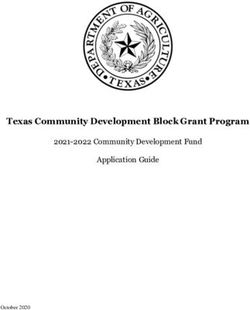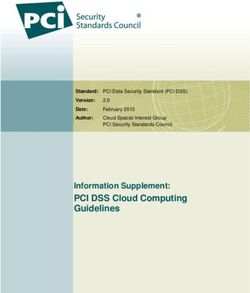SANS Institute Information Security Reading Room - SANS.org
←
→
Page content transcription
If your browser does not render page correctly, please read the page content below
SANS Institute Information Security Reading Room Malicious Android Applications: Risks and Exploitation ______________________________ Joany Boutet Copyright SANS Institute 2019. Author Retains Full Rights. This paper is from the SANS Institute Reading Room site. Reposting is not permitted without express written permission.
Malicious Android Applications:
Risks and Exploitation
"How I Met All Your Friends"
"A Spyware story about Android Application and Reverse Engineering"
GIAC (GPEN) Gold Certification
Author:
Joany
Boutet,
joany.boutet@gmail.com
Advisor:
Lori
Homsher
Key
fingerprint
=
AF19
FA27
2F94
998D
FDB5
DE3D
F8B5
06E4
A169
4E46
Accepted:
March
22th
2010
© 2010 The SANS Institute As part of the Information Security Reading Room Author retains full rights.
Malicious Android Applications: Risks and Exploitation 2
Abstract
According to a Gartner study (Gartner, 11/2010), Android is now the No. 2 worldwide
mobile operating system and will challenge Symbian for No.1 position by 2014. In
addition to Android’s large market share, the number of Android applications is growing
at a fast rate. There are currently more than 100,000 Android applications available
(Techeye, 26/11/2010).
With the increasing numbers of applications available for Android; spyware is becoming
a real concern. Several malicious applications, ranging from fake banking applications
to an SMS Trojan embedded into a fake media player, have already been discovered on
the Android Market since the beginning of this year. However, there are other forms of
malware that may also emerge. What about hiding spyware in the background of a well-
known application? For example, imagine an application claiming to be the latest
version of a famous Twitter client, which actually runs spyware in the background and
uploads all private data to the attacker.
The purpose of this paper will be to explore a new form of Android spyware development
usingKey
reversefingerprint
engineering=
AF19
FA27
2F94
techniques and 9provide
98D
FDB5
realDcase
E3D
attack
F8B5
scenarios.
06E4
A169
4E46
Reverse
engineering will be used, because most users do not check the permissions of the
applications loaded onto their mobile device. Even security professionals admit they do
not often check permissions of their Facebook or TweetCaster applications.
Joany
Boutet,
joany.boutet@gmail.com
© 2010 The SANS Institute As part of the Information Security Reading Room Author retains full rights.
Malicious Android Applications: Risks and Exploitation 3
1. Introduction
Android is an open-source mobile operating system, based upon a modified
version of the Linux kernel, initially developed by Android Inc., a firm purchased by
Google in 2005.
A Gartner study released on November 2010 outlined that Android has become
the second-most popular OS in the world (Gartner, 11/2010). The growth of Android has
exceeded their previous study, released last year, in which they had predicted that
Android will be the No.2 worldwide mobile operating system in 2012 (The H,
08/10/2009). According to another Gartner study (Gartner, 08/2010)., there will be only a
slight difference between Symbian and Android market share in 2014: 30.2% for
Symbian against 29.6% for Android.
Android breakthrough on the smartphone market is due to several reasons: First,
Android is an open-source Operating System unlike Apple iOS. Hence the other
smartphone manufacturers have seen Android as an opportunity to turn the current users’
keenKey
fingerprint
interest =
AF19
FA27
for this open-source OS 2F94
into 9a98D
wayFtoDB5
winDmarket
E3D
F8B5
share. 06E4
ThatAis169
why 4E46
they
are releasing new Android-based smartphones each month.
Google management understood that the iPhone success was largely based on the
number of applications released for end-users. Google’s resulting strategy is to provide
developers with an easy way to develop applications that extend the functionality of the
devices, using the Android Software Development Kit (SDK) and the Native
Development Kit (NDK). In contrast to Apple, where applications must be downloaded
from the Apple AppStore after rigorous control and approval (source code review for
potential security problems and copyright infringements), Google makes it easier for
developers to publish their applications. The Android application publishing process
makes it easy to develop Android applications, but also provides room for malicious
application publishing.
Unlike some of the other platforms, Android does not restrict application
distribution via application signing and long approval period. Even though an application
has to be signed to be installed on a device, it is possible to use self-signed certificates.
Joany
Boutet,
joany.boutet@gmail.com
© 2010 The SANS Institute As part of the Information Security Reading Room Author retains full rights.
Malicious Android Applications: Risks and Exploitation 4
Furthermore, users can download applications not only from Android Market, but also
from third party application stores, such as slideme.org and androlib.com.
Applications can be granted permissions, which are required to access critical
phone resources or for inter-application communication. Those permissions are defined
in advance (in the AndroidManifest.xml file), by the developer who wrote the application
and permissions are displayed to the user for approval before the application installation.
For example, a developer might claim that his application requires complete access to the
settings of the phone, access to SMS/MMS reading and so on. So it is up to the user to
check the validity of these permissions.
In spite of the permissions-based security model implemented by Android,
anyone can publish an application on the Android Market, which has no built-in method
to detect if this application contains malicious code or not.
This behavior has already been exploited several times in the past. In early 2010,
First Tech Credit Union discovered a group of apps circulating the market made by a user
named “Droid09”. Those applications were mobile banking apps that seem to permit
usersKey
to connect to their
fingerprint
=
Abank
F19
Faccounts, but
A27
2F94
in reality
998D
steal
FDB5
users'
DE3D
banking
F8B5
06E4
information
A169
4E46
(Computerworld, 11/01/2010)
At the RSA conference in March 2010, two TippingPoint researchers Derek
Brown and Daniel Tijerina outlined how it is easy to publish an application and gain
access to personal user data (TippingPoint DVLabs, 03/2010).
More recently, in August 2010, the first SMS Trojan targeting the Android
platform appeared. This Trojan named Trojan-SMS.AndroidOS.FakePlayer.a, penetrates
smartphones running Android in the guise of a harmless media player application. Once
installed on the phone, the Trojan uses the system to begin sending SMSs to premium
rate numbers without the owner’s knowledge or consent, resulting in money passing from
a user’s account to that of the cybercriminals (Kaspersky, 08/2010). A complete analysis
of this Trojan can be found on Jon Oberheide blog (Oberheide, 10/08/2010). Since the
first release of this SMS Trojan, several variants have appeared in the wild under the
name of pornplayer.apk masquerading also as a media player (Kaspersky, 09/2010).
Joany
Boutet,
joany.boutet@gmail.com
© 2010 The SANS Institute As part of the Information Security Reading Room Author retains full rights.
Malicious Android Applications: Risks and Exploitation 5
Starting in 2009, several types of commercial Android spyware appeared on the
market. Those applications claim that they are able to access user personal data (contact
phone book), monitor SMSs, retrieve GPS coordinates, and make these data accessible
from their website for review. However to be installed, someone needs physical access to
the phone. In July 2010, Romanian authorities have arrested 50 individuals accused of
using these kinds of applications to monitor cell phone communications of their spouses,
competitors, and so on (The Register, 01/07/2010).
Here is a short list of available commercial Android spyware at the time of this writing:
• Mobile Spy
• Mobile Stealth
• FlexiSpy
During the last Black Hat conference, Lookout Mobile Security released the
results of their App Genome Project. As explained on the Lookout Blog (The Lookout
Blog, 07/2010), this project was created to identify security threats in the wild and
provide insight into how applications (both from Android and iPhone) are accessing
Key
fingerprint
=
AF19
FA27
2F94
998D
FDB5
DE3D
F8B5
06E4
A169
4E46
personal data, as well as other phone resources.
Figure
1
-
App
Genome
Project
Results
(The
Lookout
Blog,
07/2010)
Joany
Boutet,
joany.boutet@gmail.com
© 2010 The SANS Institute As part of the Information Security Reading Room Author retains full rights.
Malicious Android Applications: Risks and Exploitation 6
The following are the results extracted from the Lookout Mobile Security Blog
(The Lookout Blog, 07/2010):
• 29% of free applications on Android have the capability to access a user’s
location, compared with 33% of free applications on iPhone
• Nearly twice as many free applications have the capability to access user’s
contact data on iPhone (14%) as compared to Android (8%)
• 47% of free Android apps include third party code, while that number is
23% on iPhone
One interesting thing is that almost half of the Android applications include third
party code. This use of third party code shows a potential for data privacy leakage as
most developers don’t know if the third party library they used contained malicious code
or not.
To confirm these results, simply check out the Android Market and look for
possible malicious applications. For example, listed below is a wallpaper application that
claims to have no Internet access. However several things look suspicious. By checking
Key
fingerprint
=
AF19
FA27
2F94
998D
FDB5
DE3D
F8B5
06E4
A169
4E46
thoroughly the permissions it is clearly evident that this application has full Internet
access. Perhaps this is simply developer omission, but why does a wallpaper application
need to send SMS?
Figure
2
-
Example
of
malicious
application
on
the
Android
Market
Joany
Boutet,
joany.boutet@gmail.com
© 2010 The SANS Institute As part of the Information Security Reading Room Author retains full rights.
Malicious Android Applications: Risks and Exploitation 7
As Jon Oberheide said in his talk during the CanSecWest 2009 (Oberheide,
03/2009), “if a user is willing to install a fart app, you can be sure it will install
anything”. And that is a big problem, because most users are not meticulously checking
the permissions granted to their applications. Furthermore the increase of Android
applications released each month confirms the keen interest that developers have for
Android applications (androlib, 11/2010).
The latest malware released, combined with the results from the App Genome
Project, and the statistics from androlib confirm the prediction of Denis Maslennikov,
Mobile Research Group Manager at Kaspersky Lab.
“The IT market research and analysis organization IDC has noted that those selling
devices running Android are experiencing the highest growth in sales among smartphone
manufacturers. As a result, we can expect to see a corresponding rise in the amount of
malware targeting that platform.” (Kaspersky, 08/2010)
Another risk is spyware running in the background of a well-known application.
Think about an application claiming to be the latest version of a famous Twitter client,
Key
fingerprint
=
AF19
FA27
2F94
998D
FDB5
DE3D
F8B5
06E4
A169
4E46
which actually runs spyware in the background and uploads all private data to the
attacker’s location!
To illustrate, this paper will introduce a new form of spyware development using
reverse engineering techniques. Most users feel confident about what they download
from the Android Market and do not check application permissions during installation.
Even most security-savvy users have little experience with controlling the permissions of
their Facebook or TweetCaster mobile applications. After some more detailed
explanation about the security measures implemented by Android, this paper will
introduce how to develop stealthy spyware running in the background of a modified
version of a well-known Twitter client. Even though the application will not be published
on the Android Market, some real case attack scenarios will be provided to be as stealthy
as possible and spoof the Android Market so that the user thinks the application was
downloaded from there.
The next section will dive into the Android architecture and security model.
Joany
Boutet,
joany.boutet@gmail.com
© 2010 The SANS Institute As part of the Information Security Reading Room Author retains full rights.
Malicious Android Applications: Risks and Exploitation 8
2. Diving Into The Belly of The Droid
2.1. The System Architecture
Android is a software stack for mobile devices that includes an operating system,
middleware and key applications (Android Developers Guide- Android Architecture,
11/2010).
Key
fingerprint
=
AF19
FA27
2F94
998D
FDB5
DE3D
F8B5
06E4
A169
4E46
Figure
3
-
Android
Architecture
(Android
Developers
Guide-
Android
Architecture,
11/2010)
Even though Android applications are most often written in Java using a
dedicated SDK (Android Developers Guide-SDK, 11/2010), some applications such as
game applications are developed in C/C++ using the Android NDK. Android includes a
set of C/C++ libraries used by various components of the Android system. These
capabilities are exposed to developers through the Android application framework, for
example the Webkit library is used by the Browser application.
For code improvement performance, unmanaged native code can be used by the
application using Java Native Interface libraries (Android Developers Guide-NDK,
Joany
Boutet,
joany.boutet@gmail.com
© 2010 The SANS Institute As part of the Information Security Reading Room Author retains full rights.
Malicious Android Applications: Risks and Exploitation 9
11/2010) As a consequence the Java Native Interface permits direct access to native code
libraries and the kernel system call interface (IOActive, 2010).
As explained previously, most Android applications are written in the Java
programming language. The compiled Java code, along with any data and resource files
required by the application, is bundled into an Android package (an archive file marked
by an .apk suffix). This file is the vehicle for distributing the application and installing it
on mobile devices (Android Developers Guide-Security, 11/2010).
Each Android application is composed of several components that can
communicate between each other using Intent messages (for inter and intra application
communication). Here is a list of those components and a short description of each one.
• Activity: An activity represents a visual interface that the user can use to
process actions. One application might be composed of several activities.
• Service: A service doesn't have a visual user interface, but rather runs in
the background for an indefinite period of time.
Key
fingerprint
• Broadcast =
AF19
FA27
2AF94
Receiver: 998D
Freceiver
broadcast DB5
DE3D
doesF8B5
06E4
Aa169
not display user4interface
E46
but rather receives and may react to broadcast announcements by starting
an activity. For example when the phone receives an SMS, a broadcast
message is sent by the system to inform that a message is available.
• Content Provider: A content provider is a kind of database where an
application makes data available to other applications. More generally data
are stored in an SQLite database, for instance as shown below the browser
application has a content provider to store browser history and bookmarks.
Joany
Boutet,
joany.boutet@gmail.com
© 2010 The SANS Institute As part of the Information Security Reading Room Author retains full rights.
Malicious Android Applications: Risks and Exploitation 1
0
Figure
4
-
The
Content
Provider
used
by
the
Browser
Application
The content provider extends the ContentProvider base class to implement a
standard set of methods that enable other applications to retrieve and store data of the
type it controls. However, applications do not call these methods directly. Rather, they
use a ContentResolver object and call its methods instead (Android Developers
Guide_Fundamentals, 11/2010).
Android provides several ContentProviders that are used to store common data
such as audio, video, contact information. These providers can be accessed using specific
Key
from
methods fingerprint
=
AF19
FA27
2such
the ContentResolver, F94
as
998D
FDB5
method.
the query DE3D
F8B5
06E4
to
However, A169
query4E46
a
dedicated content provider this method has to know which provider to query. That is why
each content provider is accessible via a unique URI; the following is a non exhaustive
list of content provider URIs:
• MediaStore.Images.Media.EXTERNAL_CONTENT_URI to access all
images located on the SD card.
• MediaStore.Audio.Media.EXTERNAL_CONTENT_URI to access all
audio files located on the SD card.
• ContactsContract.Contacts.CONTENT_URI to access personal contact
information.
Even though content providers are available for all applications, they must acquire
the proper permission to read the data. More generally these permissions, as well as
structure components, are defined in a file called AndroidManifest.xml which is the
cornerstone of the Android security model.
Joany
Boutet,
joany.boutet@gmail.com
© 2010 The SANS Institute As part of the Information Security Reading Room Author retains full rights.
Malicious Android Applications: Risks and Exploitation 1
1
2.2. The Security Model
2.2.1. The Sandbox and Permissions Based Model
“Android is a multi-process system, in which each application (and parts
of the system) runs in its own process. Most security between applications and the
system is enforced at the process level through standard Linux facilities, such as user
and group IDs that are assigned to applications. Additional finer-grained security
features are provided through a "permission" mechanism that enforces restrictions
on the specific operations that a particular process can perform, and per-URI
permissions for granting ad-hoc access to specific pieces of data.” (Android Developers
Guide-Security, 11/2010)
The Android security model is primarily based on a sandbox and permission
mechanism. Each application is running in a specific Dalvik virtual machine with a
unique user ID assigned to it, which means the application code runs in isolation from the
code of all others applications. As a consequence, one application has not granted access
to other
Key
applications’
fingerprint
=files.
AF19
FA27
2F94
998D
FDB5
DE3D
F8B5
06E4
A169
4E46
Figure
5
-
Android
Security
Model:
sandbox
and
permissions
mechanisms
To install an application, it must be signed by the developer using a certificate,
which might be self-signed. By signing two applications using the same certificate, a
Joany
Boutet,
joany.boutet@gmail.com
© 2010 The SANS Institute As part of the Information Security Reading Room Author retains full rights.
Malicious Android Applications: Risks and Exploitation 1
2
developer might request that both applications will share the same user ID. By sharing
the same user ID, the developer will grant access to data between both applications. To
conserve
system
resources,
applications
with
the
same
ID
can
also
arrange
to
run
in
the
same
Linux
process,
sharing
the
same
VM.
(Android Developers Guide-Security,
11/2010)
A SDK freely available allows everybody to develop custom applications for their
own device, or provide applications to the community, through the Android Market or
third party applications store (Android Developers Guide-SDK, 11/2010).
As mentioned earlier, in contrast to Apple, where applications must be
downloaded from the Apple AppStore after rigorous control and approval, Android
application source code is not verified before release.
Applications can be granted permissions, which are required to access critical
phone resources or for inter-application communication. Those permissions are defined
in advance by the developer who wrote the application, and permissions are displayed to
the user for approval before the application installation. For example, a developer might
claimKey
thatfingerprint
=
AF19
his application FA27
requires 2F94
998D
complete accessFDB5
to theDE3D
F8B5
settings of0the6E4
A169
access
phone, 4E46
to
SMS/MMS reading and so on. As shown below, those permissions are displayed to the
user before application installation. So it is up to the user to check the validity of these
permissions. However, it is probable that most users do not meticulously check the
permissions granted to their applications.
Figure
6
-
Permissions
display
before
application
installation
It is still possible to check permissions that an application has on the phone via
Settings> Application Settings>Manage applications.
Joany
Boutet,
joany.boutet@gmail.com
© 2010 The SANS Institute As part of the Information Security Reading Room Author retains full rights.
Malicious Android Applications: Risks and Exploitation 1
3
Figure
7
-
Application
permissions
summary
after
installation
All those permissions are defined in a file called AndroidManifest, a complete
manifest file can be found in Appendix 1. This is actually an XML file containing all the
application components and permissions. Once the application is installed on the phone,
there is no way to modify it. Here is an excerpt of a standard manifest file:
manifest android:versionCode="2" android:versionName="1.0.1" package="com.seesmic">
…
Key
fingerprint
…
Figure
8
-
Excerpt
of
a
standard
Manifest
file
It is only possible to use components described in this file and, as shown below, if
correct permissions are not defined in advance access might be denied to certain part of
the phone.
08-19 21:35:02.925: DEBUG/AndroidRuntime(258): >>>>>>>>>>>>>> AndroidRuntime START
Malicious Android Applications: Risks and Exploitation 1
4
08-19 21:35:06.590: ERROR/DatabaseUtils(270): java.lang.SecurityException: Permission
Denial: reading com.android.browser.BrowserProvider uri content://browser/bookmarks from
pid=264, uid=10031 requires com.android.browser.permission.READ_HISTORY_BOOKMARKS
08-19 21:35:06.590: ERROR/DatabaseUtils(270): at
android.content.ContentProvider$Transport.enforceReadPermission(ContentProvider.java:271)
08-19 21:35:06.590: ERROR/DatabaseUtils(270): at
android.content.ContentProvider$Transport.bulkQuery(ContentProvider.java:149)
08-19 21:35:06.590: ERROR/DatabaseUtils(270): at
android.content.ContentProviderNative.onTransact(ContentProviderNative.java:111)
08-19 21:35:06.590: ERROR/DatabaseUtils(270): at
android.os.Binder.execTransact(Binder.java:288)
08-19 21:35:06.590: ERROR/DatabaseUtils(270): at dalvik.system.NativeStart.run(Native
Method)
08-19 21:35:06.647: DEBUG/AndroidRuntime(264): Shutting down VM
Figure
9
-
Browser
Content
Provider
Access
without
permission.READ_HISTORY_BOOKMARKS
A complete list of permissions is available on the Android Developers web site
(Android Developers Guide_Manifest Permissions, 11/2010).
The system can also grant permissions to applications depending on certain
conditions. Here is what happens when a normal application requests the
android.permission.CALL_PRIVILEGED permission (the one used to generate call
without user knowledge):
09-09 14:40:06.825: WARN/PackageManager(59): Not granting permission
android.permission.CALL_PRIVILEGED to package com.test.upload (protectionLevel=3
Key
fingerprint
=
AF19
FA27
2F94
998D
FDB5
DE3D
F8B5
06E4
A169
4E46
flags=0x8444)
Figure
10
-
Example
of
permission
protection
level
As shown above a protectionLevel exception is raised by the system. Actually, the
requested permission is granted only to applications that are in the Android system image
or are signed with the same certificates as those in the system image. A complete list of
the permission protection levels is available on the Android Developers web site
(Android Developers Guide_ Permissions Protection Level, 11/2010).
As explained previously, from an application it is possible to execute unmanaged
native ARM code using the Java Native Interface (JNI). A malicious application
developer might exploit this behavior by providing an exploit for a disclosed kernel
vulnerability to elevate privileges and doing whatever he wants afterwards.
It should be noted that, by default, even though native code is executed from an
application the permission model will not be bypassed, as it still refers to the permissions
defined in the AndroidManifest file.
Joany
Boutet,
joany.boutet@gmail.com
© 2010 The SANS Institute As part of the Information Security Reading Room Author retains full rights.
Malicious Android Applications: Risks and Exploitation 1
5
However native code execution could be dangerous for users with Jailbreak
phones (phones that have been freed of limitations from the original provider), since they
may be running their phone applications as root user. In that case, by using a malicious
application, an attacker will be able to access sensitive parts of the device, such as the
credentials provided for the different user accounts.
2.2.2. Credentials Handling
The Android system provides two ways to handle credentials either using the
Authentication Manager or the Shared Preferences.
“The
account
manager
allows
sharing
of
credentials
across
multiple
applications
and
services.
Users
enter
the
credentials
for
each
account
only
once
—
applications
with
the
USE_CREDENTIALS
permission
can
then
query
the
account
manager
to
obtain
an
auth
token
for
the
account.
An
authenticator
(a
pluggable
component
of
account
manager)
requests
credentials
from
the
user,
validates
them
with
an
authentication
server
running
in
the
cloud,
and
then
stores
them
to
the
account
manager.
“(Android
Developers
Guide_The
Account
Manager,
11/2010)
Key
fingerprint
Android provides =
AF19
an easyFA27
way 2F94
for 9applications
98D
FDB5
D
toE3D
storeF8B5
user 0 6E4
A169
4such
information, E46
as
account name and credentials, by using the SharedPreferences utility. As shown below
when an application such as the TweetCaster, is launched, a request is made to the
PreferenceManager component for the DefaultSharedPreferences (user account name and
password …)
Landroid/preference/PreferenceManager;>getDefaultSharedPreferences(Landroid/content/Conte
xt;)Landroid/content/SharedPreferences;
This is a good solution for an application that does not have a specific component
(authenticator) to authenticate with a back-end service. However, this information is
written in plaintext in the shared_prefs directory under the filename
applicationname_preferences.xml. Even if this file has restricted read and write access,
if spyware is running in the background of the TweetCaster application, nothing will
prevent the disclosure of this sensitive information. This behavior will be observed in the
section covering the Android spyware development using Reverse Engineering.
Joany
Boutet,
joany.boutet@gmail.com
© 2010 The SANS Institute As part of the Information Security Reading Room Author retains full rights.
Malicious Android Applications: Risks and Exploitation 1
6
Key
fingerprint
=
AF19
FA27
2F94
998D
FDB5
DE3D
F8B5
06E4
A169
4E46
Figure
11
-
Credentials
disclosure
in
the
application
shared
preferences
file
2.3. Known Attacks
In November 2010, two security researchers Jon Oberheide and Zach Lanier
found a way to abuse the credentials service that Android has for allowing applications to
request authorization tokens. They have exploited this vulnerability by providing a “fake”
Angry Birds application that was disguised as an expansion for the original game
(Forbes, 10/11/2010). This game was actually a malicious application that was able to
download three other applications from the Android Market. Those three other malicious
applications were able to access sensitive data and were installed without asking
permission from the user, thus bypassing the permission system in place.
Joany
Boutet,
joany.boutet@gmail.com
© 2010 The SANS Institute As part of the Information Security Reading Room Author retains full rights.
Malicious Android Applications: Risks and Exploitation 1
7
The only clue to the user was the additional applications’ installations appeared in
the phone notifications, alerting a user to the new installation. Jon Oberheide worked
with Google to provide a fix for this issue, which will be applied to all Android devices.
At the time of writing no additional technical information has been disclosed
about this vulnerability. However, there is an important likelihood that this vulnerability
is a follow up to Jon Oberheide’ analysis of the GTalkService protocol (Oberheide,
06/2010).
The GTalkService is a persistent connection maintained from the Android phone
to Google’s servers at all time. It allows Google to push down messages to the phone in
order to perform particular actions. For example, when user clicks to install an app
through the Android Market, Google pushes down an INSTALL_ASSET to the phone
which causes it to fetch and install that application (Oberheide, 28/06/2010).
When Google wants to remote kill an application from a phone, it pushes down a
REMOVE_ASSET message to the phone which causes it to remove the particular
application. Both messages are actually broadcasted to two Broadcast Receivers from the
Android
Key
Market application.
fingerprint
=
AF19
FA27
2F94
998D
FDB5
DE3D
F8B5
06E4
A169
4E46
…
…
Figure
12
-
Excerpt
of
AndroidManifest
file
from
the
Android
Market
application
This REMOVE_ASSET message is part of the Google application “kill switch”,
which is able to remotely wipe a specific application from all of the handsets that had
downloaded it. Google first used this functionality following a Proof of Concept from Jon
Joany
Boutet,
joany.boutet@gmail.com
© 2010 The SANS Institute As part of the Information Security Reading Room Author retains full rights.
Malicious Android Applications: Risks and Exploitation 1
8
Oberheide (Android Developers Blog, 23/06/2010), in which an application was
developed called RootStrap that was able to phone home periodically to fetch remote
native ARM code and executes it outside the Dalvik VM.
An attacker could use such an approach to push down a local privilege escalation
exploit as soon as a new vulnerability is discovered in the Linux kernel and root the
device (Oberheide, 25/06/2010). It could be also possible to bootstrap a rootkit, such as
the one released during DEF CON 18 by Christian Papathanasiou and Nicholas J.
Percoco (Papathanasiou - Percoco, 18/07/2010).
Still in November 2010 Nils, head of research for MWR InfoSecurity,
demonstrated a separate bug in the Android browser that lets attackers install malware on
a fully patched HTC Legend running Android 2.1. Nils noticed that on several HTC
smartphones the Android Browser has the permission
android.permission.INSTALL_PACKAGES which is used to update the embedded Flash
Lite plugin. As a consequence, by providing a browser exploit, such as the one
discovered by M.J. Keith on the Webkit Browser engine, it is possible to install malware
on the device (Darknet, 08/11/2010).
Key
fingerprint
=
AF19
FA27
2F94
998D
FDB5
DE3D
F8B5
06E4
A169
4E46
The bug Keith’s code exploits was fixed in Android 2.2, but according to figures
supplied by Google, only 36 percent of users have the most recent version. That means
the remainder are susceptible to the attack (The Register, 06/11/2010).
Last year Charlie Miller discovered a vulnerability related to the same Webkit
Browser engine (ZDNet, 12/02/2009).
The examples above perfectly illustrate the saying from what Kevin Mahaffey,
chief technology officer at mobile security firm Lookout:
"Because mobile firmware updates are often slower than comparable PC software
updates, taking weeks or months to release, there's a significant period of time between
when mobile vulnerabilities such as these are first publicly disclosed and when people
are protected" (CNET, 11/11/2010)
Joany
Boutet,
joany.boutet@gmail.com
© 2010 The SANS Institute As part of the Information Security Reading Room Author retains full rights.
Malicious Android Applications: Risks and Exploitation 1
9
3. Application Reverse Engineering Explained
“Whether it's rebuilding a car engine or diagramming a sentence, people can
learn about many things simply by taking them apart and putting them back together
again. That, in a nutshell, is the concept behind reverse-engineering—breaking
something down in order to understand it, build a copy or improve it.” (Schwartz,
12/11/2001)
3.1. Motivation
How many times applications are installed without fully knowing exactly what
they were going to do? Is it normal that a Wallpaper application is able to send SMS?
As discussed previously, malware is becoming a real concern to the mobile
security landscape. The malware in the previous examples was released in the wild by
actually spoofing media players or wallpaper applications. However, what about malware
or spyware running in the background of a well known application? Is it really possible?
Yes, and that will be demonstrated using Reverse Engineering.
The next sections will introduce the Reverse Engineering process and tools to
Key
fingerprint
=
AF19
FA27
2F94
998D
FDB5
DE3D
F8B5
06E4
A169
4E46
perform this task. Then the new skills acquired will be used to reverse and add content to
the Seesmic application, a well known Twitter application. But first some background is
needed about the Android Dalvik virtual machine.
3.2. Reverse Engineering in a Nutshell
“Every Android application runs in its own process, with its own instance of the
Dalvik virtual machine. Dalvik has been written so that a device can run multiple VMs
efficiently. The Dalvik VM executes files in the Dalvik Executable (.dex) format which is
optimized for minimal memory footprint. The VM is register-based, and runs classes
compiled by a Java language compiler that have been transformed into the .dex format
by the included "dx" tool. The Dalvik VM relies on the Linux kernel for underlying
functionality such as threading and low-level memory management.” (Android
Developers, 12/2010)
Joany
Boutet,
joany.boutet@gmail.com
© 2010 The SANS Institute As part of the Information Security Reading Room Author retains full rights.
Malicious Android Applications: Risks and Exploitation 2
0
Below are the different steps required for the development of an application
running on a Dalvik virtual machine:
1. Developer codes in Java (Android SDK) and possibly in C/C++ (Android
NDK) to include native ARM code.
2. In case of native ARM code development, this one has to be first compiled
using the Android NDK to produce a shared library with a .so extension.
Then this library is called from the java code using the system.loadLibrary
method.
3. The source code is then compiled by the Java compiler into .class files
4. Then the dx (dexer) tool which is part of the Android SDK processes the
.class files into Dalvik's proprietary format. The result of a proprietary file
format called DEX that contains Dalvik bytecode.
5. classes.dex plus meta data, resources (audio, video, graphics) , as well as
shrared libraries in the case of ARM native code go into a dalvik
application 'apk' container. This ‘apk’ container is what will be installed
Key
fingerprint
=
AF19
FA27
2F94
998D
FDB5
DE3D
F8B5
06E4
A169
4E46
on the device to run the application.
Figure
13
-
Android
Application
Content
(Bray
Tim,
14/11/2010)
Even though Dalvik Virtual Machine has the same purpose as Java Virtual
Machine, there are several differences between both starting by the file formats supported
by each one. As shown above, one difference between the standard Java .class and DEX
is that all the classes of the application are packed into one file.
Joany
Boutet,
joany.boutet@gmail.com
© 2010 The SANS Institute As part of the Information Security Reading Room Author retains full rights.
Malicious Android Applications: Risks and Exploitation 2
1
Dalvik and Java Virtual Machines also contrast with a different architecture.
Standard JVM is stack-based, operations remove inputs from the stack and put result(s)
back onto the stack, whereas Dalvik VM which is register-based (using Virtual registers).
As Stack access is slower than registers access the DEX format is more suitable
for mobile computing and another reason is that DEX is more dense encoding (33% gain)
(Paller Gabor, 02/12/2009)
Among all the differences between .class and .dex files, the most important one is
that each file type has its own bytecode format. Starting from its concept, this new
bytecode format became a new topic for security researchers around the world looking
for what happens under the hood when Android applications are running on their device.
First they tried to understand the Dalvik Bytecode syntax, like Gabor Paller did by
providing a list of Android Operations Code with explanation about each ones (Paller
Gabor, 12/2010). The better understanding of the Dalvik Bytecode syntax involved the
development of new tools useful for the reverse engineering community.
The next section will describe tools available to successfully reverse Android
applications.
Key
fingerprint
=
AF19
FA27
2F94
998D
FDB5
DE3D
F8B5
06E4
A169
4E46
3.2.1. Reversing Engineering Tools and Processes
Starting in 2009, security researchers began to think about a way to reverse
Dalvik Bytecode in the same manner as Java Decompilers work for Java Bytecode.
During CanSecWest 2009, Marc Schönefeld released his “undx” tool. (Schönefeld Marc,
03/2009). Undx can be used to convert an Android APK file to a JAR file which can then
be reversed to java using tools like JD-GUI and JAD. A tool like AXMLPrinter2 might
also be used to convert the AndroidManifest binary XML file to a readable xml in order
to have information about application components and permissions requested by this
application during its install.
Even though the undx tool works well with basic applications, problems come
when the tool deals with bigger applications, when more complex Dalvik Bytecode
appears. Another tool called Dex2Jar does more or less the same job as undx. However,
Joany
Boutet,
joany.boutet@gmail.com
© 2010 The SANS Institute As part of the Information Security Reading Room Author retains full rights.
Malicious Android Applications: Risks and Exploitation 2
2
even if this tool does a much better job converting Dalvik Bytecode to Java, this one is
still prone to the same issues met with complex application.
Nowadays there is no silver bullet for reversing Dalvik bytecode to java source
code. Nevertheless others techniques appeared consisting in formatting the Dalvik
Bytecode in such a way that this one is easier to understand (baksmali/Dalvik Bytecode
disassembler). Those techniques also provide the opportunity to alter the code and then
recompile it to add features to the application (smali/ Dalvik Bytecode assembler). These
assembler/disassembler are packaged with a tool called APKTool. (Wiśniewski Ryszard,
09/2010)
The next section will cover the different steps to alter the well known Seesmic
Twitter client using the aforementioned APKTool.
3.2.2. Application Reverse Engineering Example
The purpose of this section will be to use the APKTool to reverse the Seesmic
application, alter it by adding an activity and more permissions in the AndroidManifest
file, Key
then ffinally recompile
ingerprint
it and
=
AF19
let2itF94
FA27
work on the
998D
phone.
FDB5
DE3D
F8B5
06E4
A169
4E46
Let's take a look at the Seesmic application by using the Android 2.2 emulator.
joany@joanyPenTest:~/Desktop/ANDROID$ emulator –avd Telindus_Lux_SAGS
joany@joanyPenTest:~/Desktop/ANDROID$ adb install com.seesmic.apk
1891 KB/s (565977 bytes in 0.292s)
pkg: /data/local/tmp/com.seesmic.apk
Success
On the phone it is possible to check the permission currently assigned to this
application.
Joany
Boutet,
joany.boutet@gmail.com
© 2010 The SANS Institute As part of the Information Security Reading Room Author retains full rights.
Malicious Android Applications: Risks and Exploitation 2
3
As shown above the Seesmic application has the following permissions:
• Access to the SD card
• Access to the GPS location
• Full Internet Access
• Access to phone calls
One
Key
challenge=will
fingerprint
be FtoA27
AF19
add2more
F94
9permissions
98D
FDB5
Dfor thisF8B5
E3D
application, in order
06E4
A169
to
4E46
access to private data such as browser history, SMS/MMS and so on.
As shown below, the apktool is used to reverse the .apk file.
joany@joanyPenTest:~/PenTest/Others/ANDROID/Reverse/apktool$./apktool d Seesmic.apk
Seesmic/
I: Baksmaling...
I: Decoding resource table...
I: Decoding resources...
I: Copying assets and libs...
As shown in Figure 14, the APKTool has generated a smali repository containing
several .smali files, but also a res (resources) repository. In this directory are defined
layouts, strings, images and so on. The repository also includes a layout sub-directory,
which is itself composed of several .xml files. All the .smali files contained in the smali
repository actually map each component of the application, the file called R.smali stands
for the visual aspect of the application, such as layout, string and images displayed on the
screen.
Joany
Boutet,
joany.boutet@gmail.com
© 2010 The SANS Institute As part of the Information Security Reading Room Author retains full rights.
Malicious Android Applications: Risks and Exploitation 2
4
Figure
14
-
Android
APKTool:
Application
Reversing
The APKTool permits to read the content of the AndroidManifest file that defines
components and permissions for the Seesmic application (Appendix 1: Seesmic
application AndroidManifest file).
This AndroidManifest file has been modified by:
• Altering the versionName (1.0.1 to 1.6)
• Adding an activity which displays the GPEN logo. This one has been
previously developed with Eclipse to make easier the writing. Then
compiled (using Android SDK) and reversed (using the APKTool) to
Key
fingerprint
=
AF19
FA27
2F94
998D
FDB5
DE3D
F8B5
06E4
A169
4E46
extract the related .smali file.
• Adding more permissions to read Browser History, send SMS and so
forth.
Please find in Appendix 2: Seesmic application AndroidManifest file after
reengineering the resulting AndroidManifest file. Now that the Manifest file is altered,
Joany
Boutet,
joany.boutet@gmail.com
© 2010 The SANS Institute As part of the Information Security Reading Room Author retains full rights.
You can also read