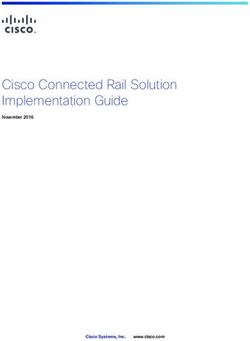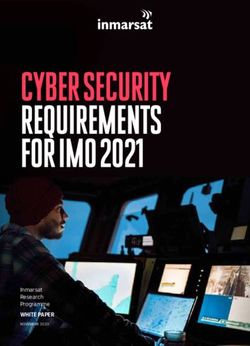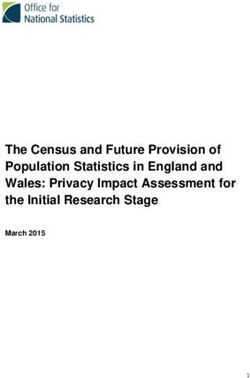FACTORYTALK LINX GATEWAY GETTING RESULTS GUIDE - GETTING RESULTS - LITERATURE ...
←
→
Page content transcription
If your browser does not render page correctly, please read the page content below
FactoryTalk Linx Gateway
Getting Results Guide
Rockwell Automation Publication FTLG-GR001D-EN-E – April 2021
Supersedes Publication FTLG-GR001C-EN-E - September 2020
Getting Results Original InstructionsFactoryTalk Linx Gateway Getting Results Guide
Important User Information
Read this document and the documents listed in the additional resources section about installation, configuration, and
operation of this equipment before you install, configure, operate, or maintain this product. Users are required to familiarize
themselves with installation and wiring instructions in addition to requirements of all applicable codes, laws, and standards.
Activities including installation, adjustments, putting into service, use, assembly, disassembly, and maintenance are required to
be carried out by suitably trained personnel in accordance with applicable code of practice.
If this equipment is used in a manner not specified by the manufacturer, the protection provided by the equipment may be
impaired.
In no event will Rockwell Automation, Inc. be responsible or liable for indirect or consequential damages resulting from the use
or application of this equipment.
The examples and diagrams in this manual are included solely for illustrative purposes. Because of the many variables and
requirements associated with any particular installation, Rockwell Automation, Inc. cannot assume responsibility or liability for
actual use based on the examples and diagrams.
No patent liability is assumed by Rockwell Automation, Inc. with respect to use of information, circuits, equipment, or software
described in this manual.
Reproduction of the contents of this manual, in whole or in part, without written permission of Rockwell Automation, Inc., is
prohibited.
Throughout this manual, when necessary, we use notes to make you aware of safety considerations.
WARNING: Identifies information about practices or circumstances that can cause an explosion in a hazardous environment, which may lead to
personal injury or death, property damage, or economic loss.
ATTENTION: Identifies information about practices or circumstances that can lead to personal injury or death, property damage, or economic loss.
Attentions help you identify a hazard, avoid a hazard, and recognize the consequence.
IMPORTANT Identifies information that is critical for successful application and understanding of the product.
Labels may also be on or inside the equipment to provide specific precautions.
SHOCK HAZARD: Labels may be on or inside the equipment, for example, a drive or motor, to alert people that dangerous voltage may be present.
BURN HAZARD: Labels may be on or inside the equipment, for example, a drive or motor, to alert people that surfaces may reach dangerous
temperatures.
ARC FLASH HAZARD: Labels may be on or inside the equipment, for example, a motor control center, to alert people to potential Arc Flash. Arc Flash
will cause severe injury or death. Wear proper Personal Protective Equipment (PPE). Follow ALL Regulatory requirements for safe work practices and
for Personal Protective Equipment (PPE).
2 Rockwell Automation Publication FTLG-GR001D-EN-E – April 2021Table of Contents
Preface About this publication ................................................................................ 7
Intended audience ...................................................................................... 7
Find additional information....................................................................... 7
Help ........................................................................................................ 7
Release Notes......................................................................................... 7
Knowledgebase...................................................................................... 7
Technical support .................................................................................. 8
Training programs ................................................................................ 8
Consulting services ............................................................................... 8
Legal Notices ................................................................................................ 8
Chapter 1
Welcome to FactoryTalk Linx What is FactoryTalk Linx Gateway?.......................................................... 11
Gateway Overview of basic concepts ....................................................................... 13
FactoryTalk Services Platform ............................................................ 13
FactoryTalk Directory .................................................................... 13
FactoryTalk Live Data .................................................................... 13
FactoryTalk Diagnostics ................................................................ 13
FactoryTalk Administration Console ........................................... 13
FactoryTalk Security ...................................................................... 14
FactoryTalk Activation Manager .................................................. 14
Application types .................................................................................. 14
Quick start: Set up and use FactoryTalk Linx Gateway ........................... 14
Chapter 2
Install FactoryTalk Linx System requirements ................................................................................ 17
Gateway Hardware requirements ...................................................................... 17
Tested FactoryTalk Linx Gateway update rates ................................. 17
Software requirements ........................................................................ 19
Software compatibility ........................................................................ 19
Prerequisite software .......................................................................... 20
System features ......................................................................................... 20
Where to install FactoryTalk Linx Gateway............................................. 22
Chapter 3
About Remote FactoryTalk Linx Where to install Remote FactoryTalk Linx Gateway ........................ 25
Gateway Configure Windows firewall for Remote FactoryTalk Linx Gateway
.............................................................................................................. 26
Install FactoryTalk Linx Gateway ............................................................. 26
Uninstall FactoryTalk Linx Gateway ........................................................ 28
Rockwell Automation Publication FTLG-GR001D-EN-E – April 2021 3Table of Contents
Update an existing installation ................................................................ 28
Before you begin.................................................................................. 28
Upgrade FactoryTalk Linx Gateway................................................... 28
Install Remote FactoryTalk Linx Gateway ........................................ 29
Chapter 4
Start FactoryTalk Linx Gateway Start FactoryTalk Linx Gateway................................................................ 31
and explore the user interface About the FactoryTalk Linx Gateway Configuration dialog box ............ 31
Server Configuration ........................................................................... 33
UA Tag List ............................................................................................ 34
Set up and use UA Tag List ............................................................ 35
Access configuration in UA Tag List............................................ 38
Data type in UA Tag List and OPC UA/DA Client ........................ 41
Select FactoryTalk Directory ............................................................... 41
UA Server Endpoints .......................................................................... 42
About FactoryTalk Linx Gateway ........................................................ 43
Certificate Management......................................................................44
FactoryTalk Diagnostic Log .................................................................45
Chapter 5
Use FactoryTalk Linx Gateway Before you begin ........................................................................................47
to Access Data Start FactoryTalk Linx Gateway................................................................47
Select the scope ..........................................................................................47
Access the data ........................................................................................... 48
Chapter 6
Use FactoryTalk Diagnostics About FactoryTalk Diagnostics Counter Monitor ................................... 51
Counter Monitor with Run FactoryTalk Diagnostics Counter Monitor ...................................... 53
Create a snapshot file ................................................................................54
FactoryTalk Linx Gateway
Use FactoryTalk Diagnostics Counter Monitor to troubleshoot
FactoryTalk Linx Gateway .........................................................................54
Chapter 7
Troubleshoot FactoryTalk Linx What to check first if difficulties are experienced .................................. 57
Gateway Troubleshooting Tools ............................................................................... 57
FactoryTalk Linx Gateway Configuration Tool .................................. 57
FactoryTalk Diagnostics ..................................................................... 58
FactoryTalk Diagnostics Counter Monitor ....................................... 58
FactoryTalk Live Data Test Client ...................................................... 58
OPC Test Client ................................................................................... 58
Troubleshooting topics ............................................................................. 58
4 Rockwell Automation Publication FTLG-GR001D-EN-E – April 2021Table of Contents
FactoryTalk Linx Gateway's OPC UA service does not appear in the
OPC Local Discovery Service (LDS) ....................................................59
FactoryTalk Linx Gateway activations ............................................... 60
FactoryTalk Security ........................................................................... 60
FactoryTalk Linx Gateway service (starting and stopping) ............. 60
Data quality ......................................................................................... 60
Communication slow or unreliable ................................................... 62
Contact Rockwell Automation Technical Support ...................................63
Phone ....................................................................................................63
Worldwide web ....................................................................................63
Hours of operation ...............................................................................63
Before you call ......................................................................................63
Appendix A
About Activations Activate FactoryTalk Linx Gateway ..........................................................65
Activation types ......................................................................................... 66
Appendix B
Install FactoryTalk Linx Perform unattended installation ............................................................. 69
Gateway with command line Parameters ................................................................................................ 70
Examples .................................................................................................... 71
syntax
Appendix C
About FactoryTalk Linx About FactoryTalk Linx ............................................................................. 73
Appendix D
Secure FactoryTalk Linx About FactoryTalk Security .......................................................................79
Gateway using FactoryTalk Secure the FactoryTalk Linx Gateway Configuration tool......................79
Secure runtime actions ............................................................................ 80
Security
Secure tag write access for an application or area ................................. 82
Secure tag write access for a computer ................................................... 82
Feature Security Properties ...................................................................... 83
Glossary A-F .............................................................................................................. 87
H-U ............................................................................................................. 92
Index
Rockwell Automation Publication FTLG-GR001D-EN-E – April 2021 5Preface
About this publication The Getting Results Guide provides you with information on installing and
using FactoryTalk® Linx Gateway.
Tip: The Getting Results Guide is included in a portable document format (PDF) on your FactoryTalk
Linx Gateway software installation DVD. These files must be viewed using the Adobe® Acrobat®
Reader software.
This section includes the following information:
• Intended audience
• Where to find additional information
• Legal notices
Intended audience You should be familiar with:
• Microsoft® Windows® operating systems
• FactoryTalk Linx (previously called RSLinx Enterprise)
• Allen-Bradley® programmable logic controllers (PLCs) and
programmable automation controllers (PACs)
• Rockwell Automation control system development software
Find additional information For additional information about FactoryTalk Linx Gateway, consult the
following resources:
Help The Help includes overview, procedural, screen, and reference information
for the product. The Help contains these basic components:
• Overview topics
• Quick-start topics
• Step-by-step procedures
• Dialog box descriptions
To view the Help, click Help in the FactoryTalk Linx Gateway Configuration
Tool.
Release Notes The Release Notes provide information updates that are necessary to use
FactoryTalk Linx Gateway effectively. The Release Notes contains the
following components:
• System requirements
• System features
• Anomalies
• Functional changes
• Application notes
To view the FactoryTalk Linx Gateway Release Notes, download them from the
Product Compatibility and Download Center
http://www.rockwellautomation.com/compatibility/#/scenarios.
Knowledgebase The Rockwell Automation Customer Support Center offers an extensive
online database that includes frequently asked questions and the latest
Rockwell Automation Publication FTLG-GR001D-EN-E – April 2021 7Preface
patches. The Knowledgebase web page leads to a comprehensive, searchable
database of support information for all Rockwell Automation products.
To access the Knowledgebase web page, visit
http://www.rockwellautomation.com/support, then select Knowledgebase
Support Center.
Technical support Questions concerning installation and use of FactoryTalk Linx Gateway
software are handled by the Rockwell Automation Customer Support Center.
The center is staffed Monday through Friday, except on U.S. holidays, from 8
a.m. to 5 p.m. Eastern time zone for calls originating within the U.S. and
Canada.
To reach the Customer Support Center, call 440-646-3434 and follow the
prompts. For calls originating outside the U.S. or Canada, locate the number
in your country by visiting
https://rockwellautomation.custhelp.com/app/phone.
When you call, you should be at your computer and be prepared to provide the
following information:
• The product version number
• The type of hardware you are using
• The exact wording of any errors or messages that appeared on your
screen
• A description of what happened and what you were doing when the
problem occurred
• A description of how you tried to solve the problem
Training programs Rockwell Automation offers a wide range of training programs, from
regularly scheduled classes to custom-tailored classes conducted at your site.
If you need more information about these training programs, visit the
Rockwell Automation site or contact the Rockwell Automation Training
Coordinator. The web site address and telephone numbers are available at the
bottom of the back cover.
Consulting services Rockwell Automation provides expert consulting and turnkey
implementations for making optimal use of Rockwell Automation software
products. Please contact your local representative for more information.
Legal Notices Rockwell Automation publishes legal notices, such as privacy policies, license
agreements, trademark disclosures, and other terms and conditions on the
Legal Notices page of the Rockwell Automation website.
8 Rockwell Automation Publication FTLG-GR001D-EN-E – April 2021Preface
End User License Agreement (EULA)
You can view the Rockwell Automation End User License Agreement (EULA)
by opening the license.rtf file located in your product's install folder on your
hard drive.
The default location of this file is:
C:\Program Files (x86)\Common Files\Rockwell\license.rtf.
Open Source Software Licenses
The software included in this product contains copyrighted software that is
licensed under one or more open source licenses.
You can view a full list of all open source software used in this product and
their corresponding licenses by opening the index.html file located your
product's OPENSOURCE folder on your hard drive.
The default location of this file is:
C:\Program Files (x86)\Common Files\Rockwell\Help\FactoryTalk Linx
Gateway\Release Notes\OPENSOURCE\index.htm
You may obtain Corresponding Source code for open source packages
included in this product from their respective project web site(s).
Alternatively, you may obtain complete Corresponding Source code by
contacting Rockwell Automation via the Contact form on the Rockwell
Automation website: http://www.rockwellautomation.com/global/about-
us/contact/contact.page. Please include "Open Source" as part of the request
text.
Rockwell Automation Publication FTLG-GR001D-EN-E – April 2021 9Chapter 1
Welcome to FactoryTalk Linx Gateway
This chapter includes the following information:
• What is FactoryTalk Linx Gateway?
• Overview of basic concepts
• Quick start: Set up and use FactoryTalk Linx Gateway
What is FactoryTalk Linx FactoryTalk® Linx™ Gateway is an OPC Unified Architecture (UA) and Classic
Data Access (DA) data server. It allows OPC clients to connect to and access
Gateway?
tag data from FactoryTalk applications that contain FactoryTalk Linx and
FactoryTalk View SE servers. FactoryTalk Linx Gateway can send data to, and
retrieve data from, any FactoryTalk Live Data server or OPC server that is
defined within a FactoryTalk system.
FactoryTalk Linx Gateway consists of:
• A service that provides tag data to OPC DA clients.
• A service that provides tag data to OPC UA clients.
• A configuration tool that configures the runtime operation of the
service. The configuration tool enables the selection of the area or
application, from which you want to access data (called the scope) as
well as to start and stop the service.
Use FactoryTalk Linx Gateway if you need to:
• Use FactoryTalk Linx as a data server for OPC clients.
• Use FactoryTalk View SE as a data server for OPC clients to access HMI
server tags (such as alarm, derived, and system tags) and direct
references.
IMPORTANT • FactoryTalk Linx Gateway service starts and stops from the machine on
which it is installed.
• FactoryTalk Linx Gateway supports OPC client notification under normal
shutdown conditions. However, it is the OPC client's responsibility to
provide a mechanism to detect when it is no longer connected to the server
and flag data as bad quality.
• Your access to, and actions within, FactoryTalk Linx Gateway are controlled
by FactoryTalk Security settings.
Only one FactoryTalk Linx Gateway is permitted to run on a given computer.
The activation type determines feature support and the maximum capacity of
unique tags that can be added to the FactoryTalk Linx Gateway server. The tag
limit is for all unique tags, including active, inactive, and valid tags. However,
the OPC DA service and UA service tag limits are separate; a 5,000 tag limit
activation can simultaneously serve 5,000 tags to DA clients and 5,000 tags to
Rockwell Automation Publication FTLG-GR001D-EN-E – April 2021 11Chapter 1 Welcome to FactoryTalk Linx Gateway
UA clients. All FactoryTalk Linx Gateway activations support a capacity of up
to 20 simultaneous OPC DA or OPC UA client connections.
FactoryTalk Diagnostics and FactoryTalk Diagnostics Counter Monitor
provide alerts when FactoryTalk Linx Gateway has reached the maximum tag
capacity. This capacity can be increased with additional activations. Refer to
About Activations on page 65 for more information about activations.
Before FactoryTalk Linx Gateway version 6.00.00, here are the available
activations:
Activation Name Activation Tag Limit FactoryTalk Distributed Activates FactoryTalk Linx
Directory Network Data Bridge
FactoryTalk Gateway Distributed RSOPCD.UNLTD No fixed limit Local or Network Y N
FactoryTalk Gateway Distributed RSOPCD.70000 70,000 Local or Network Y N
70K
FactoryTalk Gateway Distributed RSOPCD.32000 32,000 Local or Network Y N
32000
FactoryTalk Gateway Station RSOPCS.32000 32,000 Local N N
32000
FactoryTalk Gateway Distributed RSOPCD.5000 5,000 Local or Network Y N
5000
FactoryTalk Gateway Station 5000 RSOPCS.5000 5,000 Local N N
FactoryTalk Gateway Distributed RSOPCD.1500 1,500 Local or Network Y N
1500
FactoryTalk Gateway Station 1500 RSOPCS.1500 1,500 Local N N
From FactoryTalk Linx Gateway version 6.00.00, only the four activations
below are available for new users. However, the other legacy activations used
in previous versions of the product are still supported.
Activation Name Activation Tag Limit FactoryTalk Directory Distributed Activates FactoryTalk Linx Data
Network Bridge
FactoryTalk Linx Gateway Professional LINXGW.PROFESSIONAL No fixed limit Local or Network Y Y
FactoryTalk Linx Gateway Distributed LINXGW.DISTRIBUTED 32,000 Local or Network Y N
FactoryTalk Linx Gateway Standard LINXGW.STANDARD 5,000 Local or Network N N
FactoryTalk Linx Gateway Basic LINXGW.BASIC 1,000 Local or Network N N
From FactoryTalk Linx Gateway version 6.21.00, three activations are added
for users.
Activation Name Activation Tag Limit FactoryTalk Distributed Activates FactoryTalk Linx Data
Directory Network Bridge
FactoryTalk Linx Gateway LINXGW.EXTENDED 15,000 Local or Network N N
Extended
FactoryTalk Linx Gateway Verifies its operating on a CompactLogix 5480 500 Local or Network N N
Embedded windows core
FactoryTalk Linx Data Bridge Verifies its operating on a CompactLogix 5480 500 Local or Network N Y
Embedded windows core
For more information regarding OPC, refer to the OPC Foundation Web site:
https://opcfoundation.org
12 Rockwell Automation Publication FTLG-GR001D-EN-E – April 2021Chapter 1 Welcome to FactoryTalk Linx Gateway
Overview of basic concepts Because FactoryTalk Linx Gateway enables OPC clients to connect to
FactoryTalk applications, it is important to understand some basic concepts
about FactoryTalk. For more detailed information about FactoryTalk, refer to
the FactoryTalk Services Platform Help.
FactoryTalk Services Formerly known as FactoryTalk Automation Platform, the FactoryTalk
Services Platform is an underlying architecture and set of services that
Platform Rockwell Automation software products build upon.
The FactoryTalk Services Platform:
• Provides common services (such as diagnostic messages, health
monitoring services, access to real-time data) and shares plant
resources (such as tags and graphics) throughout an automation
system.
• Allows defining plant-floor resources once, and then allows
simultaneous access to those resources across product boundaries.
• Supports centralized security services.
The FactoryTalk Services Platform includes the following components:
• FactoryTalk Directory
• FactoryTalk Live Data
• FactoryTalk Diagnostics
• FactoryTalk Administration Console
• FactoryTalk Security
• FactoryTalk Activation Manager
FactoryTalk Directory FactoryTalk Directory allows products to share a common address book,
which finds and provides access to plant-floor resources, such as data tags
and graphics.
The FactoryTalk Services Platform includes two separate directories: a Local
Directory and a Network Directory. In a Local Directory, a Directory Server,
all project information, and all participating software products are located on
a single computer. Local applications cannot be shared across a network. A
Network Directory organizes project information from multiple FactoryTalk
products across multiple computers on a network.
FactoryTalk Live Data FactoryTalk Live Data manages connections between FactoryTalk products
and data servers. It reads values from and writes values to OPC Unified
Architecture (UA), OPC Classic Data Access (DA), and Live Data servers on
behalf of client software products, such as FactoryTalk View and FactoryTalk
Transaction Manager.
FactoryTalk Diagnostics FactoryTalk Diagnostics collects and provides access to activity, status,
warning, and error messages generated throughout a FactoryTalk system.
FactoryTalk Administration FactoryTalk Administration Console is an optional, stand-alone tool that
enables you to configure and manage FactoryTalk-enabled applications.
Console
Rockwell Automation Publication FTLG-GR001D-EN-E – April 2021 13Chapter 1 Welcome to FactoryTalk Linx Gateway
FactoryTalk Security FactoryTalk Security offers centralized security services that provides the
ability to control access to your automation system. Your access to, and
actions within, the FactoryTalk Linx Gateway tool are controlled by
FactoryTalk Security settings. Refer to Secure FactoryTalk Linx Gateway using
FactoryTalk Security on page 79 before attempting to configure FactoryTalk
Linx Gateway.
FactoryTalk Activation FactoryTalk Activation Manager provides a secure, software-based system for
activating Rockwell Automation software products and managing software
Manager activation files.
Application types An application organizes project information, including elements such as
data servers, HMI servers, and alarm and event servers, and makes it available
to FactoryTalk-enabled software products that support the same FactoryTalk
Directory type.
• Network applications are held in a FactoryTalk Network Directory.
Project information and participating software products can be
located on multiple computers distributed across a network. All of the
computers participating in a particular Network application share a
common Network Directory Server located on a network computer.
• Local applications are held in a FactoryTalk Local Directory. Project
information is located on a stand-alone computer and is available only
to software products installed on that same local computer. Local
applications cannot be accessed remotely and cannot share project
information with a Network application.
IMPORTANT • Ensure all components intended for use in the same FactoryTalk system
support the same FactoryTalk Directory types.
• The installed FactoryTalk Linx Gateway activation may limit support for
FactoryTalk Directory types. For details on which FactoryTalk Directory
types are supported by a certain activation, see Activation types on page
66.
Quick start: Set up and use IMPORTANT If there is a possibility that a client will attempt to access tags during setup, before
continuing, shut down all OPC clients and inhibit FactoryTalk Linx Gateway services
FactoryTalk Linx Gateway using FactoryTalk Linx Gateway Configuration Tool > Server Configuration. This
prevents the services from automatically starting while making changes.
Use the following checklist to guide you through the process of setting up and
using FactoryTalk Linx Gateway.
Step Description Refer to:
1. Read and understand the FactoryTalk Linx Gateway
Getting Results Guide.
2. Verify your personal computer meets the minimum System requirements on page 17
hardware and software requirements.
3. Install FactoryTalk Linx Gateway. Install FactoryTalk Linx Gateway on
page 17
4. Install a valid FactoryTalk Linx Gateway activation. About Activations on page 65
14 Rockwell Automation Publication FTLG-GR001D-EN-E – April 2021Chapter 1 Welcome to FactoryTalk Linx Gateway
Step Description Refer to:
5. Configure FactoryTalk Security, if required. FactoryTalk Services Platform Help
6 Create a FactoryTalk application (or point to an FactoryTalk Services Platform Help
existing application).
7. Add a FactoryTalk Linx data server or an HMI server. FactoryTalk View Site Edition Help
or FactoryTalk Services Platform
Help.
8. Create a shortcut between the FactoryTalk FactoryTalk View Site Edition Help
application and the server or controller. or FactoryTalk Services Platform
Help.
9. Start FactoryTalk Linx Gateway by clicking Start > Start FactoryTalk Linx Gateway
Programs > Rockwell Software > FactoryTalk Linx
Gateway > FactoryTalk Linx Gateway
Configuration.
10. Select the scope using the FactoryTalk Linx About the FactoryTalk Linx Gateway
Gateway Select FactoryTalk Directory dialog box. Scope Selection dialog box on page
41
11. Configure to make sure DA or UA Server in Server Server Configuration on page 33
Configuration tab is running and not inhibited.
12. Configure OPC UA server endpoint in the UA Server FactoryTalk Linx Gateway Help
Endpoints tab
13. (Optional) Enable and configure tag list and tag list Tag List on page 34
access to decide if all data to be available or limit it
to specific items or if an OPC UA client to be able to
access structures and arrays. If disable all available
tags from FactoryTalk data servers, the tag list will be
available to all OPC Clients.
14. When the OPC client makes a connection with OPC client documentation
FactoryTalk Linx Gateway, enter FactoryTalk Linx
Gateway as the server name to which you wish to
connect. If the OPC client supports browsing, select
FactoryTalk Linx Gateway from the list of available
servers.
15. If OPC UA endpoint security is enabled, trust incoming Certificate Management on page 44
certificate from the UA client in the Certificate
Management tab.
16. Run the OPC client and select the tags you want to OPC client documentation
access (up to, but not exceeding, the activation
count).
Rockwell Automation Publication FTLG-GR001D-EN-E – April 2021 15Chapter 2
Install FactoryTalk Linx Gateway
The FactoryTalk Linx Gateway installation DVD provides wizards to guide you
through the installation process.
FactoryTalk Linx Gateway supports two installation methods: Setup wizard
installation and automated installation with command line syntax. This
chapter uses the Setup wizard installation method to illustrate the steps. The
automated installation with command line syntax reduces user interaction
and provides command line parameters to install FactoryTalk Linx Gateway.
See Install FactoryTalk Linx Gateway with command line syntax on page 69.
This chapter contains the following information:
• System requirements
• Where to install FactoryTalk Linx Gateway
• Install FactoryTalk Linx Gateway for the first time
• Update an existing system
• Install Remote FactoryTalk Linx Gateway
System requirements To use FactoryTalk Linx Gateway, your personal computer must meet the
following minimum hardware and software requirements:
Hardware requirements FactoryTalk Linx Gateway requires the following hardware:
• Intel® Core i5 Standard Power processor
• Total processor cores is recommended to be no less than 4 for virtual
machines
• 4 GB of memory
Tip: When FactoryTalk Linx Gateway is operating on Windows 10 IOT Enterprise (e.g. the
Windows core of a CompactLogix 5480 controller), it is limited to a FactoryTalk Directory
and FactoryTalk Linx data server running in the same environment (remote a remote
directory and data server are not supported).
Tested FactoryTalk Linx
Gateway update rates Tested FactoryTalk Linx Gateway OPC DA service update rates
CPU and memory requirements for the FactoryTalk Linx Gateway OPC DA
server increase as tags are set to active (up to the activation tag capacity) or as
more clients connect to the server (up to the 20 connected client capacity).
Rockwell Automation Publication FTLG-GR001D-EN-E – April 2021 17Chapter 2 Install FactoryTalk Linx Gateway
Rockwell Automation tests with the following update rates for a number of
active tags.
Processor Number of Scan rate of all tags Total CPU
tags utilization
Single 70,000 All data changing value every 250 msec 75%
Dual-core 70,000 All data changing value every 250 msec 50%
Dual-core 70,000 All data changing value every 1000 msec 20%
These values are tested on a computer with a dual-core Intel® Core™ i3-2120
processor, 3.3 GHz, with 4G of RAM. The single core test is run using only one
of the cores to provide a basis for comparison. FactoryTalk Linx Gateway and
FactoryTalk Linx are installed and configured on the same computer for the
test.
The largest impact on CPU utilization is the rate the data is changing even if
the data server (in this case, FactoryTalk Linx) is local or remote to the
FactoryTalk Linx Gateway.
The total amount of memory used for the runtime tests was approximately
700MB. Additional memory would be utilized if browsing occurred.
Tested FactoryTalk Linx Gateway OPC UA service update rates
CPU and memory requirements for the FactoryTalk Linx Gateway OPC UA
server increase as tags are set to active (up to the activation tag capacity) or as
more clients connect to the server. Rockwell Automation tests with the
following update rates for a number of active tags. This data is captured in
FactoryTalk Linx Gateway version 6.21.00 with security disabled.
Number of Active Tags Tested Update Rate (ms)
50,000 500
100,000 700
150,000 1000
200,000 1500
250,000 2000
300,000 2400
350,000 3000
400,000 3500
450,000 4000
500,000 4500
Note: This data was based on tests with the UA tag list disabled.
Number of Active Tags Tested Update Rate (ms)
10,000 500
50,000 500
100,000 500
18 Rockwell Automation Publication FTLG-GR001D-EN-E – April 2021Chapter 2 Install FactoryTalk Linx Gateway
150,000 1000
200,000 2000
250,000 2000
300,000 2000
350,000 2000
400,000 2500
450,000 3000
500,000 4000
Note: This data was based on tests with the UA tag list enabled.
These values are tested on a computer with Win 10 enterprise 64 bit, 8G
RAM, Intel® Xeon® CPU, E5-2699A v4 @ 2.40 GHz 2.39 GHz 4v CPU .
Software requirements FactoryTalk Linx Gateway is tested on operating systems installed
from original Microsoft® media only. They run on the 64-bit versions of
the following Windows® operating systems:
• See the Windows Lifecycle FAQ and Windows as a Service (WaaS) topics on
the Microsoft® Web site for details regarding servicing requirements
and other important information.
• Windows 10 Semi-Annual Channel is governed by the Microsoft
Modern Lifecycle Policy. Refer to the Microsoft Web site for details.
• Windows 10 Long-Term Servicing Channel is governed by the
Microsoft Fixed Lifecycle Policy. Refer to the Microsoft Web site for
details.
• Windows® 10 (tested with v1903, v1909, v2004, and v20H2)
FactoryTalk Linx Gateway adopts .NET 4.8 which is only supported in
Windows 10 v1803 and later.
• Windows 10 IoT Enterprise 2016 LTSB
• Windows 10 IoT Enterprise 2019 LTSC
• Windows Server® 2012
• Windows Server 2012 R2
• Windows Server 2016
• Windows Server 2019
**Supported with the Allen-Bradley 61xx family of Industrial
Computers or CompactLogix™ 5480 family of controllers.
For additional information about Windows 10 Support for the FactoryTalk
Suite of Rockwell Software products, refer to Knowledgebase Document ID:
IN4493 - Windows 10 Support for the FactoryTalk Suite of Rockwell Software
products
Software compatibility FactoryTalk Linx Gateway version 6.21.00 (CPR 9 SR 12) has been tested
with, and is compatible with, the following Rockwell Automation®
products when used on the same computer:
• FactoryTalk® Activation Manager version 4.05.01
• FactoryTalk Services Platform version 6.21.00
Rockwell Automation Publication FTLG-GR001D-EN-E – April 2021 19Chapter 2 Install FactoryTalk Linx Gateway
• FactoryTalk View version 12.00.00
• FactoryTalk® Linx™ version 6.21.00
Prerequisite software FactoryTalk Linx Gateway Setup wizard supports to automatically install a
series of Rockwell software and the necessary prerequisite software,
including:
Rockwell Software
• FactoryTalk Services Platform version 6.21.00 (CPR 9 SR 12)
• FactoryTalk Activation Manager version 4.05.01
• FactoryTalk Alarms and Events version 6.21.00 (CPR 9 SR 12)
• FactoryTalk Linx version 6.21.00 (CPR 9 SR 12)
• Rockwell Automation USB CIP Driver v3.18.06 (for 32-bit operating
systems)
• Rockwell Automation x64 Driver v2.03.04 (for 64-bit operating
systems)
Prerequisite software
• FactoryTalk Diagnostics version 6.21.00
• Microsoft .NET Framework 4.8
• Microsoft Visual C++ 2017 Redistributable (x86) 14.15
• Microsoft Visual C++ 2017 Redistributable (x64) 14.15
• Microsoft SQL Server 2012 Native Client 11.4
• Microsoft SQL Server 2012 Native Client x64 11.4
• Microsoft ODBC Driver 13.1 for SQL Server 13.1.811
• Microsoft ODBC Driver 13.1 for SQL Server x64 13.1.811
• OPC Local Discovery 1.03.401
• OPC .NET API 2.01
• Windows Firewall Configuration Utility 1.00.14
• Wibu CodeMeter Runtime Kit v7.10
System features FactoryTalk Linx Gateway version 6.00.00:
• Adds OPC UA data access (non-secured endpoint).
• Provides read access to CIP Energy Object information.
FactoryTalk Linx Gateway version 6.10.00:
• Supports FactoryTalk Security to control configuration
access/changes.
• Supports FactoryTalk Audit tracking for configuration changes.
20 Rockwell Automation Publication FTLG-GR001D-EN-E – April 2021Chapter 2 Install FactoryTalk Linx Gateway
• Supports OPC UA Secured endpoints with signing and encryption.
FactoryTalk Linx Gateway version 6.20.00:
• Adds the ability to read/write device data (e.g. PowerFlex Drive, E300
Motor Protector, etc.) using FactoryTalk Linx CIA Messaging.
FactoryTalk Linx Gateway also provides the ability to control access to
this option.
• Adds the ability to allow OPC UA clients accessing multiple values of an
array tag in a single action by configuring the "Index Range"
parameter. For example, add an item [shortcut]Tag with index range
1:3 returns the values of Tag[1], Tag[2], and Tag[3] together.
• Adds the ability to allow OPC UA clients to directly access the tag
information without browsing the tag in a client application. This is
achieved by accessing the tag by entering the object node ID.
• Supports customized outgoing certificate, import and the ability to
create a certificate signing request for external Certificate Authority
(CA) to sign.
• Adds the ability to allow users to choose the specific activation that will
be requested on startup.
FactoryTalk Linx Gateway version 6.21.00:
• Adds the ability to support tag list to view and edit the tag group, add
tags to tag group and set tag access rights. The tag list supports
complex types using array and structures, including the ability to
import and export the configuration and includes an option to
manually refresh the namespace available to an OPC UA Client when
changes are made to the tag list or in other parts of the system (for
example,Logix on-line changes).
• Adds new activation type, which is FactoryTalk Linx Gateway
Extended, with capacity of 15,000 tags.
• Supports CompactLogix5480 Windows Core embedded activation,
with a capacity of 500 tags.
• Adds the ability to support configuration changes without requiring
Admin rights.
• Adds the ability to change the Namespace Index that OPC UA clients
will utilize when accessing the FactoryTalk Linx Gateway’s data model
when no tag groups or lists are configured. The user interface provides
an option to select a Namespace Index of (2 or 3). Beginning with
version 6.20.00, the namespace index presented to OPC UA clients
defaults to 2. In previous versions, 3 was the default.
• Adds configuration checks and informs the user when required
configuration settings are incorrect or missing. (for example, UA
enabled but no endpoint is defined, tag list selected but no tags
configured, a client certificate is received but no client certificates are
trusted).
Rockwell Automation Publication FTLG-GR001D-EN-E – April 2021 21Chapter 2 Install FactoryTalk Linx Gateway
• Adds a button on the FactoryTalk Directory scope selection dialog to
navigate to the FactoryTalk Administration console where FactoryTalk
Linx and other OPC DA/UA data sources can be configured.
Where to install For FactoryTalk Local Directory applications and network station, you must
install FactoryTalk Linx Gateway on the local computer.
FactoryTalk Linx Gateway
In a FactoryTalk Local Directory application and network station, all project
information and security settings are located on a single computer, and the
FactoryTalk-enabled system cannot be shared across a network. A FactoryTalk
Linx Gateway Local Directory and network station, however, can support
remote OPC clients. Products such as FactoryTalk View Site Edition (SE)
Station and RSLogix use the Local Directory.
A FactoryTalk application directories can be configured as Local, Network
Station, or Network Distributed. These options are determined by the
capabilities defined by the license/activation that is being used.
1. Local – Small application where the FactoryTalk Linx or FactoryTalk
Linx OPC UA Connector communications service is operated on the
same workstation with FactoryTalk Linx Gateway. A local application is
configured with a single level where all communications services are
defined at the same top level (no areas are supported).
2. Network Station – This configuration uses the Network directory, with
all of the communications services defined on the same workstation
with FactoryTalk Linx Gateway. A network station application permits
areas to be created to improve the organization of the application (This
type of configuration can be used with software like FactoryTalk View
SE Station or FactoryTalk Historian which does not support Local
directory).
3. Network Distributed – This type of directory permits communications
services to be located on multiple / different workstations from
FactoryTalk Linx Gateway. Up to ten (10) of each type of
communications services (FactoryTalk Linx and FactoryTalk Linx OPC
UA Connector) can be defined in a system. These communications
services can be configured as redundant to support high availability
configurations (This type of configuration can be used with software
like FactoryTalk View SE Distributed).
Depending on your requirements, FactoryTalk Linx Gateway installation
options for Local FactoryTalk Directory applications include the following:
To use FactoryTalk Linx as a data server to HMI and other third-party OPC
clients, FactoryTalk Linx Gateway, FactoryTalk Linx, and FactoryTalk
22 Rockwell Automation Publication FTLG-GR001D-EN-E – April 2021Chapter 2 Install FactoryTalk Linx Gateway
Directory are installed on the same machine as shown in the following
diagram:
For FactoryTalk View Site Edition (SE) applications that need to serve OPC
data, FactoryTalk View SE Station can also be installed on the same machine,
as shown in the following diagram. This also provides the benefit of
FactoryTalk View SE Station features, such as alarm and derived tags and
direct references. Plus, either FactoryTalk Linx or FactoryTalk View SE Station
can be used as a data server.
For FactoryTalk Network Directory applications, you can install FactoryTalk
Linx Gateway on any computer.
A FactoryTalk Network Directory organizes project information and security
settings from multiple FactoryTalk-enabled products across multiple
computers on a network. When a Network Directory is configured on a
Rockwell Automation Publication FTLG-GR001D-EN-E – April 2021 23Chapter 2 Install FactoryTalk Linx Gateway
computer, that computer can then be used as a Network Directory Server, or it
can be made a client of a Network Directory Server configured on a different
computer on the network. Products such as FactoryTalk View SE Distributed
and FactoryTalk Transaction Manager use the Network Directory.
Tip: In FactoryTalk Network Directory applications, you can choose from multiple computers to
install FactoryTalk Linx Gateway. It is recommended that you install FactoryTalk Linx Gateway and
the client on the same computer, instead of using Remote OPC across the network. Because
FactoryTalk Live Data is used as the network protocol in what is considered to be a more robust
and secure fashion than Remote OPC.
Depending on your requirements, FactoryTalk Linx Gateway provides many
installation options for FactoryTalk Network Directory applications.
To connect to multiple FactoryTalk Linx servers or multiple FactoryTalk View
SE Distributed servers, FactoryTalk Linx Gateway, FactoryTalk Linx, and
FactoryTalk Directory can be distributed over different machines, as shown in
the following diagram:
In this example, one FactoryTalk Linx Gateway is serving all clients. If a
system requires 32,000 or more tags, use a no fixed limit tag activation and
refer to the FactoryTalk Linx Gateway Release Notes > Application Notes for
tested hardware and update rates.
You can have multiple FactoryTalk Linx Gateway servers point to the same
scope in the same FactoryTalk Directory to provide redundancy for each other.
The client code controls the switching between the FactoryTalk Linx Gateway
servers.
FactoryTalk Linx Gateway supports redundant FactoryTalk Linx data servers
and HMI servers. Refer to the FactoryTalk Services Platform Help for more
information.
24 Rockwell Automation Publication FTLG-GR001D-EN-E – April 2021Chapter 3
About Remote FactoryTalk Linx Gateway
Remote FactoryTalk Linx Gateway enables an OPC DA client to access a
remote OPC DA server like FactoryTalk Linx Gateway without installing
Rockwell Automation software on the OPC DA client computer. It is intended
for use with OPC DA clients that do not support server enumeration and
cannot discover or identify remote OPC DA servers.
During the install, the Remote FactoryTalk Linx Gateway installer configures
the Windows Firewall and security settings to allow DCOM communications
between the OPC DA client and Remote FactoryTalk Linx Gateway.
Remote FactoryTalk Linx Gateway does not have a configuration interface.
Remote FactoryTalk Linx Gateway does not support connections to OPC UA
servers. A Remote FactoryTalk Linx Gateway installation is not required for an
OPC UA client on one workstation to connect to the FactoryTalk Linx Gateway
OPC UA service on another workstation.
Where to install Remote Install Remote FactoryTalk Linx Gateway on the same computer as an OPC
DA client that does not support server enumeration.
FactoryTalk Linx Gateway
Shown below are multiple OPC DA clients connecting to a single FactoryTalk
Linx Gateway OPC DA server. Remote FactoryTalk Linx Gateway is installed
once per computer that hosts an OPC DA client.
Rockwell Automation Publication FTLG-GR001D-EN-E – April 2021 25Chapter 3 About Remote FactoryTalk Linx Gateway
Configure Windows firewall If you install Remote FactoryTalk Linx Gateway on a remote third party OPC
client, you need to configure Windows firewall to allow connections with the
for Remote FactoryTalk FactoryTalk Linx Gateway server. This is automatically configured after
Linx Gateway installation of FactoryTalk Gateway version 3.90.00 and later. If you want to
verify the setting or make changes, follow the steps below.
Tip: The following procedure applies for Windows 7, Windows 8, Windows Server 2008 R2, and
Windows Server 2012.
To configure Windows firewall:
1. Select Start > Control Panel > System and Security (View by: Category).
2. In the Windows Firewall section, click Allow a program through
Windows Firewall.
For Windows 10 or Windows Server 2016, Type Allow an app through
Windows Firewall in the Windows Search field, and then press Enter.
3. In the Allowed Programs and features list, verify the program
OPCTest.exe which FactoryTalk Linx Gateway provided, or your own
application for remote connecting, is in the list. If you cannot find it in
the list, you can click Allow another program to browse and add it to
the allowed programs list.
Click OK to save the changes and close the dialog box.
Install FactoryTalk Linx You can install one or more Rockwell Automation software products to a
single personal computer.
Gateway
IMPORTANT The user installing or configuring FactoryTalk Linx Gateway must have administrative
rights in Windows on the computers where the software is being installed or
configured. The Windows domain Administrator account has these rights, for
example.
To install FactoryTalk Linx Gateway software:
1. Start your Windows operating system.
2. Insert the FactoryTalk Linx Gateway DVD into the DVD-ROM drive.
3. (optional) If FactoryTalk Linx Gateway Setup does not appear, start
the setup utility:
a. In Windows, select Start > Run.
b. In Open, type x:\setup, where x is the letter of the drive containing
the FactoryTalk Linx Gateway DVD-ROM, and then click OK.
c. If Microsoft .NET Framework 4.0 or later is not installed on your
computer, the Microsoft .NET Framework Setup dialog box shows.
Click Install.
26 Rockwell Automation Publication FTLG-GR001D-EN-E – April 2021Chapter 3 About Remote FactoryTalk Linx Gateway
4. In FactoryTalk Linx Gateway Setup, select a product to install from the
drop down list. The available products are:
• Gateway
Select Gateway to install FactoryTalk Linx Gateway and all
supporting FactoryTalk software on this computer. FactoryTalk Linx
Gateway serves FactoryTalk application data from this computer to
OPC DA and UA clients.
• Remote Gateway
Select Remote Gateway to install Remote FactoryTalk Linx Gateway.
No other FactoryTalk software is installed on this computer. Remote
FactoryTalk Linx Gateway enables an OPC DA client on this
computer to access a remote OPC DA server. It is intended for use
with OPC DA clients that do not support server enumeration and
cannot discover or identify remote OPC DA servers.
5. Choose either:
• Install Now: Install FactoryTalk Linx Gateway and prerequisite
software to the the default installation directory: C:\Program
Files\Rockwell Software (for 32-bit operating systems) or
C:\Program Files (x86)\Rockwell Software (for 64-bit operating
systems).
• Customize: Specify which software should be installed and select a
different installation directory, then click Install.
6. In End-User License Agreements, read the agreements, then select
Accept all to continue the installation, or click Decline to return to the
previous page.
7. (optional) If prompted to restart your computer during the
installation, click Restart now to restart your computer and continue
the installation, or Restart later to suspend and exit the installation.
8. If you are installing FactoryTalk Linx Gateway, Almost there appears.
Select one of the following options, then click Next.
• Select Activate your software to activate FactoryTalk Linx Gateway
now.
• Select Skip activation to activate FactoryTalk Linx Gateway later
using FactoryTalk Activation Manager. For more information, refer
to About Activations on page 65.
If you are installing Remote Gateway, no activation is required.
9. In That's it!, click Restart now to restart your computer and continue
the installation, or Restart later to exit the installation. You must
restart your computer before using FactoryTalk Linx Gateway.
Meanwhile, you can also:
• Click Installation Summary to see the installation details.
• Click Register for updates to learn how to receive email updates
about product patches.
Rockwell Automation Publication FTLG-GR001D-EN-E – April 2021 27Chapter 3 About Remote FactoryTalk Linx Gateway
• Click Download it free to install Adobe Acrobat Reader. Adobe
Acrobat Reader is required to open the FactoryTalk Linx Gateway
Getting Results Guide and other documents.
10. The FactoryTalk Linx Gateway installation is complete. When you
finish installing the software, remove the FactoryTalk Linx Gateway
DVD from the DVD-ROM drive, and store it in a safe place.
Uninstall FactoryTalk Linx To uninstall FactoryTalk Linx Gateway software, do any of the following:
Gateway • Open Programs and Features in Windows Control Panel, right-click
FactoryTalk Linx Gateway and then click Uninstall.
• Open Setup.exe, and then click modify or uninstall.
• Open the Command Prompt window and type a command with the
following syntax:
Setup.exe [/Q | /QS] /Uninstall /Product="Gateway"
Note: Components, such as FactoryTalk Activation Manager, that are shared with other
products will not be uninstalled.
For more information about command-line parameter, see Parameters on
page 70.
Update an existing Note the following before upgrading FactoryTalk Linx Gateway:
installation • The user installing or configuring FactoryTalk Linx Gateway must have
administrative rights in Windows on the computers where the
Before you begin software is being installed or configured.
• If you upgrade from RSOPC Gateway 1.00 (CPR 7), do not use
Add/Remove Programs from Windows Control Panel to uninstall
RSOPC Gateway 1.00 (CPR 7). Using this method to remove RSOPC
Gateway 1.00 (CPR 7) deletes RSOPC Gateway 1.00 (CPR 7)
configuration files.
• If you upgrade from FactoryTalk Gateway v3.90 or earlier to
FactoryTalk Linx Gateway v6.00 or later, uninstall FactoryTalk Gateway
using Add/Remove Programs before installing FactoryTalk Linx
Gateway.
Upgrade FactoryTalk Linx Perform the following steps to upgrade to the latest version of FactoryTalk
Gateway Linx Gateway:
1. Stop the FactoryTalk Linx Gateway services by selecting the Inhibit
checkbox in FactoryTalk Linx Gateway Configuration Tool > Server
Configuration.
2. If FactoryTalk Diagnostics Counter Monitor is running, exit the
program.
3. Close the FactoryTalk Linx Gateway Configuration Tool.
4. Insert the FactoryTalk Linx Gateway product DVD. Perform the
installation steps as presented on the screen.
5. Restart your computer.
28 Rockwell Automation Publication FTLG-GR001D-EN-E – April 2021Chapter 3 About Remote FactoryTalk Linx Gateway
Note: You must restart your computer after installing Rockwell Automation software
products. If you are installing multiple products, you must restart your computer after all of
the products are installed.
Install Remote FactoryTalk Remote FactoryTalk Linx Gateway enables an OPC DA client to access a
remote OPC DA server like FactoryTalk Linx Gateway without installing
Linx Gateway
Rockwell Automation software on the OPC DA client computer. It is intended
for use with OPC DA clients that do not support server enumeration and
cannot discover or identify remote OPC DA servers.
Remote FactoryTalk Linx Gateway does not have a configuration interface.
Remote FactoryTalk Linx Gateway does not support connections to OPC UA
servers.
Shown below are multiple OPC DA clients connecting to a single FactoryTalk
Linx Gateway OPC DA server. Remote FactoryTalk Linx Gateway is installed
once per computer that hosts an OPC DA client.
To install Remote FactoryTalk Linx Gateway, select Remote Gateway in
FactoryTalk Linx Gateway Setup, then follow the installation instructions.
Rockwell Automation Publication FTLG-GR001D-EN-E – April 2021 29You can also read