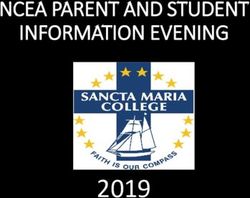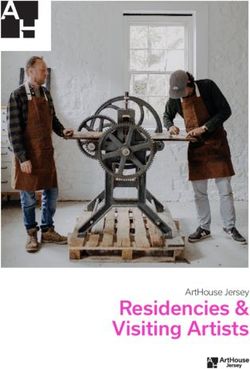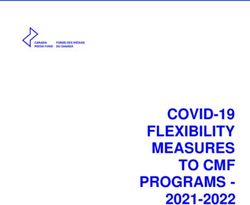SK Assembly Smart Klaus - Optimum datamanagement solutions GmbH
←
→
Page content transcription
If your browser does not render page correctly, please read the page content below
Smart Klaus
SK Assembly
Smart Klaus for worker management
and quality assurance in manual assembly
1Computer aided processes in manual production:
Assembly, mounting and testing in one operation
Smart Klaus SK Assembly guides the workers step by step through the
production process. The assistance system checks every single work step in
real time and warns immediately if an error happens.
In this way, you produce faultlessly, relaxed and safely.
The worker is guided on screen step by step through the manufactu-
ring process. With the help of the camera, mounted above the work
area, Smart Klaus SK Assembly checks the entire process live.
As soon as a work step has been carried out correctly, the system
automatically switches to the next work step. In case of an error Smart
Klaus SK Assembly immediately warns the worker and requests a
correction.
Best practice with SK Assembly
Smart Klaus SK Assembly is designed for use in manual assembly if reliable quality assurance is required alrea-
dy during the manufacturing process and / or the individual production steps must be pictorially documented.
The digital process descriptions can be created and edited by the administrator of Smart Klaus SK A
ssembly.
In addition, Smart Klaus SK Assembly can automatically generate a protocol of the entire production process with
all measurement data and all recorded images .
1)
2Your advantages at a glance
Avoidance of rejects, rework and complaints
Quality assurance during production ensures that only defect-free products are manufac-
tured. Therefore, the final inspection of the finished product as well as the rework of defective products
is omitted.
The current working and testing instructions are always used and observed
The process data stored in Smart Klaus SK Assembly always reflects the current working and testing
instructions. Since the production process is managed by the assistance system, compliance with of these
instructions is ensured.
Production know-how can be digitized and distributed easily and quickly
The know-how required for production is digitally stored in Smart Klaus SK Assembly. This data can be easily
transferred to other Smart Klaus SK Assembly workstations – even at other locations. This reduces training
times and the manufacturing processes are standardized company-wide.
Productivity increases – Error rate decreases
Routine work is monotonous, stressful and therefore error-prone for humans. That‘s exactly why Smart Klaus
is the ideal support for humans. Because he performs routine tasks independently performs from the daily
form always with constant speed and precision.
Simple teach-in
Digital process descriptions are taught-in by
executing each process once step by step in
the field of vision of Smart Klaus. For every step
an image is captured by the camera. On the-
se images, the administrator marks all fea-
tures that will be checked by Smart Klaus SK
Assembly later throughout the prodction
process. Teach-in of one work step takes
about one minute per feature, the training of an
administrator about half a day.
3Guidance
The images created during teach-in are displayed
on the monitor and guide the worker step by step.
If required, these images can be enhanced by addi-
tional written instructions or replaced by short,
additionally created video sequences.
At the same time Smart Klaus SK Assembly
displays a live image on the screen, on which
the position of the item to be mounted next is
marked.
Checking
Smart Klaus SK Assembly continuously monitors the
work area and waits until the current work step has
been carried out correctly. After that, it automatical-
ly switches to the next work step shows its instruc-
tions.
If an error is detected, Smart Klaus SK Assembly
immediately requests the worker for correction.
Warning on Error
If required, known errors (e.g. the faulty assembly
of a component) can be taught-in together with a
correction instruction (e.g. “turn item”).
4Extensibility
Connectivity of external digital tools
Sometimes individual characteristics, such as the torque with which a screw was tightened, cannot be
determined optically. For these cases Smart Klaus SK Assembly has an interface to connect external devices.
Interface to your PPS system for the seamless integration of Smart Klaus SK Assembly into your
manufacturing process
Smart Klaus SK assembly has a documented TCP/IP interface for communication with other IT systems.
Since there is no standardized protocol for data exchange between PPS and peripheral systems, an additional
customer-specific program is required to translate the data structure of Smart Klaus SK Assembly and the
PPS system into each other.
Automated logging of the manufacturing process
The images taken and measured values determined are automatically documented in a test report. The
sensible use of this extension requires an individual order-, delivery-, serial- or other number that can be
assigned to the assembly log.
Assembly log
1)
The automatic generation of the test documentation is an optionally available module.
5Technical data
Image processing computer
Dimensions (L x W x H): 500 x 420 x 110 mm
Weight: 10 kg
Power supply range: 110-230 V, 50/60 Hz
Power consumption: max. 1,500 W inclusive peripheral devices
Protection: 10 A at 230 V, 16 A at 110 V
Processor Intel i7-9700k, 3,6 GHz, 8 Cores, 16 Threads
RAM 16 GB
Hard disk: 2 x 240 GB, configured as RAID 1
Operating system: Windows 10 Enterprise LTSC 2019
2 x RJ45 GigaBit
5 x USB 2.0
2 x USB 3.0
External connections:
2 x USB 3.1
4 switched cold device socket (C13, total max.
1,000 W)
Camera
Resolution: 18.1 MPixel (4,912 x 3,684 Pixel))
Framerate: 21 fps at full resolution
Field of view and detection accuracy
The camera‘s field of view and detection accuracy depends on the working distance and focal length of the
lens used. The specified values for the field of view apply to a working distance of 1,200 mm. The values for
the detection accuracy are empirical values from practical experience in which Smart Klaus operates reliably
in typical industrial environments. Below this, the values that can be achieved under ideal environmental
conditions are given in brackets.
Focal length: 16 mm 12 mm 8.5 mm 3.5 mm
Field of view: 320 x 240 mm 640 x 480 mm 960 x 720 mm 2,240 x 1,680 mm
0.6 mm 1.3 mm 2.0 mm 4.5 mm
Recognition accuracy:
(0.06 mm) (0.1 mm) (0.2 mm) (0.4 mm)
Other focal lengths are available on request.
6Lighting
Dimensions (L x W x H): 1,200 x 800 x 140 mm (without camera holder)
Weight: 15 kg
Power consumption: 70 W
Luminous flux: ca. 7,000 Lumen
Illuminance on the work surface: ca. 2,500 Lux
Light colour: 6,000 K (cold white)
The lighting is designed for an easy attachment to typical industrial aluminium profiles.
Touch-Monitor
Screen diagonal: 21.5 inch
Resolution: 1,920 x 1,080 Pixel
Projected capacitive, 10-point Multi-Touch
Touch technology
(can be operated with gloves)
LED area lighting
Camera with lens
RGB backlight LED touch screen with
swivel arm
Image processing Keyboard and mouse
computer
(Figure includes optional accessories)
The assistance system is available with or without work table.
All components can also be easily mounted on existing work tables. 7You can also read