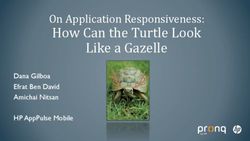SOCIAL MEDIA WORKSHOP - Carr Manor Community School
←
→
Page content transcription
If your browser does not render page correctly, please read the page content below
SOCIAL MEDIA WORKSHOP
YouTube
Information
Unsuitable videos using child orientated search terms.
They can be viewed even with YouTube's family-friendly restricted mode enabled.
YouTube restricts users who are under 13s, however, as long as the parent is aware of the
account, knows user data is being collected, and has approved the kid's account, then it is
deemed as acceptable.
Tips
Use a parental account. If you have Gmail, you automatically have a YouTube log-in.
Go to YouTube, log in with your Gmail address, and go to the account settings.
Pay special attention to the upload defaults (where you can make your videos private) and
the comments, which you can approve before they go live or turn off altogether.
Create a Family Link account. If you have an Android device, you can use Google's Family
Link app that lets you create supervised account for kids under 13.
Flag content if you come across anything inappropriate. Once that happens, YouTube staff
can age-restrict that content, or delete it altogether.
Bypass the YouTube app altogether, and download the YouTube Kids app. It automatically
filters out content that isn't labelled as suitable for children.
Restricting videos when you aren’t signed in is straight forward:
Click the 3 vertical dots.
Switch “Restricted Mode: Off” to On.Snapchat
Information
Snapchat has a feature called Discover. When in the Snapchat app, you can click on Discover
and see channels from content publishers with high ranking Snapchat channels. The problem
is that many of these high ranking channels offer sexually oriented content.
Although it may seem safer to have each message “disappear” Snapchats video/photos can
be saved and shared however with screen capture, iOS11 Screen record feature, or by using
another device to record or take a picture of the screen.
Due to the “disappearing” messages Snapchat is very difficult for parents to supervise, you
cannot easily check up on the content your child is sharing or what they are receiving, unless
it is your Snapchat account your child is using, or you are always with them when they are
using it.
Snapchat allows users to connect by “adding” friends to their list. You can add people you
know as well as people you don’t know. It is very easy for a child under the age of 18 to
connect with older individuals, as there is no way for the application to be segmented by the
age of the user.
Tips
Snapchat also have a feature called “Snapmaps” a location map where your child, if they
don’t have Snapmap switched to “Ghost Mode” can be seen by others they are connected
with on Snapchat. Their location can be seen on a map.
Snapchat introduced a “Quick Add” section. This allows friends of friends, or people in your
phone contact list to easily add you to their friend list. It can open you up to random
individuals you have nothing to do with attempting to add you. To turn it off, head to the
Settings menu. Scroll down and select See Me in Quick Add, then uncheck the box.
Parents can be held liable for a child’s cyber bullying if they fail to take appropriate action. In
a USA bullying case led to the bully’s father being dismissed from his job for his poor
reaction to interfere with his children’s actions.
A lot of the privacy settings are much easier to access and apply through the desktop
version. You can log into it by entering the following address into a web browser:
https://accounts.snapchat.com/Instagram
Information
Using a fake account is a common tool utilized by cyberbullies. On Instagram, fake accounts
are used as a second account that is shared with only very close friends, or in a sinister
fashion as an anonymous way to comment horrible things on certain pictures.
With hundreds of millions of users and an endless stream of pictures categorized with
hashtags, Instagram could easily be classified as an unfiltered internet search engine.
Whatever you want to search for just needs # in front of it. Instagram contains a massive,
unfiltered amount of extremely unsuitable material.
There is a lot of material online that outlines the negative and positive sides to Instagram:
Negative:
Anxiety
depression
Loneliness
Loss of sleep
Bullying
“Fear of missing out”
Positive:
Awareness
Emotional Support
Self-expression
Self Identify
Community Building
Tips
Disable the location feature on photos. Make your account private. This in turn makes
stories private. It also ensures that followers have to be approved before they can see
content.
If you go onto the settings and click your activity, you can see a breakdown of the usage
throughout the week along with a daily average. You can then add a reminder to notify you
when you have reached a desired usage limit.
Instagram stories have their own privacy settings. You can hide your story from people and
decide whether to allow people to reply to your stories. You can also apply a setting to
disable sharing of your stories by one user to another user.TikTok
Information
TikTok was formerly known as Musical.ly. TikTok is a social video app that allows users to
share short videos. It only features videos, which make it easier to use than other social
media platforms.
13 is the minimum age according to TikTok’s terms and conditions. However, they don’t
have any age verification features so children under the age of 13 can create an account.
Videos posted can feature inappropriate language, which may make this less suitable for
younger children.
If a TikTok account remains public, only approved followers can send messages to the
account.
Tips
When you sign up to TikTok an account is made public by default. This means a profile can
be viewed by anyone. If a child is using a TikTok account, it is best to ensure that the account
is private.
When you download the app users can see all the content without creating an account
although they are not able to post, like or share anything until they’ve set up an account on
the app. This becomes an increased risk if an account is left public.
To delete an account you have to request a code from the app using a phone number.
It has a digital wellbeing element (which is password protected). This feature alerts users
who have been on the app for more than 2 hours. You can also turn on ‘restricted mode’ to
filter out inappropriate content on the app.
Even with a private account, the profile photo, username, and bio are still visible to all users
on the platform.
The link shown below talks you through how to report inappropriate content within the app:
http://support.tiktok.com/en/privacy-safety/report-inappropriate-content-enYou can also read