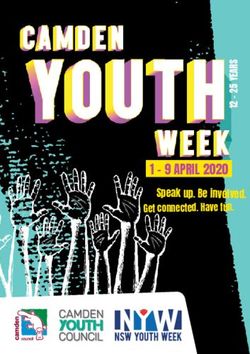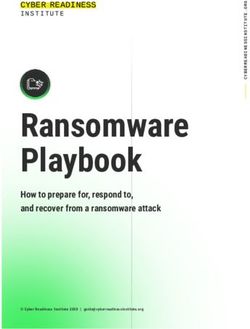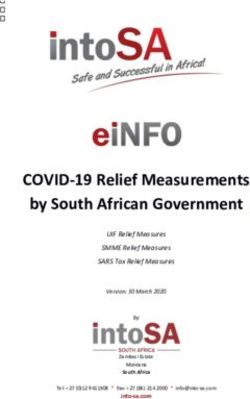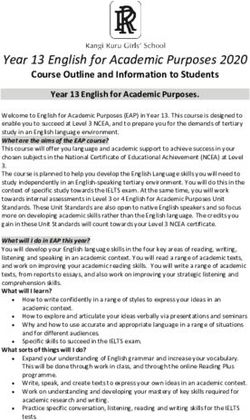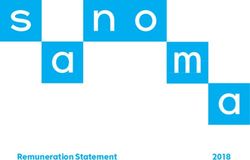Ultimate UltiPro Core Data Inbound Integration - Edge Integration Guide university
←
→
Page content transcription
If your browser does not render page correctly, please read the page content below
1
university
Ultimate UltiPro Core Data
Inbound Integration
Edge Integration Guide
©2020 Cornerstone OnDemand | more info@csod.com | 888-365-CSOD university1
TABLE OF CONTENTS
INTEGRATION OVERVIEW 3
Key Integration Details 3
Exclusions 3
CONFIGURATION 4
Edge Enablement 7
IMPLEMENTATION 9
WORKFLOW 10
OU Sync Workflow 10
APPENDIX 15
A. OU Mapping 15
B. User Mapping 17
©2020 Cornerstone OnDemand | more info@csod.com | 888-365-CSOD university2
VERSION HISTORY
VERSION DATE AUTHOR DESCRIPTION
1.0 05/24/2018 Product Manager • Document creation
• Updated the navigation to “Service
2.0 06/28/2018 Product Manager
Account Administration”
• Updated Exclusion section to provide
3.0 02/03/2020 Product Manager
clarification on fourth bullet point
©2020 Cornerstone OnDemand | more info@csod.com | 888-365-CSOD university3
INTEGRATION OVERVIEW
Eliminate the need for duplicate data entry and centralize organization unit (OU) and user management
by integrating Cornerstone OnDemand and UltiPro. Cornerstone’s integration with UltiPro provides
a seamless process for managing users and OU data between systems. It automatically transfers
employees and configured Business Rules from UltiPro to Cornerstone as users and OUs respectively.
KEY INTEGRATION DETAILS
• This is a one-way, inbound synchronization from UltiPro to Cornerstone
• Users can login to Cornerstone via Sigle Sign On (SSO)
• The integration is scheduled to run nightly (PST)
» OU sync runs at 3:00 AM PST
» User syncs runs at 4:00 AM PST
EXCLUSIONS
• Standard fields and OUs are supported in this integration. Custom Fields are not supported.
• The integration maps Cornerstone standard OUs to UltiPro’s Jobs, Locations and 3 out of 4
Organization levels.
• UltiPro Employee APIs refresh every 3 hours. Hence, a force sync would not sync all users until the
UltiPro API is refreshed
©2020 Cornerstone OnDemand | more info@csod.com | 888-365-CSOD university4
• In Cornerstone, users can only belong to a single OU within the same OU type. Thus, UltiPro
implementations where a user belongs to multiple companies within the same organization are not
supported.
» For example, let's say that a user belongs to multiple companies within the same organization
in UltiPro. In this case, UltiPro sends Cornerstone multiple records for the same user. However,
only one user record will be created in Cornerstone (i.e. no duplicate records will be created in
Cornerstone).
• Existing users and OUs in Cornerstone prior to enabling the integration will only be updated if they
exist in UltiPro. The OU ID and User ID are used as identifiers.
• Time zone is not obtained
• User language preference is obtained from UltiPro only when creating the user
CONFIGURATION
The following configurations need to be completed prior to enabling the integration:
• Time Zone - Needs to be configured as a system property
1. Navigate to “Service Account Administration”
(Menu > System Configuration > Service Account Administration)
2. Add a new account by clicking “Add”
©2020 Cornerstone OnDemand | more info@csod.com | 888-365-CSOD university5
3. Populate the credentials and grant the below permissions
Web Service Permissions Access
Company Configuration Integration View
Employee Export View
4. Press the “Save” button to add the service account
5. Share the credentials with the Cornerstone administrator
©2020 Cornerstone OnDemand | more info@csod.com | 888-365-CSOD university6
6. Navigate to “Web Services” to identify your Tenant URL and Customer API Key
In this image, the API Key is JVZ01 and Tenant URL is http://Servicet.ultipro.com
7. Navigate to “Display Settings” to identify the Organization Levels and their corresponding display
name in UltiPro
In this image, Organization Level 1 is configured to be Division
©2020 Cornerstone OnDemand | more info@csod.com | 888-365-CSOD university7
EDGE ENABLEMENT
1. Search and install / purchase “Ultimate UltiPro Core Data Inbound Integration” from Cornerstone’s
Edge Marketplace
2. Open the Edge Setting Page
3. Configure the Integration with:
• Customer API Key – UltiPro user API key
• Tenant URL - UltiPro service endpoints are made up of two parts: Tenant URL and resource path.
» The Tenant URL will be similar to https://servicet.UltiPro.com, but will vary by customer
datacenter and production/test environment
• Username - UltiPro service account username
• Password - UltiPro service account password
• Contact Email - Where notifications including the synchronization status and errors will be sent
(multiple emails should be comma separated)
• Grade & Cost Center - Each can be mapped to an UltiPro organization level. If configured, mapped
values should differ, otherwise set to None
• Division - Must be mapped to an UltiPro organization level. The value should be different from
Grade & Cost Center mapped values
• User Identifier: Populates the User ID with UltiPro’s Employee ID or EmployeeNumber
©2020 Cornerstone OnDemand | more info@csod.com | 888-365-CSOD university8
•Full Sync Now - Forces a one-time transfer of all OU and User Records from UltiPro to Cornerstone
» CAUTION: This expensive and demanding process is recommended to be completed after
working hours
• Delta Sync Now - Forces a one-time transfer of OU and User Record changes from UltiPro to
Cornerstone
• OU Mapping Notes – Select a corresponding Organization Level from the 4 possible values. Each
OU should have its distinct organizational level (note: The OUs that can be mapped include Division,
Grade and Cost Center. Location and Position default to UltiPro’s Location and Job.)
4. Once settings are saved, the integration verifies the credentials and emails its result
5. Enable the integration
©2020 Cornerstone OnDemand | more info@csod.com | 888-365-CSOD university9
IMPLEMENTATION
The below permission applies to this functionality.
Permission Name Description Category
Grants access to the Integrations service for Edge
Integrate where the administrator can configure, enable,
and disable their third-party integrations that are used
Edge Integrations -
within the Cornerstone system. This permission cannot Edge
Manage
be constrained. This is an administrator permission.
Grants access to the Marketplace service for Edge
Integrate where the administrator can browse and
Edge Marketplace - purchase third-party integrations that can be used to
Edge
Manage extend the Cornerstone system. This permission cannot
be constrained.
Grants access to the Marketplace service for Edge
Integrate where the administrator can browse and
purchase third-party integrations that can be used to
Universal Profile – User Core
extend the Cornerstone system. This permission cannot
Record – View Users Administration
be constrained. This is an administrator permission.
©2020 Cornerstone OnDemand | more info@csod.com | 888-365-CSOD university10
WORKFLOW
OU Sync Workflow
OU Sync Workflow: Creating an entity in UltiPro
Entities represent any of the following: Location, Job, Organization Level 1, Organization Level 2,
Organization Level 3, and organization Level 4
1. Navigate to “Business Rules”
(Menu > System Configuration > Business Rules)
2. Search for an entity. The image shows an example of searching for Locations.
©2020 Cornerstone OnDemand | more info@csod.com | 888-365-CSOD university11
3. Select the entity to display the existing values
4. Press the add button and populate the entity information, then press the “save” button
5. When the integration is triggered, the OU is created in Cornerstone based on the configured mapping
©2020 Cornerstone OnDemand | more info@csod.com | 888-365-CSOD university12
6. Once sync is complete, a status email is sent to the email(s) defined in the Settings page
7. Log into Cornerstone and validate the created OU
©2020 Cornerstone OnDemand | more info@csod.com | 888-365-CSOD university13
OU Sync Workflow: Updating an Entity in UltiPro
1. Go through the first 3 steps of “Creating an Entity in UltiPro”
2. Select the entity to update
3. Existing OU is updated in Cornerstone based on the configured mapping
4. A status email is sent to the email list configured in the Settings page
5. Log into Cornerstone and validate the OU
User Sync Workflow: Creating an Employee/User in UltiPro
1. Navigate to “My Employees”
(Menu > Administration > My Employees)
2. Press the “add” button, use the wizard and populate the user information, then press the “save” button
©2020 Cornerstone OnDemand | more info@csod.com | 888-365-CSOD university14
3. Once sync is complete, new employee/user is created in Cornerstone
4. A status email is sent to the email(s) defined in the Settings page
5. Log into Cornerstone and validate user record
User Sync Workflow: Updating an Employee/User in UltiPro
1. Navigate to “My Employees” – Menu > Administration > My Employees
2. Select the employee/user, update the information, and press the “save” button
3. Existing employee/user is updated in Cornerstone
4. A status email is sent to the email list configured in the Edge Settings page
5. Log into Cornerstone and validate the employee/user
©2020 Cornerstone OnDemand | more info@csod.com | 888-365-CSOD university15
APPENDIX
A. OU Mapping
Summary
Cornerstone Ultimate
Position Job
Location Location
Division Configurable Values:
• org-levels1
Grade • org-levels2
• org-levels3
Cost Center • org-levels4
Position
Cornerstone Field
Required Values UltiPro Field Name
Name
OU Name Yes title
OU ID Yes Job Code
Active No true / false isActive
Location
Cornerstone Field
Required Values UltiPro Field Name
Name
OU Name Yes description
OU ID Yes locationCode
Active No true / false isActive
Country No countryCode
City No city
State/Province No state
Postal Code No zipOrPostalCode
©2020 Cornerstone OnDemand | more info@csod.com | 888-365-CSOD university16
Grade, Division, and Cost Center
Cornerstone Field
Required Values UltiPro Field Name
Name
OU Name Yes title
OU ID Yes Job Code
Active No true / false isActive
©2020 Cornerstone OnDemand | more info@csod.com | 888-365-CSOD university17
B. User Mapping
Cornerstone Field
Required Values UltiPro Field Name Comments
Name
Configurable: Employee Id
Userid No Employee Number
or Employee Number
Active No true/false true/false
Prefix No Prefix
First Name Yes firstName
Middle Name No middleName
Last Name Yes lastName
Suffix No suffix
Username Yes Employee Number
Email No emailAddress
Work Phone No workPhone
Home Phone No homePhone
Country Code No CountryCode
Address Line 1 No employeeAddress1
Address Line 2 No employeeAddress2
City No city
State/Province No state
Zip Code No zipCode
Required Approvals Yes Defaults to 1 Defaults to 1
Original Hire Date No hireDate
Manager ID No supervisorID
Gender No male/female male/female
Culture ISO Code. 14
languages.
Language No languageCode
https://connect.ultipro.com/
employee-export-FAQ
Location Yes workLocationCode Referred to as tax location
Position Yes jobCode
Division Yes organization level1
Configurable: organization
Grade No organization level2
level 1,2,3,4
Cost Center No organization level3
©2020 Cornerstone OnDemand | more info@csod.com | 888-365-CSOD universityYou can also read