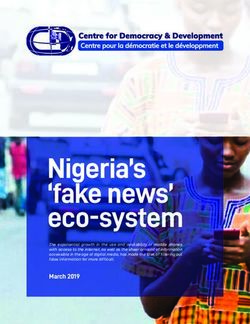Social Media Workshop - Activity & Nutrition Aotearoa collab.co.nz collabdigitalnz collabdigital - Activity & Nutrition Aotearoa
←
→
Page content transcription
If your browser does not render page correctly, please read the page content below
2 Please note. No part of this document may be republished, copied or distributed without the prior written consent of the copyright owner, Collab Digital. ©Copyright New Zealand, Collab Digital 2021
5 What we’ll cover. 1. Why social media? 2. Platform update 3. Best practice approach • Managing a community • How often to post • When to post • What to post 4. Getting bang for buck with a small budget
7 89% of Kiwi’s are online. That’s a little over 4.26 million people. Today’s question is: how many of those users are also using social media?
82%
8
ARE USING SOCIAL MEDIA9 3,600,000+ Active monthly social media users in New Zealand 17-55+ The active demographic is broad 2 hr, 36 mins Average time spent each day on social media.
10
Of the 3.6m 3.2m
social media ACCESS ON
A MOBILE
users in NZ DEVICE11 Platform update.
12 Facebook is #1. Facebook is still the biggest social media platform with 2.7 billion monthly active users globally. In New Zealand, there are 3.7 million monthly active users – that’s 72% of our total population.
13 Instagram is #2. Instagram is the second biggest platform at 1.1 billion monthly active users globally – under half of the total Facebook audience. In New Zealand, there are 1.9 million monthly active users.
14 B2B with LinkedIn. If you’re in the B2B space, LinkedIn is your key to success. It’s the only platform that really nails the B2B space – let’s talk about how it should be used to get the best result.
15 Organic strategy
16 Set yourself up for success. There are a lot of brands doing social media well – and this is setting the benchmark for what the audience then expect. You need to start with a good base - logo, cover image, about section, general information, contact information, automated messenger responses and more need to be correct.
17 What’s your objective of using social media? Your whole strategy needs to be centred around the core objective or reason why you are using social. Is it just for awareness? Is it to sell? Is it to get job applications? Engage existing staff?
18 Content is still king. It’s 2021 – if you’re still sharing memes, stock imagery or poor-quality mobile photos – you are missing the point. You need to be investing time into creating quality photography and videography to help tell your story and promote your messaging.
19 What is good content? It’s the big question! Good content is content with a purpose. The most important aspect is relevance to both your audience and your business, followed by quality. 1. It must be relevant to your audience 2. It must be relevant to your business 3. It must have high quality visuals – either photo or video 4. The caption should be concise and well-written
20 Captions. Compelling captions can create more engagement, which is critical when it comes to leveraging the algorithm. Strong copy in your caption shapes your brand’s story and personality – but it has to be well written. • Get your point across in the first sentence • Include a call to action or ask a question • Add value so there’s something in it for the audience • Write like a human and not a robot • Use emojis - they’re playful and add context • Consider your caption length and practice word economy
21 Ideal post frequency. How often should you post? We’re firm believers in quality over quantity – in an ideal world you’d be posting on your pages’ timelines around 3-4 times per week. With stories you can be more frequent – they’re less formal, require less thought and can be lower quality.
22 Third-party apps. There are a few third-party apps that will allow you to create high quality content and schedule ahead with ease. Customise your photos, create graphics, videos and much more to create a unique experience for your audience. • Canva • Snapseed • Later
23 Content themes. Content themes are the pillars or topics that you talk about in your posts. For example, for Collab our content themes are social media training workshops, content creation, staff and info/tips. If we were posting day on, day off – it would look like the following… M – Social media training workshops post W – Content creation post F – Staff highlight post S – Information or tips post
24 Managing your community. Audiences now expect to be able to message a page or comment on a post asking a question and get a prompt response. Anytime someone engages with you, are you engaging back with them? Are you actively moderating all engagement?
25 #hashtags Hashtags are a great way to amplify your posts for free. Adding relevant hashtags will place your content in environments where it can be seen by those exploring. On Instagram, we recommend up to 20 relevant hashtags – on Facebook, less is more.
26 It’s a long-term play. Social media should be treated as an on-going marketing strategy. Much like training for a marathon, the more consistent you are with training – the easier it gets alongside better results in the long run.
27 Paid strategy
28 What does a good paid strategy look like? When it comes to marketing, consistency is key. Our best practice approach includes an always on Brand Awareness campaign that changes every couple of months, followed by shorter Engagement or Traffic campaigns to drive action.
29 Why we don’t boost. It’s not strategic. Less targeting ability, less flexible with budgets and scheduling, and less environments to display. A boost campaign only focuses on one specific post/message on your page. Whereas by building a proper standalone advert campaign, you have the ability to achieve much more.
30 Using Ads Manager. Ads Manager is a tool designed for those who want results. It offers a significantly greater functionality over what Ads Centre or boosting offers. For those serious about paying less for better results, Ads Manager is for you!
31 Setting up campaigns. Below is a list of what we need to create a campaign – we need to understand each of these aspects before we start. • Campaign objective • Budget • Schedule • Audience • Creative - photo or video • Copy – primary text and headline
32 Choosing the right campaign objective. Just like when we post, we need to ask ourselves – what is the objective? What action do we want the audience to take and what do we want to achieve from that? Ads Manager gives us three options – let’s explore them.
33
34 Audience targeting. Ads Manager offers us a significant amount of audience targeting ability – unlike anything available to us using traditional forms of marketing. We can target by age, gender, location, interests, occupation, life events, behaviour online and much more.
35 Budgets & Scheduling. When it comes to budgets, we need to be realistic. Spending $12 over 3 days isn’t going to do anything for you – we need to apply the same thinking to advertising using traditional media to advertising on social media and sometimes, that does involve higher budgets. As a guide, most campaigns we run for a month range anywhere from $200 - $5,000.
36 Understanding results. Let’s look at what we would class as a good result – this can very across industries so this should be treated as a general guide. • Link clicks – under $0.90c per click • Landing page views – under $1.25 per click • Post engagements – under $0.10 per engagement • Reach – under $2.50 per 1,000 people reached • Cost per 1,000 impressions – under $2.00 • Ad Re-call – under $0.05 per ad recall • Video views – under $0.10c per ThruPlay or under $0.03 for 3 seconds
37 Q&A
38 References.
39
Download the apps.
Facebook Business Suite Facebook Ads Manager Facebook Creator Studio
Manage your pages and Manage your ad campaigns, Manage your scheduled
notifications, messages, view performance and make posts, view detailed page
comments and create posts changes. You can also set up performance, manage
on-the-go. new advert campaigns. content and make changes.40 Objectives glossary. • Brand Awareness - Increase people's awareness of your business, brand or service. • Reach - Show your ad to as many people as possible in your target audience. • Traffic - Send people from Facebook to any URL you choose, such as your website's landing page, a blog post, app etc. • Engagement - Reach people more likely to engage with your post. Engagement includes likes, comments and shares but can also include offers claimed from your page. • App Installs - Send people to the store where they can download your business's app. • Video Views - Share videos of your business with people on Facebook most likely to watch it. • Lead Generation - Collect leads for your business. Create ads that collect info from people interested in your product, such as sign-ups for newsletters. • Messages - Connect with people on Messenger, Instagram Direct, and WhatsApp. Communicate with potential or existing customers to encourage interest in your business. • Conversions - Encourage people to take a specific action on your business's site, such as having them to add items to a cart, download your app, register for your site, or make a purchase. • Catalog Sales - Show products from your ecommerce store's catalog to generate sales. • Store Traffic - Promote your brick-and-mortar business locations to people that are nearby.
41
Handy links.
• Business & Advertiser Support
• Business & Advertiser Education
• Creative Tools & Tips
• Facebook Ad Guides
• Facebook Advertising Policies
• Troubleshoot Disabled Ad Accounts
• Creating & Managing a Facebook Page Help
• Hacked Pages/Accounts Help
• Facebook Pixel Help
• Setup & Troubleshoot Facebook Shops
• General Help Centre
• Report an Issue42 Thank you. collab.co.nz collabdigitalnz collabdigital
You can also read