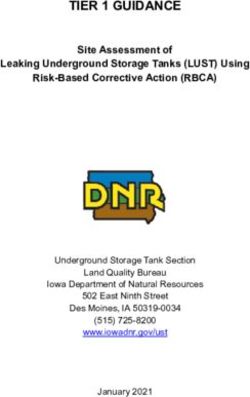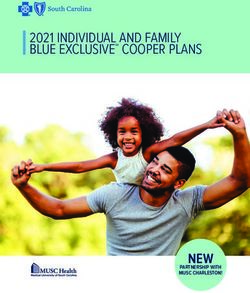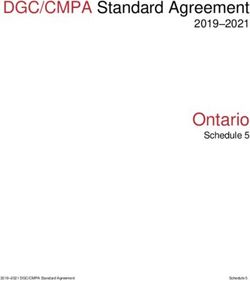SOFA Screenings Workshop - April 18, 2019 Sidharth Sadhujan, Andrew Sevigny, Creighton Yanchar (SMPTE) Adam Burke (FVASA) - RIT
←
→
Page content transcription
If your browser does not render page correctly, please read the page content below
SOFA Screenings Workshop April 18, 2019 Sidharth Sadhujan, Andrew Sevigny, Creighton Yanchar (SMPTE) Adam Burke (FVASA)
Topics for Today ● MSS Wegmans Theater - Digital Cinema ● New SOFA Screenings Policies & Workflows ● Tips & Examples ● Questions & Answers
Wegman’s Theater @ MAGIC
● Last Semester’s Success!
● New Systems = New Features = New Workflows
● Digital Cinema
○ Wide Formats, High Resolution, Multi-Channel Sound
○ Standardized by the industry (DCI)
● Video works a little differently here...
● Promoting, not requiringNew SOFA Screenings Workflows at a Glance Tier 1 - Video Tier 2 - Digital Cinema ● Basically what you do now ● Professional cinema workflow ● Limited to HD (1080p or 720p) ● Widescreen & High Resolution (DCI 4K) ● 23.98, 24, 29.97, 30 fps ● Limited to 24 fps ● Limited to Stereo Sound ● Stereo & 5.1 ● Deliver H.264 MP4 ● Deliver DCP (+ H.264 MP4)
Who Should Use Tier 1? (Not Limited to) ● HD video projects (JVC) ● Production 1 & 2, Production Processes ● Workshop Films ● Animation Workshop 1 ● 3D Animators with rendering limits (720p)
Tier 1 Requirements
Resolution 1280x720 or 1920x1080, square pixels
Aspect Ratio* 16:9
Frame Rate 23.98/24/29.97/30 progressive
Sound Stereo, bitrate-limited (320 kbps), no LFE
Compression H.264, Interframe & Intraframe Compressed
Container MP4
Color Bit Depth, Chroma Subsampling 8 bit, 4:2:0
Display Gamma, ColorSpace 2.2, Rec709
WhitePoint, Luminance D65, 100 nitsTier 1 Requirements
Resolution 1280x720 or 1920x1080, square pixels
Aspect Ratio* 16:9
Frame Rate 23.98/24/29.97/30 progressive
Sound Stereo, bitrate-limited (320 kbps), no LFE
Compression H.264, Interframe & Intraframe Compressed
Container MP4
Color Bit Depth, Chroma Subsampling 8 bit, 4:2:0
Display Gamma, ColorSpace 2.2, Rec709
WhitePoint, Luminance D65, 100 nitsTier 1 Tips & Tricks
● Look at the documentation: fvasa.cad.rit.edu/documentation
● Color Correct and final QC on Lab Computers
● Adobe Pr & Media Encoder Presets
○ SOFA_T1_720p
○ SOFA_T1_1080pTier 1 Tips & Tricks
Want Wide Format? Consider Tier 2...
Look at all this space!Tier 1 Screenings Sign Up ● Look for FVASA email w/ instructions ● Familiar to all students ● Double check your export settings!
Tier 1 Demo
Questions?
Tier 2 - Digital Cinema (New & as simple as you make it)
Who Should Use Tier 2? (Not Limited to) ● Simple films w/ more features ● Advanced films with many features ● Those who want 4K, 5.1 Surround and/or Widescreen (not required) ● Workshop Films (Live Action & Animation) ● Thesis Films ● Stop Motion ● Those who want to learn about digital cinema ● Those who need to make DCPs for festivals
You don’t need to do 4K to do Tier 2 You don’t need to do 5.1 to do Tier 2 You don’t need widescreen to do Tier 2
5.1 Surround REQUIRES Tier 2 (But you can have a Tier 2 film without 5.1)
Questions?
What is Digital Cinema?
● Professional, Industry standardized
formats (DCI)
● Digital Cinema Package (DCP)
● Formats: 2 Resolutions, 2 Aspect ratios
○ 2K/4K Flat (1.85)
○ 2K/4K Scope (2.39)
● One framerate: 24.000 fps
● Different color encoding (more later)Tier 2 Requirements
Bear with us! We will explain everything!Tier 2 Requirements
Resolution 1998x1080 (DCI 2K Flat)
2048x858 (DCI 2K Scope)
3996x2160 (DCI 4K Flat)
4096x1716 (DCI 4K Scope)
Aspect Ratio1 1.85 (Flat) or 2.39 (Scope)
Frame Rate 24.000, No Drop Frame
Sound Stereo or 5.1, Uncompressed 24b/48khz
Format Digital Cinema Package (DCP)
Color Bit Depth, Chroma Subsampling 12 bit, None
Display Gamma, ColorSpace 2.6, X’Y’Z’
WhitePoint, Luminance2 D65, 48 nitsA note on Digital Cinema Color ● Different Color Encoding: X’Y’Z’ ● Different Display Gamma: 2.6 ● Different Display Luminance: 48 nit ● Be Aware for Proper Conversion! ● Don’t be afraid to ask questions
Digital Cinema Color Bit Depth
Review : Tier 1 User
Tier 2 User
Step 1: Format & Framerate
24 fps 2K & 4K
OptionsTier 2 User
Step 2: Make Your DSM Files
● Files needed to make your DCP
● Many have done this type of thing before!
● There are options!
○ Single file (higher quality than T1) ----> TIFF Image Sequence (highest quality, no
compression)
○ Different needs, different qualities
1. Image DSM
○ Your DCI format from step 1
2. Sound DSM
○ Stereo or 5.1Tier 2 User
Step 3: Make Your DCP
● Bring Image & Sound DSMs to DCP-o-matic 2
○ Installed in 4 labs (more to come)
● Instructions @ fvasa.cad.rit.edu/documentation
● Final DCP
○ saved to your drive/computer
○ automatically sent to screenings dropbox when packagedTier 2 User
Step 4: Quality Control (QC)
● DCPs can only be accurately viewed on a cinema projector
● Tier 2 users will have dedicated days available for QC
○ Your DCP is already there!
● Sound Mixer: pick your own fader level!
● Last minute changes?
○ Yes? -> You have time to remake DSM & DCP
○ No? -> You’re almost ready for screeningsTier 2 User
Tier 2 User
Step 5: Trim Deliverable
● DCPs won’t work on SofaTube
● Export a separate version
○ Make alongside DSMs
○ H.264 MP4 like Tier 1
○ Can keep your DCI format OR put in a 1080p container
○ Fold down 5.1 mix to stereo (if DCP was 5.1)Tier 2 Demo
Step 6: Tier 2 Screenings Sign Up
● Your DCP is already there!
● Submit Trim deliverable as if it’s a Tier 1 film
○ Screenings wizard will ask if you have a Tier 2 DCP film
● You’re done!Tier 2 Tips & Tricks
● Color correction space (MSS Color Correction Lab)
● 1920 x 1080 HD (Tier 1) vs 1998 x 1080 2K DCI Flat (Tier 2)
○ 78 pixel difference
○ Many more features with easy DSM
● Include screening format in pre-production & production choices
○ Resolution, framerate, color, DSM choices
● Editor’s Timeline is in controlTier 2 Tips & Tricks
● Adobe Premiere & Media Encoder Presets
○ SOFA_T2_2K_Flat_DNxHR or SOFA_T2_2K_Flat_TIFF
○ SOFA_T2_2K_Flat_TRIM
● Read the Documentation: fvasa.cad.rit.edu/documentation
● Ask questions! We’re here to help you! fvasa@rit.edu
● Planning & communication = less stress & less complexityTier 1 (Video) or Tier 2 (Digital Cinema)?
● Pros ● Pros
○ Simple & familiar ○ 4K Scope & Flat
● Cons ○ Much Higher Quality
○ No 4K ○ Custom audio fader
○ No 5.1 ○ QC in MSS
○ No Widescreen ○ HDR, Wide Color, HFR, Dolby
○ Fader 4.5 only ATMOS
○ Compressed Audio and Video ● Cons
○ Requires more work
○ Requires planningQuestions? fvasa@rit.edu
You can also read