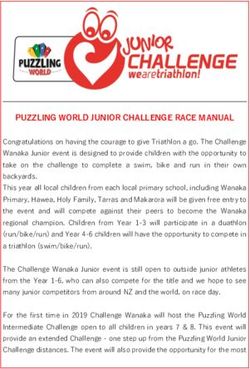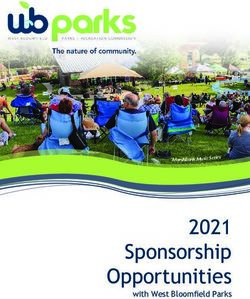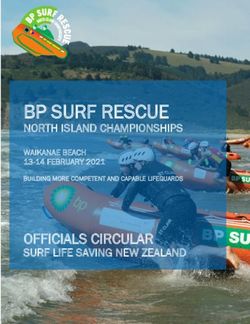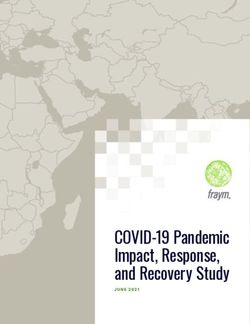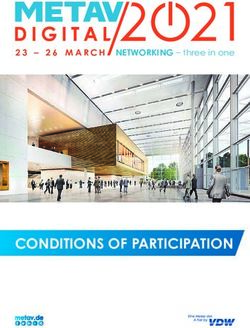Sport Tourism Economic Assessment Model (STEAM) 2.0 Information Session - Sport Events Congress 2017 Greg Hermus
←
→
Page content transcription
If your browser does not render page correctly, please read the page content below
Sport Tourism Economic Assessment Model
(STEAM) 2.0 Information Session
Sport Events Congress 2017
Greg Hermus
Associate Director
The Conference Board of Canada
March 20, 2017
conferenceboard.caAgenda – STEAM 2.0 Information Session
• STEAM Objectives/Background
• STEAM Basics
• What’s New with STEAM 2.0
• Navigating STEAM 2.0
• Questions
2STEAM Objectives
• Provide users with an economic impact tool that is:
–Accurate
–Accessible
–Relevant
–Up-to-data
• Ultimately, allows users to successfully convey the
importance of sport events to a range of target audiences
3STEAM Background
• Developed initially in 2002
• First web-based model of its kind
• Economic impact methodology used based on TEAM
• Default spending profiles incorporated in STEAM developed
over time to become more representative of sport events
• Has become the industry standard for:
–Sports organizations
–Municipalities
–Provinces
–Federal partners
4STEAM Background
• Since 2002, STEAM has been used for more than 1,500
events by a large segment of the 500+ CSTA members
• STEAM PRO is a tool that uses same methodology as
STEAM but main inputs come from survey data
• Since 2006, STEAM PRO has been used for more than 200
events including;
– NBA All-Star Toronto 2016
– FIFA Women’s World Cup Canada 2015 (& 2014)
– FIS Ski Tour Canada 2016
– IIHF Women’s World Championship 2016
5STEAM Update Path
• In 2002, launch of STEAM
• In 2006, STEAM underwent changes with change in I/O data
(SIC/NAICS), spending profile updates and STEAM PRO
launched
• In 2011, STEAM underwent changes with new I/O
coefficients, regional coefficients, spending profile updates
and STEAM PRO updated for consistency.
• In 2016/2017, STEAM 2.0 released reflecting new I/O
coefficients, regional coefficients, spending profile updates
and STEAM PRO updated for consistency.
• Access to STEAM 2.0 will now go through a Virtual Server
6STEAM Basics
Participants
Visitor
Spending Visitor
Spectators
Profiles Expenditure
Media &
VIP
Visitor Expenditure Model
7STEAM Basics
GDP
Visitor
Expenditure Jobs
Event Economic Economic
Expenditure
Multipliers Impact
Taxes
Operations
Budget
Wages
&
Capital Salaries
Budget
Economic Impact Multipliers
8STEAM Basics
Induced
(Re-spending of wages and salaries)
Indirect
(Supply chain of goods & services to produce outputs)
Direct
(Initial Expenditure)
9STEAM PRO Basics
GDP
Jobs
Economic Economic
Actual On-Site Multipliers Impact
Taxes
Spending
Wages
&
Salaries
The same economic impact multipliers
10STEAM 2.0 New Features
• Through CSTA’s STEAM PRO program, developed
Canada’s largest database of sport tourism visitor activity
• STEAM 2.0 update was prepared with 28,000 visitor survey
responses
• Most significant change is introduction of Event Type
–Adult participant
–Youth participant
–Spectator based
–Marquis* (use with caution)
–General
11STEAM 2.0 New Features
• Many other changes introduced
–Year of event extended
–Changes to host community price levels (overnight)
–Host community price levels (same day)
–Improved data entry for sponsored participants / Media /
VIP
–Changed Media / VIP data entry
–Revenues now forced to be greater than expenditures
12STEAM 2.0 New EI Methodology
• Use detailed level Statistics Canada Input/Output Tables &
Multipliers (National & Provincial)
• Statistics Canada does not provide sub-provincial tables
• Regional coefficients use labour force by industry
• Enhanced taxes – now compatible with scope used by
Statistics Canada’s GRAT publication
• Resulting impacts now extend to local, provincial and
national level
13STEAM 2.0 Resulting Changes
• Visitor spending, in many cases has gone up
• Overall economic impact has gone down, particularly for
induced level effects
• All impacts now aligned (and constrained) by Statistics
Canada’s multiplier values
• Taxes are also reduced due to lower overall impacts and
narrower scope (excludes personal property taxes)
14STEAM 2.0 Next Steps
• STEAM 2.0 is currently available (follow links on CSTA
website)
• STEAM 1.0 (previous version) will continue to be available
for a few more weeks
• If needed, you will need to re-create your projects in
STEAM 2.0 (no automatic conversion)
• This can be done by printing off various data assumptions
that were used in STEAM 1.0 (participant, spectator,
media/vip, capital and operations input screens)
15STEAM 2.0 Accessing the Model
1. Proceed to www.canadiansporttourism.com, log into members only section,
and select ‘Access STEAM’ from the Industry Tools menu
2. Select the appropriate provincial model
3. Log in using your UserID and Password
4. Can’t find STEAM2.0? See the on-line guide for how to turn off pop-up
blockers
16STEAM 2.0 Adding Projects
STEAM2.0 has the capacity to store multiple ‘workbooks’ or projects, thereby
allowing you to work on assessments of several events at the same time or for
different users in your organization to run their own analysis.
To add a project, proceed as follows:
1. Select ‘Options’ from the top
navigation bar
17STEAM 2.0 Adding Projects
2. Enter the name of the project you wish to
create.
3. Ensure you click on ‘Insert’ to add a new Hint: You can
project. change the order in
Selecting ‘Rename’ will do just that, rename the project, thus any which your projects
edits you make will be overwriting the existing data contained appear in the drop
within the project down menu here
18STEAM 2.0 Navigating Between Projects
Access your projects through the Workbook:
dropdown menu
19STEAM 2.0 General Screen
1. Enter the project name
2. Select the year of the event
3. Select the type of event:
• Youth participant
• Adult participant
• Spectator based
• Marquis
• General
More details about event type are
found on the following slide.
4. Select the scope of the event:
• International
• National
• Provincial
• Regional
5. Select the host city / community
Note: STEAM2.0 features an expanded selection
of communities along with the advent of larger
communities (Census Metropolitan Areas –
CMAs, and Census Agglomerations – CAs)
20STEAM 2.0 Event Types
With the substantial amount of data collected by the CSTA through STEAM
PRO assessments, an ‘event type’ category was added to reflect the
dynamics of visitor spending at sport events
Youth Participant – These events represent the typical youth oriented participant
event such as hockey tournaments, basketball tournaments, volleyball tournaments,
figure skating competitions, etc. These events typically feature families traveling
together and sharing accommodations.
Adult Participant – This profile includes adult participation events, such as running
events, triathlons, bonspiels, etc.
Spectator Based – Features a relatively large number of spectators watching a
smaller number of participants. Most regional, provincial and national championships,
along with most international single sport and multi-sport events and games fall into this
category.
Marquis – This profile is meant for events that will see considerably higher than
average visitor spending either at the event itself or in the host community. This profile
should be used with caution as it will produce a larger economic impact, however, only a
limited number of sport events in Canada see spending of this nature.
General – If the profiles above don’t accurately describe your festival or event, make
use of this profile. It is most similar to the spending profile of STEAM1.0.
21STEAM 2.0 Entering Visitor Spending
As with STEAM1.0, STEAM2.0 has three categories of visitors:
Participants – those directly taking part in the event
Spectators – visitors who are not actively participating in the event
Media / VIP – Members of the media in attendance or VIPs directly
associated with the event
Attendance – Ensure that all attendance figures refer only to unique individuals. (i.e.
the same person attending a 3 day festival should be entered as 1, not 3).
Out of Town Attendance – This field must refer to visitors who travelled more than
40km, one-way to the event or if they stayed overnight away from home.
Origin & Distance Travelled – These fields must sum to 100.
Length of Stay – The average number of nights in the host community, including any
additional nights that may be spent for conditioning, additional visiting, etc.
Average Number of Day Trips – This number refers to the average number of day
trips made to attend the event or festival, in days. Note this number should be no larger
than the length of the event.
22STEAM 2.0 Participants Input
Enter the number of unique
participants travelling from outside
of the host region.
New for STEAM2.0
• Indicate if any participant expenditures are being
covered via drop down (Yes / No)
• If Yes, what percentage of expenses are being
covered?
• If Yes, what expenses are covered?
• Make sure the expenses made on behalf of
participants are included in the operations budget
23STEAM 2.0 Spectators Input
Enter the number of unique
spectators travelling from outside
of the host region.
24STEAM 2.0 Media/VIP
New for STEAM2.0
Enter the number of Media /
VIPs separately.
\\
New for STEAM2.0
• Indicate if any participant expenditures are
being covered via drop down (Yes / No)
• Sponsorship can be done for each category
(i.e. VIPs sponsored, media not sponsored)
• If Media / VIP are sponsored, what
percentage of visitor expenses are being
covered?
• If Yes, what expenses are covered?
• Make sure the expenses made on behalf of
participants are included in the operations
budget
25STEAM 2.0 Capital Expenditures
Data entry in this category is largely unchanged from STEAM1.0. Note that
capital expenditures are defined as those lasting for more than one year
and were undertaken directly as a result of hosting the event.
Buildings & Renovations – Expenditures on the construction or renovations of
buildings
Machinery & Equipment – Any machinery and equipment that is acquired as a
result of the event (i.e. ice resurfacing equipment)
Furniture & Fixtures – The addition of furniture & fixtures as a result of the event
Transportation Equipment – Equipment used for transportation that may not be
directly associated with a specific building (i.e. pickup truck)
Other Supplies – Any miscellaneous supplies / goods not included in the above
(i.e. landscaping)
Other Services – Any miscellaneous services not included in the above (i.e.
environmental impact study, feasibility study, etc.)
26STEAM 2.0 Capital Expenditure Input
27STEAM 2.0 Operating Expenditures
Data entry in this category is very similar to STEAM1.0. Note that operational
expenditure reflects spending from all sources made as a result of hosting
the event.
Value-in-Kind
Sport events in Canada often rely significantly on the donation of goods or services from sponsors; otherwise known as
value-in-kind. With the objective of an economic impact study being to measure the change in economic activity as a
result of hosting a sport event, budget items that would have taken place without the event should be excluded.
Examples include secondments from provincial or municipal governments to the event organizers. In addition, goods
that are provided by sponsors should not be included unless they are a direct replacement of a line item in the event
budget.
Transfers
Operational budgets entered into STEAM2.0 should also exclude any transfers that are made to outside organizations
that provide no economic benefit to the host community. Examples that fall into this category are broadcasting rights
paid to broadcasters as well as fees that are payable to international sporting bodies or others as a result of hosting the
event.
Inter-city Transportation
As the expenditures associated with intercity transportation costs do not necessarily accrue to the host community, the
standard convention is to only include 50% of intercity travel costs such as flights, train or long-distance coach travel. It
is important to include all expenditures associated with transporting participants within the host community.
28STEAM 2.0 Operating Expenditures
A concordance
proving definitions
and examples of the
various operation
categories is found
on the following
slides and in the
online Users Guide
New for STEAM2.0
• You are no longer required to enter
the total revenue of the event.
Simply enter all of the expenses and
then enter any additional profit,
surplus or legacy that will remain in
the host community.
29STEAM 2.0 Operating Expenditures
Category Definition Examples
Salaries, Fees & All wage costs (including benefits), hourly
Wages of organizers
Commissions salaries and commissions paid
Any marketing or advertising costs incurred Print, radio, TV, online
Advertising
by the organizing committee advertising costs
Includes the costs of consultants, architects,
Professional Services Consultants, etc.
planners, event organizers
Financial Services Banking fees, Credit card costs, interest, etc. Bank fees
Insurance Any insurance costs associated with the event Insurance
Office space, tents,
Costs associated with renting / leasing office
temporary fencing,
Rent / Lease space and / or event venues and rental
scoreboards, vehicles,
equipment such as tents, etc.
parking, etc.
Laundry / Cleaning Cost of any laundry, cleaning or related
Laundry services
Services services
Other Business Covers any other business costs not Security services, sanitation
Services elsewhere accounted for. services, etc.
30STEAM 2.0 Operating Expenditures
Category Definition Examples
Telecommunication, broadcasting, website, Website costs, broadcasting
Communication Costs
etc. costs
Energy and Other
All utilities excluding telecommunication Electricity, natural gas, etc.
Utilities
Guest room supplies if
Guest Room Supplies Cost of any guest room supplies organizer is running hotel
services
Paper, supplies, photocopier
Office Supplies Any costs associated with running an office
costs, etc.
Kitchen Supplies Any kitchen supply costs incurred
Any other miscellaneous supplies or goods Medals, trophies,
Other Supplies
used decorations, printing, etc.
Painting, maintenance done
Repairs Costs of any repairs made as a result of hosting event,
etc.
31STEAM 2.0 Operating Expenditures
Category Definition Examples
Food & Beverages – Costs of food and beverages provided by the organizing
Food for volunteers
Organizing Committee committee,
Food & Beverages - Cost of food and beverages purchased for participants that
Food for participants
Participants is paid for by the event organizers
Food & Beverages – Media / Cost of food and beverages purchased for Media / VIPs that
Food for media / VIP
VIP is paid for by the event organizers
Accommodation – Costs of accommodations purchased for the organizing
Accommodation for organizers
Organizing Committee committee
Accommodation - Accommodation paid for by the organizer on the behalf of
Accommodations for participants
Participants sponsored participants
Accommodation – Media / Accommodations paid for by the organizer on the behalf of
Accommodations for media & VIPs
VIP sponsored Media / VIPs
Clothes & other merchandise purchased for resale or for
Merchandise Costs Volunteer uniforms
volunteers
Cost of travel undertaken by event organizers and 50% of
Personal Travel Airfare, travel costs
travel costs of participants / VIPs paid by organizers
Transportation & Storage Any other costs incurred for transportation or storage Warehousing, mail & courier
32STEAM 2.0 Results
Results can be found by following the various ‘Output Sheets (Summary)’
links. For most users, the ‘Total Output’ link will provide sufficient detail,
however the impacts of individual components are available via the other
links.
The STEAM2.0 results are entirely driven by the inputs that you, the end user, provide to
the model. Using inputs that are too large, either intentionally (to make your event ‘look’
bigger), or accidentally (using total attendance rather than unique individuals, forgetting
to exclude locals, using the Marquis spending profile when not appropriate, etc.) will
result in generating a too high level of economic activity associated with your event.
Please take a few moments to review your results to ensure that they fit with the scope
of your event. Are the initial expenditure amounts realistic? Is the projected level of
visitation justified? Can you explain the inputs to a third party? Over the years, we have
found that the use of large, unrealistic economic impact numbers erodes the credibility
of STEAM and other economic impact assessments in the eyes of key stakeholders
such as public sector funding agencies. We urge you to remember the Golden Rule:
Garbage in = Garbage out.
33STEAM 2.0 Results – Geographic Details
New for STEAM2.0
Economic impacts are
reported for the host
community, the host
province and Canada
as a whole
34STEAM 2.0 Results - Reporting
Finally, when citing the results from any STEAM run, the following
disclaimer is advised:
Disclaimer: The results of this pre-event economic impact analysis
are intended to act as a guide and are not considered definitive of the
actual events. All projections should be considered an event’s potential
economic impact. The projections are based on standardized
spending estimates that may or may not reflect that of the highlighted
event’s attendees. In addition, the projections are based on the
organizer’s assumptions regarding attendance, composition and
characteristics. These forecasts are subject to uncertainty and
evolving events, therefore actual results may vary from forecasted
results. Additionally, these forecasts only recognize the economic
benefits of the event, and do not consider any displacement or
substitution costs that may occur as a result of hosting the event.
35STEAM 2.0 Results - Reporting
If you are preparing a report for Tourisme Québec, there are a number of
methodological differences that need to be addressed:
1) Industry output is not a recognized measure in Québec, you should only report GDP figures
2) All impacts should not include the induced level of economic activity. To access the direct and
indirect economic impact results, make use of the Output Sheets (complete set) and select
Total Output. For each measure you are reporting, you should add together the direct and
indirect figures
3) If you are following the ‘Guidelines for conducting an economic impact assessment’ released
in December of 2016, the following adjustments need to be made to your operational inputs:
Remove any spending contributions made by the host community municipal government
Remove any spending contributions made by host community sponsors
Remove any spending associated with ticket sales made to local residents
Implementation of the above is easiest by calculating the total contribution of each of the
restrictions to the overall budget and then applying a proportional discount for each
operations category.
4) Bear in mind that results between economic impact models are not directly comparable, thus
results from MISQ and STEAM2.0 are not directly comparable.
36conferenceboard.ca
You can also read