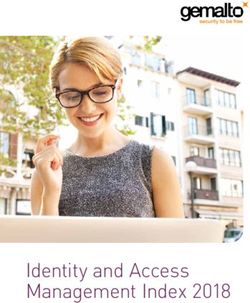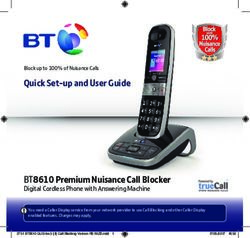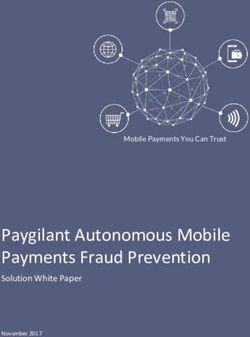TMS FNC Cloud Pack Services - DEVELOPERS GUIDE - TMS Software
←
→
Page content transcription
If your browser does not render page correctly, please read the page content below
TMS SOFTWARE
TMS FNC Cloud Pack Services
DEVELOPERS GUIDE
TMS FNC Cloud Pack
Services
DEVELOPERS GUIDE
April 2020
Copyright © 2019 - 2020 by tmssoftware.com bvba
Web: https://www.tmssoftware.com
Email: info@tmssoftware.com
1TMS SOFTWARE
TMS FNC Cloud Pack Services
DEVELOPERS GUIDE
Index
Availability ............................................................................................................................................... 3
Online references .................................................................................................................................... 3
Terms of use ............................................................................................................................................ 3
Limited warranty ..................................................................................................................................... 4
Description .............................................................................................................................................. 4
Registering your application.................................................................................................................... 4
Getting Started ........................................................................................................................................ 4
Demo ....................................................................................................................................................... 5
Services .................................................................................................................................................... 7
TTMSFNCCloudCloudKit .......................................................................................................................... 7
TTMSFNCCloudDropBox .......................................................................................................................... 8
TTMSFNCCloudGoogleCalendar .............................................................................................................. 9
TTMSFNCCloudGoogleDrive .................................................................................................................. 10
TTMSFNCCloudGoogleFirebaseObjectDatabase ................................................................................... 11
TTMSFNCCloudGoogleGMail ................................................................................................................. 13
TTMSFNCCloudGoogleLookup............................................................................................................... 14
TTMSFNCCloudGoogleLocationLookup ................................................................................................. 14
TTMSFNCCloudGooglePeople ............................................................................................................... 15
TTMSFNCCloudGooglePhotos ............................................................................................................... 16
TTMSFNCCloudGoogleTasks.................................................................................................................. 17
TTMSFNCCloudGoogleYouTube ............................................................................................................ 18
TTMSFNCCloudHubic............................................................................................................................. 19
TTMSFNCCloudMicrosoftOneDrive ....................................................................................................... 20
TTMSFNCCloudMicrosoftOutlookCalendar ........................................................................................... 21
TTMSFNCCloudMicrosoftOutlookContacts ........................................................................................... 22
TTMSFNCCloudMicrosoftOutlookMail .................................................................................................. 23
TTMSFNCCloudMyCloudData ................................................................................................................ 24
TTMSFNCCloudPayPal ........................................................................................................................... 36
TTMSFNCCloudSlack .............................................................................................................................. 37
Components .......................................................................................................................................... 40
TMSFNCCloudDemoListBox................................................................................................................... 40
TMSFNCCloudImage .............................................................................................................................. 41
2TMS SOFTWARE
TMS FNC Cloud Pack Services
DEVELOPERS GUIDE
Availability
Supported frameworks and platforms
- VCL: Win32/Win64
- FMX: Win32/Win64, MacOS-X, iOS, Android
- LCL: Win32/Win64, Mac OS-X, iOS, Android, numerous Linux variants including Raspbian
- WEB: Chrome, Edge, Firefox, …
Supported IDE’s
- Delphi XE7 and C++ Builder XE7 or newer releases
- Lazarus 1.8.0 with FPC 3.0.4 or newer releases.
Important Notice: TMS FNC Cloud Pack requires TMS FNC Core (separately available at the My
Products page)
Online references
TMS software website:
http://www.tmssoftware.com
TMS FNC Cloud Pack page:
http://www.tmssoftware.com/site/tmsfnccloudpack.asp
Terms of use
With the purchase of TMS FNC Cloud Pack, you are entitled to our consulting and support services to
integrate the supported cloud services in Delphi applications and with this consulting and support
comes the full source code needed to do this integration. As TMS FNC Cloud Pack uses the supported
services you are bound to the terms of these services that can be found at:
https://developers.google.com/terms
https://docs.microsoft.com/en-us/legal/microsoft-apis/terms-of-use
https://www.dropbox.com/terms
https://www.youtube.com/static?template=terms
https://www.paypal.com/webapps/mpp/ua/legalhub-full?country.x=US&locale.x=en_US
https://hubic.com/en/contracts/Contrat_hubiC_2014.pdf
https://www.myclouddata.net/#/tos
TMS software is not responsible for the use of TMS FNC Cloud Pack components. The purchase of
TMS FNC Cloud Pack does not include any license fee that you might possibly be required to pay to
the supported services. It will depend on your type of usage of these services whether a license fee
needs to be paid.
It is the sole responsibility of the user or company providing the application that integrates the
terms and conditions of the supported services. TMS software does not take any responsibility nor
indemnifies any party violating the terms and conditions of the supported services.
We cannot guarantee that a 3rd party cloud service will approve or allow the use of the services
used in TMS FNC Cloud Pack components in your application(s) now or at any time in the future.
This is up to the 3rd party cloud service provider to decide and not under our control. In case the 3 rd
party cloud service provider makes changes to the conditions for using the service, the API itself or
3TMS SOFTWARE
TMS FNC Cloud Pack Services
DEVELOPERS GUIDE
anything else that causes an incompatibility with our component implementations,
tmssoftware.com will do its best to accommodate the changes but cannot be forced in any way or
within any timeframe to do so and might be technically limited to do so.
Limited warranty
TMS software cannot guarantee the current or future operation and uptime of the supported
services.
TMS software offers the consulting and support for TMS FNC Cloud Pack in good faith that the
supported services are reliable and future-proof.
In no case, TMS software shall offer refunds or any other compensation in case the supported
services terms/operation changes or stops.
Description
TMS FNC Cloud Pack is a set of components to access and use existing cloud services via REST and
that offer this in a combination of 2 parts:
- Core
- Ready-to-use service implementation
This documentation focuses on the “Ready-to-use service implementation”. The core
implementation part that can be used as a guide to implement any compatible custom service is
explained in a separate documentation (TMS FNC Cloud Pack Services (PDF)).
Registering your application
Most services require authentication and authorization before use. A first step will be to register
your application with the different cloud services so you can obtain an application key, secret and
callback URL. Please refer to our online documentation for detailed instructions.
Getting Started
Once your application is registered and you have an application ID or client ID, an application secret
or client secret and a callback URL, you can get started to get access to the cloud service(s). Most
components work in a similar way:
1) Drop the component on the form
2) Setup the required authorization information. For most services this is client ID, client secret and
callback URL via the .Authentication.ClientID, .Authentication.Secret and
.Authentication.CallbackURL properties. See detailed information under the specific service topic
for services that require extra or different information.
3) Call the .Connect method
4) The login screen of the service is displayed in a separate browser window
5) After successful authentication, the OnConnected event is triggered and from that moment the
component has access the cloud service API
4TMS SOFTWARE
TMS FNC Cloud Pack Services
DEVELOPERS GUIDE
Demo
A user friendly application to explore the supported services. Demonstrates how authentication,
authorization and interacting with the API services works.
Usage
- Select the one of the services from the tiles menu
- If you’re using the specific service for the first time, enter the required authentication
details. Pressing the Authenticate button will bring up the login screen from the selected
service.
Once authenticated successfully, if the same service is selected again from the list, this
screen is no longer displayed and the next screen is displayed directly.
Note: On a mobile platform, to avoid typing errors you can send an email to an account on
the device and copy-paste the required values from there instead.
5TMS SOFTWARE
TMS FNC Cloud Pack Services
DEVELOPERS GUIDE
- The demo for the selected service is displayed and the API features can now be accessed
6TMS SOFTWARE
TMS FNC Cloud Pack Services
DEVELOPERS GUIDE
Services
An overview of all currently supported services:
TTMSFNCCloudCloudKit
Usage
A component that provides access to the Apple CloudKit service. It allows to read, create, update &
delete data.
Authorization information
Client ID, CallBack URL, Project
Organisation
Properties
7TMS SOFTWARE
TMS FNC Cloud Pack Services
DEVELOPERS GUIDE
Entities
A list of entities.
MetaData
A list of metadata.
Methods
Insert
Insert new data
Query
Retrieve existing data
Update
Update existing data
Delete
Delete existing data
TTMSFNCCloudDropBox
Usage
A component that provides access to the DropBox service. It allows to read, create and delete
folders as well as read, upload, download and delete files.
Authorization information
Client ID, Client Secret, CallBack URL
Organisation
Properties
DDrive
A list of files and folders.
Info
Account info
Mode
Switch between Sandbox and Root mode
Methods
CreateFolder
Create a new folder
Delete
Delete a file or folder from the drive
8TMS SOFTWARE
TMS FNC Cloud Pack Services
DEVELOPERS GUIDE
Download
Download a file from the drive
GetAccountInfo
Retrieve the account info
GetFolderList
Retrieve the list of files and folders for the root folder or a specific folder
GetFolderListHierarchical
Retrieve the list of files and folders for specific folder and add them to the DDrive list
GetLink
Retrieve a direct link to a file
GetShare
Retrieve a share URL to a file or folder
Search
Search for files and folders based on a query
Upload
Upload a file to the drive
TTMSFNCCloudGoogleCalendar
Usage
A component that provides access to the Google Calendar service. It allows to read, create, update
& delete Google Calendars and Google Calendar Events.
Authorization information
Client ID, Client Secret, CallBack URL
Organisation
Properties
Calendars
A list of Google Calendars.
Items
A list of Google Calendar Events.
Methods
GetCalendars
Fill the list of Calendars
AddCalendar
9TMS SOFTWARE
TMS FNC Cloud Pack Services
DEVELOPERS GUIDE
Add a new Calendar entry to the list of Google Calendars. The Summary, Description, Location and
TimeZone properties are used to initialize the Calendar
DeleteCalendar
Delete an existing Google Calendar
UpdateCalendar
Update an existing Google Calendar. The Summary, Description, Location and TimeZone properties
can be updated
GetCalendar
Fill the Items list with Calendar Events from a Google calendar for a certain timespan. If no ID is
provided, the Events are retrieved from the default Google Calendar. If no FromDate/ToDate is
specified the Events are retrieved for the default timespan. When ChangedSince is used, only Events
that changed since the specified date/time are retrieved
GetColors
Fill the list of ItemColors and CalendarColors with the predefined values from the Google Calendar
service
GetItemByID
Retrieve a single Event based on the ID of the Google Calendar and the Event ID
Add
Add a new Event to the Calendar as specified by Item.CalendarID
Update
Update an existing Event
Delete
Delete an existing Event
TTMSFNCCloudGoogleDrive
Usage
A component that provides access to the Google Drive service. It allows to read, create and delete
folders as well as read, upload, download and delete files.
Authorization information
Client ID, Client Secret, CallBack URL
Organisation
Properties
GDrive
A list of files and folders.
10TMS SOFTWARE
TMS FNC Cloud Pack Services
DEVELOPERS GUIDE
Info
Account info
TTMSFNCCloudGoogleDriveItem.PublicShare
Indicate if the file is shared
TTMSFNCCloudGoogleDriveItem.WebContentLink
Retrieve a link to the file
Methods
CreateFolder
Create a new folder
Delete
Delete a file or folder from the drive
Download
Download a file from the drive
GetFolderList
Retrieve the list of files and folders for the root folder or a specific folder
GetFolderListHierarchical
Retrieve the list of files and folders for a specific folder and add them to the GDrive list
SearchFile
Search for files based on a query
SearchFolder
Search for folders based on a query
Upload
Upload a file to the drive
TTMSFNCCloudGoogleFirebaseObjectDatabase
Usage
A component that provides access to the Google Firebase Database service. It allows to read,
create, update & delete data.
Authorization information
Client ID, CallBack URL, Project
Organisation
Properties:
11TMS SOFTWARE
TMS FNC Cloud Pack Services
DEVELOPERS GUIDE
DatabaseName
Required to be assigned with the name of the Firebase database related to the authenticated user.
Detailed information is available at: http://www.tmssoftware.com/site/cloudkey.asp
TableName
Assign the name of the table that is used to retrieve, add, update and remove with the methods
indicated below.
GeneralRules
Contains the general rules specified for the Firebase Database. Use the GetRules method to fill the
list with existing rules.
IndexRules
Contains the index rules specified for the Firebase Database. These are required when using one of
the Query* methods. Use the GetRules method to fill the list with existing rules. Use the
AddIndexRule method to add a rule.
Methods:
InsertObject
Insert a new object in the Table specified in the TableName property.
WriteObject
Update an existing object in the Table specified in the TableName property.
ReadObject
Retrieve an existing object based on it’s ID from the Table specified in the TableName property.
DeleteObject
Delete an existing object from the Table specified in the TableName property.
InsertList
Insert a list of objects in the Table specified in the TableName property.
WriteList
Updates a list of objects in the Table specified in the TableName property.
ReadList
Retrieves a list of objects from the Table specified in the TableName property.
DeleteList
Deletes a list of objects from the Table specified in the TableName property.
QueryList(PropertyName, KeyWord: string)
QueryList(PropertyName, KeyWord: string; AList: TTMSFNCCloudGoogleFireBaseObjectList);
QueryList(PropertyName, KeyWord: boolean)
QueryList(PropertyName, KeyWord: boolean; AList: TTMSFNCCloudGoogleFireBaseObjectList);
QueryList(PropertyName, KeyWord: double)
QueryList(PropertyName, KeyWord: double; AList: TTMSFNCCloudGoogleFireBaseObjectList);
Retrieves a filtered list of objects from the Table specified in the TableName property. The list is
filtered on the field specified in the PropertyName value based on the KeyWord value. The KeyWord
can be a string, Boolean or integer/double value depending on the content of the field.
Note it is required that the PropertyName is present in the list of IndexRules. Use the AddIndexRule
to add a new PropertyName.
12TMS SOFTWARE
TMS FNC Cloud Pack Services
DEVELOPERS GUIDE
QueryList(PropertyName, StartAt, EndAt: string)
QueryList(PropertyName, StartAt, EndAt: string; AList: TTMSFNCCloudGoogleFireBaseObjectList);
Retrieves a filtered list of objects from the Table specified in the TableName property. The list is
filtered on the field specified in the PropertyName value based on the StartAt and EndAt values.
For example if the StartAt is “A” and the EndAt is “A” the result will contain a list of all objects for
which the PropertyName field text starts with “A”.
Note it is required that the PropertyName is present in the list of IndexRules. Use the AddIndexRule
to add a new PropertyName.
QueryList(PropertyName, MinValue, MaxValue: string)
QueryList(PropertyName, MinValue, MaxValue: string; AList:
TTMSFNCCloudGoogleFireBaseObjectList);
Retrieves a filtered list of objects from the Table specified in the TableName property. The list is
filtered on the field specified in the PropertyName value based on the MinValue and MaxValue
values.
For example if the MinValue is “0” and the EndAt value is “100” the result will contain a list of all
objects for which the PropertyName field data is higher or equal to “0” and lower or equal to
“100”.
Note it is required that the PropertyName is present in the list of IndexRules. Use the AddIndexRule
to add a new PropertyName.
AddIndexRule
Add a new rule to the list of IndexRules and submit the new data to the Firebase Database rules.
If the rule based on the TableName and PropertyName already exists, no data is changed.
When using one of the Query* methods it is required that the PropertyName (= Fieldname) has been
added to the list of index rules.
DeleteTable
Delete all objects and table object itself specified in the ATableName parameter value.
IDExists
Returns if an object with the specified ID parameter value exists in the Table specified with the
TableName property value.
SetRules
Submits the data from the GeneralRules and IndexRules to the Firebase Database.
TTMSFNCCloudGoogleGMail
Usage
A component that provides access to the Google GMail service. It allows to retrieve and send email
messages in HTML or plain text format. File attachments can be included when sending emails.
Authorization information
Client ID, Client Secret, CallBack URL
Organisation
13TMS SOFTWARE
TMS FNC Cloud Pack Services
DEVELOPERS GUIDE
Properties
Files
A list of files to be included as attachment
Labes
A list of available labels.
Mails
A list of emails.
Methods
GetLabels
Retrieves all available labels
GetMails
Retrieves all emails with the specified Label
SendMessage
Sends an email
UpdateMessageLabels
Updates the labels for a specific email
TTMSFNCCloudGoogleLookup
Usage
A component that that can perform lookup on a partial string for the most frequently used Google
search terms.
Note: This component is not supported in a TMS WEB Core framework running on localhost due to
technical limitations of the API
Authorization information
Key
Organisation
Methods
Lookup
Returns a list of possible matches to the lookup query
TTMSFNCCloudGoogleLocationLookup
Usage
14TMS SOFTWARE
TMS FNC Cloud Pack Services
DEVELOPERS GUIDE
A component that that can perform can perform location lookup based on Google Maps location
data.
Note: This component is not supported in a TMS WEB Core framework running on localhost due to
technical limitations of the API
Authorization information
Key
Organisation
Methods
GetGeoLocation
Returns a list of possible geo coordinates matching the lookup query
LocationLookup
Returns a list of possible matches to the lookup query
TTMSFNCCloudGooglePeople
Usage
A component that provides access to the Google People service. It allows to read, create, update &
delete Groups and Contacts.
Authorization information
Client ID, Client Secret, CallBack URL
Organisation
Properties
Contacts
A list of Google Contacts
Groups
A list of Google Groups
Methods
AddContactToGroup
Add an existing contact to a Group
GetContacts
Fill the list of Contacts
GetContactByID
15TMS SOFTWARE
TMS FNC Cloud Pack Services
DEVELOPERS GUIDE
Retrieve a specific Contact by ID
GetGroups
Fill the list of Groups
CreateContact
Create a new Contact
CreateGroup
Create a new Group
DeleteContact
Delete an existing Contact
DeleteGroup
Delete an existing Group
DeleteContactFromGroup
Remove an existing contact from a Group
UpdateContact
Update an existing Contact
UpdateGroup
Update an existing Group
TTMSFNCCloudGooglePhotos
Usage
A component that provides access to the Google Photos service. It allows to read, upload, download
image files and read, create Albums.
Authorization information
Client ID, Client Secret, CallBack URL
Organisation
Properties
Albums
A list of Google Photos Albums
SearchResults
A list of Google Photos
Methods
AddFolderToAlbum
Upload all image files from a local folder to the specified Album
16TMS SOFTWARE
TMS FNC Cloud Pack Services
DEVELOPERS GUIDE
CreateAlbum
Create a new Album
DownloadPhoto
Download an existing Photo
FindAlbumByTitle
Find an Album by the specified Title
GetAlbums
Fills the list of Albums
SearchPhotos
Fill the list of SearchResults. Retrieve all available Photos or only Photos from the specified Album
UploadPhoto
Upload a new Photo to the specified Album
TTMSFNCCloudGoogleTasks
Usage
A component that provides access to the Google Tasks service. It allows to read, create, update &
delete Google Tasks and Google TaskLists.
Authorization information
Client ID, Client Secret, CallBack URL
Organisation
Properties
TaskLists
A list of Google TaskLists
TaskLists.Tasks
A list of Google Tasks
HasNextTaskLists
Indicates if more TasksLists are available that can be retrieved with GetNextTaskLists
HasNextTasks
Indicates if more Taskss are available that can be retrieved with GetNextTasks
Methods
GetTaskLists
Fill the list of TaskLists. The request returns a limited number of TaskLists. The HasNextPage
property indicates if more TaskLists are available, these can be retrieved with GetNextTaskLists
17TMS SOFTWARE
TMS FNC Cloud Pack Services
DEVELOPERS GUIDE
GetNextTaskLists
Retrieve the remaining TaskLists. The HasNextTaskLists property indicates if more TaskLists are
available, these can be retrieved by calling GetNextTaskLists again
GetTasks
Fill the list of Tasks for the specified TaskList. The HasNextTasks property indicates if more Tasks
are available, these can be retrieved with GetNextTasks
GetNextTasks
Retrieve the remaining Tasks for the specified TaskList. The HasNextTasks property indicates if
more Tasks are available, these can be retrieved by calling GetNextTasks again
AddTaskList
Create a new TaskList
AddTaskToList
Add an existing Task the the specified TaskList
UpdateTaskList
Update an existing TaskList
UpdateTask
Update an existing Task
DeleteTaskList
Delete an existing TaskList
DeleteTask
Delete an existing Task
TTMSFNCCloudGoogleYouTube
Usage
A component that provides access to the Google YouTube service. It allows to read and upload
videos.
Authorization information
Client ID, Client Secret, CallBack URL
Organisation
Properties
Videos
A list of YouTube Videos
CommentThreads
A list of YouTube comments
18TMS SOFTWARE
TMS FNC Cloud Pack Services
DEVELOPERS GUIDE
Methods
DeleteVideo
Delete an existing video
GetVideoDetails
Retrieve details for the specified Video
GetVideoRating
Retrieve the rating for the specified Video
SetVideoRating
Set the rateing for the specified Video
GetAllVideos
Fill the list of Videos
GetFirstVideos
Fill the list of Videos. If more Videos are available then the specified maximum number, these can
be retrieved with GetNextVideos
GetNextVideos
Fill the list of Videos with the remaining Videos after using GetFirstVideos
GetAllCommentThreads
Fill the list of CommentThreads for the specified Video
GetLatestCommentThreads
Fill the list of CommentThreads with the newest comments
GetNextCommentThreads
Fill the list of CommentThreads with the remaining comments after using
GetLatestCommentThreads
UploadVideo
Upload a new Video
UpdateVideo
Update the Title, Description and CategoryID of an existing Video
TTMSFNCCloudHubic
Usage
A component that provides access to the Google Drive service. It allows to read, create and delete
folders as well as read, upload, download and delete files.
Note: This component is not supported in a TMS WEB Core framework running on localhost due to
technical limitations of the API
Authorization information
19TMS SOFTWARE
TMS FNC Cloud Pack Services
DEVELOPERS GUIDE
Client ID, Client Secret, CallBack URL
Organisation
Properties
HubicDrive
A list of files and folders.
Info
Account info
Methods
CreateFolder
Create a new folder
Delete
Delete a file or folder from the drive
Download
Download a file from the drive
GetAccountInfo
Retrieve the account info
GetFolderList
Retrieve the full list of files and folders
GetLink
Retrieve a direct link to a file
GetShare
Retrieve a share URL to a file or folder
Upload
Upload a file to the drive
TTMSFNCCloudMicrosoftOneDrive
Usage
A component that provides access to the Microsoft OneDrive / Microsoft OneDrive for Business
service. It allows to read, create and delete folders as well as read, upload, download and delete
files.
Authorization information
Client ID, Client Secret, CallBack URL
20TMS SOFTWARE
TMS FNC Cloud Pack Services
DEVELOPERS GUIDE
Organisation
Properties
OneDrive
A list of files and folders.
Info
Account info
Methods
CreateFolder
Create a new folder
Delete
Delete a file or folder from the drive
Download
Download a file from the drive
GetAccountInfo
Retrieve the account info
GetFolderList
Retrieve the list of files and folders for the root folder or a specific folder
GetFolderListHierarchical
Retrieve the list of files and folders for specific folder and add them to the OneDrive list
GetShare
Retrieve a share URL to a file or folder
Search
Search for files based on a query
Upload
Upload a file to the drive
TTMSFNCCloudMicrosoftOutlookCalendar
Usage
A component that provides access to the Microsoft Outlook Calendar service. It allows to read,
create, update & delete Outlook Calendars and Outlook Calendar Events.
Authorization information
Client ID, Client Secret, CallBack URL
21TMS SOFTWARE
TMS FNC Cloud Pack Services
DEVELOPERS GUIDE
Organisation
Properties
Calendars
A list of Outlook Calendars.
Items
A list of Outlook Events.
Methods
GetCalendars
Fill the list of Calendars
AddCalendar
Add a new Calendar entry to the list of Google Calendars
DeleteCalendar
Delete an existing Calendar
UpdateCalendar
Update an existing Calendar
GetCalendar
Fill the Items list with calendar events from a Calendar for a certain timespan. If no ID is provided,
the events are retrieved from the default Calendar. If no FromDate/ToDate is specified the events
are retrieved for the default timespan
GetItemByID
Retrieve a single Event based on the ID of the Calendar and the Event ID
Add
Add a new Event to the calendar as specified by Item.CalendarID
UpdateItem
Update an existing Event
Delete
Delete an existing Event
TTMSFNCCloudMicrosoftOutlookContacts
Usage
A component that provides access to the Microsoft Outlook Contacts service. It allows to read,
create, update & delete Contacts.
Authorization information
Client ID, Client Secret, CallBack URL
22TMS SOFTWARE
TMS FNC Cloud Pack Services
DEVELOPERS GUIDE
Organisation
Properties
Contacts
A list of Google Contacts
Methods
GetContacts
Fill the list of Contacts
GetContactByID
Retrieve a specific Contact by ID
CreateContact
Create a new Contact
DeleteContact
Delete an existing Contact
UpdateContact
Update an existing Contact
TTMSFNCCloudMicrosoftOutlookMail
Usage
A component that provides access to the Outlook Mail service. It allows to retrieve and send email
messages. File attachments can also be included when sending emails.
Authorization information
Client ID, Client Secret, CallBack URL
Organisation
Properties
Folders
A list of Outlook Folders
Mails
A list of Outlook Mail messages
Methods
GetFolders
23TMS SOFTWARE
TMS FNC Cloud Pack Services
DEVELOPERS GUIDE
Fill the list of Folders
GetMails
Fill the list of Mails. Optionally a FolderID can be specified to only retrieve items from a specific
folder. By default only the items from the ‘Inbox’ folder are retrieved. If no FolderID is specified
the items for all folders are returned. For specific system folders the name of the folder can be
used as FolderID, this includes ‘Inbox’, ‘Drafts’, ‘SentItems’ and ‘DeletedItems’.
Optionally a PageSize and PageIndex can be provided, if not, the first 100 items are returned
SendMessage
Send an email message. At least one Recipient email address is required, the other parameters are
optional
TTMSFNCCloudMyCloudData
Usage
A component that provides seamless access to the myCloudData.net service that allows to create
tables with meta data of choice to store data in the cloud. A user can have access to one or more
tables. After login, the collection of tables available to the user is returned with GetTables and
accessible via the Tables collection. A table on myCloudData.net is represented by the class
TTMSFNCCloudMyCloudDataTable. A table has metadata, entities, filters, sort order and shares. The
table entities are represented by the class TTMSFNCCloudMyCloudDataEntity. The shares are
represented by the class TTMSFNCCloudMyCloudDataShare. The metadata for a table is retrieved via
Table.GetMetaData. The entities are retrieved via the Table.Query function and the list of shares is
retrieved with Table.Shares. The filter is accessible via the collection Table.Filters and the sort
ordering can be setup via the collection Table.SortOrder.
Authorization information
Client ID, Client Secret, CallBack URL
Organisation
TTMSFNCCloudMyCloudDataEntity
The TTMSFNCCloudMyCloudDataEntity class is the class that wraps an entity (in database
terminology also often referred to as record). The TTMSFNCCloudMyCloudDataEntity class has
following methods & properties:
Properties
Value[AName: string]: TValue;
Blob[AName: string]: TTMSFNCCloudMyCloudDataBlob;
Methods
Update;
Insert;
Delete;
To get or set a value for a field within the entity, you can use Value[AName: string].
TTMSFNCCloudMyCloudDataEntities
24TMS SOFTWARE
TMS FNC Cloud Pack Services
DEVELOPERS GUIDE
This is the collection of entities retrieved via Table.Query.
Typical operations on entities are as such:
1. Create a new entity in the cloud storage:
var
ent: TTMSFNCCloudMyCloudDataEntity;
begin
ent := Table.Entities.Add;
ent.Value['NAME'] := 'Elon Musk';
ent.Value['STATE'] := 'California';
ent.Value['COMPANY'] := 'Tesla';
ent.Insert;
end;
2. Update an existing entity in the cloud storage:
var
ent: TTMSFNCCloudMyCloudDataEntity;
begin
ent := Table.Entities[x];
ent.Value['COMPANY'] := 'SpaceX';
ent.Update;
end;
3. Delete an entity permanently from the cloud storage:
var
ent: TTMSFNCCloudMyCloudDataEntity;
begin
ent := Table.Entities[y];
ent.Delete;
end;
TTMSFNCCloudMyCloudDataBlob
The TTMSFNCCloudMyCloudDataBlob class is a wrapper class for binary data stored in a blob in the
cloud service. Note that the blob storage capability is not available for a free account in
myCloudData.net but requires a subscription.
The TTMSFNCCloudMyCloudDataBlob class has following properties and methods:
Properties
Table: TTMSFNCCloudMyCloudDataTable
Table to which the blob belongs
Entity: TTMSFNCCloudMyCloudDataEntity
Entity to which the blob belongs
Field: string
Name of the field holding the blob
25TMS SOFTWARE
TMS FNC Cloud Pack Services
DEVELOPERS GUIDE
Methods
LoadFromFile(AFileName: string);
Load data from AFileName into the blob field.
SaveToFile(AFileName: string);
Get data from the blob field and save it to a file.
LoadFromStream(AStream: TStream);
Load data from the stream into the blob field.
SaveToStream(AStream: TStream);
Get data from the blob field and save it to a stream.
A typical operation to store some binary data into a blob field in a new entity would be:
Example:
var
ent: TTMSFNCCloudMyCloudDataEntity;
begin
blob: TTMSFNCCloudMyCloudDataBlob;
ent := Table.Entities.Add;
blob := ent.Blob['BIN'];
blob.LoadFromFile('mybinfile.bin');
end;
Note that for performance reasons, blobs are returned via the entity only and retrieved from the
cloud storage at the time SaveToStream() or SaveToFile() is executed.
TTMSFNCCloudMyCloudDataLookupFieldValue
The TTMSFNCCloudMyCloudDataLookupFieldValue class contains the key and lookup values
associated with a LookupField.
Properties
KeyValue: Variant
The key value of the lookupdata
LookupValue: Variant
The lookup value of the lookupdata
Tag: integer
Defines a custom related value
TTMSFNCCloudMyCloudDataLookupFieldValues
This is the collection of lookup field values from a LookupField.
Properties
26TMS SOFTWARE
TMS FNC Cloud Pack Services
DEVELOPERS GUIDE
LookupValues[AKey: Variant]: Variant;
TTMSFNCCLoudMyCloudDataLookupField
The TTMSFNCCloudMyCloudDataLookupField class contains the lookupdata for a LookupField.
Properties
LookupField: string
The name of the field in the parent table that the lookup data is associated with
TableID: Int64
The ID of the table that contains the lookup data
LookupFieldValues: TMyCloudDataLookupFieldValues
The list of key and lookup values
TTMSFNCCloudMyCloudDataLookupFieldList
This is the collection of lookup fields retrieved via Table.GetLookupData.
Properties
Field[AFieldName: string]: TTMSFNCCloudMyCloudDataLookupFieldValues;
property List[AFieldName: string]: TStringList;
TTMSFNCCloudMyCloudDataTable
This class represents the table in the cloud storage and is part of the set of tables in the collection
Tables retrieved with GetTables.
A TTMSFNCCloudMyCloudDataTable class has following properties and methods:
Properties
ID: int64
Read-only property returning the unique identifier of the table
OwnerID: int64
Read-only property returning the unique owner identifier of the table
IsOwner: boolean
Read-only property returns true when the logged in user owns the table
Name: string
Gets or sets the name of the table
Permissions: TTMSFNCCloudMyCloudDataPermissions
Permissions the user has on the table. Permissions are: CRUD, i.e. create/read/update/delete
27TMS SOFTWARE
TMS FNC Cloud Pack Services
DEVELOPERS GUIDE
MetaData: TMyCloudDataMetaData
Access to the metadata of the table via a collection after calling GetMetaData
Entities: TMyCloudDataEntities
Access to the entities of the table via a collection after calling Query
Filters: TMyCloudDataFilters
Access to the filter conditions for a query via a collection
SortOrder: TMyCloudDataSortOrderList
Access to the sort order settings for a query via a collection
LookupFieldList: TMyCloudDataLookupFieldList
Access to the list of lookup fields via a collection after calling GetLookupData.
Methods
GetMetaData: boolean
Retrieves the metadata from a table, stored in MetaData
SetMetaData: boolean
Updates the metadata of the table on the cloud storage with Table.MetaData
Query
Simply query for all entities of the table, stored in Entities
Query(Fields: TStringArray)
Query with specifier of selection of fields to return, stored in Entities
Query(AFields: TStringList)
Query with specifier of selection of fields to return, stored in Entities
Share(Email: string; Permissions: TMyCloudDataPermissions)
Share a table with another user defined by email
RemoveShare(Email: string)
Remove an existing share with another user via email
Delete
Delete the table from the cloud storage
GetShares: TTMSFNCCloudMyCloudDataShares
Retrieve the list of email addresses & permissions with who the table was shared
GetLookupData: Boolean
Retrieves the lookup data from a table, stored in LookupFieldList. It is required that the Table
metadata contains valid values for the LookupTable, LookupField and LookupKeyField properties in
order to be able to retrieve lookup data.
To perform a simple query, use:
Table.Query;
This will fill the Entities collection with the entities retrieved from the cloud storage.
28TMS SOFTWARE
TMS FNC Cloud Pack Services
DEVELOPERS GUIDE
Table.Query(['NAME','COMPANY','BIRTHDATE'];
This will fill the Entities collection but the entities will only hold the fields NAME, COMPANY,
BIRTHDATE
To filter data, following code can be used:
var
filter: TMSFNCCloudMyCloudDataFilter;
begin
Table.Filters.Clear; // removes all filter conditions
filter := Table.Filters.Add('NAME', coLike, 'Musk', loNone);
Table.Query;
end;
Or alternatively:
var
filter: TMSFNCCloudMyCloudDataFilter;
begin
Table.Filters.Clear; // removes all filter conditions
filter := Table.Filters.Add;
filter.FieldName := 'NAME';
filter.ComparisonOperator := coLike;
filter.Value := 'Musk';
filter.LogicalOperator := loNone;
Table.Query;
end;
Note that the ComparisonOperator can be any of the following values:
coEqual, coNotEqual, coLike, coGreater, coGreaterOrEqual, coLess, coLessOrEqual, coStartsWith,
coEndsWith, coNull, coNotNull;
The LogicalOperator that sets the logical operation between two sequential filter conditions can be:
loAND, loOR, loNone
To specify the sort order for a query, the Table.SortOrder collection can be used:
Table.SortOrder.Clear;
Table.SortOrder.Add('NAME', soAscending);
Table.SortOrder.Add('COMPANY', soDescending);
Table.Query;
Or alternatively:
var
sortorder: TTMSFNCCloudMyCloudDataSortOrderItem;
begin
Table.SortOrder.Clear;
sortorder := Table.SortOrder.Add;
sortorder.FieldName := 'NAME';
sortorder.SortOrder := soAscending;
sortorder := Table.SortOrder.Add;
sortorder.FieldName := 'COMPANY';
sortorder.SortOrder := soDescending;
Table.Query;
end;
29TMS SOFTWARE
TMS FNC Cloud Pack Services
DEVELOPERS GUIDE
TTMSFNCCloudMyCloudDataTables
This is the collection of all the tables a user has access to, either because the user owns the table
or the table was shared with the user.
TTMSFNCCloudMyCloudDataMetaDataItem
This class holds the information about a single meta data item in the meta data collection of a
table. The meta data item class has following properties:
Properties
General Properties
These properties define the behavior of the MetaDataItem on the myCloudData server as well as in a
client application.
PropertyName: string
Gets or sets the field name
DataType: TFieldType
Gets or sets the field type. The field type can be any of following value: ftString, ftWideString,
ftInt, ftBigInt, ftFloat, ftBlob, ftSmallInt, ftWord, ftBoolean, ftDate, ftDateTime, ftTime
Data: Boolean
Returns true when the meta data item pertains actual data
Size: integer
Optionally gets or sets the size of a field (only available for fields of type ftString, ftWideString)
Client Properties
These properties can define the appearance of the MetaDataItem and how it behaves in a client
application. These properties have no influence on the behavior of the MetaDataItem on the
myCloudData server.
LabelText: string
Gets or sets the label text associated with the field
DefaultValue: string
Gets or sets the default value associated with the field
Width: integer
Gets or sets the width associated with the field
Order: integer
Gets or sets the order index associated with the field (relative to the other fields in the table)
Mask: string
Gets or sets the field content mask
30TMS SOFTWARE
TMS FNC Cloud Pack Services
DEVELOPERS GUIDE
Minimum: double
Gets or sets the minimum allowed value associated with the field
Maximum: double
Gets or sets the maximum allowed value associated with the field
MinimumDate: tdatetime
Gets or sets the minimum allowed date and/or time associated with the field
MaximumDate: tdatetime
Gets or sets the maximum allowed date and/or time associated with the field
Visible: Boolean
Gets or sets the visibility associated with the field. Default is true
Description: string
Gets or sets the description value associated with the field
Enabled: Boolean
Gets or sets the enabled status associated with the field. Default is true
Required: Boolean
Gets or sets the required status associated with the field. Default is false
LookupTable: int64
Gets or sets the ID of the lookup table associated with the field
LookupField: string
Gets or sets the lookup value field from the LookupTable associated with the field. The value should
be identical to one of the field names of the table defined in LookupTable and should be different
from the LookupKeyField value.
LookupKeyField: string
Gets or sets the lookup key field from the LookupTable associated with the field. The value should
be identical to one of the field names of the table defined in LookupTable and value should be
different from the LookupField value.
The meta data item is part of the meta data collection TTMSFNCCloudMyCloudDataMetaData
accessible via Table.MetaData.
Typical operations on the meta data are:
1. Retrieval of meta data & list all fields in a listbox
var
i: integer;
begin
Table.GetMetaData;
for i := 0 to Table.MetaData.Count - 1 do
begin
listbox.Items.Add(Table.MetaData[i].PropertyName);
end;
end;
2. Creating meta data for a new table
31TMS SOFTWARE
TMS FNC Cloud Pack Services
DEVELOPERS GUIDE
Table.MetaData.Clear;
Table.MetaData.Add('NAME', ftWideString, 50);
Table.MetaData.Add('COMPANY', ftWideString, 50);
Table.MetaData.Add('BIN', ftBlob);
Table.SetMetaData;
Or alternatively
var
metadata: TTMSFNCCloudMyCloudDataMetaDataItem;
begin
Table.MetaData.Clear;
metadata := Table.MetaData.Add;
metadata.PropertyName := 'NAME';
metadata.DataType := ftWideString;
metadata.Size := 50;
metadata := Table.MetaData.Add;
metadata.PropertyName := 'COMPANY';
metadata.DataType := ftWideString;
metadata.Size := 50;
metadata := Table.MetaData.Add;
metadata.PropertyName := 'BIN';
metadata.DataType := ftBlob;
Table.SetMetaData;
end;
TTMSFNCCloudMyCloudDataShares
To share a table with another myCloudData.net user, call:
Table.Share('myfriend@company.com', [pCreate, pRead, pUpdate]);
This adds a share with user myfriend@company.com. Note that it is required that
myfriend@company.com is recognized as a valid myCloudData.net user. The myCloudData.net API
will not send a notification of the share itself. It is the responsibility of the user to do so. Here a
share is created with all permissions except the permission to delete entities in the table.
To remove the share at a later time, call:
Table.RemoveShare('myfriend@company.com');
When the share existed for the user it will be removed.
To see with who a table is shared, use:
var
shares: TTMSFNCCloudMyCloudDataShares;
begin
shares := Table.GetShares;
for i := 0 to shares.Count - 1 do
begin
listbox.Items.Add(shares[i].Email);
end;
end;
TTMSFNCCloudMyCloudData
32TMS SOFTWARE
TMS FNC Cloud Pack Services
DEVELOPERS GUIDE
TTMSFNCCloudMyCloudData is the class that wraps the entire access to the myCloudData.net
service.
Methods & properties available in TTMSFNCCloudMyCloudData:
Properties
TableId: int64
Gets or sets the unique ID of the table TTMSFNCCloudAdvMyCloudData can work on
Methods
Table related methods:
GetTables
Retrieves the list of tables and makes these accessible via TAdvMyCloudData.Tables
TableByName(AName: string)
Retrieves on table based on its name
TableList
Retrieves the list of available tables as stringlist
AddTable(ATable: TTMSFNCCloudMyCloudDataTable)
Creates a new table from an existing TTMSFNCCloudMyCloudDataTable class
CreateTable(ATableName: string)
Creates a new table with name ATableName and returns an instance to the table
DeleteTable(AID: int64)
Deletes a table based on its unique ID
DeleteTable(ATable: TTMSFNCCloudMyCloudDataTable)
Deletes a table based on an existing TMyCloudDataTable class
UpdateTable(ATable: TTMSFNCCloudMyCloudDataTable)
Updates table info, such as name, permissions based on an existing TMyCloudDataTable class
ShareTable(ATable: TTMSFNCCloudMyCloudDataTable; AEmail: string; APermissions: string)
Share a table with specific permissions with another myCloudData.net user
GetTableShares(ATable: TMyCloudDataTable)
Fills the Table.Shares collection with shares found
Metadata related methods:
GetMetaData
Retrieves the metadata for the table specified by TTMSFNCCloudMyCloudData.TableId
AddMetaData(AMetaData: TTMSFNCCloudMyCloudDataMetaDataItem)
Sets the metadata for table specified by TTMSFNCCloudAdvMyCloudData.TableId
33TMS SOFTWARE
TMS FNC Cloud Pack Services
DEVELOPERS GUIDE
UpdateMetaData(AOldFieldName, ANewFieldName: string; ADataType: TFieldType = ftUnknown;
ASize: integer = -1)
Modifies the meta data of a single field (specified by ANewFieldName and limited to to the field
name, field datatype and field size) for a table specified by TTMSFNCCloudAdvMyCloudData.TableId
UpdateMetaData(AMetaData: TTMSFNCCloudMyCloudDataMetaDataitem)
Modifies all the meta data of a single field (specified by AMetaData) for a table specified by
TTMSFNCCloudAdvMyCloudData.TableId.
DeleteMetaData(APropertyName: string)
Delete a field from the meta data for a table specified by TTMSFNCCloudAdvMyCloudData.TableId
Entity related methods:
Insert(AValues: TStringList): TTMSFNCCloudDatastoreEntity
Inserts entity values via a stringlist
Query
Retrieves entities for a table specified by TTMSFNCCloudAdvMyCloudData.TableId
Query(AFields: TStringList)
Retrieves entities with fields limitied to the specified list for a table specified by
TTMSFNCCloudAdvMyCloudData.TableId
Query(AFields: TStringList; AFilters: TTMSFNCCloudMyCloudDataFilters)
Retrieves entities with filter conditions
Query(AFields: TStringList; ASortOrder: TTMSFNCCloudMyCloudDataSortOrderList)
Retrieves entities with sort order specified
Query(AFields: TStringList; AFilters: TTMSFNCCloudMyCloudDataFilters; ASortOrder:
TTMSFNCCloudMyCloudDataSortOrderList)
Retrieves entities with filter conditions and sort order specified
Delete(AID: string)
Delete an entity with ID from a table specified by TTMSFNCCloudAdvMyCloudData.TableId
Delete(AIDList: TStringList)
Delete multiple entities from a table specified by TTMSFNCCloudAdvMyCloudData.TableId. Only
entities with an ID specified in AIDList will be deleted.
DeleteAll
Delete all entities from a table specified by TTMSFNCCloudAdvMyCloudData.TableId
Update(AEntity: TDataStoreEntity)
Update the entity in a table specified by TTMSFNCCloudAdvMyCloudData.TableId
Update (AIDList, AFieldValues: TStringList)
Update multiple entities in a table specified by TTMSFNCCloudAdvMyCloudData.TableId. Only
entities with an ID specified in AIDList will be updated. Only fields specified in AFieldValues will be
updated.
Example:
34TMS SOFTWARE
TMS FNC Cloud Pack Services
DEVELOPERS GUIDE
var
slIDs, slFields: TStringList;
begin
slIDs := TStringList.Create;
slIDs.Add('1');
slIDs.Add('2');
slFields := TStringList.Create;
slFields.CommaText := 'FieldName=FieldValue';
AdvMyCloudData1.Update(slIDs, slFields);
slIDs.Free;
slFields.Free;
UpdateAll(AFieldValues: TStringList)
Update all entities in a table specified by TTMSFNCCloudMyCloudData.TableId. Only fields specified
in AFieldValues will be updated.
Download(ATableID, AEntityId: Int64; AFieldName: string; const TargetFile: string)
Download a blob to a file value from a specific entity in a specific table and fieldname
Download(ATableID, AEntityId: Int64; AFieldName: string; AStream: TStream)
Download a blob value in a stream from a specific entity in a specific table and fieldname
Upload(ATableID, AEntityId: Int64; AFieldName: string; FileName: string)
Upload a file to a blob field from a specific entity in a specific table and fieldname
Upload(ATableID, AEntityId: Int64; AFieldName: string; AStream: TStream)
Upload a stream to a blob field from a specific entity in a specific table and fieldname
Users related methods:
GetUser
Gets information about the currently authenticated user. Fills the User properties.
GetUsers
Get list of users, for non-admin users, this retrieves the logged in user. Fills the Users collection
property
AddUser(AUser: TMyCloudDataUser)
Available for admin level users only
DeleteUser(AID: int64)
Available for admin level users only
Additional properties:
User: TTMSFNCCloudMyCloudDataUser
Contains information about the currently authenticated user
Users: TTMSFNCCloudMyCloudDataUsers
Collection of users, filled by the GetUsers method
35TMS SOFTWARE
TMS FNC Cloud Pack Services
DEVELOPERS GUIDE
Tables: TTMSFNCCloudMyCloudDataTables
Collection of users, filled by the GetTables method
PageIndex: integer
When > 0, this specifies the page of entities to retrieve for the Query() methods
property PageSize: integer;
When > 0, specifies the maximum number of entities to return for the Query() methods.
The last page is retrieved when number of entities is smaller than PageSize.
TTMSFNCCloudPayPal
Usage
A component that provides access to the PayPal payment service. It allows users to make payments
using an existing PayPal account and for an easy way to integrate a PayPal based payments service
in applications.
The component supports using the Sandbox (development) environment as well as the Live
environment.
Authorization information
Client ID, Client Secret, CallBack URL
Organisation
Properties
APIEnvironment
Switch between the Sandbox (development) and the Live API environment
Payment
Contains the payment information
PaymentError
Contains the payment error information
Transaction
Contains the transaction information
Methods
DoPayment
Execute a PayPal payment based on the Transaction configuration. During payment execution the
user will be asked to authorize the payment using PayPal credentials.
If the user cancels the authorization the OnPaymentCancelled event is triggered.
If the payment succeeds the Payment class properties are assigned with the payment results and the
OnPaymentAccepted event is triggered.
If an error occurred during the payment execution, the PaymentError class properties are assigned
and the OnPaymentFailed is triggered.
36TMS SOFTWARE
TMS FNC Cloud Pack Services
DEVELOPERS GUIDE
Events
OnPaymentAccepted
Event fired when a Payment was successfully authorized and executed. Payment details are
available in the Payment class properties.
OnPaymentCancelled
Event fired when a Payment was cancelled by the user.
OnPaymentFailed
Event fired when an error occurred during execution of the Payment. Error details are available in
the PaymentError class properties.
TTMSFNCCloudSlack
Usage
A component that provides access to the Slack service. It allows users to extend and expand the
capabilities of your Slack workspace. Cultivate conversation, customize functionality, or integrate
ingenious services by building an app.
Authorization information
Client ID, Client Secret, CallBack URL
(The CallBack URL must also be set in the settings on the website.)
Organisation
TTMSFNCCloudSlack
Properties
CurrentUserName: String
The username of the user that has authenticated.
CurrentUserID: String
The ID of the user that has authenticated.
Users: TTMSFNCCLoudSlackUsers [TTMSFNCCloudSlackUser]
Contains the members of your Slack team.
Every user has an Profile object of the type TTMSFNCCloudSlackProfile
Conversations: TTMSFNCCLoudSlackConversations [TTMSFNCCLoudSlackConversation]
Contains the different public and private channels, direct messages and group direct messages.
Every conversation has an object list Messages of the type TTMSFNCCloudSlackMessages that
contains different TTMSFNCCloudSlackMessage objects these are the messages posted in the
different channels. These in turn have the possibility to also contain ‘Replies’ and ‘Files’.
ProfileImageSize: TTMSFNCCloudSlackProfileImageSizes default sizOriginal
You can select on which size the profile pictures get downloaded. By default this is set to sizOriginal
which gets the original size. Other possible values are: siz24, siz32, siz48, siz72, siz192, siz512.
37TMS SOFTWARE
TMS FNC Cloud Pack Services
DEVELOPERS GUIDE
Methods
GetConversations/GetAllConversations
Retrieve (all) the conversations in the team. The procedure fills the Conversations
(TTMSFNCCLoudSlackConversations) property.
GetUsers/GetAllUsers
Retrieve (all) the users in the team. The procedure fills the Users (TTMSFNCCLoudSlackUsers)
property.
GetUserInformation
Retrieve the information for the requested user in the team. The procedure fills the Users
(TTMSFNCCLoudSlackUsers) property with the chosen user if it doesn’ exist. The required parameter
for the method is the UserID (String).
GetConversationHistory/GetAllConversationHistory
Retrieve the messages for the requested user in the team. The procedure fills the Messages
(TTMSFNCLoudSlackMessages) property of the chosen conversation. The required parameter for the
method is the Conversation (TTMSFNCCLoudSlackConversation) or the ConversationID (String).
UploadFile
Uploads a file to your slack. The procedure creates a slack file object (TTMSFNCCLoudSlackFile).
The required parameter for the method is the FNC file (TTMSFNCUtilsFile).
PostMessage
Adds a message to the selected conversation. The procedure adds the create message to the
Messages (TTMSFNCCLoudSlackMessages) property of the chosen conversation. The required
parameter for the method is the Conversation (TTMSFNCCLoudSlackConversation) or the
ConversationID (String) and the text of the message (String).
JoinConversation
Tries to add the the authenticated user to a conversation. The required parameter for the method
is the Conversation (TTMSFNCLoudSlackConversation) or the ConversationID (String).
GetUserConversations/GetAllUserConversations
Retrieve (all) the conversations for a specific user. The procedure fills the Conversations
(TTMSFNCCLoudSlackConversations) property. The required parameter for the method is the User
(TTMSFNCCloudSlackUser) UserID (String).
DeleteMessage
Removes a message from the selected conversation. The procedure removes the message from the
Messages (TTMSFNCCLoudSlackMessages) property of the chosen conversation. The required
parameter for the method is the message (TTMSFNCCLoudSlackMessage).
GetMessageReplies/ GetAllMessageReplies
Retrieve (all) the replies from a specific messega. The procedure fills the Replies
(TTMSFNCCLoudSlackReplies) property from a message (TTMSFNCCLoudSlackMessage). The required
parameter for the method is the Message (TTMSFNCCloudSlackMessage).
DownloadFile
Downloads the content of a slack file. The procedure fills the stream (TMemoryStream) property
from a file (TTMSFNCCLoudSlackFile). The required parameter for the method is the file
(TTMSFNCCloudSlackFile).
38You can also read