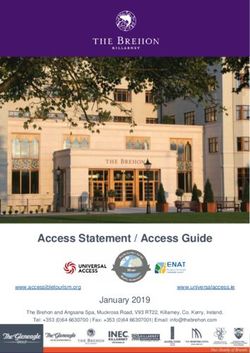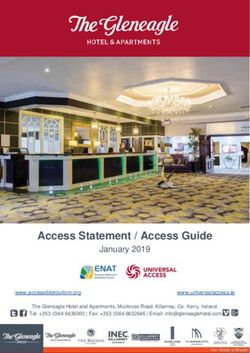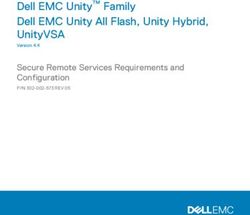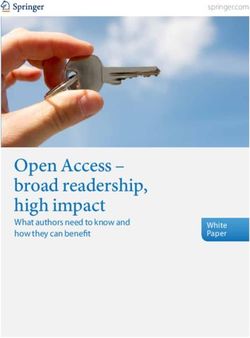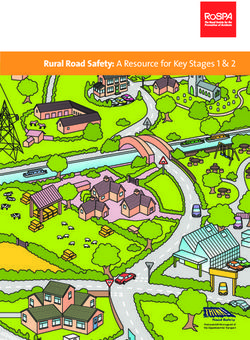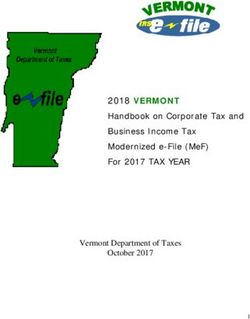SafeShare Reg-Tech for Financial Services - to keep all stakeholders safe - Cocoon Data
←
→
Page content transcription
If your browser does not render page correctly, please read the page content below
SafeShare Reg-Tech for Financial Services - to keep all stakeholders safe SafeShare for the financial services sector is a new approach for the Executive Office, Risk & Compliance Office, and Stakeholder Comms. Make sure what is sensitive and valuable stays that way. Born out of military combat and intelligence needs, now available to regulatory and compliance heavy sectors. Highly secure, encrypted file storage. Now with Geo-fenced encryption key enforcement. Not in the right building or country – no key for you. World leading data protection and governance: proven in Government, Financial Services, Defence and Healthcare. Controlled access for internal and external parties. Quick to implement. Easy to use.
Cocoon Data SafeShare
Highly Secure, End-to-End
Encrypted File Storage.
Includes Controlled Access for External Parties.
Cocoon Data’s SafeShare is a highly secure, Internal and External Users, Fixed or
encrypted file storage and collaboration system Mobile Access
that includes controlled, authorised access
Now with Geo-Fence locking (see P4)
to external as well as internal parties.
Accessed using a browser, mobile app or SafeShare users can be physically located anywhere, either
within or external to your company network.
Windows client, file encryption is done at the
user’s device for true end-to-end security. Authorised users can access the system from a web browser,
mobile devices via an IOS or Android app, or Windows client.
SafeShare ties together Identity, Access Control
and Encryption as one compliance ready system. User validation can be set to ‘2 Factor Authentication’ (2FA)
It is truly unique; with global patents accordingly. for additional security, where the logon includes verification
from a mobile phone or computer app soft token or connected
to company ID credential’s.
Data-Centric Security
SafeShare is a secure file storage system that encrypts files at the Select Geo-Fence address
user’s device before they are uploaded into the system. Access 333 George St, Sydney, NSW
is controlled by authorised users who can allocate file or folder
Select Location
access permissions with a variety of options ranging from view
only, to editing in browser, to full download access. Every step Location Alias
is securely logged for a full audit history. Access is logged Cocoon Data Head Office
against user ID and every unique encryption - there is no other Latitude
audit like it. -33.8668138
When accessed by authorised individuals or staff using their Longitude
bank ID credential, the encrypted document is either displayed 151.2068747
on-screen as a watermarked pdf or downloaded and decrypted,
depending on your access permissions.
This approach to high security data management is called
‘Data-Centric Security’, where the focus is on protecting the Time-based Access Control for
data itself, as the key asset, rather than reliance on traditional
methods such as blocking intruders at the perimeter.
Project Documentation Security
Document availability schedules can be set to manage secure
document sharing within a date/time window.
Sensitive Data is Protected
Use cases can include restricting access to sensitive files for the
Because the files are encrypted end-to-end, one unique duration of a project or controlling availability of confidential
encryption key for each file, even if the system was to be documents during a tender process.
compromised, your documents are protected from being
read by anyone that you have not authorised.
Even your IT systems administrator cannot access the files
All File Types
within SafeShare, unless specifically authorised to do so by SafeShare can encrypt files of any size or type.
the document owner. The encryption keys are strictly
managed by SafeShare to enforce access control according File types up to 15MB are encrypted at the user’s device.
to the permissions. The ‘view online’ access permission is supported for 35
common file types, which SafeShare automatically converts
to a watermarked pdf to enable this feature.
P2Cocoon Data SafeShare
Key Features
Customer Defined Data Sovereignty Technical and IT
(choose your data centre for SaaS
O
perates on Linux for a lower cost operating system
from us)
Deploy on any cloud or on-premises infrastructure
uperior, end-to-end encryption with files encrypted
S S
upports large range of file types and sizes
at the user’s device (> 1GB depending on connection speed)
Users can be internal or external to your organisation 2
Factor Authentication
ccess permission types for folders or files can be
A R eporting on usage and logging of all activities
controlled directly by authorised users
A
ctive Directory or SAML integration.
ix user access permission types are available, ranging
S
from view only through to full access
User permissions can be set for date/time windows
asy to use with an intuitive user interface and click and
E
drag operation
se from a web browser, Apple/Android mobile app or
U
Windows client
‘ SafeShare Trust’ license option based on private blockchain
technology provides an immutable (cannot be changed)
file history and additional key management security.
Cocoon Data is collaborating
with AWS to deliver SafeShare
for customers around the world.
P3Cocoon Data SafeShare
Key Benefits
Compliance Benefits Additional Security Options with
S
uperior protection against unauthorised access to
Cocoon Data Companion Products
confidential files or network security breaches.
iscovery and Classification
D
Scans your directories for documents containing sensitive
F ull audit trail - who attempted to access which files and when.
or confidential data and classify or move files based on scan
results. Features include automatic classification which is
R eport on anyone who accessed any single file and what they
done in memory as files are ingested into SafeShare.
did with it OR report on any users complete activity - inside
and outside the organization firewall.
E
ach file is encrypted with a unique encryption key - meaning
cryptographic functions are associated with each activity - this Brand New Geo-fencing
means a highly reliant audit log vastly superior to normal file
Lock files anywhere by managed encryption key service -
server logs.
‘you only get the keys if you are inside the fence - like your
office address’.
N
ot even the administrator can access file or see content -
any any attempt to change access controls is broadcast to F or the first time in the world, access control, tied to ID,
users - vastly superior to standard internal file servers or cloud tied to encryption keys for content is now governed by
services. where in the world you are - from locking content to a
single tower to blocking access in a foreign country -
V
ersion control - between v1 and v2 SafeShare creates a data security has never looked like this for compliance.
new encryption key and stores a hash (algorithm ‘fingerprint’ Dramatically reduces unauthorised leeks in financial
that immutable) of the change - no more fiddling with versions services and lock data to authorised executives. A new
or logs. paradigm shift from email attachments.
Select Geo-Fence address
Credentials 333 George St, Sydney, NSW
Select Location
O
riginating from a military requirement, SafeShare was
designed from the ground up as a secure vault with Location Alias
Cocoon Data Head Office
controlled collaboration
Latitude
‘ Data-Centric Security’ approach for superior protection -33.8668138
of sensitive data Longitude
151.2068747
C
omplies with many accreditation requirements for sensitive
and confidential data - GDPR, ITAR, EAR, Aus Data Privacy Act
S
atisfied SafeShare customers - SafeShare software is trusted
by over 26 federal government agencies in Australia to protect
sensitive data.
P4Cocoon Data SafeShare
Customer
Use Cases
Time-based Secure External Access
to Confidential Files Security for Externally
Problem Statement Contributed security and
A project company required secure sharing of confidential operations data - an inter-bank
documents with external contractor organisations and needed organisation
to control the time windows that external organisations could
access certain project documents. Problem Statement
The company’s industry required strong security accreditation A group of top-tier banks needed to share data daily
and was susceptible to significant commercial and reputational on security threats/breaches and other sensitive
damage if confidential documents were viewed by unauthorised reporting related to this banking service.
individuals or outside certain time windows.
The risk of unauthorised access to this information
could be catastrophic to their business and that of
Solution their clients.
The customer deployed SafeShare as an end-to-end secure file
repository for project documents. With a preference towards Solution
cloud infrastructure, they chose to deploy SafeShare on the
The customer deployed SafeShare AWS UK for a
AWS GovCloud platform for its accreditation credentials.
highly secure web facing solution with GDPR/UK
Folders were set up for each project. The project administrators data sovereignty regulations being met.
were able to directly set SafeShare folder access permission
Folders were set up for customer groups which
for internal and external individuals with nominated date/time
aligned to the supporting business reporting
windows. Moreover, they were able to differentiate individual
categories. The executives and authorised
access permissions to restrict certain individuals to view only
operational people of each bank were able to share
online, edit online, or download access.
and collaborate whilst maintaining full control and
For added security the IT administrators were, by default, audit over who touched what and when whist
blocked from viewing encrypted project files unless specifically meeting financial services regulation and GDPR.
authorised by the project administrators.
Outcome
The company was able to operate with the convenience that
external parties had controlled access to the required files
within the authorised time windows, and the confidence that
the encrypted documents were protected from unauthorised
viewing or read access from intruders if access to their
environment was compromised.
Importantly, access authorisation was directly and easily
managed by project administrators for self-managed,
absolute control over access permissions.
P5Cocoon Data SafeShare
Security
Features
True End-to-End Watermarks for Regulated Data
Encryption (File- Additional Protection Sovereignty
Encryption-in-Motion) with Document Requirements
For optimum security, the actual file Forwarding SafeShare can use accredited sovereign
is encrypted on the user’s device for file storage platforms, such as Amazon’s
Documents that are restricted to ‘online
protection against unauthorised access GovCloud, which is Amazon’s isolated
view only’ for certain users can be
to files in transit, such as could occur cloud region where accounts are only
configured to automatically insert a
with a Man-In-The-Middle attack. This granted to US Persons working for US
watermark when viewed.
is a default setting for files less than organisations.
15MB, or as otherwise configured with The watermark includes the user ID and
Typical requirements for this include ITAR
consideration of browser capacity. time/location when the file was viewed.
(International Traffic in Arms Regulations)
This ensures that any forwarding of screen
Called ‘file-encryption-in-motion’, this and the EAR (Export Administration
shots to other parties will identify the
design offers strengthened security Regulations) regulations.
originating user.
compared to ‘encryption-at-rest’ or
other ‘encryption-in-motion’ techniques
that use encryption to create a tunnel
but do not actually encrypt the file until Easy-to-use System Enhanced Security
it is saved into the file storage directory,
for Compliant Record with Private Blockchain
which leaves it vulnerable to a Man-In-
The-Middle attack. Keeping Technology Option
‘SafeShare Trust’ is a licensed option
SafeShare provides a secure, structured
based on private Blockchain technology
records storage system for record
Comprehensive Range of keeping requirements that complies with
to provide industry-leading file security
and an immutable history (cannot be
File Access Permissions most accreditation requirements.
changed) of all file activity over the life of
These include for example, the US ‘Office the file.
SafeShare can accommodate a wide of Export Compliance’ and ‘e-CFR’
range of use case requirements for access The enhanced security results from
(Electronic Code of Federal Regulations)
control to folders or files. file access encryption keys and access
record keeping requirements for all
permissions are stored as encrypted data
Six access permission types support relevant shipping documents to be
on a private blockchain, with the chain
access controls to view online only, edit securely stored and organised for quick
encryption key split into multiple pieces
in the browser (without downloading), retrieval during audits.
and each fragment stored on a different
download, upload, rename or remove Cocoon offers comprehensive dashboard node, making it virtually impossible to
files, set new access permissions and the style reporting of ALL activities as a compromise.
ability to share files with internal or standard to SaaS offering - with new SIEM
external individuals. The immutable history is enabled with
connectores like Splunk coming soon - this
a data chain that is flexible in size to
Classified files can also be restricted means granular reporting and alerts on user
accommodate through-life history
to named individuals as an overriding activity anywhere in the world at anytime.
and stored on multiple nodes across
control and to prevent accidental bulk In Australia SafeShare is now in the AWS the network in a way that blocks any
sharing. Aus Gov Cloud and can be deployed tampering attempts.
at scale for large banks on private cloud
infrastructure.
P6Cocoon Data SafeShare
How it Works –
User Perspective
User Registration Access Permission Types
SafeShare users can be created by the Organisational Permissions Description
Administrator or document Owners or Co-owners as follows:
‘View’ online On screen view in PDF format with
The Organisational Administrator has options to: watermark (but can’t download,
1) Create a whitelist of email domain names or individual emails, copy/paste or print).
which can then become registered users through the actions
‘Edit’ online Ability to edit files (but not download)
of Owners or Co-owners sending file share invitations with
in Office Online, plus ‘View’ permissions.
appropriate permissions. Share invitees not on the whitelist
will be blocked from registration by this process. ‘Download’ Can download and print, plus ‘Edit’
2) Directly register users that are not on the whitelist. permissions.
3) Choose not to create a whitelist, in which case Owners or ‘Create’ Upload a new file as well as ‘Download’
Co-owners can enable the automatic registration of any user permissions.
through the action of sending a share invite to an email address.
‘Manage’ Can delete, rename or move files plus the
‘Create’ permissions.
File Encryption and Access Control ‘Co-owner’ Ability to share files, set or change
access permissions, classify files, appoint
All files are encrypted with user access permissions allocated new Co-Owners plus all of the above
at the subfolder or file. permissions. Co-owner permissions
are the same as Owner permissions.
Creating Folders and Authorising
Access Permissions Receiving an Invitation to Share a
When a new folder is created, the person creating that folder File or Folder
becomes the Owner, who can also add other users as Co-
owners to have the same access permissions as the Owner. When a share invitation with access permissions is sent by
an Owner or Co-owner, the recipient is alerted as follows:
The Owner or Co-owners can share files or the folder,
– R egistered users receive an email with the link and have
giving access permission types from the following list, with
ongoing access according to their permissions.
any registered users or individuals that have emails or email
domain names on the Organisational Administrators whitelist, –N
on-registered external users will receive a registration email
or unrestricted if a whitelist has not been created. with one-time-use password first, followed by an email with
the file link.
This is done by simply clicking on the folder or file, select ‘share’,
select the permission types and add the emails or email groups Registered users, including administrators, will not be able to
of selected individuals. An optional date/time window for the see files to which they do not have any access permissions.
permitted access can also be selected.
When subfolders are created, they inherit the same access
permissions as the parent folder by default. However, Owners
Overriding File Classification Access
or Co-owners can authorise different permissions at the level Control
of any subfolder of file.
As an overriding access permission, the Organisational
Access permissions would normally be set up as groups that Administrator can set Classification Permission lists of
can comprise: individuals or groups that are permitted to access documents
– Individual emails with a certain classification.
– SafeShare global groups
– SafeShare Individual contact groups.
P7Cocoon Data SafeShare
Implementation
and Architecture
Easy One-Click Deployment SafeShare application and is then ready to use. Kubernetes
also manages ongoing capacity requirements, such as
Using Software Defined Networks automatically deploying or removing additional SafeShare
Node VM as required.
SafeShare is designed to be implemented with a one-click
deployment using Kubernetes Software Defined Network This deployment method avoids the complexity and
(SDN) technology. resources that would alternatively be required to install
the Operating System, set up network connectivity and
Just trigger the deployment and the system automatically
configure the applications for operation.
sets up connectivity with the required servers, deploys the
SafeShare System Architecture
SafeShare Environment
Kubernetes Cluster
Users
File Storage
Kubernetes Master
Masters
Computers (Browsers)
Load
Balancer
Kubernetes Nodes SafeShare
(3 x VM’s)
Database
Computers (Windows App)
(min 2 x VM’s Email (Customer
Apple phones/tablets HTTPS according to capacity SMTP Server)
Firewall
(IOS app) requirements)
Nodes Load
Balancer
Android phones/tablets Customer
(Android App) Requires 5 or more VM’s with Linux operating system. Active Directory
SafeShare Deployment Models Cocoon Data SaaS Service
Customers can purchase SafeShare as a service from Cocoon
SaaS Model from a Cocoon Data approved Data’s shared cloud infrastructure.
Private Cloud Options include infrastructure based in USA, UK, Australia or
Customers can purchase SafeShare as a SaaS model and other countries upon request.
be deployed on private cloud infrastructure for large scale We can also provide service hosted on the AWS GovCloud (US
regulatory cases - ie large bank. and Australia). This provides compliance with a number of US
and Australian regimes*.
*Includes: DOJ’s Criminal Justice Information Systems (CJIS) Security Policy, U.S. International
Traffic in Arms Regulations (ITAR), Export Administration Regulations (EAR), Department of
Defense (DoD) Cloud Computing Security Requirements Guide (SRG) for Impact Levels 2, 4 and
5, FIPS 140-2, IRS-1075, and more.
cocoondata.comYou can also read