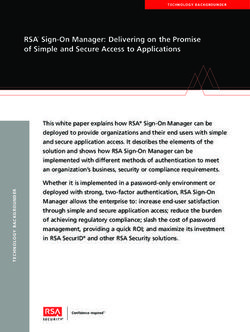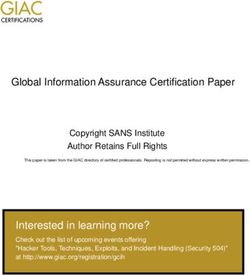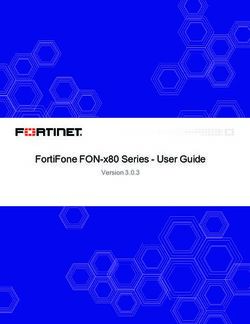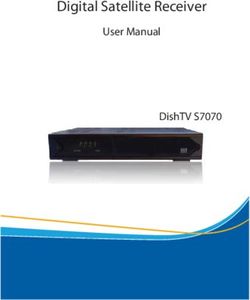Global Information Assurance Certification Paper - GIAC Certifications
←
→
Page content transcription
If your browser does not render page correctly, please read the page content below
Global Information Assurance Certification Paper
Copyright SANS Institute
Author Retains Full Rights
This paper is taken from the GIAC directory of certified professionals. Reposting is not permited without express written permission.
Interested in learning more?
Check out the list of upcoming events offering
"Security Essentials Bootcamp Style (Security 401)"
at http://www.giac.org/registration/gsecKey fingerprint = AF19 FA27 2F94 998D FDB5 DE3D F8B5 06E4 A169 4E46
ts.
igh
ll r
fu
ins
eta
rr
ACF2 MAINFRAME SECURITY
By: Bethany Hinsch
ho
Option 1, Version 1.4b
ut
GSEC
,A
03
20
te
tu
sti
In
NS
SA
©
© SANS Institute 2003, As part of GIAC practical repository. Author retains full rights.ABSTRACT
Key fingerprint = AF19 FA27 2F94 998D FDB5 DE3D F8B5 06E4 A169 4E46
This document will discuss the specific security features and parameters of Computer
Associates’ Access Control Facility 2 (ACF2). ACF2 is a mainframe security software
utilized to protect the mainframe and it’s resources. The document begins by looking at
the general area of mainframe security and those security software components utilized
to protect mainframes. It continues by focusing solely on the security structure of ACF2,
including the listing of common ACF2 records and privileges.
The document then describes the various security parameters and features of the
ts.
system in the following areas:
igh
• identification and authentication
•
ll r
access control
• object reuse
fu
• auditing.
ins
It should be noted that some of the ACF2 security parameters listed within this
eta
document may be located differently within the ACF2 report obtained, depending on the
version of ACF2 that is used. Additionally, this document does not discuss the
rr
additional security documentation and/or physical protection required for the ACF2
system.
ho
ut
INTRODUCTION
,A
Mainframe computers support seventy to eighty percent of the world’s corporate data.1
03
How is it then that mainframe security usually overlooked and/or considered less
important? Well, despite the test of time, mainframe computers are still not widely
20
known for security breaches such as, being hacked into or receiving a virus. However,
te
as more tools and software are developed to integrate existing mainframes with more
tu
recent distributed systems, the need to protect mainframes and the data they protect
grows. Currently, there are three main security products used to protect mainframes:
sti
In
• Computers Associates’ Access Control Facility 2 (ACF2)
• Computer Associates’ Top Secret (Top Secret).
NS
• International Business Machine’s Resource Access Control Facility (RACF)
SA
This document will solely discuss the process of securing a mainframe server using the
ACF2 security system as a means of protection.
©
ACF2 OVERVIEW
ACF2, also referred to as CA-ACF2, was first released in 1978 by a company named
SKK. It was not until 1987 that ACF2 became a product of Computer Associates.
ACF2 uses algorithms, called rule sets, to determine if a user is allowed access to a
data set or some other resource. A rule set is composed of resource or access rules
which are compiled by an authorized user (e.g., system administrator). These rule sets
1 Korzeniowski, p.2
1
© SANS Institute 2003, As part of GIAC practical repository. Author retains full rights.are translated into object records which are stored in the ACF2 Rule or Infostorage
database. When a= user
Key fingerprint AF19accesses
FA27 2F94a 998D
specific dataDE3D
FDB5 set, ACF2 translates
F8B5 06E4 A169 that
4E46rule set to
see if the user has access to that particular data set.
Other control features of ACF2 include special controls over programs, such as Time
Sharing Option (TSO) commands. The TSO is a general purpose
programming/operating environment which allows multiple users of a host to operate
independently. Additionally, ACF2 provides numerous records and reports to assist in
security audits and the general administration of the system.
ts.
ACF2 RECORDS
igh
ACF2 operates as an extension to the mainframe operating system which is already
ll r
installed (e.g., OS/390, z/OS). By default, ACF2 users may only access data if granted
authorization utilizing a rule by the security administrator or the owner of that data.
fu
ACF2 is tailored to individual users and resources by use of the following rules and
records:
ins
Rules (records)
eta
• Access Rules: Determines whether access is provided for a certain user or user
rr
group to particular data sets.
• Resource Rules: Determines user access to specific resources (e.g., temporary
ho
storage, site defined resources, programs).
ut
Records
,A
• Cache Records: Site defined cache facility options.
03
• Command Propagation Facility (CPF) Records: Site defined CPF options and the
CPF network communication configuration.
20
• Cross-reference Records: ACF2 Mainframe Virtual Security (MVS) validation
te
processing site defined source and resource groups.
• Entry Records: Site defined sources (e.g., terminals) or group of sources which a
tu
specific user logonid can access the system from.
sti
• Field Records: Site defined access to records based on fields. The desired ACF2
In
validation method is specified in an EXPRESSN record and the specified record to
use this validation method is specified a RECORD definition record.
NS
• Global System Option (GSO) Record: Specifies the global system configuration.
SA
The GSO record will be analyzed, from a security aspect, in more detail later within
this document.
• Identity Records: Contains extended user authentication information.
©
• Loginid Records: Defines users in terms of identification, privileges, access history,
violation statistics, and other user information specific to a user loginid.
• NET Records: Specifies distributed database options.
• Profile Records: Contains security-related information about users and resource
which can be requested by the system. Profile data information that can be
extracted for users includes: WORKATTR, OPERPARM, LANGUAGE, and OMVS.
• Scope Records: Limits authority that a privileged user has over access rules, logonid
records, and over ACF2 records.
2
© SANS Institute 2003, As part of GIAC practical repository. Author retains full rights.• Shift and Zone Records: Defines periods of times when access is permitted or
prevented. Zone
Key fingerprint records
= AF19 FA27only apply
2F94 998Dwhen
FDB5first accessing
DE3D the system.
F8B5 06E4 A169 4E46
TSO commands, batch utilities, and Interactive System Production Facility (ISPF)
panels can be utilized to update each of these components. ACF2 contains three
different databases to store these records which include:
• Inforstorage database: Contains resource rules, entry records, field records, cross-
reference records, scope records, shift and zone records, global system option
records, identity records, and fields records.
ts.
• Logonid database: Contains the logonid records for all system users.
•
igh
Rule database: Contains all data set access rules.2
ll r
Additionally, some logonid record fields may grant special privileges/access to system
data and resources.
fu
ACF2 PRIVILEGES
ins
eta
Logonids can be granted more than one privilege. The fundamental privileges that may
be granted to system users are described as follows: rr
• ACCOUNT: Allows a user to create, delete, modify, and display logonid records
ho
within the limits defined by his or her scope.
ut
• AUDIT: Displays loginid records, infostorage (i.e., an ACF2 defined database)
,A
records, and resource and access rules. This privilege allows a user to display
ACF2 system controls, but not to modify any of these controls. A user cannot modify
03
any logonid records or access any resources unless he/she is authorized to.
•
20
CONSULT: Displays most fields of loginid records, but only updates nonsecurity-
related fields pertaining to TSO. The site at where the system is hosted defines the
te
fields permissible to by modified and displayed by the user.
tu
• LEADER: Displays most logonid records but with increased authority for updating
sti
fields within these records as specified by the site.
• SECURITY: Allows access to all resources, data set, and protected programs. A
In
user with this privilege is usually labeled as the security administrator. This privilege
NS
does not allow a user to create or delete a loginid, unless the user also has the
ACCOUNT privilege.
SA
Other special privileges and actions granted by fields within the logonid record include:
©
• MAINT: Allows any type of access to a maintenance job resource or data set without
logging or rule validation.
• NON-CNCL: Enables full access to any resource and/or data set despite security
violations that occur during that attempt. This privilege is not restricted by a scope
record.
• READALL: Allows users to read and execute all programs, regardless of specified
access rules.
2 Computer Associates, p.1-3.
3
© SANS Institute 2003, As part of GIAC practical repository. Author retains full rights.• STC: Specifies that a logonid is used for started tasks only. The STC (Started
Tasks) field of =the
Key fingerprint GSO
AF19 record
FA27 determines
2F94 998D FDB5the validation
DE3D of started
F8B5 06E4 A169tasks.
4E46
Additional privileges can be specified within the loginid record. All of these privileges
should be assigned depending on the users role within the system. The rest of this
document will address security parameters that can be specifically controlled by ACF2.
Most of these parameters may be displayed by utilizing the SHOW ALL command.
These parameters will be discussed in the security areas of identification and
authentication, access control, object reuse, and auditing. Although, this document
does not address encryption, an organization should use an approved encryption
ts.
method when transferring sensitive data over the network.
igh
IDENTIFICATION AND AUTHENTICATION
ll r
Each user with system access should be granted a logonid and password. ACF2 allows
fu
logonids to be from one to eight characters. No source checking is performed for
started task logonids during system entry validation.
ins
eta
Passwords authenticate the identity of the logonid and like logonids, ACF2 permits
passwords to be from one to eight characters. Passwords may consist of any
rr
alphabetic, numeric, or U.S. National character (e.g., @, #). Upon user logon ACF2
builds a user identification string which identifies a user or group of users to reduce the
ho
amount of resource or access rules which must be defined.
ut
Besides the use of logonids and passwords, there are many other I&A options which
,A
may be set system wide for users. The following settings located under the “OPTIONS
03
IN EFFECT” section within the GSO control options may also be configured:
20
• JOBCK or JOB CHECK: Denotes that logonids submitting batch jobs are
te
authenticated via the JOB attribute when configured as YES.
•
tu
MAXVIO or MAX VIO PER JOB: Indicates the maximum amount of access violation
permitted before ACF2 terminates the job session. The default value of this
sti
parameter is ten and the maximum value for the parameter is 32767.
In
• UADS (User Attribute Data Set): Allows ACF2 to validate only the logonid,
password, and group supplied at logon. All other logon parameter (e.g., ACCT) are
NS
controlled by normal TSO processing. This occurs if UADS is enabled and
configured as USE. If this setting is set to BYPASS, then ACF2 controls the all
SA
logon parameters and resulting TSO attributes. It is a general best practice not to
utilize the UADS option and allow ACF2 to authenticate a user logon utilizing fields
©
within the logonid records.
Other GSO control options which may be configured for I&A are located under the
“PASSWORD OPTIONS IN EFFECT” section. These options include:
• LOGON RETRY COUNT: Indicates the maximum number of unsuccessful logon
attempts allowed before a session is terminated.
• MAX PSWD ATTEMPTS: Specifies the maximum number of unsuccessful,
consecutive password attempts allowed before a logonid is disabled.
4
© SANS Institute 2003, As part of GIAC practical repository. Author retains full rights.• MIN PSWD LENGTH: Denotes the minimum number of characters required for user
passwords.
Key fingerprint = AF19 FA27 2F94 998D FDB5 DE3D F8B5 06E4 A169 4E46
• PSWD ALTER: Allows user to change their passwords if configured to YES.
• PSWD FORCE: Forces users to change their passwords whenever someone other
than that user changes his or her specific password if configured to YES.
• PSWD HISTORY: Enforces a maximum password history of four when configured
as YES.
• PSWD-LID: Prevents passwords from being equivalent to a user’s logonid when
configured as YES.
• PSWD-JES: Allows batch job password violations to be counted toward MAX-PSWD
ts.
ATTEMPTS when configured as ON.
igh
• PSWD NUMERIC: Prevents passwords from being composed of all numeric
characters when configured as YES.
ll r
• PSWD REQUIRED: Specifies that passwords are required for all logonids (except
RESTRICT and STC) when configured as YES.
fu
• PSWD RESERVE WORD: Indicates users are prohibited from constructing new
ins
passwords beginning with a reserved word prefix when configured as YES.
• PSWD WARN DAYS: Indicates the amount of days a user is warned before
eta
MAXDAYS is enforced.
rr
Many of these password parameters are ignored and/or required to be configured a
ho
certain way when local exits are specified for the system. For example, if NEW PSWD
VALIDATE which is specified under the “LOCAL EXITS SPECIFIED ON THIS
ut
SYSTEM” within the GSO control options is configured as YES, then PSWD NUMERIC
,A
should be configured as NO in order to enforce this exit routine. When NEW PASWD
VALIDATE is enabled then additional I&A features can be enforced. For example,
03
passwords may be configured to contain alphanumeric characters.
20
Additional GSO control options which may want to be configured and their location
te
within the GSO control options are:
tu
sti
• LOGON WAIT TIME: Located within the “TSO RELATED DEFAULTS ACTIVE,” it
denotes the number of seconds before ACF2 aborts logon if the user does not
In
respond.
•
NS
NOTIFY: Located within the “OTHER” section of “SYSTEM PARAMETERS IN
EFFECT,” it indicates that the date and time of the user’s last logon is displayed
SA
when the user logs onto the system if configured to YES.
• Options listed within “NJE OPTIONS IN EFFECT” if Network Job Entry (NJE) is
©
utilized.
Other parameters which enforce I&A features are located in the specific user logonid
records. One of these parameters is MAXDAYS which enforces password aging. It
specifies the maximum number of days permitted between password changes before
password expiration. If this field is configured as zero, then no limit is defined. Use of
either the LIST command or the Super List (ACFRPTSL) report generator will display
this option. Logonid records should be reviewed regularly to verify that inactive or
unneeded logonids are removed from the system.
5
© SANS Institute 2003, As part of GIAC practical repository. Author retains full rights.ACCESS CONTROL
Key fingerprint = AF19 FA27 2F94 998D FDB5 DE3D F8B5 06E4 A169 4E46
Besides the many configurable identification and authentication features of ACF2, it
provides many access control features as briefly discussed earlier in this document.
Privileges, such a those listed earlier (e.g., SECURITY, AUDIT, NON-CNCL), should be
restricted to only those users authorized to utilize those privileges. Additionally, several
program lists need to be reviewed including:
• MAINTENANCE LOGONIDS/PROGRAMS/LIBRARIES: Identifies the logonids for
each user permitted to bypass access rule validation when executing the specified
ts.
program from a specified library. Logonids specified in these program entries are
igh
required to have the NON-CNCL or MAINT privilege.
• RESTRICTED PROGRAM NAMES: Identifies programs with the ability to bypass
ll r
OS integrity. Execution of these programs is restricted to users with the unscoped
SECURITY privilege or users with the NON-CNCL privilege.
fu
• TAPE BYPASS LABEL PROGRAMS/LIBRARIES: Identifies the programs that have
the authority to utilize tape bypass label processing (BLP) when executed from a
ins
specific library.
eta
Information for each of these programs lists may be displayed within the ACF2 Control
rr
options (GSO record) or by utilizing the SHOW PROGRAMS command.
ho
Another option which should be reviewed is the MODE option within the ACF2 control
ut
options (GSO record). The MODE option may be configured with the following five
,A
settings:
03
• ABORT: This is the default value for MODE and records all attempted access
violations. Access to a data set is denied unless explicitly defined.
20
• LOG: This value logs all data set violations but still allows data set access to
te
continue.
•
tu
RULE: Deemed an interim mode, this value allows actions to be performed if an
existing rule set does not permit a user’s request to a data set.
sti
• QUIET: Disables ACF2 data set access rule validation. All access attempts are
In
permitted and no access violations are logged.
• WARN: Permits all access attempts and logs any access violation that occurs. If an
NS
access violation occurs, the user is notified by a system generated error.
SA
For security purposes, MODE should be configured to ABORT to disallow data set
©
access unless explicitly defined and to log all access violations.
Additional access control options may be displayed within the appropriate section of the
GSO control options. These options include:
• DECOMP AUTHORITY: Located under the “RULES/DIRECTORY RESIDENCY
OPTIONS” section, this setting identifies the type of privilege, users need to have in
order to display access and resource rules, despite scope restrictions.
• DSNAME PROTECTED VOLUMES: Located under the “RULES/DIRECTORY
RESIDENCY OPTIONS” section, this section should be reviewed to ensure that
6
© SANS Institute 2003, As part of GIAC practical repository. Author retains full rights.Direct Access Storage Device (DASD) data sets and volumes are protected by
RESVOLS.
Key fingerprintThe RESVOLS
= AF19 record
FA27 2F94 defines
998D FDB5storage volumes
DE3D F8B5 06E4andA169DASD
4E46 to provide
protection at the data set name level.
• INFO LIST AUTH: Located under the “RULES/DIRECTORY RESIDENCY
OPTIONS” section, this setting identifies the type of privilege, users need to have in
order to display and list records stored in the Inforstorage database.
• NOSORT: Located under the “OPTIONS IN EFFECT” section, this setting indicates
that access rule sets are sorted in order of the most specific rules to the most
general rules when configured as NO.
• TAPE DSN: Located under the “OPTIONS IN EFFECT” section, this setting
ts.
indicates that tape data set protection is enforced before granting access when
igh
configured as YES.
• QUICK LOGON: Located under the “TSO RELATED DEFAULTS ACTIVE” section,
ll r
this setting indicates that users are forbidden to enter their individual password and
logonid on the same line when configured as NO.
fu
• UID: Located under the “RULES/DIRECTORY RESIDENCY OPTIONS” section, this
ins
setting identifies the type of privilege, users need to have in order to alter the UID
string. The UID string is composted of concatenated fields which control each
eta
user’s UID record definition.
• VOLSER PROTECTED VOLUMES: Located under the “RULES/DIRECTORY
rr
RESIDENCY OPTIONS” section, this section should be reviewed to ensure tape
volumes and DASD volumes are protected by SECVOLS. The SECVOLS record
ho
defines the tape, DASD, and storage volumes to provide volume level protection.
ut
,A
GSO control options provide many access control parameters which need to be
reviewed. Logonid record fields which contain information about individual users
03
should also be reviewed and restricted for the following privileges:
20
• ALLCMDS (NOALLCOMDS): Indicates the ability to bypass ACF2 restricted
te
command lists.
tu
• REFRESH (NOREFRESH): Indicates that users can issue the REFRESH command.
sti
The REFRESH command allows users to modify/update the records within the
Inforstorage database.
In
• RULEVLD (NORULEVLD): Indicates that an access rule authorizes user data set
NS
access for data owners and users with the SECURITY privilege.
• TAPE-BLP (NOTAPE-BLP): Indicates that a user can use BLP when accessing data
SA
sets.
©
These privileges should be granted only to authorized users. Additionally, the Access
Rules (report) should be reviewed for all distribution libraries (which contain load
modules for ACF2 [e.g., ISPF panels]), sensitive data sets (e.g., critical SYS1 data sets
[with the exception of SYS1.MAN]), and ACF2 protected databases (e.g., SYS1.ACF.*
data sets and libraries disallow the ALLOCATE and WRITE privileges unless needed
for emergencies).
OBJECT REUSE
7
© SANS Institute 2003, As part of GIAC practical repository. Author retains full rights.In addition to I&A and access control features, ACF2 provides a configurable capability
to remove data sets
Key fingerprint and volumes
= AF19 from
FA27 2F94 theFDB5
998D system. The
DE3D Automatic
F8B5 Erase
06E4 A169 (AUTOERAS)
4E46
feature of ACF2 specifies whether ACF2 is utilized to physically remove data sets and
volumes when a user deletes them. This setting may be reviewed in the “OPTIONS IN
EFFECT” section of the GSO control options.
AUDITING
The last ACF2 security area addressed by this document is the configurable capability
of ACF2 to perform auditing and record this information in logs. As discussed
ts.
previously, the SHOW PROGRAMS command, will display the list of programs running
on the system. This list should include “LOGGED PROGRAMS” which should log
igh
programs and libraries, including:
ll r
• MAINTENANCE LOGONIDS/PROGRAMS/LIBRARIES
fu
• RESTRICTED PROGRAM NAMES
• TAPE BYPASS LABEL PROGRAMS/LIBRARIES.
ins
eta
Additionally, the following settings located within the GSO control options may also be
configured to generate and/or protect audit information:
rr
• ACF2 COMMON: Located under the “SYSTEM PARAMETERS IN EFFECT” section
ho
and “SMF RECORD NUMBERS” subsection, this setting identifies the SMF log key
ut
record number for ACF2 functions.
•
,A
TAPE BLP: Located under the “OPTIONS IN EFFECT” section, this setting indicates
that an audit log is generated when users are program bypass tape label processing
03
when configures as LOG.
•
20
STC OPTION: Located under the “OPTIONS IN EFFECT” section, this setting
indicates that a system task must be authenticated by ACF2 before being granted
te
access to a data set when configured as ON.
tu
Audit logs should be reviewed by an organization on a periodic basis and information
sti
recorded within the audit logs should be sufficient to adequately audit the system. The
In
amount of information that is recorded and/or needed is dependent upon the system,
the data stored within the system, and the organization controlling the system.
NS
SA
CONCLUSION
Mainframe computers support seventy to eighty percent of the world’s corporate data.
©
Therefore, why not utilize security software to protect them? As shown, there is a vast
array of methods and means to protect mainframe computer systems. Utilizing them
will protect many systems from Denial of Service (DoS) attacks and other security
breaches.
In dealing with security for mainframes it helps if the system administrator enables and
utilizes as many different options as needed to protect the data and logonids stored
within the system. These security settings, data sets, etc. should be enforced by the
organization’s security policy. In addition to the security of the computer software, the
physical security of the hardware that the software resides on should be secured.
8
© SANS Institute 2003, As part of GIAC practical repository. Author retains full rights.REFERENCES
Key fingerprint = AF19 FA27 2F94 998D FDB5 DE3D F8B5 06E4 A169 4E46
Abramson, Christopher. “A Return to Legacy Security.” SANS. 27 July 2001.
http://www.sans.org/rr/main/legacy.php (15 January 2003).
Barker, Chad. “Mainframe Security featuring CA-Top Secret.” SANS. 20 February
2002. http://www.sans.org/rr/main/top_secret.php (15 January 2003)
Computer Associates. CA-ACF2 6.1 MVS Administrator Guide. Computer Associates
International, Inc. 1994.
ts.
Computer Associates. CA-ACF2 6.1 MVS Auditor Guide. Computer Associates
igh
International, Inc. 1993.
ll r
Computer Associates. CA-ACF 6.4 Release Guide. Computer Associates
fu
International, Inc. 1993. http://support.ca.com/techbases/acf2/ACF64OR.pdf (24
March 2003)
ins
Computer Associates. eTrust CA-ACF2 Security for z/OS and OS/390. October 2002.
eta
http://support.ca.com/CA-ACF2supp.html. (23 March 2003).
rr
LeClerc, Rey. “ACF2/VM Review.” http://www.auditnet.org/docs/acf2vm.txt (1 March
ho
2003).
ut
Korzeniowski, Paul. “Audit and Assessment.” Information Security Magazine. August
,A
2000. http://www.infosecuritymag.com/articles/august00/columns6.shtml (10
03
March 2003)
20
te
tu
sti
In
NS
SA
©
9
© SANS Institute 2003, As part of GIAC practical repository. Author retains full rights.Last Updated: February 13th, 2021
Upcoming Training
SANS Secure Japan 2021 Virtual - Japan Standard Feb 22, 2021 - Mar 13, 2021 CyberCon
Time, Japan
SANS Scottsdale: Virtual Edition 2021 , Feb 22, 2021 - Feb 27, 2021 CyberCon
Virtual - Greenwich
SANS London February 2021 Mean Time, United Feb 22, 2021 - Feb 27, 2021 CyberCon
Kingdom
SANS Cyber Security East: March 2021 , Mar 01, 2021 - Mar 06, 2021 CyberCon
Virtual - Singapore
SANS Secure Asia Pacific 2021 Standard Time, Mar 08, 2021 - Mar 20, 2021 CyberCon
Singapore
SANS Secure Asia Pacific 2021 Singapore, Singapore Mar 08, 2021 - Mar 20, 2021 Live Event
SANS Cyber Security West: March 2021 , Mar 15, 2021 - Mar 20, 2021 CyberCon
Virtual - Gulf Standard
SANS Riyadh March 2021 Time, Kingdom Of Saudi Mar 20, 2021 - Apr 01, 2021 CyberCon
Arabia
SANS 2021 , Mar 22, 2021 - Mar 27, 2021 CyberCon
SANS Secure Australia 2021 Canberra, Australia Mar 22, 2021 - Mar 27, 2021 Live Event
Virtual - Central
SANS Munich March 2021 European Time, Mar 22, 2021 - Mar 27, 2021 CyberCon
Germany
Virtual - Australian
SANS Secure Australia 2021 Live Online Eastern Daylight Time, Mar 22, 2021 - Mar 27, 2021 CyberCon
Australia
SANS Cyber Security Mountain: April 2021 , Apr 05, 2021 - Apr 10, 2021 CyberCon
SANS London April 2021 Virtual - British Summer Apr 12, 2021 - Apr 17, 2021 CyberCon
Time, United Kingdom
SANS Autumn Australia 2021 Sydney, Australia Apr 12, 2021 - Apr 17, 2021 Live Event
Virtual - Australian
SANS Autumn Australia 2021 - Live Online Eastern Standard Time, Apr 12, 2021 - Apr 17, 2021 CyberCon
Australia
Virtual - Central
SANS SEC401 (In Spanish) April 2021 European Summer Time, Apr 12, 2021 - Apr 23, 2021 CyberCon
Spain
SANS Cyber Security East: April 2021 , Apr 12, 2021 - Apr 17, 2021 CyberCon
SANS Secure India 2021 Virtual - India Standard Apr 19, 2021 - Apr 24, 2021 CyberCon
Time, India
SANS Baltimore Spring: Virtual Edition 2021 , Apr 26, 2021 - May 01, 2021 CyberCon
SANS Cyber Security Central: May 2021 , May 03, 2021 - May 08, 2021 CyberCon
SANS Security West 2021 , May 10, 2021 - May 15, 2021 CyberCon
Virtual - Central
SANS Amsterdam May 2021 European Summer Time, May 17, 2021 - May 22, 2021 CyberCon
Netherlands
SANS Cyber Security East: May 2021 , May 17, 2021 - May 22, 2021 CyberCon
Virtual - Central
SANS Stockholm May 2021 European Summer Time, May 31, 2021 - Jun 05, 2021 CyberCon
Sweden
Virtual - Central
SANS In French May 2021 European Summer Time, May 31, 2021 - Jun 05, 2021 CyberCon
France
SANS Cyber Security Central: June 2021 , Jun 07, 2021 - Jun 12, 2021 CyberCon
Virtual - Central
SANS Paris June 2021 European Summer Time, Jun 14, 2021 - Jun 19, 2021 CyberCon
FranceYou can also read