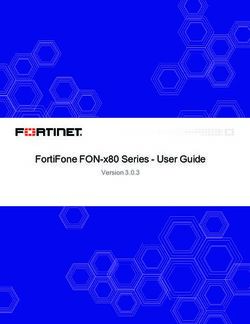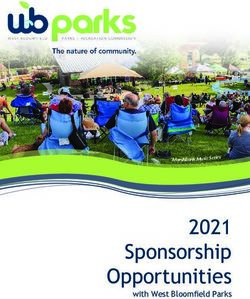User Manual DA16200 MQTT Programmer Guide - Dialog Semiconductor
←
→
Page content transcription
If your browser does not render page correctly, please read the page content below
User Manual
DA16200 MQTT Programmer
Guide
UM-WI-010
Abstract
This MQTT Programmer Guide intends to assist software developers that implement applications
with the DA16200 SDK. A certain degree of reader familiarity with programming environments,
debugging tools and software engineering process in general is assumed.UM-WI-010
DA16200 MQTT Programmer Guide
Contents
Abstract ................................................................................................................................................ 1
Contents ............................................................................................................................................... 2
Figures .................................................................................................................................................. 3
Tables ................................................................................................................................................... 3
Terms and Definitions ......................................................................................................................... 4
References ........................................................................................................................................... 4
1 Overview......................................................................................................................................... 5
2 SDK Build ....................................................................................................................................... 5
3 Application Programming Interface ............................................................................................ 6
3.1 Operation APIs ...................................................................................................................... 6
3.2 Configuration APIs ................................................................................................................ 7
4 Example Code ................................................................................................................................ 9
4.1 MQTT Publisher .................................................................................................................... 9
4.2 MQTT Subscriber ................................................................................................................ 10
4.3 Receiving/Processing Message (from MQTT Publisher) .................................................... 10
4.4 Periodic Message Publishing .............................................................................................. 11
4.5 Running Sub and Pub at the Same Time (with DPM) ........................................................ 11
4.6 MQTT Client Sample........................................................................................................... 12
5 Test ............................................................................................................................................... 13
5.1 Test Environment ................................................................................................................ 13
5.2 Setup ................................................................................................................................... 13
5.3 Publisher ............................................................................................................................. 14
5.3.1 Non-QoS Message .............................................................................................. 14
5.3.2 QoS Message ...................................................................................................... 15
5.3.3 MQTT over TLS ................................................................................................... 17
5.3.4 Username and Password .................................................................................... 18
5.4 Subscriber ........................................................................................................................... 19
5.4.1 Setup ................................................................................................................... 19
5.4.2 MQTT over TLS ................................................................................................... 19
5.4.3 Username and Password .................................................................................... 19
5.4.4 WILL..................................................................................................................... 20
5.5 MQTT Pub/Sub Test with DPM and TLS ............................................................................ 20
5.5.1 MQTT Reconnection Scheme ............................................................................. 22
5.5.2 DPM Power Profile .............................................................................................. 22
5.6 Reset ................................................................................................................................... 23
6 Certificate ..................................................................................................................................... 24
6.1 Certificate Commands......................................................................................................... 24
6.2 CA, Client Cert, and Client Key ........................................................................................... 25
Revision History ................................................................................................................................ 29
User Manual Revision 1.5 11-Mar-2021
CFR0012 2 of 30 © 2021 Dialog SemiconductorUM-WI-010 DA16200 MQTT Programmer Guide Figures Figure 1: MQTT Messaging Concept .................................................................................................... 5 Figure 2: Publish Non-QoS Message .................................................................................................. 14 Figure 3: Publish QoS 1 Message....................................................................................................... 15 Figure 4: Publish QoS 2 Message....................................................................................................... 16 Figure 5: Configure Parameters and Publish a Message ................................................................... 16 Figure 6: Publish Secure Message ..................................................................................................... 17 Figure 7: User Login ............................................................................................................................ 18 Figure 8: DPM Sleep after MQTT Connection .................................................................................... 21 Figure 9: MQTT UC Wakeup ............................................................................................................... 21 Figure 10: MQTT Wakeup for Sending Message ................................................................................ 22 Figure 11: MQTT Communication ....................................................................................................... 23 Tables Table 1: MQTT API List ......................................................................................................................... 6 Table 2: Configuration API .................................................................................................................... 7 Table 3: MQTT Messaging Configuration (String Type) ....................................................................... 7 Table 4: MQTT Messaging Configuration (Integer Type)...................................................................... 7 User Manual Revision 1.5 11-Mar-2021 CFR0012 3 of 30 © 2021 Dialog Semiconductor
UM-WI-010 DA16200 MQTT Programmer Guide Terms and Definitions MQTT Message Queuing Telemetry Transport DPM Dynamic Power Management TCP Transmission Control Protocol UDP User Datagram Protocol API Application Programming Interface AP Access Point QoS Quality of Service TLS Transport Layer Security References [1] DA16200, Datasheet, Dialog Semiconductor [2] DA16200, SDK Programmer Guide, Dialog Semiconductor User Manual Revision 1.5 11-Mar-2021 CFR0012 4 of 30 © 2021 Dialog Semiconductor
UM-WI-010
DA16200 MQTT Programmer Guide
1 Overview
MQTT (Message Queue Telemetry Transport) is an ISO standard (ISO/IEC PRF 20922) publish-
subscribe-based messaging protocol. It works on top of the TCP/IP protocol. The publisher sends
(PUBLISH) messages to the subscriber through the broker. The subscriber needs to keep the
connection with the broker by TCP session while the publisher can disconnect the session with the
broker after sending a message.
As shown in Figure 1, once the broker receives a message with a specific topic the message is sent
to subscribers that already registered with the topic. A subscriber can register with more than one
topic. There can be many or no subscribers which registered with a specific topic.
Figure 1: MQTT Messaging Concept
The exchange of MQTT messages supports QoS (Quality of Service). QoS has three levels (0, 1,
and 2) and the process of each QoS level is as below.
The DA16200 supports both publisher and subscriber functions and allows simultaneous use. The
subscriber function supports DPM mode. TLS is available for message encryption.
2 SDK Build
Some source files should be modified in the DA16200 SDK to use the MQTT function.
Enable the MQTT function as shown in the example below.
[\src\customer\config_generic_sdk.h
#define __SUPPORT_MQTT__ // Support MQTT
User Manual Revision 1.5 11-Mar-2021
CFR0012 5 of 30 © 2021 Dialog SemiconductorUM-WI-010
DA16200 MQTT Programmer Guide
3 Application Programming Interface
3.1 Operation APIs
The APIs listed in Table 1 are used to create or terminate the MQTT thread, to check the status, and
to publish a message. The configuration to execute MQTT protocols is explained in the next section.
Table 1: MQTT API List
int mqtt_client_start(void)
Return If succeeded, returns 0. If failed, returns an error code.
Description Create the MQTT client thread.
int mqtt_client_stop(void)
Return If succeeded, returns 0. If there is no thread to terminate, returns -1.
Description Terminate the MQTT client thread.
int mqtt_client_check_conn(void)
1 (true): Connected to a broker.
Return
0 (false): Not connected.
Description Check whether the MQTT session is connected.
int mqtt_client_send_message(char *top, char *publish)
0: Succeeded to publish.
Return
-1: Failed to publish because Publisher is not ready to send.
Topic (if NULL, the MQTT publisher sends a PUBLISH message with the topic
top
Parameter stored in NVRAM.)
publish Message to be published.
Description Publisher sends an MQTT message (PUBLISH).
int mqtt_client_send_message_with_qos(char *top, char *publish, timeout)
0: Succeeded to publish.
Return -1: Failed to publish because Publisher is not ready to send.
-2: Failed to publish because the timeout expired.
Topic (if NULL, the MQTT module sends a PUBLISH message with the topic
top
stored in NVRAM.)
Parameter publish Message to be published.
Timeout to wait for a previous QoS message to process completely (unit:
timeout
10 ms).
Description Publisher sends an MQTT message (PUBLISH) with a timeout check.
User Manual Revision 1.5 11-Mar-2021
CFR0012 6 of 30 © 2021 Dialog SemiconductorUM-WI-010
DA16200 MQTT Programmer Guide
3.2 Configuration APIs
With NVRAM items, the user can configure MQTT messaging. This allows configuring the publisher
and the subscriber.
Table 2: Configuration API
int mqtt_client_config_initialize(void)
If succeeded, returns 0 (MOSQ_ERR_SUCCESS. If failed, returns an error
Return
code.
Description Reset all MQTT Configurations.
Table 3: MQTT Messaging Configuration (String Type)
Name Description Example
Broker IP address (or da16x_set_config_str(DA16X_CONF_STR
DA16X_CONF_STR_MQTT_BROKER_IP
URI). _MQTT_BROKER_IP, “192.168.0.1”);
Subscriber topic da16x_set_config_str(DA16X_CONF_STR
DA16X_CONF_STR_MQTT_SUB_TOPIC (previous topics will _MQTT_SUB_TOPIC, topic);
be removed).
Subscriber topic to da16x_set_config_str(DA16X_CONF_STR
DA16X_CONF_STR_MQTT_SUB_TOPIC_ADD
add (up to four). _MQTT_SUB_TOPIC_ADD, topic);
Subscriber topic to da16x_set_config_str(DA16X_CONF_STR
DA16X_CONF_STR_MQTT_SUB_TOPIC_DEL
remove. _MQTT_SUB_TOPIC_DEL, topic);
da16x_set_config_str(DA16X_CONF_STR
DA16X_CONF_STR_MQTT_PUB_TOPIC Topic to publish. _MQTT_PUB_PUB_TOPIC, “pub_topic”);
Username to log in to da16x_set_config_str(DA16X_CONF_STR
DA16X_CONF_STR_MQTT_USERNAME
a broker. _MQTT_USERNAME, “mqtt_id”);
Password to login to a da16x_set_config_str(DA16X_CONF_STR
DA16X_CONF_STR_MQTT_PASSWORD
broker. _MQTT_PASSWORD, “mqtt_password”);
da16x_set_config_str(DA16X_CONF_STR
DA16X_CONF_STR_MQTT_WILL_TOPIC Will Topic. _MQTT_WILL_TOPIC, “will_topic”);
da16x_set_config_str(DA16X_CONF_STR
DA16X_CONF_STR_MQTT_WILL_MSG Will Message. _MQTT_WILL_MSG, “will_msg”);
da16x_set_config_str(DA16X_CONF_STR
DA16X_CONF_STR_MQTT_SUB_CLIENT_ID MQTT client ID. _MQTT_SUB_CLIENT_ID, “sub_id”);
Note 1 Up to four subscriber topics can be registered, and only one publisher topic can be registered.
Table 4: MQTT Messaging Configuration (Integer Type)
Name Description Example
MQTT operation da16x_set_config_int(DA16X_CONF_INT
DA16X_CONF_INT_MQTT_SUB
(0: stop, 1: start). _MQTT_SUB, 1);
MQTT Auto-start at
da16x_set_config_int(DA16X_CONF_INT
DA16X_CONF_INT_MQTT_AUTO booting system
_MQTT_AUTO, 1);
(0: disable, 1: enable).
da16x_set_config_int(DA16X_CONF_INT
DA16X_CONF_INT_MQTT_PORT Broker port number. _MQTT_PORT, 8883);
da16x_set_config_int(DA16X_CONF_INT
DA16X_CONF_INT_MQTT_QOS QoS level (0~2). _MQTT_QOS, 2);
User Manual Revision 1.5 11-Mar-2021
CFR0012 7 of 30 © 2021 Dialog SemiconductorUM-WI-010
DA16200 MQTT Programmer Guide
Name Description Example
TLS (0: disable, 1: da16x_set_config_int(DA16X_CONF_INT
DA16X_CONF_INT_MQTT_TLS
enable). _MQTT_TLS, 1);
QoS level of will da16x_set_config_int(DA16X_CONF_INT
DA16X_CONF_INT_MQTT_WILL_QOS
messages (0~2). _MQTT_WILL_QOS, 1);
MQTT ping period da16x_set_config_int(DA16X_CONF_INT
DA16X_CONF_INT_MQTT_PING_PERIOD
(secs). _MQTT_PING_PERIOD, 86400);
User Manual Revision 1.5 11-Mar-2021
CFR0012 8 of 30 © 2021 Dialog SemiconductorUM-WI-010
DA16200 MQTT Programmer Guide
4 Example Code
DA16200 MQTT publisher and subscriber are configured by NVRAM items. Once all configurations are
done, you just need to run the subscriber thread or publish an MQTT message.
4.1 MQTT Publisher
Set the configurations for the MQTT broker, publisher topic, and so on (once after boot, or when you
want to change). Call mqtt_client_start() and mqtt_client_send_message() with a message, then
DA16200 will temporarily connect to the broker and publish the message.
#include "mqtt_client.h"
#include "common_config.h"
int mqtt_pub_example(void)
{
int status;
char send_msg[16] = {0, }
strcpy(send_msg, "Hello broker.");
da16x_set_nvcache_str(DA16X_CONF_STR_MQTT_BROKER_IP, "172.16.0.1");
da16x_set_nvcache_int(DA16X_CONF_INT_MQTT_PORT, 1884);
da16x_set_nvcache_str(DA16X_CONF_STR_MQTT_PUB_TOPIC, "da16k_pub");
da16x_set_nvcache_str(DA16X_CONF_STR_MQTT_USERNAME, "username");
da16x_set_nvcache_str(DA16X_CONF_STR_MQTT_PASSWORD, "password");
da16x_set_nvcache_int(DA16X_CONF_INT_MQTT_QOS, 0);
da16x_set_nvcache_int(DA16X_CONF_INT_MQTT_TLS, 0);
da16x_nvcache2flash();
status = mqtt_client_start();
if (status)
{
PRINTF("Failed to initialize MQTT Client.");
return status;
}
tx_thread_sleep(300); // sleep 3 sec. (=300 ticks)
mqtt_pub_send:
status = mqtt_client_check_conn();
if (!status)
{
mqtt_client_send_message(NULL, send_msg);
}
else
{
tx_thread_sleep(100); // sleep 1 sec.
goto mqtt_pub_send;
}
return status;
}
User Manual Revision 1.5 11-Mar-2021
CFR0012 9 of 30 © 2021 Dialog SemiconductorUM-WI-010
DA16200 MQTT Programmer Guide
4.2 MQTT Subscriber
Set the configurations for the MQTT broker, subscriber topic, and so on (once before running the
subscriber thread). Call mqtt_client_start() and then the subscriber thread will start.
#include "mqtt_client.h"
#include "common_config.h"
int mqtt_sub_example(void)
{
int status;
da16x_set_nvcache_str(DA16X_CONF_STR_MQTT_BROKER_IP, "172.16.0.1");
da16x_set_nvcache_int(DA16X_CONF_INT_MQTT_PORT, 1884);
da16x_set_nvcache_str(DA16X_CONF_STR_MQTT_SUB_TOPIC, "da16k_sub");
da16x_set_nvcache_str(DA16X_CONF_STR_MQTT_USERNAME, "username");
da16x_set_nvcache_str(DA16X_CONF_STR_MQTT_PASSWORD, "password");
da16x_set_nvcache_int(DA16X_CONF_INT_MQTT_QOS, 0);
da16x_set_nvcache_int(DA16X_CONF_INT_MQTT_TLS, 0);
da16x_nvcache2flash();
status = mqtt_client_start();
return status;
}
4.3 Receiving/Processing Message (from MQTT Publisher)
When an MQTT message is received, it is received via a callback, which a user programmer needs
to register. To be able to add a callback, Section 4.2 should be done first (file mqtt_client.h should be
included).
mqtt_client_set_msg_cb(mqtt_msg_cb);
NOTE
The user thread that registers a message callback should have the same or higher priority than the
“mqtt_client” thread (the priority of the mqtt_client thread is currently USER_PRI_APP(1)) for mqtt_client to be
able to register the user callback before MQTT initialization.
The following example code shows a callback sample implementation. In this implementation, when
a message is received, and if the payload is “1”, a certain message is printed.
static void mqtt_msg_cb (const char *buf, int len, const char *topic)
{
if (strncmp(message->payload, "1", 1) == 0)
{
char msg[64] = {0, };
sprintf(msg, "DA16X status: Not bad (%d)", ++mqtt_sample_msg_id);
mqtt_client_send_message(NULL, msg);
}
}
User Manual Revision 1.5 11-Mar-2021
CFR0012 10 of 30 © 2021 Dialog SemiconductorUM-WI-010
DA16200 MQTT Programmer Guide
4.4 Periodic Message Publishing
When an MQTT Publisher session is connected, you can register a periodic message function. To be
able to send it, you should call the callback API as below.
With MQTT Publisher, you can post a periodic message. Section 4.1 should be done first.
mqtt_client_set_pub_cb(mqtt_pub_cb);
#define MQTT_PUB_MSG_PERIODIC 30 // secs
static void mqtt_pub_cb(void)
{
if (!dpm_mode_is_wakeup())
{
dpm_timer_create(SAMPLE_MQTT_CLIENT, "timer1",
mqtt_pub_send_periodic,
MQTT_PUB_MSG_PERIODIC,
MQTT_PUB_MSG_PERIODIC);
}
}
For a duplicate RTC timer registration, it is only registered on Power-On-Boot. That means, when the
RTC timer is expired, a message is printed on the console.
static void mqtt_pub_send_periodic(char *timer_name)
{
char msg[64] = {0, };
strcpy(msg, "DA16K Periodic Message");
mqtt_client_send_message(NULL, msg);
}
4.5 Running Sub and Pub at the Same Time (with DPM)
void cmd_mqtt_sample(int argc, char *argv[])
{
/* Wi-Fi Connection Setting */
da16x_set_nvcache_int(DA16X_CONF_INT_MODE, 0);
da16x_set_nvcache_str(DA16X_CONF_STR_SSID_0, "TEST_AP");
da16x_set_nvcache_int(DA16X_CONF_INT_AUTH_MODE_0, CC_VAL_AUTH_WPA2);
da16x_set_nvcache_int(DA16X_CONF_INT_ENCRYPTION_0, CC_VAL_ENC_CCMP);
da16x_set_nvcache_str(DA16X_CONF_STR_PSK_0, “12345678”);
/* MQTT Setting */
da16x_set_nvcache_int(DA16X_CONF_INT_MQTT_AUTO, 1);
da16x_set_nvcache_str(DA16X_CONF_STR_MQTT_BROKER_IP, "172.16.0.1");
da16x_set_nvcache_int(DA16X_CONF_INT_MQTT_PORT, 8883);
da16x_set_nvcache_int(DA16X_CONF_INT_MQTT_QOS, 0);
da16x_set_nvcache_int(DA16X_CONF_INT_MQTT_TLS, 1);
da16x_set_nvcache_str(DA16X_CONF_STR_MQTT_SUB_TOPIC, "da16k");
da16x_set_nvcache_str(DA16X_CONF_STR_MQTT_PUB_TOPIC, "da16k_sub");
da16x_set_nvcache_int(DA16X_CONF_INT_MQTT_PING_PERIOD, 60);
/* DPM after Rebooting */
da16x_set_nvcache_int(DA16X_CONF_INT_DPM, 1);
/* Enabled SNTP for TLS */
User Manual Revision 1.5 11-Mar-2021
CFR0012 11 of 30 © 2021 Dialog SemiconductorUM-WI-010
DA16200 MQTT Programmer Guide
da16x_set_nvcache_int(DA16X_CONF_INT_SNTP_CLIENT, 1);
da16x_nvcache2flash();
/* Input Certificate & Private Key */
cert_flash_write(SFLASH_ROOT_CA_ADDR1, (char *)cert_buffer0,
strlen(cert_buffer0));
cert_flash_write(SFLASH_CERTIFICATE_ADDR1, (char *)cert_buffer1,
strlen(cert_buffer1));
cert_flash_write(SFLASH_PRIVATE_KEY_ADDR1, (char *)cert_buffer2,
strlen(cert_buffer2));
reboot_func(SYS_REBOOT, DISCONNECT_SEND);
}
4.6 MQTT Client Sample
MQTT client sample is found in ~/sample/Network/MQTT_Client/mqtt_user_sample.c.
This simple application demonstrates receiving and sending an MQTT message.
For building, running, and sample guide, see ~/doc/html/mqtt_client_sample.html
User Manual Revision 1.5 11-Mar-2021
CFR0012 12 of 30 © 2021 Dialog SemiconductorUM-WI-010 DA16200 MQTT Programmer Guide 5 Test This section explains how to test the MQTT function on the DA16200 debug console window. 5.1 Test Environment For this test the mosquitto MQTT broker is used, which you can download from the following URL: https://mosquitto.org/download/ If you feel that the broker installation is difficult, Dialog Semiconductor can provide it so that you can extract and run it on your Windows PC. 5.2 Setup Open a command window and go to the mosquitto folder. 1. Run a broker. mosquitto -v -p 2. Open a new command window and run a subscriber. mosquitto_sub -h -p -t The following message is shown in the broker window. 3. Open a new command window and publish a message. mosquitto_pub -h -p -t -m "" User Manual Revision 1.5 11-Mar-2021 CFR0012 13 of 30 © 2021 Dialog Semiconductor
UM-WI-010
DA16200 MQTT Programmer Guide
The following message is shown in the broker window.
The subscriber receives the message.
5.3 Publisher
5.3.1 Non-QoS Message
This section gives an example of publishing a non-QoS message.
Figure 2: Publish Non-QoS Message
1. After the DA16200 EVB is connected to an AP, configure the parameters and publish a message.
[/DA16200]# net
[/DA16200/NET]# mqtt_config broker
[/DA16200/NET]# mqtt_config port
[/DA16200/NET]# mqtt_config pub_topic
[/DA16200/NET]# mqtt_client start
>>> MQTT Client connection OK (da16x_FFFE)
[/DA16200/NET]# mqtt_client -m
…
[/DA16200/NET]# mqtt_client stop
Optionally, “client_id” can also be set with the following command:
[/DA16200/NET]# mqtt_config client_id
For example, mqtt_config client_id abcd1111
client_id should be unique per each device. By default, client_id is generated internally like
“da16x_”. For example, da16x_FCFA.
User Manual Revision 1.5 11-Mar-2021
CFR0012 14 of 30 © 2021 Dialog SemiconductorUM-WI-010
DA16200 MQTT Programmer Guide
2. When message transmission -m “Hello!” is successful, you can see the following messages:
Hello! (Send, Len: 6, Topic: da16k, Message ID: 1)The following syntax allows to send a
message with a new topic:
[/DA16200/NET] mqtt_client -m
If the previous parameters for broker, port, and topics are not changed, then you do not need to set
the parameters for the publication of every message.
* The max length of the console command is 158. To send a longer PUBLISH, write the following
command:
[/DA16200/NET] mqtt_client -l
Typing data: (MQTT Publisher message)
Cancel - CTRL+D, End of Input - CTRL+C or CTRL+Z
1234567890123456789012345678901234567890123456789012345678901234567890123456789012
3456789012345678901234567890123456789012345678901234567890123456789012345678901234
5678901234567890123456789012345678901234567890123456789012345678901234567890123456
7890 …
Use the keyboard combinations Ctrl+C or Ctrl+Z to send the message.
5.3.2 QoS Message
This section gives an example of publishing a QoS message.
Figure 3: Publish QoS 1 Message
User Manual Revision 1.5 11-Mar-2021
CFR0012 15 of 30 © 2021 Dialog SemiconductorUM-WI-010
DA16200 MQTT Programmer Guide
Figure 4: Publish QoS 2 Message
1. Configure the parameters and publish a message.
[/DA16200/NET]# mqtt_config broker
[/DA16200/NET]# mqtt_config port
[/DA16200/NET]# mqtt_config pub_topic
[/DA16200/NET]# mqtt_config qos
[/DA16200/NET]# mqtt_client start
>>> MQTT Client connection OK (da16x_FFFE)
[/DA16200/NET]# mqtt_client -m
Figure 5: Configure Parameters and Publish a Message
User Manual Revision 1.5 11-Mar-2021
CFR0012 16 of 30 © 2021 Dialog SemiconductorUM-WI-010
DA16200 MQTT Programmer Guide
5.3.3 MQTT over TLS
The DA16200 SDK provides a TLS encrypted session for secure MQTT messages.
Figure 6: Publish Secure Message
NOTE
You need to store certificates in the DA16200 EVK to use TLS encryption. This procedure is explained in
Section 6.
1. Run a broker with a secure port.
mosquitto –c mosquitto.conf -p -v
2. Run a subscriber.
mosquitto_sub -h -p --cafile --cert --key --tls-version --
insecure -t
3. Set the current time in the DA16200 EVB to check if the certificate is valid.
(If you want to use SNTP for time sync, input the command “net.sntp enable” to get the current
time.)
[/DA16200]# time set
4. Store three Certificates (see Section 6.1) in the DUT, and then follow the steps below.
[/DA16200/NET]# mqtt_config broker
[/DA16200/NET]# mqtt_config port
[/DA16200/NET]# mqtt_config pub_topic
[/DA16200/NET]# mqtt_config tls 1
[/DA16200/NET]# mqtt_client start
>>> MQTT Client connection OK (da16x_FFFE)
[/DA16200/NET]# mqtt_client -m
User Manual Revision 1.5 11-Mar-2021
CFR0012 17 of 30 © 2021 Dialog SemiconductorUM-WI-010
DA16200 MQTT Programmer Guide
5.3.4 Username and Password
1. Set up a username and password to authenticate users.
Figure 7: User Login
2. Run a broker with a secure port. You need to prepare the configuration file.
mosquitto -c -p -v
In the mosquitto package provided by Dialog Semiconductor, file mosq_idpw.conf is used for the
parameter, and user accounts are registered in file p1.txt.
3. You can add a new account in this file with the following command:
mosquitto_passwd.exe -b p1.txt
4. At the mosquitto command prompt, please run the mosquito_sub command to log in successfully
to the broker.
mosquitto_sub -h -p -t -u -P
5. On mqtt_client (DUT), set the username and password, and start mqtt_client.
[/DA16200/NET]# mqtt_config broker
[/DA16200/NET]# mqtt_config port
[/DA16200/NET]# mqtt_config pub_topic
[/DA16200/NET]# mqtt_config tls 0
[/DA16200/NET]# mqtt_config username
[/DA16200/NET]# mqtt_config password
[/DA16200/NET]# mqtt_client start
>>> MQTT Client connection OK (da16x_FFFE)
[/DA16200/NET]# mqtt_client -m
NOTE
● The max length of the console command is 158 so to type in a password exceeding the limit of the
console, use the command “mqtt_config long_password”
● The max length of the buffer is currently 160 for a password, 64 for a username. If you want to change
max length, modify MQTT_USERNAME_MAX_LEN or MQTT_PASSWORD_MAX_LEN, if required
User Manual Revision 1.5 11-Mar-2021
CFR0012 18 of 30 © 2021 Dialog SemiconductorUM-WI-010 DA16200 MQTT Programmer Guide 5.4 Subscriber 5.4.1 Setup 1. Configure the parameters and start the subscriber. [/DA16200/NET]# mqtt_config broker [/DA16200/NET]# mqtt_config port [/DA16200/NET]# mqtt_config sub_topic 1 [/DA16200/NET]# mqtt_client start >>> MQTT Client connection OK (da16x_FFFE) … [/DA16200/NET]# mqtt_client stop 2. You can register multiple topics. You should add the parameter for the number of topics in the command (up to four). [/DA16200/NET]# mqtt_client stop [/DA16200/NET]# mqtt_config sub_topic … [/DA16200/NET]# mqtt_client start >>> MQTT Client connection OK (da16x_FFFE) … [/DA16200/NET]# mqtt_config sub_topic_add [/DA16200/NET]# mqtt_config sub_topic_del 5.4.2 MQTT over TLS You need to set the current time in the DA16200 EVB to check if the certificate is valid. (If SNTP is auto started during boot, you do not need to do this step.) [/DA16200]# time set 1. Run the broker as below. mosquitto –c mosquitto.conf -p -v 2. Add three Certificates (see Section 6.1) for the DUT, and then do the steps below. [/DA16200/NET]# mqtt_config broker [/DA16200/NET]# mqtt_config port [/DA16200/NET]# mqtt_config sub_topic 1 [/DA16200/NET]# mqtt_config tls 1 [/DA16200/NET]# mqtt_client start >>> MQTT Client connection OK (da16x_FFFE) 3. Run a publisher on your PC. mosquitto_pub -h -p --cafile --cert --key --tls-version -t --insecure –m Example: mosquitto_pub -h 192.168.0.101 -p 1884 --cafile cas.pem --cert wifiuser.pem --key wifiuser.key --tls-version tlsv1 -t da16k --insecure -m "hello" 5.4.3 Username and Password 1. DUT: Set username and password. [/DA16200/NET]# mqtt_config broker [/DA16200/NET]# mqtt_config port [/DA16200/NET]# mqtt_config sub_topic 1 [/DA16200/NET]# mqtt_config tls 0 [/DA16200/NET]# mqtt_config username User Manual Revision 1.5 11-Mar-2021 CFR0012 19 of 30 © 2021 Dialog Semiconductor
UM-WI-010
DA16200 MQTT Programmer Guide
[/DA16200/NET]# mqtt_config password
[/DA16200/NET]# mqtt_client start
>>> MQTT Client connection OK (da16x_FFFE)
2. In the mosquitto package provided by Dialog Semiconductor, file mosq_idpw.conf is used for the
parameter and user accounts are registered in file p1.txt. You can add a new
account in this file with the following command.
mosquitto_pub -h [Broker IP] -p [port] -t [topic] -m -u [id] -P
[password]
Example:
mosquitto_pub -h 192.168.0.101 -p 1884 -t da16k -u mike -P 1234 -m hello
5.4.4 WILL
1. Sub#1 (DUT): Set the will message.
[/DA16200/NET]# mqtt_config broker
[/DA16200/NET]# mqtt_config port
[/DA16200/NET]# mqtt_config sub_topic 1
[/DA16200/NET]# mqtt_config will_topic
[/DA16200/NET]# mqtt_config will_message
[/DA16200/NET]# mqtt_config will_qos
[/DA16200/NET]# mqtt_client start
>>> MQTT Client connection OK (da16x_FFFE)
2. Broker: Write the following command.
>mosquitto -v -p 1884
3. Sub#2 (PC): Write the following command.
>mosquitto_sub -h 192.168.0.101 -t da16k -p 1884 -q 0
4. Sub#1 (DUT): Try an unexpected disconnection.
[/DA16200/NET]# reset
>>> Network Interface (wlan0): DOWN
[mqtt_subscriber_main] Request mqtt_restart
[wpa_supplicant_event_disassoc] CTRL-EVENT-DISCONNECTED bssid=ec:08:6b:d6:53:62
reason=3 locally_generated=1
DA16200 ROM-Boot [ffffc000]
[MROM]
5. Sub#2 (PC): Wait until the following will message is printed.
>mosquitto_sub -h 192.168.0.101 -t da16k -p 1884 -q 2
imwill
5.5 MQTT Pub/Sub Test with DPM and TLS
In this test, the Pub and Sub are run with the DPM mode enabled. In addition, an MQTT sample
implementation (Section 4.3 and Section 4.4) is also enabled where the message callback and
the Periodic Pub message posting are implemented.
1. Broker: Run with TLS enabled.
>mosquitto -c mosquitto.conf -p 8883 -v
2. Sub#2 (PC): Write the following command.
>mosquitto_sub -h 192.168.0.101 -p 8883 --cafile cas.pem --cert wifiuser.pem --key
wifiuser.key --tls-version tlsv1 -t da16k --insecure
User Manual Revision 1.5 11-Mar-2021
CFR0012 20 of 30 © 2021 Dialog SemiconductorUM-WI-010
DA16200 MQTT Programmer Guide
3. Sub-Pub#1 (DUT): Write the following command.
[/DA16200/NET]# mqtt_config auto 1
[/DA16200/NET]# mqtt_config broker
[/DA16200/NET]# mqtt_config port
[/DA16200/NET]# mqtt_config sub_topic 1
[/DA16200/NET]# mqtt_config pub_topic
[/DA16200/NET]# mqtt_config tls 1
[/DA16200/NET]# sntp enable
[/DA16200/NET]# nvram.setenv dpm_mode 1
[/DA16200/NET]# reboot
Figure 8: DPM Sleep after MQTT Connection
#Pub (PC): You can try to send the Pub message as below.
>mosquitto_pub -h 192.168.0.101 -p 1884 --cafile cas.pem --cert wifiuser.pem --key
wifiuser.key --tls-version tlsv1 -t da16k --insecure -m “Hello World!!”
When the message is received, DA16200 wakes up from DPM Sleep and prints the message.
Figure 9: MQTT UC Wakeup
If the code examples in Sections 4.3 to 4.5 are applied, the MQTT publisher starts to post a
periodic message every 30 seconds and the MQTT subscriber processes the received PUBLISH
messages.
User Manual Revision 1.5 11-Mar-2021
CFR0012 21 of 30 © 2021 Dialog SemiconductorUM-WI-010
DA16200 MQTT Programmer Guide
Figure 10: MQTT Wakeup for Sending Message
5.5.1 MQTT Reconnection Scheme
When the broker is disconnected, MQTT Client tries to reconnect to the broker based on
the following scheme.
Non-DPM mode
1. MQTT Client tries reconnection six times (MQTT_CONN_MAX_RETRY) and is terminated after
the max number of trials is reached.
DPM mode
1. After disconnection from the broker is recognized, the system wakes up from the DPM Sleep,
and MQTT Client tries reconnection three times (MQTT_RESTART_MAX_RETRY) and
the system enters DPM Sleep when the trials fail.
2. In five seconds, the system wakes up and MQTT Client tries reconnection with the broker. If it
fails in connecting to the broker, the system enters the DPM Sleep.
3. “Step 2” is repeated six times (MQTT_CONN_MAX_RETRY) and MQTT Client is terminated after
the max number of trials (MQTT_CONN_MAX_RETRY) is reached. The system then enters DPM
Sleep.
4. In case other DPM wakeup (User Wakeup, user RTC Wakeup, UC, and so forth) happens after
“Step 3”, “Step 2” is repeated six times.
5.5.2 DPM Power Profile
With Keysight, a current consumption measuring tester, you can check how DPM works in MQTT
communication. DPM allows the system to stay in the Sleep mode most of the time and only wake up
(and stay active for only a small amount of time to get the job done) when needed.
In the Keysight snapshot below, DA16200 was in the Sleep mode until it woke up to post a periodic
status message to the broker. Once DA16200 received the response, it enters and stays in Sleep
mode until the next Status Message Tx time (the interval depends on application).
User Manual Revision 1.5 11-Mar-2021
CFR0012 22 of 30 © 2021 Dialog SemiconductorUM-WI-010
DA16200 MQTT Programmer Guide
Figure 11: MQTT Communication
5.6 Reset
The following command clears all MQTT configurations:
[/DA16200/NET]# mqtt_config reset
User Manual Revision 1.5 11-Mar-2021
CFR0012 23 of 30 © 2021 Dialog SemiconductorUM-WI-010
DA16200 MQTT Programmer Guide
6 Certificate
DA16200 provides methods to store certificates in the serial flash with the use of console commands.
6.1 Certificate Commands
1. Store a CA certificate.
[/DA16200/NET]# net
[/DA16200/NET]# cert 0
Typing data: (certificate value)
Cancel - CTRL+D, End of Input - CTRL+C or CTRL+Z
// Copy & paste certificate data in the terminal window and press “CTRL+C” or “CTRL+Z”
(see Section 6.2)
2. Store a client certificate.
[/DA16200/NET]# cert 1
Typing data: (certificate value)
Cancel - CTRL+D, End of Input - CTRL+C or CTRL+Z
// Copy & paste certificate data in the terminal window and press “CTRL+C” or “CTRL+Z”
(see Section 6.2)
3. Store a client key.
[/DA16200/NET]# cert 2
Typing data: (certificate value)
Cancel - CTRL+D, End of Input - CTRL+C or CTRL+Z
// Copy & paste certificate data in the terminal window and press “CTRL+C” or “CTRL+Z”
(see Section 6.2)
4. After adding cert/keys, please check if they are successfully stored.
[/DA16200/NET]# cert
#1 (MQTT, Enterprise)
Root CA: O
Certificate: O
Private Key: O
DH Parameter: X
#2 (HTTPs, CoAPs Client)
Root CA: X
Certificate: X
Private Key: X
DH Parameter: X
In case you want to remove all the credentials stored:
[/DA16200/NET]# cert 3
User Manual Revision 1.5 11-Mar-2021
CFR0012 24 of 30 © 2021 Dialog SemiconductorUM-WI-010 DA16200 MQTT Programmer Guide 6.2 CA, Client Cert, and Client Key ● Cert 0: CA -----BEGIN CERTIFICATE----- MIID+TCCAuGgAwIBAgIJANqqHCazDkkOMA0GCSqGSIb3DQEBCwUAMIGSMQswCQYD VQQGEwJVUzETMBEGA1UECAwKQ2FsaWZvcm5pYTEUMBIGA1UEBwwLU2FudGEgQ2xh cmExFzAVBgNVBAoMDldpLUZpIEFsbGlhbmNlMR0wGwYDVQQDDBRXRkEgUm9vdCBD ZXJ0aWZpY2F0ZTEgMB4GCSqGSIb3DQEJARYRc3VwcG9ydEB3aS1maS5vcmcwHhcN MTMwMzExMTkwMjI2WhcNMjMwMzA5MTkwMjI2WjCBkjELMAkGA1UEBhMCVVMxEzAR BgNVBAgMCkNhbGlmb3JuaWExFDASBgNVBAcMC1NhbnRhIENsYXJhMRcwFQYDVQQK DA5XaS1GaSBBbGxpYW5jZTEdMBsGA1UEAwwUV0ZBIFJvb3QgQ2VydGlmaWNhdGUx IDAeBgkqhkiG9w0BCQEWEXN1cHBvcnRAd2ktZmkub3JnMIIBIjANBgkqhkiG9w0B AQEFAAOCAQ8AMIIBCgKCAQEA6TOCu20m+9zLZITYAhGmtxwyJQ/1xytXSQJYX8LN YUS/N3HG2QAQ4GKDh7DPDI13zhdc0yOUE1CIOXa1ETKbHIU9xABrL7KfX2HCQ1nC PqRPiW9/wgQch8Aw7g/0rXmg1zewPJ36zKnq5/5Q1uyd8YfaXBzhxm1IYlwTKMlC ixDFcAeVqHb74mAcdel1lxdagHvaL56fpUExm7GyMGXYd+Q2vYa/o1UwCMGfMOj6 FLHwKpy62KCoK3016HlWUlbpg8YGpLDt2BB4LzxmPfyH2x+Xj75mAcllOxx7GK0r cGPpINRsr4vgoltm4Bh1eIW57h+gXoFfHCJLMG66uhU/2QIDAQABo1AwTjAdBgNV HQ4EFgQUCwPCPlSiKL0+Sd5y8V+Oqw6XZ4IwHwYDVR0jBBgwFoAUCwPCPlSiKL0+ Sd5y8V+Oqw6XZ4IwDAYDVR0TBAUwAwEB/zANBgkqhkiG9w0BAQsFAAOCAQEAsNxO z9DXb7TkNFKtPOY/7lZig4Ztdu6Lgf6qEUOvJGW/Bw1WxlPMjpPk9oI+JdR8ZZ4B 9QhE+LZhg6SJbjK+VJqUcTvnXWdg0e8CgeUw718GNZithIElWYK3Kh1cSo3sJt0P z9CiJfjwtBDwsdAqC9zV9tgp09QkEkav84X20VxaITa3H1QuK/LWSn/ORrzcX0Il 10YoF6 Hz3ZWa65mUoMzd8DYtCyGtcbYrSt+NMCqRB186PDQn5XBCytgF8VuiCyyk Z04hqHLzAFc21P9yhwKGi3BHD/Sep8fvr9y4VpMIqHQm2jaFPxY1VxhPSV+UHoE1 fCPitIJTp/iXi7uXTQ== -----END CERTIFICATE----- ● Cert 1: Client Cert -----BEGIN CERTIFICATE----- MIIEBTCCAu2gAwIBAgICEEYwDQYJKoZIhvcNAQELBQAwgZIxCzAJBgNVBAYTAlVT MRMwEQYDVQQIDApDYWxpZm9ybmlhMRQwEgYDVQQHDAtTYW50YSBDbGFyYTEXMBUG A1UECgwOV2ktRmkgQWxsaWFuY2UxHTAbBgNVBAMMFFdGQSBSb290IENlcnRpZmlj YXRlMSAwHgYJKoZIhvcNAQkBFhFzdXBwb3J0QHdpLWZpLm9yZzAeFw0xMzA1MTAy MzQ0NTFaFw0yMzA1MDgyMzQ0NTFaMH4xCzAJBgNVBAYTAlVTMRMwEQYDVQQIDApD YWxpZm9ybmlhMRcwFQYDVQQKDA5XaS1GaSBBbGxpYW5jZTEfMB0GA1UEAwwWQ2xp ZW50IENlcnRpZmljYXRlIElETDEgMB4GCSqGSIb3DQEJARYRc3VwcG9ydEB3aS1m aS5vcmcwggEiMA0GCSqGSIb3DQEBAQUAA4IBDwAwggEKAoIBAQDco7kQ4W2b/fBw 2ZgSAXVWBCmJW0yax8K682kRiHlB1aJ5Im8rTEktZlPDQVhoO3Ur+Ij9Y8ukD3Hq CMa95T1a3Ly9lhDIME/VRqRgZRGa/FC/jkiK9u9SgIXPZqJk1s/JVG7a7deC8BvK iqIFhXoHl0N4nJxwVA8kag48dXbrTxrOH26C9qwU85iS/c1ozHJMmq052WPSQZII Sq8+VmxlCbbXxQ7kU2oZkxDqW3hMI3OPS80s8q4tMzuitvzFO0JvAHgh4IFyE7yg nIE7+lM9f3EwzECw9nEBdL7AvfnYLhlIEI8S8wZTUpnd8XA5Qs7Qa4rLNuqI273Z IWJLh9v/AgMBAAGjeDB2MA8GA1UdEwEB/wQFMAMCAQAwCwYDVR0PBAQDAgXgMBYG A1UdJQEB/wQMMAoGCCsGAQUFBwMCMB0GA1UdDgQWBBQtC2mx8POhZRfB+sj4wX1Z OzdrCzAfBgNVHSMEGDAWgBQLA8I+VKIovT5J3nLxX46rDpdngjANBgkqhkiG9w0B AQsFAAOCAQEAsvHJ+J2YTCsEA69vjSmsGoJ2iEXDuHI+57jIo+8qRVK/m1is1eiU AefExDtxxKTEPPtourlYO8A4i7oep9T43Be8nwVZdmxzfu14cdLKQrE+viCuHQTc BLSoAv6/SZa3MeIRkkDSPtCPTJ/Pp+VYPK8gPlc9pwEs/KLgFxK/Sq6RDNjTPs6J MChxi1iSdUES8mz3JDhQ2RQWVuibPorhgVqNTyXBjFUbYxTVl3hBCtK/Bd4IyFTX Li90XXHseNbj2sHu3PFBU7PG5mhKQMUOYqvQzEDIXT6SDA+PrepqrwXn/BL861K6 GV4LcfKBg0HHdW9gJByZCN02igFTw56Kzg== -----END CERTIFICATE----- User Manual Revision 1.5 11-Mar-2021 CFR0012 25 of 30 © 2021 Dialog Semiconductor
UM-WI-010 DA16200 MQTT Programmer Guide ● Cert 2: Client Key -----BEGIN RSA PRIVATE KEY----- MIIEpQIBAAKCAQEA3KO5EOFtm/3wcNmYEgF1VgQpiVtMmsfCuvNpEYh5QdWieSJv K0xJLWZTw0FYaDt1K/iI/WPLpA9x6gjGveU9Wty8vZYQyDBP1UakYGURmvxQv45I ivbvUoCFz2aiZNbPyVRu2u3XgvAbyoqiBYV6B5dDeJyccFQPJGoOPHV2608azh9u gvasFPOYkv3NaMxyTJqtOdlj0kGSCEqvPlZsZQm218UO5FNqGZMQ6lt4TCNzj0vN LPKuLTM7orb8xTtCbwB4IeCBchO8oJyBO/pTPX9xMMxAsPZxAXS+wL352C4ZSBCP EvMGU1KZ3fFwOULO0GuKyzbqiNu92SFiS4fb/wIDAQABAoIBAQDcnbCc2mt5AM98 Z3aQ+nhSy9Kkj2/njDqAKIc0ituEIpNUwEOcbaj2Bk1W/W3iuyEMGHURuMmUgAUN WD0w/5j705+9ieG56eTJgts1r5mM+SHch+6tVQAz5GLn4N4cKlaWHyDBM/S77k47 lacwEijUkkFaxm3+O27woEMf3OxNl24KmRenMYBhqcsoT4BYBw3Bh8xe+XN95rXj 2BdIbr5+RWGc9Zsz4o5Wmd4mL/JvbKeohrsecien4TZRzWFku93XV5kie1c1aJy1 nJ85bGJk4focmP/2ToxQysTbPYCxHVTIHuADK/qf9SGHJ9F7EBHE7+0isuwBbqOD OzS8rHdRAoGBAPCXlaHumEkLIRv3enhpHPBYxnDndNCtT1T6+Cuit/vfo6K6oA7p iUaej/GPZsDKXhayeTiEaq7QMinUtGkiCgGlVtXghXuCZz6KrH19W6wzC6Pbokmq BZak4LQcvGavt3VzjliAKLcdn6nQt/+bp/jKDJOKVbvb30sjS035Ah4zAoGBAOrF BgE9UTEnfQHIh7pyiM1DAomBbdrlRos8maQl26cHqUHN3+wy1bGHLzOjYFFoAasx eizw7Gudgbae28WIP1yLGrpt15cqVAvlCYmBtZ3C98FuT3FYgEEZpWNmE8Om+5UM td+mtMjonWAPkCYC+alqUZzeIs+CZs5CHKYCDqcFAoGBAOfkQv38GV2102jARJPQ RGtINaRXApmrod43s4Fjac/kAzVyiZk18PFXHUhnvlMt+jgIN5yIzMbHtsHo2SbH /zsM4MBuklm0G80FHjIp5HT6EksSA77amF5VdptDYzfaP4p+IYIdrKCqddzYZrCA mArMvAhs+iuCRhuG3is+SZNPAoGAHs6r8w2w0dp0tP8zkGvnN8hLVO//EnJzx2G0 Z63wHQMMWu5BLCWflSRANW6C/SvAzE450hvralPI6cX+4PT4G5TFdSFk4RlU3hq4 Has/wewLxv5Kvnz2l5Rd96U1gr8u1GhOlYKyxop/3FMuf050pJ6nBwa/WquqAfb6 +23ZrmECgYEA6l0GFHwMFBNnpPuxHgYgS5+4g3+8DhZZIDc7IflBCBWF/ZwbM+nH +JSxiYYjvD7zIBhndqERcZ+fvbZTQ8oymr3j5AESM0ZfAHbft6IFQWjDUC3IDUF/ 4F0cUidFC8smu6Wa2tjvSIz7DfvmDsn1l+7s9qQvDxdyPas0IkL/v8w= -----END RSA PRIVATE KEY----- User Manual Revision 1.5 11-Mar-2021 CFR0012 26 of 30 © 2021 Dialog Semiconductor
UM-WI-010
DA16200 MQTT Programmer Guide
// Mosquitto 1.4.14 License
Eclipse Distribution License 1.0
Copyright (c) 2007, Eclipse Foundation, Inc. and its licensors.
All rights reserved.
Redistribution and use in source and binary forms, with or without modification,
are permitted provided that the following conditions are met:
* Redistributions of source code must retain the above copyright notice,
this list of conditions and the following disclaimer.
* Redistributions in binary form must reproduce the above copyright notice,
this list of conditions and the following disclaimer
in the documentation and/or other materials provided with the distribution.
* Neither the name of the Eclipse Foundation, Inc.
nor the names of its contributors may be used to endorse or
promote products derived from this software without
specific prior written permission.
THIS SOFTWARE IS PROVIDED BY THE COPYRIGHT HOLDERS AND CONTRIBUTORS "AS IS"
AND ANY EXPRESS OR IMPLIED WARRANTIES, INCLUDING, BUT NOT LIMITED TO,
THE IMPLIED WARRANTIES OF MERCHANTABILITY AND FITNESS FOR A PARTICULAR
PURPOSE
ARE DISCLAIMED. IN NO EVENT SHALL THE COPYRIGHT OWNER OR CONTRIBUTORS BE
LIABLE FOR ANY DIRECT, INDIRECT, INCIDENTAL, SPECIAL, EXEMPLARY, OR
CONSEQUENTIAL DAMAGES (INCLUDING, BUT NOT LIMITED TO, PROCUREMENT OF
SUBSTITUTE GOODS OR SERVICES; LOSS OF USE, DATA, OR PROFITS; OR BUSINESS
INTERRUPTION) HOWEVER CAUSED AND ON ANY THEORY OF LIABILITY, WHETHER IN
CONTRACT, STRICT LIABILITY, OR TORT (INCLUDING NEGLIGENCE OR OTHERWISE)
ARISING IN ANY WAY OUT OF THE USE OF THIS SOFTWARE, EVEN IF ADVISED OF THE
POSSIBILITY OF SUCH DAMAGE.
--------------------------------------------------------------------------------------------------------------------------------------
// MiniUPnPc License
Copyright (c) 2005-2016, Thomas BERNARD
User Manual Revision 1.5 11-Mar-2021
CFR0012 27 of 30 © 2021 Dialog SemiconductorUM-WI-010
DA16200 MQTT Programmer Guide
All rights reserved.
Redistribution and use in source and binary forms, with or without modification,
are permitted provided that the following conditions are met:
* Redistributions of source code must retain the above copyright notice,
this list of conditions and the following disclaimer.
* Redistributions in binary form must reproduce the above copyright notice,
this list of conditions and the following disclaimer in the documentation
and/or other materials provided with the distribution.
* The name of the author may not be used to endorse or promote products
derived from this software without specific prior written permission.
THIS SOFTWARE IS PROVIDED BY THE COPYRIGHT HOLDERS AND CONTRIBUTORS "AS IS"
AND ANY EXPRESS OR IMPLIED WARRANTIES, INCLUDING, BUT NOT LIMITED TO,
THE IMPLIED WARRANTIES OF MERCHANTABILITY AND FITNESS FOR A PARTICULAR
PURPOSE
ARE DISCLAIMED. IN NO EVENT SHALL THE COPYRIGHT OWNER OR CONTRIBUTORS BE
LIABLE FOR ANY DIRECT, INDIRECT, INCIDENTAL, SPECIAL, EXEMPLARY, OR
CONSEQUENTIAL DAMAGES (INCLUDING, BUT NOT LIMITED TO, PROCUREMENT OF
SUBSTITUTE GOODS OR SERVICES; LOSS OF USE, DATA, OR PROFITS; OR BUSINESS
INTERRUPTION) HOWEVER CAUSED AND ON ANY THEORY OF LIABILITY, WHETHER IN
CONTRACT, STRICT LIABILITY, OR TORT (INCLUDING NEGLIGENCE OR OTHERWISE)
ARISING IN ANY WAY OUT OF THE USE OF THIS SOFTWARE, EVEN IF ADVISED OF THE
POSSIBILITY OF SUCH DAMAGE.
--------------------------------------------------------------------------------------------------------------------------------------
UMAC GPL License
Linux kernel 3.9.0 rc3 version (backport 4.2.6-1)
--------------------------------------------------------------------------------------------------------------------------------------
User Manual Revision 1.5 11-Mar-2021
CFR0012 28 of 30 © 2021 Dialog SemiconductorUM-WI-010
DA16200 MQTT Programmer Guide
Revision History
Revision Date Description
Section 4.6 and Section 5.5.1 added.
Section 4.5 cmd_mqtt_sample( ) updated.
Symbol name change: from FC9K/fc9k to DA16X/da16x.
1.5 11-Mar-2021
mqtt_config long_password added.
Terms updated; typo fixed.
Figure labels added.
1.4 27-Nov-2020 Command "mqtt_config client_id" added.
1.3 30-Mar-2020 Several small updates.
1.2 26-Nov-2019 Finalized for publication.
1.1 15-Nov-2019 Editorial review.
1.0 30-Aug-2019 Preliminary DRAFT Release.
User Manual Revision 1.5 11-Mar-2021
CFR0012 29 of 30 © 2021 Dialog SemiconductorUM-WI-010
DA16200 MQTT Programmer Guide
Status Definitions
Status Definition
The content of this document is under review and subject to formal approval, which may result in modifications or
DRAFT
additions.
APPROVED
The content of this document has been approved for publication.
or unmarked
Disclaimer
Unless otherwise agreed in writing, the Dialog Semiconductor products (and any associated software) referred to in this document are not
designed, authorized or warranted to be suitable for use in life support, life-critical or safety-critical systems or equipment, nor in applications
where failure or malfunction of a Dialog Semiconductor product (or associated software) can reasonably be expected to result in personal injury,
death or severe property or environmental damage. Dialog Semiconductor and its suppliers accept no liability for inclusion and/or use of Dialog
Semiconductor products (and any associated software) in such equipment or applications and therefore such inclusion and/or use is at the
customer’s own risk.
Information in this document is believed to be accurate and reliable. However, Dialog Semiconductor does not give any representations or
warranties, express or implied, as to the accuracy or completeness of such information. Dialog Semiconductor furthermore takes no
responsibility whatsoever for the content in this document if provided by any information source outside of Dialog Semiconductor.
Dialog Semiconductor reserves the right to change without notice the information published in this document, including, without limitation, the
specification and the design of the related semiconductor products, software and applications. Notwithstanding the foregoing, for any automotive
grade version of the device, Dialog Semiconductor reserves the right to change the information published in this document, including, without
limitation, the specification and the design of the related semiconductor products, software and applications, in accordance with its standard
automotive change notification process.
Applications, software, and semiconductor products described in this document are for illustrative purposes only. Dialog Semiconductor makes
no representation or warranty that such applications, software and semiconductor products will be suitable for the specified use without further
testing or modification. Unless otherwise agreed in writing, such testing or modification is the sole responsibility of the customer and Dialog
Semiconductor excludes all liability in this respect.
Nothing in this document may be construed as a license for customer to use the Dialog Semiconductor products, software and applications
referred to in this document. Such license must be separately sought by customer with Dialog Semiconductor.
All use of Dialog Semiconductor products, software and applications referred to in this document is subject to Dialog Semiconductor’s Standard
Terms and Conditions of Sale, available on the company website (www.dialog-semiconductor.com) unless otherwise stated.
Dialog, Dialog Semiconductor and the Dialog logo are trademarks of Dialog Semiconductor Plc or its subsidiaries. All other product or service
names and marks are the property of their respective owners.
© 2021 Dialog Semiconductor. All rights reserved
Contacting Dialog Semiconductor
United Kingdom (Headquarters) North America Hong Kong China (Shenzhen)
Dialog Semiconductor (UK) LTD Dialog Semiconductor Inc. Dialog Semiconductor Hong Kong Dialog Semiconductor China
Phone: +44 1793 757700 Phone: +1 408 845 8500 Phone: +852 2607 4271 Phone: +86 755 2981 3669
Germany Japan Korea China (Shanghai)
Dialog Semiconductor GmbH Dialog Semiconductor K. K. Dialog Semiconductor Korea Dialog Semiconductor China
Phone: +49 7021 805-0 Phone: +81 3 5769 5100 Phone: +82 2 3469 8200 Phone: +86 21 5424 9058
The Netherlands Taiwan
Dialog Semiconductor B.V. Dialog Semiconductor Taiwan
Phone: +31 73 640 8822 Phone: +886 281 786 222
Email: Web site:
enquiry@diasemi.com www.dialog-semiconductor.com
User Manual Revision 1.5 11-Mar-2021
CFR0012 30 of 30 © 2021 Dialog SemiconductorYou can also read