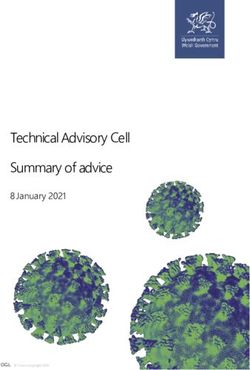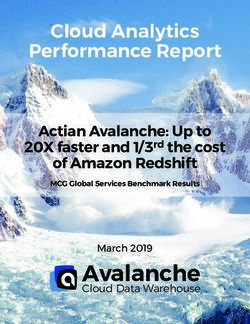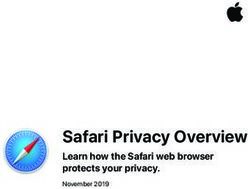SANS Institute InfoSec Reading Room - SANS.org
←
→
Page content transcription
If your browser does not render page correctly, please read the page content below
Interested in learning more
about cyber security training?
SANS Institute
InfoSec Reading Room
This paper is from the SANS Institute Reading Room site. Reposting is not permitted without express written permission.
Security Considerations for Enterprise Level
Backups
While technical and usability concerns are extremely important to selecting an enterprise level backup
solution, security is worthy of consideration. Defending your data in every way possible means protecting the
servers that backup that data.
Copyright SANS Institute
Author Retains Full Rights
ADScott M Parrish
Security Considerations for Enterprise Level Backups
GSEC Practical (v.1.2f)
ts.
igh
ll r
Key fingerprint = AF19 FA27 2F94 998D FDB5 DE3D F8B5 06E4 A169 4E46
fu
ins
eta
rr
ho
ut
,A
02
20
te
tu
sti
In
NS
SA
©
Key fingerprint = AF19 FA27 2F94 998D FDB5 DE3D F8B5 06E4 A169 4E46
© SANS Institute 2002, As part of the Information Security Reading Room. Author retains full rights.Security Considerations for Enterprise Level Backups
Introduction
Backing up your data is an essential security measure in today’s computing
environment. Data has gained intrinsic value, either in the manpower needed to generate
that data or in the significance of that data to your customers. While data has become
more significant it also grows, by some estimates as much as 100% per year. Data loss,
both accidental and due to theft, costs hundreds of millions of dollars every year. When
ts.
taken as a whole one thing becomes clear, your data must be protected.
igh
Enterprise Level Backups
ll r
Key fingerprint = AF19
Enterprise FA27 2F94
level backups are 998D FDB5
becoming theDE3D F8B5 06E4
fundamental A169
way to 4E46 your
safeguard
fu
data. Gone are the days where you can have a tape drive hooked up to every machine in
order to back it up. Now you might have 1 server backing up 20, 50, 100 or more clients,
ins
some backup solutions even allow thousands of clients on a single server. The primary
reason for this is centralization: of media, of administration, of access. It is much easier
eta
to change 100 tapes on 1 machine than it is to change 1 tape on 100 machines. It is easier
to collect data and spot problems from a central server than it is to monitor 100 machines.
rr
Along with the greater ease in management that Enterprise Level Backups
ho
provide, comes a greater threat to security. Centralized service means centralized access.
ut
If an intruder gains access to your backup server he gains access to the collected data
from all of that server clients. This is an important security risk, one that should be
,A
considered and planned for. Not every risk can be accounted for, good computer security
02
is always a compromise between usability and precautions. A good overview of the
security risks of Enterprise level backup can provide you with the groundwork needed to
20
make the decisions for your environment.
te
Topics to be covered
tu
Risks to your enterprise level backup security can be grouped into 5 areas.
sti
Physical security covers the presence of the Backup Server, its media library, and Media
In
Storage. Client security covers the security measures needed on the client level, while
Server Security covers those same measures for the Server. Network security involves
NS
the communication done between Server, Clients, and Library. Restore Security is for
the process and human elements of restoring data.
SA
Physical Security
©
The most straightforward way to get your data is to walk up and take it. It is
easier to take 1 tape containing perhaps 20 gigs of data out of the building than it is to
send it out with a network. Access to your Servers, your media library and your Media
vault should all be carefully controlled.
Key fingerprint = AF19 FA27 2F94 998D FDB5 DE3D F8B5 06E4 A169 4E46
Access to Servers
Gaining physical access to your server gives me all the advantages I normally
have in gaining physical access to machines. It is easier to break into machines from the
© SANS Institute 2002, As part of the Information Security Reading Room. Author retains full rights.console than from anywhere else. Limiting physical access to the server removes the
ability to make this sort of attack.
Access to Media Libraries
Most ELB solutions make use of media libraries. These libraries are made up of
drives, storage for tapes and robotics used to move tapes in and out of the drives. They
will often be located very near the servers themselves and will often be able to be secured
in the same manner as the server. Another consideration to make is to use the locks of
the libraries themselves. Locking the door of the library will make it harder for people to
ts.
remove a tape or other media from the library and carry it off with them.
igh
Access to Media Vault
ll r
Key fingerprint = AF19 FA27
A good location 2F94
for your 998D
media FDB5
vault DE3D
should be aF8B5
prime06E4 A169 4E46
consideration of your
ELB scheme. This location will hold multiple copies of every file kept by your ELB! It
fu
should be in a locked room or other similarly secure location, access to this room should
ins
be strictly controlled and even monitored if possible. Another primary security concern
with media vaults is their proximity to the servers and other machines that they back-up.
eta
If a disaster happens and the building your servers are housed in is damaged, you don’t
want the backup of that data to be vulnerable to the same event. Try and locate your
rr
vault in a separate building from the data, Using a Fireproof vault or strict fire
ho
suppression methods are also good practices, though tend to be more expensive.
Protecting your vault from excess heat, cold, humidity and chemicals will prolong the
ut
shelf life of your media and improve the reliability of your backups.
,A
Media Labels and Audits
02
Today’s library can hold hundreds of tapes at a time, making media tracking an
20
important consideration. Most libraries work with a built in barcode reader. Each media
is given a barcode label that is used to keep track of that tape. Media managers will use
te
these barcodes to file tapes into the vault, so that it can be returned to library when it is
tu
needed for a restore, or when the data on that tape has expired.
sti
A clear record should be kept of where each piece of media is at any given time,
In
and periodic audits should be performed against those record. Missing tapes represent a
potential security violation and strictest attention should be paid to who has access to
NS
those tapes and when. For large enterprise level backup schemes, consider a software
package with barcode reader to automate the process of checking tapes out of the library.
SA
Client Security
©
Client/Server communications generally follow one of two models.
In the server based model, the server accesses the client in order to initiate the
backup session. The Server maintains and determines the schedules, and initiates
sessions with the client. This method has the great advantage of being able to enforce
Key fingerprint
backup = AF19
schedules, FA27
insuring that2F94 998D
regular FDB5are
backups DE3D
done.F8B5 06E4 A169
However as this4E46
method
provides for server to client access, there is also a potential vulnerability.
In the client based server, the client determines when the backups are supposed to
happen and contacts the server when it is about to proceed. This method has several
© SANS Institute 2002, As part of the Information Security Reading Room. Author retains full rights.advantages, notably that the server has no way of initiating contact with the client, thus
providing no new conduit for attack. On the other hand there is no server based way to
enforce the schedule of backups, so timely and regular backups may not happen.
In addition to the software’s method for client/server communication, there is also
the consideration of administrative access. A centralized backup plan may require a shell
for backup administrators to use. This shell would be used to stop and start services or
daemons, troubleshoot failed backups, install software or retrieve data. While such shells
are nearly critical to the ability to do centralized management of the backups, it also
represents a clear security violation.
ts.
igh
Access to Backup Client
Most client software includes the ability to perform data restoration, after all
ll r
Key fingerprint
without = AF19
the ability FA27data,
to restore 2F94backups
998D FDB5
aren’tDE3D F8B5 06E4
much good. A169 4E46
This means however that
fu
anyone with access to the client software has access to the data backed up by that client.
Strongly consider protecting access to the client software.
ins
Server Security
eta
Server security is crucial. You must consider the server as an open conduit to all
rr
information on the clients it backs up. You should plan on the server being a dedicated
machine, with no other duties. This system should be well hardened to attack, its logs
ho
should be actively monitored on at least a daily basis and access to the machine should be
ut
granted to as few people as possible.
,A
Server Access
02
In many backup solutions, a server will have access to all of the clients. It is
essential to maintain a very tight guard around who has access to this keystone machine.
20
If multiple users have access to the server, they should be required to login on a user
te
account before switching to an account with greater privileges, and records and logs
tu
should be kept of when people log in. There should be no access to this machine at all
that does not require a password to use. Passwords should have a short lifescycle (60 to
sti
90 days) and changes should be enforced using a strict password policy. Protecting this
In
machine with the most stringent security and access methods available should be and
remain a top priority.
NS
Encrypted Data
SA
One way to safeguard data from prying eyes is encryption. Encrypting data
allows it to be stored with less concern about who can access it.
©
One simple method is to buy a hardware encryption interface for your data
library. These attach to the SCSI cable that connects the server and library and do a
hardware level encryption (Or decryption) on all data passing through the cable. Tapes
are written with encrypted data, and are subject to being decrypted the same way, making
Key
themfingerprint
useless for=thieves.
AF19 FA27
This 2F94 998D
method FDB5
is fairly DE3D independent
software F8B5 06E4 A169 4E46
allowing you to use
any number of different packages to administer your backups.
Some software packages will allow encryption at either the client or the server
level. Client side encryption safeguards your data at the client level, preventing access to
© SANS Institute 2002, As part of the Information Security Reading Room. Author retains full rights.that data without a password or software key. Server side encryption provides many of
the same features as a hardware solution, As data is written to storage it is encrypted with
a password or key.
Another method is to use a file or file system level encryption package. These
encrypt the data as it’s stored to hard disk preventing even other people with access to
that system access to those files. This can be an especially good solution if there are only
a limited number of files or systems that need this level of protection.
Access to Data
ts.
You can access backup data from most if not all backup solutions. If there are
igh
super sensitive files that even the backup administrators should not have access to you
should consider either a personal backup solution for those machines or providing a
ll r
Key fingerprint
method = AF19
to encrypt FA27
that data 2F94it998D
before FDB5
arrives at theDE3D F8B5
backup 06E4 A169 4E46
server.
fu
Network Security
ins
An often overlooked aspect of enterprise level backup security is the network.
The network will carry data between client, server and library and is potentially a huge
eta
security hole.
rr
Eavesdropping
ho
In many Backup solutions, communication between a client, server and library
ut
will be open. That means that every file backed up over the network will be sent in the
clear! If your network has a high security integrity and a secure firewall in place than
,A
this likely won’t be any problem. If you are doing backups over a wan or on machines
02
that are outside the firewall you should consider using a VPN between Server and Client,
while this will degrade the performance of the throughput, it will also guarantee that no
20
one is able to pull your data off of the network.
te
SAN Security
tu
Storage Area Networking is an increasingly popular choice for providing both
sti
storage and backup services. The most important thing to remember about SAN security
In
is that SAN is a network, and is vulnerable to the same sorts of vulnerabilities and attacks
that more conventional computer networks are. SAN resources should be protected by
NS
physical security and the hosts on the SAN should be expected to meet stringent security
SA
requirements. As SAN continues to grow in popularity, it will become a better target for
malicious attackers. Any good practices begun now will continue to protect you into the
future.
©
NDMP limitations and potential
An emerging protocol that directly affects network backups is Network Data
Management Protocol or NDMP. NDMP is used primarily to provide a backup solution
Key fingerprint
for Network = AF19Storage
Attached FA27 2F94 998D
(NAS). FDB5
Most NASDE3D F8B5 06E4
manufacturers useA169 4E46
a proprietary
operating system for their devices that precludes them from being supported by most
Enterprise level backup schemes. NDMP provides a protocol based access to the data on
the NAS and thus allows it to be backed up by any software that supports the protocol.
© SANS Institute 2002, As part of the Information Security Reading Room. Author retains full rights.There is a serious flaw in the NDMP protocol. While the specification allows for
MD5 digest authentication for credentials, it does nothing to protect the data stream itself.
Additionally MD5 digest is not required so it is possible to present credentials such as a
password in clear text. So any client on the appropriate network can eavesdrop on the
data stream and extract the full contents of any file being backed up. This is a serious
vulnerability
Employee Security
Backups without the ability to do restore are a waste of perfectly good tape.
ts.
Backup operators and administrators may have access to great amounts of confidential
igh
data and. While there are very few technical considerations when providing for
employee security, there are a number of human based factors.
ll r
Key fingerprint = AF19 FA27 2F94 998D FDB5 DE3D F8B5 06E4 A169 4E46
Access to Restores
fu
While clients are capable performing their own restores, most often it is a job
ins
function of the Backup administrator to do them. In a large organization, the backup
administrator is unlikely to know everyone he will receive requests from and so some sort
eta
of identity verification must be performed.
rr
One simple method is to create a Code-Word challenge. Create a file in the top
directory of the backup and make the file readable only by those people allowed to
ho
request restores. Write a small script that is executed when the backup is performed to
ut
randomly place 3 words in the file. Then require anyone requesting a restore to provide
those three words.
,A
More sophisticated methods may include forms or manager signatures. Be careful
02
to strike a useful and workable balance between authentication and efficiency.
20
Backup administrator
te
Most security comes down to having responsible people. A Backup administrator
tu
is going to have access to a large amount of your data, be sure you can trust him. Simple
things like pre-employment background and reference checks can reveal potential
sti
problems. Regular operational audits can ensure that all the correct processes are being
In
followed. Making sure you are putting your trust in the right person will go a long way
to preventing any security problems.
NS
Conclusion
SA
While technical and usability concerns are extremely important to selecting an
©
enterprise level backup solution, security is worthy of consideration. Defending your
data in every way possible means protecting the servers that backup that data.
Key fingerprint = AF19 FA27 2F94 998D FDB5 DE3D F8B5 06E4 A169 4E46
© SANS Institute 2002, As part of the Information Security Reading Room. Author retains full rights.Resources
Cook, Rick. “Encrypting Backups for additional security” Searchstorage Tips: Backup.
July 24, 2001
http://searchstorage.techtarget.com/tip/1,289483,sid5_gci756807,00.html (Aug 26, 2001)
Edatafinder.com. “SmartGuide for Background Checks”. © 2000
http://www.edatafinder.com/htmlsmartguides/BackgroundChecks.html (May 28, 2001)
Element K Journals. “Close the door on hackers--secure your network” Windows NT
ts.
Professional July, 1999
igh
http://www.elementkjournals.com/ntp/9907/ntp9971.htm (Aug 27, 2001)
Enhanced Software Technologies. “11 Common Backup Mistakes and How To Avoid
ll r
Key
Them”fingerprint = AF19
eLinux: Linux FA27 2F94Solutions.
Technology 998D FDB5 DE3D F8B5 06E4 A169 4E46
© 2000
http://www.elinux.com/articles/bru.jsp (Aug 24, 2001)
fu
Network Working Group, NDMP Initiative. “NDMP Version 4 Protocol”. April, 2001
ins
http://www.ndmp.org/download/sdk_v4/draft-skardal-ndmpv4-02.txt (Aug 22, 2001)
eta
Ontrack Services. “Cost of Data Loss” Data Recovery Center. © 2000,2001
http://www.ontrack.com/datarecovery/cost.asp (Aug 25, 2001)
rr
Quantum Corporation. “Best Practices” Prove It, Planning and Preparedness.
ho
http://www.dlttape.com/proveIt/steps/plan/best/ (Aug 24, 2001)
ut
Radding, Alan. “SAN security: not a big problem – yet” Storage Networking World
,A
Online. May 25, 2001.
http://www.snwonline.com/implement/san_security_5-28-2001.asp?article_id=28 Aug
02
22, 2001)
20
te
tu
sti
In
NS
SA
©
Key fingerprint = AF19 FA27 2F94 998D FDB5 DE3D F8B5 06E4 A169 4E46
© SANS Institute 2002, As part of the Information Security Reading Room. Author retains full rights.Last Updated: September 17th, 2018
Upcoming SANS Training
Click here to view a list of all SANS Courses
Oil & Gas Cybersecurity Summit & Training 2018 Houston, TXUS Oct 01, 2018 - Oct 06, 2018 Live Event
SANS DFIR Prague Summit & Training 2018 Prague, CZ Oct 01, 2018 - Oct 07, 2018 Live Event
SANS Brussels October 2018 Brussels, BE Oct 08, 2018 - Oct 13, 2018 Live Event
SANS Amsterdam October 2018 Amsterdam, NL Oct 08, 2018 - Oct 13, 2018 Live Event
SANS Riyadh October 2018 Riyadh, SA Oct 13, 2018 - Oct 18, 2018 Live Event
SANS Northern VA Fall- Tysons 2018 McLean, VAUS Oct 13, 2018 - Oct 20, 2018 Live Event
SANS October Singapore 2018 Singapore, SG Oct 15, 2018 - Oct 27, 2018 Live Event
SANS London October 2018 London, GB Oct 15, 2018 - Oct 20, 2018 Live Event
SANS Denver 2018 Denver, COUS Oct 15, 2018 - Oct 20, 2018 Live Event
SANS Seattle Fall 2018 Seattle, WAUS Oct 15, 2018 - Oct 20, 2018 Live Event
Secure DevOps Summit & Training 2018 Denver, COUS Oct 22, 2018 - Oct 29, 2018 Live Event
SANS Houston 2018 Houston, TXUS Oct 29, 2018 - Nov 03, 2018 Live Event
SANS Gulf Region 2018 Dubai, AE Nov 03, 2018 - Nov 15, 2018 Live Event
SANS DFIRCON Miami 2018 Miami, FLUS Nov 05, 2018 - Nov 10, 2018 Live Event
SANS Dallas Fall 2018 Dallas, TXUS Nov 05, 2018 - Nov 10, 2018 Live Event
SANS London November 2018 London, GB Nov 05, 2018 - Nov 10, 2018 Live Event
SANS Sydney 2018 Sydney, AU Nov 05, 2018 - Nov 17, 2018 Live Event
SANS San Diego Fall 2018 San Diego, CAUS Nov 12, 2018 - Nov 17, 2018 Live Event
SANS Mumbai 2018 Mumbai, IN Nov 12, 2018 - Nov 17, 2018 Live Event
SANS Rome 2018 Rome, IT Nov 12, 2018 - Nov 17, 2018 Live Event
SANS Osaka 2018 Osaka, JP Nov 12, 2018 - Nov 17, 2018 Live Event
Pen Test HackFest Summit & Training 2018 Bethesda, MDUS Nov 12, 2018 - Nov 19, 2018 Live Event
SANS ICS410 Perth 2018 Perth, AU Nov 19, 2018 - Nov 23, 2018 Live Event
SANS November Singapore 2018 Singapore, SG Nov 19, 2018 - Nov 24, 2018 Live Event
SANS Paris November 2018 Paris, FR Nov 19, 2018 - Nov 24, 2018 Live Event
European Security Awareness Summit 2018 London, GB Nov 26, 2018 - Nov 29, 2018 Live Event
SANS Austin 2018 Austin, TXUS Nov 26, 2018 - Dec 01, 2018 Live Event
SANS Stockholm 2018 Stockholm, SE Nov 26, 2018 - Dec 01, 2018 Live Event
SANS San Francisco Fall 2018 San Francisco, CAUS Nov 26, 2018 - Dec 01, 2018 Live Event
SANS Khobar 2018 Khobar, SA Dec 01, 2018 - Dec 06, 2018 Live Event
SANS Santa Monica 2018 Santa Monica, CAUS Dec 03, 2018 - Dec 08, 2018 Live Event
SANS Nashville 2018 Nashville, TNUS Dec 03, 2018 - Dec 08, 2018 Live Event
SANS Network Security 2018 OnlineNVUS Sep 23, 2018 - Sep 30, 2018 Live Event
SANS OnDemand Books & MP3s OnlyUS Anytime Self PacedYou can also read