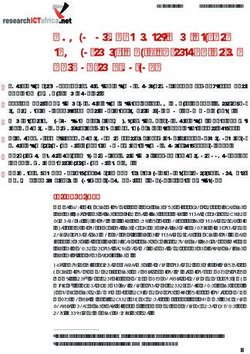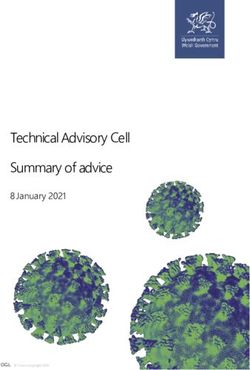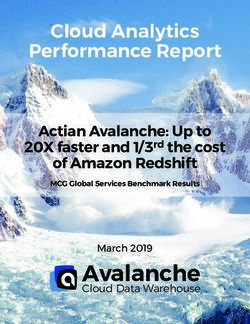Ofcom Online Services - TV Data Submission User Guide for: Transmission & Revenue (T&R) Return
←
→
Page content transcription
If your browser does not render page correctly, please read the page content below
Ofcom Online Services TV Data Submission User Guide for: • Transmission & Revenue (T&R) Return • Audio Visual Media Services (AVMS) Return Publication Date: 18 May 2018
About this Document This document provides you with a step-by-step guide for completing the following calendar year 2018 returns for every broadcast licence that you hold. In most cases you are required to complete both: 1. A Transmission and Revenue (T&R) Return covering programming output, costs and revenues; and 2. An Audio-Visual Media Services (AVMS) Return covering European hours broadcast. This document also provides instructions on how to maintain contact information for your organisation. You do this online using the Ofcom Online Services Portal. If audited data is not available by our deadline, please submit unaudited figures and notify the Market Intelligence team via email at mid@ofcom.org.uk for the submission to be reopened so you can update the figures. The DEADLINE for the 2018 T&R and AVMS Returns will be announced in January 2019. Please note if you are not personally responsible for providing or submitting the data for all the licences listed in your Ofcom Online Services Portal account (where your organisation submits for more than one licence) you will still receive reminders and overdue notices until all your organisation’s allotted 2018 TV T&R Returns and AVMS Returns (where applicable) have been completed. Please ensure all authorised individuals have completed their respective return by the deadline. If you have any problems while using the system that cannot be resolved by reference to this user guide or the online help, please contact mid@ofcom.org.uk.
Contents Section 1. Exemptions to Completing a Return 1 2. Getting Started 4 - Logging in to the Ofcom Online Services Portal 4 - What you see when you first log in 5 - Company details/submissions roles 7 - Review and update your contact details 8 3. Accessing a Return 9 4. General Return Functionality 11 5. Completing the Transmission & Revenue Return 13 - Channel Details 13 - Output 14 - Income 16 6. Completing the Audio Visual Media Services (AVMS) Return 20 - If a channel is exempt from the AVMS 20 - If a channel was broadcasting in 2018 and is NOT exempt from the AVMS 21 - Channel Details 21 - Programming 22 7. Submitting the Return 26 8. Logging out 28 Appendix 1 29
1. Exemptions to Completing a Return
Transmission & Revenue Return
You are required to submit a Transmission and Revenue (T&R) Return for every licence you hold.
You must complete a T&R Return covering calendar year 2018 for all broadcast licences held by your
organisation and its related entities. This applies even in the following situations:
1. If your licence was not broadcasting (on air) at all during 2018, you must still complete the T&R
return. There will be an option on the form to state that your licence was not broadcasting at all.
Simply select yes and provide a comment stating that you were not broadcasting in 2018.
2. If your licence was broadcasting content but did not generate any revenue during 2018 you must
still complete a T&R return specifying the number of hours you were on air and your production
costs. In the comments box, you should also indicate that you did not generate any revenue
during 2018 so that it is clear why there are no figures in the revenue fields.
3. If your licence covers an EPG or barker channel, you must still complete a T&R return with nil
returned in the fields, stating in the comments box that your licence refers to an EPG or barker
channel.
Audio-Visual Media Services Return
If we have requested an AVMS return from you, you may still be exempt in the following
circumstances:
1. There was no broadcasting activity under your licence in 2018
If your licence was not broadcasting (on air) at all during 2018, then you must formally notify us
via this email address: midexemptions@ofcom.org.uk. The email should include:
a. your organisation’s name
b. the exempted channel(s) name
c. the exempted channel(s) licence number(s)
2. If your channel was broadcasting, but its audience share was less than 0.2% for the whole of
2018, you are exempt from AVMS, but you must still complete a T&R return. If the Ofcom
Online Services Portal requests an AVMS return to be completed for your licence but you wish to
claim an exemption, please send an email to midexemptions@ofcom.org.uk. The email should
include
1a. your organisation’s name
b. the relevant channel(s) name
c. the relevant channel(s) licence number(s)
d. audience share (expressed as a percentage (%) of viewer hours)
e. the source of the audience share data.
3. You are also exempt from AVMS returns, but you must still complete a T&R return, if your
channel(s) have any of the following characteristics:
• not received by viewers in the European Union; or
• not broadcast in a language of the European Union; or
• intended for local/regional audiences and not part of a national network; or
• ONLY transmitting
o news o sports event programming
o games o advertising
o teletext services or o teleshopping.
If your channel carries any other programme types, you must complete an AVMS return to report on
the non-exempt elements of the service.
If an AVMS return is not listed on your Return schedules page, but you meet the requirements to
complete the return please, email the market intelligence team at mid@ofcom.org.uk immediately
and we will add this to your dashboard.
The figure below summarises the actions you must take if we have requested that you submit an
AVMS return:
2Please note: these exemptions only apply to the AVMS return. You are still required under
conditions of your licence to provide Ofcom with any other information we may request throughout
the course of the year. If you are unsure whether these exemptions cover a request made by Ofcom,
please contact the team or individual making the request to obtain clarification on this matter.
The remainder of this guide explains how the two data returns should be completed, using Ofcom Online
Services Portal.
32. Getting Started
Logging in to the Ofcom Online Services Portal
If you have not previously completed an Ofcom return using the Ofcom Online Services Portal,
please contact mid@ofcom.org.uk requesting access to the Ofcom Online Services Portal for your
organisation. In your email please ensure you provide the team with the following:
• Full name;
• Email address;
• Postal address;
• Organisation;
• Job title; and
• Whether you are a data submitter or data provider. (Go to page 7 for details on the
difference)
Once Ofcom has verified your details you will receive an email with instructions to activate your
Ofcom Online Services Portal account, as shown below.
Please ensure you use the link in the above email to set your password. You cannot use the
‘Forgotten your password?’ function in the portal unless you have followed the link in the Welcome
to the Ofcom Online Services Portal email.
4When you next visit the Ofcom Online
Services Portal in order to login you will
need your email address and the password
you set upon registration.
Web address:
https://ofcom.force.com/licensingcomlogin
If you have not previously completed a return, please contact mid@ofcom.org.uk requesting access
to the Ofcom Online Services Portal for your organisation.
What you see when you first log in
Once you have logged in you will land on the MID submissions dashboard.
5You can do four things from the MID submissions dashboard:
1. View company details/submissions roles (see page 7)
2. Review and update your contact details (see page 8)
3. View returns summary (see page 9)
4. Complete the Transmission & Revenue Return (see page 13)
5. Complete the Audio Visual Media Services Return (see page 20)
6Company details/submissions roles
This box shows your company information and submission roles. Please ensure all the details are
correct.
Here you can view your data submission roles.
There are two roles for each return type
Data Provider – is able to input relevant data
into the return, but cannot submit this to
Ofcom.
Data Submitter – is able to input relevant data
into the return, review data entered by
another member of the organisation and
submit returns to Ofcom.
It is imperative that the return data is certified to be accurate and submitted by an authorised
individual; this will usually be the Finance Director.
Please note if you will be submitting returns for more than one licence and these licences are owned
by various related companies, only one company will be listed in the Company details box. The
company listed will usually be the parent organisation for the other companies.
If any of the details relating to the following are incorrect:
• Company name
• Company address
• Returns that your organisation is required to submit
• Your data provider/submitter roles
please contact us on mid@ofcom.org.uk and we will update the information.
Please DO NOT submit any returns until this has been updated by Ofcom.
It is the organisation’s responsibility to inform Ofcom if an individual is no longer responsible for
providing the requested data. Please provide updated contact details to mid@ofcom.org.uk.
7Review and update your contact details
The Contact details box shows your
personal details for the role that you hold
at the organisation.
If the details are incorrect click on
and you will be taken to the screen below.
Here you can update your:
• email address;
• phone number; and
• address
Please ensure that all contact details are
correct.
Once amended click on
at the bottom right hand side of the screen.
83. Accessing a Return
The Returns summary box holds a list of all your organisation’s returns as well as their status.
To complete your return click:
This will take you through to the Scheduled
returns dashboard as seen below.
On the Scheduled returns dashboard, you will see the 2018 returns to be completed for your
organisation or group of organisations.
9If you complete returns for licences across more than one company, all the returns should be listed
here. If there are any returns missing, please let us know immediately by sending an email to
mid@ofcom.org.uk.
Please note if you are not personally responsible for providing or submitting the data for all the
licences listed you will still receive reminders and overdue notices until all 2018 TV Transmission &
Revenue Returns and/or AV Media Services Returns have been completed. Please ensure all
authorised individuals have completed their respective return by the deadline.
You can click on the headings in blue to list the returns in either alphabetical, numerical or status
order.
If you hover over a return which has not yet been submitted, two buttons will appear:
If you click on the button, the return will be in view-only mode and you will not be able to
edit any of the fields. This option is also available after you have submitted the return.
To edit and/or complete a return click . This will take you to your selected return to be
populated.
N.B. If you are not able to see the view/complete buttons you may need to update your Internet
Explorer to the latest version.
104. General Return Functionality
Below is an explanation of the various functions available on the return.
5
1
4 2 3
Refresh Button
1
Once your relevant figures have been entered in the boxes click this button for the ‘Totals’
to be calculated.
2 Previous/Next Page
Click on Previous/Next Page to navigate between different return pages.
3 Save & Exit
You can save and exit the form without losing the data entered and return to it at a later
time.
114 Cancel
You will lose data which have not previously been saved and be taken back to the
Scheduled Returns dashboard.
5 Ready to Submit
Click “Ready to Submit” to submit the form when you have completed populating your
figures. See Section 7 for instructions on completing the submission process.
Below is an explanation on the data which is required. If you require further information email
mid@ofcom.org.uk.
125. Completing the Transmission & Revenue
Return
Channel Details
Channel is broadcasting
Set this to ‘Yes’ if the channel was broadcasting in any part of 2018.
Channel broadcasts to the UK
If your channel is available to UK viewers select ‘Yes’; otherwise select ‘No’.
Time-shifted
If this channel has +1/+1.5 time-shifts, set this to ‘Yes’.
Simulcast
If your channel is on two or more platforms choose ‘Yes’; otherwise choose ‘No’.
Note for dual licences and +1/+24/HD channel variants
For simulcast channels (i.e. those with both a TLCS and a DTPS licence) please only submit
your returns in the Output fields with the TLCS licence return and submit ‘0’ for each of
these fields in your DTPS licence return.
13For local TV channels (i.e. those with both an L-DTPS and a TLCS licence), please only submit
your returns in the Output fields with the L-DTPS licence return and submit ‘0’ for each of
these fields in your TLCS licence return.
For licences relating to +1/+24/HD variants of channels, please submit a ‘0’ in the Output
fields and submit the full values in the returns for the main channel.
Broadcasting for whole year?
If your channel was on air every day in 2018, set to ‘Yes’, otherwise set this to
‘No’.
Start Date/End Date
If your channel was not broadcasting for the entire year in 2018, please enter the first day of
broadcast and the last day of broadcast within 2018.
If your channel did not broadcast to the UK in 2018 (i.e. selected ‘No’ for ‘Channel
broadcasts to the UK’, you can move directly on to the Income sub-section to complete
your submission.
Output
14First - Run UK In-House Originations
These are programmes that were produced by your organisation for your UK channels which
were first broadcast in 2018. It excludes programmes that you produced in 2018 that were
broadcast first in another country or that were commissioned for a non-UK channel – these
count as first-run acquisitions.
First - Run UK Commissions
These are programmes that were produced for your organisation by a third-party producer
(either exclusively or as a co-production) for your UK channels, and were first broadcast in
2018. It excludes programmes that had been broadcast first in another country or that were
commissioned for a non-UK channel – these count as first-run acquisitions.
First -Run Acquired
These are programmes that were bought by your organisation for your UK channels, and
were broadcast for the first time in the UK in 2018. It includes programmes that you have
produced/commissioned that have already been shown in another country.
Total Hours Broadcast (including repeats)
These are the total number of hours that your channel was on air in 2018. For a channel that
was on air all day, every day throughout 2018, the figure would be 8760 (24 *365).
Total Programme Cost
This is the total cost of your first-run and repeated output in 2018. Make sure you enter this
figure in thousands (e.g. £5,000 = 5).
15Income
Please ensure you enter all figures on this page in thousands (e.g. £5,000 = 5).
If a licence generated no revenue during the year, please submit the return by entering “0” in the
relevant return fields.
16Net Advertising Revenue
This includes all revenue that this channel earned from the sale of advertisements on screen.
This does not include any revenue generated through broadcaster on-demand and
streaming services. For detailed guidance please refer to page 17 of Ofcom’s statement of
charging principles at:
https://www.ofcom.org.uk/__data/assets/pdf_file/0022/76612/statement-final.pdf
Sponsorship Income
This includes any payments made, or contributions to the costs of production or
transmission by an organisation or person other than a licensee, with a view to promoting
that organisation or person’s trademark, image, activities, products or other direct or
indirect commercial interests. This includes any programme which is to any extent funded or
supplied by an advertiser. For detailed guidance please refer to page 18 of Ofcom’s
statement of charging principles at:
https://www.ofcom.org.uk/__data/assets/pdf_file/0022/76612/statement-final.pdf
Subscription Income
From platform operators
This is the wholesale revenue received from third-party channel package retailers (e.g. the
revenue Sky One receives from Virgin Media) in respect of that channel in the relevant
calendar year. For detailed guidance please refer to page 21 of Ofcom’s statement of
charging principles at:
https://www.ofcom.org.uk/__data/assets/pdf_file/0022/76612/statement-final.pdf.
Worked examples are illustrated on pages 30-37.
From self-retailed channels
This is the retail revenue received by a channel operator from a platform business that is
part of the same organisation (e.g. the revenue Sky One receives from Sky’s platform
business). For detailed guidance please refer to page 21 of Ofcom’s statement of charging
principles at:
https://www.ofcom.org.uk/__data/assets/pdf_file/0022/76612/statement-final.pdf.
Worked examples are illustrated on pages 30-37.
Pay per View Income
From platform operators
This is the revenue received by a supplier of pay-per-view content from a third-party
platform operator. For detailed guidance please refer to page 24 of Ofcom’s statement of
charging principles at:
17http://stakeholders.ofcom.org.uk/binaries/consultations/socp/statement/charging_
principles.pdf
From self-retailed channels
This is the revenue received by a supplier of pay-per-view content from a platform business
that is part of the same organisation. For detailed guidance please refer to page 23 of
Ofcom’s statement of charging principles at:
https://www.ofcom.org.uk/__data/assets/pdf_file/0022/76612/statement-final.pdf
Interactive services
This is the revenue raised by the channel from interactive services such as red button and
gaming. For detailed guidance please refer to page 25 of Ofcom’s statement of charging
principles at:
https://www.ofcom.org.uk/__data/assets/pdf_file/0022/76612/statement-final.pdf.
Worked examples are illustrated on pages 38-43.
Retail/TV Shopping
This revenue represents the margin earned on products that are sold through the TV
channel and excludes the operating costs of the channel. Please do not use total sales data.
Revenue earned through a shopping channel’s website should not be included.
Product Placement
This is the revenue raised as a result of product placement arrangements.
The relevant definition of product placement and the associated rules are set out
in full in Section Nine of the Ofcom Broadcasting Code:
https://www.ofcom.org.uk/__data/assets/pdf_file/0005/100103/broadcast-code-april-
2017.pdf
Where arrangements involve programme producers, please only include the broadcaster’s
revenue share.
Programme Sales
This is the revenue raised by the channel from the sale of its programmes to third parties –
either content produced in-house or commissioned.
Other Revenue
Any other channel revenue that does not fall into one of the categories already provided
should be recorded in this field. Use the comments box to indicate what sources this
remaining revenue is drawn from.
18Total Revenue
This will be the total of all the Relevant turnover for Ofcom licence fees data plus Other
turnover data included in this page. Click the refresh button for this figure to be
calculated.
Comments
When submitting your revenue information please provide an explanation for revenue
movements if the revenues generated under a licence increased or decreased by more than
£1m in comparison with the previous year.
This is required to ensure a more efficient tariff setting and verification process.
Please note that there may be revised requests about variance analysis following the data
submission if necessary e.g. for tariff setting.
Please also use this box to provide us with any information about your T&R data that you
would like to draw attention to. DO NOT use this box to notify us about general changes in
licensing contact details; the information will not be found or acted on – instead, email
Broadcast.Licensing@ofcom.org.uk for this purpose.
Note for dual licences and +1/+24/HD channel variants
Wherever possible, submit the correct proportion of income that stems from each licence.
For instance, where you can identify the relevant subscription income for your DTPS service
and your TLCS service individually, please submit the individual figures in each licence
return. However if you are not able to split out income (e.g. if advertising income covers the
main channel and its +1 variant) then please submit the full figure for income in the main
channel return and provide details here of the licence numbers for any simulcast channel or
main channel/+1/+24/HD variants that are also being submitted here.
If audited data is not available by our deadline, please submit unaudited figures stating the figures
are unaudited in the comments box and notify the Market Intelligence team via email at
mid@ofcom.org.uk for the submission to be reopened so you can update the figures. If you do wish
to restate, you must do so by 31 May 2019.
You can now follow the Submitting the Return process detailed in Section 7 to complete your
submission.
196. Completing the Audio Visual Media
Services (AVMS) Return
We need to collect data on the hours of European and independently produced programmes
shown by all Ofcom licensees. This information is given to the European Commission to show
whether or not the UK complies with the Audiovisual Media Services Directive (AVMS).
The AVMS return must be completed for all licences which are broadcasting, unless an individual
channel is exempt from the Directive. If your channel was not on air you must notify us to qualify for
an exemption (see the flow diagram on page 3).We will only have requested AVMS returns from
non-exempt licences. If you have received a request for an AVMS return but you think you are
exempt, please email us at midexemptions@ofcom.org.uk with details of which of the following
exemptions apply to your licensed service :
If a channel is exempt from the AVMS
If an AVMS return is listed on the Scheduled returns page, this is because we believe that the licence
belonging to your organisation is not exempt from the AVMS directive.
• If this is correct you must complete the return.
• If this is incorrect, and one or more channels are exempt, please email us immediately at
midexemptions@ofcom.org.uk stating the licence number, channel name and which of the
following exemptions apply to your channel:
(a) Your channel did not broadcast at all during 2018.
(b) Your channels had an audience share of less than 0.2% in 2018. Please state the
audience share figure and the source in your email;
(c) Your channel is not received by viewers in the European Union;
(d) Your channel is not broadcast in a language of the European Union;
(e) Your channels is not part of a national network and intended for a local or regional
audience;
(f) Your channel(s) comprises ONLY of news or sports event programming, games,
advertising, teletext services or teleshopping. However, if your channel carries any
other types of programmes, you must complete an AVMS return to report on the
non-exempt elements of the service.
If an AVMS return is NOT listed on the Scheduled returns page, this is because we believe that the
licence belonging to your organisation is exempt from the AVMS directive.
20• If this is correct you need take no further action.
• If this is incorrect, and one or more channels are NOT exempt, please email us immediately
at midexemptions@ofcom.org.uk
If a channel was broadcasting in 2018 and is NOT exempt from the
AVMS
If a channel was broadcasting in 2018 and is not exempt from AVMS, you must complete the return
in full.
Channel Details
Channel is Broadcasting
Set this to ‘Yes’.
Broadcasting for the Whole Year
• If your channel was on air for the whole of 2018, set this to ‘Yes’.
• If your channel was on air for only part of 2018, set this to ‘No’.
Date of Channel’s First Transmission
Enter the date when your channel first launched, using DD/MM/YY format or select the date
from the drop-down calendar.
21Programming
Total Programme Hours (after excluded programmes)
Enter the total number of hours that your channel was broadcasting in 2018 and deduct any
excluded transmission time (see below).
Excluded transmission time is air-time used for transmitting news, sports events, games,
advertising, teletext services, teleshopping and programmes in languages other than a
language of the European Union.
Example: If a channel was on air 24 hours a day throughout 2018, and transmitted two hours
of news each day (excluded transmission time) the figure should be calculated as:
Hours per X Days in a – Excluded hours X Days in = Total
day year per day a year Programme
Hours
8760 (24 X 365) – 730 (2 X 365) = 8030
Note that while advertising time is excluded from Total Programme Hours, the time devoted
to promotions, programme trailers and other items broadcast between programmes should
be included in Programme Transmission Hours (and European Programming – see below). In
other words, only commercial breaks are excluded.
European Programming
Enter the number of hours transmitted (after excluding the transmissions outlined in Total
Programme Hours above which consisted of European Programming. In simple terms this
means ALL programmes originating from European Union Member States (including the UK),
22whether they were made in-house, commissioned or acquired from an external company.
Please see Appendix 1 for a full definition.
Independent European Programming
Enter the number of hours transmitted (after excluding the transmissions outlined in the
European Programming field) which consisted of European programming made by
independent producers. Please see Appendix 1 for a full definition.
Recent Independent European Programming
Enter the number of hours transmitted (after excluding the transmissions outlined in
Programme Hours above) which consisted of European programming made by independent
producers within the last five years.
Percentage/Target
Click the refresh button for this figure to be calculated.
The AVMS Directive specifies that broadcasters must ensure that, where practicable:
a. the majority (51%) of the transmission time (the figure given in Total Programme
Hours) is devoted to European programming
b. at least 10% of the transmission time (the figure given in Total Programme Hours) is
devoted to European programming created by producers which are independent of
broadcasters
c. at least 50% of the Independent European programming transmitted (Independent
European Programming) was produced in the last five years
You MUST complete the following comments boxes if your channel did not meet one or more of
the three AVMS targets.
Note: New channels are required to meet the targets within five years of their launch, and should
demonstrate progress towards those targets during the five-year transitional period.
23Reason for Shortfall
Please give comprehensive reasons why the channel failed to achieve each of the targets
outlined above.
Plans for Reaching Target
Please explain how the organisation plans to ensure the channel meets these targets in
future and when it expects the quotas will be met.
Prospects for Change
Please provide details of planned changes to your programme policy and output that are
expected to deliver improvements in the targets achieved by your channel.
Return Comments
Enter any other comments in this box.
DO NOT use this box to notify us about general changes in licensing contact details because
the information may not be acted on – instead, email Broadcast.Licensing@ofcom.org.uk for
this purpose.
24You can now follow the Submitting the Return process detailed in Section 7 to complete your
submission.
257. Submitting the Return
Once you have populated the return you can then click .
All your input data will now be locked. You will notice the boxes for your input data will now have
turned grey. Please use this opportunity to check your data entry is correct.
If you are a Data Provider once you click the input data will be locked but you will
not be able to complete Step 4 of the submission process. Please advise your organisation’s
designated Data Submitter that they will now need to log into their Ofcom Online Services Portal
account to complete the submission process.
If you are a Data Submitter once you click two options will be made available:
6 7
6 Re-open
Click here to re-open the form to make amendments. This button is available to both the Data
Provider and Data Submitter before submission has been completed.
7 Submit return
26Click here when all the information has been completed to your satisfaction. In the case of
larger organisations, your data certifier (typically a finance director or equivalent) will need to
log in and complete this step.
After clicking you will be directed to the declaration section.
8
9
8 Submitter details
Please ensure the submitters details are correct. Click “Update details” if details need to be
amended. See page 4 for instructions on updating your contact details.
9 Confirm
If you have met the following conditions:
• You are the authorised person to submit this information on behalf of the service
organisation; and
• All of the details given in the form are correct to the best of your knowledge.
You may tick the I agree box. Then click .
Once you have submitted the return you will not be able to amend the figures, unless you contact
the Market Intelligence team at (mid@ofcom.org.uk) and request for the return to be re-opened.
278. Logging out
To log out at any point, click on the avatar by your name and select ‘Logout’ in the dropdown. Please
ensure you save any unsubmitted data before logging out.
28Appendix 1
European Programming Definition
European Programming has the meaning attributed to European Works in Article 4 of the AVMS
Directive. This includes:
(a) Works originating from European Union Member States;
(b) Works originating from European third States party to the European Convention on
Transfrontier Television of the Council of Europe and fulfilling the conditions of
paragraph 2 of Article 6. A full list of parties to the Convention may be found on the
Council of Europe’s website:
http://europa.eu.int/comm/avpolicy/regul/twf/implement/natimple_en.ht m and
(c) Works originating from other European third countries and fulfilling the conditions
of paragraph 3 of Article 6.
The works referred to in paragraphs (a) and (b) above are works mainly made with authors and
workers residing in one or more States referred to in those paragraphs provided that they comply
with one of the following three conditions:
1. they are made by one or more producers established in one or more of those States;
or
2. production of the works is supervised and actually controlled by one or more
producers established in one or more of those States; or
3. the contribution of co-producers of those States to the total co-production cost is
preponderant and the co-production is not controlled by one or more producers
established outside those States.
A producer is considered to be established in a European State if the company is a growing concern
which has permanent staff involved in both production and commercial operations at the European
location.
The works referred to in paragraph (c) are works made exclusively or in co-production with
producers established in one or more Member States by producers established in one or more
European third countries with which the Community has concluded agreements relating to the
audiovisual sector, if those works are mainly made with authors and workers residing in one or more
European States.
It should be noted that application of the provisions of (b) and (c) is conditional on works originating
from Member States not being the subject of discriminatory measures in the third countries
concerned.
29Works that are not European works within the meaning of the above provisions but that are
produced within the framework of bilateral co-production treaties concluded between Member
States and third countries shall be deemed to be
European works provided that the Community co-producers supply a majority share of the total cost
of the production and that the production is not controlled by one or more producers established
outside the territory of the Member States. Member States shall draw up lists of their bilateral co-
production treaties. The Member States and the Commission shall make these lists available, on
request, to interested parties.
Works which are not covered by any of the above provisions but are made mainly with authors and
workers residing in one or more Member States, shall be considered to be European works to an
extent corresponding to the proportion of the contribution of Community co-producers to the total
production costs.
‘European programming created by producers who are independent of broadcasters’ means
European programming (as defined) created by ‘independent producers, as defined in the
Broadcasting (Independent Productions) Order 1991, and amended by the Broadcasting
(Independent Productions) (Amendment) Order 1995 and the Broadcasting (Independent
Productions)(Amendment) Order 2003.
30You can also read