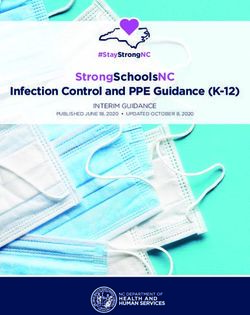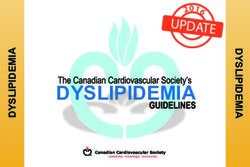Guidance for Industry - Blood Establishment Computer System Validation in the User's Facility
←
→
Page content transcription
If your browser does not render page correctly, please read the page content below
Guidance for Industry
Blood Establishment Computer System
Validation in the User’s Facility
Additional copies of this guidance are available from the Office of Communication, Outreach
and Development (OCOD), (HFM-40), 1401 Rockville Pike, Suite 200N, Rockville, MD 20852-
1448, or by calling 1-800-835-4709 or 301-827-1800, or e-mail ocod@fda.hhs.gov, or from the
Internet at http://www.regulations.gov,
or http://www.fda.gov/BiologicsBloodVaccines/GuidanceComplianceRegulatoryInformation/Gu
idances/default.htm.
For questions on the content of this guidance, contact OCOD at the phone numbers or e-mail
address listed above.
U.S. Department of Health and Human Services
Food and Drug Administration
Center for Biologics Evaluation and Research
April 2013Contains Nonbinding Recommendations
Table of Contents
I. INTRODUCTION............................................................................................................. 1
II. BACKGROUND ............................................................................................................... 2
A. Description of Blood Establishment Computer System .................................... 2
B. Description of Blood Establishment Computer Software ................................. 2
C. Definitions and Terminology ............................................................................... 2
III. DISCUSSION .................................................................................................................... 3
A. Vendor Selection for BECS .................................................................................. 3
B. System Documentation ......................................................................................... 3
C. Validation Plan ...................................................................................................... 5
D. Scope of Validation ............................................................................................... 5
E. Risk Assessment .................................................................................................... 6
F. Validation Procedures .......................................................................................... 6
G. Validation Activities.............................................................................................. 6
H. Validation Report.................................................................................................. 8
I. Validation after a Change .................................................................................... 8
J. Integrated Package vs. Stand-Alone ................................................................... 8
IV. REFERENCES ................................................................................................................ 10
iContains Nonbinding Recommendations
Guidance for Industry
Blood Establishment Computer System
Validation in the User’s Facility
This guidance represents the Food and Drug Administration’s (FDA’s) current thinking on this
topic. It does not create or confer any rights for or on any person and does not operate to bind
FDA or the public. You can use an alternative approach if the approach satisfies the
requirements of the applicable statutes and regulations. If you want to discuss an alternative
approach, contact the appropriate FDA staff. If you cannot identify the appropriate FDA staff,
call the appropriate number listed on the title page of this guidance.
I. INTRODUCTION
We, FDA, are issuing this guidance to assist you, blood establishments, in developing a blood
establishment computer system validation program, consistent with recognized principles of
software validation, quality assurance, and current good software engineering practices. This
guidance addresses a blood establishment’s validation of its Blood Establishment Computer
System (system) which incorporates Blood Establishment Computer Software (BECS). In the
context of this guidance, the term “user’s facility” means the blood establishment.
This guidance describes the following:
• Requirements in Title 21 Code of Federal Regulations (21 CFR) (e.g., 21 CFR 211.68,
606.100(b), and 606.160) that apply to blood establishment validation of systems; and
• FDA’s recommendations for the validation of systems.
While this guidance may provide manufacturers of BECS with information about validation of
computer systems in the user’s facility, this guidance does not address the software
manufacturer’s validation responsibilities, or the submission of a 510(k) premarket notification
for BECS. For guidance on validation applicable to the manufacturer of medical device
software, including BECS, see the FDA guidance document entitled, “General Principles of
Software Validation: Final Guidance for Industry and FDA Staff” dated January 2002 (Ref. 1).
For guidance on the submission of a 510(k) for BECS, see the FDA guidance document entitled
“Guidance for Industry and FDA Staff: Guidance for the Content of Premarket Submissions for
Software Contained in Medical Devices” dated May 2005 (Ref. 2).
This guidance finalizes the draft guidance entitled “Guidance for Industry: Blood Establishment
Computer System Validation in the User’s Facility” dated October 2007.
FDA’s guidance documents, including this guidance, do not establish legally enforceable
responsibilities. Instead, guidances describe the FDA’s current thinking on a topic and should be
viewed only as recommendations, unless specific regulatory or statutory requirements are cited.
1Contains Nonbinding Recommendations
The use of the word should in FDA guidances means that something is suggested or
recommended, but not required.
II. BACKGROUND
A. Description of Blood Establishment Computer System
A Blood Establishment Computer System (system) includes: computer hardware;
computer software; peripheral devices; networks; personnel; and documentation, e.g.,
User’s Manuals and Standard Operating Procedures (SOPs). The computer software used
in a system includes BECS, which is a medical device. Systems also are regulated as
equipment under 21 CFR Part 606 (Current Good Manufacturing Practice for Blood and
Blood Components), specifically 21 CFR 606.60, and as automated or electronic
equipment under 21 CFR Part 211, Subpart D (Equipment), specifically 21 CFR 211.68.
B. Description of Blood Establishment Computer Software
BECS is software designed to be used in a blood establishment and is intended for use in
the diagnosis of disease or other conditions in donors, or in the prevention of disease in
humans by preventing the release of unsuitable blood and blood components. Some of
the intended uses of BECS include:
• Use during the manufacturing process for determining donor eligibility and
release of the blood or blood component as suitable for transfusion or further
manufacture;
• Use in transfusion services to perform compatibility testing and other related
functions;
• Use to establish positive patient identification prior to transfusion by scanning
machine readable information such as barcodes on patient wristbands (or other
electronic data storage items), specimen containers, and blood product labels; and
• Use to perform other functions associated with transfusion, such as recording
patient vital signs and tracking blood products.
C. Definitions and Terminology
In addition to the following definitions used in this guidance, you may find other terms
relating to systems and BECS in the FDA Glossary of Computer Systems Software
Development Terminology (Ref. 3). The use of some terms in this guidance or in FDA
regulations may vary somewhat from some uses in industry. For example, both FDA and
the International Organization for Standardization (ISO 8402:1994) regard “verification”
and “validation” as separate and distinct terms. However, many software engineering
journals and textbooks use the terms “verification” and “validation” interchangeably, or
in some cases, refer to software “verification, validation, and testing (VV&T)” as a single
concept, with no distinction among the three terms. We provide the following definitions
2Contains Nonbinding Recommendations
in an effort to clarify our meaning of specific terms where our usage may vary somewhat
from some uses in industry.
Qualification operational means establishing confidence that process equipment and
sub-systems are capable of consistently operating within established limits and tolerances
(Ref. 3).
Risk assessment means a comprehensive evaluation of the risk and its associated impact
(Ref. 3).
Software regression testing means re-running test cases which a program has previously
executed correctly to detect errors caused by changes or corrections made during
software development (Ref. 1).
Software validation means confirmation by examination and provision of objective
evidence that the particular requirements for the software’s intended uses can be
consistently fulfilled (Ref. 1).
Software verification means confirmation by examination and provision of objective
evidence that specified requirements have been fulfilled (Ref. 1). In a software
development or manufacturing environment, software verification provides objective
evidence that the design outputs of a particular phase of the software development life
cycle meet all of the specified requirements for that phase.
User validation means testing new equipment or a new process in the environment
where it will be used to ensure that it will reliably produce a product that meets pre-
determined qualifications and quality standards (Ref. 4).
III. DISCUSSION
A. Vendor Selection for BECS
While not strictly part of system validation, we recommend that you evaluate and
compare the available BECS with the needs of your blood establishment and select a
BECS that meets your requirements. We further recommend that you monitor reports of
adverse events and recalls applicable to your BECS (Refs. 5 through 9).
We provide a list of 510(k) cleared BECS on our web site (Ref. 9). You should note that
the version number listed is the version that received clearance; however, the
manufacturer may have released an upgrade that did not require a new 510(k) clearance.
You also should note that the list on our website is cumulative and may include BECS
that may no longer be available or supported by the original manufacturer.
B. System Documentation
3Contains Nonbinding Recommendations
You must maintain documentation for your system (21 CFR 211.68, 211.100(a),
606.100(b)(15), 606.160(b)(5)). You should ensure that the documentation is current,
accurate, and as detailed as necessary to ensure proper use and operation of the system.
We recommend you include, but not necessarily limit, the documentation you maintain to
the following, as applicable to your blood establishment:
• Information available from the software developer, such as:
o Hardware specifications and hardware requirements;
o Instruction manuals, e.g., User’s Manual, Operations Manual, Installation
Manual, System Administration Manual, etc.;
o Environmental requirements;
o Network diagram;
o System description;
o List and location of peripheral devices such as printers and terminals;
o Processor type(s);
o Operating system and version number;
o System memory;
o Disk configuration;
o Type and location of backup media;
o List of interfaces; and
o List of environments on system, e.g., test, training, production, etc.
• Information available from the system administrator, such as:
o Validation records;
o Record of hardware and software maintenance, including date performed;
o Record of changes made to the system hardware, software and peripheral
devices, including date;
o User training records;
o SOPs; and
o Problem reports and their resolution.
Note: Although a remote access log is not part of validation records, you may consider
keeping a log of remote access to any part of your system, such as the BECS or
laboratory instruments. We recommend this log include the date, time, reason for the
access and the name of the person connecting to your system.
4Contains Nonbinding Recommendations
C. Validation Plan
Before you start user validation, you must define and control how you will validate the
system through the use of a written plan designed to assure proper performance
(21 CFR 211.68(a)). A written plan is not “designed to assure proper performance”
unless it requires user validation prior to routine use, on a routine basis, and any time a
change is made that has the potential to affect the functions of the system. In addition,
input to and output from the system must be checked for accuracy (21 CFR 211.68(b)).
Therefore, before you start validation, you must develop a validation protocol and
acceptance criteria to ensure the system is performing properly (21 CFR 211.68(a)).
The validation plan defines “what” the validation effort should cover. Validation plans
specify areas such as scope, approach, resources, schedules, training, the types and extent
of activities, tasks, and work items, identification and resolution of software defects/bugs
or anomalies, responsibility and the approval process (Ref. 1).
D. Scope of Validation
Your activities should assure that the system components have been validated and are
suitable for your specific operations and workload and can accurately and repeatedly
meet your needs (as defined in your requirements documents). You should validate your
system at your location using the same software, hardware, SOPs, and personnel who will
use the system after it is formally implemented. Thus, in cases where a central server is
used by multiple locations, not only the main server but also each individual location
should have a validation plan that is specific to the functions and configurations at each
location. Equipment vendors may provide assistance for equipment qualification and
consultants may provide assistance with the validation project. However, you are
ultimately responsible for validation of your system in your facility.
Validation of your BECS falls under your Current Good Manufacturing Practice (cGMP)
requirements and should reflect and anticipate the BECS’ actual use in your
establishment. We recognize that it is a common practice for software manufacturers to
provide test cases to blood establishments for use in system validation. We recommend
that you carefully assess the software manufacturer’s test cases, consider your own
intended use of the software, your internal policies and procedures, and add or change
test plans as appropriate to ensure that the software will accurately and repeatedly meet
your requirements. The test cases should include those that represent “worst case
scenarios,” e.g., maximum numbers of users working simultaneously, all possible
activities occurring simultaneously, etc.
We recognize that BECS validation is difficult because you cannot test indefinitely, and it
is hard to determine how much evidence is sufficient. Generally, software validation is a
matter of developing a “level of confidence” (Ref. 1) that the software device meets all
requirements and user expectations for the automated functions and features of the
software.
5Contains Nonbinding Recommendations
E. Risk Assessment
The level of confidence and, therefore, the level of validation effort needed, varies
depending upon the potential hazards posed by the automated functions of the system.
Your test plan and test cases should be developed based on a risk assessment. We,
therefore, recommend that you perform a risk assessment early in the validation process.
After performing that assessment, you should determine the degree of validation
necessary based on the identified risks, and then develop your test plan and test cases
accordingly. The highest risk functions of the system should be tested more
comprehensively. For example, because of the potentially fatal consequences of a
transfusion based on an improper crossmatch between donor and recipient, the validation
of the electronic or computer crossmatch would require more extensive testing.
Because of the complexity of software, especially BECS, it is difficult to predict the
probability of a hazard occurrence. Therefore, when you conduct your risk assessment,
we recommend you consider most hazards to have a high probability of occurrence.
F. Validation Procedures
You must develop SOPs for your validation activities as required by 21 CFR 211.68(a),
211.100(a), and 606.100(b)(15). We recommend that your validation SOPs include, but
not necessarily be limited to, the following:
• Writing a validation plan;
• Performing system maintenance;
• Performing a risk assessment;
• Writing a validation report;
• Addressing change control;
• Writing test cases;
• Amending test cases;
• Handling validation deviations; and
• Validating after a change.
G. Validation Activities
Consider the following points as you prepare to perform validation activities:
• We recommend that you perform validation in the “test environment” or “test
partition” of your system. After successful validation, you or your software
manufacturer should copy or move the file configuration on which you performed
your validation into the production environment.
• Each executed test case in your pre-defined written test plan should include the
input, expected output, actual output, acceptance criteria, whether the test passed
or failed, the name or initials of the person performing the test, and the date the
test was performed. Test cases should include normal results (results within the
6Contains Nonbinding Recommendations
“normal” range), abnormal results (unacceptable results or those outside the
“normal” range) and boundary results or values. Boundary testing is testing at the
boundary of a specification, in other words, at the limit, just below the limit, and
just over the limit. Boundary values are “off-by-one errors.” An example of
boundary testing is testing for a hematocrit of 37%, 38% and 39% if the cutoff (or
boundary value) for hematocrit is 38%. You should also test for “absurd” results
(invalid or nonsense results). Examples of absurd or unexpected values might be
an alpha result in a numeric field, a hematocrit of 110% or a blank (or leading
blank) in a result field.
• You must retain validation records (21 CFR 211.68(b), 211.100(b),
606.160(b)(5)(ii)). Your records should include documented evidence of all test
cases, test input data and test results. Test results should include screen prints.
For traceability purposes and to facilitate quality assurance review and follow-up,
we recommend that any supporting documentation, such as screen-prints, where
appropriate, be identified to link them to the specific test case.
• We recommend that you test at simulated peak production times in an
appropriately sized test environment and with the maximum number of concurrent
users to assure proper system performance.
• We recommend that you test to assure you have correctly defined system security
and that all users can log on with the correct security privileges.
• We recommend that you qualify equipment, validate all interfaces, including
those to a Hospital Information System (HIS) (e.g., admissions, discharges and
transfers (ADT)); a Laboratory Information System (LIS) (e.g., order entry/results
return (OE/RR)); and all instrument interfaces, as applicable. Monitoring of
interface error files should continue subsequent to implementation as unforeseen
transaction types or data elements may cause disastrous results (for instance,
orders not being received, results posting to the incorrect donor/patient record,
etc.).
• You must train personnel in the use of the system procedures (21 CFR 211.25(a),
600.10(b), 606.20(b)). Training should include assessing an individual’s ability to
understand and correctly use the system. You should evaluate your personnel’s
ability to perform system maintenance procedures, such as backups, and their
ability to respond in an appropriate and timely manner to all alarms, warnings and
error messages.
• We recommend that you verify the output of system reports. We recommend you
include any reports containing donor or recipient history information, product
quarantine reports, donor or patient merge reports, and patient chart reports (as
applicable) in this effort. It is particularly important to ensure that reports print in
lower and upper case if the system keeps records of red blood cell phenotype or
antibodies.
• We recommend that you closely monitor the system for a period of time after
installation of the new or upgraded software in the production environment to
detect any discrepancies that were not identified by the test cases.
• If your system includes the use of wireless radio frequency (RF) technology, we
recommend that you evaluate the device for wireless coexistence, performance,
7Contains Nonbinding Recommendations
data integrity, security, electromagnetic compatibility (EMC), and
electromagnetic interference (EMI) in the setting in which you will use it. For
further information, see the FDA draft guidance document entitled, “Draft
Guidance for Industry and FDA Staff, Radio-Frequency Wireless Technology in
Medical Devices” (Ref. 10). When finalized, this draft guidance will represent
FDA’s current thinking on this topic.
• Although not a function of your system, we recommend that you validate the data
conversion from your legacy system to your new system to avoid problems such
as duplicate donor records and deferral codes.
H. Validation Report
You must document your validation activities pursuant to 21 CFR 211.68, 211.100(b),
and 606.160(b)(5). Your validation report should include a summary of the test results,
including any variances or failed tests, any amendments made to the test cases or the
validation plan, an evaluation of the outcome of your testing, and approvals or sign-offs
by management, including dates.
I. Validation after a Change
When the BECS manufacturer modifies the software, the manufacturer should inform
you of other functions that might be affected. We recommend that your contract with a
software manufacturer specifically address this issue. However, you are ultimately
responsible for assuring that the system used in your establishment has been validated for
use in your establishment.
Due to the complexity of systems and BECS, a seemingly small local change (e.g.,
software, hardware, peripherals, or infrastructure) may have a significant global system
effect. When any change (even a small change) is made to the software on the system, a
software regression analysis should be conducted, not just for validation of the individual
change, but also to determine the extent and impact of that change on the entire system.
Based on the analysis, you should then conduct an appropriate level of software
regression testing to show that unchanged but vulnerable portions of the system have not
been adversely affected. Appropriate regression analysis and testing provide the
confidence that the system is validated after a software change (Ref. 2). We recommend
that you perform regression testing, when indicated by your analysis, by re-running test
cases that previously passed.
J. Integrated Package vs. Stand-Alone
If your system or BECS is part of an integrated package on a Laboratory Information
System (LIS) or Hospital Information System (HIS) rather than a stand-alone system, you
should also consider how changes made to functionality shared by the LIS or HIS and
BECS (such as ADT, orders, etc.) might affect your system or BECS. You should
determine what functions or files your LIS or HIS and your BECS share by discussing
this with your BECS manufacturer.
8Contains Nonbinding Recommendations
9Contains Nonbinding Recommendations
IV. REFERENCES
1. General Principles of Software Validation: Final Guidance for Industry and FDA Staff
(January 11,
2002), http://www.fda.gov/MedicalDevices/DeviceRegulationandGuidance/GuidanceDocum
ents/ucm085281.htm.
2. Guidance for Industry and FDA Staff: Guidance for the Content of Premarket Submissions
for Software Contained in Medical Devices (May 11, 2005),
http://www.fda.gov/MedicalDevices/DeviceRegulationandGuidance/GuidanceDocuments/uc
m089543.htm.
3. FDA Glossary of Computer Systems Software Development Terminology, (8/95)
http://www.fda.gov/ICECI/Inspections/InspectionGuides/ucm074875.htm.
4. Guidance for Industry: “Computer Crossmatch” (Computerized Analysis of the
Compatibility between the Donor’s Cell Type and the Recipient’s Serum or Plasma Type)
(April 2011)
http://www.fda.gov/downloads/BiologicsBloodVaccines/GuidanceComplianceRegulatoryInf
ormation/Guidances/Blood/UCM252894.pdf.
5. Warning Letters
http://www.fda.gov/ICECI/EnforcementActions/WarningLetters/default.htm.
6. Adverse Event Reports (Maude Database),
http://www.accessdata.fda.gov/scripts/cdrh/cfdocs/cfmaude/textsearch.cfm.
7. FDA Enforcement Reports Index,
http://www.fda.gov/safety/recalls/enforcementreports/default.htm.
8 Recalls, Market Withdrawals and Safety Alerts,
http://www.fda.gov/Safety/Recalls/default.htm.
9. 510(k) Blood Establishment Computer
Software, http://www.fda.gov/BiologicsBloodVaccines/BloodBloodProducts/ApprovedProdu
cts/SubstantiallyEquivalent510kDeviceInformation/ucm134987.htm.
10. Draft Guidance for Industry and FDA Staff, Radio-Frequency Wireless Technology in
Medical Devices (draft released for comment on January 3, 2007),
http://www.fda.gov/MedicalDevices/DeviceRegulationandGuidance/GuidanceDocuments/u
cm077210.htm.
10You can also read