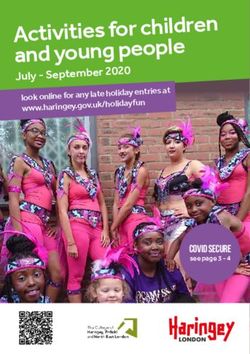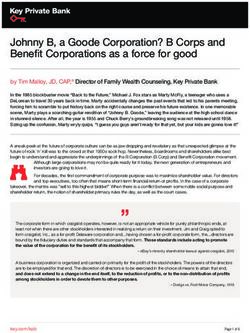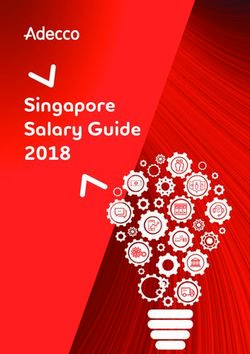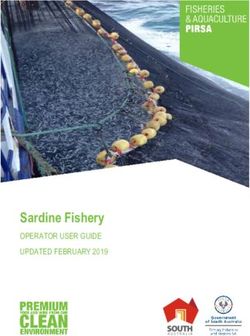Technical Support Guide 2021 - Speech + Authentication Automated Speech Recognition, Text-to-Speech, Call Progress Analysis, Active/Passive ...
←
→
Page content transcription
If your browser does not render page correctly, please read the page content below
Technical Support Guide
2021
Speech + Authentication Automated Speech Recognition, Text-to-Speech, Call Progress Analysis, Active/Passive
Voice Biometrics, Fraud Scanner and Fraud WatchlistTechnical Support Guide The information contained herein is proprietary and confidential and cannot be disclosed or duplicated without the prior written consent of The LumenVox Corporation. Copyright © 2011–2021 The LumenVox Corporation. All rights reserved. About LumenVox LumenVox, a speech automation and security solutions company with over 20 years of experience, is a trusted global speech solutions provider with a comprehensive stack of speech, multifactor and multimodal biometric technology. Based on industry standards, LumenVox' core speech and authentication technologies are certified as among the most accurate, natural sounding, and secure solutions in the industry. The LumenVox technology provides tools for you to effectively deploy speech-enabled and speech-secured applications to improve the Call Center CX and ROI with LumenVox' flexible, cost-effective software suite. www.lumenvox.com Contact us to find out how you can offer a quick, secure, and seamless path to transaction and service levels that will set you apart from your competitors. Each product has its own documentation for online viewing at the LumenVox Technical Support website – www.lumenvox.com/help. A copy of the current LumenVox End User License Agreement and the current version of this LumenVox Technical Support Guide can be found at www.lumenvox.com/legal. Notice Although reasonable effort is made to ensure that the information in this document is complete and accurate at the time of release, The LumenVox Corporation cannot assume responsibility for any existing errors. Changes and/or corrections to the information contained in this document may be incorporated in future versions. Your Responsibility for Your System’s Security You are responsible for the security of your system. Product administration to prevent unauthorized use is your responsibility. Your system administrator should read all documents provided with this product to fully understand the features available that reduce your risk of incurring charges for unlicensed use of LumenVox products. Operating System Maintenance and patching for security issues are your responsibility. Trademarks LumenVox and the LumenVox logo are registered trademarks of The LumenVox Corporation All other company names and logos may be trademarks or registered trademarks of their respective holders. © 2021 The LumenVox Corporation. All rights reserved. Technical Support from VARs If you have purchased support from a reseller, please contact that reseller for technical support. Released by The LumenVox Corporation © 2021 The LumenVox Corporation www.LumenVox.com l speech + authentication 1
Technical Support Guide Contents About LumenVox ....................................................................................................................................................... 1 Notice .................................................................................................................................................................... 1 Your Responsibility for Your System’s Security .................................................................................................. 1 Trademarks ........................................................................................................................................................... 1 Technical Support from VARs .............................................................................................................................. 1 Released by .......................................................................................................................................................... 1 Introduction............................................................................................................................................................... 4 When to Contact LumenVox Technical Support ..................................................................................................... 4 LumenVox Technical Support Contact Information ................................................................................................ 4 LumenVox Technical Support Standard Hours of Availability ................................................................................ 5 LumenVox Technical Support After Hours Phone Support Information ................................................................ 5 Other Contact Information ....................................................................................................................................... 6 Customer Responsibilities ....................................................................................................................................... 7 Before Logging a Support Request.......................................................................................................................... 8 How to Log a Support Request ................................................................................................................................ 9 Designated Contacts .............................................................................................................................................. 10 Software Downloads............................................................................................................................................... 12 Support Requests ................................................................................................................................................... 12 Case Numbers .................................................................................................................................................... 12 Case Severity Levels and Priority....................................................................................................................... 12 Case Severity Levels and Priority – Response Times....................................................................................... 14 Case Status ............................................................................................................................................................. 15 Submitting Support Request Updates............................................................................................................... 15 Closure of Support Requests ............................................................................................................................. 15 Reopening a Support Request........................................................................................................................... 15 Software Releases.................................................................................................................................................. 15 Major Releases ................................................................................................................................................... 15 Minor Releases ................................................................................................................................................... 16 Maintenance Releases ...................................................................................................................................... 16 Software Patches................................................................................................................................................ 16 © 2021 The LumenVox Corporation www.LumenVox.com l speech + authentication 2
Technical Support Guide Software Versioning............................................................................................................................................ 16 Release Notes..................................................................................................................................................... 16 Supported Versions ............................................................................................................................................ 17 Feature Request Process ....................................................................................................................................... 18 Submitting Feature Requests ............................................................................................................................ 18 Accepting Feature Requests .............................................................................................................................. 18 Feature Request Updates and Communications ............................................................................................. 18 Software Maintenance ........................................................................................................................................... 19 Remote Access ....................................................................................................................................................... 20 On-Site Support....................................................................................................................................................... 20 Escalating Your Issue ............................................................................................................................................. 20 LumenVox Support Escalation Contacts ........................................................................................................... 21 © 2021 The LumenVox Corporation www.LumenVox.com l speech + authentication 3
Technical Support Guide
Introduction
LumenVox’ Technical Support team is a component of LumenVox’ Client Services Organization with offices
located throughout Europe and the United States. Our goal is to provide prompt, effective technical support
to customers and partners who might experience issues with their LumenVox products.
This Technical Support Guide provides information about the LumenVox guidelines for determining whom to
contact, how to initiate a support request, and what customer information is required to resolve issues as
quickly as possible.
When to Contact LumenVox Technical Support
Please thoroughly review all product information before contacting LumenVox Technical Support. Also,
please be sure you have reviewed your responsibilities (see “Customer Responsibilities” on page 7 of this
document). LumenVox Technical Support looks forward to assisting you with the following issues:
• You have an issue with the operation of supported LumenVox products in a production or
development (test) environment.
• You have an issue with licenses that requires immediate attention to ensure that a production
environment remains operational or is restored to operation.
• You have post-sale technical questions about the operation of supported LumenVox products.
• You have product change or enhancement requests.
• You are notifying us of important project milestones (such as go-live dates for projects, major
platform upgrades or LumenVox software upgrades) so that appropriate staff can be made aware of
your plans.
• Scheduling training or other deliverables related to the purchase of any LumenVox software.
• Scheduling training, after purchase.
LumenVox Technical Support Contact Information
To contact LumenVox Technical Support, please email us at support@lumenvox.com or call us at either +1
858-707-7700 and ask for "Technical Support” or +49(0) 89-127-16-333.
© 2021 The LumenVox Corporation www.LumenVox.com l speech + authentication 4Technical Support Guide LumenVox Technical Support Standard Hours of Availability LumenVox Technical Support self-help through our Knowledge Base System is available 24x7x365; https://www.lumenvox.com/knowledgebase/ Email questions or requests to LumenVox Technical Support is available 24x7x365 and will be responded to in the order in which they are received. Standard Support is available during LumenVox corporate offices standard business hours. Phone access requests to LumenVox Technical Support is available weekdays, between 8 a.m. and 1 a.m. Greenwich Mean Time (GMT). All phone calls to LumenVox Technical Support received after business hours will go to voice mail and our technical support team will respond to your request on the next business day during our regular hours; unless otherwise contracted in writing with a specialized Service Level Agreement (SLA) at an additional cost. LumenVox Technical Support is closed in observation of the following Holidays: New Year’s Day – January 1st Christmas Day - December 25th LumenVox Technical Support After Hours Phone Support Information After-hours phone support is available as a premium offering with an additional cost. Only Severity 1 – Critical issues are eligible for After-Hours Support. Our definition for Severity 1 - Critical status is “A production system is down or severely impaired to the point where it is unusable.” Please consult with your Sales Representative for more information, regarding terms and conditions for after-hours support. Customers who have subscribed to after-hours support will be given a special phone number to reach our after-hours support team. © 2021 The LumenVox Corporation www.LumenVox.com l speech + authentication 5
Technical Support Guide
Other Contact Information
LumenVox Technical Support will respond to, or assist in facilitating responses to, all questions or requests;
however, questions like the below items are best addressed by the individuals/groups under the
“Appropriate Contact” column.
Item or Issue Appropriate Contact
Please contact LumenVox Sales at +1 858-707-7700
LumenVox product pricing or quotations. and ask for “Sales” or contact your specific Sales
Representative.
Issues related to placing or completing on-line Please contact LumenVox Sales at +1 858-707-7700
purchases at www.lumenvox.com and ask for “Sales” or contact your specific Sales
Representative.
Please contact LumenVox Sales at +1 858-707-7700
Payment and billing questions or issues. and ask for “Sales”; or contact your specific Sales
Representative or email
AcccountsReceivable@LumenVox.com
Issues with general software programming, not Please contact your internal programming experts.
specific to LumenVox products.
Issues with products or applications not produced by Please contact the appropriate product vendor. If an
LumenVox, such as IVR or IVR applications. issue crosses multiple vendors, LumenVox support
can be available to work with the other vendors.
Issues with custom software developed by a third- Please contact the system integrator that developed
party systems integrator. the application.
Pre-sales design request and questions. Please contact LumenVox Sales at +1 858-707-7700
and ask for “Sales” or contact your specific Sales
Representative. They can arrange for pre-sales
assistance from our Client Services team.
Contact center architecture and design questions. Please contact LumenVox Sales at +1 858-707-7700
and ask for “Sales” or contact your specific Sales
Representative. They can arrange for assistance from
our Client Services team.
© 2021 The LumenVox Corporation www.LumenVox.com l speech + authentication 6Technical Support Guide
Customer Responsibilities
To provide the highest levels of support and to ensure that your issue is resolved as quickly as possible,
please review the following list and be sure that you have met these responsibilities before contacting
LumenVox Technical Support.
• Technical Support Entitlement (time) available in your account before any support request will be
considered “Opened."
• A Designated Contact (as described in “Designated Contacts” on page 10) to report a new Support
Request or to update an existing Support Request.
• A complete understanding of the technical infrastructure in which the LumenVox product is installed.
• The ability to specify the name of the LumenVox product you are using and the version number of
that product.
• The ability to provide an accurate description of the issue and its business impact including the
observed behavior and the expected behavior.
• Adequately trained to use LumenVox products.
• The ability to transfer information (for example, log files, configuration files, Linux core file, etc.)
electronically to help us analyze your issue.
• If you have requested Severity 1 - Critical status for your production issue, a customer contact must
always be available to work with LumenVox Technical Support in the resolution of your issue.
• Severity 1 – Critical issues should be opened over the phone to facilitate quickest resolution.
© 2021 The LumenVox Corporation www.LumenVox.com l speech + authentication 7Technical Support Guide
Before Logging a Support Request
Before contacting LumenVox Support, please be sure that you have searched the LumenVox Knowledge
Base for your issue. Many common issues can be resolved by reading through the comprehensive collection
of articles in the Knowledge Base. If you still wish to open a new support request, please have the following
ready:
• A clear description of the problem.
• If you can reproduce the issue, clear instructions on how to do so.
• A list of actions you have taken so far in attempting to solve the issue.
For our ASR, TTS and CPA Products please also provide the following:
• The set of LumenVox configurations on the active machine(s).
o Use the LumenVox Dashboard’s Diagnostics tab to collect this information and submit it to
LumenVox Technical Support. (This is the preferred method to submit information).
https://www.lumenvox.com/knowledgebase/index.php?/article/AA-02241
If you have questions on how to submit the Diagnostics information, please contact LumenVox
Technical Support.
• A set of LumenVox text logs covering the relevant time period.
o The steps below can be done manually as described below or using the LumenVox
Dashboard’s Diagnostics tab.
o If you do not already have logging verbosity set to 3 in your LumenVox configuration files
using the Diagnostics Tab in the LumenVox Dashboard, please do so.
o If you can reproduce the issue you are reporting at will, please clear the LumenVox logs by
deleting or moving the log files, restart all LumenVox services, and then replicate the
problem so that it is clearly visible in a fresh set of logging.
o On Windows, log files will be stored in Program Files\LumenVox\Engine\Logs\ (or \TTS
Server\Logs\).
o On Linux, logs are stored in /var/log/lumenvox/.
o Use the Diagnostics Tab in the LumenVox Dashboard to submit test results, logging and any
other requested files.
© 2021 The LumenVox Corporation www.LumenVox.com l speech + authentication 8Technical Support Guide
o Please create a zip or tarfile containing all the logs.
• If your issue concerns speech recognition performance or TTS pronunciations, please enable
response file (also known as ".callsre file") logging and have a set of response files available.
• If your issue involves communication between a voice platform and LumenVox over MRCP, please
produce a packet capture file that can be correlated with the logs.
o On Windows, you can use the free, open-source tool Wireshark to generate packet captures.
o On Linux, most distributions include the tcpdump utility:
/usr/sbin/tcpdump -s 0 -w /root/tcpdump1
o If you have questions on how to generate appropriate packet captures, please contact
LumenVox Technical Support.
How to Log a Support Request
Support Requests (Cases) may be submitted via:
E-mail at Support@LumenVox.com - (Preferred)
Telephone - Please call us at +1 858-707-7700 and ask for "Technical Support" or call us at +49(0)
89-127-16-333
Severity 1 – Critical Cases should be opened over the phone to facilitate quickest resolution.
© 2021 The LumenVox Corporation www.LumenVox.com l speech + authentication 9Technical Support Guide Designated Contacts LumenVox prefers to provide support only to designated contacts that are on record for your account. We will periodically ask you to review the information associated with your account, including approved support contacts and their contact information. If you wish to add additional approved support contacts, please email us their contact info (must include name, email address and work phone number), or call us at +1 858-707-7700 and ask for "Technical Support.” We can take the names and contact information for the additional contacts and note their access to technical support. © 2021 The LumenVox Corporation www.LumenVox.com l speech + authentication 10
Technical Support Guide
LumenVox Technical Support Services
LumenVox Technical Support provides remote assistance with the following:
• Questions related to the normal functioning, installation, and configuration of LumenVox software
and license deployment.
• Troubleshooting issues related to the installation or configuration of LumenVox software and license
deployment.
• Issues related to bugs or defects in the normal functioning of LumenVox software (includes
supported versions only, which is generally two years from the date of GA).
• Help with general LumenVox product questions and reasonable guidance and general
recommendations on high level development, voice user interface (VUI) design, and grammar
troubleshooting.
© 2021 The LumenVox Corporation www.LumenVox.com l speech + authentication 11Technical Support Guide Software Downloads All LumenVox software may be downloaded from http://www.lumenvox.com/packages/ Linux users are encouraged to use YUM to manage download and installation. For more details, please see our Knowledge Base article at: http://www.lumenvox.com/knowledgebase/index.php?/article/AA-00628/152/ Windows users are required to download the LumenVox software files manually. For more details, please see our Knowledge Base articles at: https://www.lumenvox.com/knowledgebase/index.php?/article/AA-00626/9/ https://www.lumenvox.com/knowledgebase/index.php?/article/AA-00627/0/ Support Requests The following sections describe the types and lifecycle of support requests. Case Numbers When a Support Request is opened, it is tracked as a "case." Each specific question or problem will be tracked as a separate case and will be assigned a case number. You will be provided with this case number after a support request is logged in the LumenVox case tracking system. Please refer to this number in future correspondence with LumenVox Technical Support relating to this case. Case Severity Levels and Priority To prioritize the handling of Support Requests we use a short list of severity levels, as detailed in the table below. Each Support Request must be assigned a severity level between 1 and 4. The table below provides detailed descriptions and symptoms to aid in determining the correct severity level to assign. © 2021 The LumenVox Corporation www.LumenVox.com l speech + authentication 12
Technical Support Guide
Severity Summary Detailed Description Symptoms
1 A production Errors which cause a production Supported product totally inoperative.
system is outage for the customer and cannot
down or be resolved by a restart or
Critical severely workaround. Corruption or destruction of Data.
impaired to
the point
where it is This is a critical error or failure in the Supported Product subject to
unusable. operation of LumenVox Software catastrophic failures (50% or greater
which results in a major or total degradation of service)
failure of the software to perform Degraded performance (throughput/
substantially in accordance with its response) such that the Supported
specification and results in a major or Product is not usable in production
total interruption to the functioning of (50% or greater degradation of service).
the business of a partner.
2 A production High-impact error where the The supported product is running, but
system is supported product is operating in a with repeated interruptions.
impaired but significantly impaired fashion or a
Major usable. major function is unusable.
Degraded performance (throughput/
This error cannot be resolved by a response) such that there is a severe
restart or workaround, but customer impact on use, including intermittent
is able to run in production. errors.
Time-sensitive error important to long-
term productivity that is not causing an
immediate stoppage of work
3 Any error in Errors which do not have a significant Non-critical or non-major errors.
production impact on production.
that does not Non-critical or non-major degradation in
Minor qualify for Errors that can be resolved by a performance (throughput/ response).
severity 1 or restart or workaround.
2, or any error Intermittent Errors with low or no impact
affecting a on customer operations.
non- Any error which was originally
production reported as P1 or P2 but has been
system. temporarily solved with a work-around Errors in test, development, or other
will be reduced to P3 provided there non-production systems.
is no remaining significant impact to
production use.
4 Any issue Errors which do not affect the use of Errors in documentation.
which does the Supported Product
not meet the Development-related support that does
Other criteria for New feature requests not impact project schedule
severity 1, 2,
or 3 issues. Cosmetic issues
© 2021 The LumenVox Corporation www.LumenVox.com l speech + authentication 13Technical Support Guide
Case Severity Levels and Priority – Response Times
Customers will be entitled to response times based on their contractual service level agreement and the
severity of the issue. The following table outlines the relationship between severity level, service level, and
resolution.
Severity Support Response Resolution Goals Resolution Method
Time
1 1 hours Resources dedicated: Continuously until Error is Error Correction
resolved
Critical 8am – 1am GMT
Progress Update: every 4 hours
M-F
Resolution target time: 24 hours
2 4 hours Resources dedicated: Continuously during Error Correction
LumenVox' normal business hours until Error is
resolved
Major 8am – 1am GMT
Progress Update: Daily
M-F Resolution target time: 48 hours
3 8 Hours Resources dedicated: As needed during Update
LumenVox' normal business hours.
(Within one business
Minor day) Progress Update: Upon determined path to
resolution, and then upon actual resolution.
8am – 1am GMT Resolution target time: Next minor or major
release
M-F
4 24 Hours Resources dedicated: As needed during Update, at LumenVox’
LumenVox' normal business hours. discretion
(Within three business
Other days) Progress Update: Upon determined path to
resolution, and then upon actual resolution.
8am – 1am GMT Resolution target time: To be determined based
on development priorities and scheduling.
M-F
© 2021 The LumenVox Corporation www.LumenVox.com l speech + authentication 14Technical Support Guide Case Status Submitting Support Request Updates Please provide updates to LumenVox Technical Support should the status of your case change. For example, if the severity changes, you find a workaround, or you learn new details about the nature of the underlying case, please notify LumenVox Technical Support so that we can update the information in your support request. Please contact LumenVox Technical Support and reference the case number. The case will be updated with the new details you provide. Closure of Support Requests You may close a support request if you feel the problem is resolved, or for some reason you decide that it no longer requires the attention of LumenVox Technical Support. Please contact LumenVox Technical Support to let them know that you would like the case closed. LumenVox Technical Support will close a support request upon email confirmation of case resolution. Reopening a Support Request If you would like to re-open a closed support request, please contact LumenVox Technical Support and reference the case number. Software Releases LumenVox releases new versions of its software products on a periodic basis. There are three kinds of software releases: Major, Minor, and Maintenance. Major Releases A Major Release represents a version of LumenVox software that has changed in a very significant way, e.g. many new features have been added or some significant change has been made to the way that components function. LumenVox averages one major release every 12-18 months. © 2021 The LumenVox Corporation www.LumenVox.com l speech + authentication 15
Technical Support Guide Minor Releases A Minor Release represents a version of LumenVox software that has changed in a significant way, but not significantly enough to warrant a Major Release. The most common reason for Minor Releases is to add new functionality to the software. LumenVox averages about 3-4 Minor Releases per Major Release. Maintenance Releases A Maintenance Release is issued to fix a defect. Occasionally new functionality is included in a Maintenance Release. LumenVox averages 1 or 2 Maintenance Releases per Minor Releases. Software Patches LumenVox does not provide patches to software. If technical issues are identified that require a change to software, that fix will be made in the next released version of the LumenVox software. Issues with critical severity may cause LumenVox to expedite the release of the next software version, and customers are expected to upgrade to the latest software version to receive the fix. Software Versioning The version of any piece of LumenVox software is numbered in the X.Y.ZZZ format, where X is the Major Version, Y is the Minor Version, and ZZZ is the Maintenance Version. For example, the first public release of a new Major Version of LumenVox might be numbered 18.0.400 to indicate that its Major Version is 18, its Minor Version is 0, and its Maintenance Version is 400. A new Maintenance Release might be versioned 18.0.500, and the next Minor Release would be 18.1.100. LumenVox keeps the versions of its products in synch, so any release will have the same version, e.g. the ASR and TTS would both be versioned 18.0.400. The one exception to this policy is that ASR acoustic models and TTS voices, which rarely change between Minor Releases, are generally not re-versioned for Maintenance Releases. Because these files are usually quite large, this policy saves users from having to download large files that have not changed. For example, the 18.0.400 ASR could be used with an 18.0.100 acoustic model. **** All components of an individual LumenVox Installation must be from the same release. LumenVox does not support mixing components of a single individual installation from multiple releases. Release Notes Comprehensive Release Notes are available for each release of the software. They are in the LumenVox Knowledge Base online at: http://www.lumenvox.com/knowledgebase/index.php?/article/AA-01461/9/ © 2021 The LumenVox Corporation www.LumenVox.com l speech + authentication 16
Technical Support Guide We strongly encourage you to subscribe to updates to this specific Knowledge Base article. You can do so from within the article. Supported Versions LumenVox offers technical support for versions of our software released within the last two years (i.e. the last 24 months) or 2 major releases, whichever is greater. Technical support includes help with installation, configuration, licensing, etc. It also includes help working around technical issues, where possible. Currently supported releases are below, all other releases are deprecated and should be considered unsupported. Please reach out to LumenVox Technical Support or your Sales Representative to discuss upgrade options if you are currently using an unsupported version of LumenVox software. Supported Versions Release History (Version numbers and release dates): 18.0.400 (June 19, 2020) 18.0.300 (May 5, 2020) 17.0.400 (March 23, 2019) 17.0.200 (February 28, 2019) © 2021 The LumenVox Corporation www.LumenVox.com l speech + authentication 17
Technical Support Guide
Feature Request Process
Though they are both treated similarly, a Feature Request differs from a Support Request in that a Feature
Request is not a question about existing functionality, nor a report of a defect in the LumenVox software. A
Feature Request is related to functionality that is not included in any current release of the LumenVox
software. Customers are encouraged to submit Feature Requests as they identify functionality they would
like to see in the product, but LumenVox makes no guarantee of its ability to implement such requests.
Submitting Feature Requests
A Feature Request should be submitted in the same ways as Support Requests (see How to Log a Support
Request on page 9). The following information should be provided:
• An indication that the request is for a new feature, and not a Support Request.
• A clear description of the feature. If it helps to illuminate the request, please provide LumenVox logs,
configuration files, or packet captures.
• The importance of the request.
Accepting Feature Requests
At its discretion, LumenVox may accept a Feature Request for future development. At this point the request
will be forwarded to LumenVox Product Management to be scheduled. There may be a significant length of
time before requests can be implemented.
Feature Request Updates and Communications
When an accepted Feature Request is implemented in a released version of the LumenVox software,
LumenVox Support will close the Feature Request and notify the requestor. If you have any questions or
comments about a pending Feature Request, you may submit Request Updates following the same
procedure as for a standard Support Request Update (see Submitting Support Request Updates on page
15).
© 2021 The LumenVox Corporation www.LumenVox.com l speech + authentication 18Technical Support Guide Software Maintenance Software Maintenance allows customers to use the latest version of the LumenVox software. As long a customer's Software Maintenance contract is current, the customer is entitled to use the newest release of LumenVox software. This is represented in the License file as a Software Maintenance Expiration Date associated with a group of ports. After this date, the ports under license will no longer function with new releases of LumenVox software. For example, if a License file contained a group of ports with a Software Maintenance Expiration Date of March 31, 2020 then the customer would not be able to use a version of the LumenVox software released in April 2020 (but all earlier releases would work). Attempting to use newer versions of the software than the Software Maintenance Expiration Date allows will result in runtime errors. Subscription Licenses do not have Software Maintenance Expiration Dates. © 2021 The LumenVox Corporation www.LumenVox.com l speech + authentication 19
Technical Support Guide Remote Access As part of providing technical support, LumenVox Technical Support may ask for Remote Access to any relevant machines, as this is frequently the most expedient way to resolve problems., Our preferred method of accessing machines remotely is through direct Secure Shell (SSH) on Linux or Remote Desktop Protocol (RDP) on Windows. We recommend configuring firewalls to allow us to directly use SSH or RDP to access a machine. If those are not options, LumenVox Technical Support may ask to schedule a Zoom or WebEx session in which you share control of your desktop and provide Remote Access that way. At the discretion of LumenVox Technical Support, we may also choose to use a different method of Remote Access (e.g. VPN or other remote access software) of your preference. Please contact LumenVox Support with any questions about specific questions about Remote Access. On-Site Support On-site support is available upon request. If you request on-site support, you are responsible for associated travel costs and LumenVox employee travel time as part of the cost at our business day support rate. Escalating Your Issue Should you have any concerns about our response to your support request, the first point of escalation would be the Technical Support Representative who has been your point of contact for the issue. You can confirm the name of the Support Request owner by viewing the acknowledgement & status emails that you have received from LumenVox or by calling LumenVox Technical Support. Please contact your support representative and explain your concern, he/she will endeavor to resolve your concern directly. If your support representative is unable to successfully address your concern, the next step would be to escalate, as listed in the table below. © 2021 The LumenVox Corporation www.LumenVox.com l speech + authentication 20
Technical Support Guide
LumenVox Support Escalation Contacts
Escalation Level Contact Person Contact Information
First Contact Technical Support Representative Please call us at +1 858-707-7700 and
ask for "Support"
Second Level Escalation Rob Coughlin Office: +1 (858) 707-7700 and ask for
Point “Rob Coughlin”
Vice President, Client Services
Mobile: +1 (781) 367-1963
E-mail: rob@lumenvox.com
Third Level Shawn Edmunds Office: +1 (858) 707-7700 and ask for
Chief Revenue Officer “Shawn Edmunds”
Escalation Point
Mobile: +1 (206) 388-8177
E-mail: shawnedmunds@lumenvox.com
Final Contact Edward Miller Office: +1 (858) 707-7700 and ask for
“Edward Miller”
C.E.O.
Mobile: +1 (619) 559-5554
E-mail: ed@lumenvox.com
© 2021 The LumenVox Corporation www.LumenVox.com l speech + authentication 21You can also read