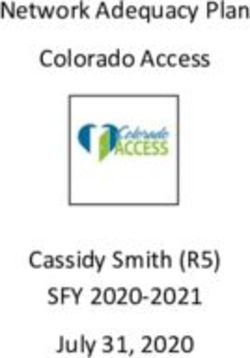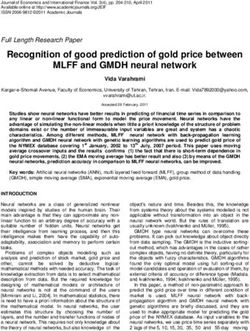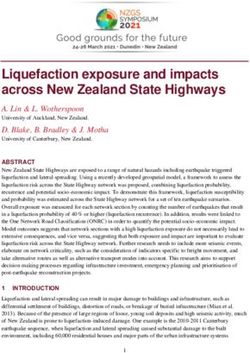WDC10/20 SECURITY WHITE PAPER - INSTASHOWTM SERIES
←
→
Page content transcription
If your browser does not render page correctly, please read the page content below
Table of Contents
Introduction ............................................................................................................................................. 3
The InstaShowTM Series System ........................................................................................................... 3
InstaShowTM Series Setup............................................................................................................................................ 3
System physical interface and firmware introduction .......................................................................................... 6
The InstaShowTM Series is a strong security system ........................................................................ 7
The power consumption module system ............................................................................................................... 7
The A/V module system .............................................................................................................................................. 7
The A/V encoding/decoding module system .......................................................................................................... 7
The wireless transmission module system ............................................................................................................. 8
The WAN/LAN module system ................................................................................................................................ 8
The Web UI management module system .............................................................................................................. 8
The light module system............................................................................................................................................. 8
The EMI/ESD module system .................................................................................................................................... 8
The PCB module system ............................................................................................................................................ 9
BenQ ecoFACTS self declaration ............................................................................................................................. 9
Streaming flow protection ..................................................................................................................... 9
InstaShowTM Series system architecture.................................................................................................................. 9
InstaShowTM Series network architecture ............................................................................................................. 12
Conclusion ............................................................................................................................................. 16
2
January 2020Introduction
The InstaShowTM Series is a new-generation solution for business wireless A/V streaming display. This series
of products includes WDC10, WDC10C and WDC20. Not only does it support the FHD resolution, it also
supports plug and play, convenience of not needing to install drivers. Moreover it provides flexible network
security options for IT personnel from various industries to configure appropriate network security settings.
BenQ's new-generation solution for business wireless A/V streaming is to provide users with a good and
secure wireless A/V streaming experience. In addition to basic wireless network packet
encryption/decryption features, it moreover adds a unique network security handling mechanism to
streamed packets that strengthens security of enterprise network environments and reduces burden of
system maintenance on IT personnel. As the InstaShowTM Series supports two types of video input interfaces,
HDMI and USB Type-C. USB Type-C supports the DisplayPort video format through DisplayPort alternate
mode and DisplayPort is called DP for short. If the A/V device on the user's end uses an HDMI or USB
Type-C interface and the USB Type-C supports DP alternate mode, then you can connect the transmission
device of InstaShow to the A/V source device. Plug and play does not require you to install additional
software and the benefit is it can get rid of malicious software attacks or threats from backdoor programs to
reduce concerns about products from users.
The InstaShowTM Series System
In 2014 BenQ released the first-generation wireless A/V transmission product, WDP02 and launched the
first-generation business wireless streaming display solution, InstaShowTM (WDC10), in the following year.
After that BenQ released the second-generation business wireless streaming display solution, InstaShowTM S
(WDC20).Through releasing InstaShowTM series of products BenQ delivered the concept of intuitive, stable,
and secure wireless A/V streaming to the business display market in order to provide enterprise users with
more comprehensive and thoughtful choices.
InstaShowTM Series Setup
The main device of InstaShowTM WDC10/WDC10C comes with one receiving device (Host) and two
transmission devices (Button).The user just needs to connect one Button to the A/V source device and then
click the button on Button, then the display device connected to Host will instantly display the video screen
of the A/V source device. The other Button can also be connected to another A/V source device, the user
only needs to click the button on this Button and then the screen on the display device will be switched to
the video content of the A/V source device connected to this Button. None of the above operations needs
installation of any software.
3
January 2020The InstaShowTM S — WDC20 is an advanced version of WDC10/WDC10C. In addition to performing the
wireless projection function through a Button, a BYOD (Bring Your Own Device) wireless projection
application is also added to give the user the ability to use iOS or Android devices directly without using a
Button to wirelessly project to the display device connected to the Host. The Host is not only a receiving
device of the InstaShowTM Series, but also the core of the entire system. The Host is mainly responsible for
receiving the streaming data transmitted from a Button and ensures A/V can be stable and correctly
projected to the display device. The Host of InstaShowTM can be connected to 16 Buttons wirelessly
simultaneously, and the Host of InstaShowTM S can connected to 32 Buttons simultaneously. The IT personnel
in an enterprise can add the Host to the enterprise network through the LAN port on the Host. When the
Host becomes one of the devices in the enterprise network, IT personnel can then connect to the Web UI
of the Host through the network to manage the device status of the InstaShowTM Series remotely. Even if the
Host becomes an enterprise LAN device, external threats still could not acquire the A/V streaming data
between the Host and a Button through intrusion by phishing or penetration.
A Button is the transmission device in the InstaShowTM system. We support two types of interfaces for the
Button, HDMI and USB Type-C in which USB Type-C supports the DisplayPort image format through
DisplayPort alternate mode. There are two buttons on the HDMI Button, one is an HDMI cable and the
other is a USB Type A cable.
The USB Type A cable is responsible for providing power to the Button and the HDMI cable is responsible
for HDMI-formatted A/V data. HDMI devices have become quite popular and common on the market. For
example most laptops, PS4, Blu-ray DVD players come equipped with HDMI ports.
The USB Type-C Button only provides power to the system trough a single USB Type-C cable (supports
DisplayPort alternate mode) and at the same time receives DisplayPort-formatted A/V data. Commonly seen
USB Type-C devices include laptops. mobile devices and so on. Since some USB Type-C devices only support
data transmissions by common file formats and does not support DisplayPort alternate mode. That means it
cannot transmit the A/V formatted signals. Therefore before using the USB Type-C Button, the user has to
make sure the USB Type-C port on the A/V source device supports DisplayPort alternate mode.
Based on the functions of the first generation InstaShowTM, InstaShowTM S can moreover connect to HID
devices (such as touchscreens, mice) through the USB Type A port on the Host to transmit control signals
on the HID device to the Button through the USB cable. Therefor the USB cable on the Button in the
InstaShowTM S not only provides power, but also supports receiving of HID commands to send back the HID
commands received from the USB Type A port on the host with encryption wirelessly to the Button. After
that the Button can send back the HID commands to the A/V source device through the USB Type A port
connected to the A/V source device.
Single click the Button, and the Button will encode and compress the DisplayPort A/V signals sent from
HDMI or USB Type-C and then transmit to the display device connected to the Host through the wireless
network.
4
January 2020InstaShowTM Setup
InstaShowTM S Setup
5
January 2020System physical interface and firmware introduction
The InstaShowTM Series uses an embedded Linux and/or AOSP (Android Open Source Project), responsible
separately for
. Bootloader access
.Linux CLI access
.Android Runtime access
Physical I/O on the Host:
.LED
GPIO control
.Button(s)
GPIO Scan
.RJ-45(Ethernet):
Web UI
REST API
Communication with Client
.Wi-Fi:
Web UI
Communication with Client
. USB Micro-B(InstaShow TM)/ DC Jack(InstaShowTM S)
Power supply
.USB Type A(InstaShowTM S only)
Connect to HID device
.HDMI
Video / Audio output
Physical I/O on the Button:
.LED
GPIO control
.Button(s)
GPIO Scan
.Wi-Fi:
Communication with Host
.USB Type A:
Power supply
.HDMI:
Video / Audio input
.USB Type-C(Supports DisplayPort video format):
Power supply,Video / Audio input
6
January 2020The InstaShowTM Series is a strong security system
To solve the threats of wireless networks and enhance network security, BenQ gets rid of network threats
through system modularization and thus has designed a wireless A/V streaming conference presentation
system without the need to install software, the InstaShowTM Series.
The power consumption module system
The Button's power system in the InstaShowTM Series uses DC 5.0V converted to DC 3.3V as the main
power voltage for the Button. According to the law of conservation of energy, electric current can be raised
through lowering the voltage, allowing small power to support operations of the Button. The power specs of
the Host in InstaShowTM S is DC 5.0V converted to DC 3.3V, the power specs of the host in InstaShowTM S is
DC 12.0V converted to DC 5.0V and 3.3V. The power consumption module system in the InstaShowTM
Series has passed 20,000 hour MTBF power certification, and the Host complies with (EC) No. 107/2009,
(EU) No. 801/2013 and (EU) 2016/2282 regulations separately, providing the user with a trustworthy, stable
and safe electrical design.
The A/V module system
The interfaces of the A/V source in the InstaShowTM Series are HDMI and USB Type-C. USB Type-C
transmits DisplayPort A/V signals through supporting DisplayPort alternate mode. Because HDMI and
DisplayPort are fully digitalized A/V signals, they support uncompressed audio and video signals and both are
protected by HDCP regulations. The Host and Button in the InstaShowTM Series both comply with HDMI
1.4b (DPCP 1.2) and HDCP 1.4b(DP 1.2) certification standards. As long as the A/V source and A/V output
device (sink) support HDMI 1.4b (DP 1.2) / HDCP 1.4b(DPCP 1.2), the source and sink can both be
compatible with the InstaShowTM Series. The certifications the InstaShowTM Series have are ATCTW-16031
(Host), and ATCTW-16032 (Button).
The A/V encoding/decoding module system
Since HDMI and DisplayPort transmits uncompressed audio and video signals and the data amount from the
uncompressed 1080P@60Hz audio and video signals is very tremendous, if the tremendous amount of
streaming data hasn't gone through compression and transmitted wirelessly, the streaming data will take up
extremely large amount of the bandwidth. To solve the problem of not enough wireless bandwidth, the
InstaShowTM Series introduces unique A/V encoding and decoding methods to compress the bandwidth used
by the tremendous A/V signals down to 40Mbps (InstaShowTM)/20Mbps (InstaShowTM S) to provide the user
with stable, smooth wireless A/V playing experience. Furthermore, in order to dedicate to balanced
distribution of A/V quality and bandwidth used by the transmission, BenQ moreover introduces a dynamic
encoding technology. Through this technology the compression ratio of A/V data can be adjusted dynamically
to cope with the wireless bandwidth in the environment and make adjustments all the time.
7
January 2020The wireless transmission module system
The Wi-Fi transmission protocol used in the InstaShowTM Series is 802.11ac is coupled with WPA2 AES-128
bit encryption mode, WPA2 is the best encryption technology in the Wi-Fi 802.11ac standard.
If an InstaShowTM Series Host is used is the wireless station, then the Button is the client side equipment.
Even though the Button belongs to client side equipment, the Button uses a closed system design. Therefore
external threats cannot go through HDMI, USB Type A, or USB Type-C channels to threaten, penetrate and
attack the system. The wireless transmission in the InstaShowTM Series has also acquired RF safety
certifications like CE (EN 301 893), FCC (47 CFR FCC Part 15.407), NCC (NCC LP0002), and TELEC (ARIB
STD-T71) of various countries.
The WAN/LAN module system
The InstaShowTM Series not only is a wireless A/V streaming conference presentation system, it also can be
used as closed business wireless area network equipment. The WAN/LAN modules used in the InstaShowTM
Series mainly provide users with network connection to the Host, and perform system configuration
through the Web UI on the Host. Once the firewall is enabled through WAN on the Host Web UI, then
external hackers cannot intrude into wireless communications equipment on the client side connected to
the Host through WAN. You can also enable the channel isolation function through LAN on the Host Web
UI to make network channels isolated in the clients connected to the Host to block communications
between clients in the same network segment.
The Web UI management module system
The InstaShowTM Series provides users with a Host Web UI. Through the Web UI system status can be
queried, Wi-Fi settings and system updates can be made. The user's connection device only needs to connect
to the SSID network device name of the Host through Wi-Fi or uses the physical LAN to connect to the
Host, then enters a valid account and password to log into the Host webpage, then the Web UI can be used
immediately.
The light module system
The InstaShowTM Series provides LED lights to indicate equipment status. There is a three-color annular LED
around the Button button, users can make sure of the current system status directly from the LED color and
its on/off status. The LED brightness also depends on the light source usage scenario in most conference
rooms and the design is to have soft and gentle brightness most suitable to the meeting presenter, not
irritating to the human eyesight and providing users with more comprehensive conference experiences by
covering even the smallest details.
The EMI/ESD module system
The network security design of the InstaShowTM Series can prevent hackers from attacking, and also follows
product safety laws and regulations, compliant with EN55032 and EN55024 regulations.
8
January 2020The PCB module system
BenQ shoulders the social responsibility of reducing hazardous materials and environmental pollution. The
PCBs used in the InstaShowTM Series all comply with lead-free, halogen-free green manufacturing fully. From
control of raw materials, to manufacturing process, to quality control, inspection, and inventory taking before
leaving the factory, they all have complete carbon footprint tracking and control mechanisms to fulfill the
social responsibility as a citizen of the Earth and provide every part of the InstaShowTM Series a clean and
friendly workspace.
BenQ ecoFACTS self declaration
Since 2001 all BenQ products have the ecoFACT label added to clearly tell you that BenQ products use
green design and green materials.
Developing Earth friendly green products. BenQ will not only passively act to comply with requirements of
green laws and regulations for our products, instead we actively work to make all products conform to green
living and live again.
The InstaShowTM Series follows ecoFACTS regulations, meaning we declare we have done our best in
aspects like getting rid of hazardous materials, choice of materials, packaging design, energy saving and so on.
Streaming flow protection
Through the system's modularized threat analyses, system network security can be classified into external
hacker intrusion and internal protection management. Not matter what kind of threat it is, the purpose is
none other than breaking and stealing.
Since the InstaShowTM Series does A/V streaming through a wireless network to achieve the goal of wireless
presentation, the network system in the InstaShowTM Series uses firewall and channel isolation functions to
prevent external hackers from intrusion. The A/V transmission formats are based on HDMI and DispalyPort
without the need to install software to help realize wireless A/V streaming. You need to know that for
enterprise users the biggest security threat is installing software. The InstaShowTM Series satisfies the needs
of enterprise users of not needing to install software and also realizes the screen sharing function of
multi-party conferencing to enhance the efficiency of enterprise conference presentations.
InstaShowTM Series system architecture
The operating procedure of the InstaShowTM Series is that the Button receives A/V streaming signals from
the source (such as a laptop), and transmits A/V streaming signals to the Host through wireless means. Then
the Host transmits the A/V streaming signals to the sink (such as a large screen or a projector) through the
physical HDMI channel.
9
January 2020The processing procedure of the InstaShowTM Series system architecture is as follows:
(1) HDMI/DisplayPort signal decode
(2) Video and audio signal compress
(3) Video and audio stream with encryption over Wi-Fi
(4) Video and audio signal decompress
(5) HDMI signal encode
(6) HDMI output w or w/o HDCP
Wi-Fi 802.11ac WPA2
Wireless AP Wireless Station
PSK AES 128-bit
Video Decode Video Encode
HDMI Transmitter HDMI/DP Receiver
HDMI w or w/o HDMI/DP w or w/o
HDCP HDCP/DPCP
1080P /
4K(InstaShowTM S) 1080P
HDMI / USB
HDMI Type-C cable
Video Sink cable Video Source
(TV, Project) (DVD, PC, NB)
Transmission medium/interface Note
Flow
HDMI/DP source HDMI/DP Connect Laptop, PS4 or BD/DVD player
↓ HDMI/USBC cable HDCP 1.4b or DPCP 1.2 or not(by content)
1. HDCP or DPCP decode
or not
Button HDMI/DP Connect 2. Video and audio encode
3. Double encryption
encodes
InstaShowTM Series
↓ Wi-Fi 802.11ac WPA2 PSK AES 128-bit
1. Double encryption
decodes
Host HDMI Connect
2. Video and audio decode
3. HDCP encode
↓ HDMI cable HDCP 1.4b or not(depends on video content)
HDMI sink HDMI Connect Display
10
January 2020The InstaShowTM S Host is compatible with AirPlay and Google cast wireless projection technology to
facilitate BYOD applications. Simply through iOS, Android devices the user can realize screen mirroring
without holding the mobile device. In addition to this, the InstaShow TM S Host can also install the InstaShare
app through iOS, Android devices. Using the InstaShare app to do wireless projection functions can also
make the video transmission system of the wireless projection stabler and smoother.
The processing procedure of the InstaShowTM S BYOD system architecture is as follows:
(1) Video and audio captured
(2) Video and audio signal compress
(3) Video and audio stream with encryption over Wi-Fi
(4) Video and audio signal decompress
(5) HDMI signal encode
(6) HDMI output w/o HDCP
Wi-Fi 802.11ac WPA2
Wireless AP Wireless Station
PSK AES 128-bit
Video Decode Video Encode
HDMI
Transmitter
HDMI w/o HDCP Screen
Capture by
Framework
1080P /
4K(InstaShowTM S) 720P
HDMI
Video Sink cable Video Source
(TV, Project) (InstaShare APP, Chrome
Browser, Google Home APP
or AirPlay)
Transmission medium/interface Note
Flow
1. Video and audio encode
BYOD HDMI/DP Connect 2. Double encryption
encodes
↓ Wi-Fi 802.11ac WPA2 PSK AES 128 InstaShowTM S
1. Double encryption
Host HDMI Connect decodes
2. Video and audio decode
↓ HDMI cable w/o HDCP
HDMI sink HDMI Connect Display
11
January 2020InstaShowTM Series network architecture
The InstaShowTM Series is a system with security, its system architecture completely matches data
confidentiality, system completeness and functional availability. Network transmission methods are divided
into physical networks and wireless networks. Physical networks have the advantage of absolutely free from
interferences, wireless networks in general environments and spaces will be mostly subjected to
electromagnetic interferences from neighboring frequency bands. As such the InstaShow TM Series has been
treated to lower electromagnetic interferences to make electromagnetic waves not interfere with normal
operations of wireless projections and is very suitable for enterprise conference and office applications.
The system architecture of the InstaShowTM Series has: physical layer, network layer, application layer. We will
explain in detail each of the layers of the architecture.
InstaShowTM Series InstaShowTM Series Suite
Network Layer
Application Layer HTTP,
Encode/Decode
Other flow controls
Network Layer TCP/UDP,ICMP,IP,ARP
Physical Layer Ethernet, MAC address
HDMI/DisplayPort, Wi-Fi
1. Physical layer
The physical interfaces supported by the InstaShowTM Series include USB Type A/USB Micro-B, HDMI/USB
Type-C (DisplayPort alternate mode) and RJ-45 (Ethernet) . Intruders might analyze the firmware program
through the physical layer and load malware on the device. Therefore protecting the physical interface port
of the device is equally important as protecting the other layers of the system.
USB Type A: Only provides the Button with DC 5V/0.9A power, does not support simplex/duplex data
transmission functions.
The USB Type A of InstaShowTM S supports HID command transmissions, but does not support simplex/duplex
data transmissions.
USB Micro-B: Only provides Host with DC 5V/1.5A power, does not provide simplex/duplex data
transmission functions.
12
January 2020HDMI: Responsible for input/output of A/V transmissions, supports HDCP protections.
USB Type-C: Supports DisplayPort alternate mode, responsible for input of DisplayPort format A/V data, the
DPCP channel in its communication protocol supports the HDCP protection defined in the video.
RJ-45: Ethernet physical port. Provides users with login access to the Web UI of the Host to set up system
functions, supports firmware updates but does not support Internet access functions.
The Ethernet of InstaShowTM S supports Internet w/ firewall function.
Since the authentication mechanism for communication connections between the Host and the Button will
not go through the above-mentioned physical ports, hackers cannot get the data and parameters shared
between the Host and the Button from these ports. But firmware update is an exception as the firmware
update program needs to verify the completeness and signature of the firmware encoding format, otherwise
it won't be able to support firmware upgrades.
As the InstaShowTM Series supports Wi-Fi network functions we treat Wi-Fi as a hidden port. The Wi-Fi port
in the InstaShowTM Series has complete security controls in itself, the Host Wi-Fi provides verification when
connections are made for the Host and the Button; when connection is confirmed, A/V transmission is then
commenced. If other devices need to visit the application layer of the Host, then attached authentication is
needed to ensure that control mechanisms like data confidentiality and system completeness are not
broken.
2. Network layer
The network system in the InstaShowTM Series is divided into: WAN (Wide Area Network) and LAN (Local
Area Network).
The WAN way is to connect to the network server through the RJ-45 port, the InstaShowTM Series enables
the firewall to provide system network administrators the convenience to control the system fully in the
application layer through the authentication mechanism of the enterprise network server(s). The network
system and access control in the InstaShowTM Series is an independently working VLAN (Virtual Local Area
Network) isolated from the enterprise network.
The LAN way is to establish LAN connections through Wi-Fi and the Button or other Wi-Fi devices. The
protection mechanism of Wi-Fi is based on the security standard of 802.11i that provides WPA2-PSK to
couple with a pre-shared key (PSK) as the authentication. WPA2-PSK encryption will ensure the
confidentiality and completeness of all the data passing through wireless communications. The data
encryption mode used is AES with 128 bits of key length, the limit on the key length has to be between 8 and
63 bits. Completeness is an examination method that goes through the Counter Mode CBC-MAC protocol
(CCMP) and coupled with MIC (Message Integrity Check). The WPA2-PSK password and SSID name can
both be set up using the network administrator privilege through the Host RJ-45 port.
13
January 20203. Application layer
The core operating system of the InstaShowTM Series Host and Button is Linux and Android.In terms of the
application layer, it provides system configuration, wireless pairing management, wireless projection network
performance management, A/V format conversion and A/V format encoding/decoding functions. We will
describe each of the functions in the following.
Wireless pairing management: Before the system can work fully, the Host and the Button need to
establish a Wi-Fi connection first. Network connection is established in the TLS (Transport Layer Security)
layer of the network layer, the Host end needs to ensure if the Button has passed the security authentication
mechanism in the InstaShowTM Series upon creation of the identity authentication. After connection is
established between the two parties, the Host still needs an additional Button verification step (MAC
address).
Wireless projection network performance management: The transmitted content of the wireless
projection is transmitted through UDP (user datagram protocol). This is because UDP doest not need to
establish a handshake between the Host and the Button first, thus the connected communication efficiency is
very high. In the UDP architecture figure, the client needs to initiate a request first, through two steps
(socket and sendto) to do it, and the network server also needs to do three steps before it can receive
messages from the client (socket, bind, recvfrom).
14
January 2020A/V format conversion and A/V format encoding/decoding: A/V streaming data conversion is an
important link in the InstaShowTM Series. HDMI/DisplayPort A/V data at 1080P video resolution takes up
about 6GB of space after lossless compression. Even though the InstaShow TM Series uses 802.11ac wireless
network bandwidth and speed, the network bandwidth and data transmission speed are still not able to
cope with 6GB of data. Therefore the InstaShowTM Series treats the A/V data with the four steps of format
conversion, compression, decompression, and restoration through a high-performance core processor and
then uses dynamic compression ratios to adjust the compression ratio. Moreover it is coupled with wireless
projection network performance management to make high picture quality play stably and smoothly.
System configuration: The InstaShowTM Series system configuration uses a Web UI to ensure
authenticated connections through HTTP service. HTTP is for non-business devices to use browsers to
directly transmit data in clear text. Interactive conversations under an ordinary (insecure) mode will have
hidden threats in the transmitted content as they are prone to theft by those with malicious intent. As such
we make the user's login status bound to the Web login page of the Host. Within the valid time period the
user's login status remains valid until the user account privilege has been revoked or cookie session has
timed out.
Security class: The InstaShowTM Series has 3 security classes, differentiated based on the number of times
the provided function has.
Class 1.
. The Button and the Host get needed identity authentication and password through a Wi-Fi connection.
. IOs, Android devices and the Host get needed identity authentication and password through a Wi-Fi
connection.
. Account and password needed by the user to log into the Host Web UI.
Class 2.
. Make sure the MAC address of the Button is in the Host list for the Host and the Buton to establish
connections.
. Firewall function enabled.
. After the InstaShare app is installed on a device, it can connect to the Host and needs to make sure the
Host supports InstaShare before a connection can be established with the Host from that device.
(InstaShowTM S only)
. The Host Web UI provides settings of enabling and disabling for BYOD applications. (InstaShowTM S
only)
. Screen Lock on Web UI setting. (InstaShowTM only)
15
January 2020Class 3.
. Connection through the InstaShare app to the Host needs the paired PIN code to be entered.
(InstaShowTM S only)
. No access to Web UI via Wi-Fi (InstaShowTM only)
Conclusion
The design concepts of the InstaShowTM Series are: ll pure H/W solution, plug & play, no need to execute or
install software, intuitive operation without additional learning. The InstaShowTM Series can provide
comprehensive protection of transmitted data, BenQ will keep on protecting the environment and delivering
a friendly product use experience. BenQ promises not to implement or hide system backdoor programs and
collect other data, you can use our products with ease and enjoy intuitive, secure wireless projections, and
effectively make conference pesentations.
16
January 2020You can also read