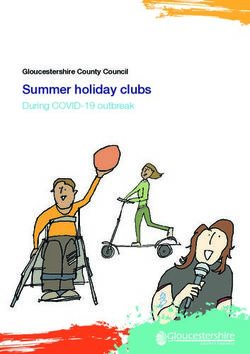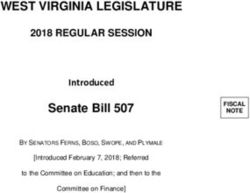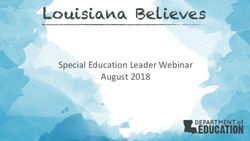St.Peter's C.E. Primary School - Parent/Carer Remote Learning Policy (Urdu GC Translation)
←
→
Page content transcription
If your browser does not render page correctly, please read the page content below
St.Peter’s C.E. Primary School
Parent/Carer Remote Learning Policy
(Urdu GC Translation)
December 2020
Updated: January, 2021
To be reviewed: September, 2021
1
1John 3:18 Dear children, let us not love with words or speech but with actions and in truthContents
1. Aims……………………………………………………………………………………………………………..…………..3
2. Roles and Responsibilities………………………………………………………………………………..……….3
3. Who the policy is applicable to…………..………………………………………………………...……..…..3
4. The Remote Learning Platform………………………………………………………………………………….3
5. Role of Teachers………………………………………………………………………………………………..……..4
• Sending children home to isolate
• What to do if children are isolating but are not in school to receive work
6. Families with English as an Additional Language……………………………………………………….4
7. Pupils’ work expectations………………………………………………………………………………….………5
8. Handling complaints or concerns including safeguarding………………………………………….5
9. Role of Parents and Carers………………………………………………………………………………………..6
Appendix 1: Government guidance regarding remote learning…………………………………………….6
Appendix 2: How to access Google Classroom from a tablet or laptop URDU translation…….7
Appendix 3: How to access other resources……………………………………………………………………….18
• MyOn
• Mathseeds (KS1 and SEN only)
• IXL
• Times Table Rockstars
• IDL
• Learning by Questions
2
1John 3:18 Dear children, let us not love with words or speech but with actions and in truth1. Aims
• To outline St Peter’s consistent approach to remote home learning for pupils that will not be attending
school as a result of shielding or isolation (in line with government guidelines).
• To outline St.Peter’s expectations for staff that will not be attending school due to self-isolation but
that are otherwise fit and healthy and able to continue supporting with the teaching, marking and
planning for pupils.
• To provide appropriate guidelines for safeguarding whilst accessing remote learning.
2. Role and Responsibilities
This policy has been agreed by the staff and senior leadership team who hold key responsibilities in
upholding this policy:
Mr Wedgeworth Headteacher, Safeguarding Lead
Mrs Whiteside Deputy Headteacher, Deputy Safeguarding Lead
Mrs Travis Assistant Headteacher
Mrs Cheadle Special Educational Needs Coordinator
Mrs Hood Inclusion Manager
Mrs Rushton Technical Support
Mrs Calvert School Business Manager
Mrs Howarth Office Administrator
3. Who is the policy applicable to?
In line with government guidance, pupils, staff and families should self-isolate if they display any of the
following symptoms:
• a continuous, dry cough
• a high temperature above 37.8℃
• a loss of, or change to, their sense of smell or taste
• have had access to a test and this has returned a positive result for Covid-19
Pupils and staff should also self-isolate if any member of the household display any of the symptoms above
until a negative test result has been received.
4. The Remote Learning Platform
At St.Peter’s, we use Google Classroom to set our work for the children to access during isolation.
Appendix 4 sets out the instructions for how to access this for parents. For staff, the work needs to be set
in ‘classwork’ and is split into the different subjects. All attached documents need to be Google Documents
so children can edit them online and must be set to ‘make a copy for every child’ so that the children all
have an individual copy to edit. General information for the class can be written on the ‘stream’ such as
reminders for the work coming up that day.
3
1John 3:18 Dear children, let us not love with words or speech but with actions and in truth5. Role of Teachers and Teaching Assistants
When providing remote learning, teachers must be available between 9am and 3.30pm.
If they’re unable to work for any reason during this time, for example due to sickness or caring for a
dependent, they should report this using the normal absence procedure. Remote learning will then be set
by another member of staff.
Whilst it is impossible for staff to respond to every message from children on Google Clasroom, staff will
where possible respond to questions children or parents have about the work set.
Staff will respond to the work that children have done if there have been any particular errors; this may be
addressed to the whole class in the following day’s work if it is a common error or during a live lesson.
Staff are expected to maintain the same level of professionalism at home as they would in school. If
completing live lessons, staff should ensure the background is appropriate and that they are dressed
appropriately; staff will not respond to any messages via Google Classroom from parents/carers or children
outside of working hours.
Devices that staff use are secure and all staff have been issued with their own school laptop. These should
be used for data protection purposes.
Sending children home to isolate
Immediately after receiving notification that a class needs to be sent home to isolate, the class teacher
must identify children without access to a device (see appendix 3) and give those children a laptop from
the hall. Staff must also identify any additional children in the class that may need a laptop if for example
they have siblings at home isolating that maybe using the only device at home. All children taking home a
laptop need logging with the office.
If a child doesn’t have access to the internet (see appendix 3), a paper pack of work will be given. These are
all located in the staff room and should be taken from the appropriate year group for that child’s ability.
Where possible, these need photocopying and giving to the child before he/she leaves school.
Where this is not possible, a paper pack will be dropped off by a member of staff.
What to do if children are isolating but are not in school to receive work
If a singular child is isolating following a positive test result and the rest of the class remain in school, a
pack of work will be dropped off at the child’s house by a member of staff. While awaiting the outcome of
the test, activities to complete at home are listed in appendix 5.
Contacting children at home when the whole class are isolating
Children who have not completed any work remotely (staff will see if work has not been ‘turned in’) after
the first full day isolating will get a phone call from a member of staff to check if there are any technical
problems. They will then continue to receive regular phone calls by a member of staff if the child continues
not to access work until the difficulties have been addressed. Children identified as vulnerable-including
those without access to the internet- will be invited into school.
Children who are on the child protection register in school, or who have otherwise been identified as
vulnerable, will receive regular calls from a member of staff regardless of whether they are completing
work or not and a home visit if deemed necessary.
6. Families with English as an Additional Language
At St.Peter’s, we use CLAS (Curriculum and Language Access Service) to help communicate with our
families who have English as an Additional Language and have had our Google Classroom instructions
translated into Urdu (see appendix 4.2).
4
1John 3:18 Dear children, let us not love with words or speech but with actions and in truth7. Pupils’ work expectations
When providing remote learning, teachers are responsible for setting work for the class every day from the
first full day that the class are absent from school.
This work includes daily:
• Maths
Work will be set on Mathseeds KS1/SEN, Learning by Questions KS2, IDL (SEN only) and/or IXL
• English writing
• Science/RE/History/Geography/French/Heartsmart depending on the lesson that children would
normally be doing that day
• In KS1 and EYFS, daily Phonics sessions (including spelling) and for children Y3-Y5 with SEN Phonics
3x weekly
• Grammar for Y2-Y6
• Weekly spellings for Y3-Y6 via Purple Mash
• Times Table Rockstars
• Reading
The work needs to be set before 9am that day and can be scheduled at any time prior to this using the
‘assign’ and ‘schedule’ options on Google Classroom.
If parents/carers request additional work, links can be given to BBC Bitesize and Oak Academy which can
found in appendix 5.
Home Reading
For children isolating at home, it is expected that they read any school reading books they have taken
home with them and use MyOn to supplement home reading when they finish the books. MyOn is the
online version of the school reading programme: ‘Accelerated Reader’. Children all have their own log in
details for this and should be reading for at least 15 minutes each day that they are out of school. Children
can then quiz on the book online via Accelerated Reader as they would in school.
If a child is in school as a key worker’s child or vulnerable child, the normal reading scheme can be
accessed and children will be expected to quiz on Accelerated Reader as usual.
Staff are responsible for monitoring the number of minutes children are accessing MyOn on a weekly basis
via its website and can also monitor the success of children’s Accelerated Reader quizzes.
See Appendix 2 for log in details
See Appendix 5 for instructions on how to access this from home.
Time Table Rockstars (TTR)
All children have log in details for Times Table Rockstars (see appendix 2). Alongside remote learning set by
the class teacher, it is expected that children will go on TTR for at least 15 minutes each day they are out of
school.
Information regarding access to Mathseeds, MyOn, LBQ, IDL, IXL, Phonics Play, TTR can be found in
appendix 5
Live lessons
Where a full class is sent home to isolate, the class teacher will set live lessons or use the school Youtube
channel to video lessons that can then be accessed by children following the link on the Google Classroom
5
1John 3:18 Dear children, let us not love with words or speech but with actions and in truthpage. Depending on the length of time the class are sent home to isolate, will depend on when these live
lessons will happen and how often they will occur. All information parents and carers need will be posted
on the Google Classroom page.
Live lessons in the case of school closure
Live lessons for Phonics in Nursery and Reception will take place daily at set times via Google Meet.
Every class from Reception – Y6 will have a weekly celebration assembly with the class teacher which will
also include feedback from the week and the chance for children/parents to ask any questions they may
have. There will also be a weekly Google Meet drop in session for every class on a different day to the
assembly to allow children/parents to ask any questions or get help on a particular piece of work.
In addition to this, all class teachers will use pre-recorded live lessons to support teaching and learning on a
daily basis either through Google Classroom or Tapestry (EYFS).
8. Handling complaints or concerns including safeguarding
If a child is in immediate danger during isolation, parents/carers should contact the police. For other
safeguarding concerns, ring the office on 0161 – 764 – 2017 or email stpeters@bury.gov.uk. Mr
Wedgeworth (Safeguarding Lead) or Mrs Whiteside (Deputy Safeguarding Lead) will then follow this up.
If parents/carers have any complaints or concerns regarding the remote learning process, they can ring or
email the school office and will be passed on to the relevant member of staff.
9. Role of Parents and Carers
It is the role of the parents and carers to:
• ensure children complete all work set remotely
• notify school of any technical problems that can be fixed so that work is not affected
• notify school if the child becomes ill and work cannot be completed
• notify school if there are any difficulties surrounding the work set for either the adult or child
• contact the school with any safeguarding concerns
Appendix 1: Government Guidance regarding Remote Learning
Government remote education expectations
Where pupils need to self-isolate, or local restrictions require pupils to remain at home, we expect schools
to have the capacity to offer immediate remote education. All pupils not physically unwell with coronavirus
(COVID-19) but who are at home as a result of coronavirus (COVID-19) should have access to remote
education by the next school day. Schools are expected to consider how to continue to improve the quality
of their existing curriculum, for example through technology, and have a strong offer in place for remote
education provision.
Delivering remote education safely
Keeping children safe online is essential. The statutory guidance ‘keeping children safe in
education’ provides schools and colleges with information on what they should be doing to protect their
pupils online.
This document can be found here:
6
1John 3:18 Dear children, let us not love with words or speech but with actions and in truthhttps://assets.publishing.service.gov.uk/government/uploads/system/uploads/attachment_data/file/9125
92/Keeping_children_safe_in_education_Sep_2020.pdf
Support on delivering online remote education safely is available from:
• safe remote learning, published by SWGfL
• online safety and safeguarding, published by LGfL, which covers safe remote learning
• the National Cyber Security Centre, which includes which video conference service is right for
you and using video conferencing services securely
• safeguarding and remote education during coronavirus (COVID-19)
The full Government guidance can be found at:
https://www.gov.uk/government/publications/actions-for-schools-during-the-coronavirus-
outbreak/guidance-for-full-opening-schools#res
Our St.Peter’s ICT and Internet Acceptable Use Policy has been updated and posted on all the class Google
Classroom Pages and is on the school’s website. We also have a number of online safety links for parents and carers
on the ‘Classwork’ section of each class Google Classroom Page.
Appendix 2: Instructions ‘How to access Google Classroom from a tablet or laptop’ URDU version
7
1John 3:18 Dear children, let us not love with words or speech but with actions and in truth11 1John 3:18 Dear children, let us not love with words or speech but with actions and in truth
12 1John 3:18 Dear children, let us not love with words or speech but with actions and in truth
13 1John 3:18 Dear children, let us not love with words or speech but with actions and in truth
14 1John 3:18 Dear children, let us not love with words or speech but with actions and in truth
15 1John 3:18 Dear children, let us not love with words or speech but with actions and in truth
16 1John 3:18 Dear children, let us not love with words or speech but with actions and in truth
17 1John 3:18 Dear children, let us not love with words or speech but with actions and in truth
18 1John 3:18 Dear children, let us not love with words or speech but with actions and in truth
Appendix 3: How to access other resources
Here are the links and information for access to these online resources.
MyOn
Year Groups: Y1-Y6
LINK: http://www.myon.co.uk
Please make sure:
• You are using the link above for myon.co.uk NOT the .com site
• Your log in details are exactly as they appear in your email
• You input the school name exactly as ‘Bury’ you will see ‘St.Peter’s Bury’ then comes up as an option. MyOn
will not work if this name is incorrect.
Mathseeds
Year Groups: Y1-Y2 all pupils, Y3-Y4 specific pupils
LINK: https://mathseeds.co.uk/
Click 'LOGIN' at the top of the home page and use your username and password to access.
Parents Guides are also posted in the 'general' section of the Google Classroom for relevant year groups.
IXL
Year Groups: Y1-Y6
LINK: https://uk.ixl.com/signin/stpeterscep
Using the link above will take you straight to the sign in page for out school - if you are using the IXL homepage you
must remember to put @stpeterscep after your username to get access.
Times Tables Rockstars
Year Groups: Y2-Y6
LINK: https://play.ttrockstars.com/auth/school/student/22771
The link above takes you directly to the student log in page for St Peter's.
IDL
Year Groups: Y1-Y6 specific pupils
LINK: https://idlsgroup.com/
Just click on on 'my IDL login' and use your log in details.
Phonics Play
Year Groups: Y1-Y2 all pupils, Y3-Y4 specific pupils
LINK: https://www.phonicsplay.co.uk/
During school closures, Phonics Play usually offer free access to parents. Details of the log in can be found on their
website.
Learning by Questions (LBQ)
Year Groups: Y3-Y6
See over page for detailed information on how to access Learning by Questions.
19
1John 3:18 Dear children, let us not love with words or speech but with actions and in truthInformation for Parents on how to connect from home
Your child’s school uses Learning by Questions (LbQ), which is a great way to learn by answering
questions and then instantly receiving helpful feedback after every answer to guide learning and
build confidence.
If your child has received a 3-character session code from their school, they will need to use an
internet connected device to log in to the activity on the same day. The code will no longer work on
the following day and the school will provide new codes for each day.
The teacher can set up to three Question Sets at any time and can see immediately when answers are
entered.
What devices can we use at home to connect to a school LbQ
session?
• Windows 10 Personal Computers, Laptops
and Windows 10 Mobile.
• iPad 2 or higher with iOS 8 or higher.
• Chromebooks running ChromeOS.
• Android devices with Android Version 4.1 or higher.
We don’t recommend using a mobile phone because the LbQ interface is designed for 7”
plus screen sizes.
How does my child login to a school LbQ lesson?
There are two ways, use a web browser to login at www.lbq.org/task or you can download and
install the FREE LbQ Tasks App from:
Apple iPad Google Android Microsoft Windows
Alternatively you can search for ‘LbQ Tasks’ in your iPad App Store or Android tablet Play Store.
There is no advertising or in-app purchasing within the LbQ app.
How to switch from one Question Set to another when
connected?
20
1John 3:18 Dear children, let us not love with words or speech but with actions and in truthClick on the exit door icon on the top corner of the screen, this will take you to a list of one
or more tasks that have been set up by the teacher.
Logging out
If you log out, you can log back in again during the session. Please input exactly the same name
each time. Please exit the lesson session after you have finished each day by clicking on the exit
door symbol.
If your child has finished the work set, parents/carers may wish to access work from one of the websites below:
OAK National Academy
Year Groups: Y1-Y6
LINK: https://classroom.thenational.academy/year-groups
Free access to lessons, learning and resources across all curriculum areas - no log in information required.
BBC Bitesize
Year Groups: Y1-Y6
LINK: https://www.bbc.co.uk/bitesize
Free access to lessons, learning and resources across all curriculum areas - no log in information required.
21
1John 3:18 Dear children, let us not love with words or speech but with actions and in truthYou can also read