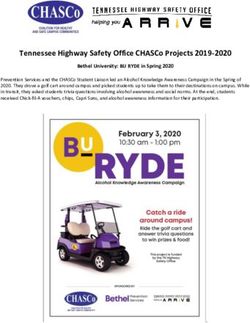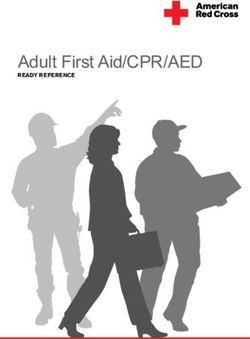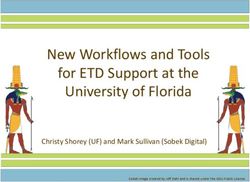Starter Guide Developed by Frontier College, Winter 2021 Emily Davies-Robinson, Community Coordinator, Guelph & Waterloo & Angel Su, Guelph Intern
←
→
Page content transcription
If your browser does not render page correctly, please read the page content below
Starter Guide
Developed by Frontier College,
Winter 2021
Emily Davies-Robinson, Community
Coordinator, Guelph & Waterloo &
Angel Su, Guelph Intern
1“Kahoot! is a game-based learning
Table of Contents
platform used by millions of people
How to create a Kahoot! 3
around the world every day to
discover, create, play and share Free Educational Resources 8
learning games. It makes learning fun
and engaging for students and Ontario Elementary Curriculum 9
teachers, businesses, families and
Online Worksheets 10
friends.” - Kahoot!
Hosting your Kahoot! 11
Kahoot! Tips and Tricks 16
Getting Creative - Kahoot Examples 22
2How to Create a Kahoot! - Overview
1. Log in to your Kahoot! Account. Click Create and choose New Kahoot.
2. Start typing your first quiz questions. Add answer alternatives and mark the correct answer(s).
3. Set the timer and points for each question depending on the difficulty level of the questions.
4. Add an image by uploading it from your computer or choosing one from the Kahoot image
library. You can also embed a Youtube link.
5. Click Add question on the left-hand side to add more questions or slides to your Kahoot. All
changes will be automatically saved as you go.
6. After you’ve finished adding your questions, click Settings above to add a title, fill out
summary details and add a cover photo. Hit Done!
32) Start typing your first quiz
questions. Add answer
alternatives and mark the
correct answer(s).
3) Set the timer and points for
each question depending on
the difficulty level of the
questions.
4) Add an image by uploading it
from your computer or choosing
one from the Kahoot image
library. You can also embed a
Youtube link.
55) Click Add question on the left-hand side to add more questions or slides to
your Kahoot. All changes will be automatically saved as you go.
Kahoot! Tip
You can add slides, multiple
choice questions, T or F
questions, and puzzles to
your Kahoot! Make use of
these features and let your
creativity flourish!
66) After you’ve finished adding your questions, click Settings
above to add a title, fill out summary details and add a Kahoot! Tip
cover photo. Hit Done!
To make your kahoot even more fun and
creative, you can embed a Youtube video in
the lobby background. Do this by copying the
youtube video link and inserting it in “Lobby
Video”
7Free Educational Resources
● Finding grade-appropriate math concepts and questions to use
in your Kahoot is a vital part of program planning.
● There are many online resources you can use as a reference to
create your Kahoot questions.
● Examples of Online Educational Resources:
○ The Elementary Ontario Math Curriculum
○ Education.com
○ Math-Salamanders.com
○ TeachersPayTeachers.com
8Ontario Elementary Curriculum
● The Ontario Elementary Curriculum provides a detailed
overview of the subjects covered at each grade level in Ontario
● Each grade level will have specific expectations for every
subject.
● All Curriculum documents can be found here:
https://www.dcp.edu.gov.on.ca/en/curriculum/elementary-m
athematics
Kahoot! Tip
It’s always a good idea to consult the curriculum
first before creating your Kahoot questions. Find a
topic/concept appropriate for the grade level
you’re working with, and base your kahoot
questions off of that concept. 9Online Worksheets
● In addition to the Ontario Curriculum, there are also many other online resources
you can use as a guide for creating your kahoot questions.
● Sites such as education.com, Math-Salamanders.com, and
TeachersPayTeachers.com have thousands of free worksheets created by teachers
themselves. Many worksheets can also be found by doing a quick search on
Google images (i.e., searching “Geometry worksheet grade 3”)
● You can take a look at these online worksheets and use them as a reference when
creating your questions.
10Hosting your Kahoot! Activity
1. Log in to your Kahoot account, click Library
2. Scroll to the Kahoot you would like to play and click Play
3. Next click Present
4. Enable the feature Show questions and answers on players’ devices
5. Click Classic
6. Now expand the window and share your screen to showcase the
game pin to your players
7. Monitor the player count and wait for all your learners before starting.
8. After a question has been answered, you can revisit the image by
pressing Show Media
11Hosting your Kahoot!
1) Log in to your Kahoot! Click Library
2) Scroll to the Kahoot you
would like to play and
click Play
12Hosting your Kahoot!
3) Next Click Present
13Hosting your Kahoot!
4) Enable the feature Show question and answers
on players’ devices
14Hosting your Kahoot!
5) Click Classic
15Hosting your Kahoot!
6) Now expand the window and share your screen to showcase the game pin to
your players
7) Monitor the player count and wait for all your learners before starting
16Hosting your Kahoot!
8) After a question has been answered, you can revisit the
image in the question by pressing Show Media
17Kahoot Tips and Tricks - Overview
1. Stick to shorter questions, Questions 90 seconds and below are
ideal
2. Use a variety of question types (Puzzle, Multiple Choice,
True/False)
3. Switch up the point values of tougher questions for better
engagement
4. Introduce concepts with explanatory slides and O-point
questions
5. Use slides to enhance your story/activity
18Kahoot Tips and Tricks
1) Stick to shorter questions, 9os and below are ideal
Kahoot! Tip
This timeline is
recommended so our speedy
learners won’t be left waiting
19Kahoot Tips and Tricks
2) Use a variety of question types (Puzzle, Multiple Choice,
True/False)
20Kahoot Tips and Tricks
3) Switch up the point values of tougher questions, practice
questions
Kahoot! Tip
The point value adjusting
system is a box with the
options: No, Standard, and
Double points. No point
questions are a great way to
introduce concepts whereas
Double point questions are an
exciting challenge!
21Kahoot Tips and Tricks
4) Introduce Concepts with Explanatory Slides (Ex. below)
Kahoot! Tip
It’s often great to
re-incorporate these
concepts into a fun, themed
activity in the second half of
program
22Kahoot Tips and Tricks
5) Use slides to enhance your story
(Ex: from enchanted forest week)
Kahoot! Tip
To make your designs look
professional, you can use free
graphic design tools on
powerpoint/keynote or canva.
23Getting Creative - Kahoot Examples
● Make your Kahoots unique and creative each week by adding a
theme or a storyline to your Kahoot.
● Some examples of fun Kahoots we’ve done in the past are linked
on the next few slides..
24Kahoot Examples
Kahoot Math Concept Creative Theme Links to Kahoot
Activity
Navigate the Spatial Sense Adventure Week Location and
Enchanted Forest (Location and movement intro
Movement); Enchanted Forest
Geometry (shape Kahoot
transformations)
Rumble in the Place Values Jungle Week Place values intro
Jungle Rumble in the
Jungle Kahoot
Space Mission Spatial Sense Space Week 3D Shapes Intro
(3D Shapes) Space Mission
Holiday Ninja Algebra Holiday Week Algebra Intro
Holiday Ninja
KahootKahoot Examples
Kahoot Math Concept Creative Theme Links to Kahoot
Activity
The Night Carnival Patterning Carnival Week Patterning Intro
Night Carnival
My Cafe Story Financial Literacy Cafe Week Financial Literacy
Intro
Cafe Kahoot
St. Patrick’s Day Data Management St. Patrick’s Day Data Management
Adventure Intro
Adventure Kahoot
Under the Sea Numbers and Under the Sea Numbers Intro
Adventure Operations Under the SeaKahoot Examples
Kahoot Math Concept Creative Theme Links to Kahoot
Activity
Disco Competition Place Values Disco Week Place Values Intro
Disco Kahoot
Frontier Secret Spatial Sense Secret Agents Location and
Agency: Case of (Location and Movement Intro
the Missing Books Movement) + Case of the Missing
Geometry (Shape Books
Transformations)
Valentine’s Secret Measurement Valentine’s Day Measurement Intro
Admirer Secret Admirer
Halloween Rescue Patterning Halloween Patterning Intro
Halloween RescueKahoot Examples
Kahoot Math Concept Creative Theme Links to Kahoot
Activity
Around the World Inequalities and Around the World Inequalities and
Pictographs Pictographs Intro
Around the World
Kahoot
A Hogwarts Review of Concepts: Witchcraft and Review Intro
Adventure Patterning Wizardry Week Hogwarts Adventure
Movement and Kahoot
Location
Algebra
Shape
TransformationsYou can also read