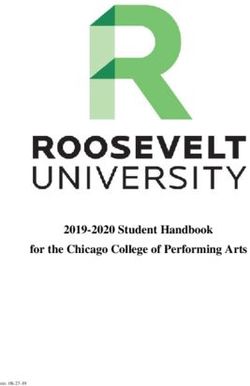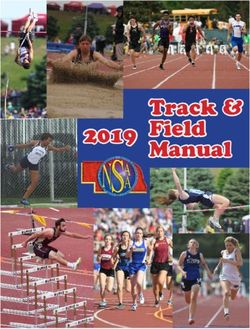STUDENT HANDBOOK COPPERFIELD COLLEGE INTERNATIONAL STUDENTS PROGRAM
←
→
Page content transcription
If your browser does not render page correctly, please read the page content below
Mr Ha To
International Student Coordinator
to.ha.d@edumail.vic.gov.au
Tel: +613 9307 5555
Mobile: +614 7582 4040
Copperfield College
Cricos Provider Number: 00861KIntroduction and Welcome Copperfield College is a school unconditionally committed to providing the very best pathway for every student. Central to this, is our deeply held belief that ‘all students can learn’ given the right conditions. My job is to find the right conditions for every student, consistently foster the capability of every teacher to teach as well as they can and ensure that the college continues making educational improvements. This is evident in everything we do and you will see that philosophy throughout this handbook. Our structure is distinctive, as we have developed from a single secondary school. We now have two junior campuses, Kings Park and Sydenham for Years 7 to 10 students and a VCE/VCAL campus at Delahey for Years 11 and 12 students. I am entirely convinced that these environments are best for the learning development of adolescents and young adults. The Junior Campuses are based on small teams for Years 7 and 8 and Years 9 and 10. This enables the teachers to recognize the learning needs of each student and safeguard the students’ positive relationship with the college. The team structure continues at the Delahey Senior Campus, however in a young adult learning environment our students thrive and become confident and articulate, ready to take their places in the world. Our mantra, ‘Three homes, one family,’ is used as a metaphor to describe the way we think about our school. It is proudly one school with three campuses. There is a family vision, family plans for improvement and everyone who interacts with us is part of the family – students, parent and staff. Welcome to Copperfield Mr Anthony Sokol College Principal Contact Details Delahey Senior Campus Kings Park Junior Sydenham Junior College Administration Campus Campus Goldsmith Avenue Kambalda Circuit Kings Community Hub Delahey 3037 Park 3021 Sydenham 3037 Ph: 9307 5555 Ph: 9365 4111 Ph: 9361 3888 Fax: 9307 5444 Fax: 9365 4999 Fax: 9361 3899
Emergency Contacts for International Students
Emergency: Police, Fire, Ambulance:
000
International Student Coordinator: Mr Ha To: 0475 824 040
to.ha.d@edumail.vic.gov.au
College Principal: Mr Anthony Sokol
sokol.anthony.a@edumail.vic.gov.au
School Office Phone Numbers
Sydenham Junior Campus: 9361 3888
Kings Park Junior Campus: 3965 4111
Delahey Senior Campus: 3907 5555
School Email address: copperfield.co@edumail.vic.gov.au
School Website: copperfieldcollege.vic.edu.auPrincipal Class College Principal Mr Anthony Sokol Sydenham Junior Campus Principals Mr Mark Nugent Mr Lance Petherick Kings Park Junior Campus Principals Mrs Mary Chiodo Mr Renato Carinci Delahey Senior Campus Principals Mrs Phillipa Griffiths Mrs Amanda Mullins
Bell Times
DELAHEY KINGS PARK SYDENHAM
Period 1 9:00 AM Home 9:00 AM Home 9:00 AM
Group Group
Period 2 10:13 AM Period 1 9:08 AM Period 1 9:08 AM
RECESS 11:26 AM Period 2A 10:21 AM Period 2A 10:21 AM
Mentor 11:51 AM Period 2B 10:57 AM Period 2B 10:57 AM
group
Period 3 11:59 AM RECESS 11:34 AM RECESS 11:34 AM
LUNCH 1:12 PM Period 3 11:59 AM Period 3 11:59 AM
Period 4 1:57 PM LUNCH 1:12 PM LUNCH 1:12 PM
END OF 3:10 PM Period 4 1:57 PM Period 4 1:57 PM
DAY
END OF 3:10 PM END OF 3:10 PM
DAY DAY
Glossary of Commonly Used Terms & Acronyms
DHA- Department of Home Affairs (formally DIBP)
ISPU- International Students Program Unit
ISC-International Students Program Coordinator
DEECD- Department of Education and Early Childhood Development
EAL- English as an Additional Language
VCE-Victorian Certificate of Education (year 11&12)
Homestay- the family nominated by Copperfield College that you live with
Welfare- looking after your health, homestay, happiness and general well-being
VSL-Victorian School of Languages
WWCC – Working with Children Check
(Verification of criminal record check for people in child-related work)
VCAA- Victorian Curriculum and Assessment AuthorityWhat is the role of the ISC? The school’s International Student Coordinator is based at our Delahey Campus. Our ISC works closely with Campus Principals, Campus Leaders and Team Leaders at your nominated campus to ensure your academic needs are being met and closely monitored. Although our ISC may not be based at the campus you are enrolled at, this does not mean that he is not available to help you. Mr Ha To can be contacted by email or by phone. For any students who are living with homestay families, we ensure that your welfare needs are being met and that you are happy with your accommodation arrangements. We communicate regularly with your homestay provider and conduct twice yearly home visits to ensure you and your homestay provider are happy. If you experience any problems with your schooling or your homestay arrangements please do not hesitate to speak to our ISC or your Campus Principal at your nominated campus. Can I study my own Language? All International Students may also study their first language, with Victorian School of Languages (VSL). VSL offers many languages with classes running on a Saturday morning. There are many campuses of VSL around Melbourne, and you can choose the closest to your residence. If you would like to study an additional language we can arrange your enrolment for you. School Uniform School uniform is compulsory at Copperfield College. It is important that you wear the correct uniform to and from school every day. You are representing the school when you are within the community and correct uniform plays a vital role with how the school is distinguished within our community. Please refer to your student diary for more information regarding Copperfield College Uniform. What do I do if I am sick? Any absence from school requires a medical certificate or a note from your parent/guardian explaining your absence. Your parent/guardian can contact our ISC and advise her that you will be absent from school, but a note or medical certificate is still required. When you go to the doctor please tell them you are an International Student and that you have private health insurance. If you know you will be absent for more than two days, please make sure contact is made with our ISC to advise her of your absence. Mr Ha To will then advise our attendance officer. If you feel sick at school, please advise your teacher or the office staff and they will attend to you straight away.
Compass – The College Attendance System
Parents/guardians or homestay providers can also notify school if the student is late
or absent via the school’s Compass system. Compass is a web-based school
management system. Parents, homestay providers and students are given their own
unique log on to Compass once the student is enrolled at Copperfield College. An
app is available for IOS and Android device.
Information parents can access by logging on to Compass includes:
• Student schedules,
• Student attendance,
• Student report,
• Keep up to date with newsfeed posts, items about school success, excursions
• A calendar of important dates.
Parents can use Compass to:
• Email teachers,
• Book parent teacher interviews
• Record absences from school
• Monitor their child’s work tasks and grades awarded, ability to meet deadlines
and attendance in class,
• Approve and pay for excursions.
What do I do if I am late or need to leave school early?
If you arrive late to school you must attend the administration office and ask for a late
pass. If you are late due to a medical appointment you should obtain a medical
certificate from your doctor and give this to the office. Otherwise you should bring a
note from your parents/guardian explaining your reason for being late.
If you need to leave early, you will also need a note from your parent/guardian
asking permission for you to leave class early. You will then need to meet your
parent/guardian at the administration office so they can sign you out.
You must not leave early without having your parent/carer/guardian sign you
out.
If you turn 18 years of age in year 11 or 12, you are still required you to bring a note
explaining that you need to leave early, and you still need to sign out at the front
office.
Student Welfare
Student Welfare Support/School Psychologist is available at each campus.
Our student welfare officer is available for any students who feel they may need
assistance with personal or educational problems they may be facing. Please see
the office staff at each campus for assistance with booking an appointment.What is my Carer’s Role In most of our cases at Copperfield College, students live with blood relatives while studying in Australia. The blood relative must be appointed by parents and approved by DHA before they can take on the role as a Carer. If a blood relative is approved by DHA, they are also the welfare provider (Guardian) of the student. It is the role of your welfare carer to monitor your progress at Copperfield College. He/She is responsible for reporting to your parents, regarding your progress or any problems you may be facing while at Copperfield College. Some students do not have relatives in Australia, and parents choose for you to stay with family friends. If you are staying with family friends in Australia, they are known as “third parties”. They are NOT your welfare provider. If you are living with family friends or a homestay family, the College Principal and the ISC of Copperfield College act as your welfare provider. Complaints Process If International Students, parents or homestay providers have any issues that need addressing, they need to contact the International Student Coordinator so the matter can be dealt with immediately. If the problem cannot be solved by the International Student Coordinator the matter may be referred to the College Principal. If the problem involves the International Student Coordinator, the matter will be referred to the College Principal. Please refer to forms provided at the back of this handbook
Behavioural Expectations
Copperfield College is a multicultural community where students, teachers and
parents co-operate in a manner which is respectful, responsible and valuing
relationships which need to be developed and nurtured. The College believes that
all young people have the right and capacity to learn. In fact, all members of the
College Community are committed to the pursuit of excellence, in Teaching and
Learning.
Values Statement
We achieve when we are respectful, responsible and value relationships
Behaviour Matrix
Supporting the Values Statement, a matrix of behaviour expectations has also been
developed. This matrix will focus on our three expectations, respect, responsibility
and relationships. The matrix details how we expect all members of the
Copperfield College Community to behave in the classroom, the school grounds and
in the community. A copy of the behaviour matrix is presented on the next page
Student Code of Conduct
The conduct of students at all times is to be reflected through the Behaviour Matrix.
However, school procedures which manage the consequences associated with
unacceptable behaviour are expressed through the Student Management Protocols.Student Visa Conditions What are the VISA Conditions I must follow? As an International Student, you must be careful to follow all the VISA conditions that have been set for you by the DHA on your student visa 500. Students with a 500 visa will receive permission to work with their visa grant. HOWEVER, THERE ARE STILL LIMITATIONS TO WORK 8105 Work Limitation You cannot work more than 20 hrs per week during school dates but can work no more than 40 hrs during school holidays. However, you are reminded that you are in Australia primarily for study. Work therefore should be considered only as an exception not a priority. 8202 Meet Course Requirements While you are enrolled in our school, your attendance must not fall below 90%. You must always provide a medical certificate if you are sick and have to stay at home. Although a medical certificate is necessary it is still counted by DHA as an absence and contributes to your absences. If your attendance falls below 90% consistently throughout one term you will be placed on a student compliance contract outlining your responsibilities at school. A copy of this contract will be sent to your parents and to the Department of Education. The other requirement under this condition is that you must pass all your subjects. If you do not pass all of your subjects or fall below 80% attendance it is the school’s responsibility to report you to the ISPU. You will be counselled and asked why you have been failing to meet these conditions to see if there is something we can do to help you turn the situation around. If you continue with absences or failing subjects the ISPU will be informed as well as DHA and the unfortunate outcome may be the cancellation of your VISA. 8533 Inform Provider of Address If you or your family change the home address, telephone number, email or any other details, you need to inform the school and your ISC immediately. It is very important that your information and contact details are always up to date so that the ISPU and DHA can locate you. If you make any changes to your passport, VISA, telephone numbers, you must inform the school immediately. Always ensure that the school has the following updated information: - Postal &/or homestay address - Telephone number - Mobile telephone number - Email - Parent contact details (overseas) - Passport and visa - Dates of departure and arrival if you are going home for the holidays (subject to ISPC approval) 8532 Under 18- Approve Welfare If you are under 18 years of age, your approved welfare provider will be a DHA approved blood relative, or the school will provide welfare for you. You must maintain accommodation, support and general welfare arrangements that have been approved by your school. You must not change these arrangements without the written
approval by the school. Visa conditions will be explained to you during the orientation
program.
Please remember the Copperfield College school rules:
• You cannot move out of your homestay or DHA approved relative’s home when
you turn 18.
• You cannot live independently when you turn 18.
• You must stay with your homestay or DHA approved relative until your course
completion date.
Some simple rules to remember include:
• You must attend school and each class, every day
• You must not go out of school grounds during school hours. When you have a free
period, you should spend your time constructively at the library or the study centre if
you attend our Senior Campus.
• You must obey all staff at the school, including principals, coordinators, teachers and
other members of staff who may give you instructions
• You must wear school uniform every day
• You must bring your books and equipment to every class
• You must attend all Copperfield College school wide activities, including sporting,
educational and cultural events
• No smoking, drinking or other substance abuse will be tolerated
• You must return to your home stay family every day and will need to seek permission
from the ISPC and home stay hosts if you wish to return late or stay overnight at a
friend’s house
• You must obey home stay rules set by your host family, keep your own room clean
and tidy, do your own laundry and clean up after yourself. Remember, your host
family is not your servant
• You must always behave in a courteous and respectful manner both in school
grounds and the local community.
How do I know if I’m not doing well in school?
• There are many ways we can check whether you are doing well at school and
following school rules and Visa conditions. The school checks your attendance in
every lesson, every day. Please note that assemblies, sports and athletics days,
excursions, information days, examinations, year level orientation programs, are all
considered school days and must not be missed as they will contribute towards your
absences.
• We do frequent checks with your teachers to see that you are completing work and
passing all subjects. The school sends out reports to parents twice each year, more
if necessary. Official school reports are sent to parents at the end of every semester.
There are also 2 parent-teacher interview sessions that are held in term 1 and 3.
School reports will be posted out to all families by Mr Ha To in term 2 and 4, but will
also be available for you to download through Compass.
What happens if I break the school rules or VISA conditions?• If you break any school rules you may be given a detention or suspension. If you
continually break rules that affect your student visa you will be placed on a work or
behavioural conduct agreement where your behaviour will be monitored. After a
specified period you will be reviewed. If your behaviour or work has not improved,
the DHA will be notified and your visa may be cancelled. If your visa is cancelled you
must return home by the specified date. Note that if your Visa is cancelled you may
not be able to return to Australia for three years. Parents or relatives are notified of
all stages of disciplinary action that the school has taken.
Travelling to and from School
• If you live close enough to your
nominated campus, you may be able to
walk or ride a bike to school. Please
familiarise yourself with the local area
and your surroundings before you start.
Ask someone you are living with to walk
with you before you start school, so you
can learn the way and avoid getting lost.
If you intend on catching a bus or train to
school, please visit the following website
to help you plan your trip to and from
school, Public Transport Victoria,
https://www.ptv.vic.gov.au
Go to the Journey Planner and you will
able to plan your journey from there.
• If you intend on catching public transport
you will need to purchase a Myki card.
Please carry your Myki card with you at
all times if you are catching transport.
Transport officers patrol public transport
at all times and you may be fined if
caught without your card.
• There are many places in our local area
you can visit during your stay in
Melbourne.
Local shopping centres are always a
good starting point.
Water Gardens Shopping Centre is
located close by, and is easily
accessible with public transport.Attendance policy
Rationale
Student learning is maximised by student attendance of timetable classes.
Guiding principles
Student are expected to attend all timetable classes and school activities.
Student must achieve a 90% Attendance Rate to satisfy course requirements at all
year levels.
Student attendance will be monitored and recorded and absences followed up with
parents and carers.
Attendance requirements and the consequences of unsatisfactory Attendance Rates
will be clearly communicated to students, their parents or carers and the teaching
staff.
Absences
Absences are classified as either explained or unexplained.
Explained absences include:
• Illness with a medical certificate.
• Attendance at an approved College activity e.g. a meeting with teachers or
welfare staff, an instrumental music or a drama production, a camp, an
excursion or a sporting event, instead of a timetable class,
• Suspension from school, and
• Absence as a result of overseas travel or a serious family issues of which the
College has been notified.
An explanation will be sought for all unexplained absences.
Attendance rates
Attendance Rates will be calculated as a percentage of the number of class attended
divided by the total number of classes. Our current procedure of calculating
attendance rates includes explained absences in the total number of classes
attended. Therefore, only unexplained absences decrease attendance rates.
However, a large number of explained absences may still result in con-completion of
a VCE/VCAL/VET unit or the unsatisfactory completion of a year of study e.g. a long
period of illness or oversea travel.
Consequences of Unsatisfactory Attendance Rates
Students not achieving Attendance Rates of 90% will be closely monitored and if this
occurs in a number of subjects, action will be taken in line with the College Promotion
Policy.
A VCE/VCAL/VET student not achieving an Attendance Rate of 90% for a unit will
receive an N result for that unit. The student will be interviewed by a Team Leader,
Campus Principal or nominee and the Subject Teacher, and/or the College Panel.
They may then recommend removal from the subject, repeating the unit,
consideration of redemption or upholding the N result.
Implementation
Teachers monitor and record student attendance for each lesson, maintain an
accurate personal class roll and pass on details of student absences through theCollege Attendance System. Particular staff have additional responsibilities in relation
to student absence.
Any unexplained absence is a cause of concern and needs to be followed up by the
Subject, Homegroup or Mentor Teacher, Team Leader and Welfare staff as
appropriate.
Students must inform teachers of upcoming known absences, provide note from
parents or carers, provide medical certificates or illnesses or discuss causes of
absences with the Team Leaders, catch up as required, and, if eligible, apply for the
re-scheduling of any missed assessments.
The College Attendance System will assist all teachers to have knowledge about
explained absences.
References
Education Act, Victoria Government, 1958
Community Services Act, Victoria Government, 1970
Attendance Guidelines, Department of Education, 1997
It’s Not OK to Be Away, Department of Education, 2004
Appendix 1: Roles and Responsibilities
Students
• For illness, students are to provide notes from parents or carers or medical
certificates as required.
• If senior students know that they will be absent from a class because of attendance
at an approved College activity, they are to inform their subject teacher prior to the
activity.
• Students should notify the Colleges as soon as possible about serious family issues.
• All students should catch up on missed work in a timely manner, seeking support
from teachers as required.
• Senior students who have missed a School Assessed Coursework or Task because
of the absence, must apply for a re-scheduling of this assessment by submitting an
Application for Extension of Time of a School Assessed Coursework or Task to their
Team Leader. They can only apply if the absences is classified as explained in terms
of this policy.
Parents or Carers
• Parents or carers should provide explanations for all absences. An explanation may
be provided through contact by telephone, in person, or by a note that states the
reason for absence and a contact telephone number.
• Parents or carers should notify the College as soon as possible about serious family
issues.
Staff
Teachers
• Monitor and maintain accurate and up-to-date records of student attendance of all
timetable classes and school activities.
• Provide student absence data in a timely manner to the College’s Attendance
System.• Alert Homegroup or Mentor teachers or Team Leaders, as appropriate, of explained
student absences and help students catch up work missed.
• Refer all explanations for absence that are a result of serious family issues to Team
Leaders.
• Communicate intended and actual attendees of any approved College activities e.g.
camps, excursions or sporting events to Homegroup or Mentor Teachers, Subject
Teachers, Team Leaders and Office Staff /Secondary Teaching Assistants.
Homegroup or Mentor Teachers
• Follow up all unexplained absences, seek information, regarding absence from
students, or parents or carers.
• Communicate any explanations for absence to Subject Teachers or Team Leaders
and Office Staff /Secondary Teaching Assistants.
Office Staff / Secondary Teaching Assistants
• Enter explanations for absences, record late passes and enter scheduled absences
e.g. camps, excursions and suspensions in the College Attendance System.
• Distribute relevant reports regarding individual and group absences to Team and
Campus Leaders, Homegroup and Mentor Teachers and Campus Principals.
• On Junior Campuses, enter homegroup absences from information supplied by
Homegroup Teachers.
• Assist Homegroup and Mentor Teachers in the follow up of unexplained absences.
Team Leaders
• Discuss attendance concern with Homegroup or Mentor Teachers and arrange
meetings with parents or carers, in conjunction with Homegoup or Mentor Teachers,
to discuss attendance concerns, attendance requirements and the consequences of
unsatisfactory Attendance Rates.
• Classify absences as either explained or unexplained in terms of this policy, in
consultation with Campus Leaders and Campus Principals.
• Communicate any explanation for absence, such as suspension, to Homegroup or
Mentor Teachers, Subject Teachers and Office Staff / Secondary Teaching
Assistants.
• Alert Campus Leaders of students with serious attendance concerns or
unsatisfactory Attendance Rates.
Campus Leaders
• Ensure that all teachers are monitoring and following up student attendance.
• Alert Campus Principals and Welfare Personnel of students with serious attendance
concerns or unsatisfactory Attendance Rates.
• Communicate any explanation for the absence, such as suspensions, to Team
Leaders and Office Staff / Secondary Teaching Assistants.
• Assist Team Leaders in the resolution of attendance concerns.
Welfare Personnel
• Communicate any explanation for absence to Team Leaders, Campus Leaders,
Campus Principals and Office Staff / Secondary Teaching Assistants, as appropriate.
• Assist in the resolutions of the issues contributing to serious attendance concerns.
Campus Principals• Assist in strategies to resolve issues contributing to serious attendance concerns or
unsatisfactory Attendance Rates.
• Communicate any explanations for absence, such as suspension, to Team Leaders,
Campus Leaders and Office Staff / Secondary Teaching Assistants, as appropriate.UNIFORM POLICY
College Uniform Review
The review in 2010 operated within the guidelines set out by the DEECD Student Dress
Code Policy whereby School Councils are encouraged to establish a dress code – a detailed
written statement of the expectations of the school council regarding student appearance.
Rationale
A school is distinguished within the community by its students and their uniform.
Copperfield College has developed a Uniform Policy that aims to;
‐ Promote personal care in appearance and a strong sense of pride in the College
‐ Promote equality amongst all students and,
‐ Promote a positive image of Copperfield College in our local community
Expectations
The College Council reviewed the School Dress Code in 2010. It reaffirmed how students
are expected to dress during school hours, including travelling to and from school, what the
College Uniform should look like and that PSW is the official school supplier of the
Copperfield College uniform.
Copperfield College expects all students enrolled in the College to wear the compulsory
uniform at all times, including college intra and interschool sports, Physical Education and
other events and external excursions where students are representing Copperfield College.
The College asks all parents, carers and students to ensure uniforms are;
‐ Copperfield College apparel and purchased from the College uniform supplier, PSW
‐ Are clean, in a state of good repair and appropriately fitted
In circumstances where parents find it difficult to acquire various uniform items due to
cultural beliefs, student disability, health condition or economic hardship, parents and carers
are asked to contact the Campus Principal.
College Uniform – Phase in
As of 2012, all Year 7 and students new to the College are expected to wear the authorised
uniform.
All Year 11 students at the Delahey campus in 2012 will be expected to wear the authorised
PSW black pants with College logo.
As of 2012, all students enrolled at Copperfield College will be required to wear ‘branded’
school shoes as outlined in the College uniform story board.
For all other current students any purchases of new items must be from the authorised range
at PSW (Official school supplier of the Copperfield College uniform). As of 2013, all students
enrolled at Copperfield College will be expected to wear the new College uniform.
Copperfield College Uniform (See PSW Official Uniform List) (Year 7 – Year 12)
• Girls: College summer dress
• Girls: College Box Pleat skirt• Girls: Black Bootleg stretch trouser • Boys: Black pleated trouser/Black elastic back trouser • Boys: Black tailored shorts • Plain white or navy blue shirt with collar either polo shirt or traditional cotton/polyester • school shirt with logo (long or short sleeve) • Red College jumper with College emblem • White socks or Black socks / opaque full length tights • Black school shoes (see shoes chart) • College Oxford jacket • College Blazers • Scarves‐plain navy with logo • Caps‐ Navy only with College logo (outdoors only) Copperfield College strongly encourages all students to be ‘sunsmart’ when outdoors by wearing a College cap, particularly during Terms 1 and 4. Physical Education / Sports Uniform • Red sports polo with Copperfield logo • Plain navy PSW micro fibre tracksuit pants / Plain navy PSW fleece tracksuit pants • Plain navy PSW micro fibre shorts • College Rugby long sleeved top • Quality runners (no slip on shoes) Please note students must wear the College red polo sports top &/ or the College Rugby top for Physical Education and Sport. White College polo tops are not acceptable. Non Uniform items‐ Any non uniform item must not be visible. Hoodies, beanies and leggings are not items of College uniform and therefore are not permitted to be worn under any circumstances. Only plain white short sleeve undershirts are permitted under uniform items. Years 7‐‐9 The entire official sports uniform can be worn by students for the whole day on days when they have a practical class of Physical Education timetabled. This will be in place of the formal College uniform. Challenge Day – Official school uniform for City visits / Sports Uniform for standard Physical Challenges. Where Yr 9 Challenge day classes are participating in outdoor adventure activities, students are to wear appropriate sports clothing for the adventure activities to be undertaken, as directed by the classroom teacher. Dance – Students must wear official school uniform during the day, however Dance students must change into either the Sports uniform or appropriate dance clothing for the Dance class only, as directed by the classroom teacher. Students will change back into official school uniform at the end of the class. Year 10 and VCE Physical Education Electives / Dance
Students must wear full school uniform each day. They must change into entire college sports uniform when they have timetabled Physical Education / Dance electives, and change back into official school uniform at the end of the class. Physical Education Yr 10 electives – Official sports uniform to be worn for Fitness, Ball & Racquet, Sport and Recreation. Yr 10 Outdoor Education / VCE Outdoor & Environmental studies‐ where students are participating in outdoor adventure activities, students are to wear appropriate sports clothing for the adventure activities to be undertaken, as directed by classroom teacher. VCE Physical Education – Official sports uniform to be worn for practical classes only and change back into official school uniform at the end of the class. VET Fitness / Sport & Recreation – Copperfield College students undertaking these subjects within the VET cluster will wear official College sports uniform for practical classes and change back into official school uniform at the end of the class. VET Dance – Copperfield College students undertaking this subject within the VET Cluster will change into either the College sports uniform or appropriate dance clothing as directed by the classroom teacher for the Dance class only and change back into official school uniform at the end of the class. VCAL: VCAL students completing projects should wear school uniform to and from the project, and change into appropriate clothing for the project completion, as directed by the classroom teacher. Jewellery: Only watches, studs or sleepers for ears or a fine chain with or without a religious symbol worn inside clothing are permitted. No bracelets or rings, unless medical bracelet. Piercings: No facial or body piercings are permitted. Hair /Make up: Hair & accessories should not be brightly coloured. No makeup is to be worn. Protective Clothing: For Occupational Health and Safety reasons, all students participating in Science, Food technology, Art, Technology and Materials practical activities are strongly encouraged to wear protective clothing as directed by the classroom teacher. Labelling clothing – It is strongly recommended all items of clothing are clearly and visibly labelled on the inside of the garment with a permanent marker with the student’s full name. College Sport Days / Interschool Sport – The uniform for College Sport Days ie Swimming & Athletics carnivals is the Sports uniform or team colour appropriate clothing. Denim will not be permitted on these days. Students representing the College in all interschool sport competitions must wear the sport uniform. Out of Uniform Days – At the discretion of the Student Representative Council or Campus management teams, Out of Uniform days will consist of appropriate clothing (no leggings) with enclosed shoes (no thongs). Students who have practical subjects on Out of uniform days must wear appropriate clothing to suit the practical activities on the day.
Junior Awards End of Year Ceremony ‐ Official school uniform must be worn. Senior Awards End of Year Ceremony – Appropriate Clothing at discretion of Senior campus leadership team. Authorised Uniform Supplier PSW ‐ 8 Westwood Drive Deer Park. Tel: 9363 845 or visit www.psw.com.au
Bring Your Own Device One to One Learning Our modern technological society relies almost totally on global information and communication systems, both at work and for leisure. 1:1 Learning describes a learning environment where every student readily accesses these systems whenever they need them, through a networked digital device. Copperfield College’s 1:1 Learning Program helps students learn how to effectively use these devices and systems as part of their learning as well as to help prepare them for their future citizenship in a highly technological world. Evidence over the past three decades has shown that students are more motivated and more engaged in their learning when they have access to real time information, digital learning resources and collaborative workspaces. By using digital devices students have greater access to exciting learning environments, working and learning with peers and teachers, both in and out of school, developing skills and knowledge relevant to our technology rich world. Devices also have a range of software that can be used for many purposes in all subject areas, assisting student learning and achievement. Our Program Copperfield College has a 1:1 Learning environment where students have access to their own digital device to use as a powerful learning tool. This environment is called Bring Your Own Device (BYOD) since students bring a device to school that is owned by students or their parents/carers. Research suggests that most students already own and use digital tools on a daily basis for their educational, social and personal needs. Students in BYOD programs use their personally-owned devices at school as they would at home and it is their responsibility to ensure that the device is kept in good working order. Students are encouraged to use their devices in smart, safe and responsible ways to assist their learning. A notebook computer is recommended for BYOD for all year levels. Students currently using an iPad for BYOD are encouraged to replace it with a notebook computer as their iPad ages and needs replacement. Parents/carers of students who do not currently own a device are encouraged to read the specifications for suitable devices prior to purchase. Also note the College has a BYOD Portal that can assist the selection and purchase of a suitable notebook computer. The school will only have a limited number of desktop machines and other computers for students who do not bring their device, so we cannot guarantee access to digital learning resources for these students. Students without a device will not be able to access everything they need for learning. A BYOD device is a vital tool for learning. Student Use The College Curriculum includes many uses of digital learning resources. Our 1:1 Learning Program increases the opportunities where these resources can be used in all classrooms, so that students are be able to use them when and where they are useful. Students are encouraged to use devices in smart, safe and responsible ways to assist their learning. Copperfield College is a Registered eSmart school. Students access learning tasks, assignments and notes via the College’s network and the Internet while at school, using email, blogs, wikis and other tools, such as Compass and Google. Students are also able to access these resources at home with their device through a home Internet connection. Even without this, students can store projects and homework on devices and submit assignments when they bring their device to school. The use of devices in classrooms will continue to develop as students and teachers become more skilled in the possibilities provided by access to digital resources.
Devices are used as tools, helping students develop skills in information analysis and
evaluation, self management, problem solving, collaboration, communication and decision-
making. Students do not spend all their time on their devices. Whether or not the use of a
device can support or enhance student learning is the factor that determines if and how long
the device will be used.
Recommended Device
The device recommended is a notebook computer with the following capacities:
• a minimum processor of an Intel i3 or equivalent, running a recent operating system,
• a memory capacity minimum of 4Gb RAM,
• a hard drive of minimum 250Gb (or 64Gb if it is solid state),
• a screen size of at least 11”, battery capacity to power the device for the school
day,
• wireless capable, so it can connect to the school network, and
• a video/ still camera, microphone and headphone socket.
The device must be capable of being suitable for a student for at least 2 to 3 years.
Purchase Portal
A supplier of notebooks has been identified by the College to assist parent/carer selection
and purchase of a notebook computer – see other information about the BYOD Portal in this
information pack or on the College Website. This portal provides a range of differently priced
options available from an externally sourced retailer of notebook computers for secondary
students.
A layby option is available so that parents/carers can progressively pay for a device.
Parent/carers are advised to ensure that they are fully aware of any insurance coverage they
may have as part of their home and contents insurance. Otherwise the College highly
recommends that parents/carers include insurance as part of their purchase since accidental
damage of a notebook computer can be costly. Other options can be added such as a carry
bag, which is highly recommended, and peripheral devices.
Recommended Applications
Devices need applications for: word processing/ text editing (read and create rtf and docx
files), pdf reading and creating, web browsing, presentations (read and create pptx files),
calendar and task planning, spreadsheets (read and create csv and xlsx files), image/
sound/ video recording and editing, multimedia integrating (combine text, images, sound and
video, and email (read and create).
Under the Department’s agreements with software companies such as Microsoft, the
College is able to provide access to a range of applications for all students with a BYOD
device. It is intended that these applications will be made available through the BYOD Portal
purchase process. Parents/carers and students can also choose to purchase applications to
install since they own the BYOD device. There are also many ‘open source’ software
applications that are compatible with Microsoft Office files. These can be downloaded and
installed on BYOD devices and often require less storage space.
Any applications and files on any device must not infringe licencing and copyright laws, nor
be inappropriate or unsuitable in any way on a device used for educational purposes.
Although the school has no responsibility to monitor or manage this on a BYOD device, any
device found to contain inappropriate files or applications will be disconnected from the
school network and parents/carers will be informed. As with any inappropriate behaviour of
any student, inappropriate use will be managed by our student management processes.Connecting to the School Network and the Internet The Responsible Use Agreement at the end of this document must be signed by each student and their parent/carer before a device is connected to the school network. A device will be firstly checked by a campus computer technician that it is suitable for BYOD before it is connected to the network. As with any other device on the school network, students are required to use a username and a strong password to connect their device to the school network and subsequently the Internet. Students do not have any permission to tamper with any certificates installed when their device is first connected. Students using the school network or the Internet inappropriately will be subject to disciplinary action. Students should always use the Internet safely and not provide personal details, including full names, telephone numbers, addresses, images and passwords. Students should also behave appropriately and be respectful in all their online communications. The use of the Internet at school is continuously monitored, and content is blocked as required. It is a parental responsibility to monitor student access to the Internet at home. Caring for Devices The College will not accept any responsibility for loss and/or damage to BYOD devices. It is recommended that students take all due care of their digital device, just as they would for any other personal belongings they bring to school. The device must be kept in working order, so that it can be used for learning every day. A protective case should be used to limit any possible damage. Please note there is no school insurance for any personally-owned devices brought to school by any student. The College will not accept any responsibility for loss and/or damage to student-owned devices. Parents/carers are encouraged to clarify any insurance coverage by their existing household contents policy with their insurers or to investigate any insurance coverage they feel is needed. Parents should also be clear about any warranty coverage for their device. The school highly recommends the purchase and use of a bag, cover or case to minimise the risk of damage for a BYOD device. Since the device will be used for learning every day, students are required to bring their device to school fully-charged, in good working order and take care of it when they transport it to and from school and between classes. It is not safe to leave a device at school overnight. Students should take the device home every day to complete homework and charge the battery. Virus Protection Viruses have the potential to severely damage and disrupt the operation of any device as well as the school network. Students should take all preventative steps to eliminate the possibility of downloading viruses, regularly run virus scans, particularly after accessing the Internet, using email or opening a file from a removable media source. If a device is found to have viruses on it, it will be disconnected from the school network and further action may occur depending on the situation. Repairs/ Problems with Devices All technical issues with personally-owned devices are the responsibility of the student and their parent/carer. When a student has technical issues with their personally-owned device, the school technicians may assist with diagnosis and advice but cannot take any responsibility for the repair or the servicing of any personally-owned device. Campus computer technicians will not attempt to repair any device since this may void any warranty. Advice should be sought from the supplier of the device.
Batteries
Devices should be recharged at home and brought to school fully charged each day. The
use of multiple power cords at school is impractical and unsafe and is therefore not
permitted. There is no provision in classrooms for students to recharge their devices. Power
adaptor cables in a classroom are a tripping hazard which can damage devices and cause
injury. Campus computer technicians can help identify problems with batteries, but they
cannot do any repairs. Students who fail to bring a fully charged device to school will have
failed to meet the conditions of the Responsible Use Agreement.
Appropriate Use
All use of devices in class is subject to teacher direction, and must be for an educational
purpose. Students should ensure that there is enough free space on any device for it to
function as required for all educational activities. The school reserves the right to observe
and access any device when it is connected to the school network at any time to ensure the
proper operation of its network.
The College has policies and practices in place to educate students about cybersafety and
cyberbullying. The smart, safe and appropriate use of technology is promoted and monitored
at school. Copperfield College is a Registered eSmart school, having completed the
planning and implementation of school-wide processes to support smart, safe and
responsible uses of technology.
Looking After Data
Students should keep multiple backups of their work – on the device, in the ‘cloud’ or
network drives, and on backup drives at home. In the event of a crash, after the device is
working again, files can be copied back from backups. The use of online storage and
synchronising with home computers is encouraged. Students are encouraged to use Google
Drive ‘cloud storage’ to store day to day copies of assignments and projects, and submit
work through their student email in Google Classroom. Teachers will support this use. The
storage space on school servers cannot accommodate large files.
Responsible Use Agreement
Student Agreement
By signing this document along with my parent/carer, I agree to:
• follow all teacher instructions with regard to my device, only using it in a classroom
according to explicit teacher instructions,
• be a safe, responsible and ethical user whenever and wherever I use ICT resources
or any digital device,
• use the Internet for educational purposes, seeking to understand the terms and
conditions of websites and online communities and being aware that content I upload
or post is my digital footprint,
• use social networking sites safely, responsibly and ethically and only at school when
directed by teachers,
• talk to a teacher if I feel uncomfortable or unsafe online or see others participating in
unsafe, inappropriate or hurtful online behaviour,
• support others by being respectful in how I communicate with them and never
participating in online bullying (including forwarding inappropriate messages or
images and other harmful or hurtful behaviour),
• seek teacher permission and permission from individuals before taking photos, or
recording sound or videos,• protect my privacy rights and those of other students by not publishing personal
details including full names, telephone numbers, addresses and images,
• abide by copyright procedures when downloading or publishing website content,
asking permission to use images, text, audio and video and cite references where
necessary,
• think critically about other users’ intellectual property and how I use content from the
Internet,
• not interfere with network security or the data of another user, nor attempt to log into
the network as another user, nor reveal my password to anyone except the system
administrator or a teacher
• not knowingly bring to school any inappropriate applications or files infected with
viruses on my device,
• be responsible for all care, maintenance or repair of my device,
• charge my device at home so that I do not create any danger or health risk by using
chargers at school, and
• bring my device to school every day fully-charged, so that it is available to support
my learning.
✂
--------------------------------------------------------- -----------------------------------------------------------
This section is to be retained by the College
Responsible Use Agreement
I acknowledge that I have read this Responsible Use Agreement carefully and understand
the significance of the conditions. By ticking the check boxes above, I agree to abide by
these conditions. I understand that any breach of these conditions may result in disciplinary
action and/or reporting to appropriate authorities.
Student Name: ...................................... Homegroup/Mentor: .........................................
Student Signature: ................................ Student ID: ........................
Parent/Carer Name: .............................. Date: .................................
Parent/Carer Signature: ......................... Date: ................................
Please contact the College on 9307 5555 (Delahey), 9365 4111 (Kings Park) or 9361 3888
(Sydenham) to discuss any matter relating to this agreement.Visiting Melbourne Most visitors base themselves in the city centre, the buzzing commercial heart of Melbourne that's also home to museums, theatres, restaurants, bars and shops. Melbourne's grid layout makes it an easy city to navigate, with most attractions within walking distance. Transport options include train, tram, bus or bike. The Night Network also operates on weekends with after hours transport to many locations. MYKI cards Myki is Melbourne's ticket to travel on the city's trains, trams and buses. It's a plastic smartcard with stored value which can be topped up and re-used again. Purchase your myki online at the PTV website, premium train stations, retail outlets displaying the myki sign (including 7-Elevens), or by calling 1800 800 007 (free from a land line) in Australia. Myki explorer For flexible travel, buy a myki explorer pack from Melbourne Visitor Centre, Federation Square, the PTV Hub at Southern Cross Station (corner Swanston and Little Collins streets), SkyBus terminals and some hotels. Packs include a pre-loaded myki card with enough value for one day of travel in Zone 1 and 2, instructions on how to use myki, a Melbourne tram map and discount entry to Melbourne attractions. Trains Melbourne's metro trains run between the outer suburbs and Flinders Street Station in the city. The city loop is Melbourne's underground system, with five stations in the central business district: Southern Cross Station, Flagstaff, Melbourne Central, Parliament and Flinders Street. Southern Cross Station is Melbourne's hub for regional and interstate trains. Plan your trip with Public Transport Victoria's journey planner. Trams Passengers can board trams at signposted stops displaying maps, route numbers and a timetable. Route numbers are also displayed on the front of the tram. Travel within the central area of Melbourne by tram is free, though you will need a myki card if you plan to start or finish your journey outside of this central area. For more information on the area covered by the Free Tram Zone and a downloadable map, go to the Public Transport Victoria website. Buses Melbourne buses run frequently to major hubs, including shopping centres, schools, hospitals, leisure and sports venues, and some of Melbourne's biggest attractions. For people travelling further afield, Victoria's V/Line service gives access to regional towns and scenic attractions across the state. Fare types Outside of the Free Tram Zone, Melbourne has two transit zones (1 and 2), with a single price to travel across both. It is cheaper to travel in Zone 2 only. Train travel completed before 7.00am on a weekday is free. For more information on ticketing and timetables, visit the Public Transport Victoria website. Regional Victoria V/Line is Victoria's regional train and bus provider, operating services across the state. Visit V/Line for timetables, maps and other information, if you plan to explore Victoria by train.
Maps
View the Inner Melbourne Map for an overview of tram, train and bus routes, parks,
landmarks and attractions, bike paths and walking trails. Street and transport maps are also
displayed on the wall at many train stations, at tram and bus shelters and are available from
visitor information centres. On your mobile device use our m.visitvictoria.com 'Nearby' mode
for a mapped list of attractions, shops, food and wine options close to your current location
while you're out and about.
Taxi and rideshare
Melbourne taxis are easy to spot, as they display a lamp on the cab roof and most are
painted yellow, silver or white. You can book taxi cab pick up for a set location, or take one
from a cab rank at signposted spots. You may also hail a taxi in the street. If the rooftop
lamp is lit, the taxi is usually unoccupied and available for hire. Rideshare trips with the Uber
app are also increasingly popular in Melbourne. The app shows a fare estimate, the driver's
picture, vehicle details, and tracks the trip on a map.
Melbourne’s trains, trams and buses are an easy way to see all of the city’s best attractions,
sporting venues and shopping precincts.
All you need is a myki card and you’ll be ready to travel around the city.
• Ticketing
• Zones
• Hours of operation for Melbourne's trains, trams and buses
• Regional services
• Planning your journey
• Visit the PTV Hubs for helpful advice
• Free mobile phone apps
• Free city services - Free Tram Zone and the City Circle tram
• Getting to and from the airport
• Information in other languages
• Things to see and do in Melbourne
• Interstate travel
Ticketing
Myki is Melbourne’s ticket to travel on the city’s trains, trams and buses.
International and interstate visitors coming to Victoria can buy a myki Explorer pack. The
myki Explorer pack combines a ready to use myki card, visitor information and special offers
all in one. It’s a great option for visitors who choose to explore Melbourne and regional
Victoria by public transport!
Always remember to touch on and off your myki as you enter the paid area of a train station
or board a tram (except if travelling exclusively within the Free Tram Zone) or bus.
For more information, including travel in regional Victoria see Tickets.
What to do with your myki when you leave Melbourne
Visitors can give their myki card to charity by posting it in one of the donation boxes at
Southern Cross Station's SkyBus terminal or Station Pier.
Your myki’s valid for four years, so hold onto it if you’re planning a return trip soon.
Zones
Public Transport in metropolitan Melbourne covers two zones, Zone 1 and Zone 2 (Zone
1+2), and includes a zone boundary overlap.As you touch on and touch off your myki, the system automatically calculates the lowest fare for your trip. For more information, including regional areas see Zones. Hours of operation for Melbourne's trains, trams and buses Train and tram services run from early morning to late at night, Monday to Sunday. On Friday and Saturday nights, Night Network runs all night metropolitan trains, trams, late night buses and a 2am coach service to key regional centres. Many of Melbourne’s bus routes run from 6am to 9pm Monday to Friday, 8am to 9pm Saturday and 9am to 9pm Sunday. Regional services V/Line provides convenient, comfortable and reliable train and coach services to a wide range of destinations across regional Victoria. High frequency services run to Geelong, Ballarat, Bendigo, Kyneton, Seymour and Traralgon. V/Line offers a variety of flexible ticket options. Most V/Line tickets to and from Melbourne include free travel (Zone 1+2) on metropolitan trains, trams and buses. Single tickets give free access for one hour only. See Ticketing for travel in regional Victoria for details on which ticket type could best suit you. On Friday and Saturday nights 2am coach services depart Melbourne for Ballarat, Bendigo, Geelong, Seymour and Traralgon. For more information, see Night Coach. Planning your journey Use the journey planner to help plan your journey from A to B. Simply enter your origin, destination, the date and time you want to travel and click show journey. You will be provided with a step-by-step plan by public transport. You can even print it out and bring it with you on your journey. You can also download the free PTV mobile app for iOS and Android and get journey planning information on the go. Visit the PTV Hubs for helpful advice For face-to-face information on using public transport or advice about what type of ticket to use visit the PTV Hub centrally located at Southern Cross Station. Here you can use the journey planner, download our app and talk directly with staff, who will help you with all of your transport needs. You can also buy a myki Explorer Pack and pick up timetables, maps and public transport brochures. For more information, see PTV Hubs. Free mobile apps To access public transport information on the go, download the free PTV app for Android and iOS! The PTV mobile apps allow you to view service times, use the journey planner, set your favourite stops and find myki top up locations throughout Victoria. The apps now include real time information for metropolitan trains, trams and bus. For more information on the apps including download links and user guides, see Mobile apps. Free city services The Free Tram Zone in Melbourne's CBD makes it easier for commuters and tourists to move around the city.
You can also read