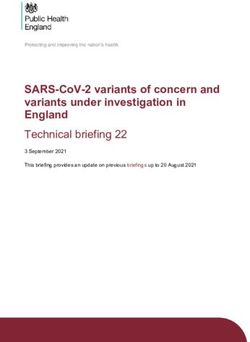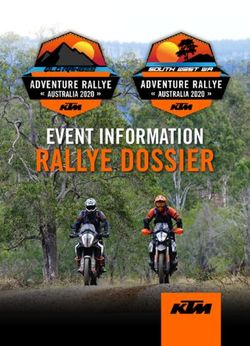Summary of Listing Rules - SCWMLS
←
→
Page content transcription
If your browser does not render page correctly, please read the page content below
Summary of Listing Rules
LISTING INPUT – All new MLS mandatory listings must be entered in the MLS system within one (1) business day of being
marketed to the public. If not entered within 1 business day, there is a fine of $500/day.
If public marketing has not yet begun, listings must be entered no later than four (4) calendar days from the effective date
(first day of the term) of the listing contract. If a listing is entered more than 4 days from the effective date, there is a
fine of $100/day.
If a seller is not yet ready to market or show the property, the listing should be entered in Delayed status. It is against MLS
rules to include verbiage such as “not to be entered into MLS until X” to avoid entering a listing within the required time
frame.
MLS MANDATORY LISTINGS - Mandatory listings include single family, condominium, multi-family of 8 units or less, and
lots & acreage listed for sale and located in the South Central WI MLS service area (Dane County and the surrounding
Wisconsin counties of Adams, Columbia, Crawford, Dodge, Fond du Lac, Grant, Green, Green Lake, Iowa, Jackson,
Jefferson, Juneau, Lafayette, Marquette, Monroe, Richland, Rock, Sauk, Vernon, Walworth, Waushara and Wood
Counties). Auction properties are optional.
BUSINESS DAY - A calendar day other than Saturdays, Sundays, any legal public holiday under Wisconsin or Federal law,
and any other day designated by the President such that the postal service does not receive registered mail or make
regular deliveries on that day.
PUBLIC MARKETING - Public marketing includes, but is not limited to, flyers displayed in windows, yard signs, digital
marketing on public facing websites, brokerage website displays (including IDX and VOW), digital communications
marketing (email blasts), multi-brokerage listing sharing networks, and applications available to the general public.
OFFICE EXCLUSIVE LISTINGS - If a seller specifically directs that their property not be advertised, marketed, or promoted
in any way to the general public or to any agent outside the listing firm, that listing is not required to be entered on the
MLS. In these cases, the listing broker must submit the fully executed Seller Certification Authorizing Exclusion of Listing
from SCWMLS form along with the listing contract to the SCWMLS within 4 days of the effective date of the listing
contract (Email to listings@wisre.com). There is a $100 per day fine if not submitted within 4 days.
Office exclusive listings can only be shared with brokers and agents within the listing agent's real estate firm, and one-to-
one promotion between these licensees and their clients under buyer agency. If an office exclusive listing is displayed or
advertised to the general public or to agents outside the listing firm, to avoid penalty, it must be submitted to the MLS for
cooperation within 1 business day. If not submitted within 1 business day, there is a fine of $500/day. This includes
advertising done by, or on behalf of, the seller.
If you have an office exclusive listing, you can cooperate with an agent from another firm, but only if that agent comes to
you. If an agent outside your firm is made aware from another source that you have a specific property listed, and they
approach you privately about that specific listing, you can cooperate with them. The inquiry must identify the exact
property, and cannot be a general question asking about a type of property. Any response, public or private, to a general
question about a type of property that alerts anyone to the existence of a private listing within your firm is also a
violation. Keep in mind that no advertising would have been allowed to the person inquiring, so it is recommended you
inquire as to how they found out about your specific office exclusive listing, and be prepared to share that information if
asked.
Agents are not allowed to advertise the existence of an office exclusive listing to capture new buyers as this violates the
intent of the Clear Cooperation Policy. Additional information & FAQs on the Clear Cooperation Policy and office exclusive
listings can be found here.
October 2021DELAYED/NO SHOWINGS - If a seller instructs you to withhold their new listing from the MLS for a limited time, that
listing must still be entered into the MLS within 1 business day of marketing (or 4 days of the effective date, if marketing
has not yet begun), but should be entered in a status of Delayed until such time as it is ready to market and show. It is
against MLS rules to include verbiage such as “not to be entered into MLS until X” to avoid entering a listing within the
required time frame.
The Show Date field, a valid address, and bona fide list price are required for listings in Delayed. While a listing is in the
status of Delayed, days on market are not counted, the listing will not come up in active searches, nor will it be included
on public websites. Listings may be Delayed for a maximum of 45 days. Properties in Delayed on day 46 will be moved to
the status of MLS Suspended after notification to the agent. Paragon does not automatically move a listing from Delayed
to Active on the Show Date entered, as we realize the Show Date can, and often does change. The listing agent/office
must make this change.
Listings for which the seller is not ready to show, but would like to expose to the public, may be entered as Active instead
of Delayed. If entered as Active, the date showings will be allowed is required to appear in the first line of the public
remarks. The Show Date field is optional for Active listings. If a Show Date is entered, it will restrict the ShowingTime
calendar until that date. Once a listing is Active, it may not be subsequently moved to Delayed status. If a seller elects to
temporarily suspend showings on an Active listing, the date showings will resume must be noted in the first line of the
public remarks.
NOTES: All MLS mandatory listings must be made available for showings on the list date unless otherwise specified in the
listing contract. If a new listing is to be entered as Delayed, or as Active with restrictions to show at a later date, nobody,
including the listing firm, can show the property during the period between the effective date and entry into the MLS. The
grace period for MLS entry allows time to gather information. It does not provide an opportunity to show the property if it
will not be available for showings when it hits the MLS. While a listing is in the status of Delayed or Active with no
showings, it cannot be shown to potential buyers by any agent, including the listing company. Agents from companies
other than the listing company are not allowed to preview. There is no exception for a potential buyer who previously
viewed a listing to view a listing while it is Delayed or Active with no showings. In the event an appointment to show a
Delayed or Active listing was made based on the anticipated show date, and the listing is later made unavailable for
showings on the date the showing is scheduled to occur, the appointment must be cancelled by the listing firm. Fines of
up to $15,000 and suspension of MLS services may be imposed on both the listing agent and the showing agent if found
in violation.
RE-ENTERING LISTINGS - A new listing contract must be secured before a listing can be entered as new. If the MLS
discovers a new listing contract was not obtained, the new listing will be deleted and the listing broker will be fined
$50. It is not acceptable to draft only an amendment to create a new MLS listing.
DATA ACCURACY - You are responsible for the accuracy of the data you report. No Member will intentionally insert false
or misleading data. *You may be assessed $5/day for incorrect data that is not corrected.
PERSONAL DATA ON LISTINGS - Photos, photo labels, photo watermarks, unbranded virtual/video tours, public associated
documents, public remarks and directions fields may not include personal data, contact information, agent or company
branding/logos, or instructions to contact/call anyone. No information such as names, phone numbers, email addresses,
websites, etc. are allowed in these sections of an MLS listing.
ASSOCIATED DOCUMENTS - The SCWMLS requires specific associated documents for Auctions, Farms, Limited Service
Listings, and Manufactured Homes with Land. *You may be assessed $5/day for missing required Associated Documents.
PHOTOS - Photos are required for all active and sold comp listings, but exclude vacant land, commercial property and
properties under construction. One photo must be an outside front view from street (but is not required to be in first
photo position). If an active listing does not have a photo after 7 days from contractual listing date (input date for sold
comps), the MLS will send a notice to the Broker and listing agent with 5 days to provide a photo. The MLS will send a
October 2021photographer out to take a photo, and assess a $50 fee to listing Broker if photo is not provided after such notice. Photo
watermarks are limited to the real estate license number of the MLS Participant Broker.
Use of photos or associated documents that you do not have the right to use may lead to a fine of $25 per
photograph/document in addition to any legal or equitable remedies available to the copyright owner of the
photograph(s)/document(s).
PRICE CHANGES & General Information Changes - When there is a change to the price or any other material condition of
the original listing, it must be reported on the Paragon MLS System within 3 days. You may be assessed $5/day for price
changes and other information changes that are not done in a timely fashion.
ACCEPTED OFFERS (PND, AC, AB statuses) - When you receive an accepted offer, you have 3 days to change the status of
that listing to either Offer-Show (AC) or Offer-No Show (PND). The only exception is if there is a bump clause in the offer
or a short sale situation. If there is a bump, or if the property is a short sale, you will have 3 days to either change the
status to Offer-Show (AC), Offer-No Show (PND), Offer-Bump (AB), or you can leave the status as Active, but you must
disclose the existence of the offer in the first words of the Broker to Broker remarks (Accepted Offer Bump Clause or
Accepted Offer Short Sale). At the time showings are no longer being allowed on a listing with an accepted offer (whether
ACT, AC, or AB status), you have 3 days to change the status to Offer-No Show (PND).
If your seller has instructed you not to disclose the existence of the offer, the status of the listing must then be changed
(within 3 days) to Withdrawn by Seller until such time as the property closes, or the offer falls through.
You may be assessed $5/day for status changes that are not done in a timely fashion, up to a maximum of $100. In
addition, if the accepted offer date is falsified to avoid the late fee, a fine of $100 will be assessed, in addition to the $5
per day fee.
WITHDRAWN BY SELLER - If a seller no longer wants you to market their property, but the listing contract has not been
terminated, that listing should be put in Withdrawn by Seller. While a listing is in the status of Withdrawn by Seller, it is
not available for anyone, including the listing company, to show. Once a listing is moved to Withdrawn by Seller, it may
not be reactivated. If a listing was inadvertently moved to Withdrawn by Seller status, please contact the MLS office for
assistance.
EXPIRED - If your office releases a seller from their listing contract before the expiration date, the listing must be moved
to an expired status in MLS.
SOLD - Listings that are sold must have the status changed to Sold on the Paragon system within ten (10) days of the date
of closing. You will be assessed $5/day for sales that are not reported within 10 days of closing, up to a maximum of
$25. In addition, if the closing date is falsified to avoid the late fee, a fine of $100 will be assessed, in addition to the $5
per day fee.
*In most cases you will be notified and given at least 5 days to fix inaccurate data before being assessed a fee of
$5/day. This applies to data inaccuracies, but not the late reporting of sold information or status changes.
LISTING RESTRICTIONS:
• All MLS listed properties can be entered only once in each applicable category. An exception can be made for
properties with legally divisible parcels of land.
• Single family listings are not allowed in the Multi Family category, and multi family listings are not allowed in the
Single Family category, with the exception of multi family dwellings that were originally single family dwellings and
can be converted back (these may be listed in Single Family as well as Multi Family). What is required to convert it
back to single family use must be clearly indicated in the public remarks.
• The Multi Family category is limited to multi-unit buildings that contain two or more separate dwelling units. An
exception can be made for single unit properties that are zoned multi family. For single unit properties that are zoned
October 2021multi family, the listing must have the “single family-zoned multi family” feature selected under the Type feature
group.
• Farm-type properties with no residential structure are restricted to the Lots & Acreage category.
• The Lots & Acreage category is limited to vacant land, and land with buildings other than residential structures. An
exception can be made for properties that have a residential structure with little or no value. Those listings can be
listed under Lots & Acreage, provided the “residential structure with little or no value” feature is selected under the
Improvements feature group.
• Only condos that are either stand-alone or half-duplexes are allowed to be marketed secondarily under the Single
Family category. Condo fees must be listed in the first line of public remarks and “Condominium” must be chosen
under the Type feature group.
• Single family residential properties may not be entered under the Condo category unless there is a shared wall or a
monthly maintenance fee associated with the property. The Type feature “not a condo (single fam)” must be selected.
• Under Construction. The estimated completion date or stage of completion at time of listing must be included in the
first line of the public remarks section of all under construction listings.
• Under construction properties can be entered only once, and if construction has not been started, the “building plan
with lot” feature must be selected (rather than “under construction”). The MLS will delete expired listings of
properties for which construction was never started.
• Legally condemned properties. A disclosure of the fact that a property is legally condemned must be included in the
first line of public remarks (explanation of the reason for condemnation may be included, but is not required).
• Properties marked with the “has actual water frontage” feature must be located on a lake, river or channel.
• If a property abuts actual waterfrontage, for which specific shoreline rights are granted by an entity (i.e. a utility)
exclusively to the property owner, the following statement must be included in the public MLS remarks if the “has
actual waterfrontage” feature is selected: “Waterfrontage contiguous to the property is owned by ______, with
specific rights granted exclusively to the property owner.”
• When submitting a manufactured home with land to the SCWMLS, you must identify the listing by selecting the Type
feature “Manufactured with Land” and attach the required associated document. The words “single wide” must
appear in the public remarks for listings of single wide manufactured homes.
ENTERING NON-MLS SALES - When entering non-MLS sold listings the following guidelines are to be used:
• If a FSBO is entered as a sold, select FSBO Comp - Not Listed under the Sale Factor pick list. This will cause the list
agent/office to be automatically changed to Sold by REALTOR® when the listing is saved. Please be sure to add a
photo before saving, as you will no longer have access to edit the listing or add a photo after the list side is changed.
• If an exclusive agency listing is sold by the seller, the list side should be recorded as the actual listing agent, and the
sale side as Seller Sold Listing.
• If a one-party listing is entered as a sold, the list side should be recorded as the actual listing agent, and the sale side
should be recorded as the actual selling agent. Please note “one-party listing” in the broker remarks.
• If a property sells to a seller listed exclusion, the list side should be recorded as the actual listing agent and the sale
side should be recorded as the actual selling agent, if the buyer was represented by an agent. If not, the sale side
should be recorded as Seller Sold Listing. After the listing is entered, email listings@wisre.com and request the list
side be changed to Seller Sold Listing. If the sale data is not known, the listing should be Expired and “sold to seller
listed exclusion” noted in the remarks.
October 2021• If a property sells to a listed exclusion under a previous listing, that previous listing should be reported as sold, and
any subsequent listing should be expired. It is helpful to note “sold to exclusion” in the remarks of the expired listing.
• For co-broke sales where an agent acts on their own behalf in purchasing an MLS listed property, the sale-side of the
transaction should be recorded under the listing office. If another agent in his/her firm represents the agent/buyer,
the sale-side of the transaction shall be recorded under the firm representing the buyer.
Click here for a Summary of MLS Fines
October 2021You can also read