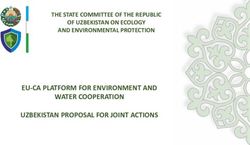Survey Monkey Apply! Training 2020 - Idaho Parks and Recreation
←
→
Page content transcription
If your browser does not render page correctly, please read the page content below
If you set up an account in
FluidReview you STILL HAVE
an account in the new site!
All your information was
transferred over.IDAHO.SMAPPLY.IO
If you had an account with FluidReview you are already in the system!!! Do not register again.
If you try to log in to the old system it will redirect you to the correct URL.If we have made the program “visible to applicants,” you will be able to see the program information, but not start an application. You will be able to see the application dates.
You can
download or
preview
Your previous projects will be displayed on
your dashboard if you already have an
account. This is what you should see if you
already have projects in the system.
If we have ARCHIVED your application you will not
be able to see it. Make sure you keep a copy!The top ribbon allows you to
My Applications
move between your
applications and the program
information.
ProgramsWhen logged in, the system shows you
which programs are currently open and
which you are eligible to apply for.
If you are not registered or
logged in it may show you
open programs. That
doesn’t necessarily mean
you are eligible to apply.Sometimes it’s not obvious you’ve made an error. In this example I don’t have enough match. Some clues are: It shows as submitted and you haven’t filled out the application form. It won’t allow you to edit the form. You have a half-filled circle instead of a check.
The system will tell you if there is a field you need to fill in.
Or if the value of data
isn’t correctIt won’t show like this until after you complete the form and save it. Don’t worry if it doesn’t look like this when you first upload.
This indicates you are not done with this
task (half-filled circle).
There is
another page
to go to.This is where you find
the edit feature.
If you haven’t filled out the eligibility task
correctly, the system will still allow you to
continue, but it will never allow you to submit.
IF you only see three tasks YOU’VE DONE
SOMETHING WRONG!!In this example, I’ve entered the minimum match required for RTP. Now I see all the tasks I need to complete on the left side of the screen.
BUDGET, PART 2 THE FIRST LINE OF THE BUDGET REQUIRES AN ANSWER FOR EVERY FIELD. ENTER “0” IF THERE IS NO DOLLAR AMOUNT FOR THAT ITEM.
Three dots in upper right always give you options!
The system should tell
you when you’ve
made an error.
If you have completed all the required tasks, the SUBMIT
button will be green. At this point you can click the
button to see the whole application as one
document. (See next slide)If you need to
go back and When you are
edit ready to submitSUBMIT
Click “Programs” to get
back to the place to
start an applicationCOLLABORATORS HELP DESK RESOURCES
VIEWING CONTACT
INFORMATIONYOUR COLLABORATOR WILL RECEIVE AN EMAIL WITH A LINK TO YOUR APPLICATION. THEY MUST HAVE A LOG IN TO ACCESS THE SYSTEM.
If your collaborator already
has an account the link will
ask them to log in. If not, they
need to register with their own
email and password.
When they log in they have their own
dashboard and can open the applicationYour collaborator will see the “Applicant” dashboard like shown earlier.
If you have
completed the task,
your collaborator will
need to click the
edit button to make
any changes.Click “Back to Application”
Dropdown list for Help
Desk function has three
options. One is a FAQ
that may help you
resolve issues without
contacting a person –
choose wisely.
It opens a new tab,
so to get back to
your dashboard
you click on that
tabDashboard Views
This shows an example of
a submitted project and
one still in progress.To switch views
MANUAL TRAINING RULES RESOURCE FORMS
DOCUMENTSPay attention to links for resource materials
“Click Here” Opens at bottom left corner Click on file & opens new tab
https://parksandrecreation.idaho.gov/grants-and-funding
The system is set to open and close at certain times. The deadline is: January 29, 2021 at 5:00 p.m. Mountain Time. The system will close and you will not be able to complete your application if you wait beyond that time!!
•
•
NORTH IDAHO – TIFFANY BRUNSON •
SOUTHWEST IDAHO – ADAM STRAUBINGER •
SOUTHEAST IDAHO – TAMMY GOLDER •
ALL LAND AND WATER CONSERVATION •
FUND PROJECTS – KATHY MUIR
•
•
•North Region Grant Specialist (Districts 1 & 2) Tiffany Brunson (208) 415-3396 tiffany.brunson@idpr.idaho.gov South Region Grant Specialist (Districts 3 & 4) Adam Straubinger (208) 514-2432 adam.straubinger@idpr.idaho.gov East Region Grant Specialist (Districts 5 & 6) Tammy Golder (208) 701-7077 tammy.golder@idpr.idaho.gov Land & Water Conservation Fund Contact State & Federal Grant Program Manager Kathy Muir (208) 514-2431 kathy.muir@idpr.idaho.gov
• North Region
• Includes Benewah, Bonner,
Boundary, Clearwater,
Idaho, Kootenai, Latah,
Lewis, Nez Perce, and
Shoshone counties
• Tiffany Brunson
• (208) 415-3396
• East Region Office
• Includes Bannock, Bear Lake,
Bingham, Bonneville, Butte,
Caribou, Clark, Custer,
Franklin, Fremont, Jefferson,
• South Region Lemhi, Madison, Oneida, Power,
• Includes Ada, Adams, Blaine, and Teton counties
Boise, Camas, Canyon, Cassia, • Tammy Golder
• (208) 701-7077
Elmore, Gem, Gooding, Jerome,
Lincoln, Minidoka, Owyhee,
Payette, Twin Falls, Valley, and
Washington counties
• Adam Straubinger
• (208) 514-2432You can also read