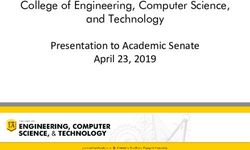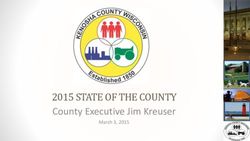1st Grade-Space Exploration with Snoopy (Part 4-Mission to the Moon with NASA's Artemis Program) - Greenbush
←
→
Page content transcription
If your browser does not render page correctly, please read the page content below
1st Grade-Space Exploration with Snoopy
(Part 4-Mission to the Moon with NASA’s
Artemis Program)
Essential Question: What challenges would astronauts face living on the
moon?
With the Artemis Program, NASA will land the first woman and next man on the moon
by 2024, using innovative technologies to explore more of the lunar surface than ever
before. Students will learn about the Space Launch System (SLS), Orion (Space
Capsule), Gateway (Lunar outpost around the moon), Lunar Landers, and Artemis
Generation Spacesuits. They will experience the process from launch to docking at the
Gateway Outpost and will get a close up view of what lunar soil looks like. Students will
learn the fundamentals of the engineering design process as they are challenged to
make a lunar rover to demonstrate how Snoopy can explore the moon.
• 1-ESS1-1. Use observations of the sun, moon, and stars to describe patterns
that can be predicted.
• K-2-ETS1-1. Ask questions, make observations, and gather information about a
situation people want to change to define a simple problem that can be solved
through the development of a new or improved object or tool.
• K-2-ETS1-2. Develop a simple sketch, drawing, or physical model to illustrate
how the shape of an object helps it function as needed to solve a given problem
Materials provided by the teacher for each student:
2 plastic straws, 1 small paper cup, 4 circle shaped candies with holes in the middle or
pasta wheels, 1 index card, masking tape, and Back to the Moon-Lunar Rover
Worksheet (attached).
Additional sheets attached for enrichment:
Silver Snoopy Award
Word Search PuzzleActivity 1 Reproducible Master
BACK TO THE MOON!
May 18, 2019 is the 50th anniversary of the Apollo 10 space mission.
That’s the mission that took two members of the Peanuts gang to the
moon! The Apollo 10 command module was named Charlie Brown.
The landing module was named Snoopy. All through the mission, the
astronauts talked about Snoopy and Charlie Brown as they tested
equipment for the first moon landing a few months later.
Snoopy is hoping that NASA will ask him to travel to the moon again.
This time he’ll need a lunar rover to explore the moon! Can you help
Snoopy make a rover? Use this box to show your lunar rover.
It’s been 50 years since Apollo 10 took the final step toward landing
astronauts on the moon. Today, NASA is preparing to travel even farther —
to Mars! Start your own adventure to Mars by visiting https://mars.nasa.gov/
participate/funzone to learn more about NASA’s plans!
© 2019 YMI, Inc.
© 2019 Peanuts Worldwide LLCProgram Connection Information Please use an external microphone (conference style) rather than the integrated one in the computer for the audio for your class and locate it centrally in the room. It can be difficult for the Greenbush teacher to hear the students using the computer microphone and therefore it reduces the interactive nature of the lesson. It is fine to use the computer webcam for your video source. All classes will take place using Zoom desktop video. If your building is already set up to use a desktop video application with a computer, simply open a browser and enter https://greenbush.zoom.us/j/5337714346 in the URL space. You may need to download Zoom launcher software (free download) if you don't already have it. This needs to be done in advance of the lesson. If using a Polycom video conferencing unit (or any legacy type video conferencing unit) to connect to a ZOOM conference, make sure the unit is in "encrypted mode" then dial the following IP on the internet:162.255.37.11 or 162.255.36.11 and once connected, they will ask for a MEETING ID: enter 533 771 4346 (for Sheila at Science Center). It’s always a good idea to touch base with your district technology facilitator prior to your program to make sure all systems/equipment are in place and operational and that there aren’t any firewalls in place that might prevent you from connecting to Zoom. Once you connect, you will enter a Zoom waiting room. Your Greenbush teacher will admit you into the final meeting room. If you have questions, please call Sheila Sandford at Greenbush, 620-724- 6281, or email at sheila.sandford@greenbush.org (best method of contact).
You can also read