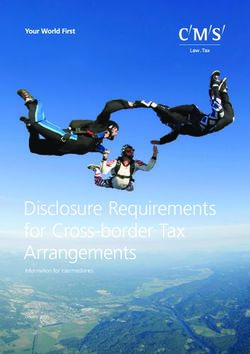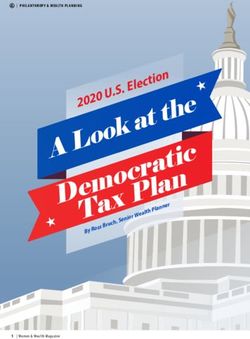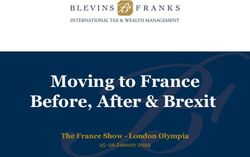TAX YEAR 2021 - Arizona Department of Revenue
←
→
Page content transcription
If your browser does not render page correctly, please read the page content below
Arizona Department of Revenue
2D Barcode Developer’s Manual
Pub AZ-100
A Supplement to Publication AZ-100-A,
2D Barcode Record Layouts and Specifications
TAX YEAR 2021
Version: 01
Issued: 10/08/2021SECTION 1 – INTRODUCTION
This publication provides information necessary for the development of software intended
for use by businesses and individuals in filing Arizona income tax returns with 2D Barcodes.
If you have any questions, please contact the Arizona Department of Revenue personnel
listed below. Please refer to our web site www.azdor.gov for 2D Barcode updates.
You are invited to contact us with any question or comment you have regarding our 2D
barcode program.
Email: AZBarcode@azdor.gov
Mailing Address:
Arizona Department of Revenue
Attention: 2D Barcode Test Documents
PO Box 29216
Phoenix, Arizona 85038
Web Address: www.azdor.gov
The Arizona Department of Revenue’s website may be accessed for 2D Barcode updates
including tax forms, form instructions and additional information covering a broad range of
tax-related topics.
Tax Year 2021 AZ Pub 100
2D Barcode Developer’s Manual Final: 10/08/2021
Arizona Department of Revenue Page 2 of 12 PagesSECTION 2 – CHANGES AND REMINDERS FOR TAX YEAR 2021
Changes or new additions to specifications and layouts are in bold text. Record layouts,
available in Publication AZ-100-A, utilize a color system which indicates changes from year
to year. Blue color indicates additions, Yellow color indicates modifications and Dark Orange
color indicate fields that have been removed.
1. Application to Participate - Submission of the Application to Participate is required by all
developers prior to testing. A sample of the application can be found in the Appendix of
this publication. See Section 3 for further details.
2. All calculated fields should be calculated to three decimal places (i.e. 1.000 or .853).
3. Added new line for Modified Federal Gross Income. For taxable years
beginning from and after December 31, 2020, taxpayers may claim a
subtraction of their small business income from Federal AGI. The fields for the
small business income subtraction are NOT included on the record layout.
(Note: Subtraction amount comes from Forms 140-SBI [140NR-SBI,140PY-
SBI] which are NOT supported by 2D. If the taxpayer is intending to file an SBI
return, they CANNOT file an individual return via 2D Barcode.)
4. For taxable years beginning from and after December 31, 2020, taxpayers may
claim a subtraction for 529A (ABLE account) as well as a 529 College Savings
account. These amounts are added together for a total contribution amount.
5. Standard Deduction – the standard deductions for tax year 2021 are as follows:
Single and Married Filing Separately = $12,550
Head of Household = $18,800
Married Filing Jointly = $25,100
6. Standard Deduction Increase for Qualifying Charitable Contributions – Certain taxpayers
electing to take the Standard Deduction may increase the standard deduction amount by
25% (.25) of the total amount of the taxpayer’s charitable contributions that would have
been allowed if the taxpayer elected to claim itemized deductions on the AZ return. This
amount is calculated on Page 3 worksheet of the return. Removed Federal charitable
contributions from Page 3 for tax year 2021.
7. Nonresidents Must Prorate the Standard Deduction – Nonresident individuals, who claim
the standard deduction, must prorate the deduction by the percentage which the
taxpayer’s Arizona gross income is of the taxpayer’s federal adjusted gross income.
8. For taxable years beginning from and after December 31, 2020, an additional
line for surcharge tax related to Proposition 208 will be computed for taxpayers
whose income exceeds:
Single and Married Filing Separately $250,001 or more
Married Filing Jointly and Head of Household $500,001 or more
This amount is calculated using the revised X&Y Tax Tables.
Tax Year 2021 AZ Pub 100
2D Barcode Developer’s Manual Final: 10/08/2021
Arizona Department of Revenue Page 3 of 12 Pages9. Dependent Tax Credit – For taxable years beginning from and after December 31, 2018,
taxpayers may claim a nonrefundable Dependent Tax Credit for certain qualifying
dependents.
Non-military part-year residents and non-residents are required to pro-rate their
Dependent Tax Credit by the Arizona income tax ratio. Active military Part-year
residents are not required to pro-rate the credit.
Dependents Under the age of 17 = $100
Dependents Age 17 and over = $25
10. Credit Forms Supported for 2D Barcode:
301 - Nonrefundable Individual Tax Credits and Recapture
309 - Credit for Taxes Paid to Another State or Country (2)
310 - Credit for Solar Energy Devices
321 - Credit for Contributions to Qualifying Charitable Organizations
322 - Credit for Contributions Made to Public Schools
323 - Credit for Contributions School Tuition Organizations
340 - Credit for Donations to the Military Family Relief Fund
348 - Credit for Contributions to Certified School Tuition Organization
352 – Credit for Contributions to Foster Care Charities
11. Credit forms 321, 322, 323, 348 and 352 have a new Date of Contribution
column added to Part 1, Sections A and B (Part 2, A&B on Form 348). This date
field is not included on the record layout. Line column letters have been
revised.
12. Removed Credit 320 from Form 301, renumbered lines, and added new Credit
353. Updated current year credit thresholds for Credit 323 and Credit 348.
(Note: Form 301 has an additional total line for credits carried over from Form
301-SBI. Because Form 301-SBI is not supported by 2D, this total line is NOT
included on the record layout.)
Credit = S, MFS, HoH/MFJ
323 = $611/$1221 current year credit
348 = $608/$1214 current year credit
13. Extension Period - Arizona has a 6-month extension, valid until October 17, 2022.
(Due to October 15 being on Saturday, the due date is extended to October 17)
14. Handheld Scanners - Arizona uses handheld scanners to scan incoming 2D barcode
returns. Experience has shown that the scanners perform best when the barcode
symbols are a 2:1 size ratio.
15. Reminders:
● Instruct user(s) to reprint barcode page if data changes after original printing.
● Do not zero fill numeric fields.
● Do not use hyphens in SSN, FEINs, etc.
● Use UPPERCASE for all alpha characters.
● Do not punctuate suffixes, middle initials, or addresses.
Tax Year 2021 AZ Pub 100
2D Barcode Developer’s Manual Final: 10/08/2021
Arizona Department of Revenue Page 4 of 12 Pages16. International ACH Transaction (IAT) – If the taxpayer checks the IAT checkbox (located
adjacent to the Direct Deposit fields), disable the Direct Deposit fields. A paper check
will be issued to the taxpayer.
17. Closures - The Arizona Department of Revenue is closed on the holidays indicated
below:
HOLIDAY DATE OBSERVED
New Years Day Friday December 31, 2021
Martin Luther King, Jr/
Monday January 17, 2022
Civil Rights Day
Lincoln/Washington
Monday February 21, 2022
Presidents Day
Memorial Day Monday May 30, 2022
Independence Day Monday July 04, 2022
Labor Day Monday September 05, 2022
Columbus Day Monday October 10, 2022
Veterans Day Friday November 11, 2022
Thanksgiving Day Thursday November 24, 2022
* Limited Staff Friday after Thanksgiving 11/25/2022
Christmas Day Monday December 26, 2022
Tax Year 2021 AZ Pub 100
2D Barcode Developer’s Manual Final: 10/08/2021
Arizona Department of Revenue Page 5 of 12 PagesSECTION 3 – PROGRAM PARTICIPATION
Any software vendor who is considering using 2D Barcode needs to be approved by the
Arizona Department of Revenue for form design. The form design is the same regardless of
whether or not the 2D Barcode is used. To participate in the 2D Barcode program, please
submit an Application to Participate via e-mail to AZBarcode@azdor.gov.
Once the Arizona Department of Revenue receives written notification of intent to
participate, you may begin testing. Test scenarios will be available on the Arizona
Department of Revenue website (www.azdor.gov/e-file-services).
The Arizona Department of Revenue will give formal approval when software has
successfully completed testing. Only approved software may be released and distributed by
the developer.
When reviewing forms for approval, the department is verifying the form can be processed
through its integrated tax system. The department does not review or approve the logic of
specific software programs, nor confirm the calculations entered on the forms output from
these programs. The accuracy of the program remains the responsibility of the software
developer. The accuracy of the information on returns prepared using a computer program
remains the responsibility of the taxpayer.
Approved software vendors will be posted on the department’s web site at
http://www.azdor.gov/e-services/approved-vendors
Important Notice
Approval of software for 2D Barcode does not include approval of any substitute forms
developed/produced for hardcopy submission to the Arizona Department of Revenue.
The Taxpayer Services Division of the Department of Revenue must approve all Arizona tax
forms.
Electronically submit PDFs of the forms for approval to:
AZTaxForms@azdor.gov
Tax Year 2021 AZ Pub 100
2D Barcode Developer’s Manual Final: 10/08/2021
Arizona Department of Revenue Page 6 of 12 PagesSECTION 4 – SOFTWARE REQUIREMENTS
Any software developed for the 2D Barcode program must meet state requirements. The
following is to complement IRS and Arizona publications and is in no way intended to alter
or amend their requirements.
1. Comply with all state requirements specified in the following publications:
• Arizona Software Developers Manual AZ–100 for 2D Barcode for Tax Year
2021.
• Arizona Publication AZ-100-A File Specifications and Layout.
2. Adhere to all state procedures, requirements and specifications.
3. Successfully complete all testing.
4. Develop preparation software in accordance with statutory requirements and Arizona
Department of Revenue return preparation instructions.
5. Provide accurate Arizona income tax returns with printed 2D Barcode in correct
format.
6. Place 2D Barcode in the designated rectangle near the bottom left of page 1 on each
tax form.
7. 2D Barcode function is a default setting when electronic filing is also offered in the
program.
8. Print four digit NACTP vendor code on the bottom of the form to the right of the
ADOR form number. (For identification purposes only).
9. Provide data validation, verification and error detection to prevent transmission of
incomplete, inaccurate or invalid return information.
10. Developed software is not to support 2D Barcode of any form not approved for 2D
Barcode by the Arizona Department of Revenue.
Tax Year 2021 AZ Pub 100
2D Barcode Developer’s Manual Final: 10/08/2021
Arizona Department of Revenue Page 7 of 12 PagesSECTION 5 – RETURNS AVAILABLE FOR 2D BARCODE
Both refund and payment due returns may be filed with 2D Barcoding. The primary tax
returns supporting 2D Barcode for tax year 2021 are:
140 Resident Personal Income Tax Return
140A Resident Personal Income Tax Return (Short Form)
140NR Non-Resident Personal Income Tax Return
140PY Part-Year Personal Income Tax Return
140PTC Property Tax Refund (Credit) Claim
Supporting forms available for 2D Barcode consist of the following types. These forms MUST
be included in the 2D Barcode for the 140 form when required/utilized for return
preparation and filing.
AZ Schedule A (2D) Arizona Copy of Federal Schedule A
140 Schedule A Arizona Itemized Deduction Adjustments
140PY A(PY) - Itemized Deductions Part-Year Resident
140PY A(PYN) - Itemized Deductions for Part-Year Resident with Nonresident Income
140NR A(NR) - Itemized Deductions for Nonresidents
Selected 300 Series Tax Credit Forms:
301 - Nonrefundable Individual Tax Credits and Recapture
309 - Credit for Taxes Paid to Another State or Country
309 - Credit for Taxes Paid to Another State or Country 2nd Copy
310 - Credit for Solar Energy Devices
321 - Credit for Contributions to Qualifying Charitable Organizations
322 - Credit for Contributions Made to Public Schools
323 - Credit for Contributions School Tuition Organizations
340 - Credit for Donations to the Military Family Relief Fund
348 - Credit for Contributions to Certified School Tuition Organization-Individuals
352 - Credit for Contributions to Qualifying Foster Care Charititable Organizations
Forms identifying tax withheld (i.e. W-2 and 1099R forms) are to be included in the 2D
Barcode when an amount for state withholding exists.
All other supporting Arizona forms are not to be included in the 2D Barcode. These forms,
plus the forms included in the 2D Barcode, must be printed, attached to the return, and
sent to the Arizona Department of Revenue. Refer to Arizona Publication AZ-100-A, Arizona
Department of Revenue 2D Barcode File Specifications and Record Layout, for state record
information.
The Arizona Department of Revenue Forms 140, 140A, 140NR, 140PY, and 140PTC
(software vendor versions) and instructions are sent to all NACTP members via e-mail. If
you have not received these forms, you may request them through our 2D Barcode e-mail
address AZBarcode@azdor.gov.
Tax Year 2021 AZ Pub 100
2D Barcode Developer’s Manual Final: 10/08/2021
Arizona Department of Revenue Page 8 of 12 PagesSECTION 6 – GENERAL INFORMATION / ERRORS TO AVOID
Barcode:
• Barcode width should be 3 5/16". The width shall not be wider than 3 5/16". The size
of the barcode vertically will vary according to the information contained in the
barcode.
• Arizona uses handheld scanners to scan incoming 2D barcode returns. Experience
has shown that the scanners perform best when the barcode symbols are a 2:1 size
ratio.
• DO NOT stretch the barcode.
Fields:
• For blank fields, use a carriage return .
Check boxes:
o An X indicates Yes, nothing (unchecked) is Null.
Social Security Numbers/FEIN/TIN:
o Do not use hyphens.
Numeric:
o Do not zero fill numeric fields.
o Use whole-dollar amounts only.
o Commas are not permitted in numeric fields.
o Round dollar amounts from W-2s, 1099R, etc before entering amount on tax
form.
Alpha:
o Use UPPERCASE for all alpha characters.
o Do not punctuate suffixes - Jr, Sr, I, II, III, etc.
o Do not punctuate middle initial. Example: Mary J. Doe (incorrect) MARY J
DOE (correct).
o Do not place a space in last name. Example: MC DONALD(incorrect)
MCDONALD (correct), remove space to ensure accurate processing.
o Hyphens are acceptable in last name fields.
o No extra spaces or punctuation should be in data. Example: “100 East Main,”
should be keyed as “100 EAST MAIN”.
Important Post-Printing Reminders:
• Instruct user to reprint barcode page if data changes after original printing of a form.
• Do not cover information with pre-printed label.
Tax Year 2021 AZ Pub 100
2D Barcode Developer’s Manual Final: 10/08/2021
Arizona Department of Revenue Page 9 of 12 PagesSECTION 7 – RECORD LAYOUT
Record Layout:
The intended use of the Description Column is to cross reference the barcode field number,
form line number, and form line wording. The description may not be exact due to
limitations of space. Refer to the tax form and instructions for the exact line wording.
Trailer: The last field in the barcode data stream is the trailer. It is used to indicate
the end of data has been reached. A static string of "*EOD*" is used as the trailer
value. If a trailer is not found, this indicates a data overflow condition has occurred.
Header Information: There is information generic to all barcodes that should be
placed first in the barcode data stream. The first six fields in the barcode comprise
the official header. The fields in the official header are variable length and therefore
can contain as much or as little data as is necessary.
This information must be consistent among all barcodes and is defined below. (Note: The
symbol is used to represent a single carriage return character.)
Header Version Number: will be incremented each time the standards group alters
the physical structure of the barcodes that were created using multiple header
formats. This value is static for all barcodes and is currently T1.
Developer Code: A four-digit code used to identify the Software Developer whose
application produced the barcode. The purpose of this field is to allow forms to be
traced to the vendor producing them. Software Developer codes are assigned
through the NACTP.
Jurisdiction: An alphanumeric identifier indicating the taxing jurisdiction. Use the
US Postal Service's official state abbreviations.
Description: An alphanumeric identifier used to describe the form being processed.
The identifier can be used to route the barcode information to the correct system for
further processing.
Specification Version: A number that identifies the version of the specifications
used to produce the form barcode. These specifications are provided by the
jurisdiction processing the form and describe the data layout in the barcode. Draft
versions of the specifications are not assigned version numbers. The final version
shall be "0", revision thereafter will increase numerically.
Software/Form Version: A vendor defined version number that reflects the
software and form revision used to produce the barcode.
Example:
Header Version Number "T1"
Developer Code:"9999"
Jurisdiction: "AZ"
Description: "AZ140"
Specification Version: "01"
Software/Form Version: "1"
Raw Header:
T19999AZAZ140011
Tax Year 2021 AZ Pub 100
2D Barcode Developer’s Manual Final: 10/08/2021
Arizona Department of Revenue Page 10 of 12 PagesSECTION 8 – MAILING ADDRESSES
2D returns are presorted by mailing address to allow quicker processing.
Not sending a payment or expecting a REFUND:
Arizona Department of Revenue
PO Box 29205
Phoenix, AZ 85038-9205
Sending a payment:
Arizona Department of Revenue
PO Box 29204
Phoenix, AZ 85038-9204
SECTION 9 – TESTING
Testing of software developed for 2D Barcode is mandatory. All software must be tested
using the Arizona scenarios. Scenarios require the appropriate forms to be created for 2D
Barcode testing. Test scenarios are e-mailed to those who submit their notice of intent to
participate.
It is not necessary to submit test returns for forms not supported by the software
application. However, to maximize the benefits of alternative filings, the Arizona
Department of Revenue encourages software developers to include all available 2D
barcode forms into the program application.
The Arizona Department of Revenue will give formal confirmation via email when software
has successfully completed testing. Only approved software may be released and distributed
by the developer.
Any developer wishing to conduct testing in addition to that supplied and required by the
Arizona Department of Revenue must obtain approval to do so prior to test submission.
SECTION 10 – ERROR DETECTION AND NOTIFICATION
The Arizona Department of Revenue will immediately notify the developer when it detects a
software problem or error. Likewise, software developers are to immediately notify the
department of problems or errors associated with the software or its use. Such notifications
are to be made by e-mailing the 2D Barcode staff office at AZBarcode@azdor.gov.
When a software error is identified, it is the responsibility of the software developer to
immediately notify their user population, correct the problem and expeditiously distribute
the appropriate software revision (correction) to their clients. Additionally, the Arizona
Department of Revenue is to receive immediate notification of all software errors and
problems. The department is to be advised when corrections are made and supplied with
the related software version number and release date. The department is to be kept advised
of all software versions (identification number and distribution date).
Tax Year 2021 AZ Pub 100
2D Barcode Developer’s Manual Final: 10/08/2021
Arizona Department of Revenue Page 11 of 12 PagesAPPENDIX – APPLICATION TO PARTICIPATE
A sample Application to Participate is shown below. Please send an email to the 2D Barcode
staff at AZBarcode@azdor.gov to request the fillable application.
Tax Year 2021 AZ Pub 100
2D Barcode Developer’s Manual Final: 10/08/2021
Arizona Department of Revenue Page 12 of 12 PagesYou can also read